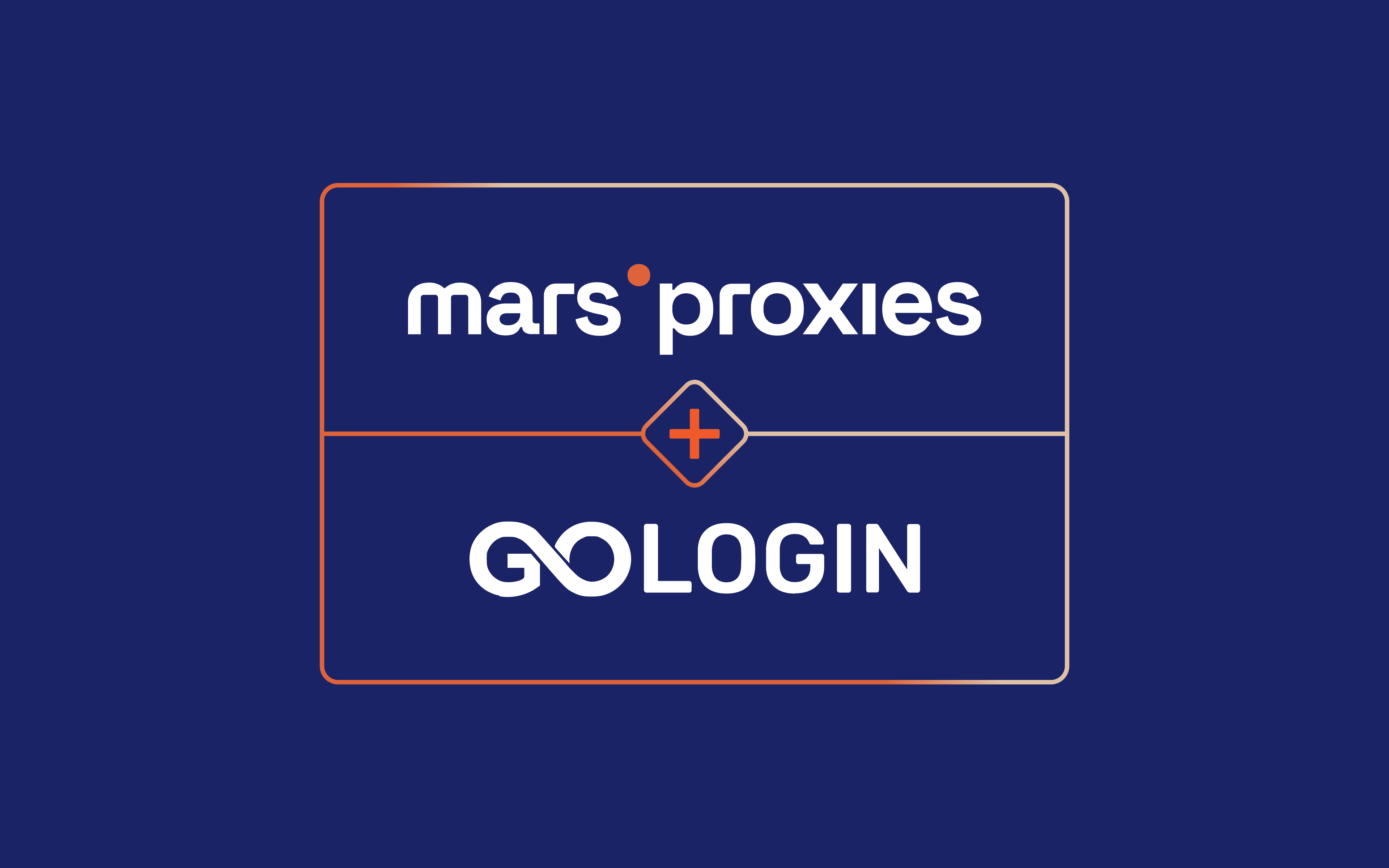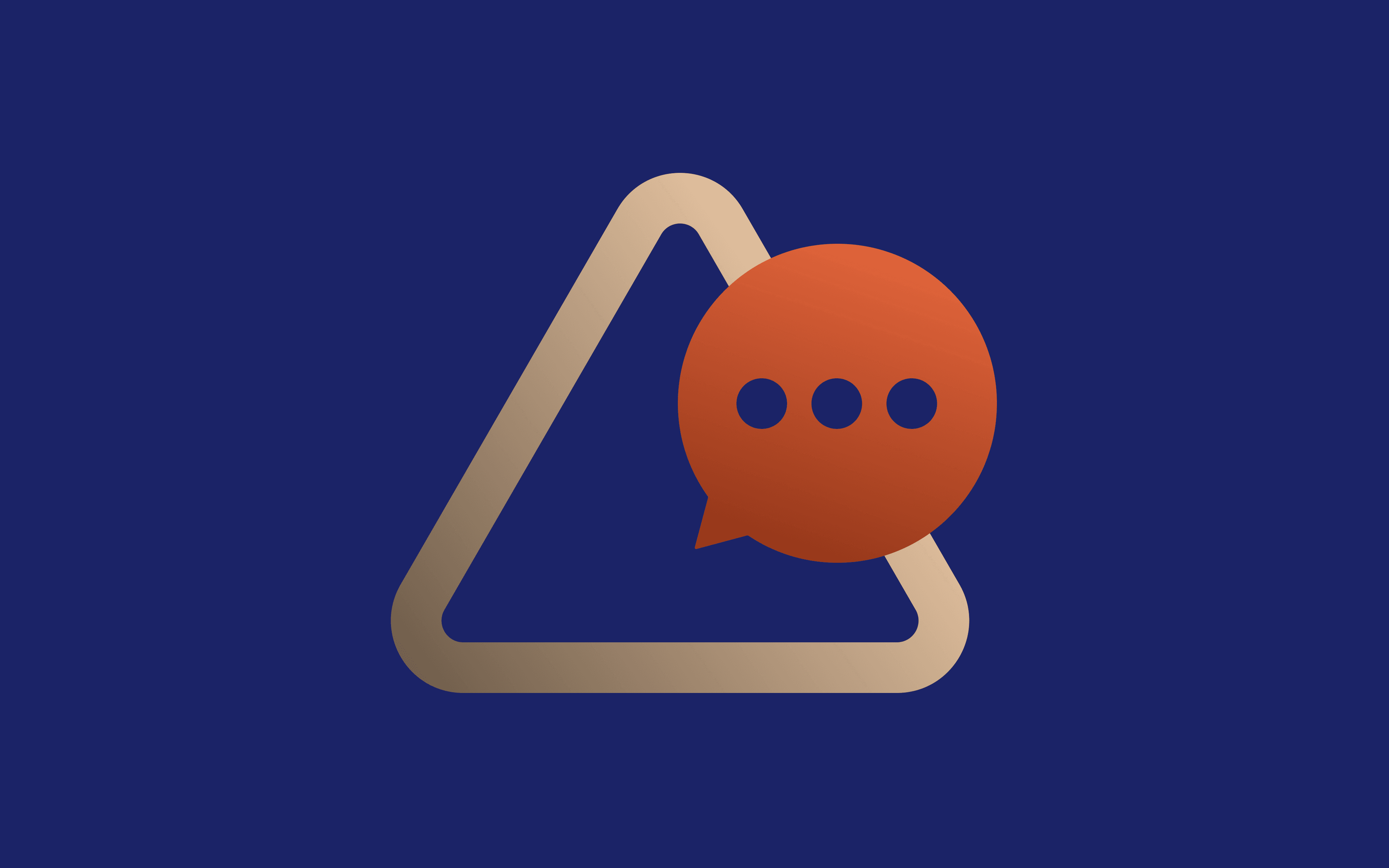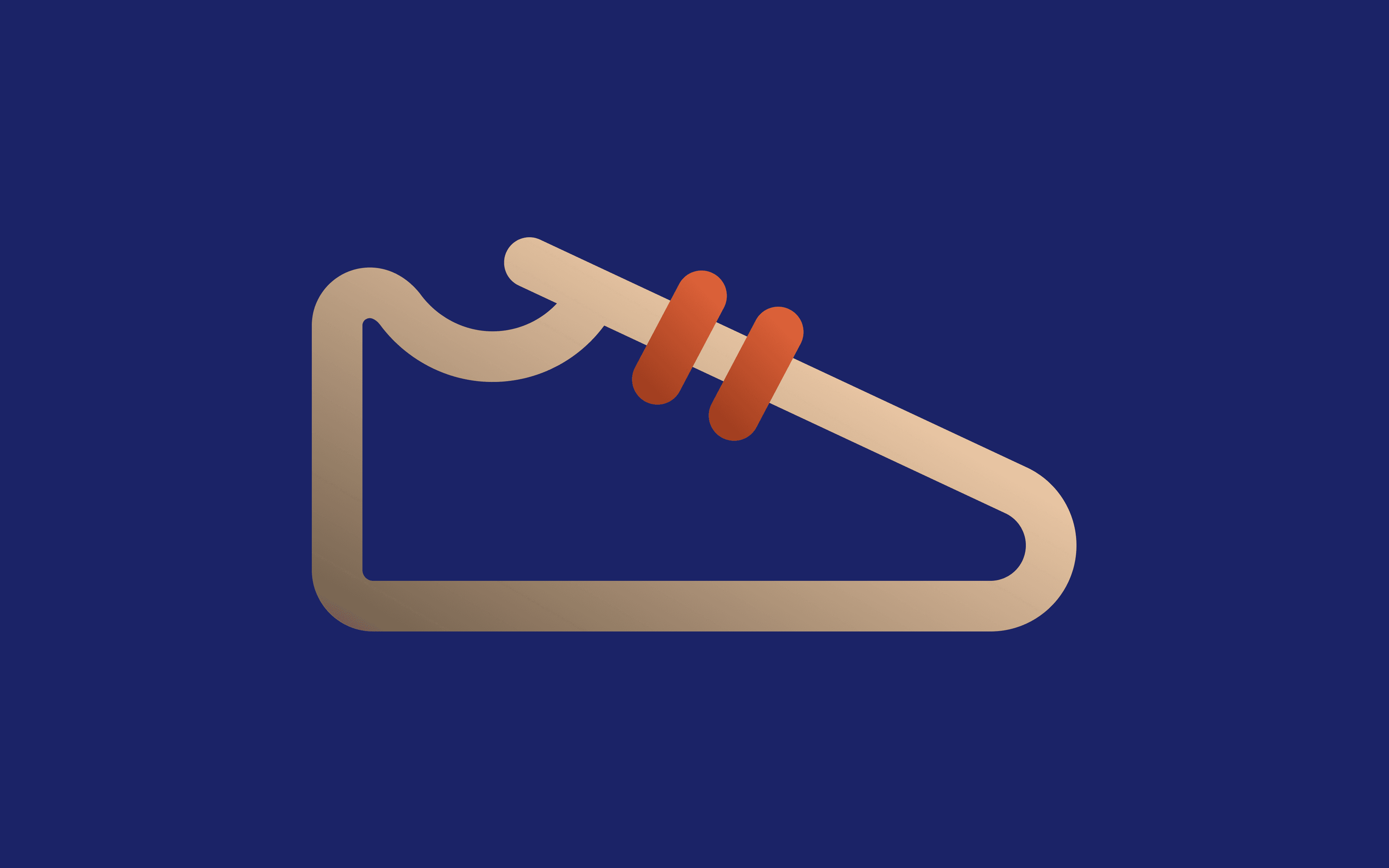How to Scrape Data From A Website
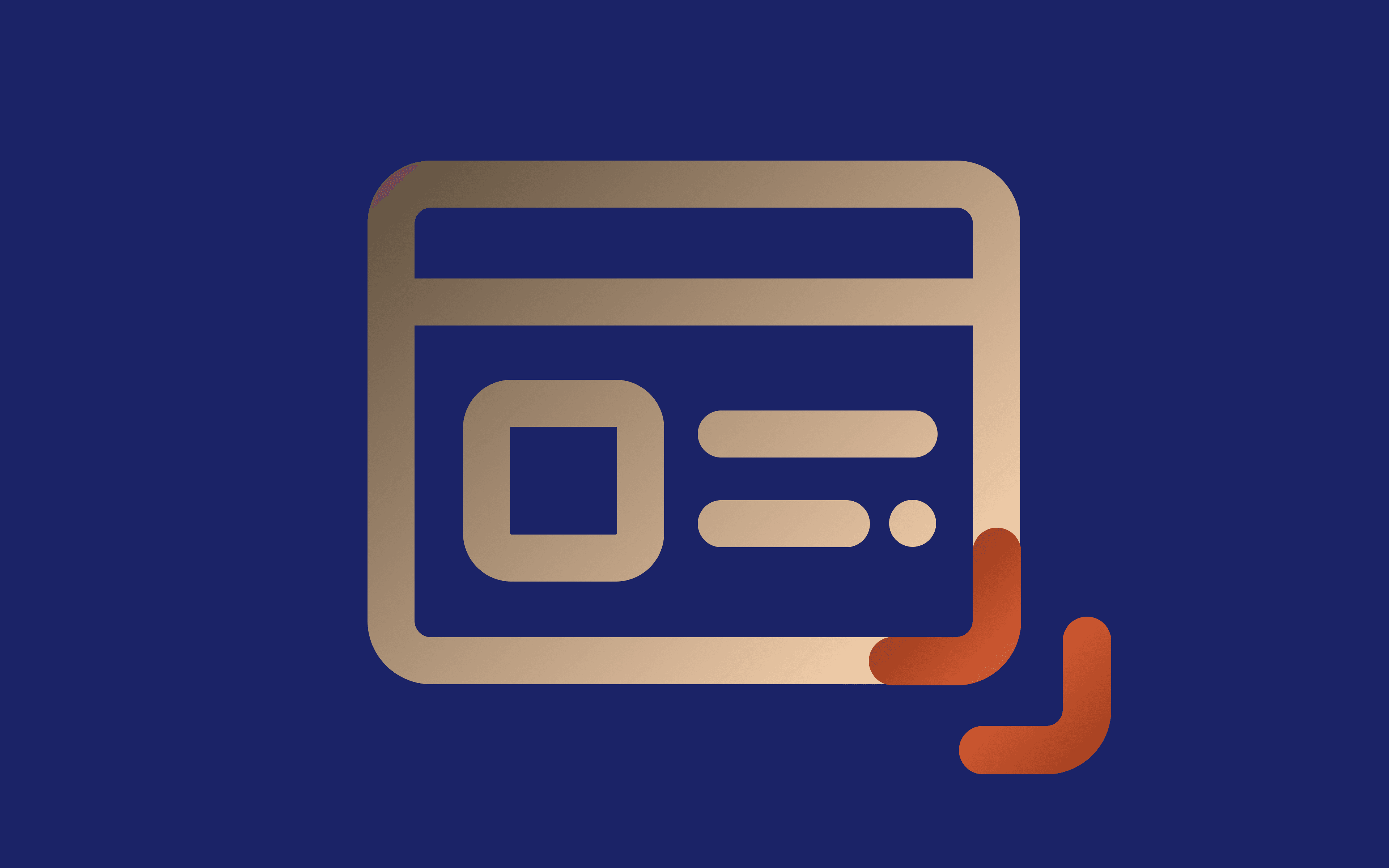
Data fuels today's highly digitized world. With the age of artificial intelligence upon us, it is becoming precious for companies and professionals in all fields. Notably, data is fundamental to the success of blue-chip corporations like Google, Amazon, and IBM.
Why?
With relevant information, the panorama of opportunity is limitless. Companies use extracted data to feed artificial intelligence information models, make informed decisions, generate customer insights, and personalize customer experiences.
This begs the question, how do these companies gather data from the web? And even more importantly, how could you do it yourself?
While there are several ways to do it, data scraping has, over time, become ideal, and for many good reasons, as we will see later on.
Building on this idea, in this blog, you will learn web scraping basics: what is web scraping, how to scrape data from a website, and web scraping use cases. We'll also cover the benefits of buying a web scraper vs. building one, and finally, help you create a basic web data extraction tool from scratch. Keep reading below.
What Is Web Scraping?
Say you own an eCommerce dropshipping store and want to ensure your pricing is competitive by comparing it to other retailers in the same space.
How would you go about this process? Will you manually check each merchant's prices and compare them to yours? That is not only time-consuming but also tiresome.
Instead, you could use web scraping tools for automatic data extraction from the relevant vendors.
So, what is data scraping?
In simple terms, it is the process of automatically extracting and collecting data from a website.
It is important to understand that the legality of web scraping has always been contentious. In fact, some websites ban data scraping. And while others remain open to the idea, most limit the type of information you can extract.
Why?
It's because when you are doing web scraping, you are essentially sending concurrent requests to the website, increasing the risk of overloading, which can impede performance.
Thus, if you want to find out whether a specific website allows web scraping, check their robots.txt file. It instructs search engines which URLs they can crawl. By checking the file, you will know whether the particular website permits extracting data, and the specific pages you can crawl.
How It Works
With all that has been said, how does the web scraping process work? Here is an outline of the steps you would follow when scraping data from an online platform:
- Step 1: Choose the target website for data extraction.
- Step 2: Check whether the host consents to data scraping by appending robots.txt to the domain name.
- Step 3: If the website allows extracting data, send a request to the server. It will respond with unstructured website data in HTML format.
- Step 4: Scan the webpage data for elements relevant to your web scraping goals.
- Step 5: Run your scraping code or use web scraping software to extract relevant information.
- Step 6: Save the structured data in a spreadsheet or database in a readable format, like CSV.
Web Scraping Use Cases
Web scraping is becoming increasingly important for businesses as the world heads into a more digitized AI-focused era. Here are ways in which companies and professionals are leveraging scraped data to revolutionize their operations:
Price Change Monitoring
If you are a frequent eCommerce shopper, you may have noticed that product prices on platforms such as Amazon and AliExpress fluctuate quite often.
It's because these applications employ dynamic pricing, where commodity costs fluctuate several times a day based on competitor rates, demand, and many other variables.
Third-party sellers on these platforms employ web scraping techniques to automatically keep tabs on these fluctuations and ensure their pricing structures remain competitive.
Competitor Analysis
A business, no matter how successful, must keep an eye on its competitors.
By scraping data on competitor pricing techniques, customer reviews, product assortment, promotions and discounts, pricing plans, stock availability, and content marketing strategies, companies can identify gaps in their strategies and take remedial actions to compete favorably.
Sentiment Analysis
In the age of social media, brand reputation is becoming increasingly important for businesses.
As such, companies scrape data from social media platforms and review sites, including Google, Trustpilot, and Yelp, for an informed overview of their brand identity.
This way, enterprises can make strategic decisions to revive, maintain, and improve public image.
Lead Generation
Businesses that generate sales from organic traffic depend on lead generation to reach out to potential customers. To save time spent manually copying and pasting leads from various online sources, savvy companies rely on web scraping to extract contact lists from industry-specific platforms.
Training Machine Learning Models
Machine learning models rely on a large amount of information to produce accurate outputs. Manually collecting this data is not only inefficient but also nearly impossible.
As such, data scientists depend on web scraping methodologies to extract data needed to train machine learning models. For example, ChatGPT, the chat-based AI tool that ignited the AI revolution in 2022, was trained on textual data from the web, which has since sparked legal actions.
Market Research
When businesses want to venture into new markets or expand in their existing locations, web scraping is not a luxury but an absolute necessity.
With a robust data scraping system in place, companies can collect relevant information to track consumer sentiment, market demands, trends, and competitor strategies.
Compiling Product Data
Businesses setting up shops in the e-commerce space often use web scraping to collect product images, descriptions, and features that other merchants have already written.
For example, many eCommerce retailers scrape Amazon's website to extract product data. They use this data for their own product listings, saving time and effort in the process.
Data Enrichment
Customer wants and perceptions are ever-dynamic. Companies often need to refresh their existing databases with new data points to ensure their marketing strategies remain effective.
Thus, many businesses leverage web scraping to collect and store vast structured data from the internet. They then use the enriched data to personalize marketing efforts and optimize business strategies.
Industry Analysis
Web scraping is integral to the growth of the financial sphere.
Investment companies, specifically, use web scraping tools and strategies to maintain an understanding of the market and make informed decisions. They scrape data from news portals, forums, and financial sites for predictive stock price analysis.
Job Market Analysis
Recruitment firms need a steady stream of data related to job listings, skill requirements, and trends within the job market.
These agencies utilize web scraping methodologies to collect information from various sources on the web, ensuring their structured data is accurate and up to date.
Education and Innovation
Professors and researchers in educational institutions use web scraping methodologies to extract data from vast sources on the web, including digital archives, scholarly articles, and other educational resources. They use this structured scraped data for their research projects, papers, and studies.
Building vs Buying a Web Scraper
Now that we have exhausted the most popular web scraping use cases, you may be looking to use this technology yourself.
However, even with an idea of the goal you want to achieve, you must ask yourself, will you build a data scraper yourself, or will you resort to pre-made packages?
There is no one-size-fits-all answer to this question because it depends on your current needs.
While it may be logical for one company or professional to set their sights on pre-made web scrapers, others will find it more fitting to build one in-house.
When Should You Build an In-House Web Scraper?
If you are leaning towards building your own data scraper, you should be aware of the advantages and disadvantages of building one.
One of the most important prerequisites to creating these tools is knowledge and proficiency in any of the following programming languages: Python, Ruby, JavaScript, C++, and Java.
While every programming language has its pros and cons, Python is the most widely recognized platform for building web scrapers. The reasons are multifaceted.
To begin with, its syntax is clean, and its concepts are relatively easy to understand compared to other programming languages. It also has powerful web scraping libraries like Beautiful Soup and Scrapy.
Therefore, if you are unfamiliar with the programming languages mentioned above, you will spend time and resources hiring an in-house IT team to do the job (assuming you don't have one).
On a more positive note, by building the tool yourself, you have much room to tailor it to your unique web scraping needs. And if it fails to work as intended, you can easily tweak it.
When Should You Purchase Pre-made Web Scrapers?
Finding the time and resources to build a web scraping tool from scratch may not be ideal for all businesses and individuals. Sometimes, the better approach is purchasing pre-made no-code data scrapers.
Choosing this direction frees up time and resources to channel into tasks other than business automation.
On top of that, the developers probably spent a lot of effort and capital developing the tool. This means it's likely to offer better performance than in-house scrapers, which may be developed quickly and with fewer capabilities.
When building a web scraping tool from scratch, you must find a workaround for website anti-bot detection mechanisms like a quality proxy pool. Pre-made tools come with these provisions, mostly at no extra charge.
Finally, most scraping APIs (Application programming interfaces) have comprehensive customer support. This way, when the tool fails to perform, you can quickly reach out to the agents instead of spending additional time looking for a replacement.
Ultimately, you should evaluate your current and future needs and resources when weighing whether to purchase a pre-built web scraping tool or build one yourself.
For instance, building the data extraction software would be better if you are looking for a custom tool and have access to an in-house IT team. However, you can select from the many pre-made tools online if you have limited time and resources.
Creating a Basic Web Scraper
If you want to build a web scraping tool, you will probably leverage Python for coding.
Although some programming background and knowledge of web scraping basics are ideal, the process is quite straightforward, and you definitely don't need to be overly savvy.
While there are several web scraping libraries to choose from, we will be using Beautiful Soup since it is popular and easy to implement.
However, before we begin, you must ensure you have the necessary prerequisites installed in your system of choice. Here is what you will need:
- Requests
Run the following command to install Beautiful Soup and requests:
pip install beautifulsoup4 requests
Let's begin:
- Step 1: Import the necessary libraries
Run the following code to import Beautiful Soup and requests:
import requests
from bs4 import BeautifulSoup
- Step 2: Configure proxies for HTTP requests
What is a web scraper without proxies? In most cases, just an exercise in futility. Using quality residential proxies allows you to avoid IP bans and simulate requests from different geographical locations. Here is how you do it:
proxies = {
'http': 'http://marsproxiesusername:[email protected]:44443',
'https': 'http://marsproxiesusername:[email protected]:44443',
}
response = requests.get(url, proxies=proxies)
- Step 3: Make an HTTP request to the target website
You must now make a request to the site you want to web scrape:
url = 'https://example.com'
response = requests.get(url)
- Step 4: Parse the HTML content
When the web server responds with the unstructured data, you must now parse it using Beautiful Soup:
soup = BeautifulSoup(response.text, 'html.parser')
- Step 5: Find HTML elements
You need to target the specific elements within the unstructured data that contain the information that you want. Beautiful Soup can help you identify these elements using element IDs, CSS selectors, and class names. Here is an example:
paragraphs = soup.find_all('p', class_='class-name')
- Step 6: Extract the desired data
Once you identify all the desired elements, the next step is web data extraction. We can retrieve text attributes from the paragraphs found above using the following commands:
for paragraph in paragraphs:
print(paragraph.text)
- Step 7: Save the Extracted Data
With the structured data retrieved, it is time to save it to a file or database:
with open('output.txt', 'w') as file:
for paragraph in paragraphs:
file.write(paragraph.text + '\n')
The Importance of Proxies for Web Scraping
Proxies are among the most important prerequisites for web scraping for many good reasons.
As we mentioned earlier, when scraping data from any platform, you are basically sending many requests to the host server. This can cause severe financial damage to the owner if your requests overwhelm the site. It is the fundamental reason most websites limit web scraping and ban IPs that display this activity.
That's why it's best to route your requests through a reputable proxy server such as MarsProxies residential and datacenter proxies.
Our servers will distribute your requests through multiple IP addresses. This way, the target website cannot track your IP address when scraping data.
At the same time, our servers allow you to get around rate limits websites set on IP addresses.
Using No Code Scrapers
If you don't have the time or resources to build a custom web scraper, an easier, faster alternative is to use no-code scrapers. In simple terms, these web scraping tools can collect data from the web without the user writing any code.
However, you may have trouble selecting the ideal one with so many on the web. Here is a rundown of a few no-code scrapers you should definitely keep in mind:
Zenrows
Kicking off our list is Zenrows, a no-code scraper that has wowed users with its ease of use, affordable pricing, and excellent customer support.
The platform offers anti-bot bypassing mechanisms, rotating proxies, and headless browsers as part of the package. It offers a 7-day free trial for users to test the service before fully committing.
The dashboard is easy to use, with many ready-made code templates to scrape data without writing a single line of code. To start scraping websites, you only need to enter the target URL and select the desired elements. Pricing starts at $49/month.
Apify
Apify is a well-established no-code web scraper that caters to both developers and nontechnical individuals.
The Apify Store has hundreds of ready-made web scraping templates called actors. You can implement them without writing a single line of code.
According to the Apify Doc, to scrape websites, you must enter the target URL and the elements you want to extract. However, you may have to make adjustments and use tools to retrieve high-quality data. Pricing starts at $49/month with add-ons.
Octoparse
Finishing off our list is Octoparse, a reliable no-code web scraping platform that allows you to build your very own data scraper without writing any code.
Its AI web scraping assistant is arguably the biggest highlight. The autodetect feature allows the tool to extract information without relying on regular methods like HTML selectors. Pricing starts at $75/month.
Conclusion
By now, you should have a good idea of how to scrape data from a website to fit whatever goal you are looking to achieve, be it price monitoring, competitor analysis, or training machine models.
Depending on your current needs and resources, you may purchase a ready-made no-code scraper or build a custom one using Python to fit your needs perfectly at a fraction of the cost.
Whichever path you opt for, residential proxies and datacenter proxies are crucial. They will protect you from IP bans, rate limits, and geo-blocks.