MarsProxies Android Proxy App
Change your virtual location with a single tap. Access local content, browse anonymously, and avoid bans on Android.
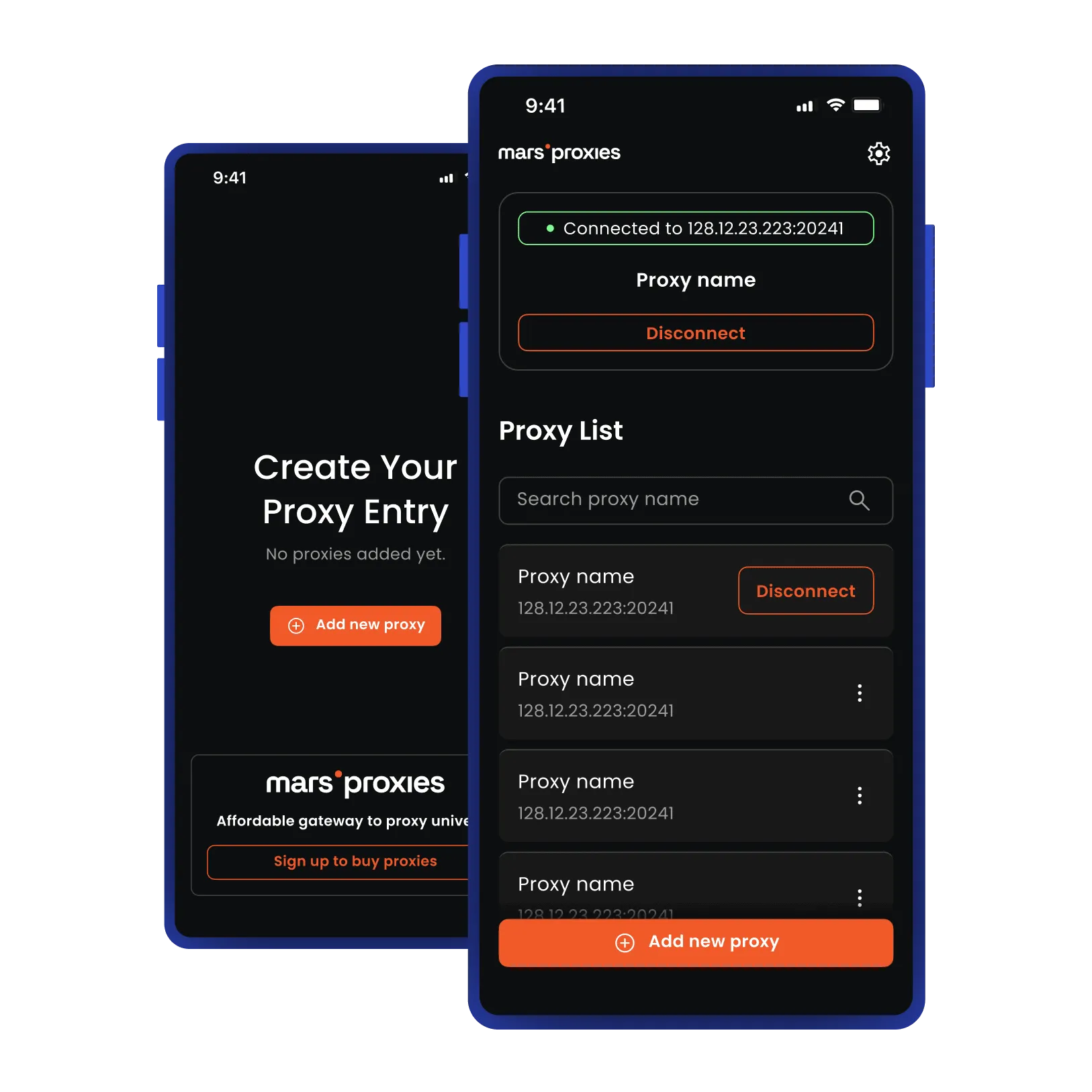

Manage proxies easily on Android devices
Simplify your proxy server use with our free, easy-to-use proxy app for Android devices. Just tap once and enjoy instant access to local content, enhanced anonymity, and the freedom to browse without restrictions or limits on your phone.
With a clean, intuitive interface and one-tap connection, switching between residential and mobile proxies becomes a breeze. No complicated setups and no technical skills are required. Add, edit, and switch between an unlimited number of proxies with just a few taps.
Whether you’re on Wi-Fi at home or using mobile data on the move, the MarsProxies Android app keeps you anonymous and connected wherever you go. Enjoy seamless proxy management and instant IP rotation right on your phone.
Free, one-tap proxy setup
Get the app for free and connect to proxy servers in seconds. Switch your IP with just one tap and browse from anywhere.
No technical skills needed
No need to be a tech expert. If you can tap, you can use it. No complicated steps or confusing proxy settings to worry about.
Compatible with Wi-Fi & mobile networks
Wi-Fi or mobile network? It doesn’t matter. Our Android app works on any connection, anywhere in the world.
Why choose MarsProxies for Android?
With MarsProxies, you can enjoy secure, private, and unrestricted browsing on any Android phone or tablet. You get access to high-quality residential and mobile proxies at excellent prices and a free proxy app that makes managing them on your phone easier than ever.
With ethically sourced rotating IPs in worldwide locations and HTTP/HTTPS and SOCKS5 support, you can test apps, play games, manage social media, or access geo-restricted content with minimal risk of bans, interruptions, or leaks.
Switch between pay-as-you-go residential proxy servers with non-expiring traffic and dedicated mobile proxies with unlimited bandwidth. Automate your tasks and bypass geo-restrictions without compatibility issues or security concerns.
Your proxies, your app, your privacy - fully under your control!
Secure, fast, & reliable connections
Enjoy fast HTTP/HTTPS and SOCKS5 connections with high uptime to keep your tasks smooth and data safe.
Access rotating residential & mobile IPs
Use residential and mobile proxies on your phone with free automatic rotation to stay undetected.
Stay anonymous & bypass geo-restrictions
Connect through real residential and mobile IPs in the target location to access the content you need.
- Intuitive user interface
- Multiple proxy profiles
- Real-time connection switching
- One-tap proxy setup
- Gaming
- Anonymous browsing
- Social media management
- Accessing geo-blocked content
- Web/App Testing or QA
- Streaming
- Ad verification
- Web scraping
Key features of the MarsProxies app
Use cases for Android proxies
How to get started with MarsProxies on Android
Getting started with the MarsProxies Android app is quick and simple. Follow these steps and start browsing anonymously with reliable residential and mobile proxies in minutes.
- Download the MarsProxies Android app for free from the Google Play Store and install it on your phone.
- Log in to your MarsProxies account or create one if you’re just getting started.
- Tap ‘Add new proxy’ and choose the authentication method.
- Copy your proxy credentials from the MarsProxies dashboard into the designated fields in the app and tap ‘Save.’
- Tap ‘Connect’ to activate your proxy and start browsing with a new IP.
- Disconnect or switch between proxy servers anytime with just one tap.
You can now use the MarsProxies app to manage your proxies on your Android effortlessly.

Our Clients Trust Us
Frequently Asked Questions
What is an Android proxy app used for?
The app routes your online traffic through one or more proxy servers or IP addresses. Instead of manually setting up your proxies in your phone settings, it lets you connect through them directly from the app.
With just one tap, you can connect to a proxy server, switch between HTTP/HTTPS, SOCKS5, residential, and mobile proxies, and even edit your proxies if needed - depending on the app and proxy provider.
How do I install and configure MarsProxies on Android?
Look for the proxy app in your Play Store, download it for free, and install it on your phone. Add your residential or mobile proxies and tap ‘Connect’ next to the one you want to activate.
If you haven’t set up your proxies yet, log in to your MarsProxies dashboard to choose a proxy type, region, and other settings. You can also sign up for a MarsProxies account directly from the app if you’re still looking for reliable proxies. Then, copy your proxy credentials into the app and switch between them with a single tap.
Is MarsProxies compatible with all Android devices?
Yes, the MarsProxies proxy app supports all Android devices, including phones and tablets. Just download it for free from the Google Play Store and install it on your device. You can then add your residential or mobile proxies and switch between them as needed.
Can I use mobile and residential proxies in the app?
Yes, you can use our app with both residential and mobile proxies. While both types of proxies are rotating and highly trustworthy, mobile proxies are a better fit when you need to resemble real mobile phone user behavior.
Can I use a proxy for a specific app?
When you connect through a proxy using our app, your device uses the proxy for all traffic, not just one app. This means all apps on your device will go through the proxy server and use its IP address.
Will this slow down my internet connection?
No, our app won’t slow down your internet connection. It’s lightweight and built with performance in mind, so you can browse, stream, and use your apps without noticing any extra lag.
What is the best proxy for Android?
The best proxy for Android is a private proxy from a reliable proxy provider. Unlike free proxies and VPNs, private ones are not shared between numerous users. This provides higher reliability, anonymity, and speed.
Aside from avoiding free proxies, make sure the proxies support all Android devices. MarsProxies offers private residential proxies with non-expiring traffic and private mobile proxies with unlimited bandwidth. Both our residential and mobile proxies are fully compatible with Android, ethically sourced, and available in highly customizable plans.



