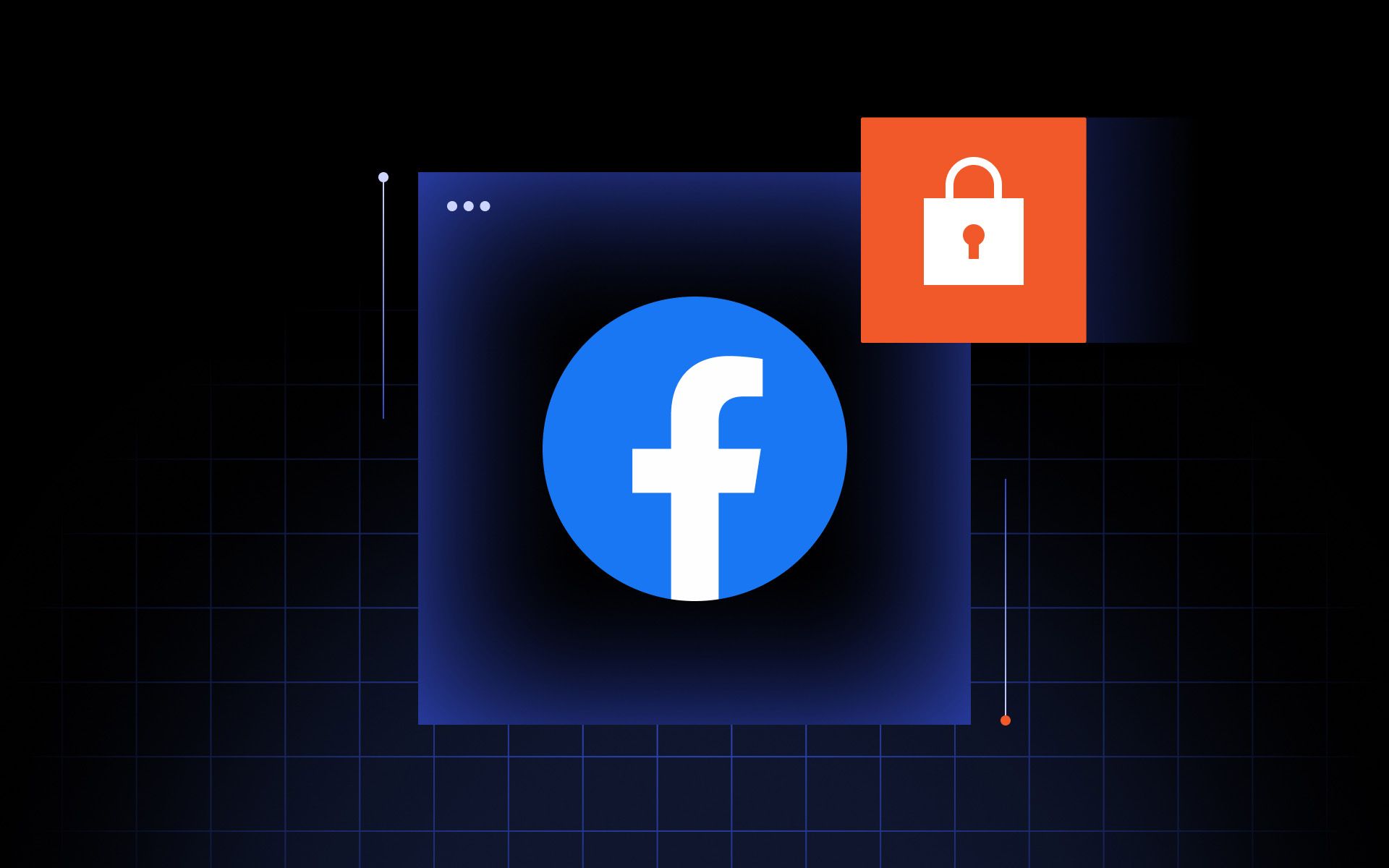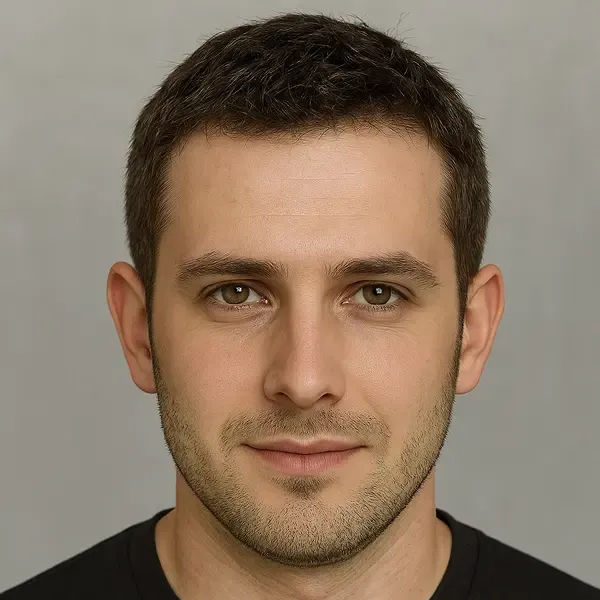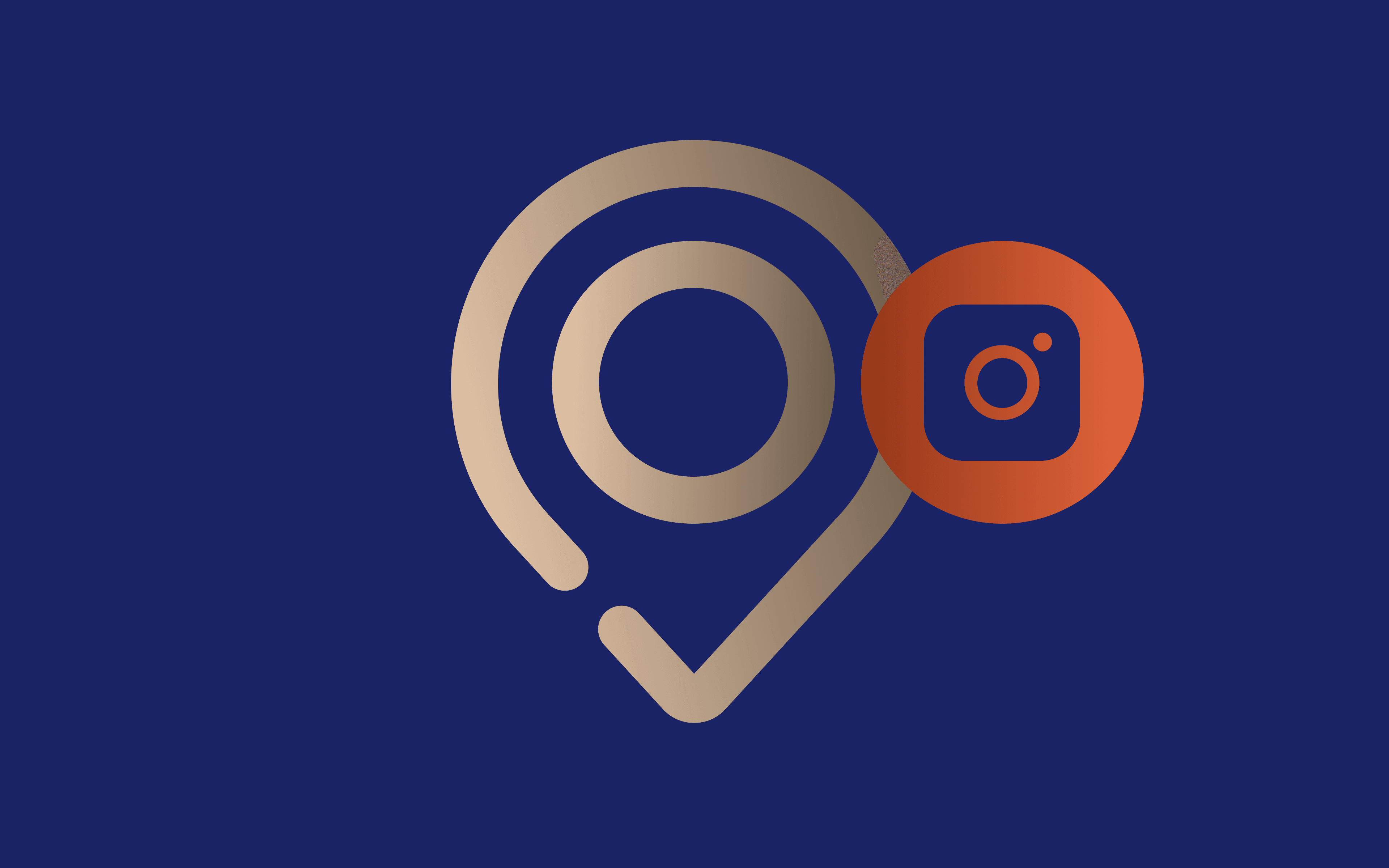Facebook's popularity is stellar, with over three billion monthly active users as of 2024. This social network is much more than just sharing experiences with your contacts. Companies and influencers widely use Facebook to promote their brands and services, utilizing its massive user base.
But there are a few issues that could prevent you from using Facebook to its fullest potential. It may not be available in your country or blocked in your office or university network. It can also ban multiple accounts from the same IP address if it considers them to be in violation of its terms of service, which is more common when used for marketing purposes.
In this case, you may need a Facebook proxy to unblock it. Luckily, numerous services offer proxies for Facebook. In this article, we explain what Facebook proxies are, how to set them up on different devices, and how to choose the right provider for your needs.
What is a Facebook proxy?
A Facebook proxy is any proxy server that is compatible with this social network. Without it, whenever you connect to Facebook, it sees your IP address. If your IP is from a country where Facebook is unavailable, you will receive an error message that you cannot use it.
Instead, you can connect to a proxy server, which takes over online communication on your behalf. It masks your original IP address and assigns a new one, bypassing IP bans.
You can also unblock Facebook in restricted regions by connecting to a proxy in a country where it is available.
Suppose you are in a country that has banned Facebook, like Russia. You can then access Facebook by connecting to a proxy server in Germany, where the service is available. Facebook will notice the German IP address and grant access, which is perfect for frequent travelers.
At other times, you may need to manage multiple Facebook accounts or automate posting for marketing campaigns, which is also risky if done from the same IP address. Here's a table of use cases that benefit from Facebook proxy servers.
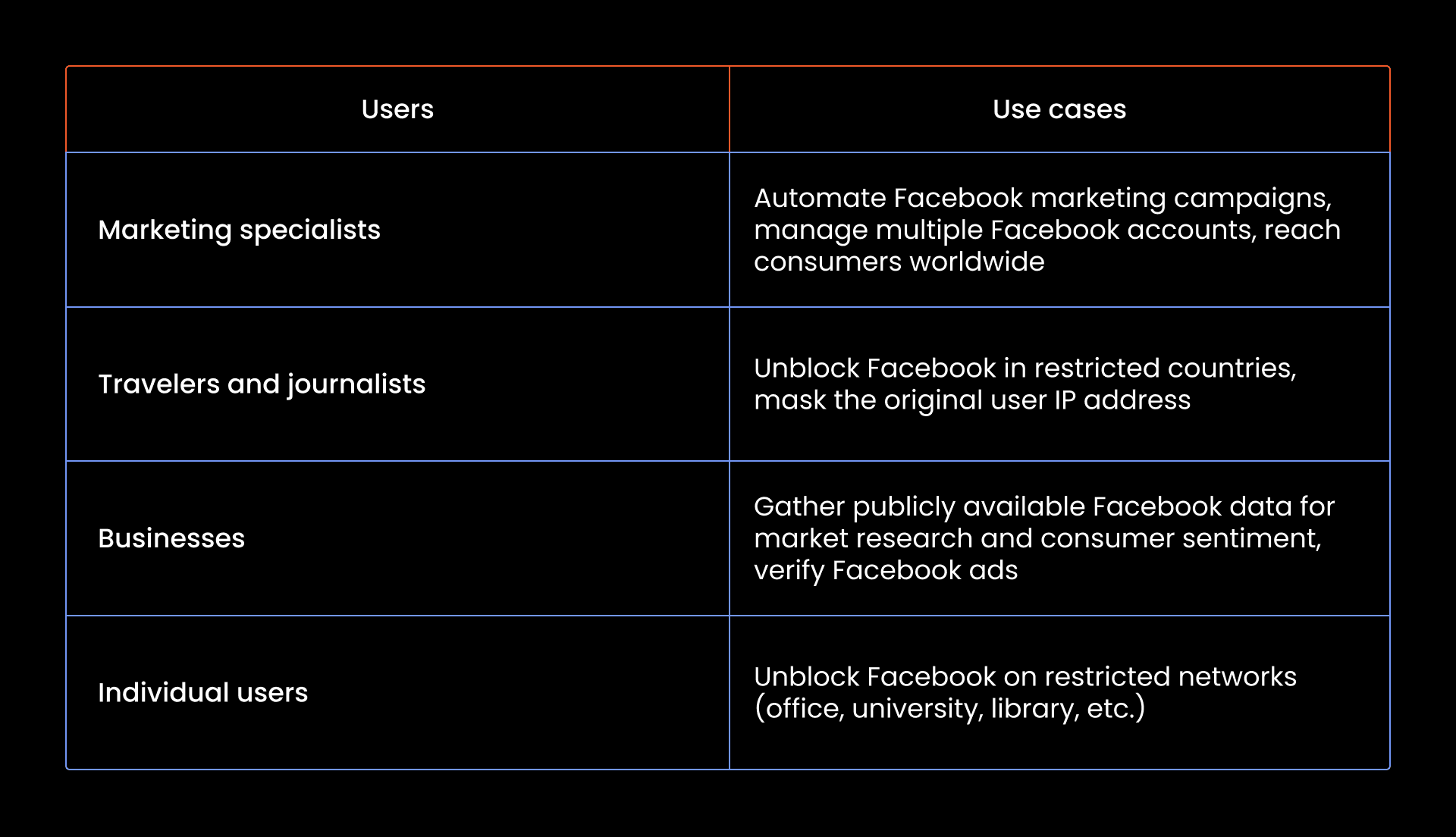
Sometimes, a simple Facebook proxy is enough to solve an issue, like unblocking it in a university. More demanding use cases, like automating posts, may require combining proxies with anti-detect browsers.
The right Facebook proxy type also depends on use cases. Residential proxies excel at online privacy protection, while datacenter proxies offer the best connection speed and availability. Let's review each proxy type and how you can benefit from it on this social network.
Best types of proxies for Facebook use
There are numerous proxy types. Some are more technical, used for cybersecurity testing or server resource optimization. In this article, we focus only on consumer-oriented proxy servers widely used on Facebook. Let's take a closer look at each one.
Residential proxies
Residential proxies are among the most commonly used due to their wide range of benefits. Residential proxies use a genuine person's device with an IP address issued by an Internet Service Provider (ISP). These IP addresses have a high trust score, so the chances of Facebook flagging and banning them are minimal.
Proxy providers often offer millions of residential proxies, which opens up vast possibilities. Here are some of the most popular residential Facebook proxy use cases:
- Managing multiple Facebook accounts
- Ad verification
- Data scraping with an additional layer of anonymity
IP rotation is another highly beneficial feature of residential proxies. It regularly changes your IP address, so it becomes even harder to trace back online activities to a single user. Using a Facebook proxy with IP rotation lets you send data scraping requests from different IPs, drastically increasing the success rates.
However, residential proxies may sometimes experience downtime if the device loses internet connection. It's worth noting that each proxy type has benefits and setbacks, so you should choose one after careful consideration.
Mobile proxies
Mobile proxies are unique because they receive IP addresses from mobile carriers. These IPs are dynamic and usually shared among a large number of users. Because of this, Facebook is very picky about banning mobile IPs, as it can restrict access to users who have not violated its terms.
But that comes at an extra price. Mobile proxies are generally more expensive than others. It goes without saying that they are also best at most operations on Facebook that rely on mobile devices. Here are some of the mobile proxies' use cases:
- High-risk multiple Facebook account management
- Large-scale Facebook posting automation
- Facebook mobile ad campaigns
- Private Facebook browsing
Datacenter proxies
Unlike residential proxies, datacenter proxies are easily identifiable because they are located in a datacenter. Datacenter IP addresses usually reveal their origin, which makes them unsuitable for operations that require an additional layer of online privacy.
On the other hand, datacenter proxies are among the most affordable and typically offer the best connection speeds and uptime. We only recommend using them for light scraping, gathering information from public pages that don't store anything personally sensitive, and don't require logging in.
ISP proxies
You can consider ISP proxies as a mix of residential proxies and datacenter proxies. Their servers are typically located in datacenters, but they utilize ISP-issued IP addresses. Their use cases also overlap, but keep in mind that they are easier to detect.
ISP proxies are an excellent choice to verify ads. Datacenter server infrastructure ensures good connection speed, and the ISP IP address does not trigger Facebook anti-bot protection. ISP proxies are also static, so you can assign a proxy to each separate Facebook account to manage them risk-free.
Which one should you choose?
As you can see, the features and exact use cases differ significantly, so let's quickly recap.
Choose residential proxies or mobile proxies whenever online anonymity is essential. A good IP trust score ensures better undetectability. Also consider IP rotation options, which are particularly useful for web scraping.
If you require the best possible connection speed and proxy server uptime, then datacenter and ISP proxies can be your top pick. They are also more affordable, but that comes at the price of easier detection.
Key features to look for in a Facebook proxy
Proxy type is not the only thing to consider before subscribing to a proxy service provider. They must provide features compatible with your demands. Here are four essential Facebook proxy benefits you should not miss out on.
Rotating vs. static IPs
A static IP, as the name suggests, does not change. Meanwhile, a rotating IP address changes frequently. For example, at MarsProxies, we offer flexible IP rotation, which changes your IP between 1 second and 7 days.
Static IPs are best for managing multiple Facebook accounts. Imagine an IP address as your online home address. If you visit Facebook from the same address every time, it considers you a genuine user. On the other hand, if you change your IP often, it may trigger Facebook's anti-bot protection.
But that's no good for web scraping. When you gather online data, your device sends multiple requests to fetch selected information. To protect user privacy, social networks frequently ban IPs that scrape them, but that also interferes with legitimate data gathering for market research, which is perfectly legal.
If you rotate IP addresses, your scraper will use a different IP for each request. This way, Facebook considers it just a typical browsing session. You will minimize the risks of detection and bans and significantly improve your web scraping success rates.
Geo-targeting
Geographical targeting is beneficial to individual users and businesses alike. Did you know that popular streaming services like Netflix, Amazon Prime, and Disney+ offer different content availability for different countries? Even if you pay the same, some users get more exclusive content (you can check Netflix's regional content distribution here), which doesn't sound fair.
A worldwide proxy server distribution bypasses geographical restrictions, allowing users to access more content. As we've stated previously, the same applies to Facebook, which becomes accessible in restricted regions after connecting to a proxy server in a country where it's available.
Simultaneously, geo-targeting allows businesses to expand globally. Marketing experts use proxies to browse local Facebook communities as if they were located there. It offers better insights into local consumer sentiment, enabling the optimization of ad messages or simply increasing outreach.
Also, it enables businesses to perform genuine global market research. The XXI century is about globalization, and if you master technology that allows you to compete worldwide, your brand name will skyrocket to new heights.
Speed & reliability
Whether you're streaming, scraping, or marketing on Facebook, a good and stable internet connection is a must-have. After all, a Facebook proxy is useless if you have to wait for a minute to load the front page.
But there's no need to guess who's faster. Expert proxy comparison reviews, like PCMag's best proxy service comparison, outline which proxies are faster and which ones lag behind.
Proxy uptime is another quality assurance criterion. It shows how much of the time the proxy server is online. The best proxy service providers aim to ensure at least 99% uptime, and also offer free proxy testers so that clients can verify speed and uptime before deploying them for use.
Proxy pool size
A large proxy server network ensures that you won't run out of working proxies when you need one. At the same time, worldwide server distribution often encompasses over 190 countries, letting proxy users benefit from accurate geo-targeting.
Noteworthy proxy providers offer millions, or even tens of millions, of proxy servers. Although it sounds like an astronomical number, large enterprises often require a vast proxy pool to scale their operations.
For example, businesses that scrape retail websites for price comparison often send thousands of data requests simultaneously across dozens of websites. For it to be successful, they require a large number of proxy servers at hand, so managing millions of proxies helps providers meet the demands of large businesses.
Compatibility with third-party tools
In many cases, such as multiple account management and automated posting, you will use proxies combined with other software.
Tools like Multilogin anti-detect browser assign proxies to their profiles so that each one has a distinct IP address. For it to work, proxies must support various protocols, like HTTP/HTTPS and SOCKS5. Also, city-level targeting allows profile localization, which is highly beneficial for global competitiveness.
Web scraping tools, such as Scrapy and browser automation frameworks, like Selenium, also require proxies. In this case, IP rotation is essential to assign a new IP to each data fetch request. To summarize this section, proxy feature variety goes hand in hand with third-party tool integration to perform at its fullest.
Best Facebook proxy providers in 2025
As you can see, a reliable Facebook proxy provider must meet strict criteria. Below you will find our top three picks, each offering features that proxies for Facebook must have.
1. MarsProxies
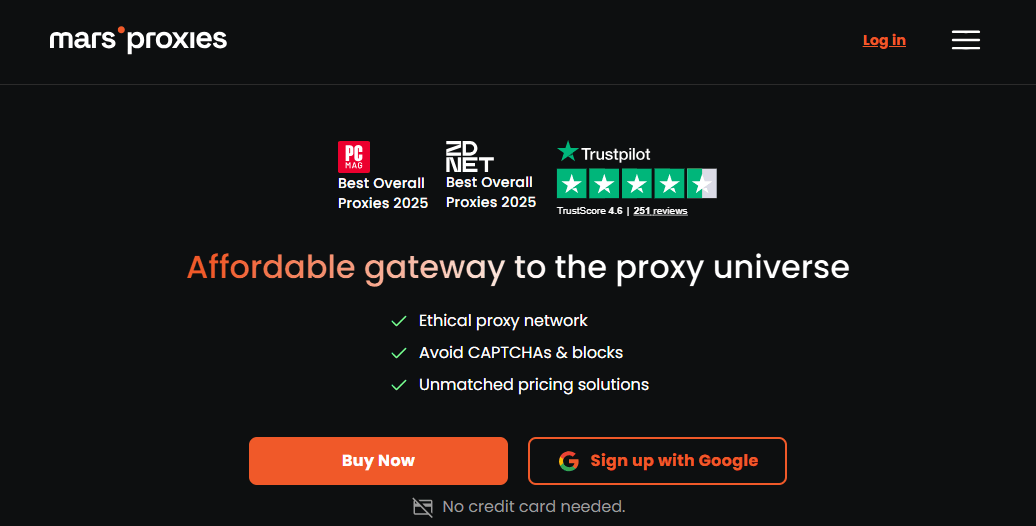
At MarsProxies, we offer over 1 million residential proxy IP addresses. We ethically source our proxy servers to ensure the best possible connection speed and uptime.
But you don't have to take only our word for it. In 2024, PCMag awarded us the ”Best Overall Proxies” badge. We also offer mobile, ISP, and datacenter proxies in two types, covering all Facebook proxy requirements.
Additionally, you can switch between proxies with a few clicks using our browser extensions and mobile apps. We also have servers in 195 countries, which support precise geo-targeting.
Pros
- 1 million+ residential proxy servers
- Six proxy types
- Precise geo-targeting options
- Customizable IP rotation
- Non-expiring residential proxy traffic
Cons
- Does not offer a free trial
2. IPRoyal
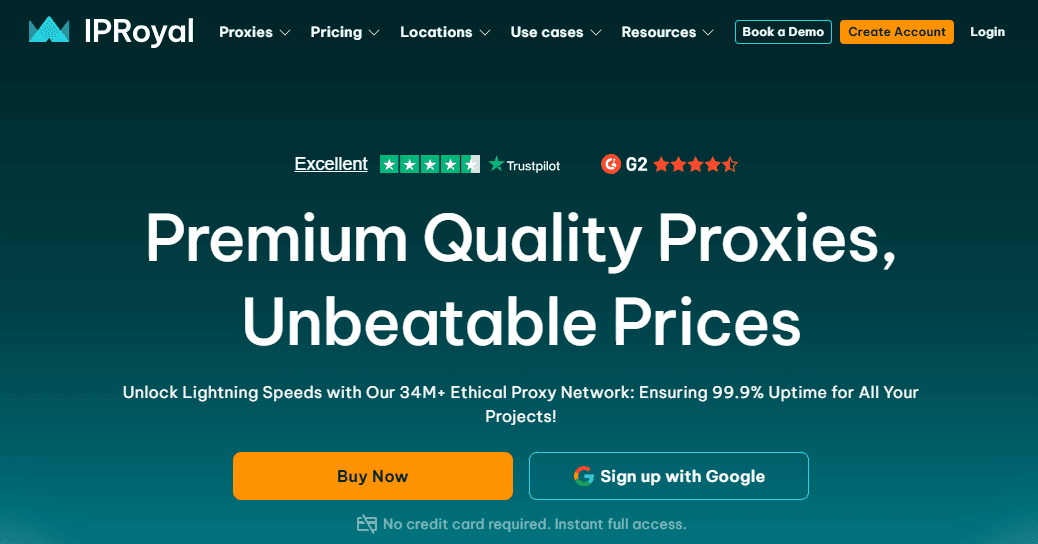
If you use Facebook for business purposes, then IPRoyal has a lot to offer. It's a business-oriented proxy service provider with an extensive server network of over 34 million IPs worldwide.
It also offers residential, datacenter, ISP, and mobile proxies, fully compatible with Facebook. In the US, it manages over 1.4 million proxies, making it a strong choice for businesses operating in the States.
As a B2B proxy provider, IPRoyal offers moderately priced services. Furthermore, large enterprises can negotiate exclusive discounts, so we recommend it if you are planning to scale, especially globally.
Pros
- Large proxy server network
- Excellent for scaling business growth
- 1.4 million US proxy servers
- Free Proxy Tester and IP Checker features
- Unlimited mobile proxy traffic
Cons
- Free trial only available for businesses
3. SOAX
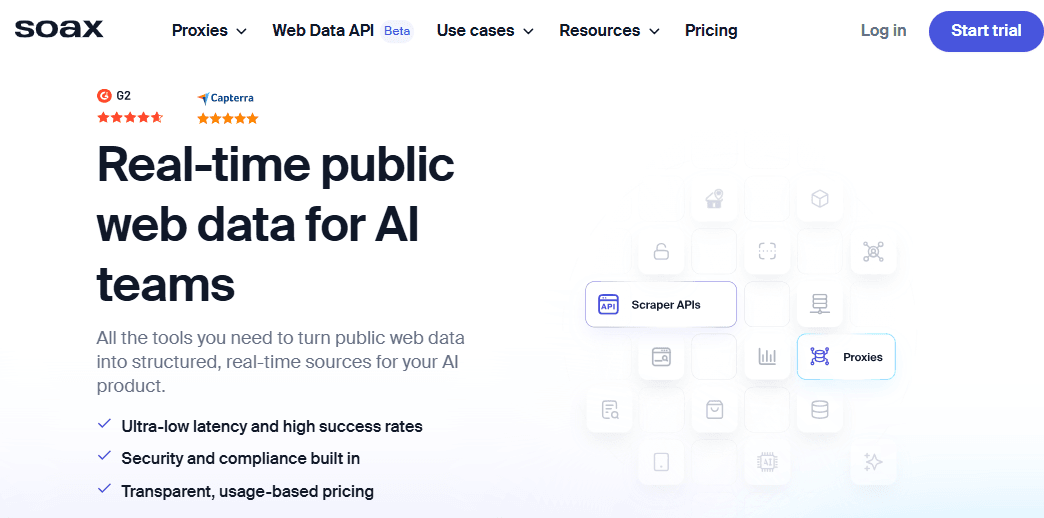
SOAX is a proxy service oriented toward web scraping. Gathering Facebook data is challenging, and SOAX aims to bypass even the toughest public data restrictions.
Web scraping optimization is what separates it from the rest. It boasts an extraordinarily large number of 191 million ethically sourced IPs, so it can handle the most demanding business needs. You will also find Smart APIs that automate scraping, so you don't have to manually maintain your scraper.
While it may not be your top pick for unblocking Netflix worldwide, its essential use cases include data collection for large language models and price monitoring. Similar to IPRoyal, it is a B2B-oriented service.
Pros
- 191 million ethically sourced IPs
- Web scraping API
- High scraping success rates
- Excellent for market research
Cons
- Not suited for proxy beginners
How to set up and use a Facebook proxy
Now that you have likely picked a suitable proxy service provider, let's see how to set it up on different platforms and devices. Let's start with browsers.
Browser setup
There are two proxy setup methods on browsers. Because popular browsers like Chrome, Edge, or Brave do not have built-in proxy management settings, you can rely on proxy browser extensions. We'll show you how to do it using our Google Chrome browser extension.
1. Download the MarsProxies Google Chrome extension from the Chrome Web Store.
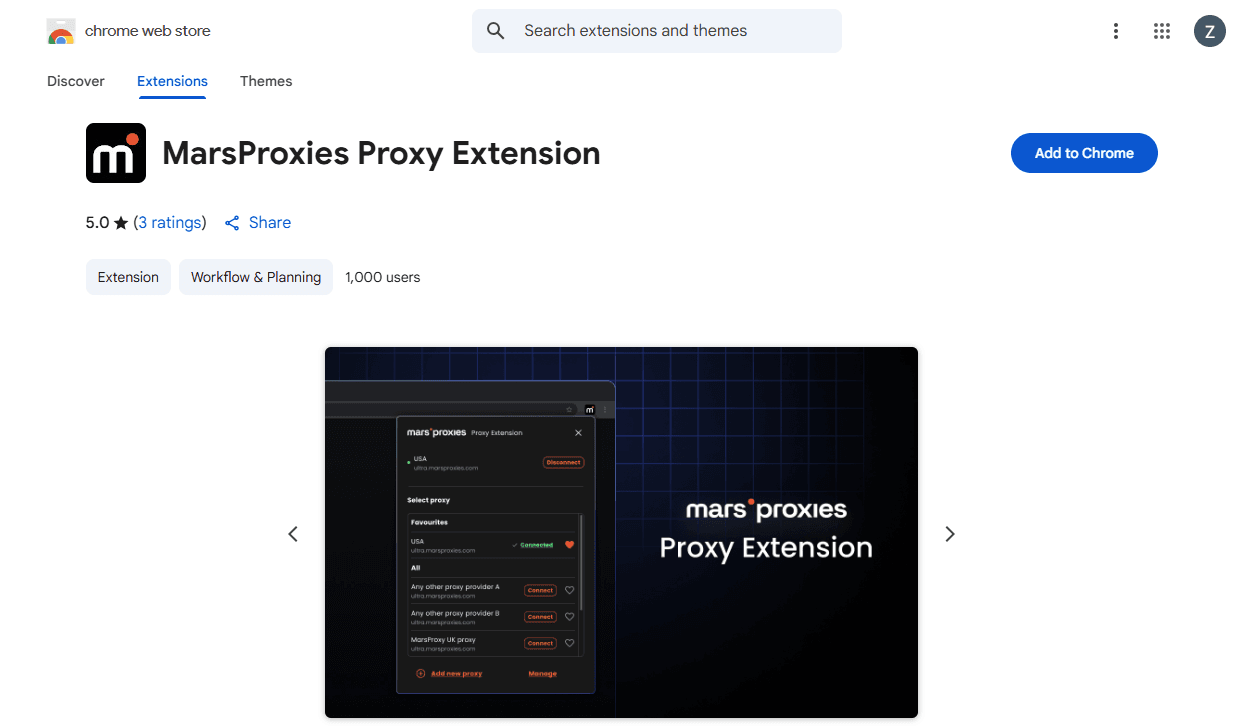
2. Add the extension to Chrome (or any other Chromium-based) browser.
3. You must register for our services to connect to a proxy server.
4. After you purchase proxy traffic, obtain your proxy credentials from the dashboard. Take a look at the image below for our residential proxy example.
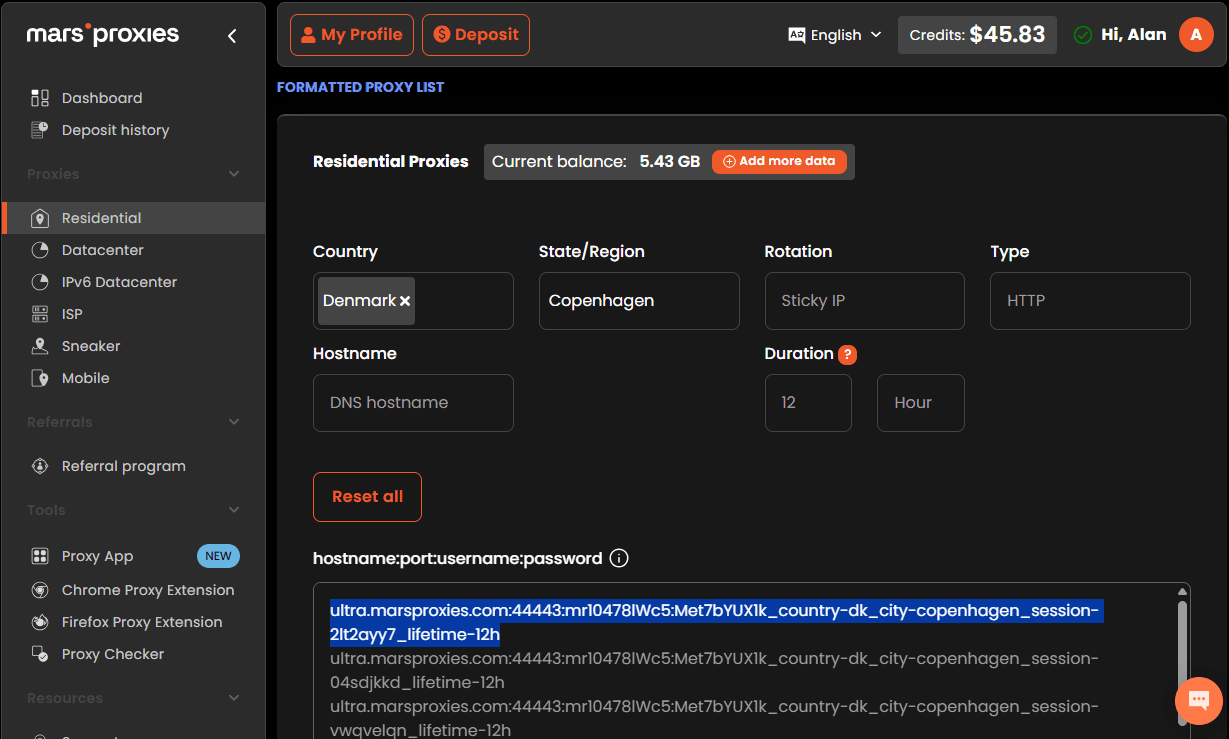
5. We are using a sticky residential proxy server in Denmark as an example. Copy its credentials string as highlighted above.
6. Click on our browser extension and then 'Add new proxy'.
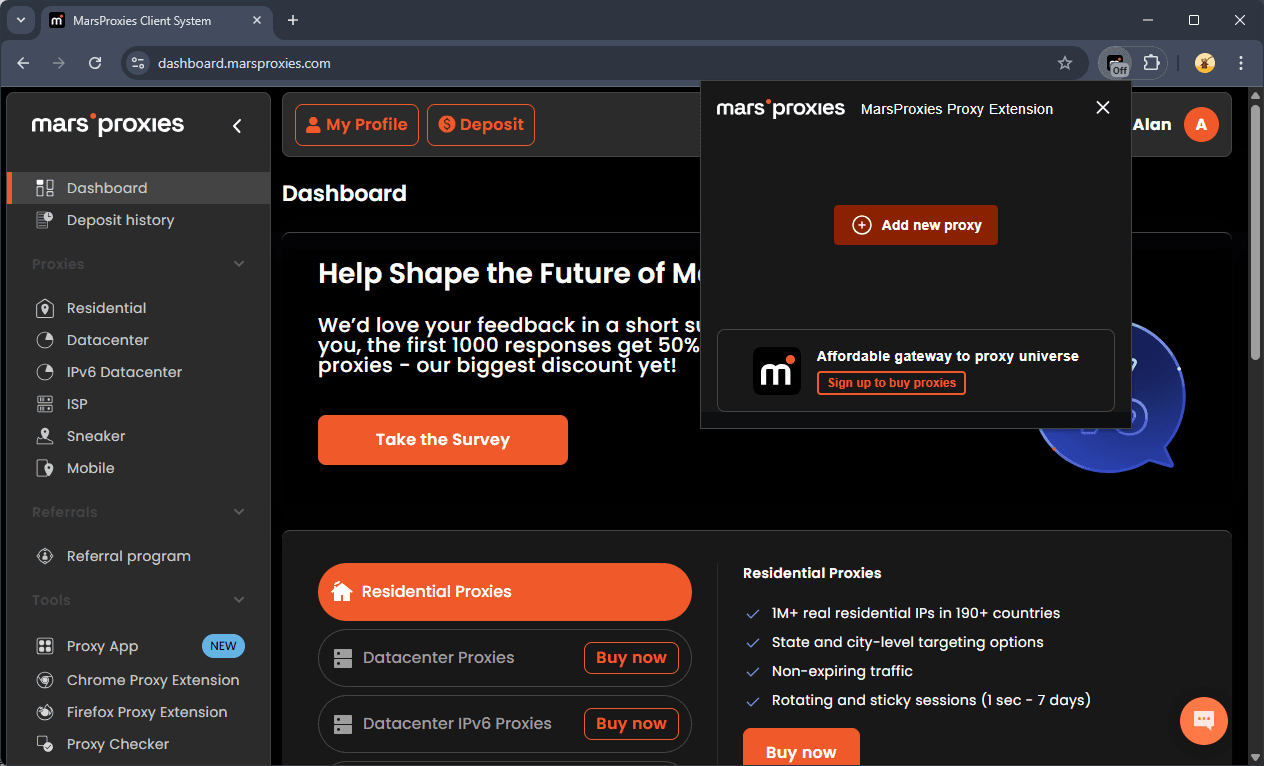
7. In the newly opened window, copy the proxy string into the 'Hostname/IP' field, then name your proxy connection, and our extension will fill in the rest. Click 'Save'.
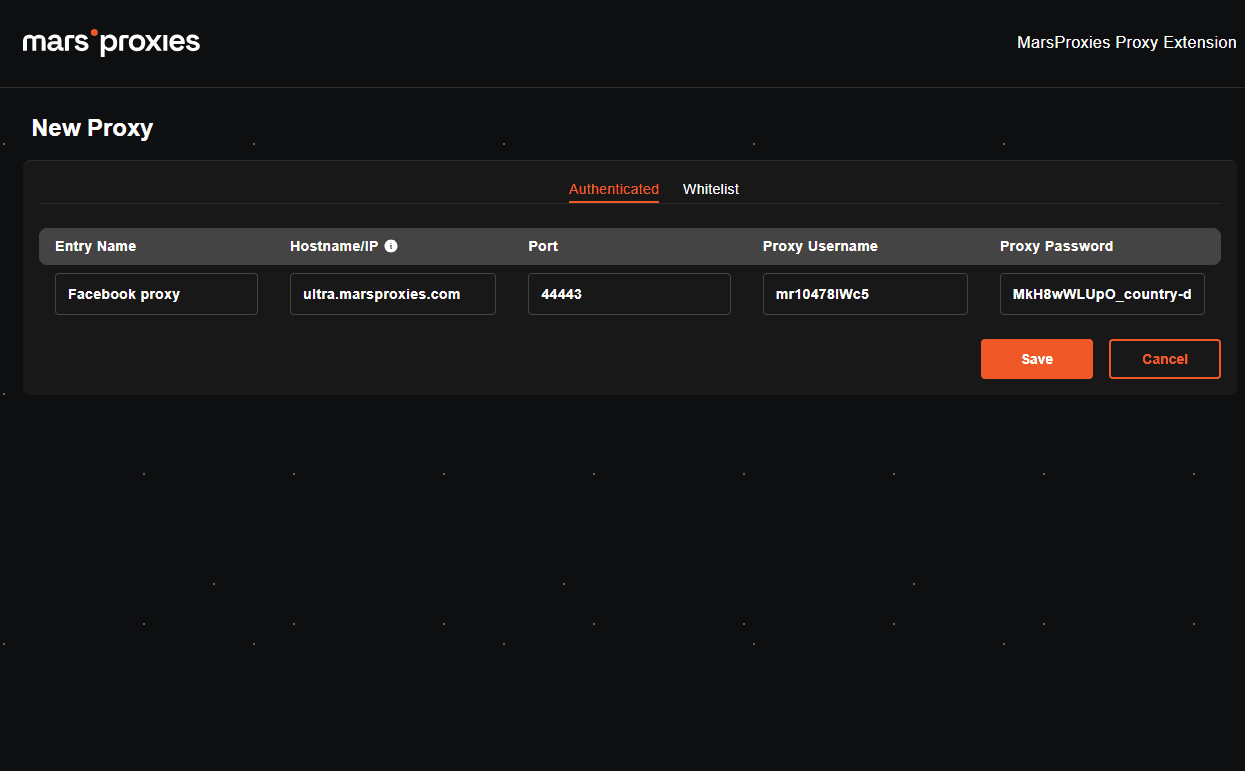
8. Click on our browser extension again and click 'Connect'.
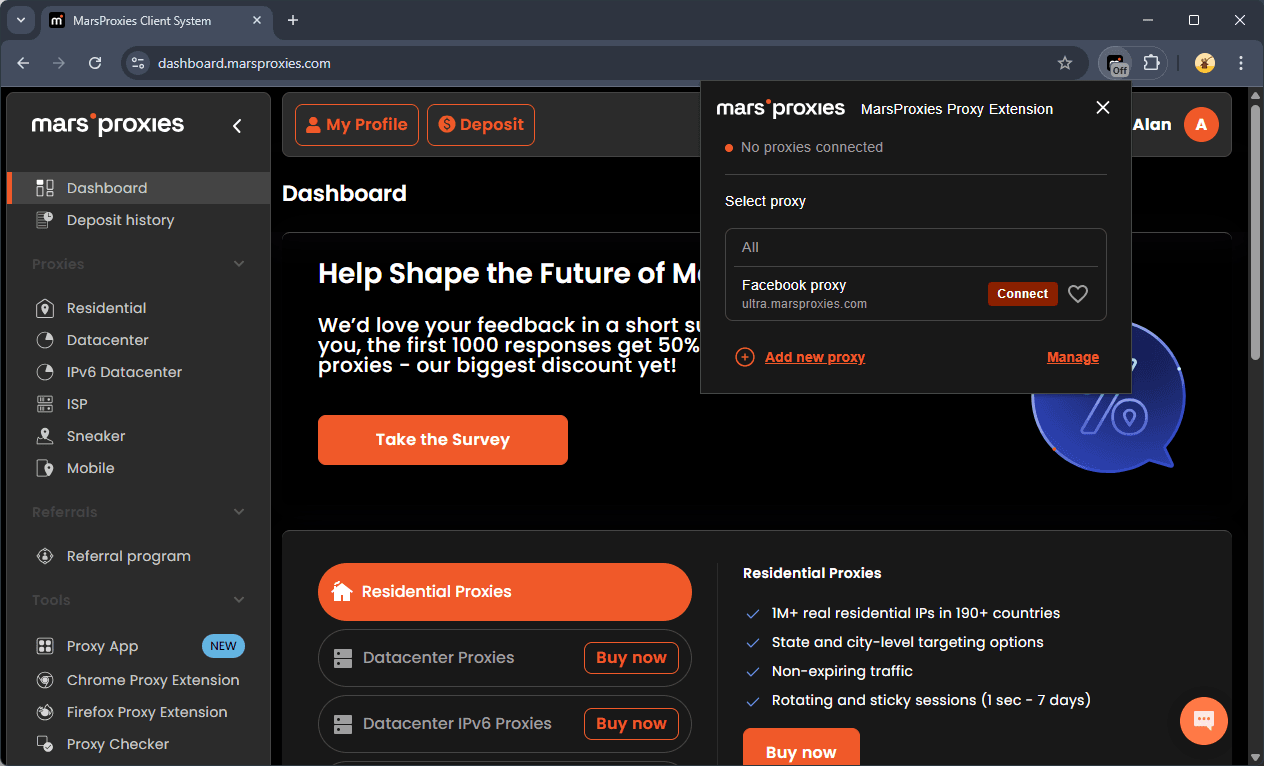
You're all done. The green 'Connected' text indicates that the connection was successful. You can verify it using sites like IP Leak. If it shows an IP address located in the country you selected above, your browser traffic now flows through the proxy server first.
However, this method applies a proxy connection only to the browser. You will have to change your operating system settings if you want it to apply system-wide, so that all software, including browsers, uses a proxy connection. Typically, you will find proxy settings in the operating system's network settings, depending on which one you use.
Mobile devices setup
More and more people use smartphones as their primary internet access devices. This is particularly relevant to travelers. If you're visiting a country where you can't access Facebook due to restrictions, a Facebook proxy will help you regain access.
The exact proxy setup on mobile devices is significantly different depending on your device model, and it’s impossible to cover all of them. However, you can easily connect to a proxy using our Android or iOS apps, or refer to your smartphone proxy setup guide to use proxies of whichever provider you have subscribed to.
Automation platforms setup
As in the previous section, unfortunately, we cannot provide the exact step-by-step guides for using a Facebook proxy with automation platforms, because they have different setup methods. We recommend referring to your chosen tool's documentation and our integration tutorials.
However, we can provide you with examples, which will give you a general idea of setting up a Facebook proxy on such services. Visit our dedicated guide on using proxies with the Scrapy Python framework for scraping if you're gathering online data. Or drop by our MarsProxies and DICloak integration tutorial if you are using an antidetect browser.
Managing multiple Facebook accounts safely
Now that we have covered the top providers, let's take a look at the best practices for managing proxies for Facebook. Here are a few tips that will keep your accounts safe and web scraping successful.
- Assigning one proxy per account
As stated previously, Facebook inspects user IP addresses and can block accounts that share them. Assigning a separate IP address is best, because Facebook will consider them as genuinely different users. In this case, ISP proxies work best.
- Using separate browser sessions or anti-detect browsers
IP tracking is not the only method that Facebook can use to identify multiple profiles. Currently, browser fingerprinting is a highly efficient method of correlating different accounts to a single user. To avoid this, use different browser sessions alongside proxies for Facebook, and consider antidetect browsers with robust online privacy protection benefits.
- Avoiding patterns that trigger bans
Renowned social networks like Facebook also use behavioral tracking to identify bot-like behavior. In this case, make sure that your scrapers or browser automation tools simulate human-like patterns, such as implementing time delays when navigating between pages or filling forms the way real visitors do.
Troubleshooting Facebook proxy issues
Using proxies for Facebook can be a cat-and-mouse chase. When Facebook updates its anti-bot algorithms, proxy providers rush to come up with solutions. Meanwhile, you may find it hard to access Facebook. Here's what you should be prepared for while using a Facebook proxy.
Common issues
If you use proxies with a low IP trust score or utilize datacenter proxies, Facebook may issue CAPTCHA checks. It checks for bot-like behavior and may display the 'I'm not a robot' checkbox. In some cases, it may even ask to identify pictures of Facebook contacts to verify ownership.
If the tests fail or if Facebook has identified you as a bot using other methods, your account may be suspended. Whenever you try to log in, it will display an error message indicating whether your account is suspended temporarily or permanently.
Lastly, you may experience issues using IP rotation for managing a single Facebook account. Most internet users use the same IP throughout the whole browsing session. So, if yours changes every few minutes, it may draw Facebook's attention and cause a disconnect and suspension.
How to fix or avoid proxy detection
The first step to avoid Facebook proxy detection is to use high-anonymity proxies. Residential proxies and mobile proxies excel at protecting online privacy, so they should be your top priority choice if undetectability is paramount.
But even the best proxies cannot help if your browser fingerprint reveals identifiable information. In this case, combine proxies with an antidetect browser. Lastly, make sure such browsers or browser automation tools mimic human behavior, as AI-powered tracking can spot even the smallest discrepancies.
Signs your proxy is overused or low-quality
Sometimes, Facebook has nothing to do with CAPTCHAs or poor performance. It is especially common when using free proxies.
An ample number of CAPTCHAs is a good sign that your proxy is of low quality. If someone used your proxy to scrape the web irresponsibly, then it may have already been flagged for bot-like behavior.
Slow connection speed is another indication. Some proxy providers share servers between multiple users, so you may experience downtime if any of them are downloading files or streaming in HD.
Final recommendations
This covers our ultimate proxies for Facebook guide. It was quite a cosmic Facebook odyssey, so let's end with final tips and recommendations.
This social network is no stranger to account suspensions and bans, so picking high-anonymity level proxies for Facebook is highly advisable. Residential and mobile proxies will get the job done in this case.
On the other hand, ISP proxies are best for multiple Facebook account management, and datacenter proxies for light-scraping of non-personal publicly available data. Ultimately, it all depends on your needs.
All of these features are available in our top three Facebook proxy services. At MarsProxies, we provide six proxy types, including the ones discussed above. We also offer flexible IP rotation at no extra cost, free Chrome and Firefox browser extensions, and mobile apps for Android and iOS.
Lastly, using proxies is slightly trickier than reading about them. Don't hesitate to drop by our Discord server if you want to discuss proxies for Facebook with other users.
How can I verify if my Facebook proxy is working correctly?
The best way to verify your Facebook proxy is working correctly is by checking your IP address. Visit sites like IP Leak, and if it displays your proxy IP address in the selected location, then the connection is successful.
Will using a Facebook proxy affect my internet speed?
Yes, proxies typically slow down the internet connection speed. However, if you choose a reliable proxy service provider or utilize datacenter proxies, you can expect the speed drop to be barely noticeable.
Can I use the same proxy for multiple Facebook accounts?
Yes, but that is highly inadvisable. Using the same proxy to manage multiple accounts on Facebook significantly increases detection and suspension risks.
What are the risks of using free Facebook proxies?
Free Facebook proxies often lack sufficient online privacy protection features, so Facebook may quickly identify a proxy user and restrict access. What's worse, some free proxy providers gather and sell user data, so you risk leaking personal or business information.
What is an antidetect browser, and how does it work with proxies?
An antidetect browser is a software tool developed primarily for multiple account management. It lets users manipulate browser fingerprint details to create multiple profiles, and proxies for Facebook ensure that each has a separate IP address.