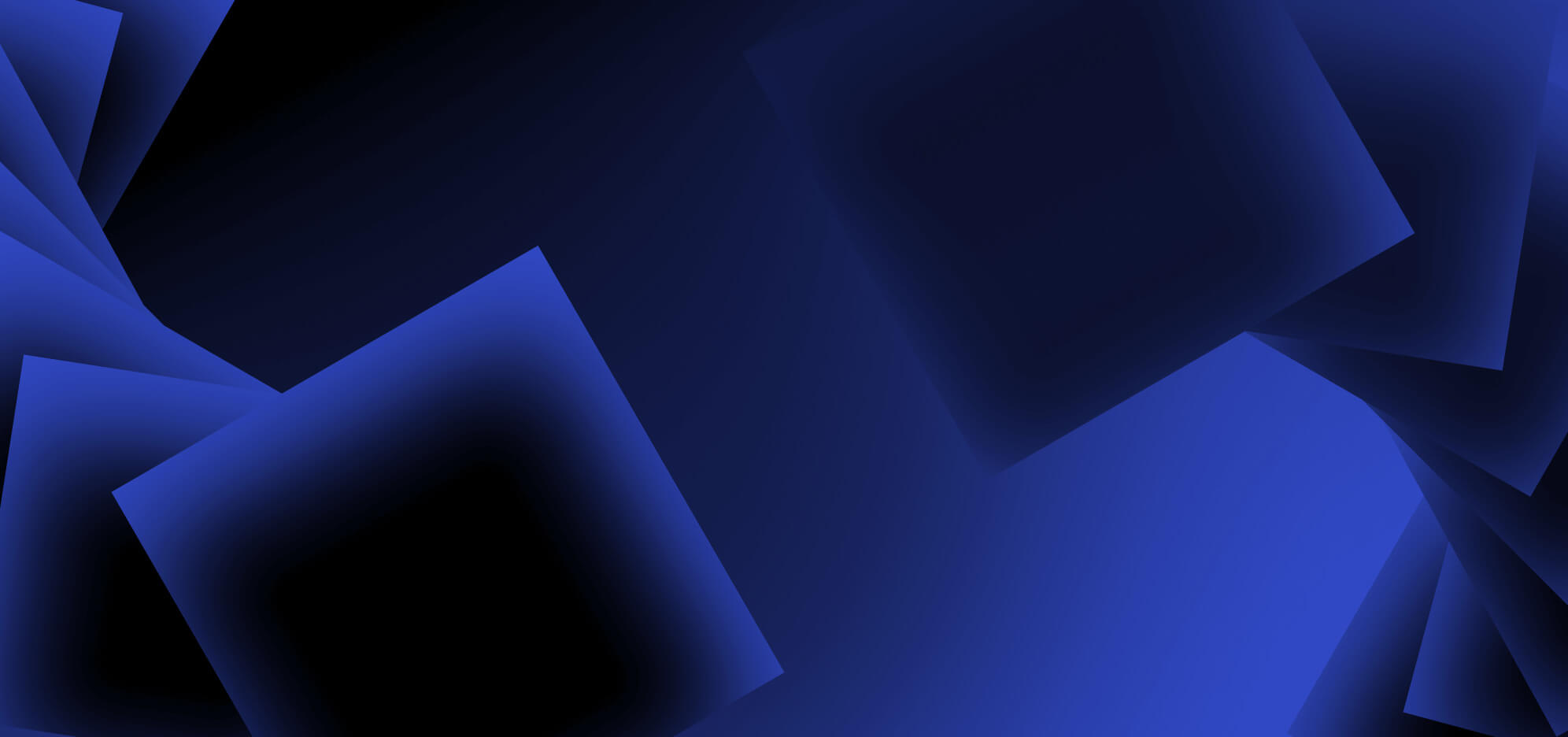MarsProxies Firefox Proxy Extension
Use the web your way. Just one click to switch proxies and stay in control without facing geo-blocks or bans.
Multiple Proxy Profiles
Add an unlimited number of proxies, create multiple profiles, and switch between them with a single click right from your Firefox browser - no interruptions or slowdowns.
Seamless Compatibility
Easily connect to any proxy server - HTTP/HTTPS, SOCKS5, residential, datacenter, ISP, mobile, or sneaker - no matter the provider or setup.
Flexible IP Rotation
Switch between rotating and sticky proxy setups as needed to maintain privacy - no geo-blocks, CAPTCHAs, or IP bans.
How to Set Up Proxies on MarsProxies Firefox Extension
Our free proxy extension offers an intuitive interface, ensuring easy setup and use for anyone. Set up your proxies in no time and manage them on the go with just one click.
Here’s how to set up proxies on MarsProxies Firefox extension:
Download the MarsProxies Proxy Extension from the Firefox Add-ons site for free.
Click the ‘Add new proxies’ button and select the proxy server authentication method.
Copy your credentials from the proxy dashboard into the designated fields in the extension and click ‘Save.’
Manage proxies by marking your favorites for quick access to preferred servers and updating credentials after changing proxy settings in the dashboard.
Switch between your proxies or connect and disconnect a proxy server with a single click.
Get proxies of any type, provider, and protocol, download our free proxy switcher extension, and connect to the desired proxy settings right from your Firefox browser. Forget about manual proxy settings in your OS and make your proxy management easier than ever.
MarsProxies has the perfect proxy solution for you - no matter your needs, budget, or experience level. We offer ethically sourced Residential, ISP, Datacenter, Mobile, and Sneaker Proxies with HTTP/HTTPS and SOCKS5 support at budget-friendly prices.
You can count on our 24/7 customer support and blog page with easy setup and integration guides for seamless operations.
Our Clients Trust Us
Our Products
- Residential ProxiesStarts fromEthically sourced IPs from real users with high success rates.
$3.49
/GB
- Datacenter ProxiesStarts fromHigh-performance datacenter proxies with IPs reserved just for you.
$0.89
/proxy
- ISP ProxiesStarts fromUltra-fast ISP proxies with consistent reliability.
$1.35
/proxy
- Sneaker proxiesStarts fromLightning-fast sneaker proxies optimized for major sneaker sites and bots.
$0.86
/proxy
- Mobile ProxiesStarts fromReal mobile IPs compatible with all apps and systems, designed for everyday needs.
$2.83
/day
- IPv6 Datacenter ProxiesStarts fromIPv6 proxies offer unlimited IPs for web scraping, automation, and bypassing restrictions with ultra-low latency.
$0.22
/proxy
Simplify Your Proxy Management
Frequently Asked Questions
What is a proxy extension?
A proxy extension is a browser extension that reroutes your online traffic through one or more proxy IP addresses. Instead of making changes in your OS system’s network, it lets you control your internet connection directly from the browser.
It allows you to store proxy server settings and easily switch between separate proxies, simplifying your proxy management. Depending on the extension, it can offer encrypted settings, a quick proxy toggle, the option to mark favorite proxies, and other useful features.
How do you add a proxy extension to Firefox?
Adding a proxy extension to Firefox is pretty straightforward. First, you look for the extension in the Firefox Add-ons site and check the permissions it requires, such as the ability to display notifications and control browser proxy settings. As long as you’re okay with them, you can install or add it to your browser.
Once installed, you can go to ‘Add-ons and themes’ in your browser settings to configure your extension settings. For example, allowing ‘Run in Private Windows’ lets you use it during incognito browsing, giving you extra privacy when needed.
Is the MarsProxies extension for Firefox free?
Yes, the MarsProxies Proxy Extension for Firefox is completely free, just like the MarsProxies Chrome Proxy Extension. Simply download it from Firefox Add-ons, install it on your browser, and start using our advanced proxy management tool at no cost.
How to choose the best proxy extension for Firefox?
Look for an extension that supports various proxy types, protocols, and providers. Make sure it’s easy to use, letting you add multiple proxies and switch between them with a single click.
The MarsProxies Proxy Extension gives you all that, and it’s completely free. Features like marking favorite proxies and providing proxy server authentication details for both username/password and whitelisted IP authentication methods make it even better while still keeping it simple to use.
Does the extension work in private browsing mode?
Yes, our extension works in private browsing mode. As with any other Firefox extension, it’s not enabled for private browsing by default, so you have to grant it permission. You can do that by ticking the ‘Run in Private Windows’ box when installing the extension.
If you miss it, you can enable it later. To do that, go to ‘Add-ons and Themes’ in your browser settings and select ‘Extensions.’ Click on MarsProxies Proxy Extension to open its settings, and choose ‘Allow’ under ‘Run in Private Windows.’
Will the extension slow down my browser?
No, our extension won’t slow down your browser. It’s lightweight and built with performance in mind, so you can continue browsing without additional lag.
Does the extension support rotating proxies?
Yes, our extension works with all types of proxies, including rotating and sticky ones. The setup depends on your provider, but once you configure it in your proxy dashboard, the extension will automatically rotate IPs when it’s time.