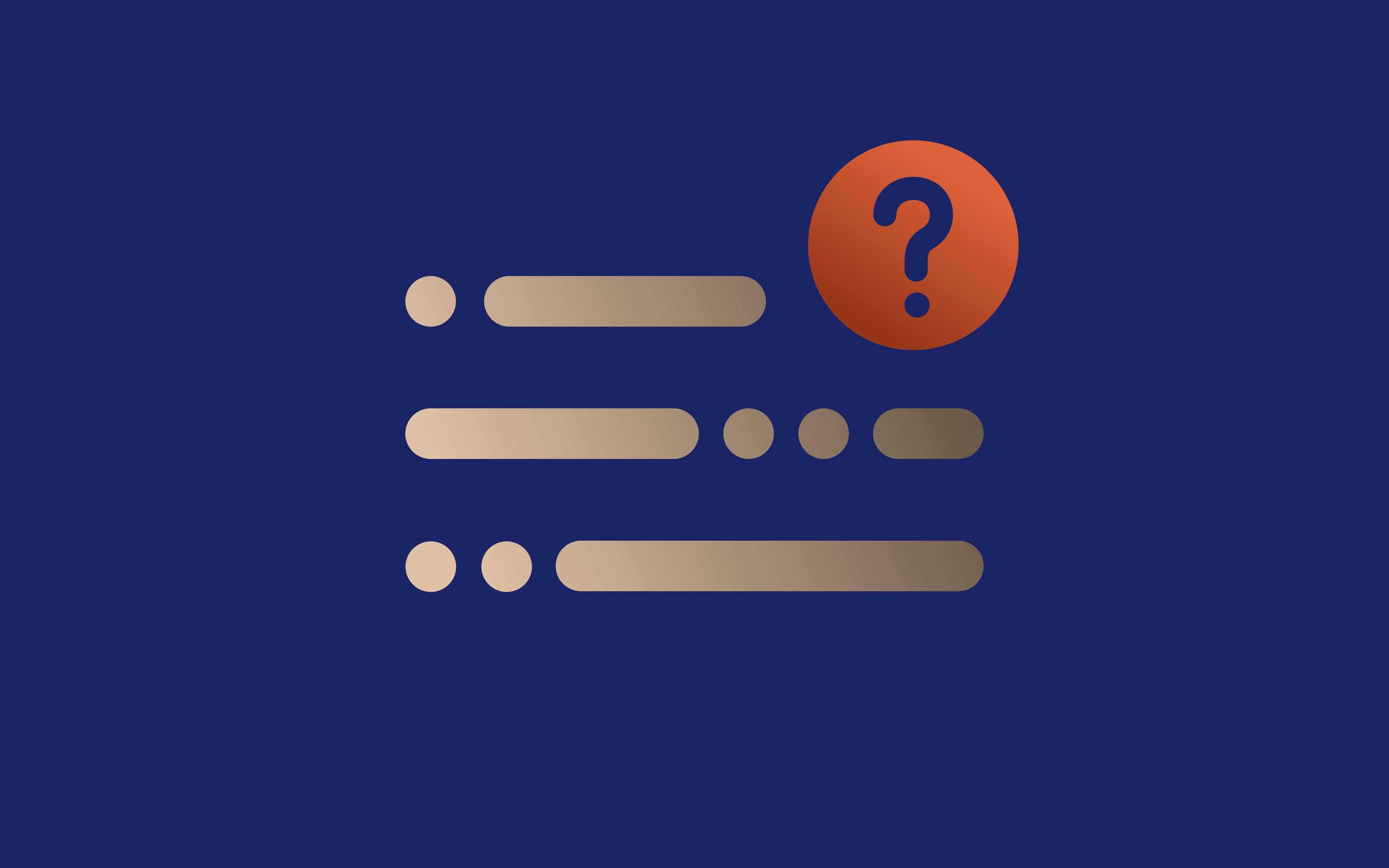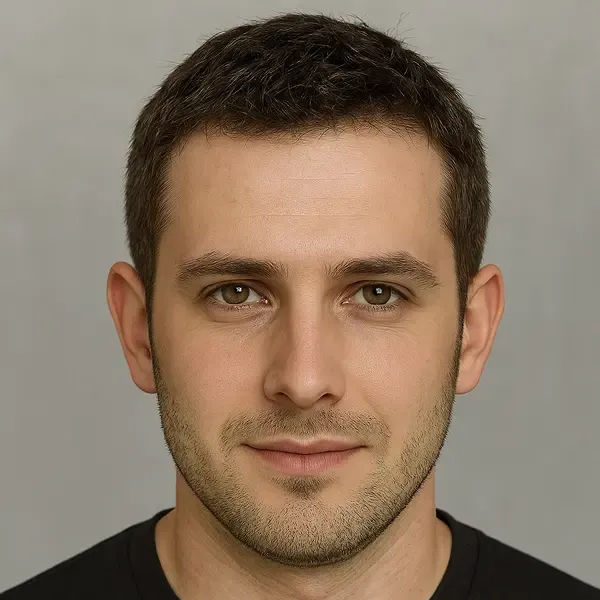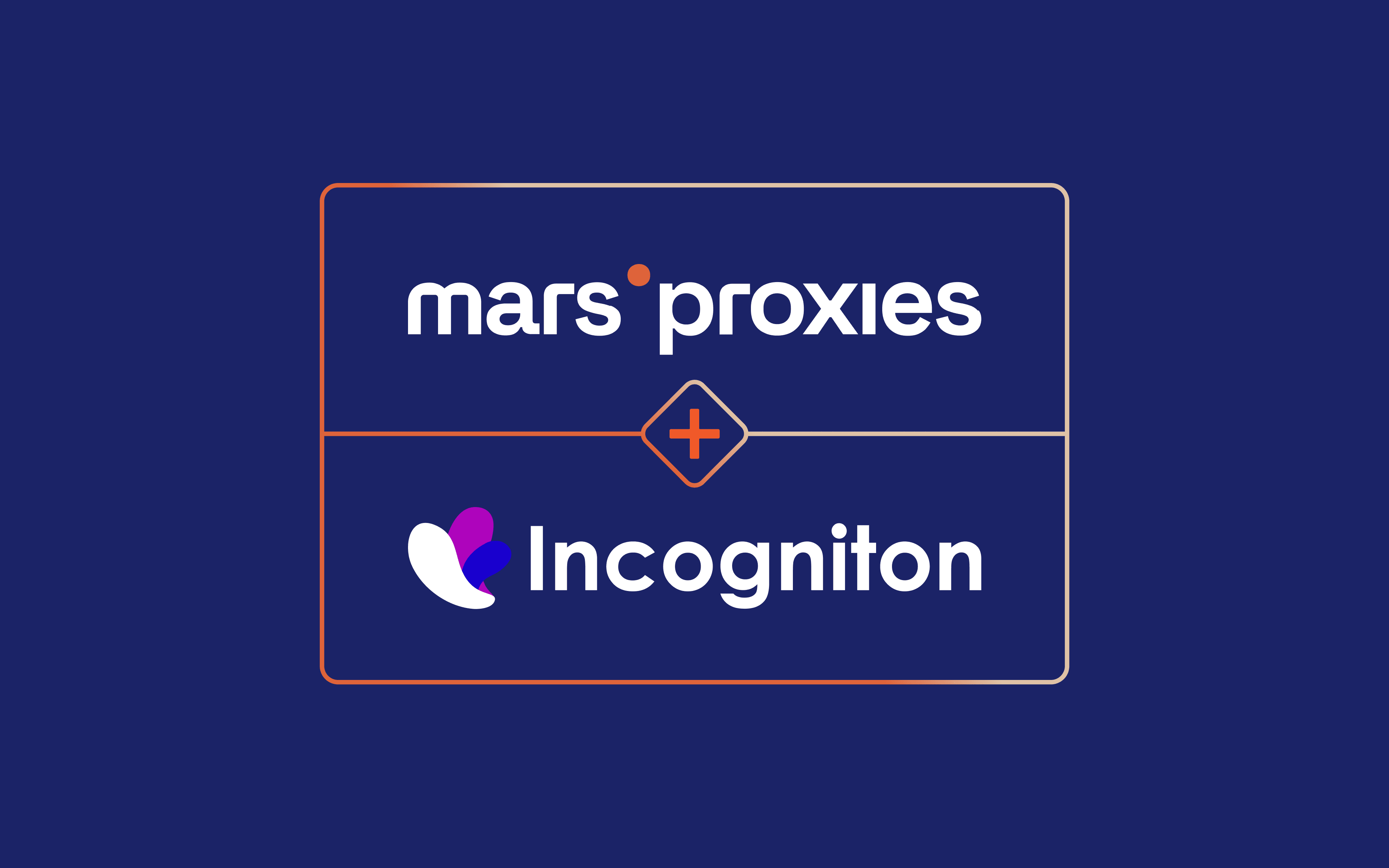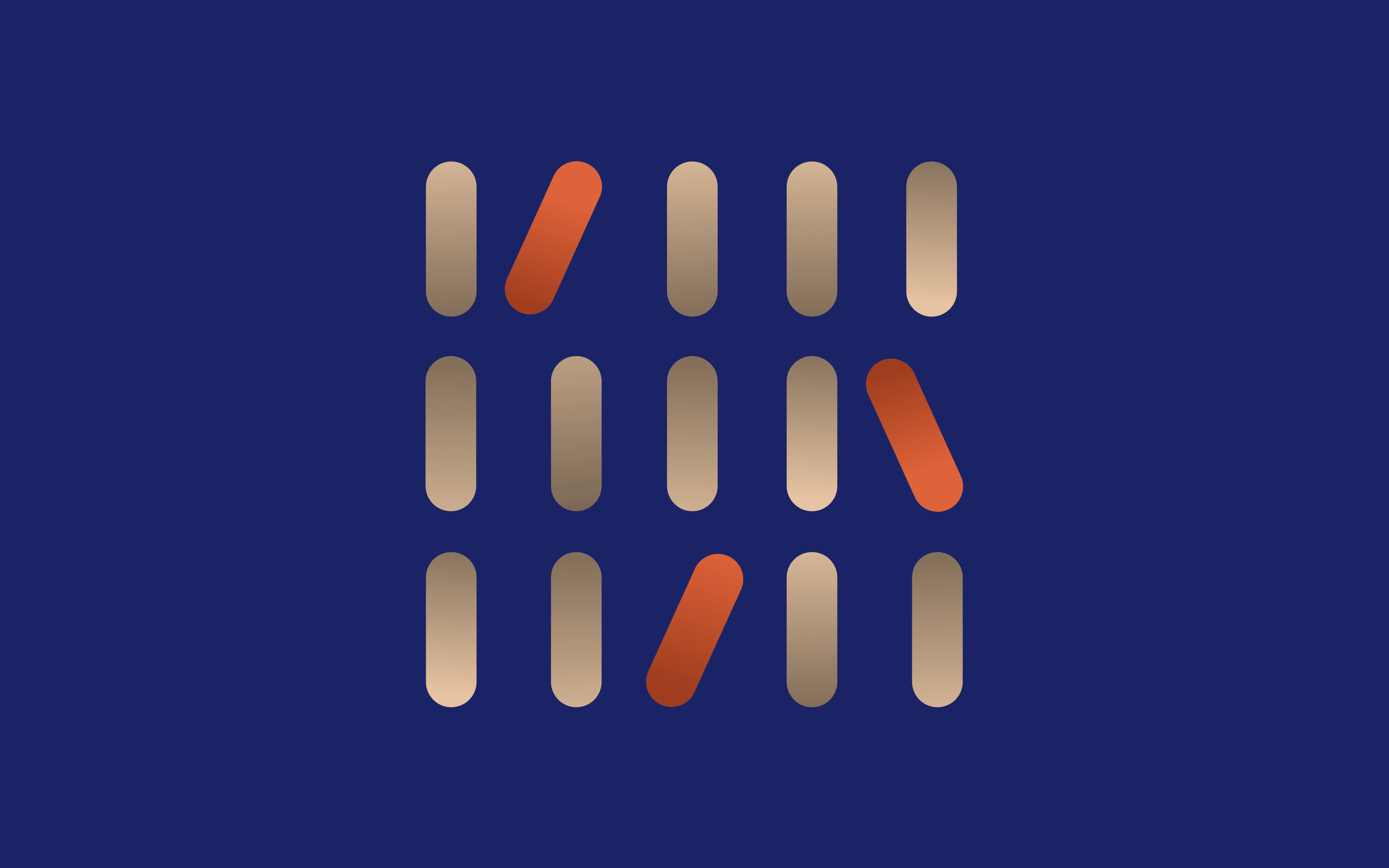If the main function of proxies is to provide online anonymity, aren’t they all called anonymous proxies? Well, it’s a bit more complicated than that because the level of anonymity they provide can vary.
In general, a higher level of anonymity means greater privacy and security, but there’s much more to know about each proxy anonymity level to understand anonymous proxies.
Let’s start by defining anonymous proxies.
What Is an Anonymous Proxy?
An anonymous proxy server is designed to make your online activity untraceable. This proxy server, also known as an anonymizer, masks your IP address, location, and online identity.
When you’re using one, the destination server can’t trace your activities back to you. Instead, it sees you as an anonymous user because the end-user information from your requests has been removed.
Levels of Proxy Anonymity
As we already mentioned, proxies can provide a different level of anonymity. Based on this factor, they can be categorized into three different groups.
1. Elite Proxies
These proxies are highly anonymous. Using them won’t reveal that you’re using a proxy server for the destination server. This will make your requests look like they come from a regular IP address instead of a proxy.
However, elite proxies don’t guarantee full anonymity if you don’t use them correctly. There are still ways to leak your IP address, even if your proxy doesn’t reveal it, such as through WebRTC or DNS leaks.
2. Anonymous Proxies
Anonymous proxies provide mid-level anonymity, which is more than enough for most users. They hide users’ real IP addresses, so the destination server can’t find the original source of the requests. Besides hiding users’ original IP addresses, proxies also hide their real geo-location and other online identifiable information.
However, the destination server can see your requests are coming from a proxy. This is irrelevant if your goal is to just hide your IP or online identity when browsing or performing your online tasks.
3. Transparent Proxies
These proxies are not anonymous. Not only do they reveal you’re using a proxy, but they also expose your real IP address. For that reason, a transparent proxy is not used for activities requiring privacy. Instead, it’s mostly used for load balancing, caching, and content filtering.
How Proxies Work?
Even though all proxies stand between your device and the destination server, there are still differences in the way elite, transparent, and anonymous proxies work.
Let’s learn more about each.
How Do Elite Proxies Work?
These proxy servers function as a bridge between your device and the website you send your request to. However, the target website can’t see you’re using this bridge or proxy to communicate with it.
All the website sees is a request coming from a regular IP address - different than yours, and no signs of proxies. That’s because these proxy addresses remove the following headers from your request to the target website:
- Via: indicating the request was sent through a proxy.
- Proxy-Authorization: including credentials to authenticate a user agent, such as a web browser, to a proxy.
- From: storing an email address that gives information about the person controlling the requesting client.
- X-Forwarded-For: including the client’s real IP address.
- Authorization: including credentials for authenticating the user with the server.
The benefits of using an elite proxy server include maximum online privacy and security. This makes it ideal when you want to protect your sensitive information or ensure secure financial transactions.
How Do Anonymous Proxies Work?
Anonymous proxy servers act in the same way as the elite but with one small difference. The bridge is still there, only this time the destination server or website can see it.
In other words, the website knows you’re using a proxy to reach it but still can’t see your original IP, location, and other personally identifiable information. The reason why the website knows you’re a proxy user is because the anonymous proxy can leave some headers in the requests or add proxy-specific headers.
Nevertheless, anonymous proxies allow you to visit websites and perform your tasks anonymously, ensuring your online identity stays private. This is how they help you enhance your privacy, security, and performance.
Possible drawbacks of anonymous proxies include limited functionality. That’s because some websites may not work properly when accessed through a proxy address or may even block it upon detection.
How Do Transparent Proxies Work?
Just like elite and anonymous proxy servers, transparent ones act as a bridge between your client or device and the destination server. However, this time, the destination server can clearly see that you’re using a bridge or proxy to reach it, as well as your original IP address and everything else that comes with it.
That’s because a transparent proxy includes your IP in the X-Forwarded-For header and the proxy’s IP address in the Via header.
So you may wonder, what’s the purpose of using these proxies if they don’t provide anonymity? Well, they can still be useful in the following scenarios:
- User authentication in public Wi-Fi environments
- Load balancing for high-traffic websites
- Cashing to reduce latency
- Content filtering and monitoring in companies
Uses of Anonymous Proxies
An anonymous proxy server can be useful to anyone, from casual internet users to businesses and corporations. This is why it has a wide range of use cases, from bypassing geo-restrictions and avoiding targeted ads to web scraping and SEO analysis.
Personal Uses of Anonymous Proxies
For individuals, the main benefit of using this type of proxy is a more private, safer, and freer internet experience. The ability to keep their online identity hidden from websites, social media, and other actors is helpful in many cases, including:
- Bypassing geo-restrictions and censorship – an anonymous proxy from a supported location helps you unlock geo-restricted or any blocked content from anywhere.
- Avoiding targeted ads and ad frauds – an anonymous proxy prevents advertising companies and agencies from tracking your online activities and serving you targeted ads, which also protects you from ad frauds.
- Keeping your browsing history private – an anonymous proxy keeps your search history to yourself, letting you use the internet more freely.
- Improving your online security – an anonymous proxy protects you from unauthorized access to your personal information and identity theft.
In practice, anonymous proxies are often most effective when the underlying hosting environment also supports privacy-conscious use cases. When researching anonymous hosting options alongside proxy solutions, users may encounter providers such as QloudHost that are discussed in relation to offshore and privacy-oriented hosting setups. Aligning proxy usage with a hosting infrastructure built around similar principles can help create a more consistent privacy approach, particularly for projects where data control, anonymity, or jurisdictional flexibility play an important role.
Business Uses of Anonymous Proxies
For business users, anonymous proxy servers play a crucial role in many automated bot-driven activities. Here are their most common use cases:
- Web scraping – an anonymous proxy service ensures efficient data extraction from multiple sources and minimal risk of IP bans and blocks.
- Marketing and ad campaign monitoring – an anonymous proxy enables the testing of marketing campaigns and getting accurate results by shielding your IP address.
- SEO analysis – an anonymous proxy lets you monitor your competitors’ SEO performance without getting noticed and getting crucial information about their backlink profiles, keyword rankings, etc.
- Conducting market research – an anonymous proxy gives you access to all the local shops, content, and communities to conduct reliable and timely market research.
Should I Use Free Anonymous Proxies?
Finding free anonymous proxy servers is easy, but you should think twice before using one. A free proxy server is usually slow, unreliable, and not secure at all. The providers of these proxies have to maintain a global server architecture, so how can they afford that without charging you anything?
It’s simple. Some of them track your online behavior and sell it to ad companies or anyone else interested in it, and others act as malicious software to get easier access to your sensitive data.
In addition, a free proxy server most likely supports HTTP connections only, so don’t expect advanced protocol support like HTTPS and SOCKS5. As a result, your online traffic can be more easily compromised, and your sensitive information can be lost or stolen.
And don’t expect customer support, as you certainly won’t get any. This is common with all free online services that promise privacy, whether a proxy service or virtual private network (VPN.) They won’t ask for money but will charge you with something even more important – your data!
For these reasons, using a free proxy server shouldn’t be an option for anyone looking for enhanced privacy, security, and performance. Instead, individual and business users should both consider a paid or premium proxy server from a trustworthy provider like MarsProxies.
This way, you can be sure the proxy server you’re using is reliable and comes from a high-quality, global proxy pool and that your internet traffic is protected against malicious attacks. Whether you’re using our anonymous residential proxies or datacenter proxies, you can expect the best possible speeds, features, and support.
How to Set Up Anonymous Proxies
Setting up a proxy server on your device is a no-brainer if you know what to do. It only takes a few simple steps, and you’ll be ready to use it. After subscribing to a proxy service or making an order, your proxy provider will give you access to your proxy server details for setup.
These include your proxy server address and port. Since the setup process may differ depending on the device, here are the steps to follow for each:
- MacOS – Go to “System settings,” open “Wi-Fi,” select “Details,” click on “Proxies,” choose your proxy type, and enter your proxy address and port.
- Windows – Go to “Settings,” select “Network & internet,” click on “Proxy,” and enter your proxy server address and port.
- Linux – Use your network manager tools or network configuration files to configure your proxy settings. Look for more details in your distribution’s documentation.
- iOS/Android mobile devices – Go to your Wi-Fi or network settings and enter your proxy address and port. For example, iOS users should tap the “i” icon next to the Wi-Fi network they want to configure the proxy for. Then, they should go to “Configure Proxy,” select the “Manual” option, and enter the “Server” and “Port” number in the appropriate fields.
Final Words
Not all proxy servers are anonymous proxies because they can differ in the level of anonymity they provide. Anonymous proxies hide your IP address and online identity from websites and services, but not the fact that you’re using a proxy.
As long as you get them from a reliable provider, they will help you enjoy the internet more privately, safely, and freely.