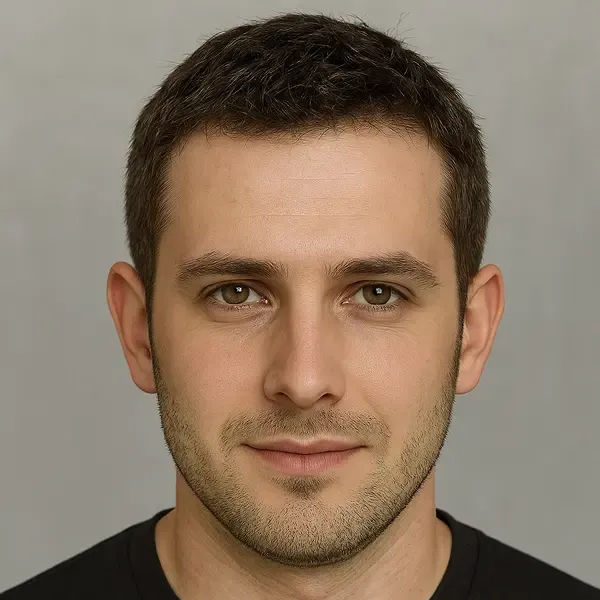Key Considerations
- Free proxies are a cost-free way to test connections, scripts, or basic browsing.
- Most free proxies pulled from public lists may be slow or compromised.
- For long-term reliability, premium proxies from trusted providers are the better choice.
Free proxies are useful when you need to test how a network behaves before spending money. Whether you’re setting up a lightweight web scraping job, accessing geo-restricted sites, or checking IP rotation on a live script, a solid free proxy server gives you a way to evaluate performance.
We compared the best free proxies of 2025 based on their advertised features, limitations, and what real users can expect from the free plan, especially in terms of session behavior, IP types, and location variety. Here's the full list:
IPRoyal

- Free offering: Free proxy list updated every 10 minutes
- Trial: Free premium enterprise proxies trial available to verified companies
- Proxy types: HTTP, HTTPS, SOCKS5
- Limitations: Premium free trial gated to businesses - public list is less reliable for heavy use
IPRoyal gives you a free proxy list of HTTP proxies, HTTPS proxies, and SOCKS5 servers, updated every ten minutes. It’s a practical way to check connections, run lightweight web scraping scripts, or test a simple web proxy setup.
For anyone hoping to sample their premium enterprise proxies, the free trial is only available to registered companies that pass verification. For individual testers, IPRoyal’s pay-as-you-go model offers an affordable entry point among free proxy providers.
Webshare
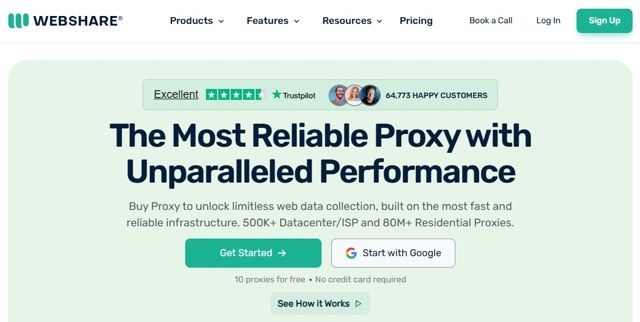
- Free offering: Permanent free plan with 10 free proxy servers and 1 GB of bandwidth each month
- Trial: None
- Proxy types: HTTP, HTTPS, SOCKS5
- Limitations: No granular geo controls, limited to random proxies from available locations
Webshare is one of the few free proxy providers offering a permanent plan instead of a short trial. When you sign up, you get 10 free IPs with 1 GB per month. The proxies support username–password authentication, sticky sessions, and rotation, giving you some flexibility.
However, you don’t get to hand-pick locations, and the free proxies are sourced from a pool of shared proxies, which may impact performance during peak hours.
Oxylabs
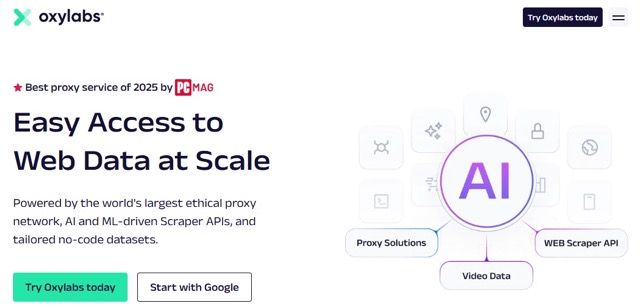
- Free offering: 5 US-only free proxy IPs with 5 GB of monthly traffic and up to 20 concurrent sessions
- Trial: Seven-day free trial for verified businesses, three-day money-back guarantee for individual users
- Proxy types: HTTP, HTTPS, SOCKS5
- Limitations: Free proxies restricted to US locations only
Oxylabs offers several ways to test its network before committing. Their free proxy servers include 5 US-based IPs with 5 GB of bandwidth each month, supporting HTTP, HTTPS, and SOCKS5 protocols.
Businesses that pass registration can access a full seven-day free trial of datacenter proxies and even residential proxies, while individual testers can buy access with a three-day money-back guarantee.
Decodo
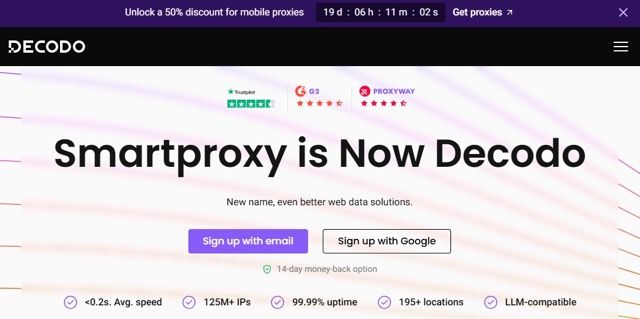
- Free offering: None
- Trial: 3-day free trial with 100 MB of traffic across most proxy types
- Proxy types: Residential, static, mobile, datacenter
- Limitations: Very small quota - once 100 MB is used, you must upgrade to paid plans
Decodo lets you test nearly its entire stack, from residential proxies and datacenter proxies to static residential and mobile options. The free trial lasts three days and comes with just 100 MB of traffic, so it’s best suited for quick checks rather than ongoing jobs.
The upside is that you’re sampling the real product, not public proxies, which makes it easier to judge connection quality before paying.
Bright Data
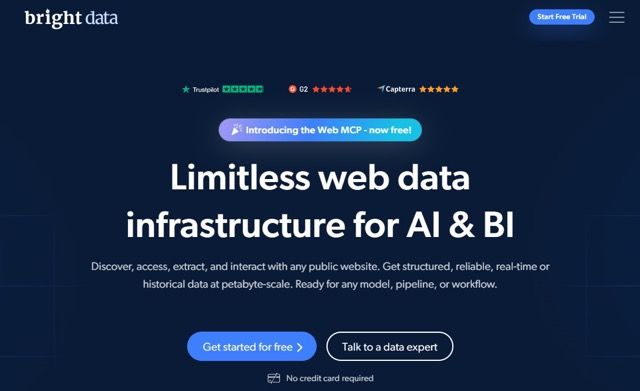
- Free offering: 2 GB of datacenter proxy traffic for one month
- Trial: Available for all major proxy types
- Proxy types: Datacenter with HTTP/HTTPS support
- Limitations: No geolocation controls, only datacenter proxies available under the free plan
Bright Data’s free offering is one of the more generous, giving you 2 GB of datacenter proxy traffic to test over a month. The proxies support standard HTTP and HTTPS connections.
Since you can’t choose specific geographies, the free IPs work best for tasks like verifying scripts, web scraping, testing automation pipelines, or browsing use cases that don’t depend on country-level targeting.
NetNut
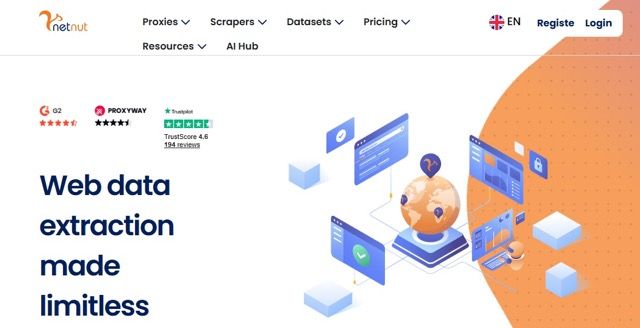
- Free offering: Rotating residential proxies - quota and duration are determined by the sales team
- Trial: Seven days for residential proxies, mobile proxies trial only to registered companies
- Proxy types: Rotating residential proxies with HTTP, HTTPS, and SOCKS5 support
- Limitations: Access and bandwidth depend on approval from sales
NetNut takes a different approach from most free proxy providers. Instead of a standard free proxy service or a public list, it offers conditional trials of its services. To get access, you need to contact the sales team, explain your intended use case, and request bandwidth.
ProxyScrape

- Free offering: Public proxy list of 100 free proxies in nine countries
- Trial: Available for premium/shared datacenter proxies
- Proxy types: HTTP, HTTPS, SOCKS5
- Limitations: Limited to nine countries, no city-level targeting
ProxyScrape gives you 100 free IPs spread across nine countries. The proxies support HTTP, HTTPS, and SOCKS5 protocols. The main drawback is the limited geotargeting, but for a free proxy service, it’s still a good way to test connections before moving to premium proxies.
Hide.me

- Free offering: Free web proxy tool with instant access, no sign-up required
- Trial: None, 30-day money-back guarantee for premium plans
- Proxy types: HTTP and HTTPS support through a browser-based web proxy
- Limitations: Only three server locations (Netherlands, Germany, Finland)
Hide.me delivers its free proxy service differently from most free proxy providers. Instead of handing out a free proxy list, you get a browser-level web proxy where you can apply free proxies on the fly. The tool doesn’t require an account, but you’re limited to just three locations: the Netherlands, Germany, and Finland.
Spys.one
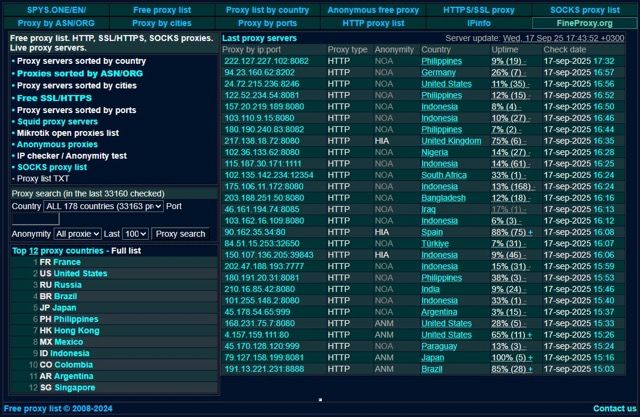
- Free offering: Public list of 500 free proxies in 178+ countries
- Trial: None
- Proxy types: HTTP, HTTPS, SOCKS4/5
- Limitations: Inventory changes frequently, and availability depends on the current proxy pool
Spys.one may be the most comprehensive free proxy list you’ll come across. The platform provides 500 public proxies across more than 178 countries, covering HTTP, HTTPS, and SOCKS options.
You can filter the free proxies by country, city, or protocol, making it flexible for web scraping, testing free proxy servers, or running quick checks with free proxy IPs. The main caveat is that the inventory shifts constantly, so reliability isn’t guaranteed.
Free Proxy List

- Free offering: Public list of 100 free proxies from multiple countries
- Trial: Available for premium offerings, three days for $4.97
- Proxy types: HTTPS/SSL proxies
- Limitations: Availability changes with each refresh - reliability varies
Free Proxy List provides 100 public IPs updated every 10 minutes across different countries. These are HTTPS/SSL proxies only, so you won’t find SOCKS or residential proxies here. Since the inventory shifts with every refresh, and connection quality can be a hit or miss.
Free proxies vs paid proxies
So you’ve seen what’s out there. Some free proxy providers offer as many as 500 free IPs, which is impressive on the surface.
But look closer. Many of these free proxy servers are updated every few minutes. That sounds like maintenance, but it’s really a giveaway: these are public proxies scraped from the open internet. So how do they compare to paid premium IP addresses?
Speed & uptime differences
Free proxies are updated constantly because they die constantly. If a free proxy list refreshes every 10 minutes, the proxy was likely usable for 10 minutes. That’s why most free IP addresses are fine for testing connections and running one-off web scraping checks.
And when you grab a free IP server from a public list, remember that someone else across the world may be using the exact same IP. In extreme cases, it may be 1,000 other people.
That means heavy congestion, frequent downtimes, and slow speeds are almost guaranteed. Free proxies are ideal for testing connections, but they rarely offer reliable performance for extended sessions or high-demand tasks, such as extensive web scraping.
For consistent results, it’s better to explore free trials or pay-as-you-go plans from reputable companies. These options give access to actual infrastructure rather than scraped public IP lists. You can test a small amount of bandwidth, evaluate speed, and gauge reliability before committing.
Privacy & logging concerns
If a provider was maintaining 500 proxy servers from scratch, you wouldn’t be getting them for free. Most of the time, these are public IPs scraped from open endpoints floating around the internet. And with that comes one of the biggest tradeoffs: privacy. You don’t know where the proxy comes from, who owns it, or whether it’s logging everything you do.
Depending on the source, some of these free IPs log full traffic, including your browsing activity, request headers, visited URLs, and even form data. Some proxies are labeled as HTTPS but don’t fully encrypt the connection end-to-end, which means your API keys, passwords, or scraping payloads might be exposed in transit.
Once you’re done testing the free IP with throwaway traffic, it’s a good idea to move to premium proxies from reputable companies. With paid plans, you’re getting accountability. The provider maintains the proxy server, controls who uses it, and clearly indicates whether logging occurs.
How to choose the right free proxy
If you’re still planning to use a free proxy after everything we’ve covered, make sure you’re choosing the right one. Most are unreliable, but the best ones offer just enough stability to get the job done if you know what to look for. Let’s break down what matters most when picking one.
Speed
When people say a proxy is “slow,” they’re often lumping together multiple technical factors. But if you're evaluating free proxies seriously, you need to break speed down into distinct elements.
A proxy’s speed depends on its latency, bandwidth, network congestion, server quality, and even how many users are hitting it at the same time. Free IPs often fail on multiple fronts, but not always for the same reason.
- Latency
Latency measures how long it takes for a data request to travel from your device to the proxy server and back. It’s usually measured in milliseconds.
With free IPs, high latency is common because the IPs are shared and poorly maintained. If you want lower latency, try a free trial from a good provider or use a paid, pay-as-you-go plan that gives you cleaner, faster IPs.
- Bandwidth
Bandwidth refers to the amount of data that can flow through a proxy per second, usually measured in Mbps or Gbps. Think of it as the width of the pipe. If latency is the wait to start, bandwidth is the space to move. Most free proxies offer weak bandwidth because they’re overloaded and often throttled.
You can test this with a curl --limit-rate command to simulate your expected download speeds. If you’re scraping media-heavy websites or need consistent data flow, consider switching to premium proxies from reputable companies or use a free service that gives you a realistic sample of their high-quality proxies.
Reliability
The next piece to evaluate when choosing a free proxy address is reliability. Just like speed, it’s not a single number but a combination of multiple traits that determine whether the proxy can finish your task without breaking midway.
- Uptime
Uptime refers to how consistently a proxy server is online and responsive. A high uptime means the proxy is available when you need it, without dropping out mid-request.
Most public IPs on a free proxy list don’t meet this standard. They’re scraped from the open web, overloaded by thousands of users, and often vanish within minutes. That’s why providers refresh their proxy lists every few seconds or minutes.
- IP stability
IP stability refers to how long a single IP stays active during a session. If you need a proxy that holds steady, especially for logins or session scraping, free lists may disappoint.
These lists update frequently, so an IP might go offline mid-task. For more reliable sessions, you're better off using free trials or pay-as-you-go plans backed by stable infrastructure.
Security
Before trusting any free proxy list, take a closer look at who’s behind it. Not every provider is trustworthy, and some are notorious for offering risky or misconfigured proxy IPs. Pay attention to the proxy type too. HTTP proxies don’t encrypt traffic, which means your data can be exposed in transit.
If you need encryption, choose HTTPS proxies or opt for free trials that give you access to properly configured datacenter proxies or residential proxies. Never run sensitive web scraping tasks or login-based automation through public IPs from a random free list.
Location
This one’s straightforward. When you’re trying to access a service available only in the UK, a free proxy in China won’t help you. Matching proxy location to your use case is non-negotiable, especially for geo-restricted content or localized web scraping tasks.
Most free proxy services don’t give you control over geography. Some providers lock you into a few random locations, while others rotate free IPs without warning.
Avoiding scams & unsafe proxy servers
Beyond knowing what to look for in a free proxy, you also need to know how to spot the dangerous ones. It’s one thing for a proxy to go offline mid-use, and it’s another to trust your traffic to a random stranger who might log your traffic or stalk you. That’s why the first step is learning to spot the red flags.
- No HTTPS on the provider’s website
If the proxy provider doesn’t protect their own site with SSL, don’t expect it to protect your traffic either. Always check the URL. If it starts with "http://" instead of "https://", that’s a red flag. Look for the padlock icon in the browser address bar. If it’s missing or replaced with a warning, the site isn’t secure.
- No “About” page
The about page is where real proxy providers tell you who they are, where they operate from, and what kind of service they run. If that’s missing, you’re in the dark.
- No terms of use
The terms of use define the rules of the road. This is where a provider lays out what’s allowed and whether they log your data. If there’s no legal agreement, that provider can shift policies without notice.
- No contact info
Every reputable proxy provider, even those offering the best free services, gives you a way to reach them. An email address, a support form, something.
If there’s no contact info, you’re flying blind. And if a free proxy server fails mid-task or exposes sensitive headers during a web scraping run, you’ve got no one to flag it to.
Apart from spotting red flags, you can go a step further by checking the cleanliness of the proxy yourself. Tools like AbuseIPDB, ProxyCheck.io, and FraudScore let you test any free IP for known abuse, malware associations, or open ports. All you need is the IP from the free proxy list - paste it into the checker and see how it scores.
How to set up and use a free proxy
Chances are you've already narrowed down the best free IPs for your use case. The final step is setup. Depending on what you're running, the process will look slightly different.
Browser proxy settings
Setting up proxies in your browser depends on the browser you're using and the type of proxy you're working with. Here's how it works for the three most commonly used browsers:
Google Chrome
Chrome does not support proxy configuration within the browser itself. It uses your system-level proxy settings. For more flexibility, use a proxy extension like MarsProxies' Google Chrome Extension, which lets you assign proxies per tab or session without changing system settings.
Mozilla Firefox
Firefox allows manual proxy configuration within the browser. You can set HTTP, HTTPS, or SOCKS proxies directly through the Network Settings section. Here is how to do it:
Step 1: Click the three horizontal lines (1) at the top right to open the menu and click on 'Settings' (2).
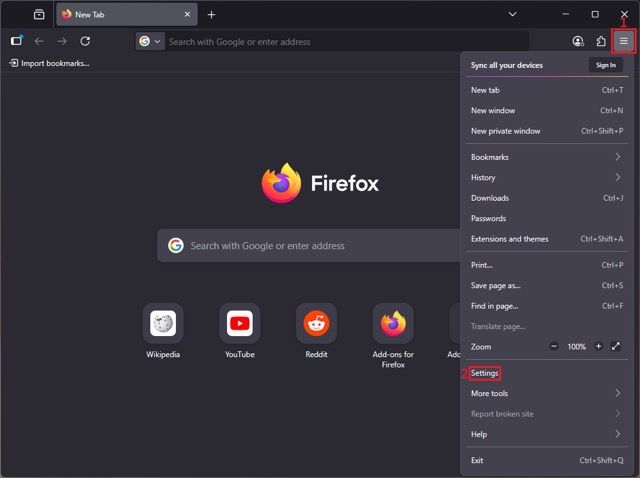
Step 2: Scroll down until you see 'Network Settings' at the end of the page and click on 'Settings' (3).
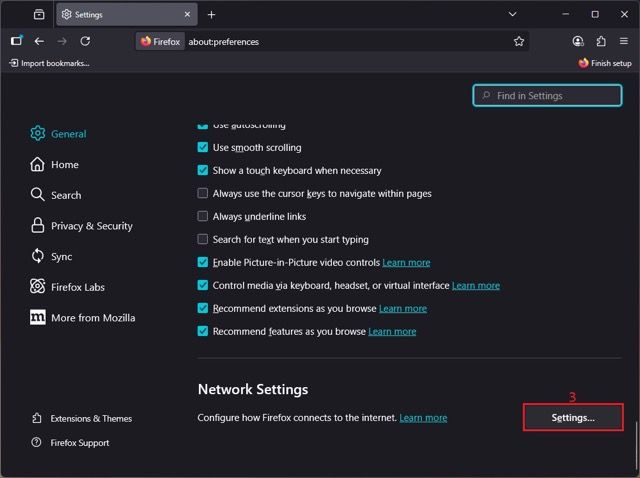
Step 3: In the new pop-up menu that appears, choose 'Manual proxy configuration' (4) and enter your free proxy details in the required fields (5), whether that’s HTTP, HTTPS, or SOCKS. Click 'OK' (6) to save your settings.
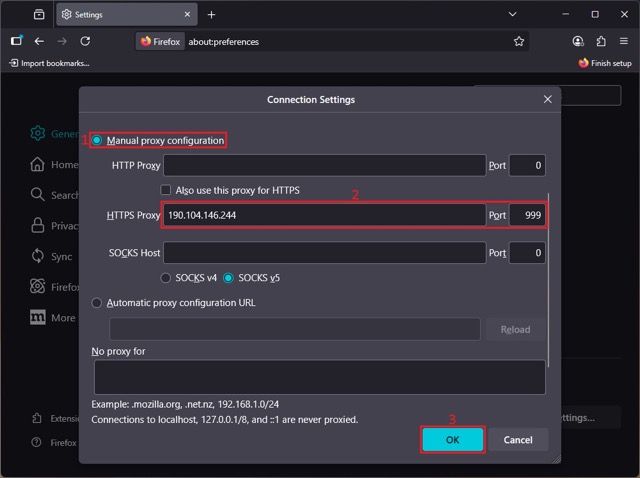
Microsoft Edge
Microsoft Edge works like Google Chrome. It doesn’t support proxy settings within the browser itself. You’ll need to configure the proxy at the system level. If that’s inconvenient, consider using a proxy extension.
System-wide proxy settings
You can configure system-wide proxy settings at the operating system level. Here’s how.
Windows
To set up free proxies on Windows:
Step 1: Press 'Win + I' to open Settings.
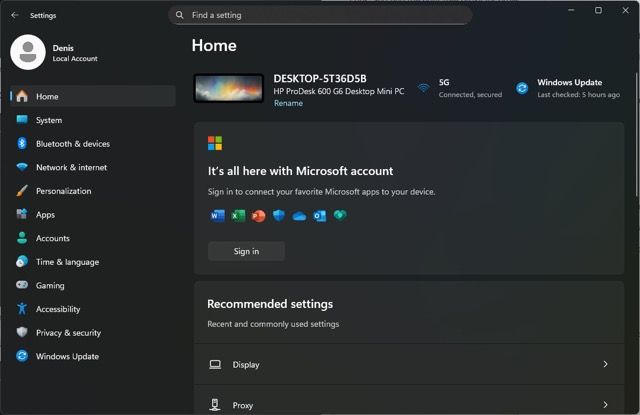
Step 2: Select 'Network and internet' (1) and click on 'Proxy' (2).
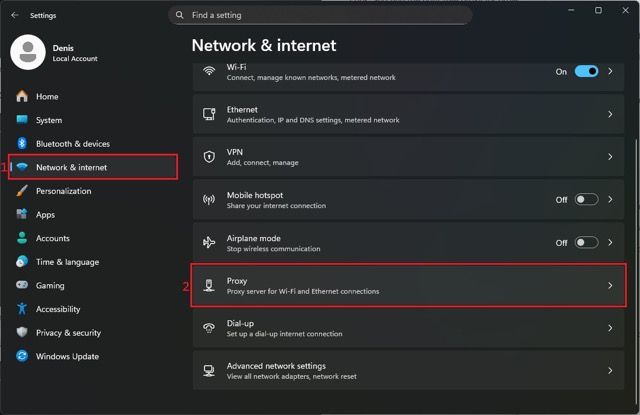
Step 3: Toggle 'Automatically detect settings' (3) to OFF and click on 'Set up' (4) under the 'Manual proxy setup' section.
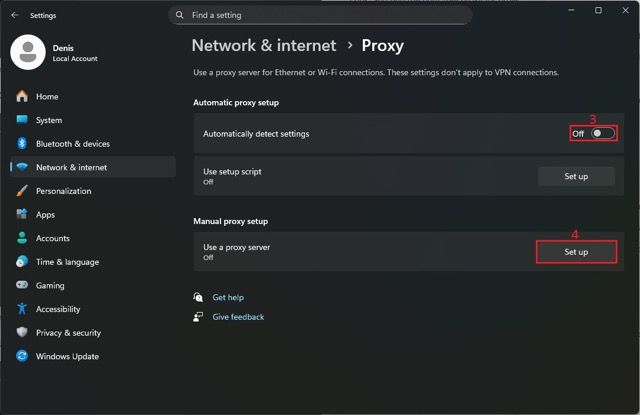
Step 4: In the pop-up box that appears, toggle 'Use a proxy server' (5) to ON. Enter your proxy server’s IP address and port (6), and click 'Save' (7).
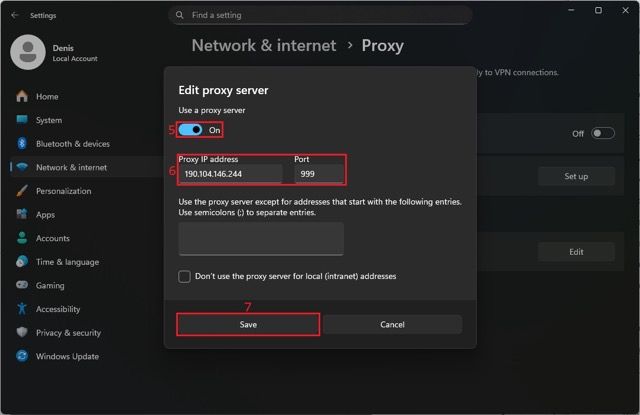
macOS
Here's how to configure free proxies on your macOS device:
Step 1: Click the Apple logo and go to 'System Settings'
Step 2: Click on your active network connection
Step 3: In the new window, click the 'Details' button
Step 4: Click the 'Proxies' (3) tab on the left and choose the proxy type (4) you want to use
Step 5: Enter the server address and port
Step 6: Click 'OK' to save your settings.
Android & iOS
The process is also straightforward for mobile users. Here's all you need to do:
Step 1: Open 'Settings'
Step 2: Go to 'Mobile Networks'
Step 3: Select your SIM card and go to 'Access Point Names'
Step 4: Tap the APN you use for internet access
Step 5: Add the proxy server address, port, and credentials
Step 6: Save the settings to apply.
Linux
Here's what you should do to configure free proxies on a Linux device:
Step 1: Open 'Network Settings'
Step 2: Select your active connection and edit it
Step 3: Enable 'Manual Proxy'
Step 4: Enter the server address and port
Step 5: Save changes to apply.
Using free proxies with scraping tools
Free proxies are rarely reliable for web scraping, for all the reasons we’ve already covered. If you still want to use them, it’s smarter to choose free trials or pay-as-you-go plans from reputable providers so you’re testing real infrastructure rather than unstable public IPs. This gives you more control over stability, speed, and security.
Your proxy setup should also match your scraping goal. If you’re targeting a geo-blocked website in the UK, you’ll need a pool of free rotating proxies all based in the UK. If the site has no geographic restrictions, you can mix proxies from different regions to increase randomness and reduce the risk of blocks.
Conclusion
By now, you know what free proxies are and what they’re not. Most are unreliable, but if you choose carefully, you can find the best free proxies with decent performance and set them up on the device or tool that fits your needs. Want more practical advice on finding the best proxy for your setup? Join our Discord community!
What is a free proxy and how does it work?
A free proxy is a server that sits between your device and the website you’re trying to access. Instead of your request going directly to the site, it passes through the proxy, which assigns you a different IP address. This can help with basic anonymity, bypassing restrictions, or testing web scraping scripts without exposing your real IP.
Are free proxies safe?
Not always. Many free proxies come from public IP lists scraped off the internet, and you don’t know who controls them. Some may log your traffic, inject ads, or even expose your data. If safety matters, stick to free trials or pay-as-you-go plans from reputable companies rather than random free proxies.
Which is better: a free proxy or a free VPN?
It depends on what you’re doing. Free proxies are lighter and better for testing web scraping, browsing blocked sites, or automating scripts. Free VPNs focus on encrypting your entire connection, but they’re often slower and have strict limits. For performance and security, premium proxies or paid VPNs are more reliable than any free option.
Can I use free proxies for Netflix or streaming?
It’s unlikely. Streaming platforms like Netflix actively block public IPs and random free proxy servers. You may get lucky for a short while, but the connection usually drops fast. For streaming, you’ll need high-quality proxies like residential IPs or VPNs from reputable providers that offer dedicated support for media platforms.