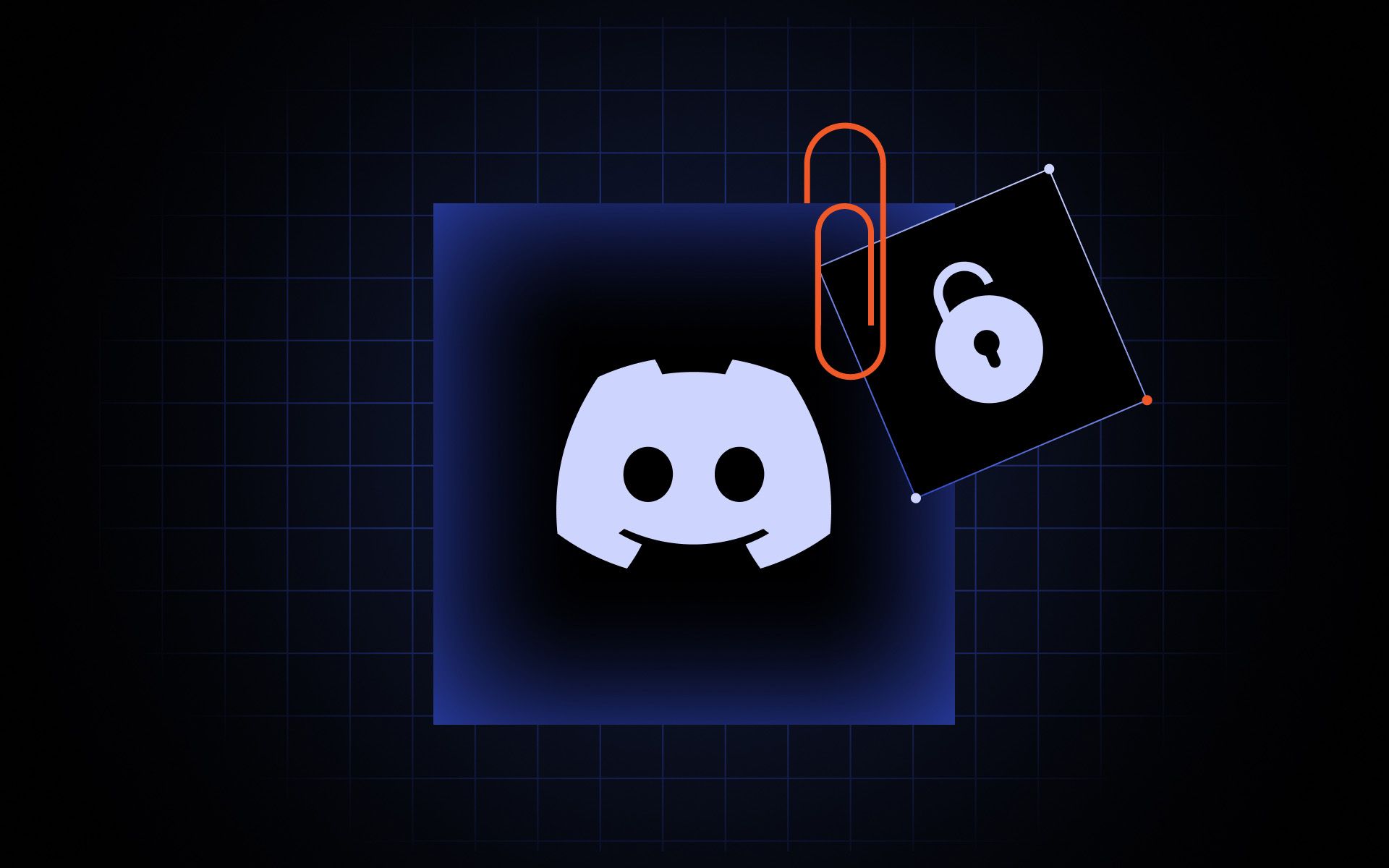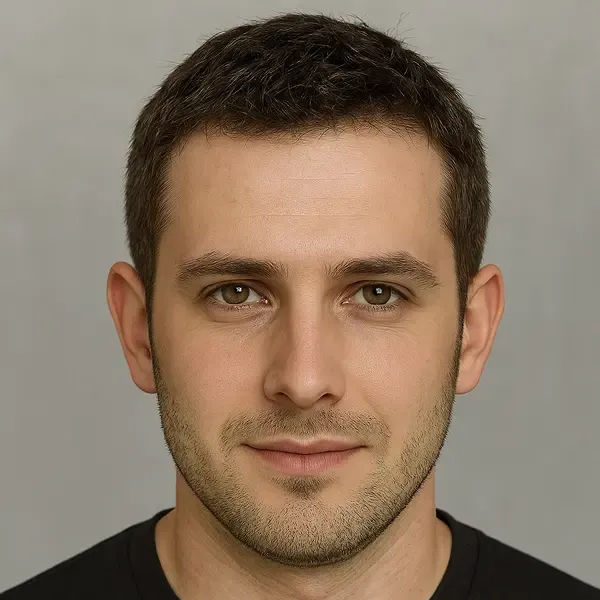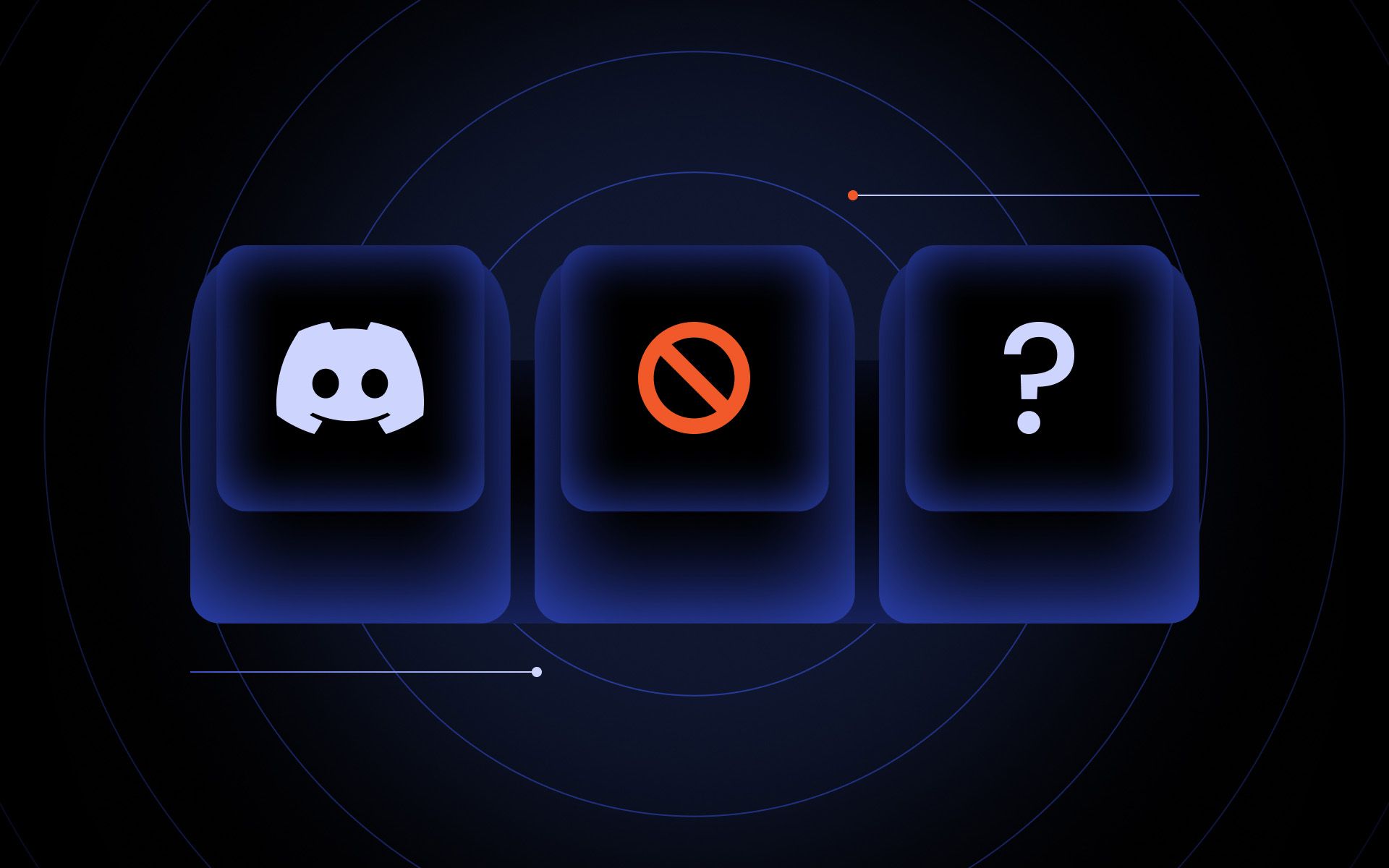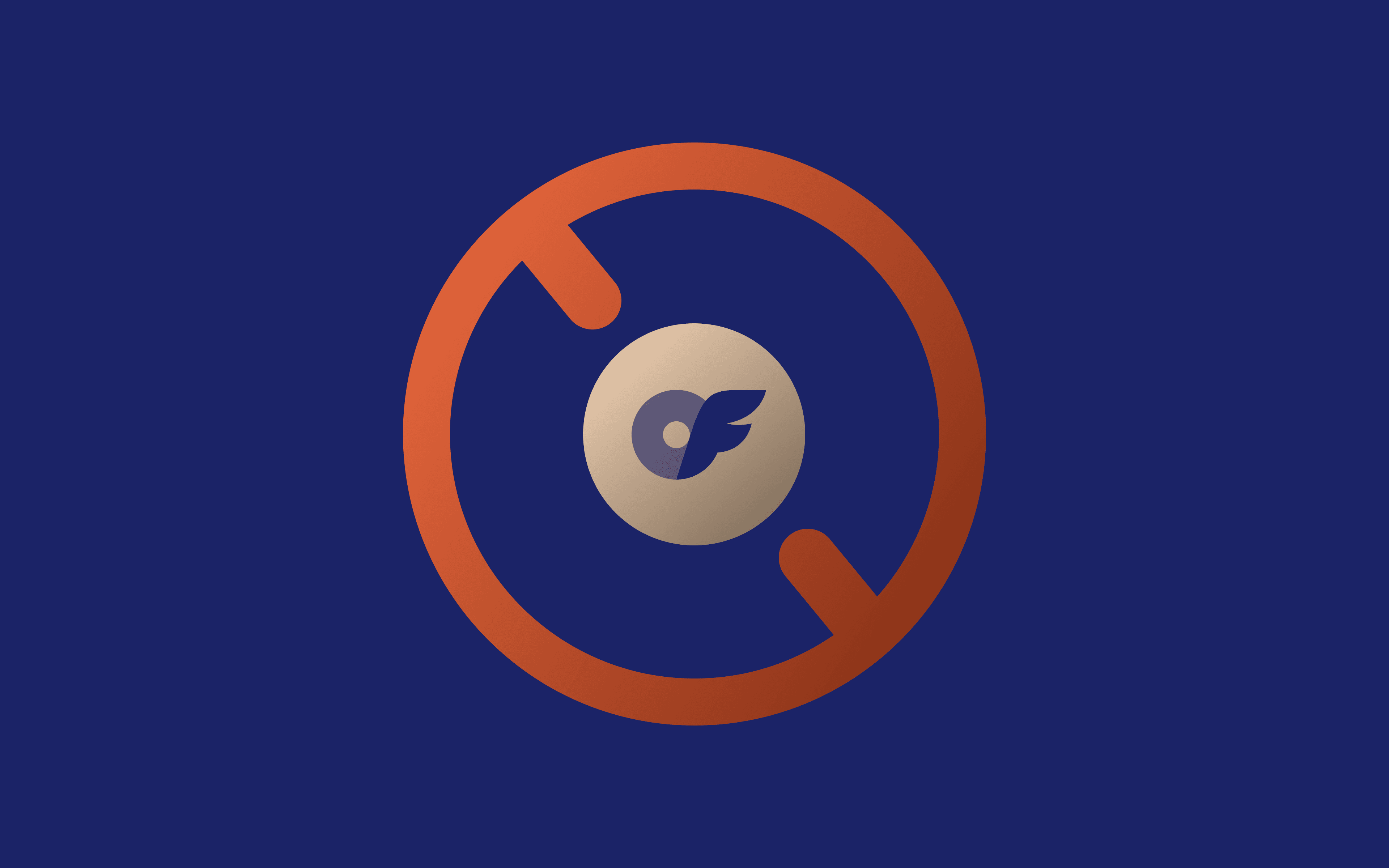Key takeaways:
- You can unblock Discord using tools like VPNs and proxies.
- Always check your school, work, or country rules before trying to access Discord.
- Pick trusted services like MarsProxies and premium VPNs to stay secure and get full access.
If you’ve ever tried to use Discord during class or at work, there were probably times when you couldn’t. These places often limit or completely stop people from using certain apps or websites.
While trying to get Discord unblocked, you usually have to find a way around filters or firewalls that block access to the Discord website or app. These blocks are often set up by your school or workplace, sometimes even by your country. If that’s the case, you won’t even be able to get to the Discord login screen.
There are several methods to fix it both in the web version and the app. You can use a VPN, a proxy, and change DNS settings, to name a few.
Why is Discord blocked at school, work, or in some countries?
Most school and office networks have filters in place to stop distractions. They might see apps like Discord as time-wasters that decrease productivity. As a result, they block the Discord website and the app entirely.
Sometimes it’s more serious. For example, in places like China, Iran, or North Korea, Discord is censored. These governments block it completely using strict controls. Consequently, users may be tempted to search for ways to get Discord unblocked. However, in countries with such strict restrictions, it may bring you into legal trouble.
Other times, it may be your internet provider or firewall doing the blocking. They can stop certain sites or services from loading. Some users also face issues due to Discord bans or their IP addresses being blacklisted. While you can still open Discord, you will most likely not be able to make it past the Discord login page.
How to get Discord unblocked
1. Use a VPN
A VPN (Virtual Private Network) hides your real location and IP address. When you connect to a VPN, it sends your traffic through a secure tunnel, which helps bypass network restrictions and firewalls.
It works great in most school or work setups. It also helps in countries with strict censorship. Setting it up is easy:
- Download a trusted VPN like CometVPN.
- Choose a server outside your region.
- Click connect.
- Try to open Discord.
Look for a VPN that offers features like no logs, no throttling or limits, an easy to use app, and a wide server pool. Before you start using one, make sure that you’re being ethical, responsible, and compliant with local laws to avoid trouble.
2. Use a web proxy
A web proxy is similar to a VPN in terms of functionality and concept. It changes your IP address but doesn’t encrypt your connection by default like a VPN does. With a web proxy, you can visit the Discord website from your browser without downloading anything.
You can use MarsProxies for that. It’s a reliable provider that offers faster and more stable connections.
It works well if your school Chromebook or any other issued device doesn’t let you install apps, since you won’t by installing anything. It’s also beneficial when you only need short-term access.
For long-term use, using web proxies is not advised as it comes with limitations. Voice chat, loading speed, and security is likely to be unreliable at best. For convenient full access it’s better to go with a VPN.
You can, however, get datacenter proxies and integrate them OS-wide (since Discord does not have native proxy support). There will be little to no speed or quality loss while also changing your IP.
3. Try the browser version of Discord
The web version of Discord can sometimes bypass blocks on apps that require installation. If your school blocks downloads, just go to the Discord website and log in.
The trick works well if the app is blocked but the site isn’t. It’s a simple way to get Discord unblocked without installing anything.
4. Change DNS settings
Changing your DNS can sometimes unblock websites. DNS is what your device uses to find sites. Some schools may be blocking access at this level.
Use Google DNS (8.8.8.8) or Cloudflare (1.1.1.1). It’s a basic method, but may be helpful. Once you change your DNS, there’s a chance you’ll be able to load the Discord website.
Changing your DNS server is different on each operating system, but, usually, the process is quite short and painless.
5. Use mobile data or hotspot
If Wi-Fi is the problem, you can skip it altogether. Turn on mobile data to reach the site from your phone or share a hotspot and use it on the computer.
It totally avoids the network restrictions imposed by your school or work. It’s not a long-term fix, but it helps when you need to access Discord quickly.
6. Use anti-detection or stealth tools
Some schools, networks, or countries can even block the use of VPNs or proxies. When that happens, you can try using stealth tools, but keep in mind that it takes more effort.
These include anti-detect browsers or stealth VPN features that hide the fact you’re using a tool to unblock sites. You should only resort to these options if the basic methods like using a VPN or a proxy don’t work.
Top tools to unblock Discord
As mentioned before, your best options are VPNs and proxies. Here are a few VPN names you can trust:
- CometVPN. Has a strong no-logs policy, which means they don’t track or store your activities.
- Proton VPN. Provides premium VPN servers and has some of the fastest servers in the UK and US.
- ExpressVPN. Provides encrypted, secure, and reliable connections to bypass restrictions.
All three options work well for a variety of devices like phones, tablets, school Chromebooks, and other laptops.
If you want to use a proxy, you may be tempted to go for a free one, but free proxies are usually slow, risky, and unreliable. Paid residential proxies are often the best option and MarsProxies is a great choice if you want to unblock Discord.
As a rule of thumb, check for these features when picking tools:
- Speed.
- Logs policy.
- Setup simplicity.
- Trustworthiness.
Is it safe (and legal) to unblock Discord?
To answer this question, you may need to check Discord’s terms of service to see what countries are on the blacklist. If you’re trying to access Discord from a country where it’s blocked or restricted, you may be violating the terms.
The use of a VPN itself isn’t illegal in most places, but that doesn’t mean you should break school, workplace, or country rules to access Discord. You could get in trouble if you’re caught trying to unblock Discord or other tools you’re not allowed to use.
Conclusion
You can get Discord unblocked in several different ways. The best and easiest methods are using a VPN or a web proxy. If those fail, you can consider more advanced solutions like DNS settings and stealth tools to unblock Discord.
Make sure you use premium tools, not free ones, if you want a reliable, fast, and safer experience. Most of all – be responsible and use your tools wisely without breaking any rules. Getting Discord unblocked isn’t worth it if you end up with serious repercussions.
Can I unblock Discord without using a VPN?
Yes, you can get Discord unblocked by using a web proxy, accessing Discord via the web version if downloads are blocked, or changing DNS settings.
Can Discord detect if I’m using a proxy or VPN?
If you’re using premium VPNs with strong privacy and security features, the chance is much lower than with free VPNs. But you should avoid getting Discord unblocked from countries where it’s illegal to do so.
Is using a free proxy safe for accessing Discord?
Free proxies are almost never safe as they often log your data and track your activities. Use a trusted provider like MarsProxies to avoid that.
Why is Discord blocked on my phone but not my PC?
You may have gotten an IP ban while on your mobile data, which blocked Discord access. If your PC is connected to Wi-Fi instead, then you may be able to use Discord on PC but not on mobile.
Which countries currently block Discord, and how can proxies help bypass that?
Countries like China, Iran, North Korea, and more have blocked Discord and made it illegal to use it. A VPN or a proxy can help by routing your traffic through a country where Discord isn’t blocked, but it’s not advised to do so. For a more extensive list of blocked countries, visit Discord’s support page.