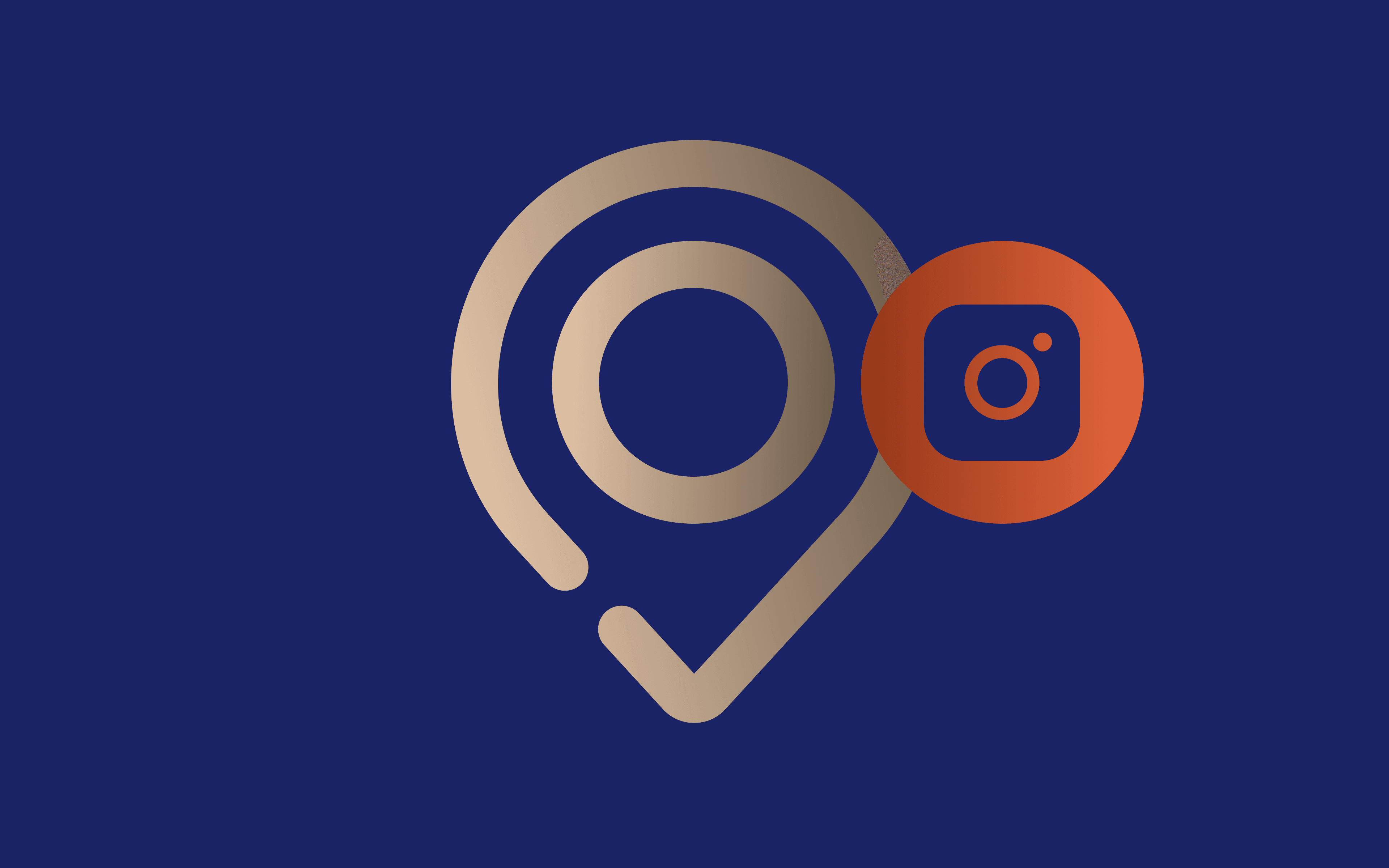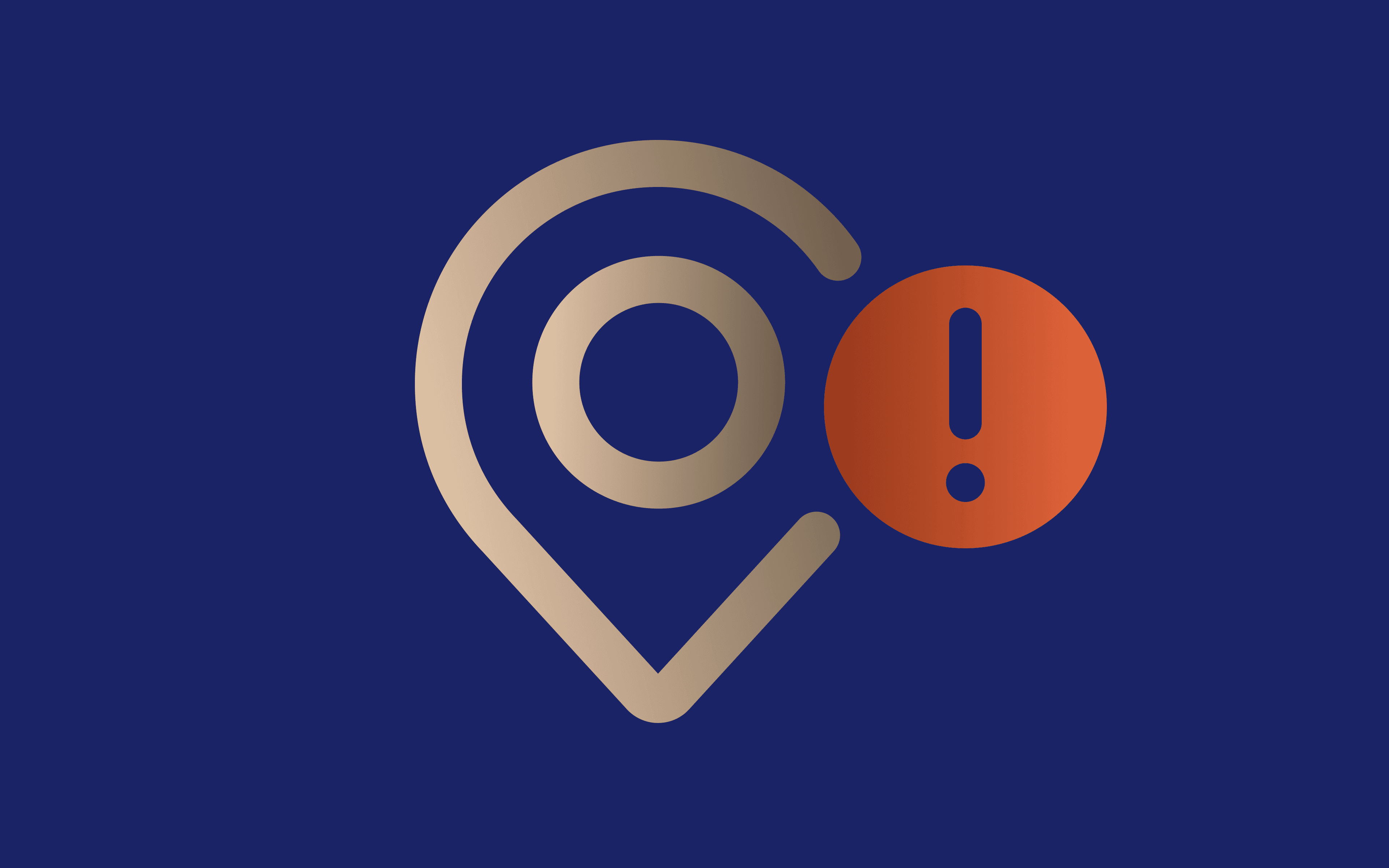How to Bypass IP Bans: The Ultimate 2024 Guide

Everyone likes to enjoy the internet without interruptions. However, IP bans happen all too often, derailing our online experience. Whether you’re a private online user browsing the internet or a business scraping data, IP bans are the last thing you want to deal with.
This is why you must understand the reasons behind IP address blocking and, most importantly, how to get around it so you can continue performing your online activities. Worry not, as we cover everything you need to know about IP bans in 2024, from why they happen to how to avoid them.
Let’s start from the beginning, shall we?
What Is an IP Ban?
An IP ban is a technique used by websites and services to block IP addresses associated with spam, violations of their terms and services, and excessive traffic. After identifying them, websites can blacklist IPs in two ways:
- Manually – server administrators manually add IPs to the blacklist.
- Automatically – the system automatically blocks IPs upon triggering specific alerts.
The banned IP address can no longer access the specific website or service, preventing the user from viewing the desired web content, using the service, or collecting data from these web sources.
But in order to understand IP bans, you need to know what an IP address is, so let’s give you a brief explanation.
What Is an IP Address?
It’s short for “Internet Protocol” address, which identifies internet-connected devices. In other words, an internet service provider (ISP) assigns each device a unique IP address, represented by a set of numbers and decimals.
It’s how devices differ from each other when connected to the internet and how websites and services know where to send the response. Websites can identify your IP address using different techniques like web analytic tools, cookies, and server logs.
The IP addresses can be static or dynamic. While a static IP is consistent, a dynamic IP address, usually assigned by ISPs, is temporary as it changes over time. Dynamic IPs are also known as rotating IPs.
In a nutshell, an IP address serves as an identifier for your device when connected to the internet, guiding your online traffic to the desired destination.
Common Reasons Behind IP Bans
If you’re seeing the “Your IP has been banned” error message, the website you’re trying to access has blacklisted your IP address. This usually happens when the website considers you a threat, such as a malicious bot or hacker.
By banning IP addresses, websites protect themselves from potential threats and ensure security and quality for their visitors.
Let’s go through the most common causes of IP bans.
Excessive Requests
Certain activities like data scraping involve sending too many requests to a particular website. This can strain the website's resources, affecting its performance. It's why websites ban IP addresses associated with such activity, ensuring optimal performance and user experience.
Malicious Activities
Most websites, especially business websites, have strong security measures that protect them against cyber attacks. So, if they notice a malicious activity such as a hacking attempt or DDoS attack, they immediately ban the associated IP address.
Terms of Service Violations
Websites tend to have terms and conditions, requiring visitors to adhere to their rules if they want to access or use them in any way. Activities involving illegal content, spamming, or hate speech violate these conditions, leading to an IP ban.
Geo-restrictions
Some websites restrict access from specific geographical locations for reasons such as security, compliance with local laws, and tailoring content and ads to particular regions.
So, having a banned IP address on a certain website can also happen because of geo-blocking or simply being in a place where the target website is unavailable.
How Long Do IP Bans Last?
Generally, there are two types of IP bans based on their duration – temporary and permanent. The type of IP ban you get depends on the specific website or service.
If it’s temporary, it can last between a few minutes and several months. If it’s a permanent IP ban, it’ll last forever.
Effective Techniques to Bypass IP Bans
Getting your IP address banned on some website or platform can also happen unintentionally. Sometimes, you may not be familiar with the website’s terms and conditions and end up violating a rule without knowing.
Or you may scrape data from websites, and they mistake your web scraper tool for a malicious bot.
Whatever the reason for your IP ban, here are a few ways to try resolving it.
1. Get a New MAC Address
A MAC address is different than an IP address. While the latter identifies the connection, the former identifies the device on the network. You can see it as its physical address. Sometimes, websites can block your MAC address, so you’ll need to check if changing it will resolve your ban.
Here’s how to do it, explained in simple steps:
1. Go to Settings
2. Select Network & Internet
3. Choose Change adapter options
4. After right-clicking on the internet adapter, choose Properties
5. Click on Client for Microsoft Networks and choose Configure
6. Select Advanced and choose Network Address
7. Use an online MAC address generator to get a new MAC address and paste it into Value
8. Confirm the changes by clicking OK.
2. Change Your IP Address Using VPN Services or Proxy Servers
The easiest way to get around an IP ban and access the website you want is to get a fresh IP address. You can do that either with VPN services or proxy servers.
A VPN service or Virtual Private Network service sends your online traffic through an encrypted, secure tunnel, giving you a new IP address from a location of your choice. It’s especially beneficial for developers requiring immediate debugging.
However, for web scraping professionals or companies dealing with data collection on a larger scale, proxy servers are a much better option. They will give you a fresh IP address, help you unlock websites, and solve CAPTCHAS.
Residential proxies, in particular, are extremely effective, giving you access to a network of real IP addresses rotating automatically. This way, your excessive requests will appear to be coming from different IP addresses, avoiding the website’s anti-scraping or anti-bot mechanisms.
3. Clear Your Computer’s Cache
If a certain website or application has blocked you, there’s a chance that your computer contains files linked to that program that need to be removed. Therefore, the first thing to do is to find the files and then delete them.
Here’s a step-by-step guide on how to do this:
1. Open your computer’s search bar and paste the following locations, one by one:
C:/%programdata%
C:/program files
C:/programfiles (x86)
C:\%localappdata%
C:\Users\%username%\AppData\Local
C:\%userprofile%\Documents\
2. Search for files linked to the program in question.
3. Press the Windows key + R and type "Regedit" in the run window to open the registry.
4. When you get a pop-up window, you’ll be able to view more locations below. Copy the locations and paste them into the registry’s search bar, identify folders linked to the program you got your IP blocked from, and delete them.
4. Uninstall the Program
You can try uninstalling the program, application, or browser you’re currently using if you want to access a webpage. It depends on what you’re trying to reach.
Follow the steps to uninstall a program or browser:
1. Find the “Control Panel” and select “Programs.”
2. Choose “Programs & Features.”
3. Find the program, right-click on it, and select “Uninstall.”
The Best Way to Avoid IP Bans During Web Scraping Activities
While getting a new MAC address, clearing your computer’s cache, using a VPN, and uninstalling programs may help you deal with simple IP bans, they won’t suffice in the long run, especially if you're dealing with web scraping. Since businesses require uninterrupted activities, you must look for a more stable, reliable solution.
To stay away from IP bans, especially if you’re involved in large-scale web scraping activities, the best option is to use a reliable proxy server. A residential proxy server, in particular, can help you bypass strict anti-bot systems, allowing you to scrape data without interruptions and IP bans.
The key is to find reliable proxy solutions from a global provider offering IP addresses in different locations. Pairing them with a good web scraping API ensures easier proxy management and efficient data collection.
Tips for Avoiding Future IP Bans
Whether you’re an individual streaming movies or playing online games, or a company scraping data on a large scale, you need to know how to avoid getting banned.
Here are a few tips that would save you from headaches:
- Use reliable proxy solutions - especially if you’re performing automated bot-driven activities such as web scraping, social media management, SEO research, etc.
- Respect the website policies – get familiar with the target website’s terms of service, community guidelines, and acceptable use policies, and make sure you respect them.
- Monitor IP reputation – keep track of your IP’s reputation and any related blacklists or flags. You can use various online tools to find out the current reputation of your IP address so you can address potential issues on time.
- Engage responsibly in online communities – if you’re part of forums, social media platforms, or online communities, make sure you engage responsibly by avoiding activities that could lead to reports or complaints from other members.
- Limit automation – try to minimize the use of bots or automation tools when interacting with online services or websites. If you need to use them, make sure you do it responsibly in combination with reliable proxies while adhering to the policies and terms of service of the target website or service.
- Keep your software updated – make sure you keep your software, including security tools and web browsers, current with the latest patches and safety updates. This will minimize security vulnerabilities that hackers or malicious actors could exploit for activities that can get your IP banned.
Final Words
IP bans are an ongoing problem for all online users, casual internet users and companies alike. While they won’t disappear any time soon, there are some things you can do to get around and even avoid them to enjoy uninterrupted access to websites and platforms.
The best solutions include changing your IP address with residential proxies, using VPN services, changing your MAC address, clearing your computer’s cache, and uninstalling the program in question. We hope our guide will help you regain access to your favorite platform and avoid IP bans in the future.
Does an IP ban affect all devices?
When a website or service gives you an IP ban, it blocks the local network from which you’re accessing it. This means all devices connected to the internet through the same network are blocked.
Does changing the router bypass the IP ban?
Changing the router may help you bypass the IP ban temporarily if the new router assigns a different IP address to the devices connected to it. But if your ban is based on other factors, such as your account or device identifiers, changing it won’t help you bypass the ban. In such cases, you’d have to use proxy servers or VPNs to change your IP address and get around the ban.
Are IP bans permanent?
The duration of IP bans depends on the website or service that implements them. There are temporary bans that last for a specific amount of time, such as hours or days and permanent ones that last forever.