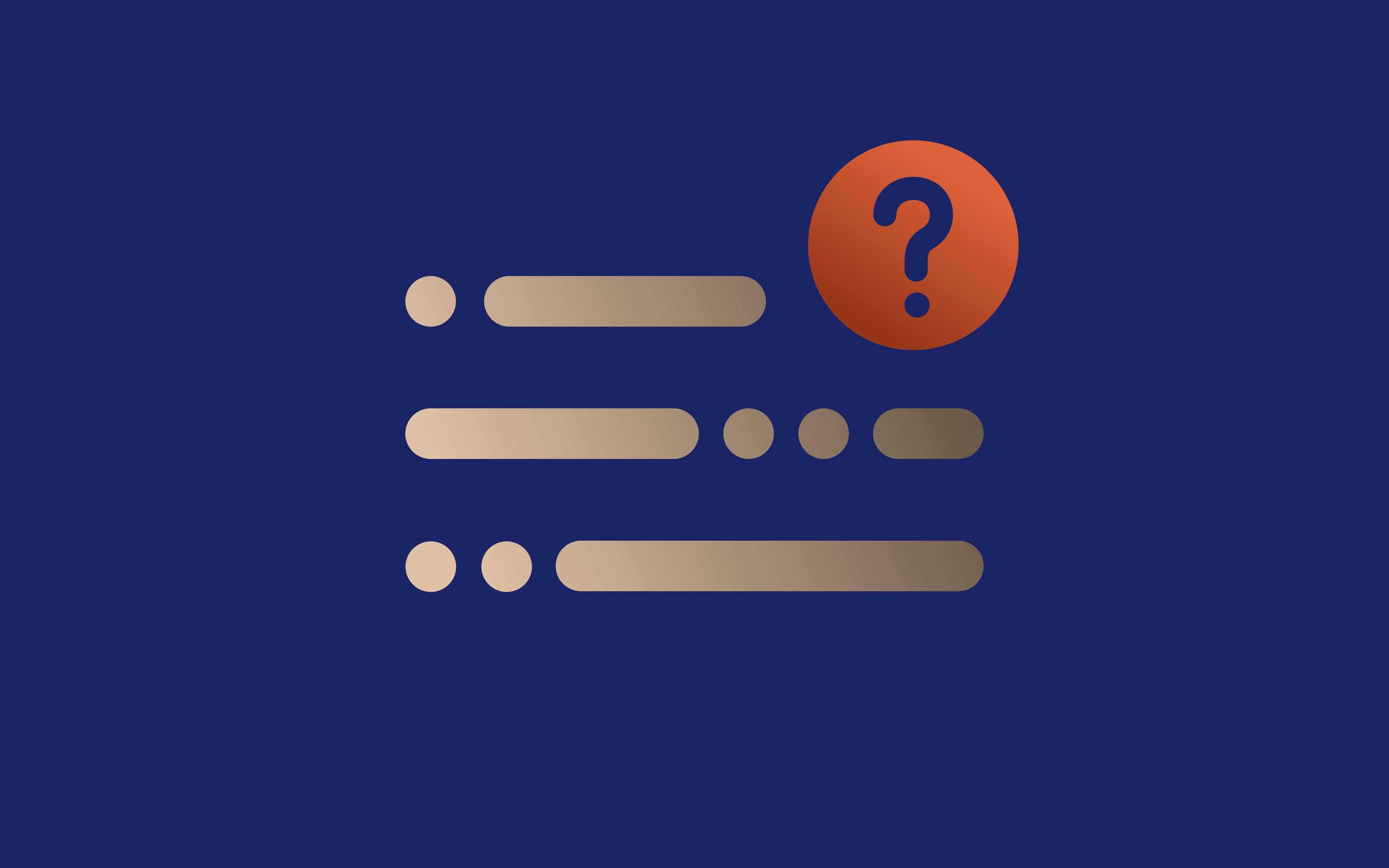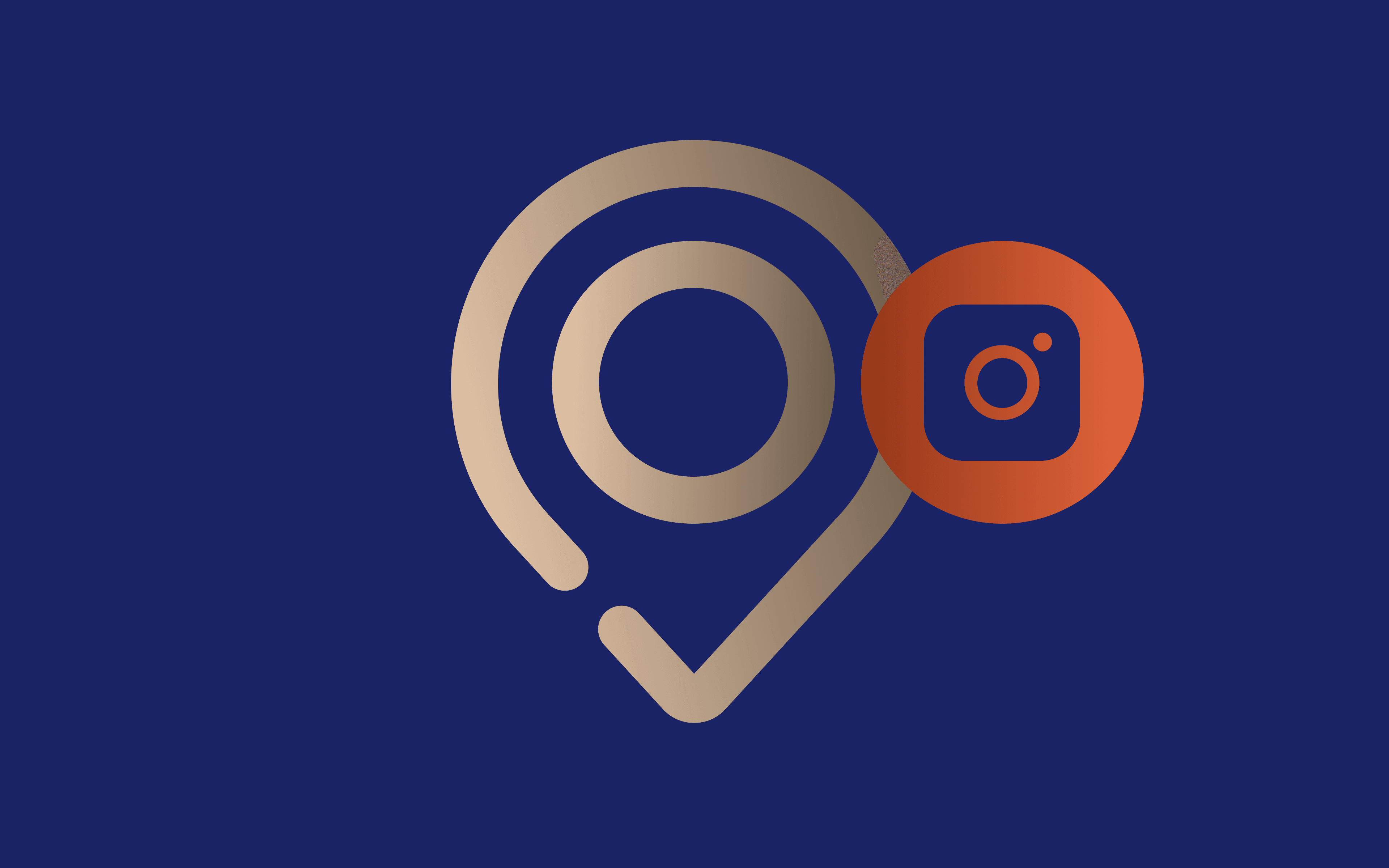Understanding Fake IP Addresses: Risks, Benefits, and Best Practices
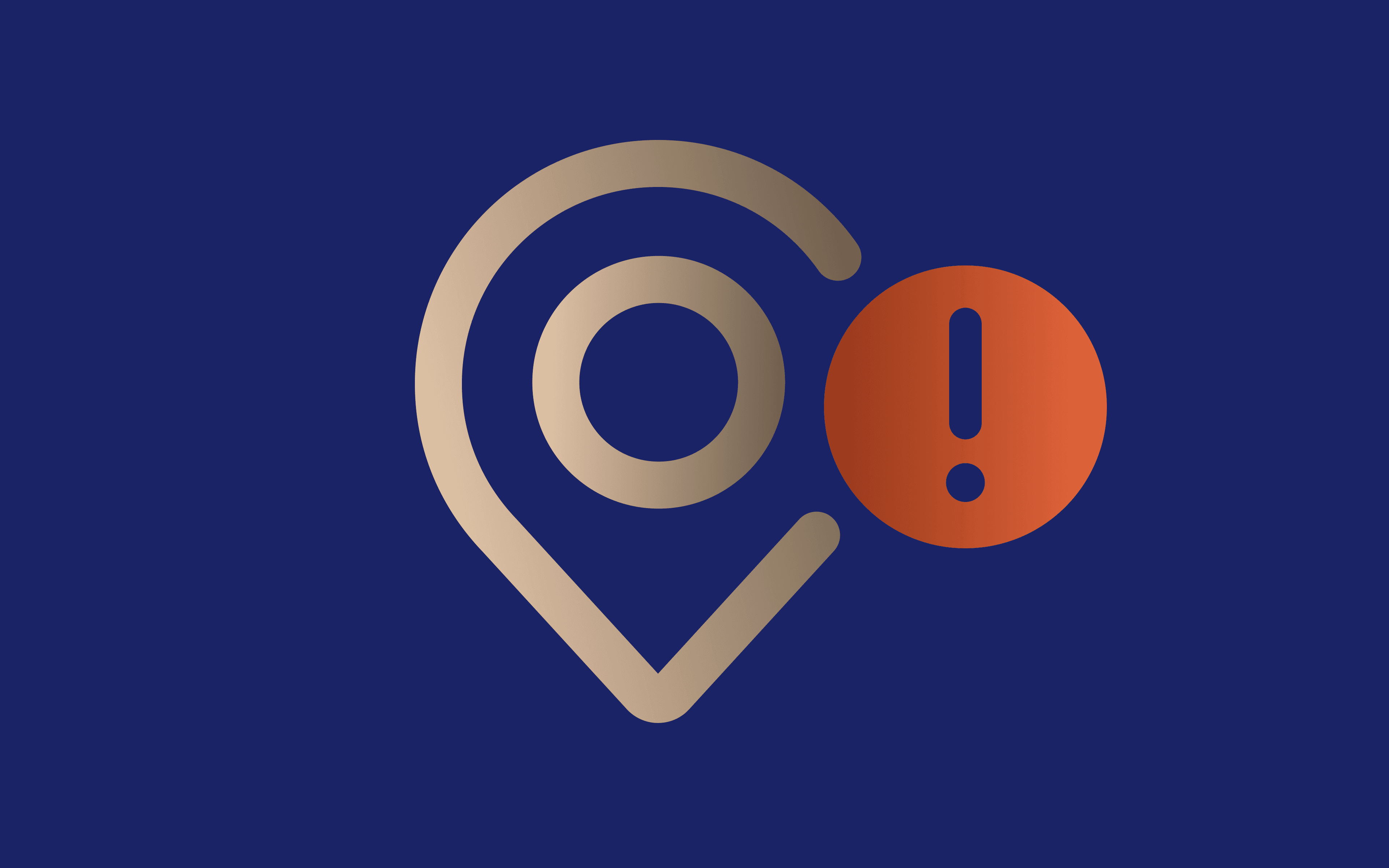
It's hard to imagine a world without the internet. Over time, this crucial technology has become intertwined with our day-to-day life.
Think about it: You may check your emails and notifications in the morning when you get out of bed. You may also use a ride-hailing service to work. And given how connected everything is these days, the internet likely powers whatever you do at work.
But have you ever wondered how it works? How can you send a request to a web server on the other side of the world and get an instant response?
It comes down to your IP address, a unique string of characters that represent your device. Its job is to ensure the data you send over the web reaches its destination. And depending on exactly what you're doing, you may want to opt for a fake IP address.
Why?
Your IP address carries a lot of data, some of which may be too sensitive to leave out in the open, especially for privacy-conscious internet users. This includes your exact location, possibly down to the street address, your device, and sometimes even the websites you visit.
Furthermore, websites use IP addresses to enforce geo-restrictions. That's why the content available on your internet space may not necessarily be the same as for someone in a different country.
This is where the concept of a "fake" IP address comes in. Make no mistake, though—you can't literally "fake" an IP address, as all IP addresses are real. However, when yours doesn't meet your internet needs, you can hide it and opt for an alternative. This is what is commonly referred to as a "fake" IP address.
Today's article will help you understand the benefits, risks, and best practices to remember when implementing a fake IP address.
Spotting Fake IP Addresses
IP addresses come from regional internet registries—organizations that allocate and manage worldwide IP addresses. As of the time of this publication, five such registries are in operation:
- African Network Information Centre (AFRINIC)
- Asia-Pacific Network Information Centre (APNIC)
- American Registry for Internet Numbers (ARIN)
- Latin American and Caribbean Internet Addresses Registry (LACNIC)
- Réseaux IP Européens Network Coordination Centre (RIPE NCC)
These organizations allocate IP addresses to internet service providers in bulk batches. Your ISP then assigns your device an IP address to facilitate data routing over the web. There are two main types of IP addresses:
- Dynamic (an IP address that changes every time you connect to the web)
- Static (a permanent IP address that does not change)
The IP address your ISP assigns your device is known as a real IP address. Among these, dynamic IPs are assigned automatically, whereas static IPs—which are often in higher demand for specific applications—are available upon request.
You may want to swap the real IP address with an alternative. This is known as a fake IP address, and there are several ways to obtain one, but more on that later. So, what are some differences between real IP addresses and fake ones?
- Source
A real IP address is directly assigned by your ISP to your device. It displays information about your location, sometimes down to the zip code. On the other hand, a fake IP address is used to mask a real one and is typically obtained from a VPN server or proxy server.
- Traceability
Real IP addresses can be traced back to the ISP with legal authority, whereas fake IP addresses are much harder to trace since they are obtained from a VPN or proxy server.
- Purpose
Real IP addresses are used for general internet browsing, ensuring that data packets are routed to the correct destination. Fake IPs are used for privacy protection, bypassing geo-blocks and security.
Up to this point, you understand the differences between real and fake IPs. So then, why would you opt for the latter? Why abandon your conventional internet connection and instead route your traffic via an alternate fake IP? Let’s find out.
Why Opt for a Fake IP Address?
Below are reasons to use a fake IP for your internet connection:
Enhancing Your Privacy and Security
Data is the fuel that powers the internet, a platform fundamentally designed for communication and information transfer. For this reason, the line between private and public information can sometimes be blurry. Furthermore, with the AI revolution in full swing, there are reports of AI companies flouting privacy regulations to scrape data from the internet.
Fortunately, using a fake address can help keep your digital footprint anonymous. Even better, private IPs can protect against website fingerprinting, tracking, and censorship, giving you the confidence to browse the web privately.
Overcoming Geographic Barriers and Censorship
Certain countries are known for their hard stance on internet censorship. Such jurisdictions implement firewalls to restrict access to certain platforms. For example, China banned ChatGPT, citing its capability to spread misinformation.
The easiest way to evade such restrictions is by implementing a fake IP. Most IPs, regardless of the source, display the exact location of the client device. Just remember to select one in a location with access to your desired content.
Evading Online Tracking and Targeted Ads
Have you ever looked up something only to see an exact ad a few moments later? It can feel eerie, almost as if someone is watching your every move. And if you dig deeper, you'll discover that what happens is almost the same each time.
As you browse the web, advertising networks like Google and Facebook collect various data points about your behavior. This includes the websites you visit, the products you look at, and the content you consume, among others. With this data, these advertisers can build your online profile and feed it to their algorithms, which then predict the ads to show you.
Does this sound like a violation of your privacy? If so, you could benefit from using a random IP address. A different, anonymous IP ensures that the trail you leave behind and the data points collected are in no way tied to you. That way, websites can no longer track your activity and collect private information for targeted advertising.
Security Against Online Cyberthreats
Depending on the source of your fake IP—whether a VPN service or a proxy server—you can configure it to block access to malicious websites and content. Furthermore, some advanced IPs can encrypt data sent between your device and the target, deterring unauthorized access.
The Downsides to Using a Fake IP Address
Despite offering many advantages depending on what you use them for, fake IPs have their fair share of downsides. Here is what you should know about the disadvantages of using them:
Potential Ethical and Legal Issues
Misrepresenting your location and identity using a different IP address raises ethical questions, as many web servers prohibit this practice. Furthermore, using these tools to conceal illegal activity can lead to serious legal consequences.
Reliability and Trustworthiness
Wherever you source a new IP address from, chances are high that someone else used it before you. If the IP was flagged for violations and abuse, you may be surprised to find it banned on some platforms. For these reasons, you should be choosy with your source of fake IPs and opt for a trustworthy VPN or proxy service provider.
Acquiring a Fake IP Address: A How to Guide
Now that you understand how a fake IP works and the pros and cons of using one, you may be wondering how to acquire one yourself. There are several ways you can obtain a fake IP. Keep reading below:
Proxy Servers
Kicking off our list are proxy servers, arguably the most efficient and straightforward sources of fake IPs. Think of it like a middleman of sorts, one in charge of rerouting your internet connection.
When you connect to the internet using a proxy server, traffic from your IP address is first relayed to the proxy server. This server then reroutes it to the target—like Instagram—using a different IP address, usually from another location. This is where the concept of fake IP addresses comes in because the target server interacts with the IP address provided by the proxy, not your actual one.
Types of Proxy Servers
We have classified the different types of proxies according to:
- Traffic type
- IP origin
- IP version
- Anonymity level
Traffic Type
You can source different types of fake IPs from proxy servers depending on the traffic they are configured to process:
- HTTP Proxies
These proxies handle HTTP traffic and are mostly used for general web browsing.
- HTTPS Proxies
These servers handle encrypted HTTPS traffic and are ideal for sensitive sessions that require a higher level of privacy.
- SOCKS Proxies
These are lower-level proxies capable of handling all types of traffic, not just HTTP and HTTPS. SOCKS5, the latest version, supports both TCP and UDP protocols.
If you're looking to select proxies based on traffic, consider compatibility with your specific needs. HTTP proxies are suited for general web browsing, whereas HTTPS proxies are ideal for situations where privacy is essential. SOCKS proxies, on the other hand, are suitable for gaming, streaming, P2P sharing, and more.
IP Origin
The origin of the new IP address determines the suitable application areas, pricing, and benefits. Here are the different types:
- Residential proxies
Residential proxies offer IP addresses sourced from internet service providers. They are preferred for privacy-sensitive applications since they are harder to detect. However, they tend to be more expensive compared to the other types of proxies.
- Datacenter proxies
Unlike residential proxies, which offer real IPs associated with real users, datacenter proxies have virtually generated IPs from data centers. Their main advantages are their speed and lower cost. However, they are more likely to be detected, at least when compared to residential IPs.
- Mobile proxies
Mobile proxies provide a pool of mobile IPs sourced from mobile service providers. They are useful in scenarios where the operating system of the device is crucial, such as when simulating mobile device users.
Residential and mobile proxies tend to be the most expensive. However, they offer a higher level of privacy, whereas datacenter proxies, despite being cheaper, are easier to detect. These are better suited for activities that require fast speeds, such as data scraping.
IP Version
Proxies are also categorized according to the internet protocol used to transmit information.
There are two primary types of internet protocols, namely IPv4 and IPv6. IPv4 is more common and compatible with most internet services, whereas IPv6 was developed in response to the eventual deletion of IPv4 addresses. For context, IPv4 is a 32-bit scheme that allows for a total of 4.3 billion addresses, whereas IPv6 offers a virtually unlimited supply of IPs.
Here are the two categories of proxies based on IP version:
- IPv4 Proxies
These proxies are standard and compatible with most systems on the internet. They are also easier to set up.
- IPv6 Proxies
These are rare and in much more supply compared to IPv4 Proxies. They're also ideal for situations where privacy is paramount.
Before choosing either, consider the compatibility of your target and your needs. For instance, IPv6 proxies offer a much higher degree of anonymity compared to IPv4 proxies.
Anonymity Level
Proxies are also classified according to the level of anonymity that they offer users. Depending on what you choose, the IP address may completely conceal your location and identity or fail to do so at all. Here are the different types of proxies based on their level of anonymity:
- Transparent proxies
As you can infer from the name, transparent proxies are not designed for anonymity. While they do offer a different IP address, they also relay your actual IP address to the host. These proxies are mostly used for caching content and organizing large computer networks.
- Anonymous proxies
Anonymous proxies mask your IP address and display an alternative. However, they also disclose that a proxy is being used for the connection. As such, websites with stringent restrictions may still reject your request, even when using anonymous proxies.
- Elite proxies (High anonymous proxies)
If you're looking for a highly private IP, elite proxies should be your go-to option. These proxies not only conceal your actual IP address but also conceal the fact that you're using a proxy. These privacy advantages ensure your traffic is concealed, giving you the confidence to perform sensitive tasks.
Up to this point, you understand the different types of proxies. Your ultimate choice should reflect your expectations from the fake IP. Elite proxies are designed for sensitive situations where privacy and anonymity are paramount. If you're looking to mimic real users, go for residential proxies. These offer fake IPs that can be traced back to real devices. For activities like gaming and sharing files over torrent, SOCKS proxies are ideal.
VPNs
A virtual private network is an alternative source of fake IPs with extra privacy benefits. In simple terms, a VPN lets you use a private network over a public one. It is:
- Virtual (no physical connection is required)
- Private (the VPN conceals your internet traffic, including your IP address)
- Networked (establishes a tunneling network between your device, the VPN client, and the VPN host server controlled by the VPN provider).
There are many reputable VPN providers on the web, including NordVPN, Surfshark, ExpressVPN, Proton VPN, and CyberGhost. Once you choose a subscription from your preferred provider, you'll download their VPN client software, which will establish the tunneling connection between your device and the VPN host.
In doing so, the virtual private network host becomes your source of data, meaning the websites that you visit will no longer interact with your IP address but instead with the one from the VPN host. At the same time, the VPN software encrypts the data shared through the tunnel, adding an extra layer of privacy.
The Tor Network
The Tor network is often referred to as the gateway to the dark web, which, to put it plainly, is the Wild West of the internet. However, this private browser, also known as the Onion Router, can also function as a source of fake IPs through a process known as onion routing.
To understand this, let's look at how the Tor browser works. First, you need to download and install the software. For example, if you wanted to visit the MarsProxies website using Tor, you would simply enter the keywords in the search bar. The tool then conceals the request through onion routing.
And yes, it works and sounds very much like peeling an onion.
Think of an onion with three layers; peeling off each layer reveals an underlying secret that leads to the next one. The core of the onion represents the data request. Much like the onion, the browser encrypts your data through three layers, each corresponding to a specific node in the Tor network. During transmission, the corresponding nodes decrypt these layers step by step:
- Entry node
The outermost server in the Tor network holds the key for decrypting the outermost encapsulation layer. This decryption reveals the IP address of the next node in the network, where the entry node forwards the data request.
- Middle node
The middle node holds the key for decrypting the middle layer, which reveals the IP address of the final node in the network. This node then sends your data to this address.
- Exit node
The exit node decrypts the innermost layer, revealing the target's IP. It forwards your request to this destination.
It's important to remember that only the entry node knows your actual IP; the rest of the nodes have no idea where your data is coming from. This is the primary reason the Tor browser is preferred by journalists, researchers, whistleblowers, and even hackers from around the world. By the time the request reaches its target, it has been wrapped in so much encryption and decryption that the target web server can't determine the origin. The Tor Project is free to use and available in most countries.
IP Address Spoofing
Spoofing is the process of disguising the source of communication to make it seem as though it's coming from a legitimate source even when it's not. To understand how IP address spoofing works, we're going to have to go back to networking class—nothing too complex, though.
When you send data on any computer network, it is broken down into network packets. Think of it as many messages that make up part of a larger message. Most data packets have two distinct parts, the header and the body, otherwise referred to as a payload.
The header packet tells the destination server where the data is coming from, including the sender's IP address. IP address spoofing involves modifying the packet headers to change the source IP address and trick the server into thinking the data packet is coming from a trusted source. Spoofing is illegal mainly because it is primarily used for DDOS attacks and other forms of cybercrime.
Public Wi-Fi
Lastly, you can use public Wi-Fi, such as at a coffee shop or a cafe, to hide your IP and use an alternative. Since the network is not your own, the websites you visit will interact with the Wi-Fi's IP address. However, public networks are often less secure compared to private ones. As such, you should consider using additional security measures, such as a virtual private network or a proxy.
Addressing Potential Risks
There's no denying that hackers use fake IPs to perpetrate cyberattacks using methods like IP spoofing. For this reason, it's important to know how to identify and restrict fake IPs, if necessary. Here are standard techniques you can implement:
- IP analysis tools
Services like MaxMind, IPQualityScore, and IPInfo analyze addresses and determine whether they belong to known VPNs, proxies, and datacenters.
- WebRTC leaks
This is a service that can reveal a user's IP address even when they are using a service to hide it, such as VPNs and proxies.
- Sentinel systems
This technology is mostly used by organizations to identify patterns indicative of IP masking, such as multiple accounts tied to one IP address.
Tips and Best Practices
Here are a few tips to keep in mind when using fake IPs:
- Avoid free proxies
Whatever you do, steer clear of free proxies. While the idea of a proxy service at no cost might seem enticing, there are several caveats to using these servers. For one, the performance is mostly lackluster, with slow speeds and low success rates. At the same time, most free proxies are infected with malware intended to allow hackers unauthorized access to your device.
- Beware of websites' terms of service
Most websites explicitly ban users from falsifying their identity when accessing their resources. If detected, most will ban your IP.
- Use trustworthy IPs
Chances are high that the fake IP you use has probably been used by someone else before. If abused, the fake IP may already be banned on some websites. Always ensure your source of IP address is legitimate.
- Beware of ethical and legal implications
Using a fake IP is not illegal, but if you mask your actual IP to commit illegal acts, the implications can be dire.
Fake IPs are robust tools that can help with a variety of internet goals, such as gaining access to restricted content, improving privacy, gaming, content control, and even network organization. However, using these tools to break the law can constitute prosecutable crimes.
That's why you should understand a website's terms of service before implementing a fake IP. You should also be careful with your source of IPs. Untrustworthy addresses can cause more harm than good when they leak your personal information to unauthorized persons.
Conclusion
We hope our article has helped you understand what fake IPs are and how they work. As we mentioned in the beginning, you can't literally fake an IP address because all IPs are real. What you can do is change your IP and use an alternative, hence the idea of "fake" addresses.
As you've seen, your source and type of IP address will determine where and how you can use it. Proxies are reliable sources of fake IPs, so long as you avoid the free ones. You can also use a VPN service to hide your actual address and enjoy additional privacy benefits. While you can use public Wi-Fi to hide your IP, we advise against doing this unless you implement additional protective measures like a VPN or proxy.
Remember, most websites ban users from using services that mask their location and identity. So, you need to be careful not to break laws that could lead to serious consequences. Use your fake IP responsibly!