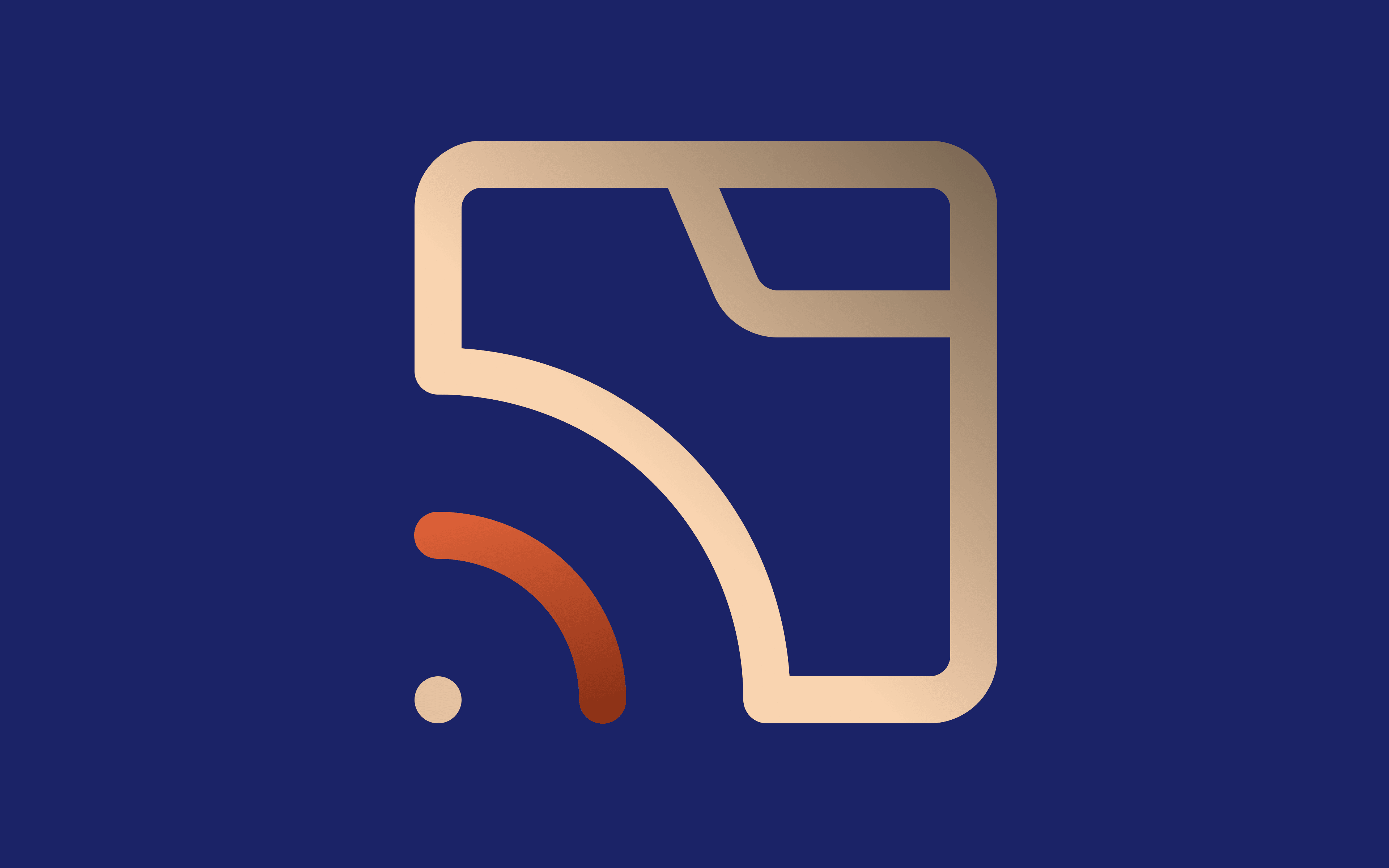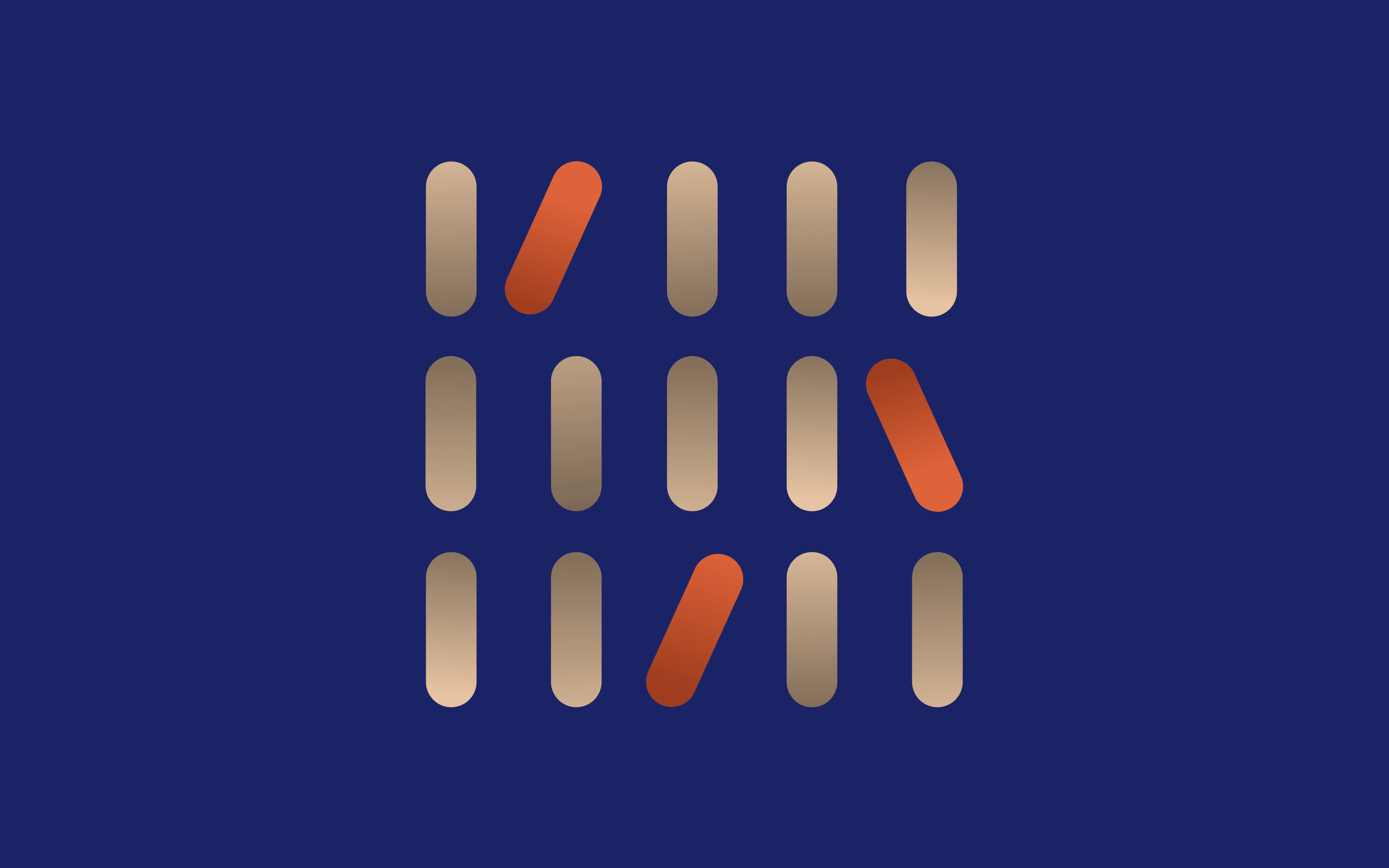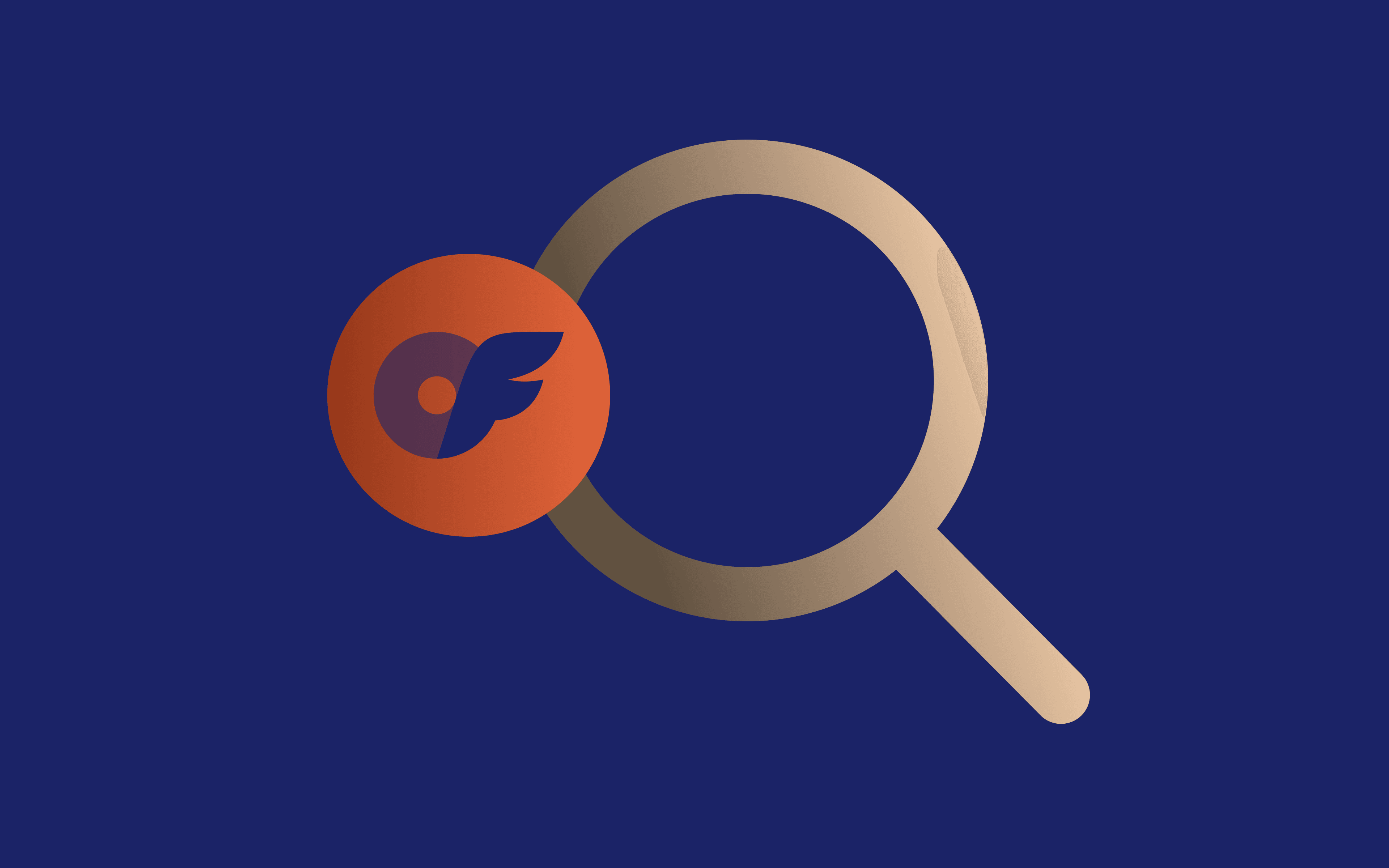It's difficult to imagine a world without Google because, over the years, this search engine has become the number one source of information for people worldwide. To put this into perspective, users look up information on Google search at least 99,000 times per second, amounting to 8.55 billion searches daily.
For these reasons, extracting and processing Google search data can reveal important insights in diverse niches. This is the fundamental reason why Google search scraping has become so popular these days. There are many tools and libraries you can use to scrape search results, whether it's for SEO, business research, or even competitor analysis.
Building on this idea, today's blog will teach you how to scrape Google search results, the benefits of doing so, and best practices to avoid detection and blocks. Keep reading below.
What Is Google Scraping?
As you may have inferred by now, Google search scraping is simply the process of extracting website links, meta descriptions, ads, and featured snippets, among other information, from Google's search results page.
As always, you may wonder whether Google endorses this undertaking. The Alphabet-owned company has clear policies banning the use of automation tools to access its services, Search included.
So why go through the trouble?
Below are the applications and benefits of Google search results scraping:
SEO Analysis
92% of global website traffic comes from Google. And for your website to share in this pie, you should scrape search results to optimize it for the search engine.
By collecting information from the search engine results page, you can identify high-ranking keywords and incorporate them into your own SEO strategy. Additionally, SERP data can help you understand how your content is performing, pinpointing areas that demand SEO optimization.
Finally, you can scrape Google search results to discover websites that are linking back to your competitors. This will help you build a robust backlink profile, which is essential for ranking on Google SERP.
Competitor Research
Moving on, scraping Google data is essential for competitor research and analysis. Data from the SERP will give you insights into the websites that are currently ranking higher than your own for each keyword.
With this information, you can investigate these websites' SEO strategies, including the keywords for which they are ranking, but your website isn't.
Market Trends and Insights
With more than 8.55 billion searches every day, all you need to do is scrape Google search results to discover what people are looking for. Then, you can tailor your goods or services to meet their needs.
Data Collection for Academic or Business Research
Businesses can scrape Google search pages to identify what type of content is most effective in their niche. Say you run an eCommerce business in the furniture space; scraping SERP data will help you develop a content strategy that aligns with customer interests.
The same case goes for academic research. By scraping Google's SERP, you can collect data on ranking articles from a particular academic resource.
How Can You Scrape Google?
Up to this point, you understand the basics of Google search scraping and its importance. If you're looking to collect this data, you might wonder how to go about the process. Don't worry; we've got your back.
To begin with, you'll have several options to choose from. First, you can manually scrape Google results, a process that has its upsides and downsides, as you will see later on.
Another viable option is scraping Google automatically, which, despite being less complicated, has its fair share of pros and cons. This process demands knowledge of programming languages such as Python.
Finally, you can scrape search results using a SERP API like Google's official API. We have covered each of these processes in detail below:
Manual Scraping
Scraping Google search results manually is arguably the simplest route you can take. But at the same time, it is painstakingly time-consuming and cumbersome.
To scrape data from Google search pages manually, fire up your favorite browser and enter your search query into Google's search box. Once the results appear in their usual SERP format, you must then copy and paste them into a spreadsheet.
The type of data you capture will depend on your specific requirements. You may opt to collect URLs, meta descriptions, title tags, displayed snippets, ranking positions, and ad data, among others.
Now that you know how to scrape Google search results manually, here are the pros and cons of doing so:
Pros
- Compliance with Google's policies
Manually scraping Google does not violate Google's terms, which means you won't deal with blocks and restrictions, as is the case with automated tools.
- Precise data selection
By collecting SERP data manually, you can focus on the most relevant attributes with better precision than coded scrapers.
- Flexibility
It's easy to switch the scraping strategy mid-process when you realize that something is off compared to when using automated tools.
Cons
- Time-consuming
Manual Google search scraping is time-consuming and labor-intensive, making it practically impossible for large datasets.
- Prone to human error
This process is still prone to human errors, especially when someone misrecords attributes or overlooks important info.
- Limited
As you may have figured out by now, there's only so much data you can collect manually because this process takes a long time.
In brief, while manual data collection allows you to select only relevant information, this process is impractical for large data sets because it takes a lot of time and effort. That being said, automated scraping is better suited for large datasets.
Automated Scraping
To scrape Google search automatically, a software or bot does the heavy lifting for you. Your part will be to program the tool to mimic user behavior by querying Google search, covering thousands of queries in a short time frame.
We will cover the specific programming languages and tools you will need later in this blog. For now, here are the pros and cons of automatically scraping Google Search data.
Pros
- Efficiency
There's no doubt that a bot can execute Google SERP queries much faster than a human, making this approach way more efficient than manually scraping Google search results.
- Comprehensive data collection
A bot can extract data from multiple Google pages at the same time while a human would go about this process page by page.
- Cost-effectiveness
Using bots to scrape Google search results is cheaper than employing manual labor because these tools can collect way more information in a shorter time.
- Accuracy
When accurately programmed, automated tools have a much higher accuracy rate compared to humans.
Cons
- Legal issues
As we mentioned before, automatically scraping Google search results is a violation of the platform's regulations.
- Risk of blocking
If you're detected, Google will enact its many anti-bot mechanisms like IP bans and CAPTCHA, interrupting your data collection process.
- Maintenance
Google regularly updates its search engine algorithm, which necessitates changing your script to accommodate the changes.
- Resources
Running a script to collect large datasets requires a significant amount of computing resources. You must also be familiar with programming languages like Python.
As you can see, using an automated Google search scraper is ideal if you have the prerequisite programming language knowledge. When properly coded, these tools can be way more efficient than manual scraping.
APIs and Google Search API
Finally, you may decide to opt for the use of application programming interfaces (APIs), tools that facilitate communication between different software applications. Google's Custom Search JSON API is a popular SERP API you can employ to create your very own custom search engine to specify queries across specific domains.
Additionally, you will need some programming language to handle web requests and parse JSON data. Python is ideal since it provides a simple and efficient syntax and powerful libraries like BeatifulSoup for handling API requests. More on that later.
Here are the pros and cons of using a SERP API to scrape Google search data.
Pros
- Compliance with Google's policies
Provided you use a recognized API like Google's JSON search API, the entire process will fully comply with Google's policies. There's no risk of your IP getting banned from accessing the platform.
- Reliability
SERP data collected using Google's API is stable and structured, eliminating the need for handling data extraction errors that are common with automated tools.
- Ease of use
Google's Search API is going to provide a much more fluid experience compared to other methods since the tool handles the heavy load of searching and pagination, simplifying the entire process.
- Scalability
While most APIs limit the number of free queries you can send, you can easily purchase more to scale your Google search scraping operation.
Cons
- Expensive
Using a SERP API like Google's can be expensive for large datasets because the platform starts charging for queries after a certain number of requests.
- Limited flexibility
You are limited to the data Google decided to make available via the API, which might not include information accessible via manual and automatic scraping.
- Query limitations
Even with a paid account, you will still be limited to a certain number of daily queries.
What Tools Can You Use for Google Scraping?
Now that you have a basic understanding of the approaches to scraping Google search data, you need to select the tools you will use, that is, if you opt for automatic Google SERP scraping.
Here is a rundown of the different options:
BeautifulSoup
BeautifulSoup is a popular Python library that facilitates data extraction from web pages. You can use this library to extract Google SERP's HTML and XML content using an HTTP library like Requests. It converts incoming documents to Unicode and outgoing ones to UTF-8, simplifying the data parsing process.
Scrapy
The second tool in our list is Scrapy, a powerful Python-based open framework designed for web scraping. You can use it to write rules for scraping Google SERP data, also known as spiders. The platform allows you to extract SERP data in various formats, including CSV, JSON, and XML.
Selenium
Next up is Selenium, a tool designed to automate web browsers; what you choose to do with this feature is entirely up to you. You can program it to automate Google search results scraping in your browser of choice, be it Google Chrome, Firefox, or Edge.
Octoparse
Finally, we have Octoparse, a no-code web scraping tool that makes Google SERP web scraping accessible to non-programmers. The app has a graphical user interface where you can simply click the data you want and let the tool do the job for you, all without writing any code.
Comparison of Tools
We have compared these tools according to the following metrics to make the selection process easier for you:
Ease of Use
- Octoparse
Easiest to use since it offers a no-code platform to scrape Google search results. This tool is ideal if you are a beginner or don't want to learn code.
- BeautifulSoup
This one has a relatively easy learning curve, especially for those already familiar with Python.
- Scrapy
This tool has a steeper learning curve due to its comprehensive nature. However, once set up, it offers many automation features.
- Selenium
Suitable for individuals with a programming background and understanding of web browser interactions.
Features
- BeautifulSoup
Good for basic web scraping tasks but lacks features like JavaScript handling and making asynchronous calls.
- Scrapy
Has better features like handling requests, processing data and cookies and sessions.
- Selenium
Designed for automating web browsers, it can interact with JavaScript content dynamically.
- Octoparse
Has extensive features like automatic IP rotation, scheduled scraping, and cloud-based operation. It also supports static and dynamic data handling and can convert data to various formats and databases.
Pricing
- BeautifulSoup
Free and open source.
- Scrapy
Free and open source.
- Selenium
Free and open source.
- Octoparse
Has a free plan with limited features. Paid plans are more comprehensive.
Suitability for Different Purposes
- BeautifulSoup
Suited for small-scale projects involving extraction of HTML and XML Google SERP content. It's not ideal for large-scale operations or those involving JavaScript.
- Scrapy
Ideal for large-scale Google SERP scraping projects but not those involving JavaScript.
- Selenium
Ideal for projects that are heavily reliant on JavaScript for dynamic content loading.
- Octoparse
Great if you don't have programming skills or want to set up a quick Google SERP scraping project. It is ideal for both large and small-scale projects.
Ethical and Legal Considerations
As you select the best Google SERP data scraping tool to use, it is important to be aware of the ethical and legal considerations. For one, Google explicitly bans users from scraping their services. Violating this policy can lead to IP bans, lawsuits, and denial of service.
At the same time, Google SERP may contain copyrighted data, which means reproducing such content without the owners' permission could violate copyright laws.
In countries with strict data privacy laws, using personal data collected from a publicly available site can infringe on people's privacy. Finally, always obtain permission before using personal or copyrighted data from Google SERP.
To be a good citizen of the internet, you must respect websites' robots.txt files, which basically tell you sections you can and can't scrape. It's also important to limit the number of queries you send to servers to avoid overloading them, which can cause massive damage.
How to Scrape Google: A Step-by-Step Guide
We have now reached the crux of our discussion: scraping Google search results from scratch. Here is how to do it in Python:
Step 1: Set Up Your Environment
You will need BeautfilSoup to parse HTML and XML content, and Selenium content for dynamic content managed by JavaScript. Open your command prompt and key in the following code.
pip install requests beautifulsoup4 selenium
Step 2: Configuring Proxies and User Agents
You definitely don't want Google detecting your scraping script, so you should configure residential proxies and user agents. Here's how:
import requests
from requests.exceptions import ProxyError
proxies = {
http':http://marsproxiesusername:marsproxiespassword@IPaddress
https':http://marsproxiesusername:marsproxiespassword@IPaddress
}
}
headers = {
'User-Agent': 'Mozilla/5.0 (Windows NT 10.0; Win64; x64) AppleWebKit/537.36 (KHTML, like Gecko) Chrome/58.0.3029.110 Safari/537.3'
}
try:
response = requests.get('http://example.com', headers=headers, proxies=proxies)
except ProxyError:
print("Proxy error occurred.")
Step 3: Writing a Basic Web Scraper
With your proxies and user agent set up, you can now create a basic web scraper in BeautifulSoup, as shown below:
import requests
from bs4 import BeautifulSoup
url = "http://example.com/search"
response = requests.get(url)
soup = BeautifulSoup(response.text, 'html.parser')
# Assuming you're looking for all titles in article tags
for article in soup.find_all('article'):
title = article.find('h2').text
print(title)
Step 4: Handling Pagination and Dynamic Content
Below is how to employ Selenium to handle dynamic content:
from selenium import webdriver
from selenium.webdriver.common.keys import Keys
from time import sleep
driver = webdriver.Chrome('/path/to/chromedriver')
driver.get("http://example.com/search")
while True:
# Process the page
sleep(2) # Sleep to allow JS to render
soup = BeautifulSoup(driver.page_source, 'html.parser')
for article in soup.find_all('article'):
print(article.find('h2').text)
# Navigate to the next page
try:
next_button = driver.find_element_by_id('next-page')
next_button.click()
except Exception as e:
print("No more pages:", e)
break
driver.quit()
Step 5: Data Cleaning and Storage
After extracting data from Google search, you must then clean and format it for storage as shown below:
import re
raw_data = "Some example data <tag>2021</tag>"
clean_data = re.sub('<[^<]+?>', '', raw_data) # Remove HTML tags
print(clean_data)
Step 6: Storing Data
Store the data in CSV and JSON format using the following code:
import csv
import json
data = [{'name': 'Example', 'date': '2021'}]
# Write to CSV
with open('data.csv', 'w', newline='') as file:
writer = csv.writer(file)
writer.writerow(['name', 'date'])
for item in data:
writer.writerow([item['name'], item['date']])
# Write to JSON
with open('data.json', 'w') as file:
json.dump(data, file)
Best Practices and Troubleshooting
Up to this point, you are familiar with the process of scraping Google search results. You can create a basic web scraper from scratch and program it to collect data from Google search.
As you build and implement your automated scraping script, you must be aware of the fact that most websites change their HTML structure from time to time. This is done to add new features and enhance security, among many other reasons.
Either way, you should always be up to date with these changes and adjust your script accordingly. To stay safe, consider working with an automated monitoring tool to update you on any HTML structure changes.
Additionally, the risk of an IP ban is always lurking when you scrape Google search pages. To steer clear, you want to appear as a genuine user by using rotating proxies and changing user agents. You can also reduce the scraping speed to avoid triggering CAPTCHAs. Finally, use tools like Selenium to extract dynamically loading content and avoid disruptions.
Alternatives to Google Scraping
As we conclude our blog, it's important to note that you can still use SEO tools to collect data from Google's SERP. They are listed below:
Google Search Console
Google Search Console is a free tool from Google that lets you analyze your website's SEO performance.
You can use it to understand how your content is ranking in the SERP and your general organic visibility. All you need to do to start using it is log in using your Google account and prove ownership of your site.
Third-Party Tools
Alternatively, you can opt for paid third-party tools like SEMrush, Ahrefs, and Moz. You will have to sign up and select a suitable plan depending on your SEO needs. These tools don't really require any programming language as they provide all the data, much like Google Search Console.
Conclusion
We have come to the end of our discussion of Google SERP scraping. With the information you have gathered so far, you can comfortably choose a SERP scraping method that works for you, whether manual, automatic or with SERP APIs.
You can also build a custom basic web scraper with BeautifulSoup and Selenium. To ensure the scraping process is seamless, implement user agents and residential proxies to avoid detection and bans. We wish you success in all your Google search result scraping efforts!