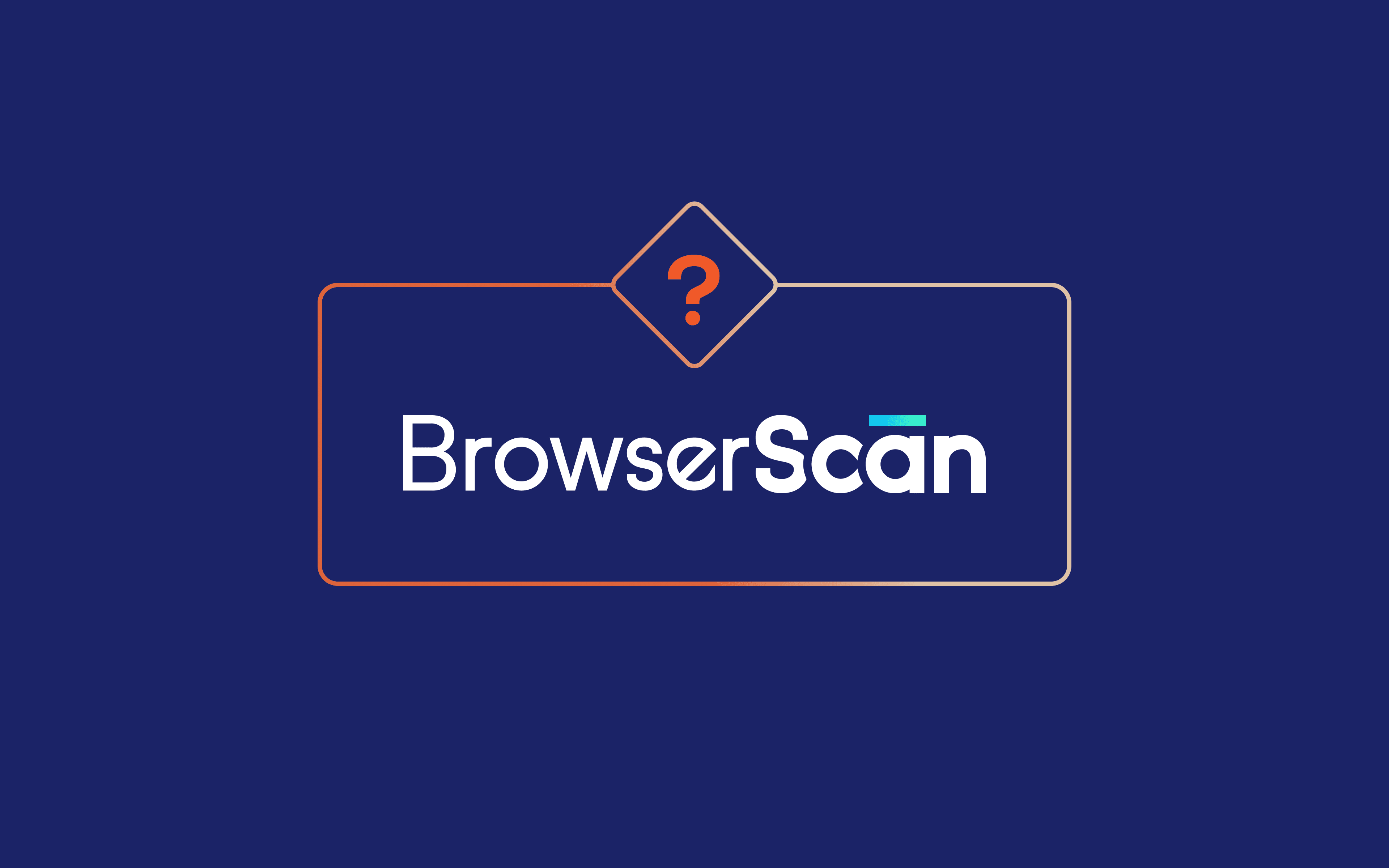Online operations like web scraping and social media marketing often require managing multiple accounts simultaneously. However, websites and social networks may restrict or ban accounts belonging to the same user out of security concerns.
An anti-detect browser, like Undetectable browser, is an excellent solution to improve multiple account management. It lets you create unlimited local profiles and tweak identification details like a browser user-agent, hardware and software specifics, and assign proxies.
This way, each Undetectable browser profile is isolated and can safely be used to manage online accounts without risking bans. In this guide, we will show you how to add MarsProxies residential proxies to the Undetectable browser.
Undetectable browser features overview
Undetectable browser offers all the required tools to create personalized profiles that mimic real users. Additionally, it has a free version with a single user session, so it's a good way of trying it out. Here's a list of essential Undetectable browser benefits in more detail.
- Seamless profile creation
Undetectable browser has a minimalistic and intuitive app design that is beginner-friendly. After you start creating profiles, it will highlight all mandatory fields and walk you through until you can launch a new browser profile with selected specifics.
- Proxy integration
You can assign a proxy to each profile separately and verify a successful connection in the same window. Alternatively, you can use the Proxy Manager to create as many proxy connections as you need and assign them when creating profiles later on.
- Cookies manager
This anti-detect browser lets you import cookies in NETSCAPE and JSON file formats. It will also prevent importing expired cookies, unless you specify otherwise.
- Additional features
To save bandwidth, you can instruct Undetectable browser to prevent loading images. You can also use its Dark Theme for comfort, sort profiles in groups, add tags, notes, and more.
What does MarsProxies offer
You will require fast and stable proxies to use anti-detect browsers to their fullest. We can verify that MarsProxies proxy servers combine with Undetectable browser without any issues. We ethically source our residential IPs from genuine devices so that your traffic resembles a real user to protect online accounts from detection.
Simultaneously, we offer the following benefits:
- Proxy traffic that never expires
- Country, state, and city-level targeting
- Servers in 195 countries
- Six proxy types
- Chrome and Firefox extensions
We aim to provide a suitable proxy type for all occasions, be it web scraping, private browsing, or digital marketing. Feel free to visit our Discord community if you have any more questions.
How to use MarsProxies with Undetectable browser
- Launch Undetectable browser and click on the 'Proxy' (1) option on the left side menu.
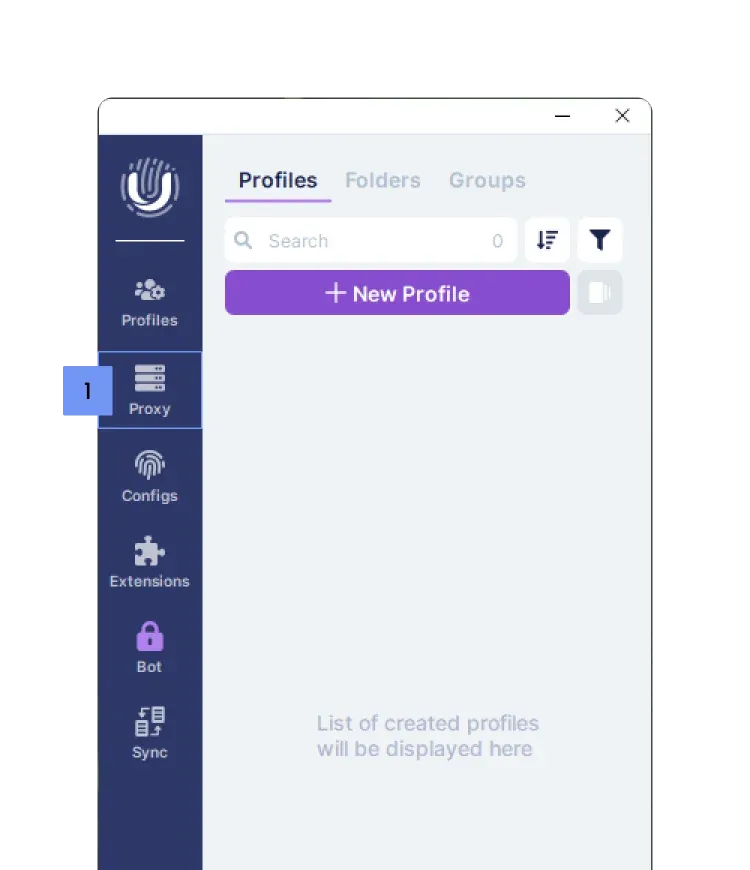
2. Click on the '+ sign' (2) to add new proxies.
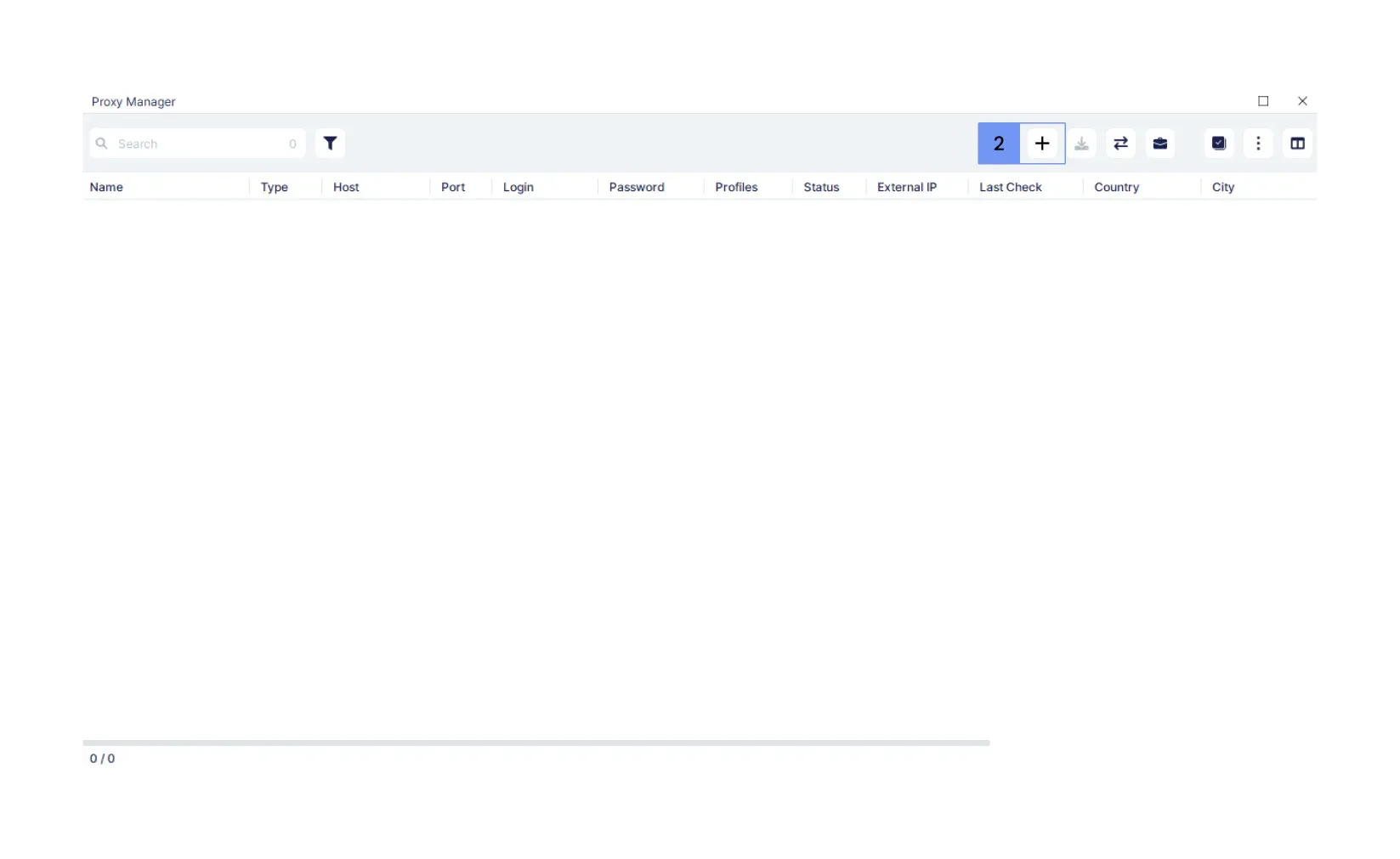
3. Head over to MarsProxies dashboard to get the required proxy information. We'll use proxies from Oslo, Norway (3), with sticky sessions (4), HTTP protocol (5), and a 12-hour session duration (6).
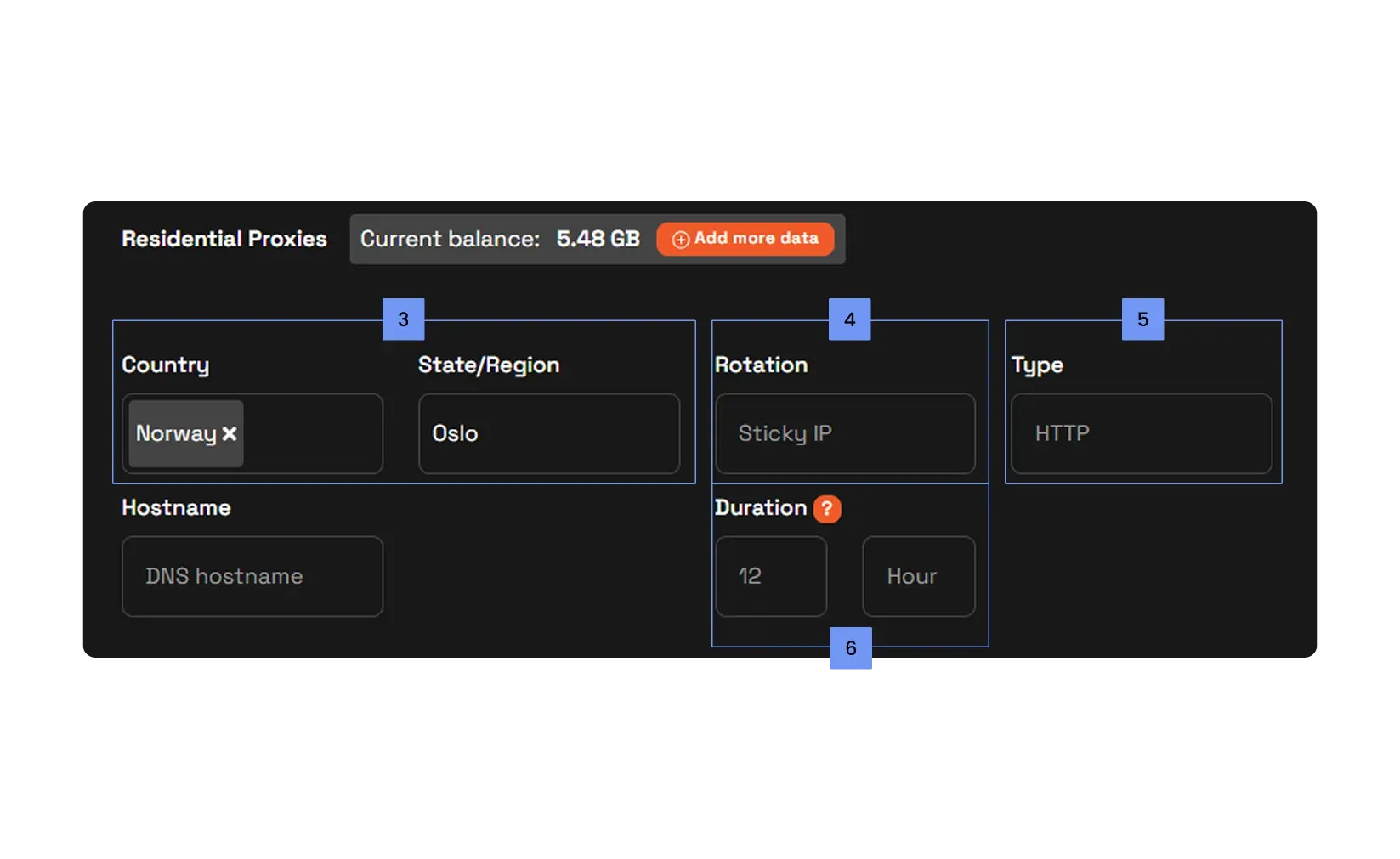
4. Below, you will find the proxy list that is compatible with the Undetectable browser format. Copy (7) one of the proxies.
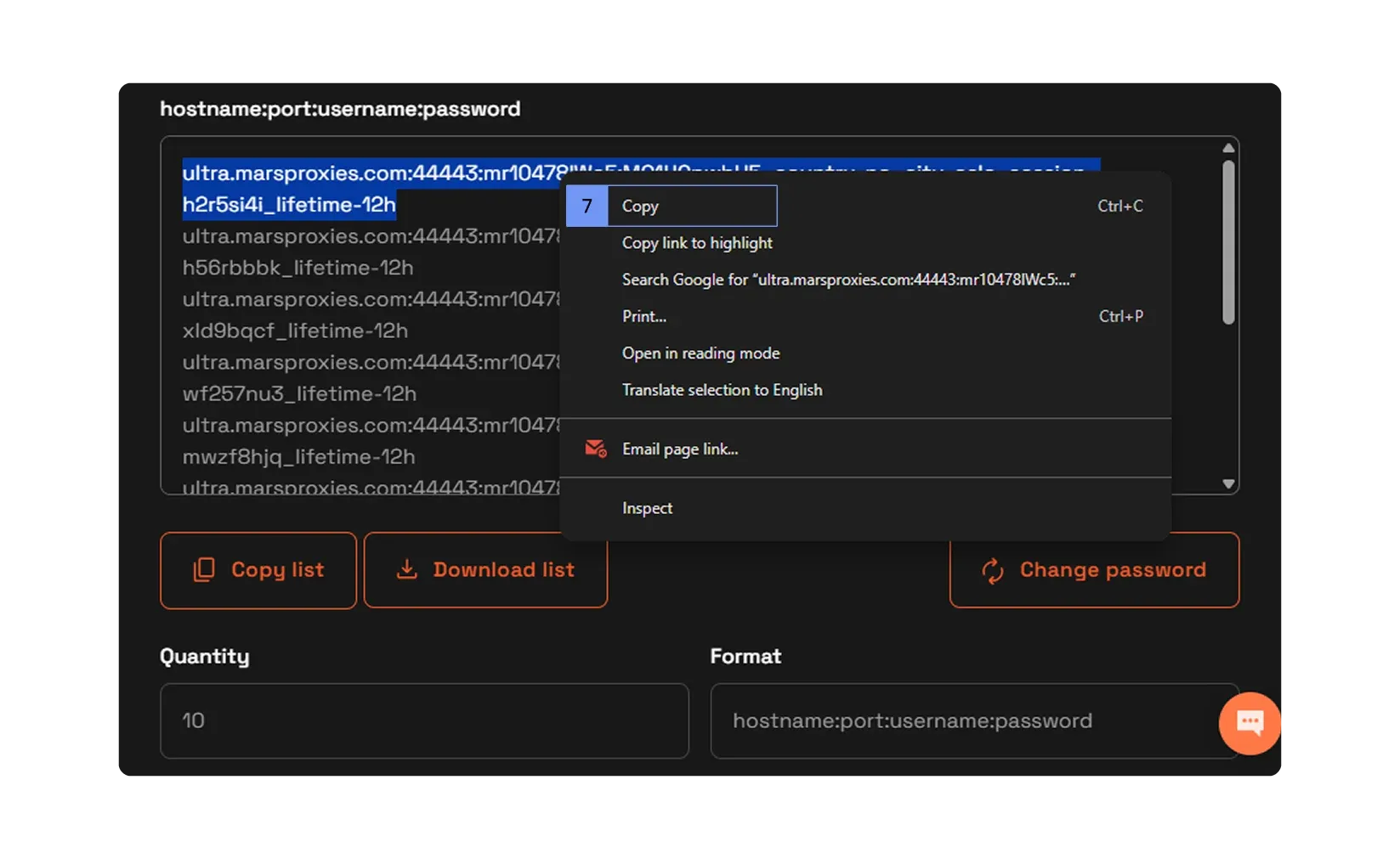
5. Go back to the Undetectable browser. Type in a name (8) for your proxy and paste the contents of your clipboard into the ‘Host’ (9) field, and the application will fill the remaining fields automatically.
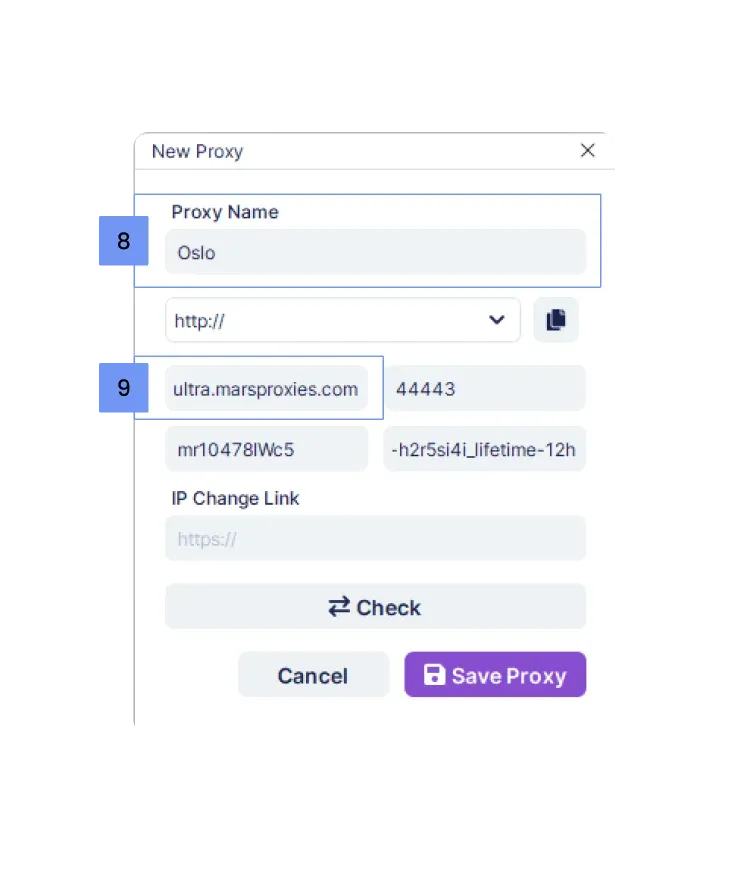
6. Click the 'Check' button (10) to verify a successful proxy connection.
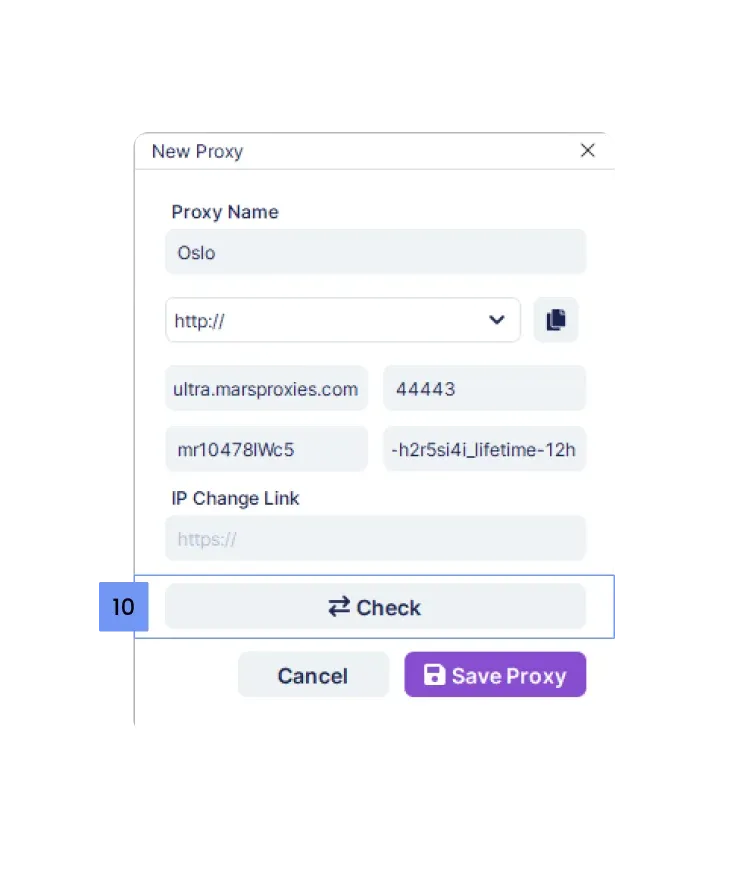
7. You will get more information about your proxy server. Click on the 'Save Proxy' (11) button to finalize the task.
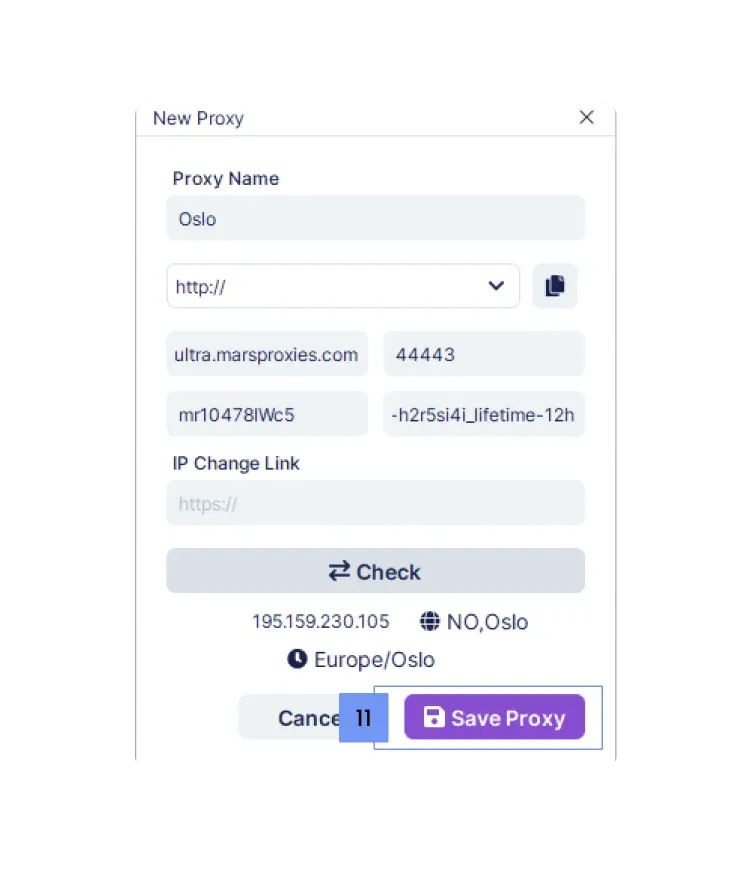
8. When creating a new profile or configuring an existing one, click the ‘Main’ icon (12) and select your saved proxy in the ‘Proxy’ (13) section. Once you do, launch your profile by clicking the ‘Open’ button (14).
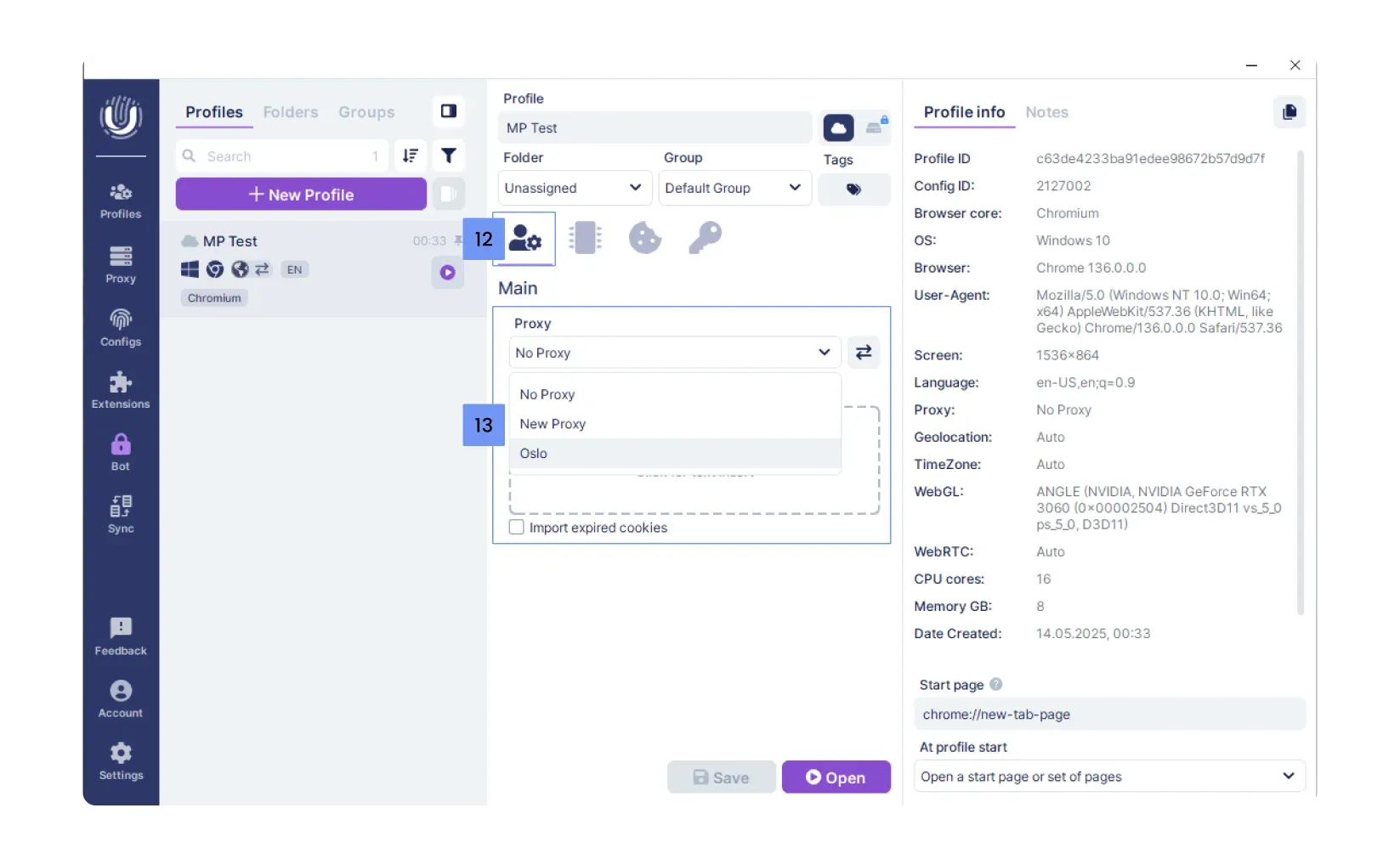
9. Visit BrowserScan or a similar website to check your fingerprint’s authenticity.
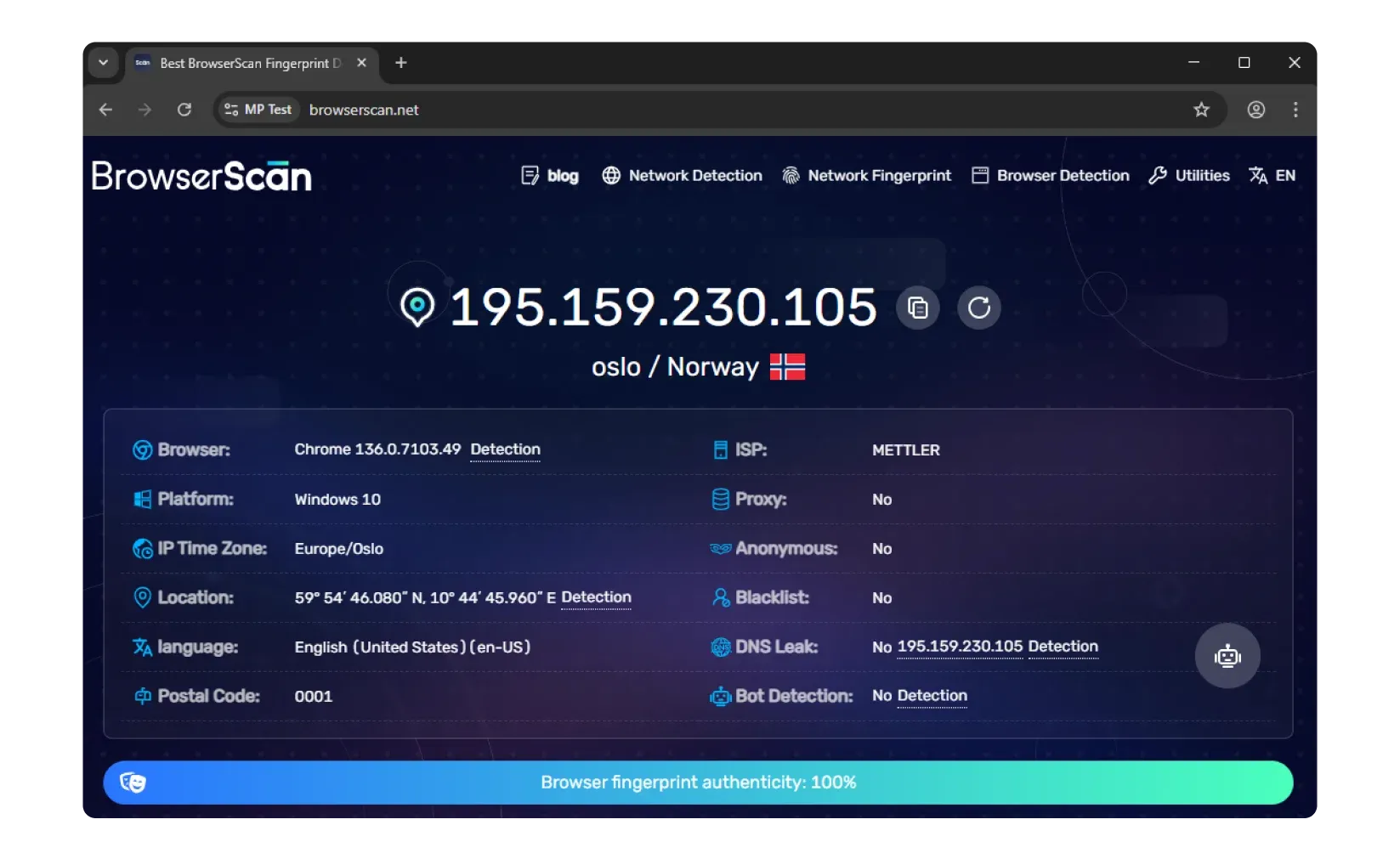
As you can see, BrowserScan displays a proxy connection to Norway with a finger authenticity score of 100%. If your result is the same, your Undetectable browser profile is ready to go!
Why choose Undetectable browser?
Undetectable browser - is an anti-detect browser that protects your online identity by altering your device's digital fingerprint, including OS, cookies, languages, fonts, User-Agent, and even mobile device data. Paired with a proxy, it allows the creation of unique browser profiles with individual settings and extensions, making them appear as real users. This advanced fingerprint-switching technology offers heightened security and anonymity, surpassing regular proxies or VPNs by preventing websites from detecting any connections between profiles. Perfect for multi accounting, crypto wallets, and web scraping.
Advantages of the Undetectable browser:
- 99.99% of uptime during the year;
- Easy export and import of proxies, cookies, bookmarks;
- Automatic cookie farming for warming up profiles;
- Managers for bulk work with proxies and extensions;
- Automation of actions via API;
- Synchronizer for simultaneous management of multiple browser profiles;
- "Paste like a human" function, which imitates human behavior when pasting text.
Final thoughts
Adding MarsProxies to an Undetectable anti-detect browser is easy, and that's the way we intend it to be. Keep in mind that you can just easily import cookies or use the mass-import option to add dozens of proxies simultaneously. Undetectable browser user-friendly app design is one of its great benefits, so this tool does not require lengthy deployment training.