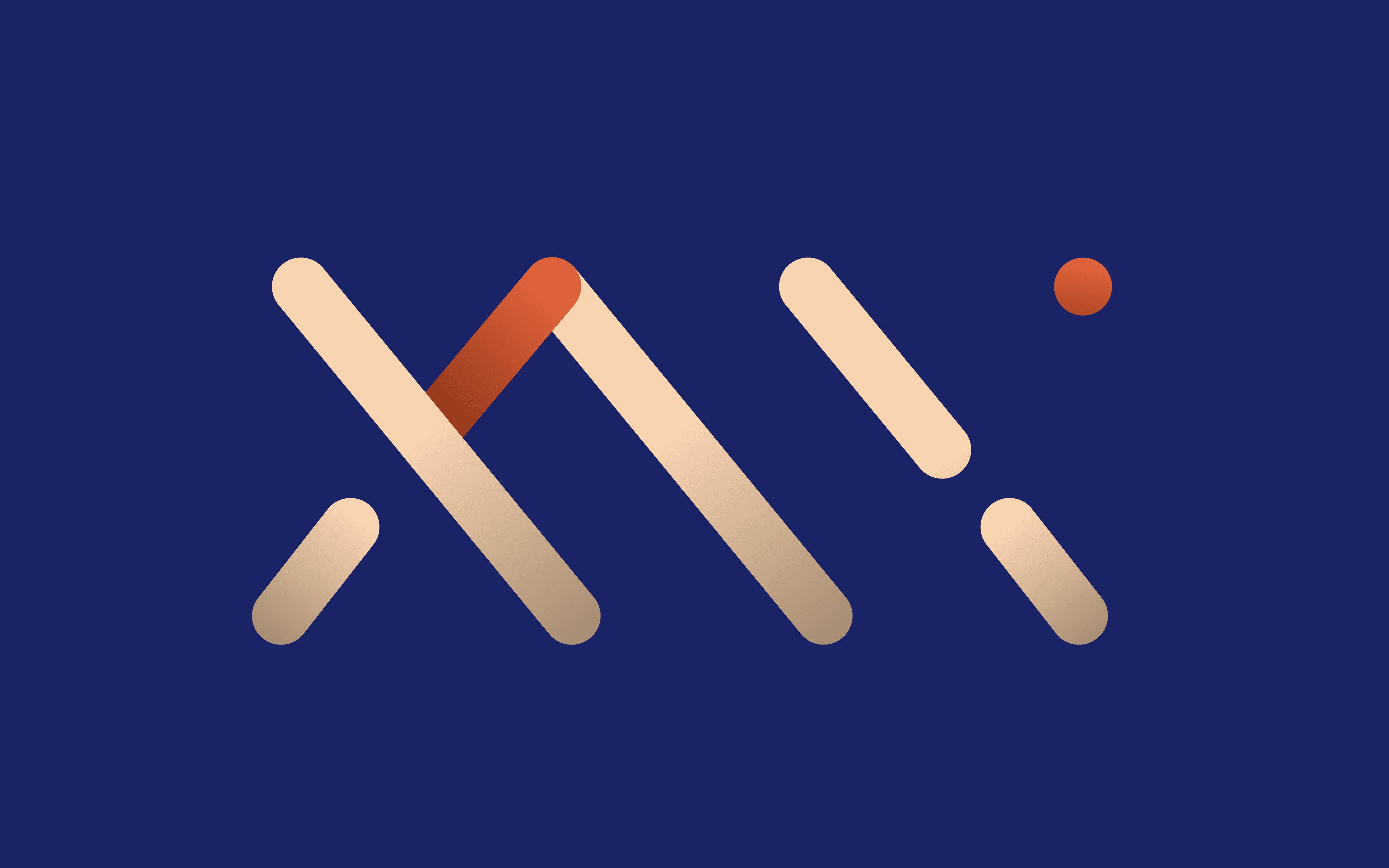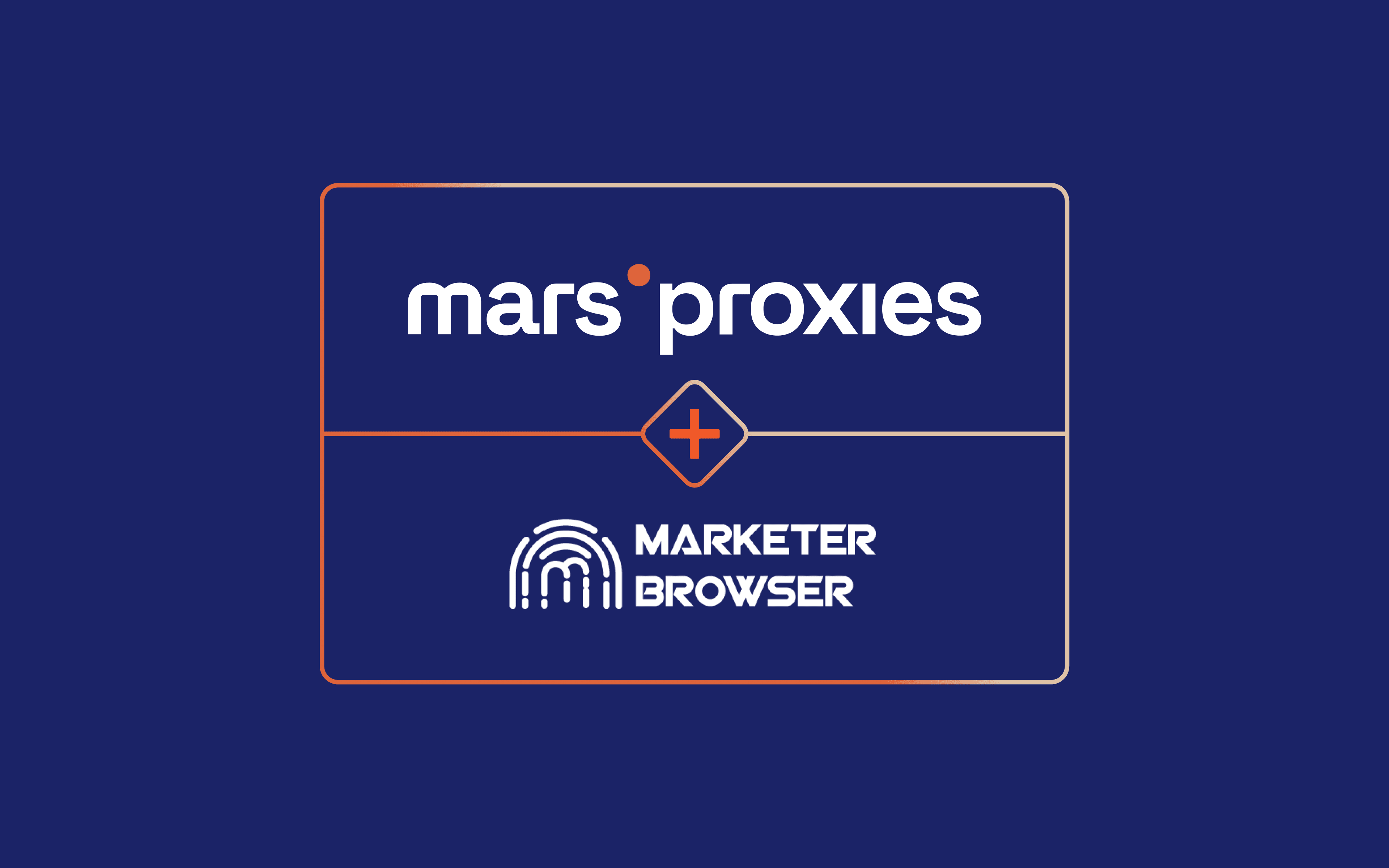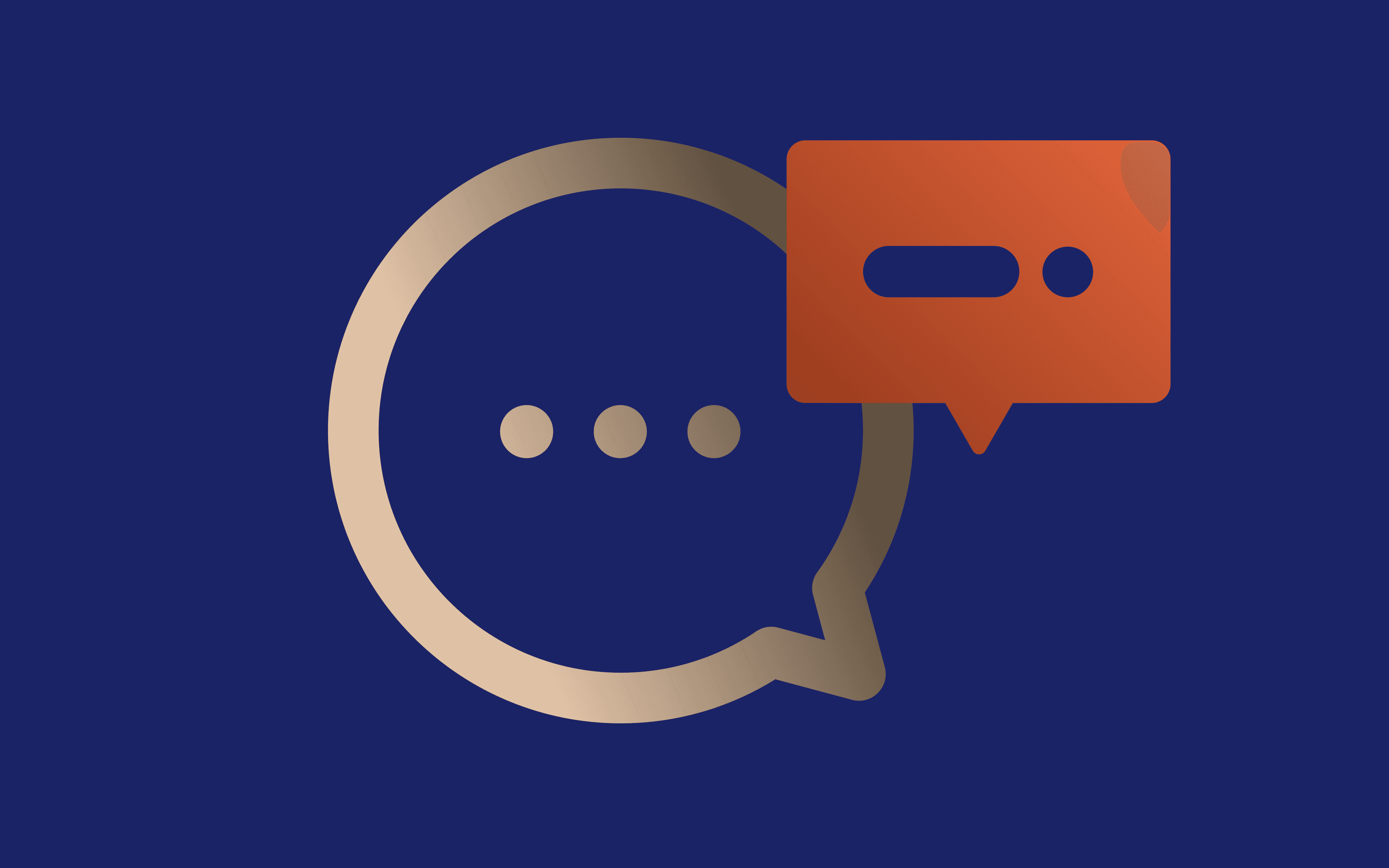Guide on How to Use MarsProxies Sneaker Proxies
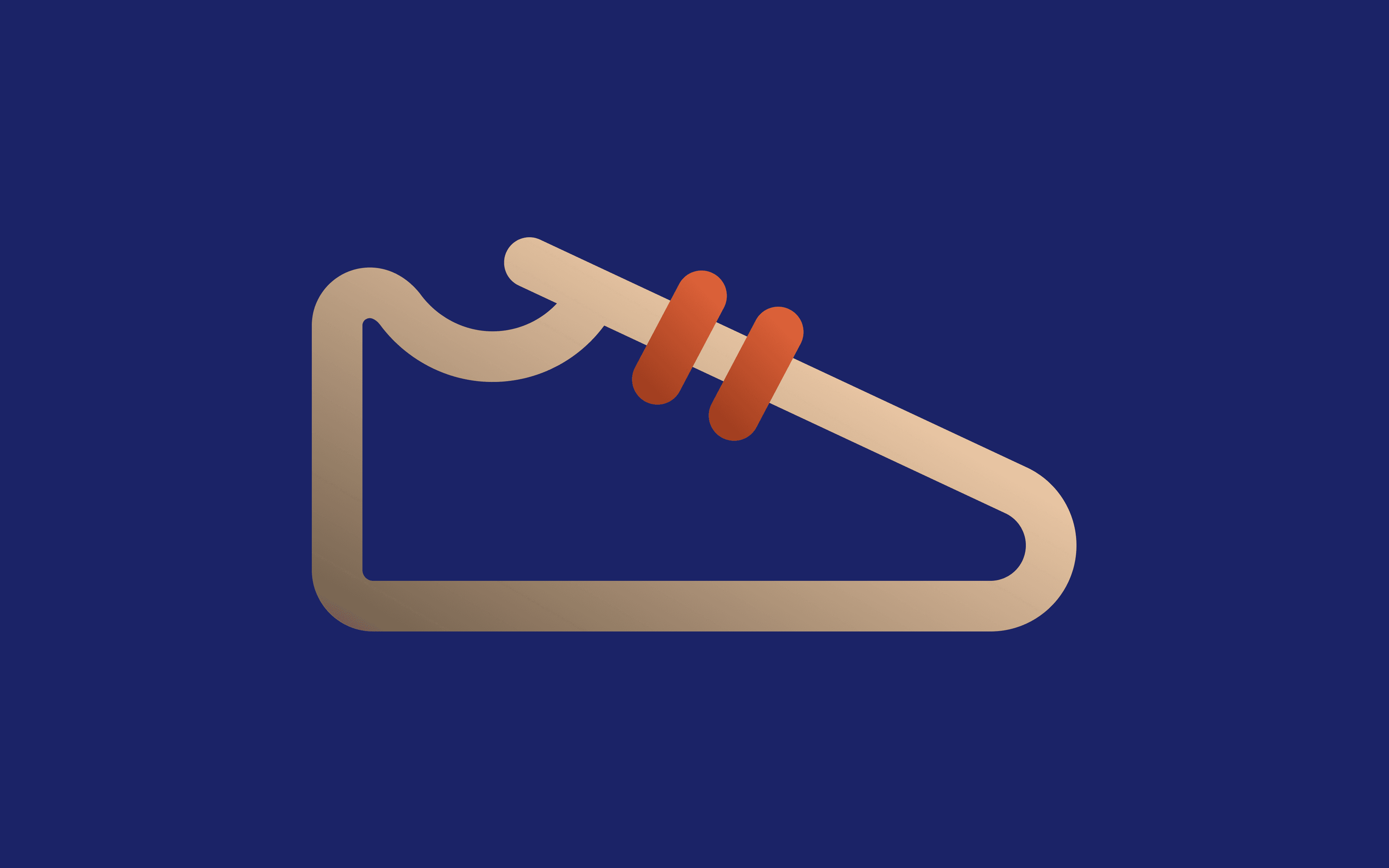
MarsProxies offers several types of premium datacenter proxies in multiple locations. One of the available options is the MarsProxies Sneaker Proxies. Like all other options, these proxies get regularly updated and offer high anonymity and exceptional speeds.
When compared to the rest of our lineup, two key things set Sneaker Proxies. They’re cheaper than our other datacenter proxies, and they’re guaranteed to work with Nike websites.
Why Choose MarsProxies Sneaker Proxies
🚀 Excellent speeds
Thanks to 10 Gbps speed and unlimited bandwidth, Sneaker Proxies make a perfect choice for all kinds of tasks.
🚀 Great location coverage
Our Sneaker Proxies are available in many countries worldwide, with new locations added on a regular basis.
🚀 Highly competitive pricing
Although they’re our most affordable option, Sneaker Proxies don’t have any performance or efficiency limitations.
🚀 100% success
Each Sneaker Proxy is specifically designed and optimized to work with Nike and other retail/fashion sites for the best performance and highest success rates.
🚀 24/7 support
Our team of experts is available around-the-clock and responds in seconds to help you set up and make the most of your proxies.
Technical Features of MarsProxies Sneaker Proxies.
🚀 Unlimited traffic
No limitations, restrictions, and unexpected charges - enjoy complete online freedom with each proxy.
🚀 Dedicated IPs
Each Sneaker Proxies is reserved just for you - there’s no splicing or sharing, so you get the ultimate online privacy and full control over your activities.
🚀 99.9% uptime
Access all the resources you need when you need them with 24/7 availability and reliable connections.
🚀 HTTP(S) & SOCKS5 support
Regardless of your usage scenario, our multi-protocol proxies ensure you always have the perfect solution for your needs.
Purchasing MarsProxies Sneaker Proxies
This section covers the process of purchasing MarsProxies Sneaker Proxies. We’ll go over adding funds to your MarsProxies account, the purchasing process, order management, and everything else you need to know.
Adding Funds to Your Account
Once you’ve created your MarsProxies account, log in to the dashboard.
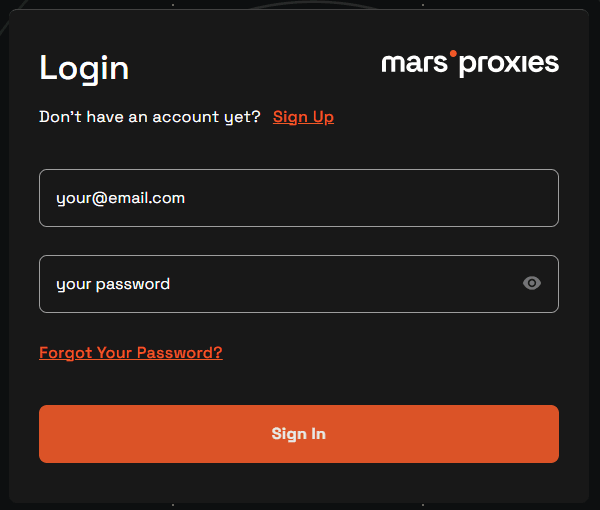
Click on your username in the top right corner (1) and select Deposit (2) from the menu.
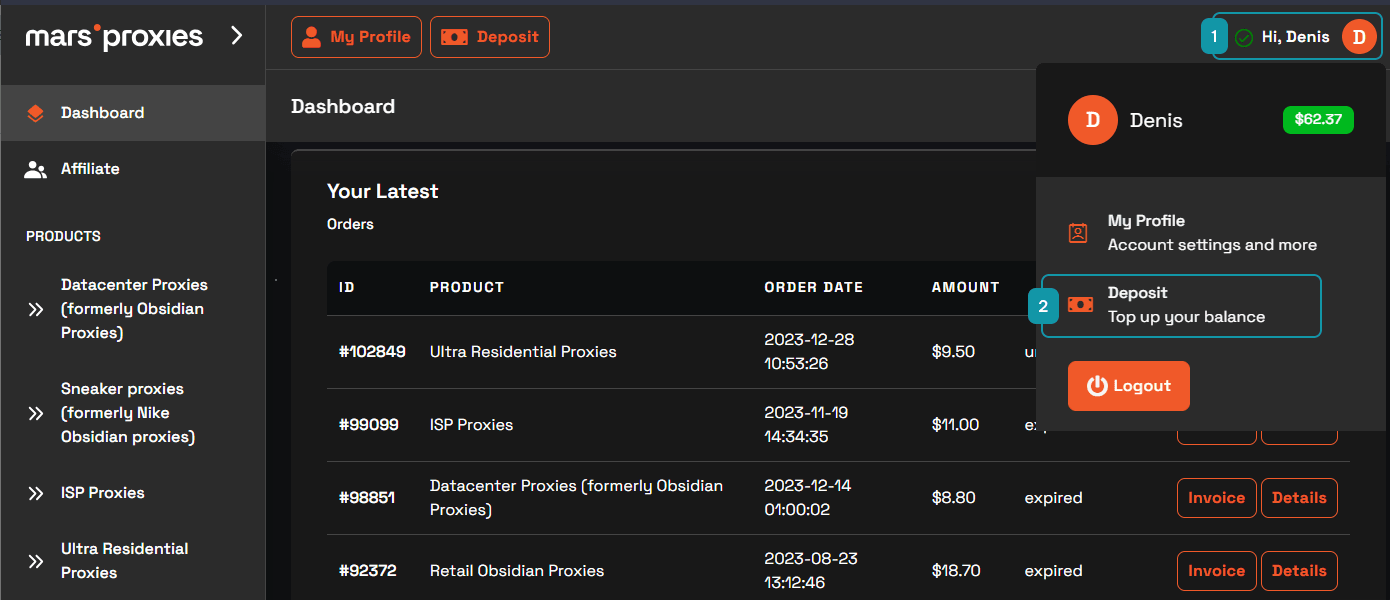
Select your preferred payment method (3) in the new window. Add the necessary information (4) and click on Pay (5).
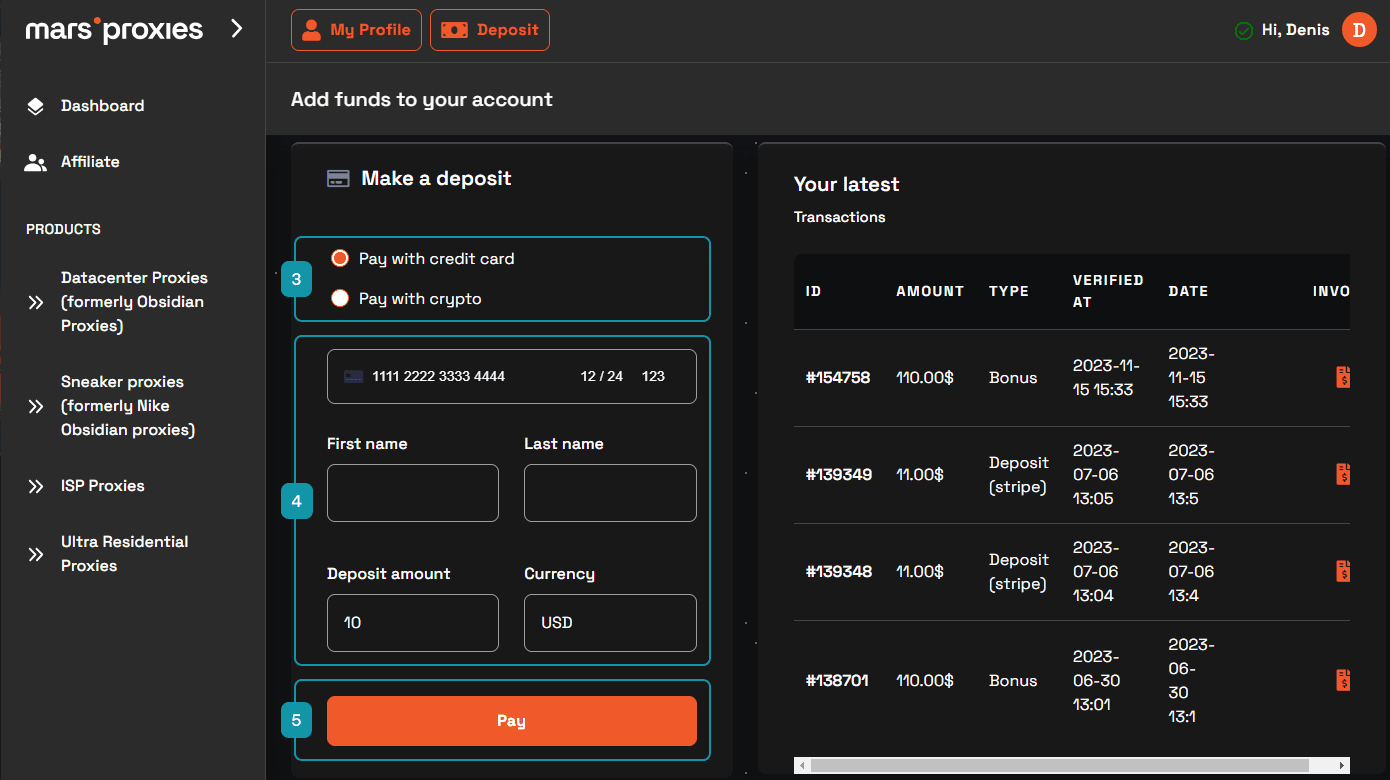
You’ll get a notification (6) that the deposit was made successfully, and you’ll see the details in the latest transactions (7).
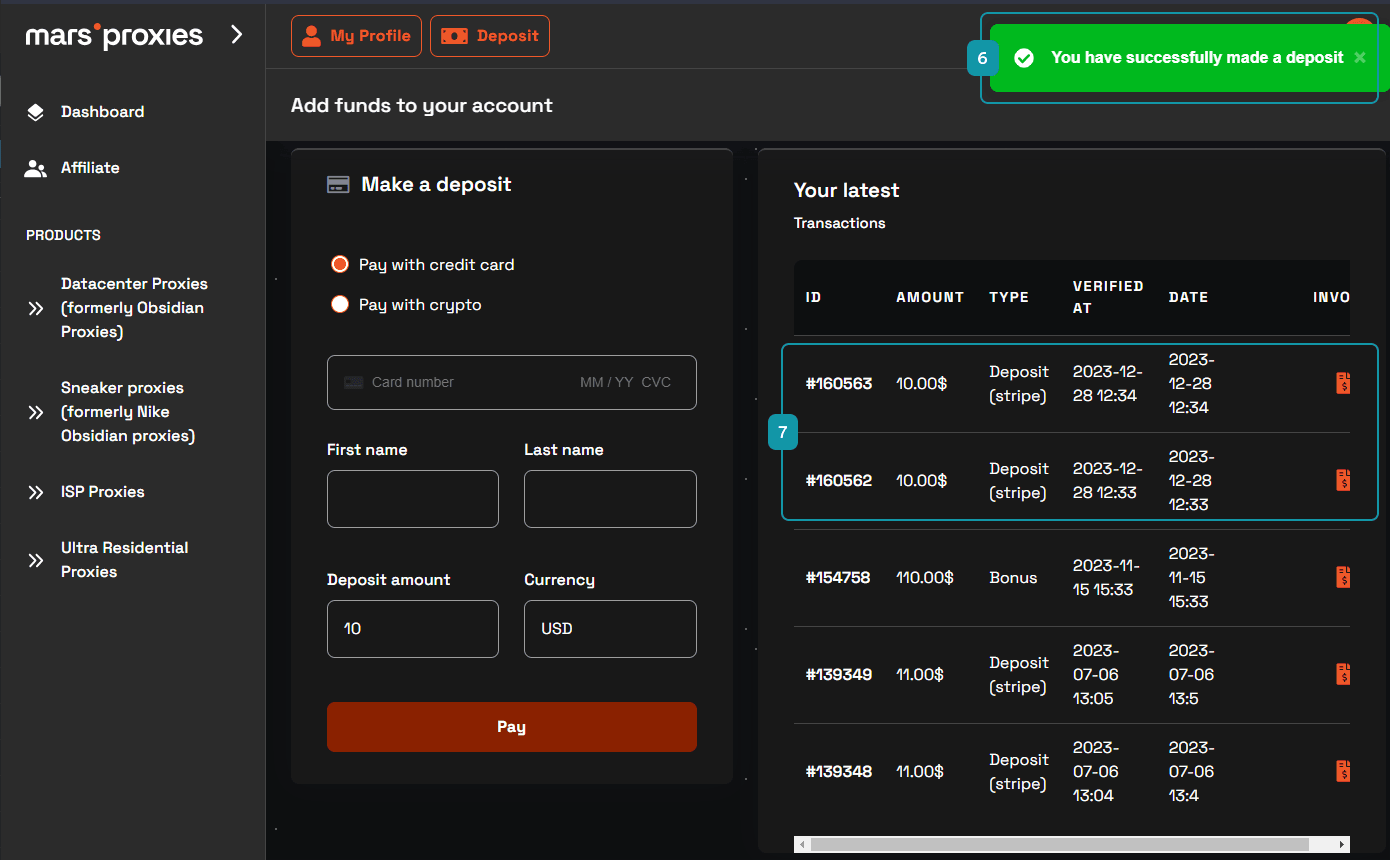
Congratulations, you’re ready to purchase your Sneaker Proxies.
How to Purchase MarsProxies Sneaker Proxies
Choose Sneaker Proxies (1) from the list on the left. Click the Create new order (2) button.
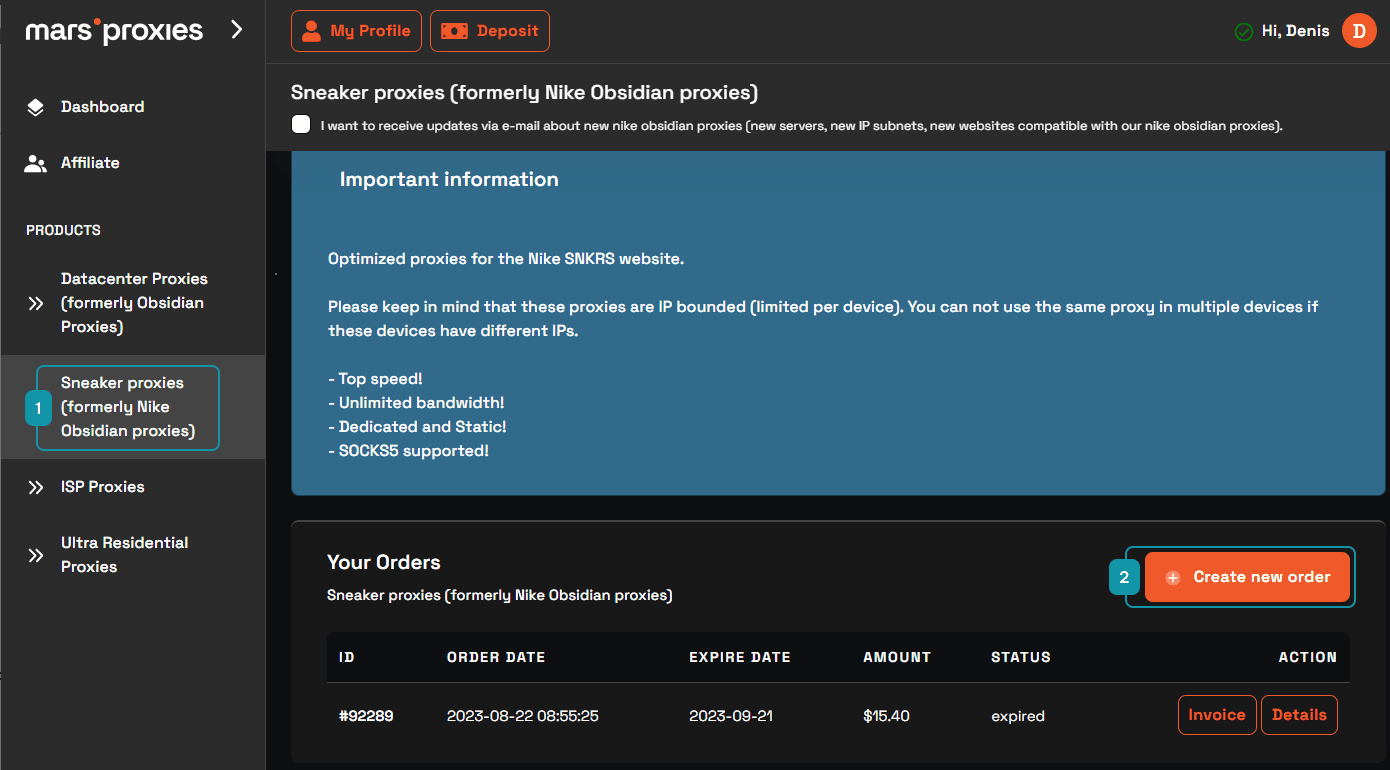
Choose the plan (3), your proxies’ location (4), and the number of proxies you want to purchase (5). If you wish for your order to extend automatically, tick the Auto extend order box (6). Enter a coupon code (7) if you have one, and click the Apply (8) button. Once your order is configured, click Next (9).
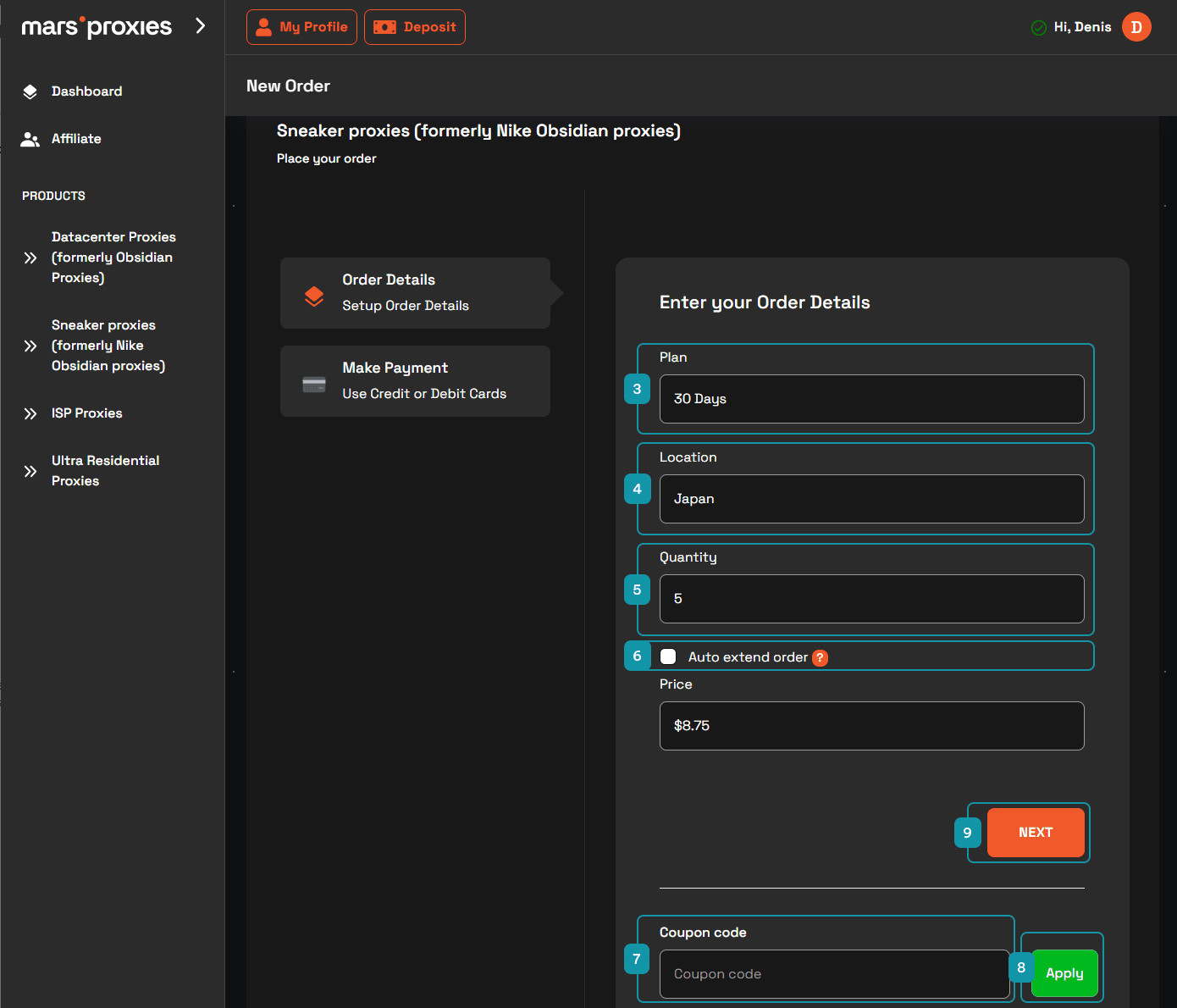
You’ll be forwarded to your order details page, where you can complete your order. Select your preferred payment method (10). You can pay with a credit card or use your account balance if you previously made a deposit. Once you select the appropriate option, click Pay (11).
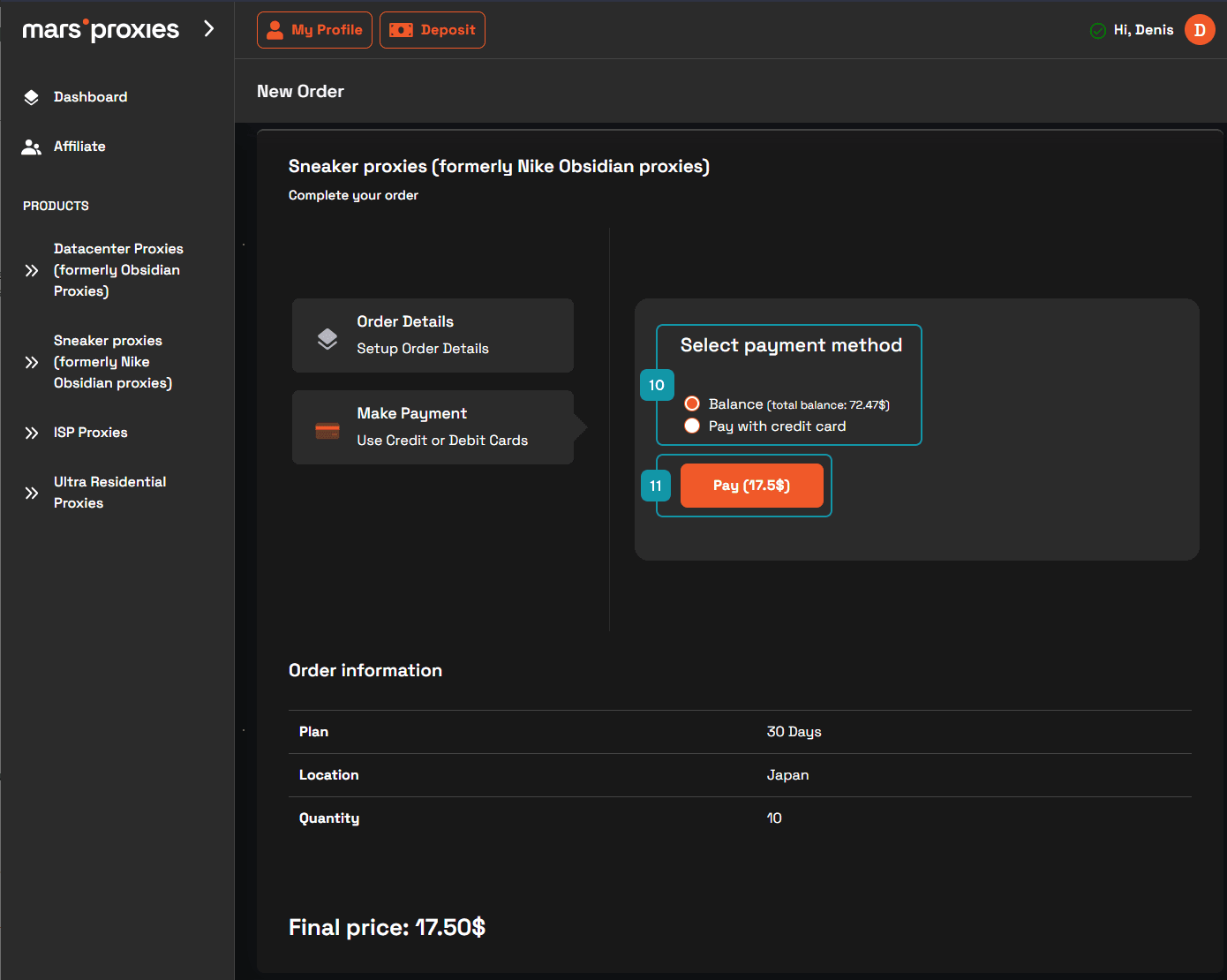
After we process your order, you will receive an email. The website will transfer you back to the Sneaker Proxies page automatically. Here, you can check your order status. Once your order is confirmed (12), you can start using your Sneaker Proxies by clicking the Details (13) button. You also have the option to renew your order for a specific period by clicking the Extend button (14) in the dashboard.
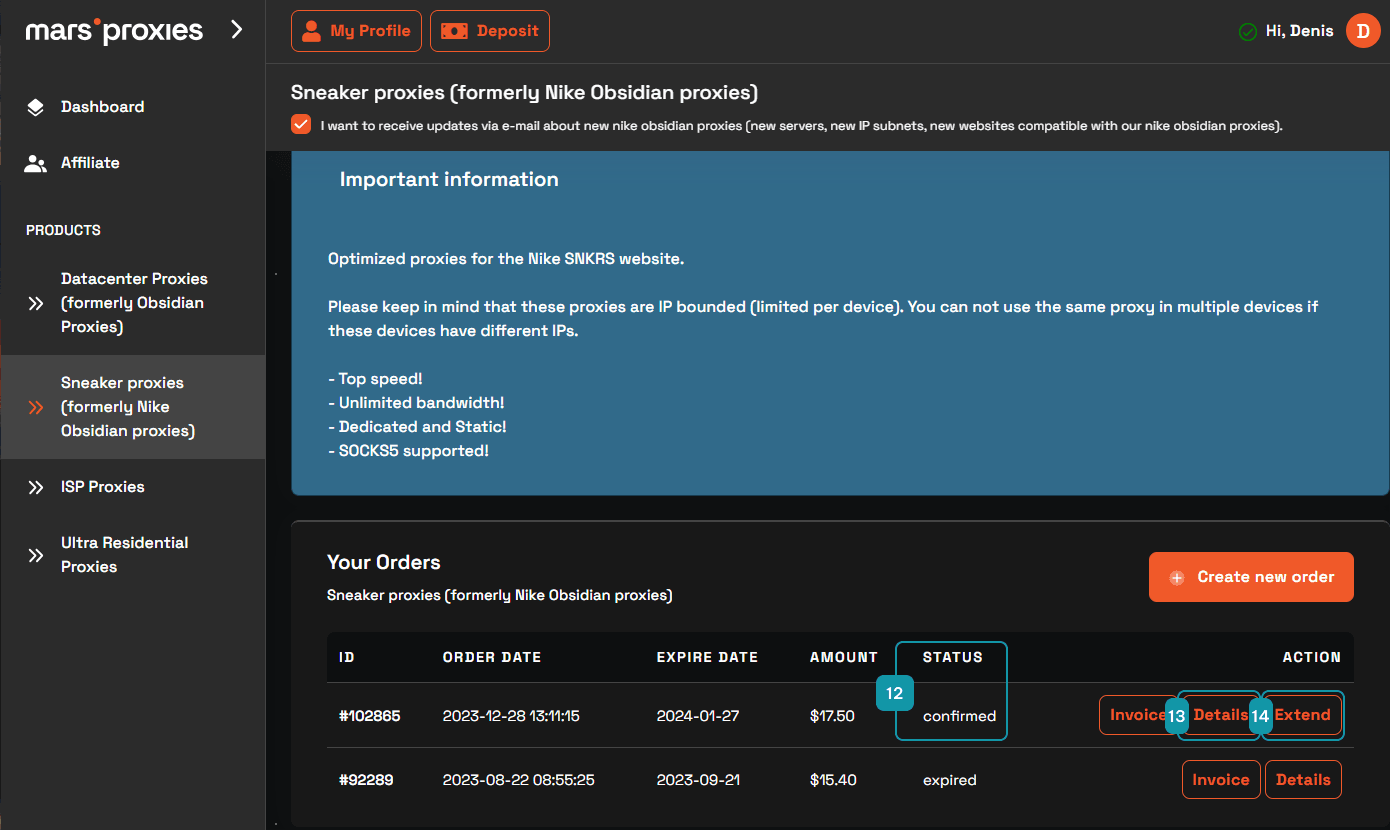
Clicking this button will take you to a new page where you need to select the plan for the extension (15). You can’t change the number of proxies or the location. The system will automatically include any discounts you’re entitled to. Once you’re done, click Confirm (16).
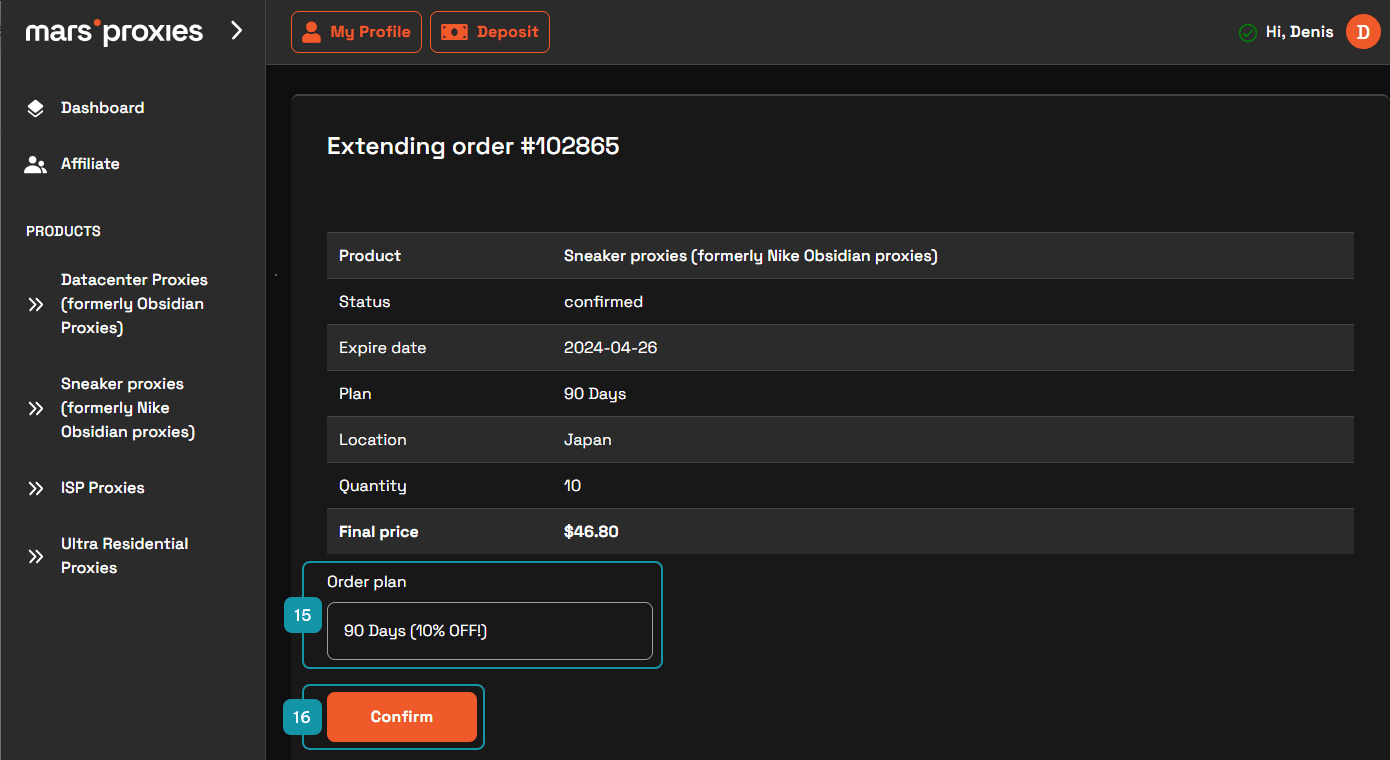
If you extend an active order, you will still be able to use the remaining time from the original one. For example, if you’re extending an order with 15 days of use left for another 60 days, your proxies will be available for the full duration (in this case, it’s 75 days).
How to Extend MarsProxies Sneaker Proxies Automatically
Once you purchase Sneaker Proxies, you have the option to extend the order automatically. Click the Enable button (1), and the system will make a new order (with the same number of proxies and duration) three days before the existing one expires and charge it to your MarsProxies account balance.
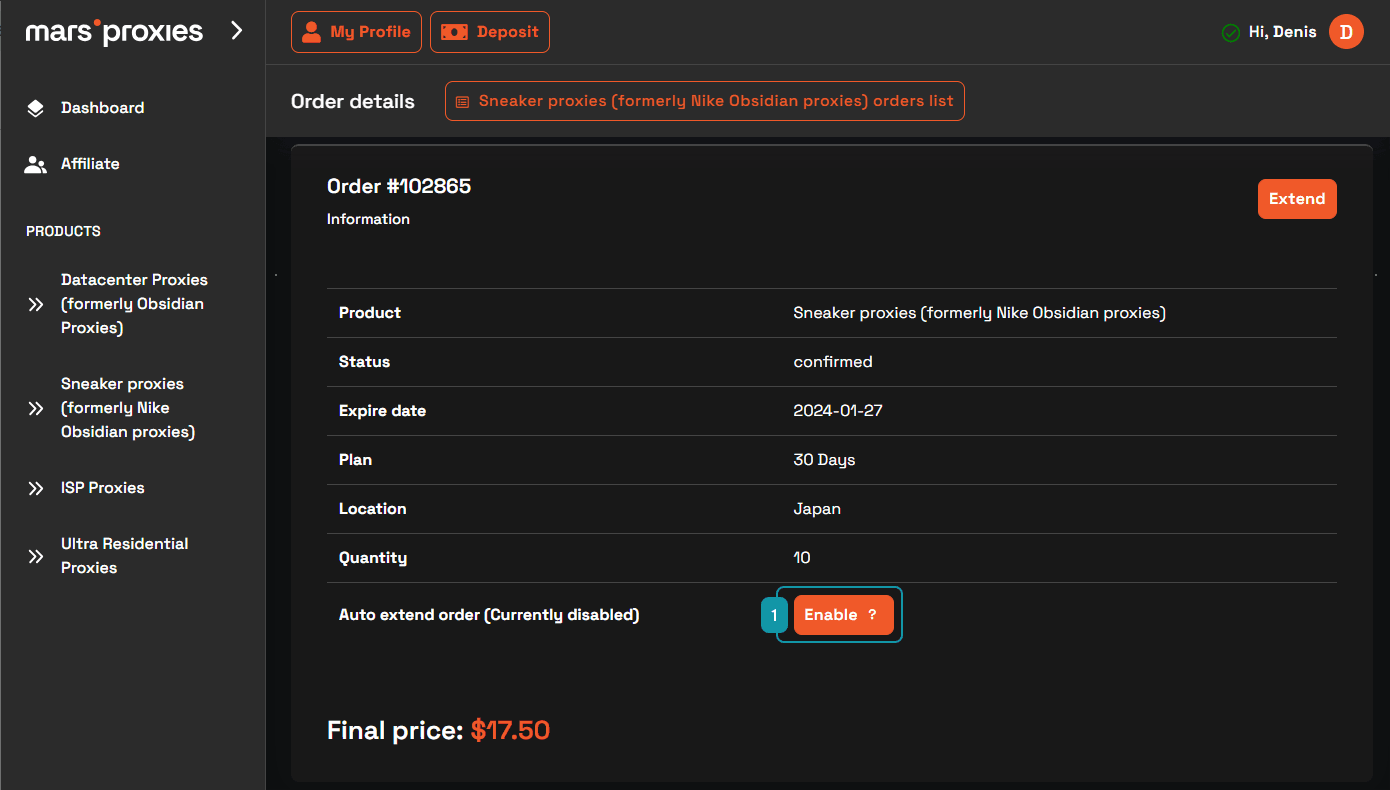
If you decide to extend an active order, the system automatically includes all discounts you’re entitled to (based on the number of proxies and plan duration). Once you enable the automatic order extension, you’ll see a notification (2).
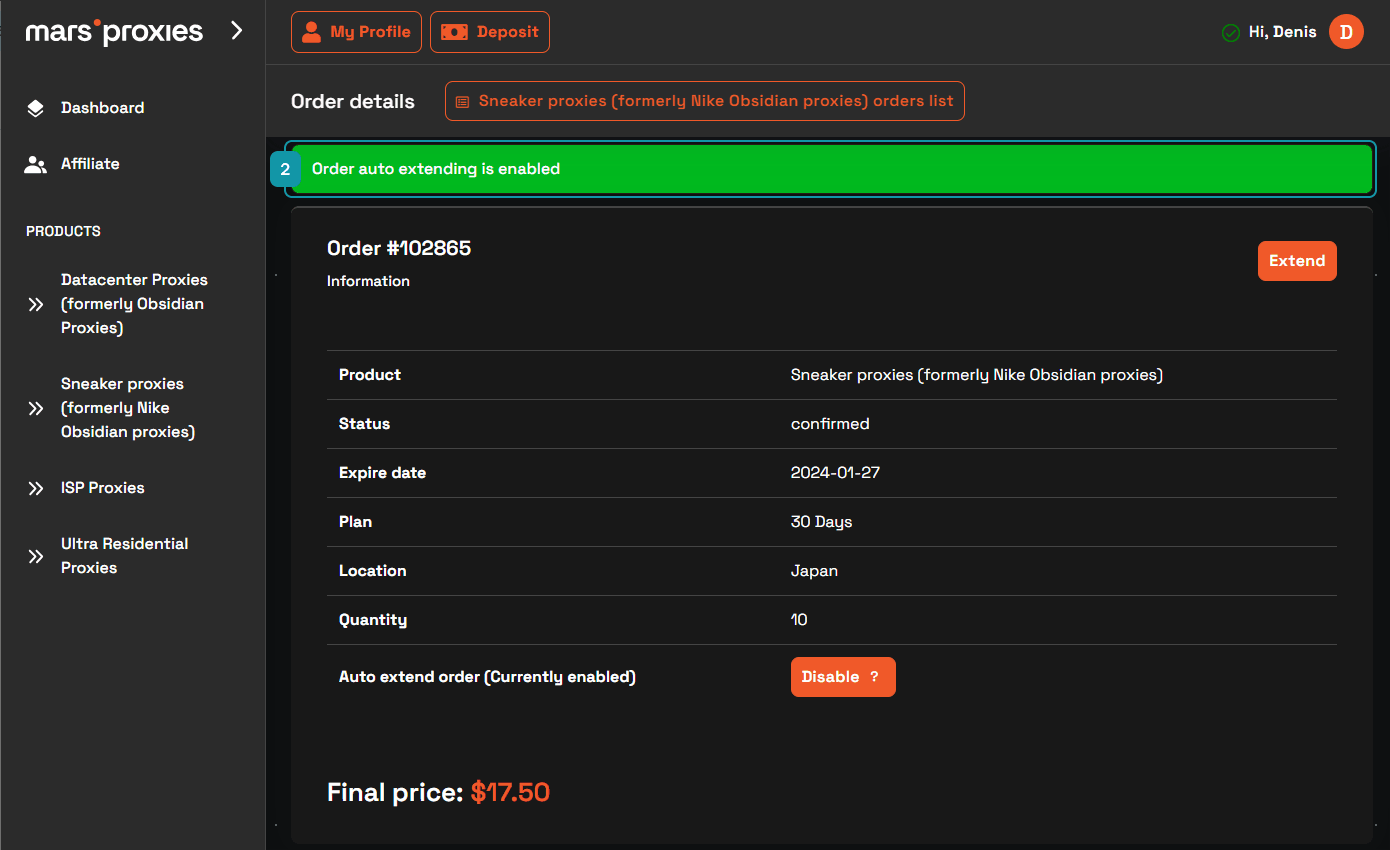
Once you extend your order, you will still be able to use all the remaining time from your original order. For example, if you’re using a 60-day plan and the system extends your order automatically three days before it expires, you’ll have 63 days to use your proxies.
Trial & Refund Policy
If you’re interested in testing Nike Obsidian proxies, open a ticket in our Discord and make a request.
As for our refund policy, we offer a 24-hour window in which you can request a replacement or a refund. Keep in mind that this offer is only valid if Sneaker Proxies don’t work as expected or you run into issues you can’t solve with the help of our support.
Dashboard Overview Of MarsProxies Sneaker Proxies
This section covers everything you need to know about the Sneaker Proxies dashboard and the features it offers.
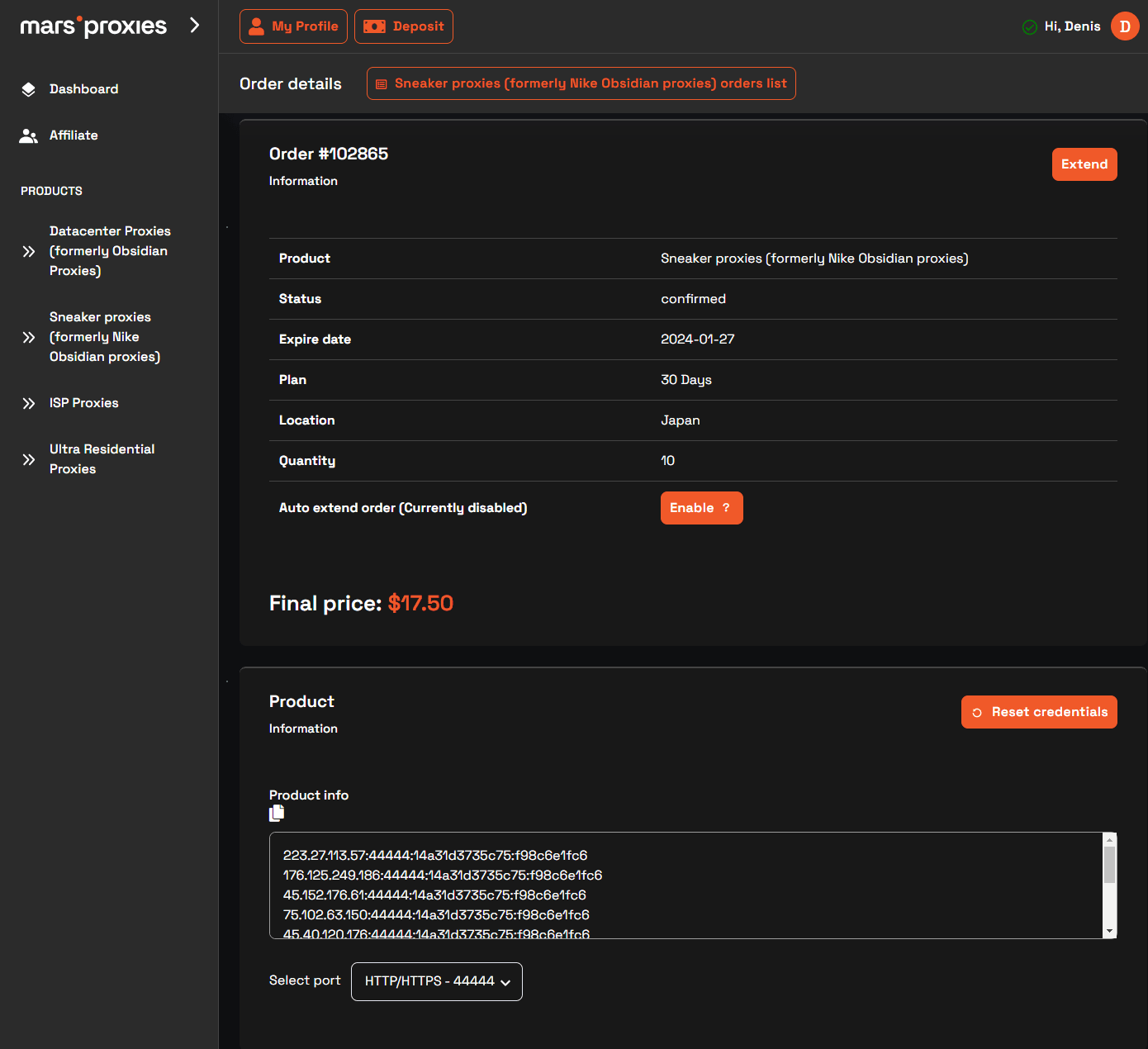
My profile
This button takes you to the profile configuration page. Here you can change your name, username, email, country, affiliate payout method, and notification settings.
Deposit
Here you can add funds to your MarsProxies account (via credit cards or cryptocurrencies). It also provides an overview of your previous deposits.
User menu
Clicking on your username opens a sub-menu. Here you can see your current MarsProxies account balance, modify your account settings, and make deposits.
Sneaker Proxies orders list
Clicking this button takes you to the order overview section for Sneaker Proxies.
Order details
Here you can see the information on your current order, including the status, expiration date, plan, location, and the number of proxies.
Auto extend order
By enabling this option, you can extend the order automatically. Three days before it expires, the system will make another order and charge your account balance. This order will have the same number of proxies, location, and plan duration, and it will include all discounts you’re entitled to.
Reset credentials
Clicking this button will generate new usernames and passwords for all proxies in your order. You can’t use this feature more than once per hour.
Product info
This is a list of your proxies from the current order (in the hostname:port:username:password format).
Select port
This menu allows you to select whether your proxies will use HTTP/HTTPS or SOCKS5 protocol. As soon as you make a change, the product info gets updated automatically.
Configuration Of MarsProxies Sneaker Proxies
Sneaker Proxies are pre-configured, so you can start using them as soon as the system confirms your order. However, you can still reset your credentials (1) once every hour and select the protocol (2) your proxies will use.
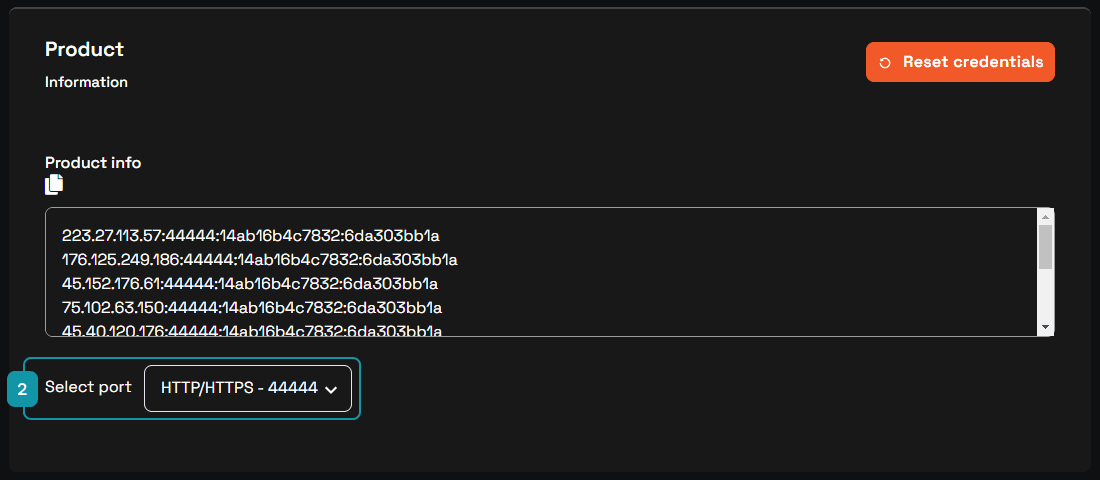
FAQ
Do Sneaker Proxies work with sites other than Nike?
Sneaker Proxies work like any other datacenter proxies, so you can use them for general surfing, streaming, and other purposes. However, in terms of online shopping, they’re specifically designed and optimized for Nike. We can’t guarantee that you’ll be able to make successful purchases on other websites.
Can I use the same Sneaker Proxies on multiple devices at the same time?
Yes, you can use Sneaker Proxies on different devices at once. However, these proxies are bound to your IP address. You can only use them on devices in the same network that access the internet via the same IP address.
What are the available locations for Sneaker Proxies?
Sneaker Proxies are currently available in over 20 locations. Our network gets constant updates and expansions to ensure our clients always have access to fresh proxies for Nike and all other tasks.
What’s the minimum number of Sneaker Proxies I can order?
The minimum number of Sneaker Proxies you can purchase in a single order is 10.
Do Sneaker Proxies support IP whitelisting (IP:PORT authentication)?
Sneaker Proxies only support username and password authentication. You can get both options (username + password and IP whitelisting) only with our Residential proxies.