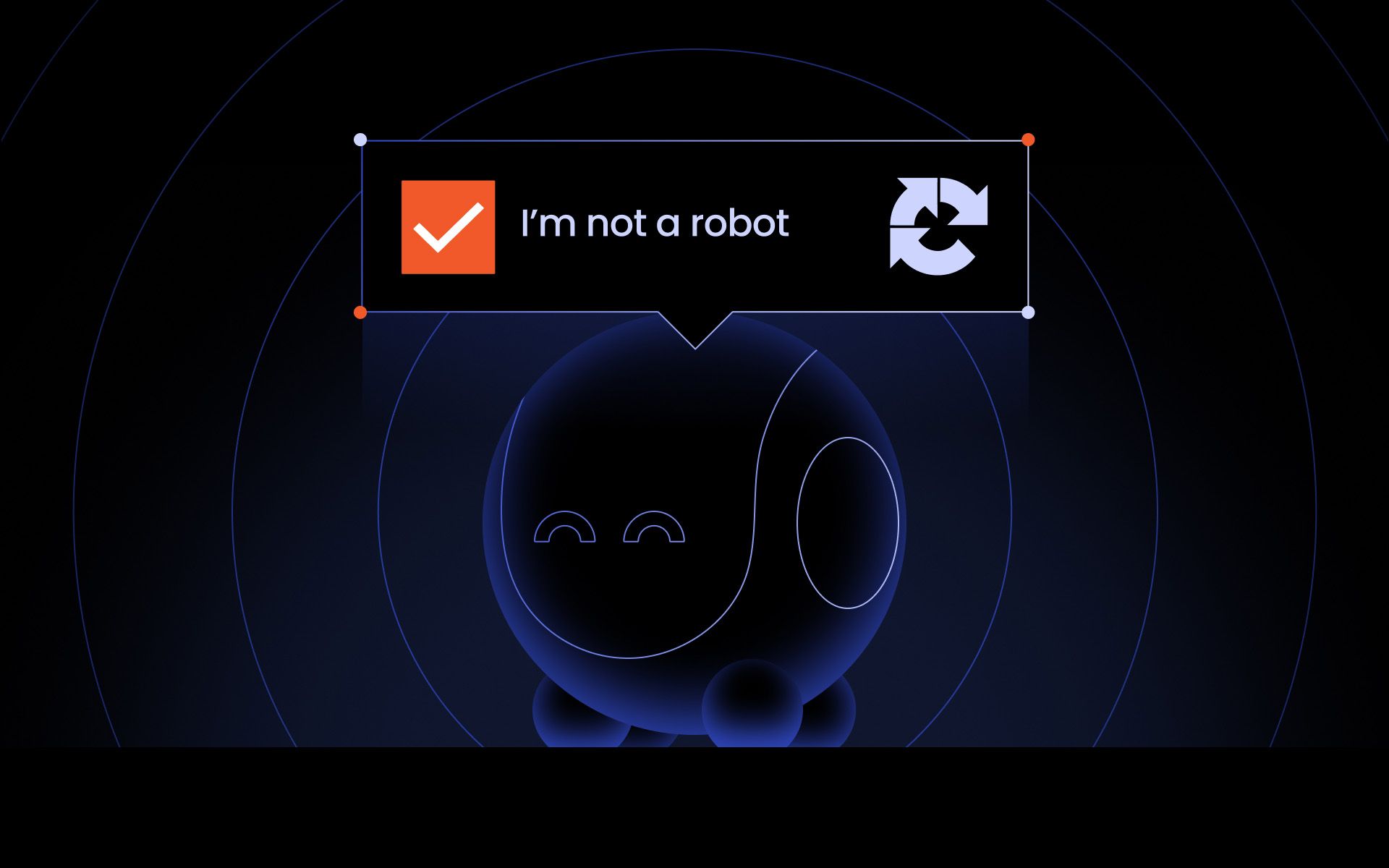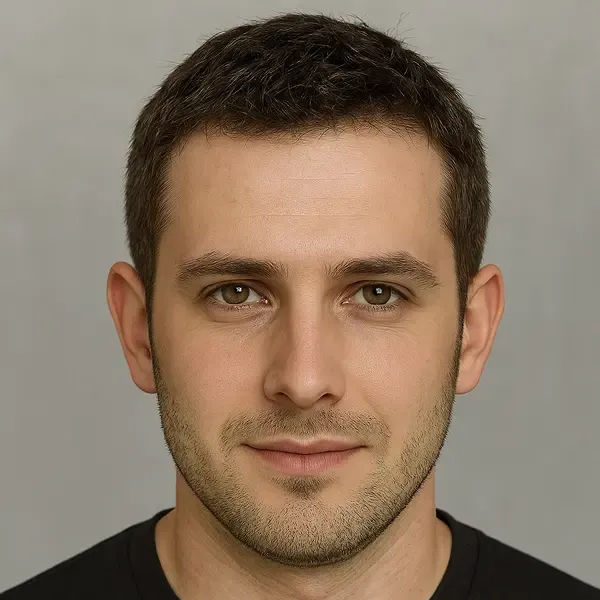Key takeaways:
- CAPTCHAs are evolving security tools: From traditional text-based puzzles to advanced systems like Google’s reCAPTCHA v3, hCaptcha, and invisible CAPTCHA, they aim to block bots while balancing user experience—but remain increasingly vulnerable to AI and automation.
- There are 10 bypassing methods: Techniques include rotating proxies, randomizing headers, slowing requests, using CAPTCHA-solving services (2Captcha, CapSolver), headless browsers, AI/ML recognition, official APIs, and ready-made scrapers, with emphasis on avoiding honeypots and common mistakes like flooding requests.
- Legal and ethical considerations: Bypassing CAPTCHA itself isn’t inherently illegal, but misuse of scraped data or violating site terms can lead to legal consequences under laws like the CFAA, making compliance and ethical use essential.
Data has become invaluable today, playing a crucial role in the success of nearly all industries, from retail to service, marketing, IT, and cybersecurity. However, while there are many valid web scraping tools, certain security measures, like CAPTCHA, make online data collection more challenging.
Thankfully, there are trusted ways to solve CAPTCHA, and in this article, we're going to cover exactly how to bypass CAPTCHA challenges for your next web scraping process.
What is CAPTCHA?
A Completely Automated Public Turing test to tell Computers and Humans Apart, or CAPTCHA for short, is a rather simple but effective security measure used by websites to separate humans from automated bots. This process allows websites to avoid spam and even prevent malicious actors from abusing their services. To help with all that, there are several CAPTCHA types.
Text-based CAPTCHA
This is the earliest type of CAPTCHA, used by many websites, and it relies rather heavily on the computer’s inability to process visual information. We've all encountered this CAPTCHA – it's essentially made up of distorted letters or numbers that you either have to type in or identify.
Pros
- It's simple to implement and widely supported.
- Has low computational requirements for verification.
- It's familiar to most Internet users, making it easy to understand and solve.
Cons
- Users with visual impairments or dyslexia could find this type of CAPTCHA hard to solve.
- Sometimes, overly distorted text can be difficult to read even for humans.
- Modern optical character recognition (OCR) and machine learning models (ML) have evolved rapidly to the point of solving text-based CAPTCHA.
Image-based CAPTCHA
To combat AI-backed CAPTCHA-solving tools, new CAPTCHA types were developed, like the image-based CAPTCHA. It's a more advanced version of the traditional text-based test, which requires users to identify specific objects in different images, like cars, traffic lights, or animals.
Pros
- Image-based CAPTCHAs are generally more resistant to text-recognition attacks.
- Uses human visual recognition, making it easier for users than distorted text.
- These CAPTCHAs are extremely flexible, allowing websites to present users with different variations to reduce predictability for bots.
Cons
- Potential cultural or contextual biases, as some objects may not be universal across regions.
- Serving and verifying image challenges requires more resources.
- Modern deep learning models, like convolutional neural networks, have improved drastically at identifying specific objects.
reCAPTCHA v2 / v3
Google’s reCAPTCHA is one of the most used CAPTCHA systems today. It's designed to balance strong bot-prevention with a smoother, more user-friendly experience. reCAPTCHA v2 often asks users to simply tick a checkbox stating I'm not a robot or solve an image challenge. The v3 version is more stealthy, running in the background and assigning a risk score by evaluating each user interaction.
Pros
- Reduces user frustration by minimizing or eliminating direct challenges.
- Adaptable to varying security needs through risk scoring.
- Widely trusted and maintained by Google, ensuring regular updates.
Cons
- Relies on analyzing user behavior and browsing history, raising data collection questions.
- Accessibility issues persist for users who cannot complete image/audio challenges when v2 escalates.
- Advanced bots may still mimic human-like interactions to bypass detection.
hCaptcha
With all the new policies that seek to strengthen user privacy, hCaptcha was developed. It works similarly to reCAPTCHA, but it's designed with a focus on protecting user data while still blocking bots. So, many companies and websites opt to use hCaptcha instead of reCAPTCHA due to Google's data collection practices.
Pros
- Doesn't track users extensively across the web.
- Website owners can adjust difficulty levels and risk thresholds.
- Site owners can earn rewards by contributing to hCaptcha’s data labeling ecosystem.
Cons
- Some users report hCaptcha challenges being more difficult or time-consuming compared to reCAPTCHA.
- Despite offering audio alternatives, it can still be frustrating for some users.
- Since challenges can also serve as data-labeling tasks, their difficulty can vary.
Invisible CAPTCHAs
Lastly, much like v3 CAPTCHA, Invisible CAPTCHAs also run in the background without the user ever knowing. These CAPTCHA analyzes user behaviour and evaluates their patterns, including mouse movements, typing speeds, and interaction timing.
Pros
- Most genuine users are never interrupted.
- Eliminates confusing puzzles and distorted text.
- Can be combined with other CAPTCHA for layered protection.
Cons
- Continuous behavioral tracking may raise user data and consent issues.
- Invisible systems can still fail edge cases, requiring fallback challenges.
- Sophisticated bots can mimic human-like interactions to bypass detection.
10 Methods to bypass CAPTCHA
While the main purpose of any CAPTCHA is to distinguish humans from bots to prevent any suspicious activity, the problem comes when a legitimate web scraping process is interrupted or blocked, even if a web scraper is fully compliant.
To combat this, companies and professional individuals engage in different strategies that support bypassing CAPTCHA.
1. Use rotating proxies
Proxies are one of the most popular choices, offering a reliable CAPTCHA-solving service by providing rotating proxies. Since these proxies automatically change IP addresses for every request you make, they make it easy to solve CAPTCHA challenges.
Here's an example of a Python request with a rotating proxy, which also includes details on different User-Agents. Just note that this example is for educational purposes. Actual Python implementation could depend on the proxy service you use.
import requests
proxies = {
'http': 'http://username:password@proxy_host:proxy_port',
'https': 'http://username:password@proxy_host:proxy_port'
}
headers = {
'User-Agent: 'Mozilla/5.0 (Windows NT 10.0; Win64; x64)'
'AppleWebKit/537.36 (KHTML, like Gecko)'
'Chrome/115.0.0.0 Safari/537.36'
}
response = requests.get('https://example.com", proxies=proxies, headers=headers)
print(response.status_code)
2. Randomize user agents and headers
User-Agent headers are some of the most common request header standards. Simply put, it helps websites to identify the request sender's devices, which includes information about that device, like operating system, browser name, and its version.
Some bots use default headers, making it easy for websites to catch and flag them. If you're more tech-savvy, you could try rotating your User-Agent, Accept-Language, and other headers to mimic real browsers. Though it's always best to use trusted service providers for this.
3. Slow down requests
One of the best telltale signs of bot activity is the speed at which requests are coming in. Multiple requests can trigger website defense systems, leading to delays, and, eventually, CAPTCHAs. To avoid this, try to slow down your web scraping activities, as this will not only look more trustworthy to the websites but will also not add to server overloads.
4. Use CAPTCHA solving services – 2Captcha, Capsolver
There are numerous service providers you can choose from to not only successfully bypass CAPTCHA but also make sure that this is done ethically and with full consideration to any compliance requirements.
2Captcha and CapSolver are two great CAPTCHA solver examples that tick all the ethical boxes by requiring users to check Terms of Service & Legal Use Requirements to ensure their services are used correctly.
5. Use headless browser automation
Another thing you could do to bypass CAPTCHA is to use headless browser automations. A headless browser is a web browser, just like any other, that runs without a graphical interface. This means that it doesn't display actual pages, allowing developers to interact with it and perform tasks like web scraping via programming. Popular tools include Puppeteer, Playwright, or Selenium.
6. Use popular browser fingerprints
A browser fingerprint is like your digital footprint, collecting information about your browser and device to identify you specifically. Unlike cookies, fingerprints take a step further and analyze your device, systems and settings, which modern CAPTCHA may track.
To avoid this, you can use browser extensions like Chameleon (Firefox), Canvas Defender (Chrome, Firefox), and Random User-Agent (Chrome) or download privacy-first browsers like Brave or others.
7. Employ AI/ML recognition
Machine learning is evolving at lightning speed, particularly in branches like computer vision, which essentially trains advanced models to recognize objects in images and videos. This technology is already being used in security and monitoring, so solving CAPTCHA is more than doable.
However, training any model to perform well requires resources and large data sets, which is already a time-consuming process. Thankfully, there are AI-driven CAPTCHA-solving service providers like CapSolver.
8. Use an API instead if available
Oftentimes, you can access the data you need online via official APIs that don't require CAPTCHA. This method is one of the best ways to get online data, as these APIs are officially recognized and avoid any associated ethical or compliance concerns for web scraping.
9. Avoid honeypots
Honeypots are one of the main security measures for research, cybersecurity, and bot prevention. They mimic actual websites or forms to lure bots or malicious individuals and bots, blocking them from accessing data. So, before you select websites to scrape, make sure to look for honeypots in HTML.
10. Use ready-made scrapers
Finally, the best and easiest way to web scrape hassle-free, particularly if you're working with small-to-medium-sized projects, is to use web scraping services like Scrapy, ScraperAPI, and Octoparse. Most popular scrapers come with pre-configured scraping settings, capable of handling CAPTCHA, proxy rotation, and others.
Common mistakes to avoid
Web scraping has evolved quite a bit, now offering reliable and user-friendly services. However, the increased accessibility can lead to some common mistakes, which can easily be avoided for a smoother data gathering experience.
- Sending too many requests per second: Even when using rotating residential proxies, which come from real user devices, a flood of connection requests will trigger CAPTCHA or block your IP.
- Using outdated CAPTCHA solvers: Depending on your web scraping needs, not all CAPTCHA solvers will work the same. Research best best-performing solvers that are regularly updated.
- Not testing CAPTCHA detection first: Preliminary CAPTCHA tests can help identify what to expect and what actions set off CAPTCHA triggers.
Is bypassing CAPTCHA legal?
Laws and policies surrounding CAPTCHA and actions to bypass them vary from country to country. However, if we look at the situation in the US, the Computer Fraud and Abuse Act (CFAA) is the main federal law that deals with unauthorized computer access. In one instance, ticket-reselling operators were prosecuted for using bots to bypass CAPTCHA and purchase tickets.
At the same time, civil rights groups like the Electronic Frontier Foundation (EFF) warn against generalizing CAPTCHA solving under a criminal category.
The bypassing of CAPTCHA in itself is not illegal. However, how the data is accessed and used can lead to criminal charges. It's best to consult with professionals and keep in mind the website's terms of service.
Conclusion
While CAPTCHA is there for security purposes, it remains one of the biggest hurdles to large-scale data collection projects. To address this, multiple methods have emerged, from rotating proxies to randomized headers, official APIs, and advanced AI solvers.
At the same time, bypassing CAPTCHAs remains an ethically ambiguous process. As cyberattacks become more advanced, countries enact new policies to properly regulate online activities, so make sure to do your own research and only web scrape publicly available data.
Can bots bypass CAPTCHA?
Yes, many modern bots are capable of bypassing CAPTCHA using proxy rotation, browser automation, or CAPTCHA-solving services. However, as bots become more advanced, so do CAPTCHA, especially types like reCAPTCHA v3 and hCaptcha, which track and analyze behavior.
Is it possible to disable CAPTCHA?
If you're wondering whether or not it's possible to disable CAPTCHA challenges on your own website, you can do that from you're website's settings or backend code. Otherwise, trying to disable CAPTCHA on other websites is prohibited, as this would violate the terms of service.
Can AI trick CAPTCHA?
AI can indeed solve CAPTCHAs, especially text-based or basic image-based CAPTCHAs. However, training AI models to perform tasks requires immense resources, time, and continued testing. Not to mention the large amounts of data required to train those models.
How to bypass CAPTCHA with Python?
If you want to bypass CAPTCHA with Python, there are mainly three ways to do that. You could choose from:
- Using a CAPTCHA-solving API (like 2Captcha or Capsolver) to send the challenge and get back the answer.
- Running a headless browser with Selenium, Playwright, or Puppeteer to mimic human behavior.
- Rotating proxies and headers to avoid triggering CAPTCHA in the first place.