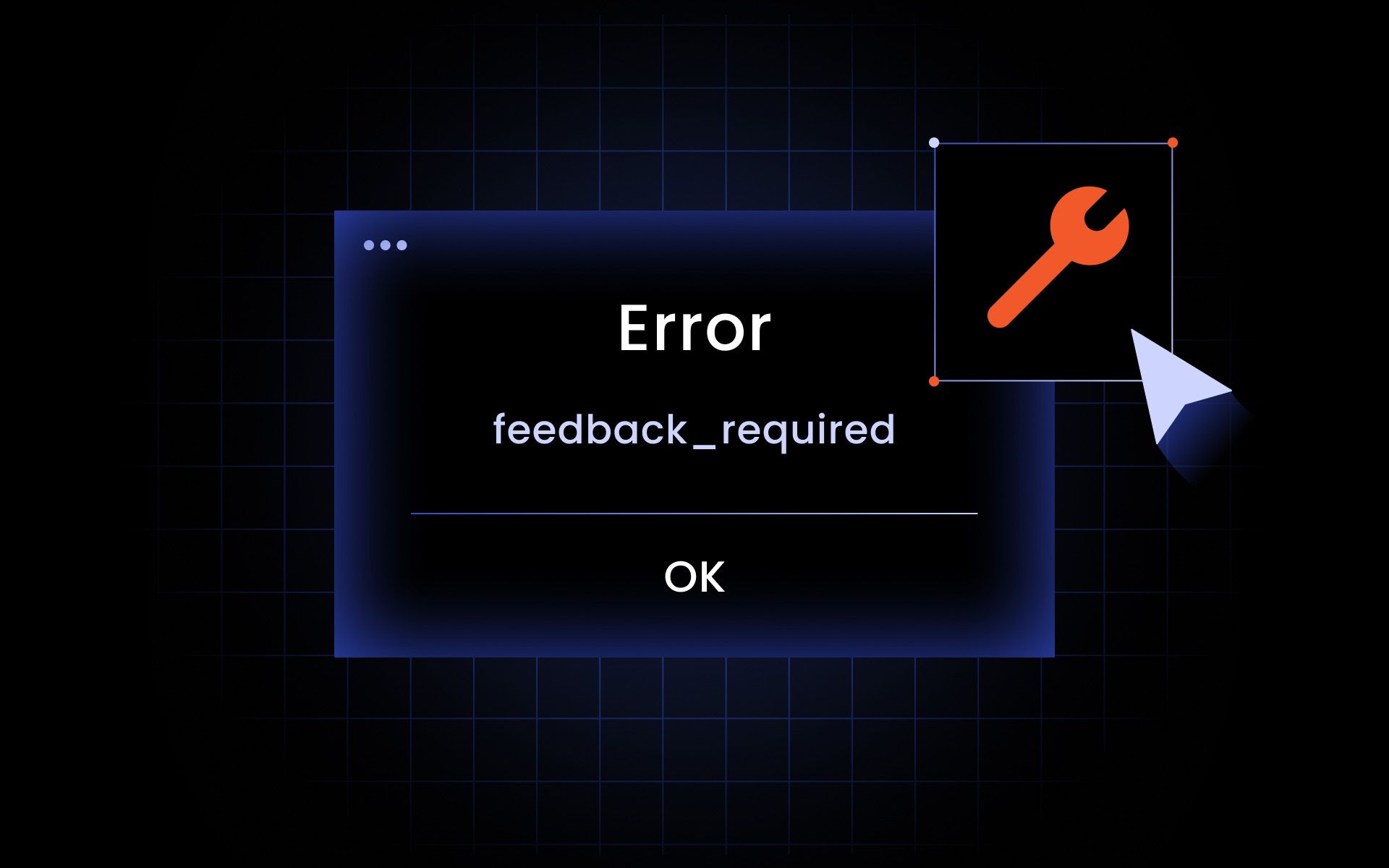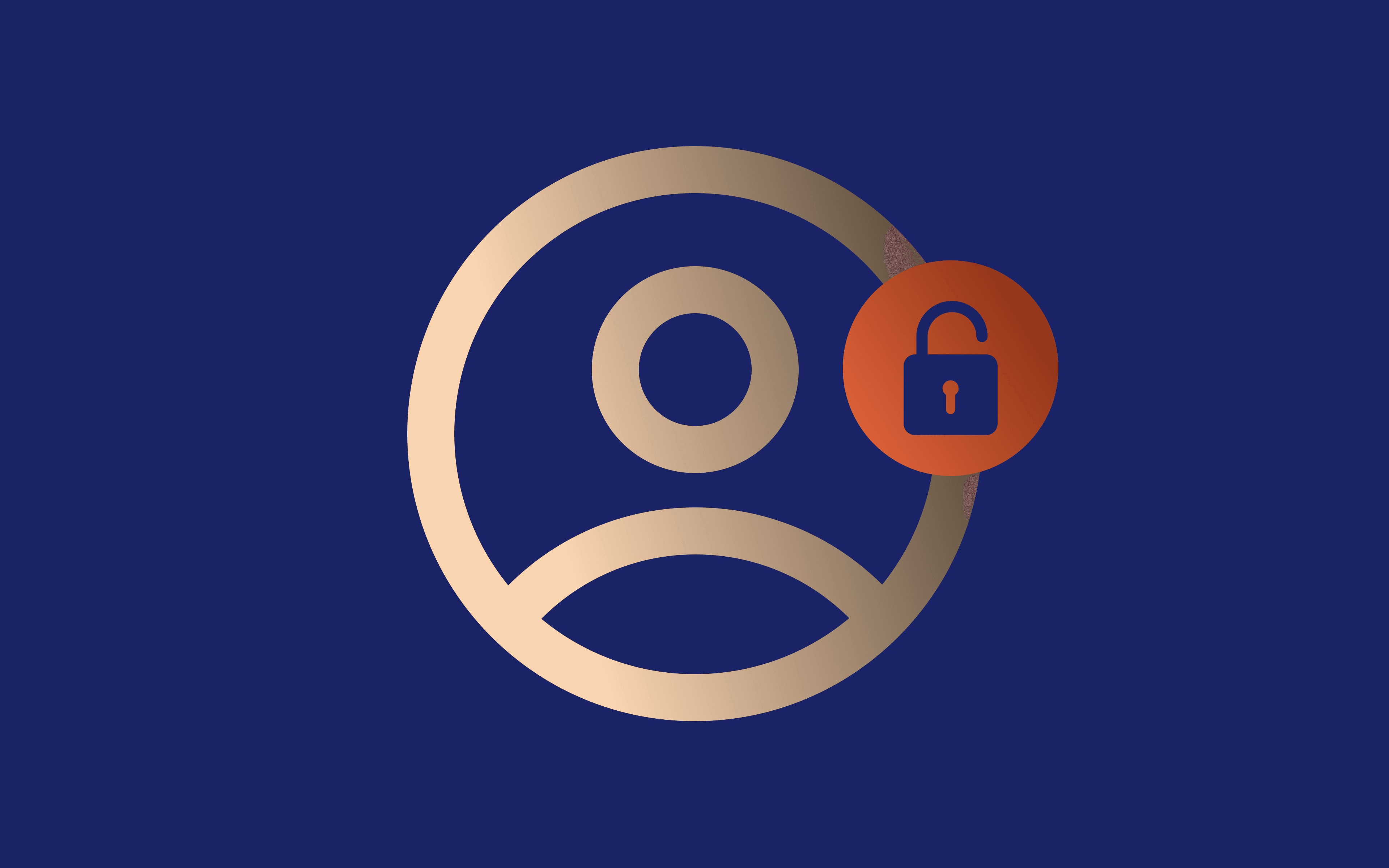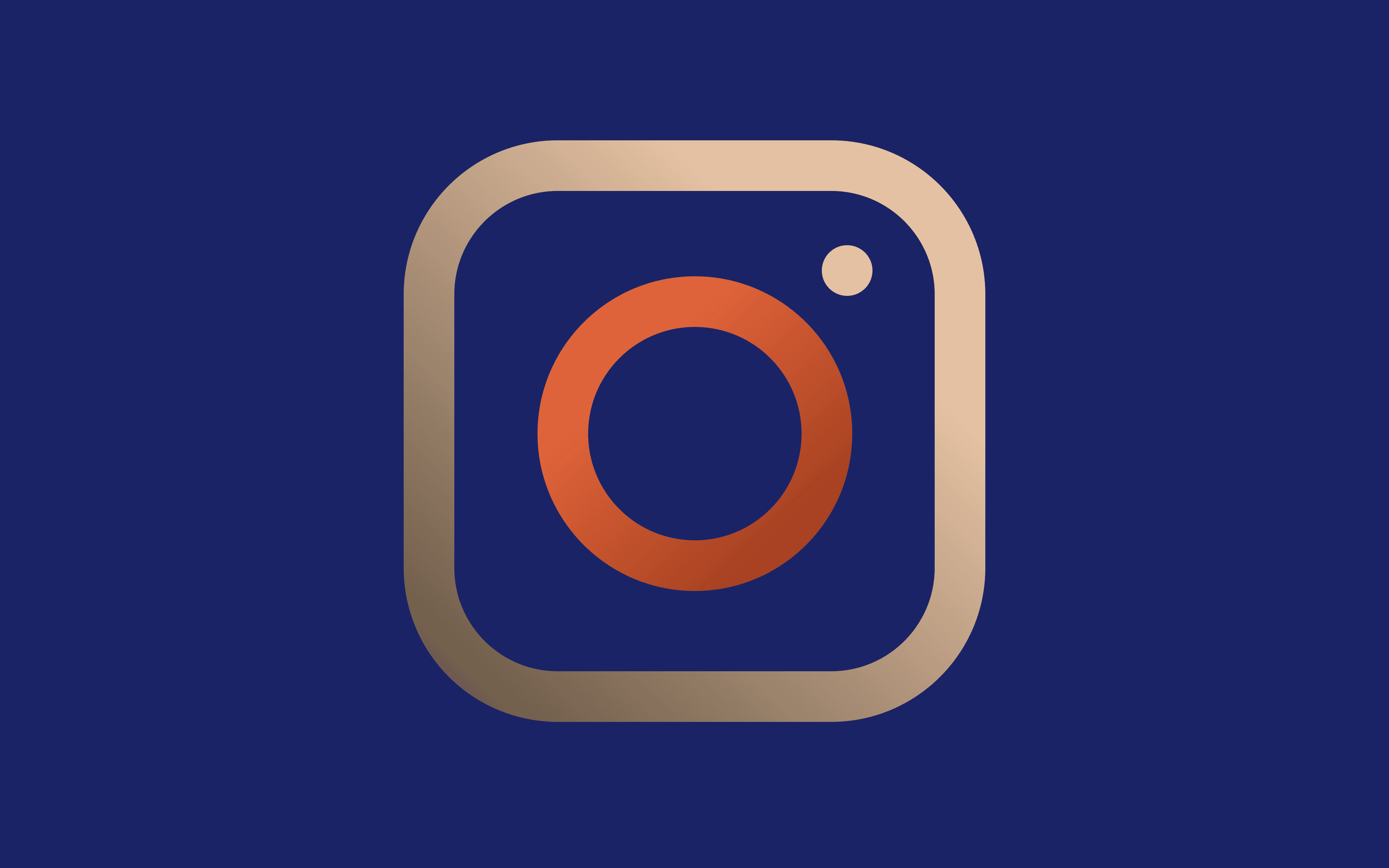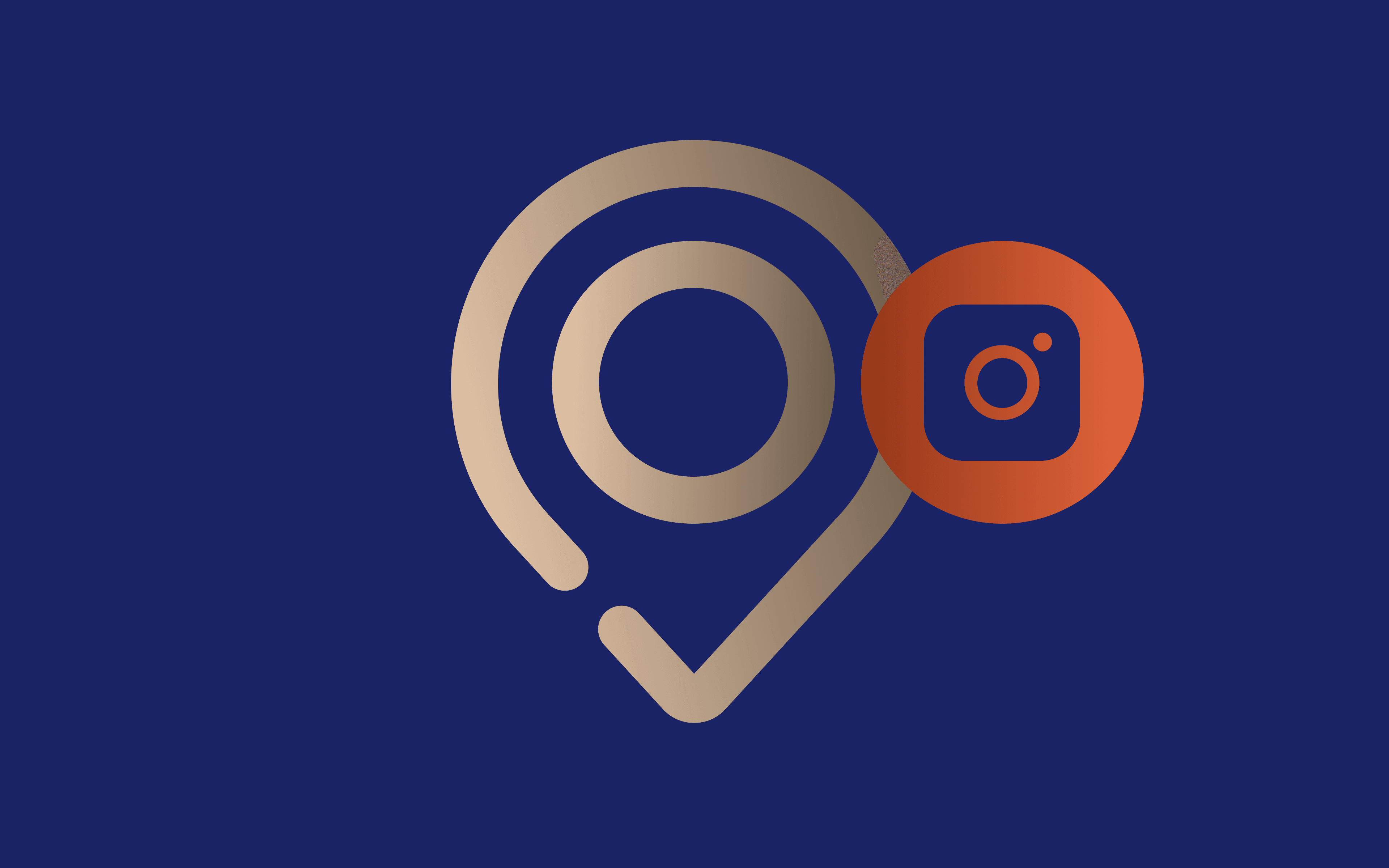Sure, not being able to post or just scroll through your Instagram feed is frustrating, but for influencers and business users, it’s a lot more than that. Seeing the Instagram Feedback Required message can disrupt their workflow and set them back. And in the world of social media, you want to be the first to post or see something, not the last.
If the Instagram Feedback Required error is not letting you enjoy or use the platform seamlessly, don’t worry - we’ll tell you how to fix it.
In this article, we’re breaking down the best ways to do that so you can get back on Instagram ASAP. Plus, we’re sharing some tips to avoid this error on Instagram in the future, along with a few advanced fixes.
What Does the “Feedback Required” Error on Instagram Mean?
The Feedback_Required Instagram error is part of the platform’s internal security mechanism built to protect users from spam. So when you see this error on Instagram, it means something has triggered its anti-bot safety system.
In other words, the platform links your account to suspicious activity, such as spam or bot usage. However, you might still see this Instagram error even if you’re not using any bots or engaging in spammy behavior. Sometimes, it shows up when it detects excessive activity or when the platform’s server is down.
No matter why you’re seeing it, it means one thing - you can’t use Instagram as usual. This is why you need to act fast to fix the issue and get back to your regular Instagram activity so you don’t miss anything.
Other Instagram error messages like “Server error feedback required” or “Sorry, we couldn’t complete your request. Please try again in a moment” have similar meaning and require quick action as well.
Why Does This Error Happen?
Let’s go through the most common reasons for the Feedback_Required error so you can find what’s causing yours.
Spam-like or Bot-like Behavior
Instagram doesn’t support bots, so it bans any unusual activity that suggests spammy or bot-like behavior. For example, you might get banned for actions such as excessive follows or comments, fast DMs or likes, or mass viewing of stories.
When the platform spots suspicious activity, it bans the associated account or IP, showing a message like the Feedback_Required error. While the ban can be permanent, the Feedback_Required error usually means a temporary restriction.
Use of Automation Tools or Bots
Instagram uses a sophisticated anti-bot system to keep the platform as authentic and human as possible and protect users against spam. By quickly detecting automated activities or usage of third-party tools and bots, the system can flag accounts for suspicious behavior - leading to issues like the Feedback_Required error.
As a result, Instagram may temporarily block your account, preventing you from posting, liking, following, or browsing your feed as usual.
Excessive Hashtag or Mention Usage
Did you know that using more than 30 hashtags on Instagram is considered spammy? Excessive hashtagging can do more harm than good for your engagement, especially if some of the hashtags are irrelevant. The same goes for excessive tagging or tagging too many accounts.
Since spammy behavior can trigger the Feedback Required Instagram error, overusing hashtags or tagging too many unrelated accounts can easily cause this error on Instagram.
Login or IP Location Issues
If Instagram notices unusual activity, such as logging in from another device or different IP locations within a short timeframe, it may think your account is compromised. In that case, it might show the Feedback Required message as part of its security measures.
This way, the platform protects your account from unauthorized access so you can continue using it safely.
Temporary Server or App Glitches
Sometimes, this error can happen because of technical problems with the Instagram app. For example, you might have an outdated version, or the platform itself might be experiencing temporary server issues.
These technical problems and app glitches can make your app behave unpredictably, resembling suspicious activity that can trigger the Feedback Required error.
How to Fix the Instagram Feedback Required Error
No matter why you’re seeing a Feedback_Required Instagram error, there are a few things you can try to fix it. Follow these steps to see if they can help you get back to your regular Instagram activity.
Step #1: Check Instagram’s Server Status
The first thing you can do is check whether the issue is coming from Instagram’s end. Use services like DownDetector to see if Instagram’s server is down. If that’s the case, you can only wait for them to fix the issue.
As soon as the servers are back up and running, you should be able to use your account as before.
Step #2 Restart Your Device
Another thing you can do is restart your device to see if that helps. In fact, this is the first thing Instagram recommends if you’re dealing with any kind of issue. It’s quick and easy, but it could really help. So restart your phone or tablet and try to log back in.
Step #3 Clear Cache or Reinstall the App
If the error persists, you can try clearing your app’s cache. The cache stores temporary data, which can become corrupted over time, increasing the risk of error messages like Feedback Required.
If that doesn’t solve the problem, try reinstalling the app. This means uninstalling Instagram from your device and installing it again. However, make sure you download the latest version from the App Store or Google Play Store.
Step #4 Switch Networks (Wi-Fi/Mobile Data)
Sometimes, the Feedback Required error might be linked to your IP address. For example, you might be using a shared or public Wi-Fi network that Instagram considers suspicious. In that case, switching your IP address may help clear the flag and solve the issue.
To do that, you need to change your network. So, if you’re on mobile data, turn on Wi-Fi and connect to a private network. And if you’re on Wi-Fi, whether public or private, switch to mobile data.
Step #5 Report the Issue to Instagram
If none of this helps, you can always report the issue to Instagram. You can do that through the app’s settings on your phone:
- Go to your profile and tap the menu icon in the top right corner
- Scroll down to find the ‘More info and support’ section
- Tap ‘Help,’ select ‘Report a Problem,’ and follow the instructions
This way, you can tell Instagram that you’re dealing with a problem and ask them for help. Just make sure you include as much detail about the issue as you can in the report, such as what you were doing when you first saw the Feedback Required message.
Including information about the type of your device and some screenshots can help them find a solution to your problem more quickly.
Bonus Tip: Wait It Out If Everything Else Fails
The Feedback Required error usually doesn’t last long, so you can wait until Instagram lets you back in. In most cases, it temporarily blocks your account - from a few minutes to several hours. However, it may also last 24 hours, depending on what triggered it in the first place.
How to Avoid Getting the Feedback Required Error Again
Fixing the Feedback_Required error can get you back on Instagram, but it’d be even better if you don’t have to deal with it again. So, let’s see what you can do to avoid this error on Instagram in the future.
Avoid Rapid or Bulk Actions
Excessive activity can trigger many errors, and Feedback Required is only one of them. So try to slow things down by spacing out actions such as commenting, posting, liking, and following. Stick to Instagram’s daily limits, and you’ll avoid suspicions that can lead to error messages and blocks.
Limit Automation and Bot Usage
If you have to use tools or bots to automate your activities on Instagram, make sure you pick the right ones. This means doing the research to find safe and advanced options that have the lowest risk of triggering the platform’s anti-bot measures. Also, don’t push them too hard, and use them reasonably.
Be Consistent with Device and Login Locations
If you’re constantly switching devices or login locations, try to be more consistent. Using only one device for Instagram can reduce red flags triggered by IP or location changes. So, if you’re using multiple devices from too many different locations, try logging in from the same device and network as much as possible.
Keep Your App Updated
Outdated apps can cause issues and bugs, such as the Feedback Required error on Instagram. So check the App Store or Google Play Store regularly and turn on automatic updates to make sure you’re using the latest version of Instagram.
Advanced Fixes for Instagram Feedback Required Issues
Sometimes, restarting your device or clearing the cache is not enough to fix or avoid the Feedback_Required error. Here are a few more advanced solutions that will help you continue your Instagram activities without triggering this error.
Use Residential Proxies
Residential proxies are a must when it comes to avoiding the feedback_required error, as long as they are sourced ethically and used responsibly. Whether you’re automating content creation, reporting, post scheduling, publishing, or data gathering without using ethical proxies, you risk triggering Instagram’s anti-bot system.
But if you pair your automation tool or bot with MarsProxies' reliable residential proxies, you’ll keep it under the radar. These proxies carry genuine IP addresses, rotating after each request your bot makes. This way, your tool or bot can use multiple IP addresses when automating your tasks instead of one, mimicking human traffic.
As a result, you’ll avoid triggering red flags due to excessive activity or bot-like behavior, keeping your automation on the platform uninterrupted. Proxies are also helpful when you need to open and manage multiple Instagram accounts without getting detected or blocked.
For more ideas on how to use proxies for seamless Instagram operations, check out our Discord channel. You’ll find all kinds of tips to make the most of your proxies and social media experience.
Mimic Human Behavior in Automation
Another thing you can do to avoid the Feedback Required error on Instagram is to make your tool or bot as human-like as possible. Here are a few tips on configuring bots to avoid detection:
- Act as an average user - avoid spammy actions and make pauses between liking, commenting, and following/unfollowing
- Adjust automation volume - set realistic daily limits and don’t overdo it with likes or follows
- Spread out actions - avoid doing too much in a short time and space out your activity to look natural
- Choose content wisely - interact with relevant posts that match your niche or interests
- Avoid repetition - mix up your actions and vary your comments
- Use different user agents - don’t log into multiple accounts using the same browser setup
- Add session cookies - use valid, updated session cookies from real accounts
- Rotate IP addresses - use different IPs for different accounts with ethical proxies
Contact Instagram Support
If you’re using Instagram responsibly but the Feedback_Required error is interrupting your workflow, try contacting the support team. This is especially recommended if you think your account is compromised or if none of the solutions suggested here work.
You can either do that through the app’s Menu > Settings > Help section by reporting a problem or via email. Make sure you give all the details about the Feedback_Required error, including the troubleshooting steps you’ve already tried to help the support team understand your problem better.
Key Takeaways
The Feedback Required error can happen for all kinds of reasons, including violating Instagram’s guidelines. While there are many ways to try and fix the issue, using the platform responsibly remains the most effective way to prevent it.
So avoid engaging in suspicious activities, keep your Instagram app updated, and use reliable tools and ethical proxies to stay away from errors and blocks.