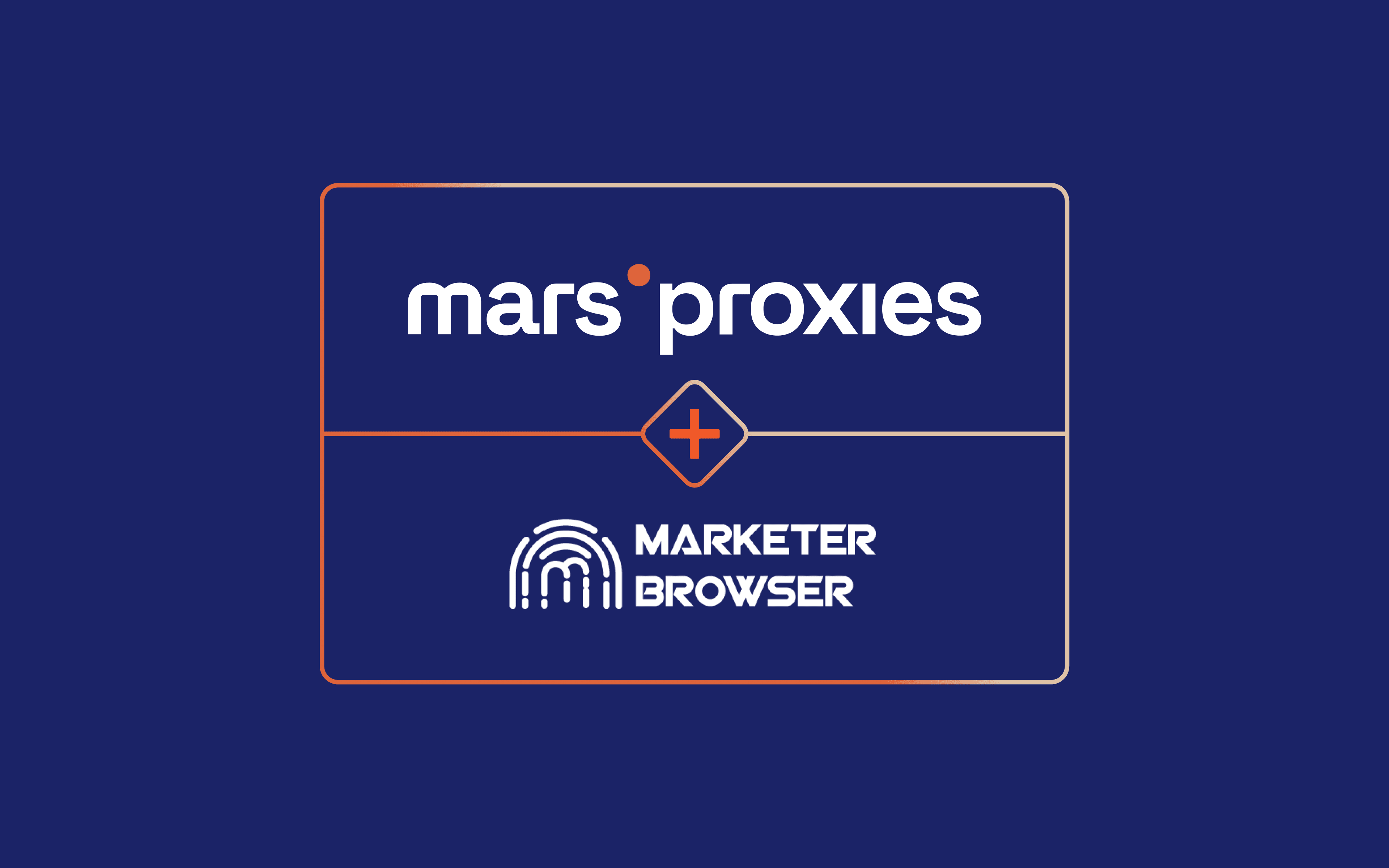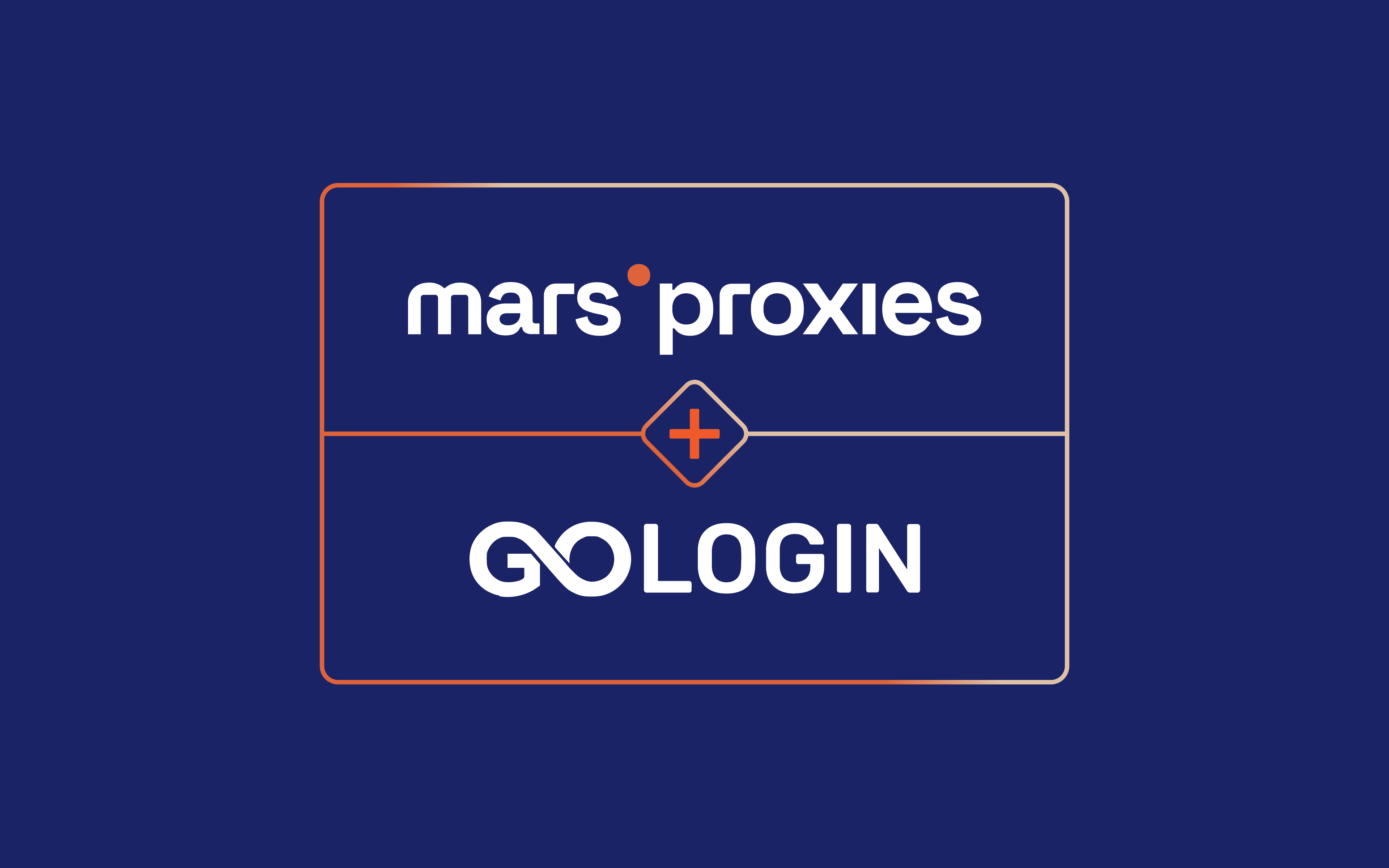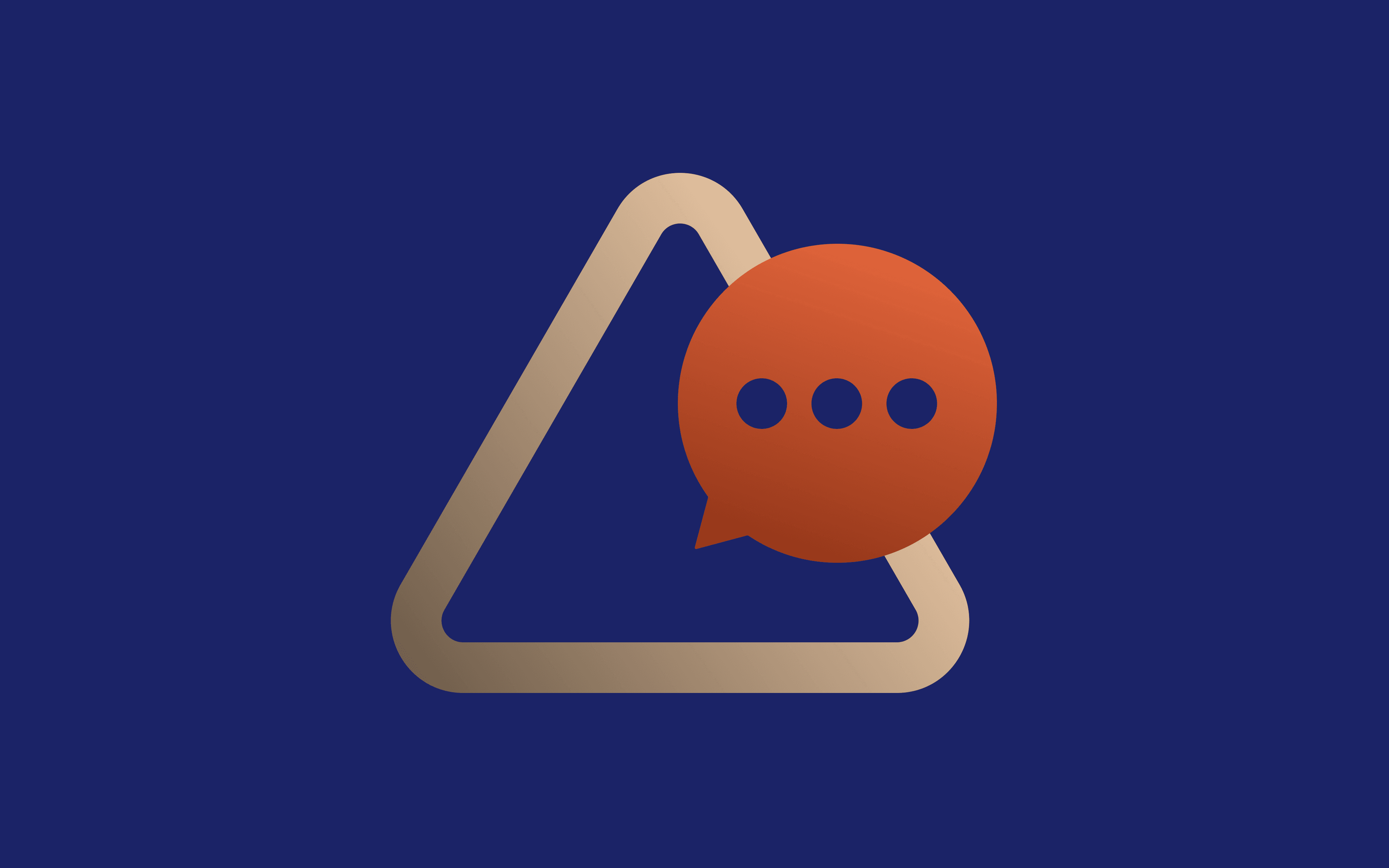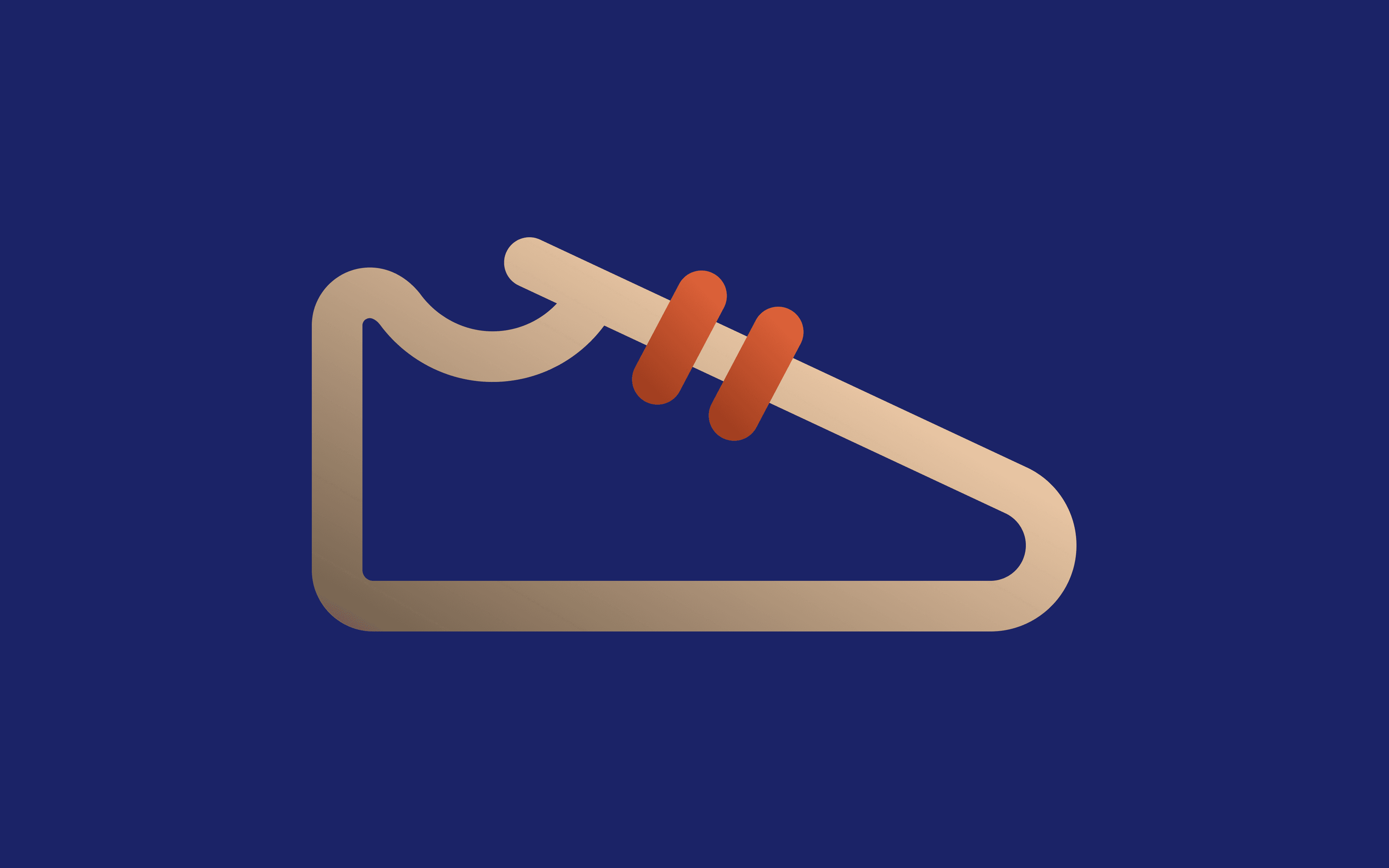Like all other anti-detect browsers we have covered so far, MarketerBrowser provides a way for users to safely create and use multiple accounts on various websites and platforms from one Windows device. While it may not be as popular as some other browsers, it’s been around for a while and does its job well, according to its active user community.
In this integration tutorial, we’ll go over MarketerBrowser’s key features, explain how to use it with MarsProxies, and see how it fares in browser fingerprint testing.
MarketerBrowser Features Overview
Apparently, MarketerBrowser has been around for a while. The site offers plenty of resources, from helpful articles, support links, and API documentation to reviews and quite a few ways to get in touch with support.
The Custom Service page also stands out as an advantage. If MarketerBrowser doesn’t meet your needs, you can get in touch with the development team and tell them about the features you’d like to see. While we were unable to test how it works, we also can’t say we’ve seen anything similar with other anti-detect browsers.
Here are MarketerBrowser’s key features:
- Isolated browsing environments
Each profile uses unique parameters to prevent association for effective account management.
- Cloud storage support
Storing history, cookies, and cache data for each profile ensures safe and efficient remote management from any device.
- Team-focused version
Team versions are available in separate tiers, enabling easy and efficient account management and supervision regardless of team size.
- Android emulation
With a built-in Android emulator, you can access mobile-only platforms but also use MarketerBrowser as a robust testing and development tool.
- Automation support
Thanks to Selenium, Puppeteer, and Playwright support, you can automate login processes and other tasks on any website.
- Master control program
Perform typing, mouse actions, scrolling, and more in a single “master” window synchronized with other browsers to improve your workflow and save time.
- Analytics feature
Posts, likes, shares, retweets, upvotes, and more - get valuable insight into how users engage with your content with detailed analytics for many popular platforms.
What Does MarsProxies Offer
It’s no secret that an anti-detect browser needs reliable, high-quality proxies to reach its maximum potential. With a global network of 1M+ residential proxies, MarsProxies guarantees privacy and performance for all your multi-accounting needs.
Our residential proxies support HTTP(S) and SOCKS5, so they’re guaranteed to work in any scenario you can think of. On top of that, you can take advantage of precise geo-targeting (country, region, and city level) at no extra cost. All our clients also get non-expiring residential proxy traffic. In other words, it remains available to you until you decide to spend it.
Finally, we guarantee that each proxy in our pool comes from a real device (computer or smartphone). This ensures the highest trust scores with any website, translating to flawless success rates and minimal risks of bans, blocks, CAPTCHAs, and other issues you can run into.
How to Use MarsProxies With MarketerBrowser
1. Launch MarketerBrowser and click on Browsers (1) in the quick menu on the left side. Click the Create (2) button to create a new profile.
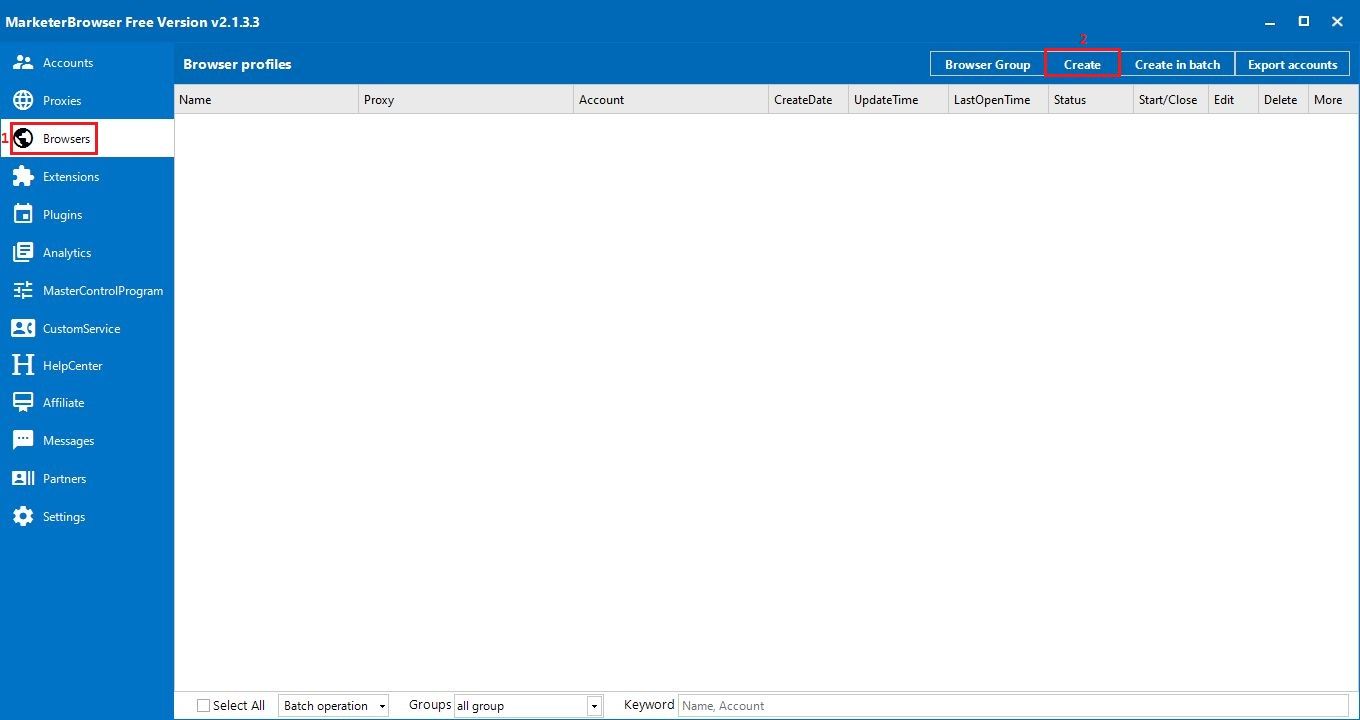
2. Click the Add proxy (3) button to add a proxy to your browser profile.
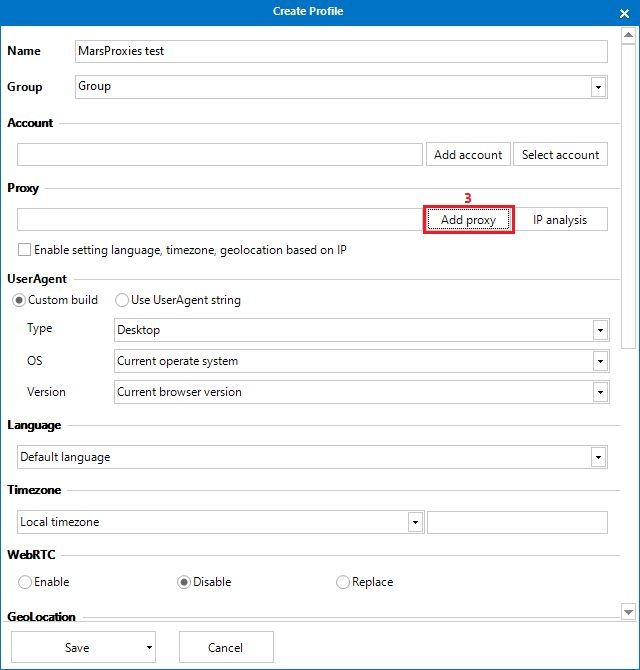
3. Visit the MarsProxies dashboard to configure your proxies and get the credentials. We'll use proxies from Amsterdam, Netherlands (4), with sticky rotation (5), HTTP(S) protocol (6), and a session duration of 7 hours (7).
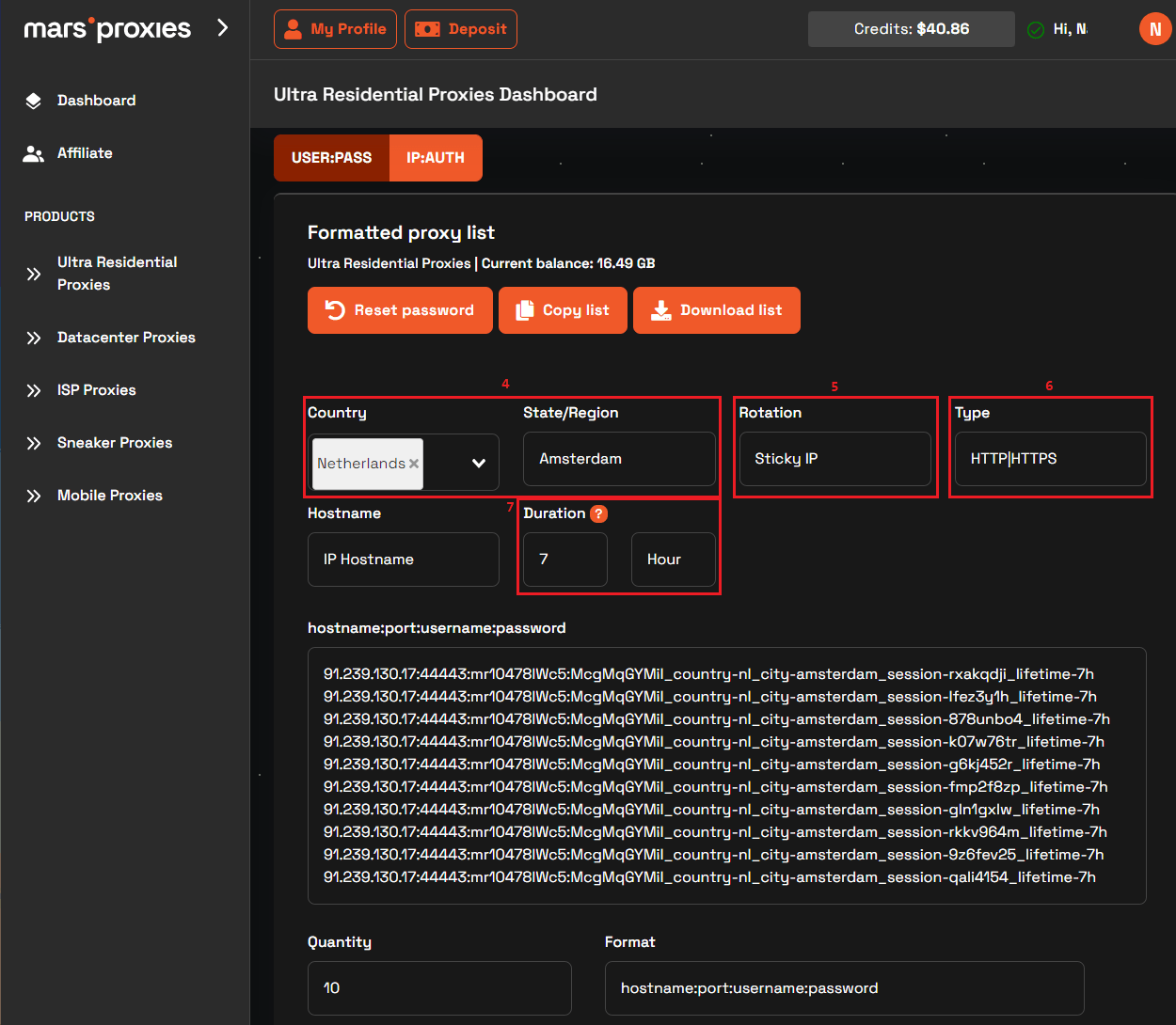
4. You'll get your credentials in the hostname:port:username:password format. Each line (8) is a set of credentials for a unique proxy.
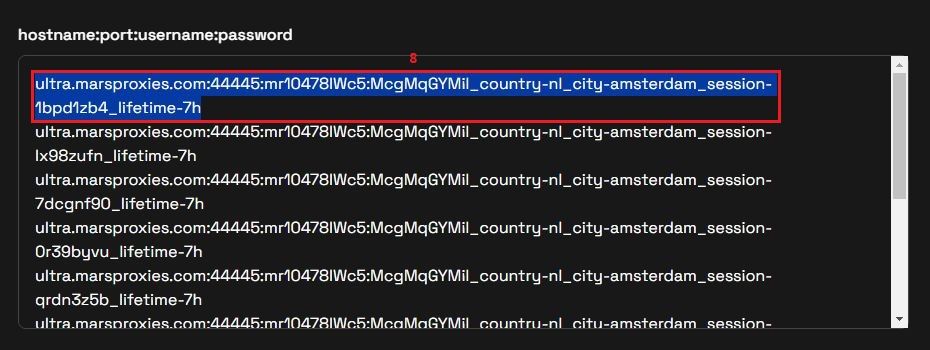
5. In MarketerBrowser, select the proxy type based on your settings in the MarsProxies dashboard (9). Paste the credentials into the appropriate fields (10) and click the Test (11) button. Once the test confirms your proxy works, click the Save (12) button.
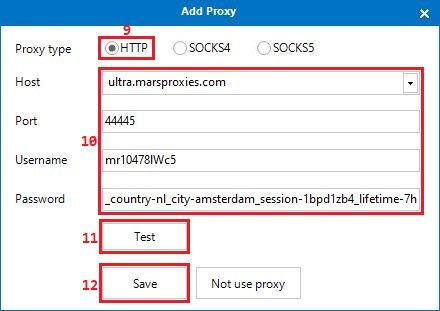
6. After you've configured your browser fingerprint, click the Save (13) button.
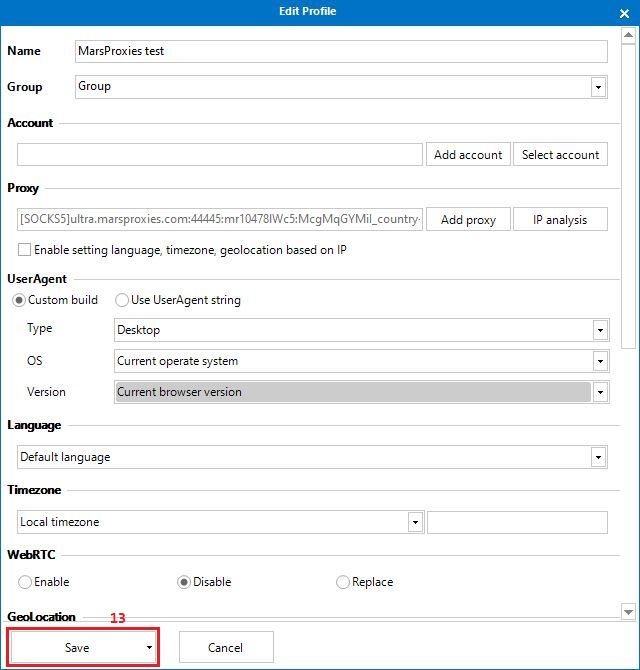
7. To run your newly created browser profile, click the Start (14) button.
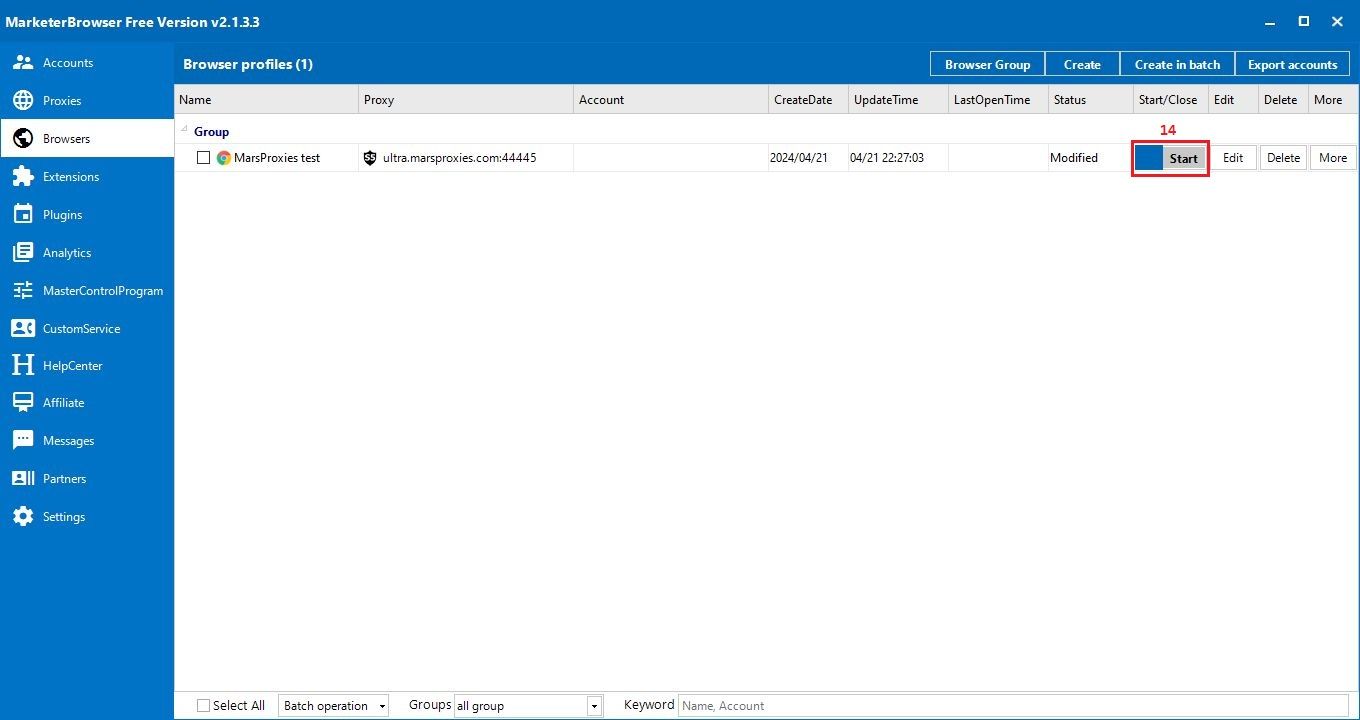
8. Finally, you can check if your browser fingerprint is fully secure by visiting any website. We'll use BrowserScan.
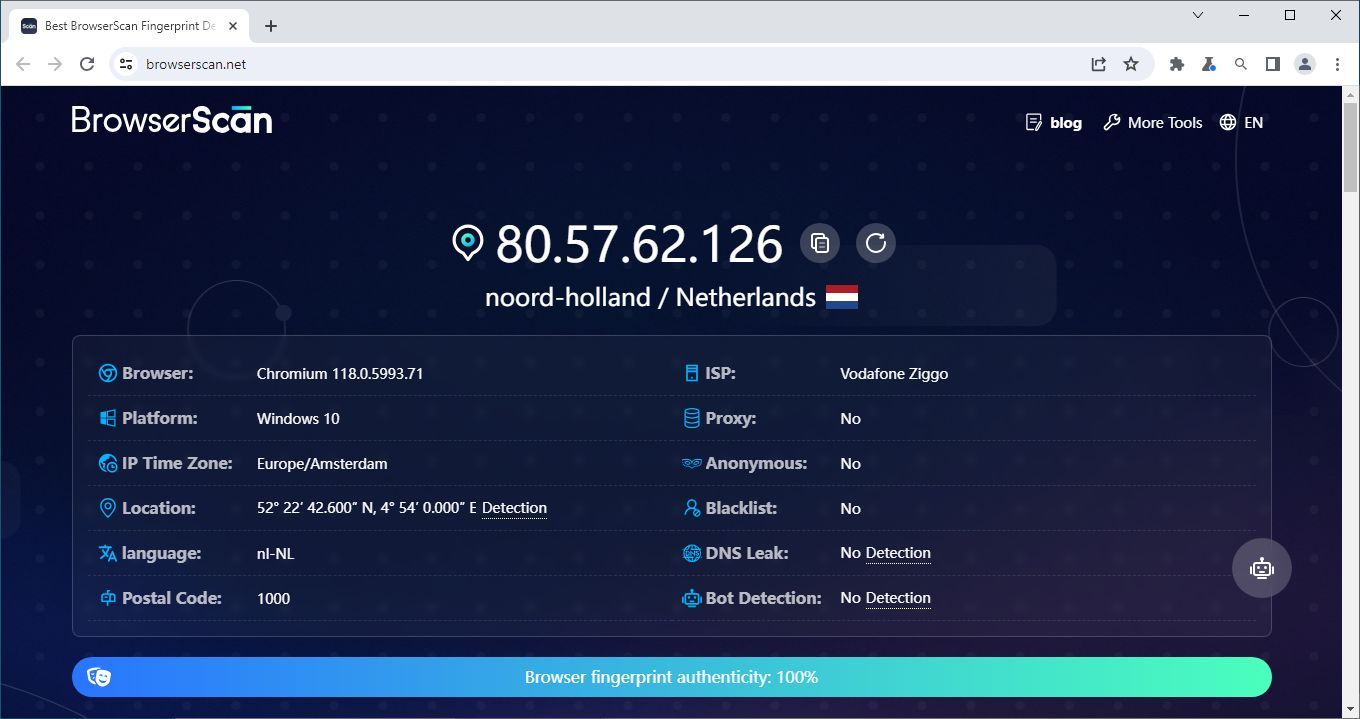
Everything looks great, even our proxy hasn’t been detected. If your authenticity is at 100%, you can start using your profile.
Final Thoughts
MarketerBrowser has a lot to offer, including custom feature integration, at a great price. Combine it with any MarsProxies product, and you’ll never have to worry about running into blocks, bans, or geo-restrictions.