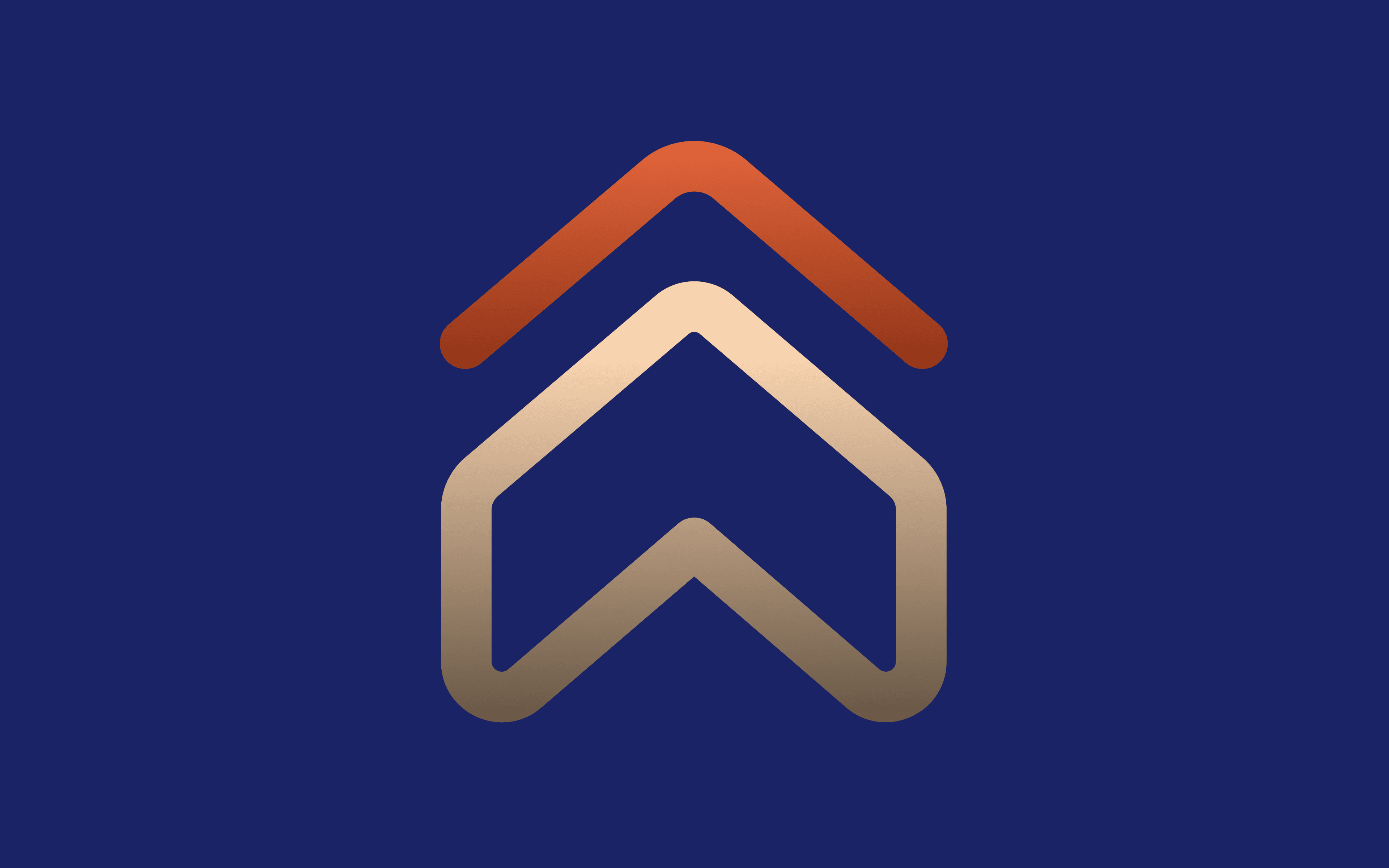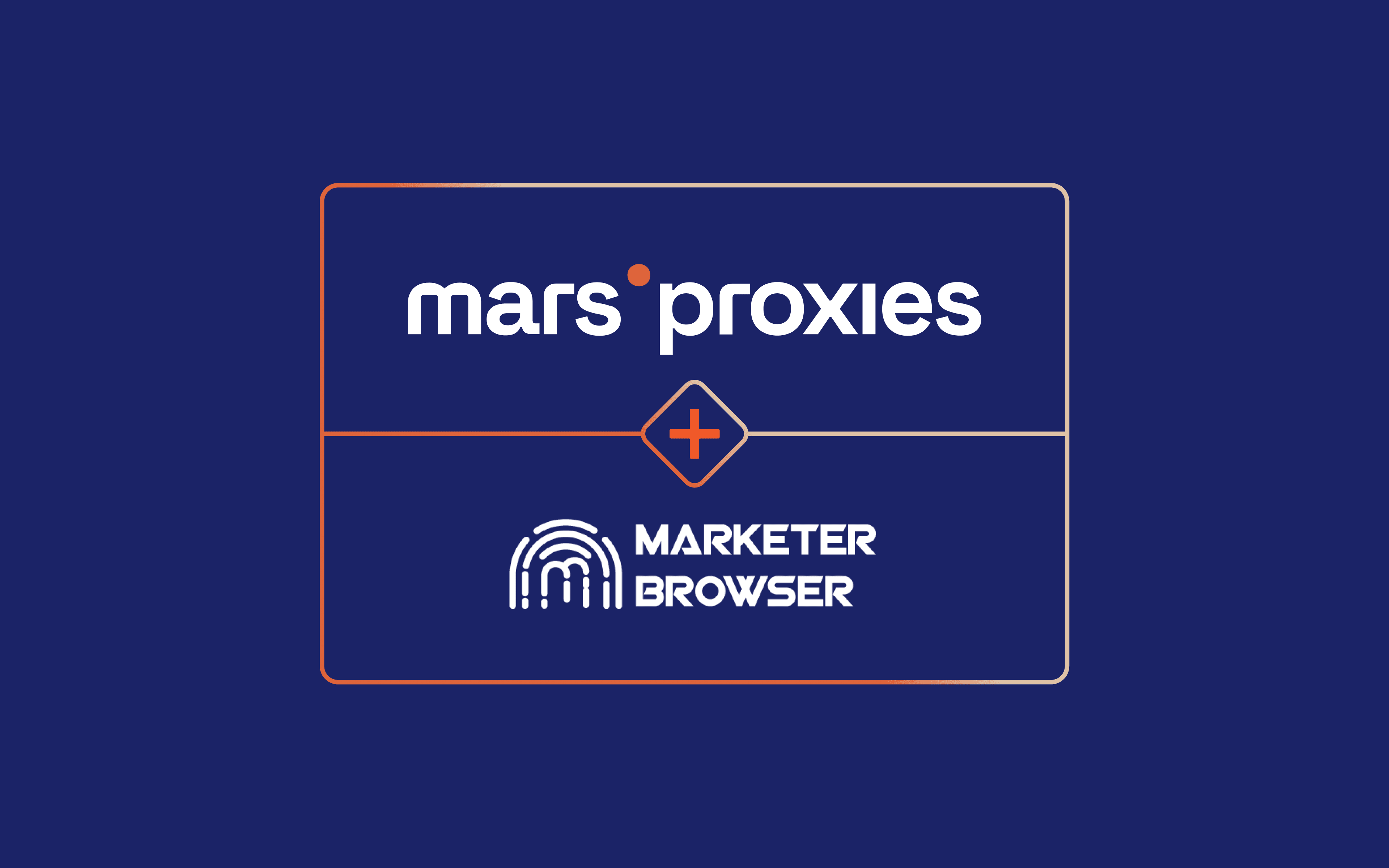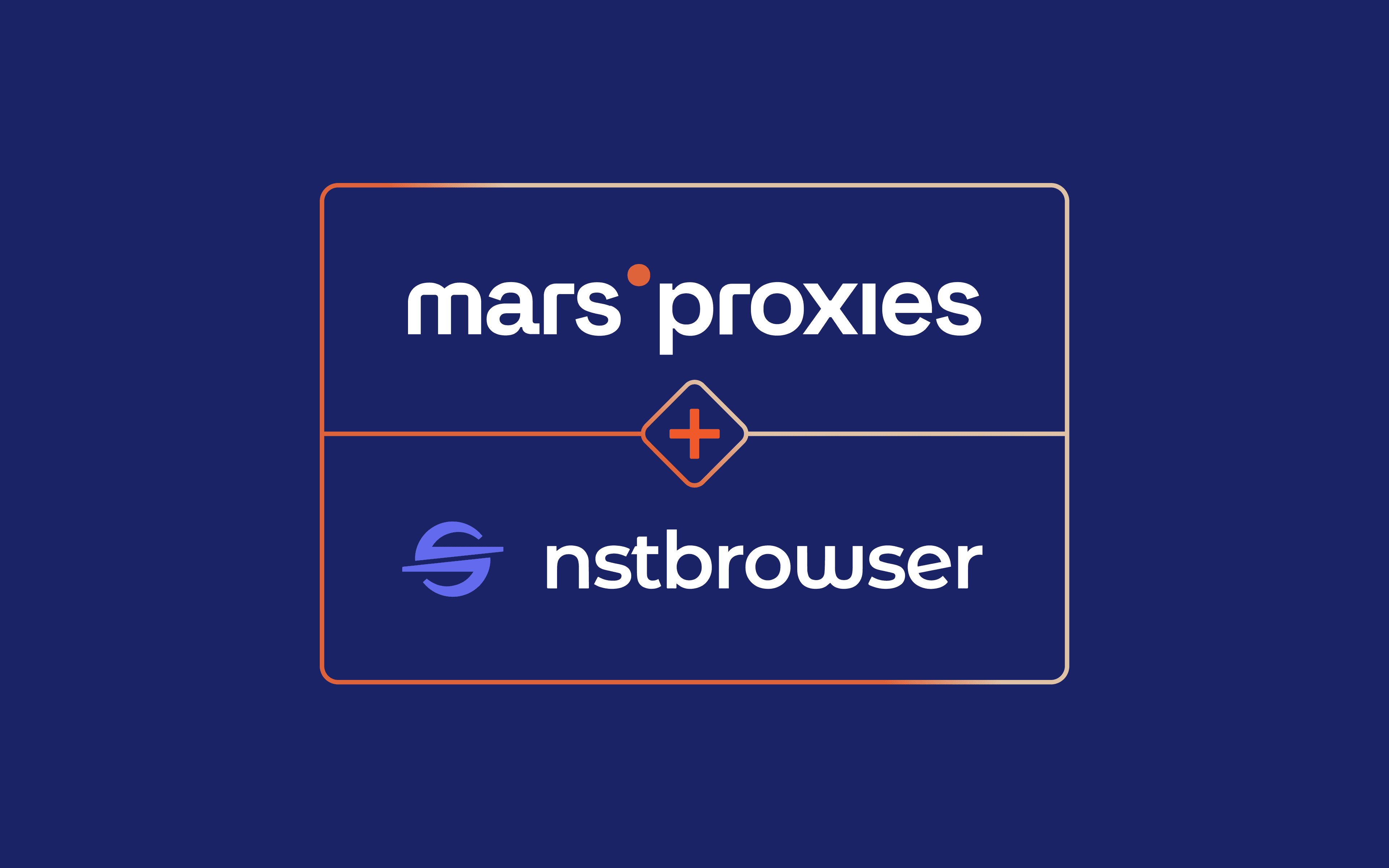MarsProxies and VMLogin: Integration Tutorial
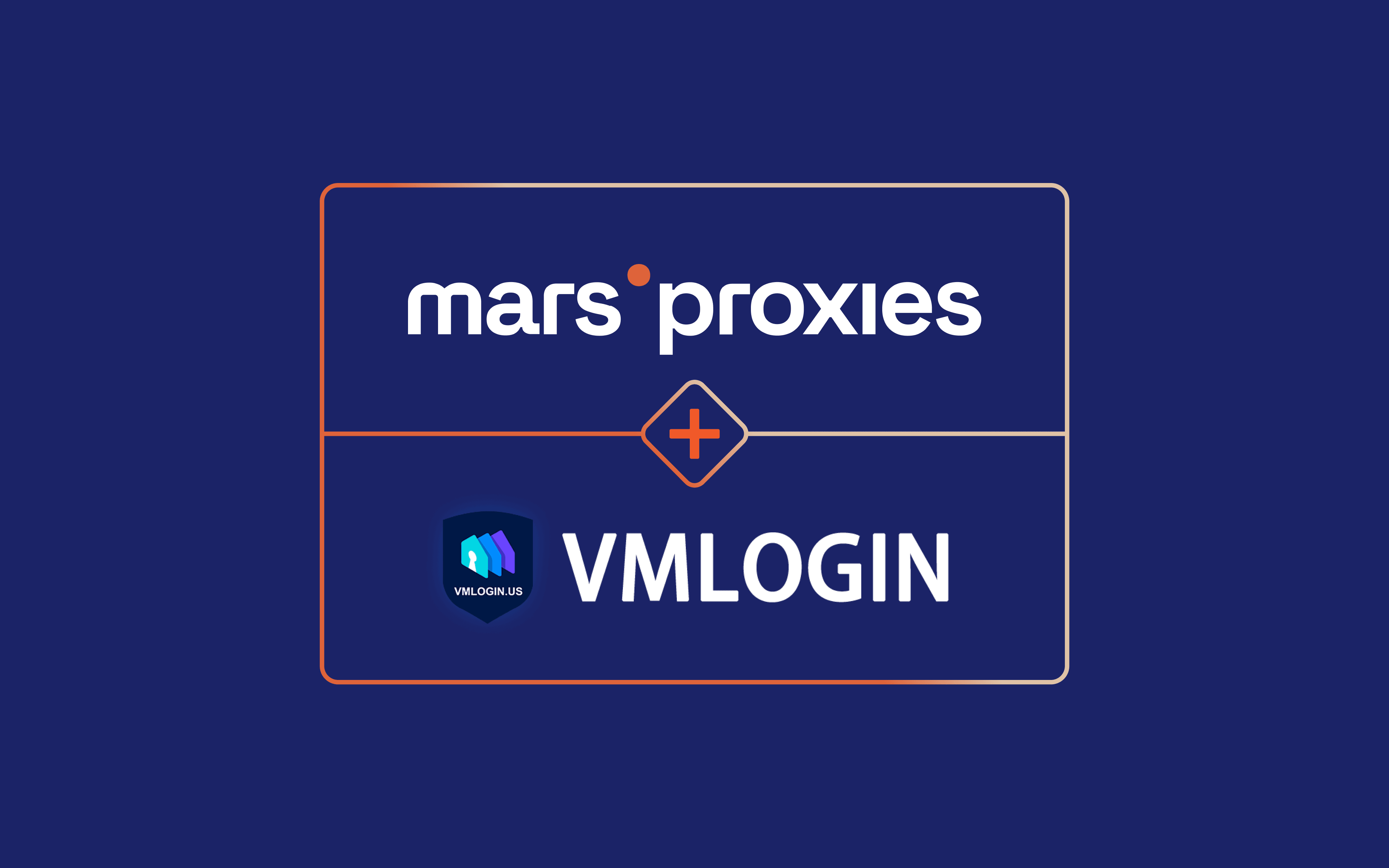
VMLogin is another anti-detect browser aimed at marketers, e-commerce specialists, and anyone who needs to manage multiple accounts on a single PC. It’s team-friendly, has great support, and offers elaborate browser fingerprint customization options.
In this integration tutorial, we’ll go over VMLogin’s key features and explain how to use it with MarsProxies.
VMLogin Features Overview
VMLogin has been on the market for quite some time, which becomes obvious right after you launch it. The interface seems a bit aged, but that does not impact functionality in any way. Everything is where you’d expect it to be.
What sets VMLogin apart is the amount of options available - everything is customizable down to the smallest details, making VMLogin a fantastic option for those who need full control over their browser profiles.
Here’s a quick overview of VMLogin’s key features:
- Unique browser environments
Users can create separate environments with each browser profile. Local storage, cookies, and cache files remain isolated so there’s no data leaking between profiles.
- Easy automation
The software allows users to quickly and easily automate repetitive tasks thanks to Selenium support. It’s also possible to use 3rd party automation tools like Browser Automation Studio.
- Collaboration support
Finally, VMLogin offers support for sub-accounts, access permissions, and profile sharing and transfers between team members. These features ensure streamlined collaboration, task delegation, and more.
What Does MarsProxies Offer
It’s no secret that all anti-detect browsers require reliable proxies to reach their full potential. With over 1M ethically sourced residential proxies worldwide at fantastic prices, MarsProxies makes a great companion for all your account management needs.
We offer:
- A global pool of authentic residential proxies (190+ locations)
- Never-expiring residential traffic
- HTTP(S) and SOCKS5 support
- Precise geo-targeting (state, country, city)
- Rotating IPs and sticky sessions (1 second up to 7 days)
- $4.99/GB starting price and generous bulk discounts
How to Use MarsProxies With VMLogin
1. To start, get the latest version of VMLogin(3-day free trial) from the website and install it. Once you launch it, click the New browser profile (1) button in the quick menu.
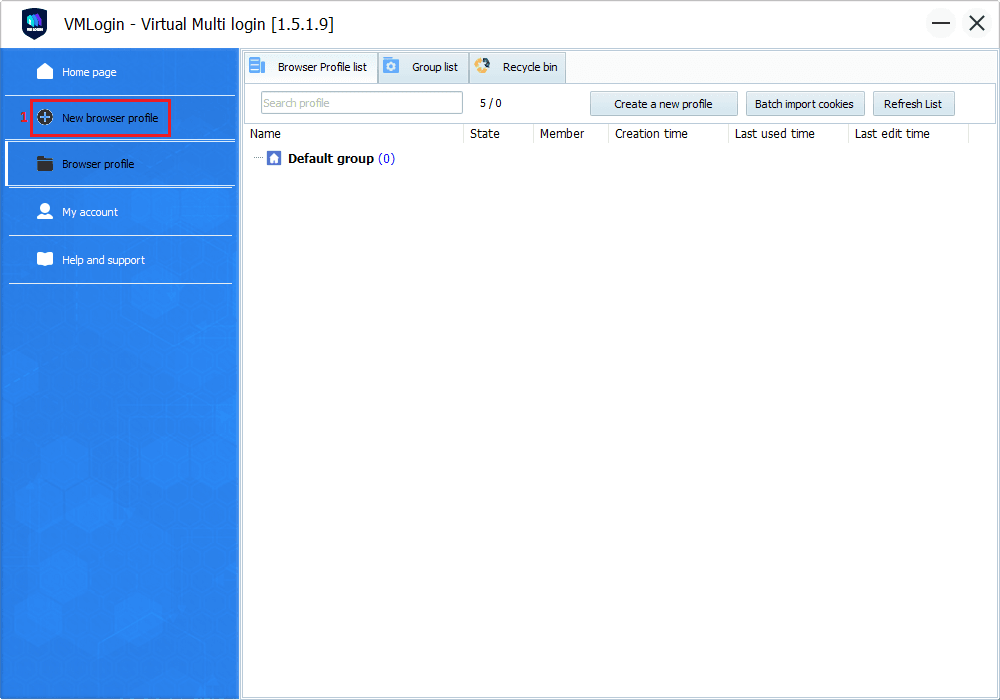
2. Configure your profile appropriately in the New browser profile window. To add proxies, click the Setting proxy server (2) button.
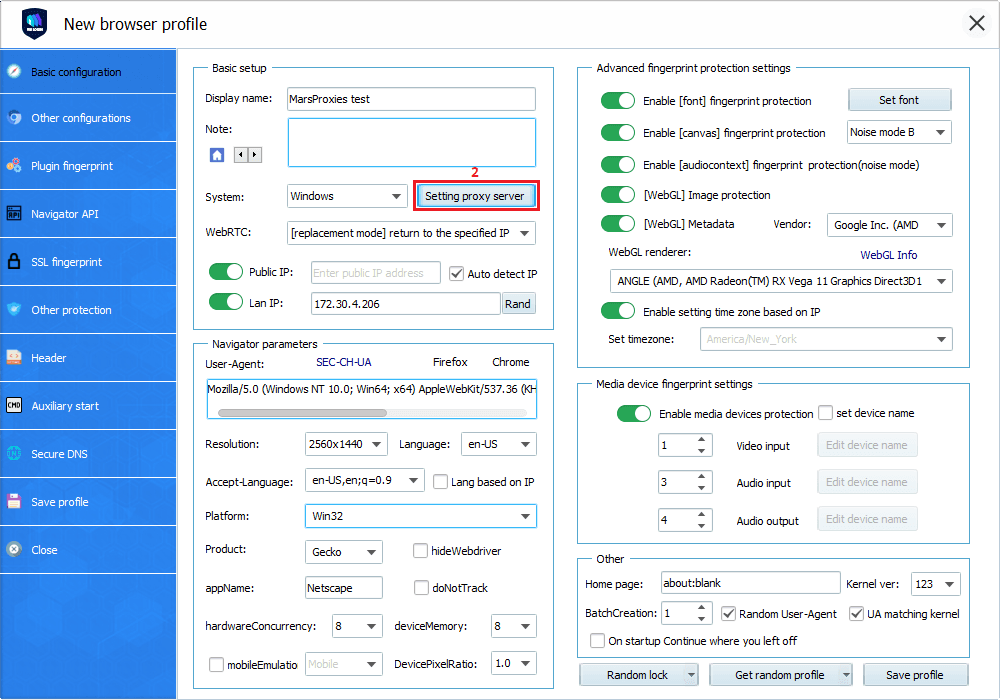
3. The Proxy settings window will open. Toggle the button (3) to enable proxies.
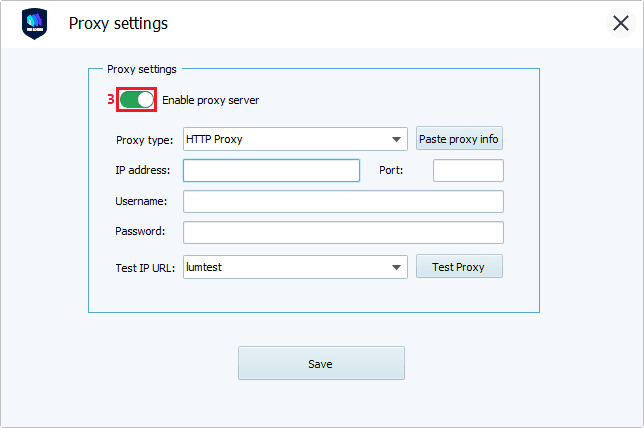
4. Now it’s time to get your proxy credentials from the MarsProxies dashboard. We’ll use residential proxies from Helsinki, Finland (4), with sticky rotation (5), SOCKS5 protocol (6), and session duration of 8 hours (7).
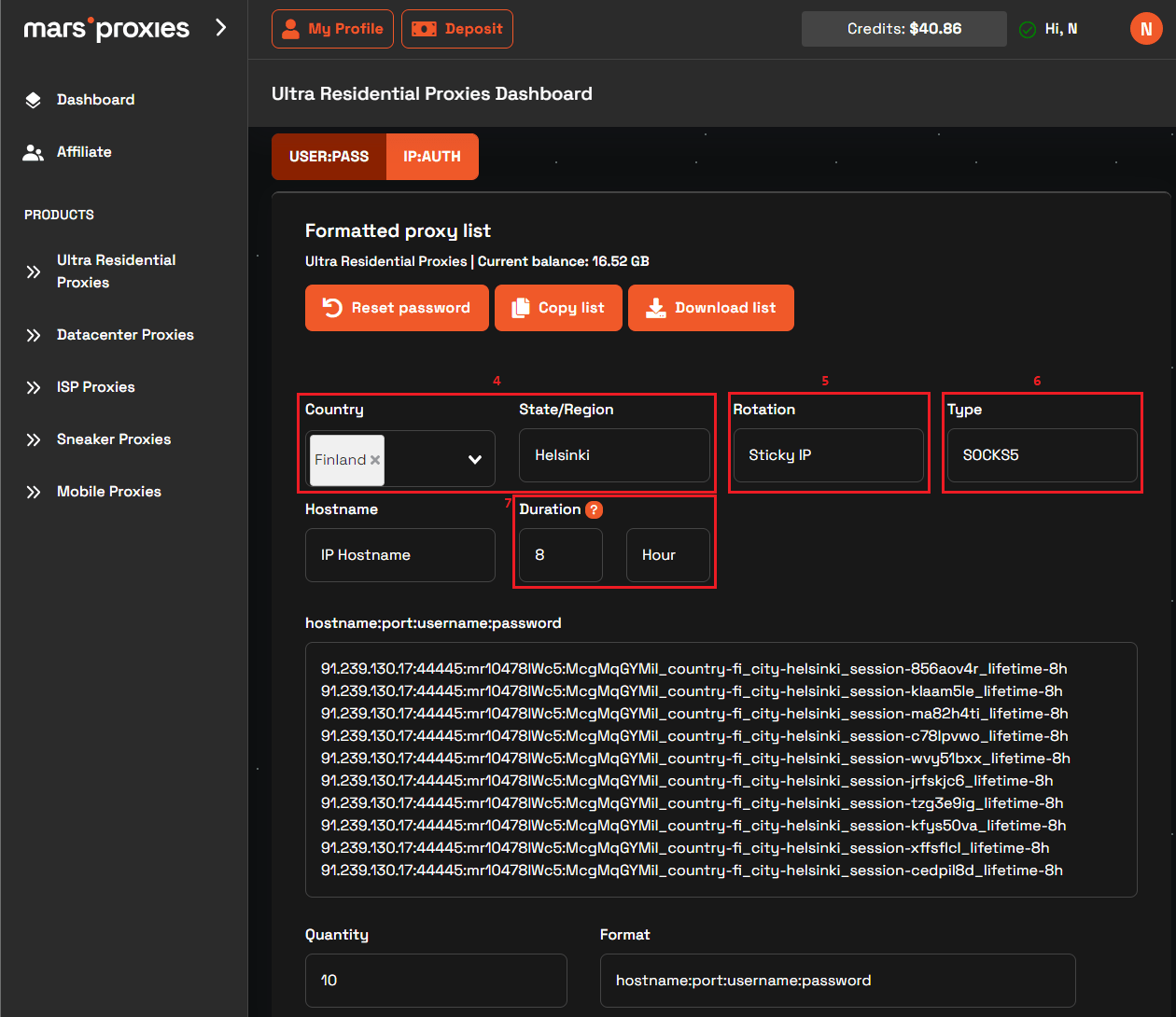
5. Select any set of credentials (8) from the generated list and copy it to your clipboard (Ctrl+C).
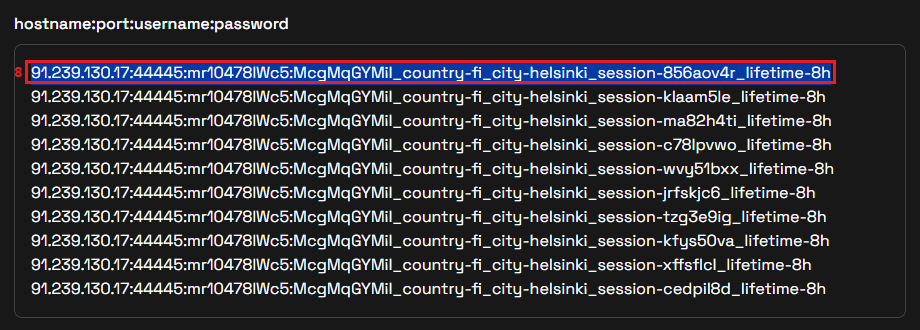
6. Go back to VMLogin’s Proxy settings window and set the appropriate Proxy type (9). Click the Paste proxy info button (10). VMLogin will automatically fill all the necessary fields (IP address, port, username, and password). Click the Test Proxy button (11).
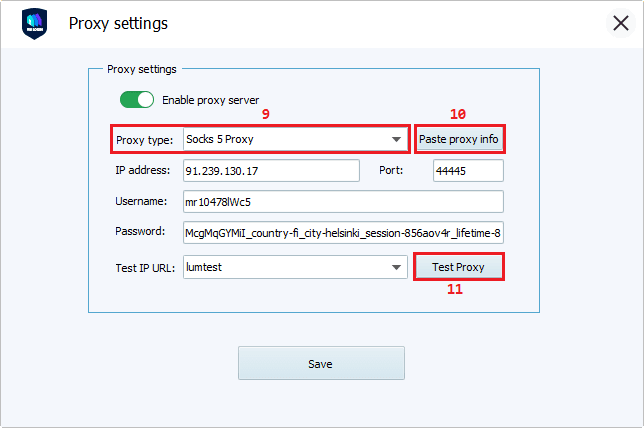
7. A smaller window will pop up with some additional information about your proxy server. Click the Confirm button (12) to close it.
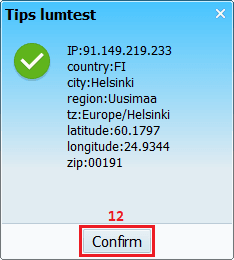
8. If everything seems to be in order, click the Save button (13) to save your proxy configuration. If you can’t get the test to complete successfully, check if your proxy type is correct.
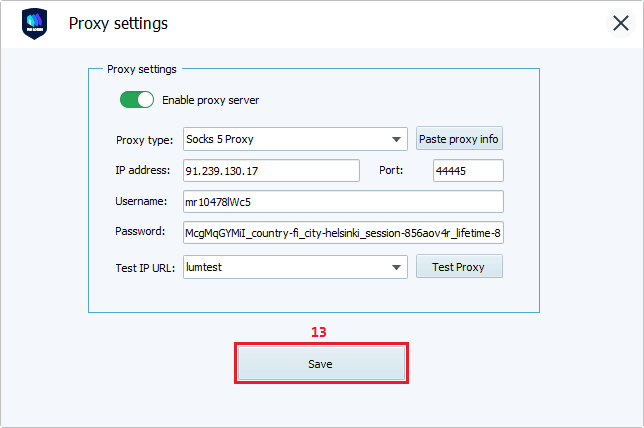
9. Finish up your profile configuration and click the Save profile button (14) once you’re done.
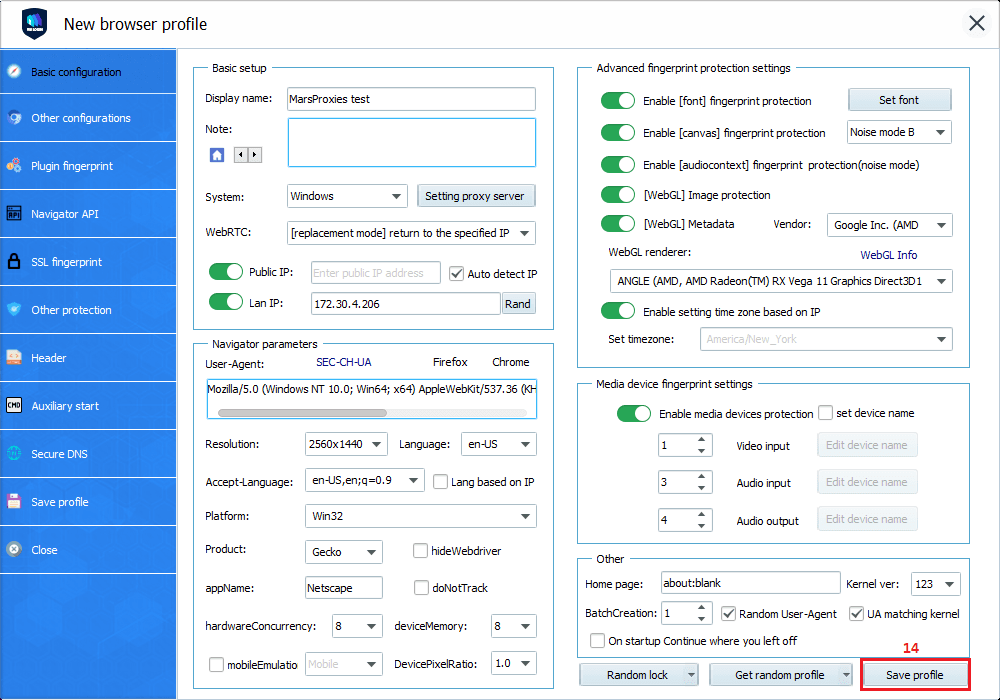
10. Find your new profile in the Browser profile section (15) and double-click on it (16) to launch the browser.
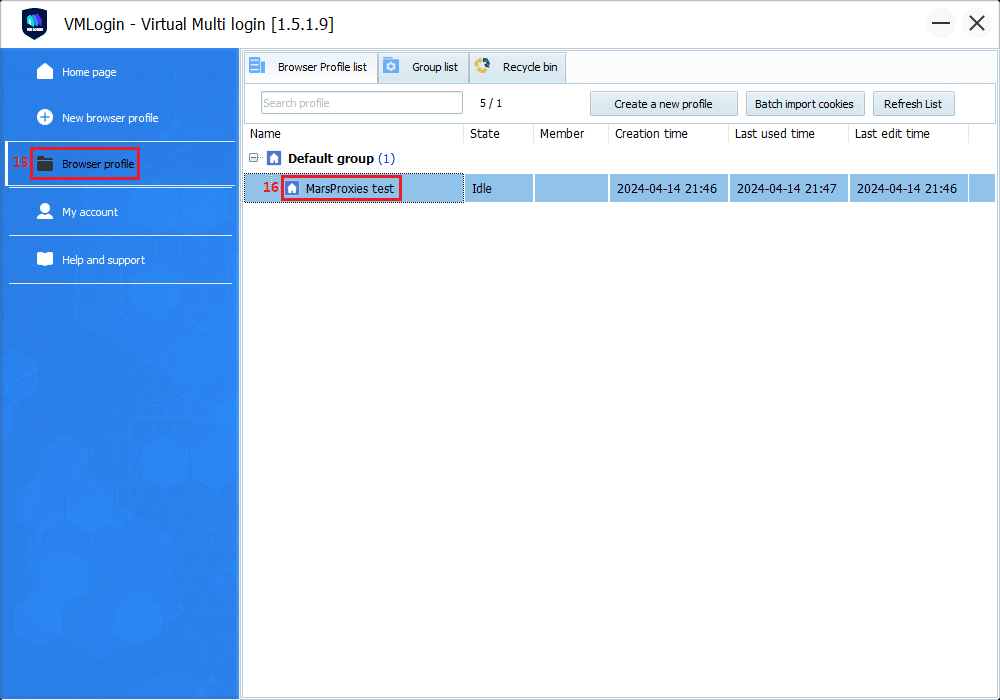
11. Once you launch the browser, all that’s left is to check your profile’s authenticity. We’ll use BrowserScan for a quick test.
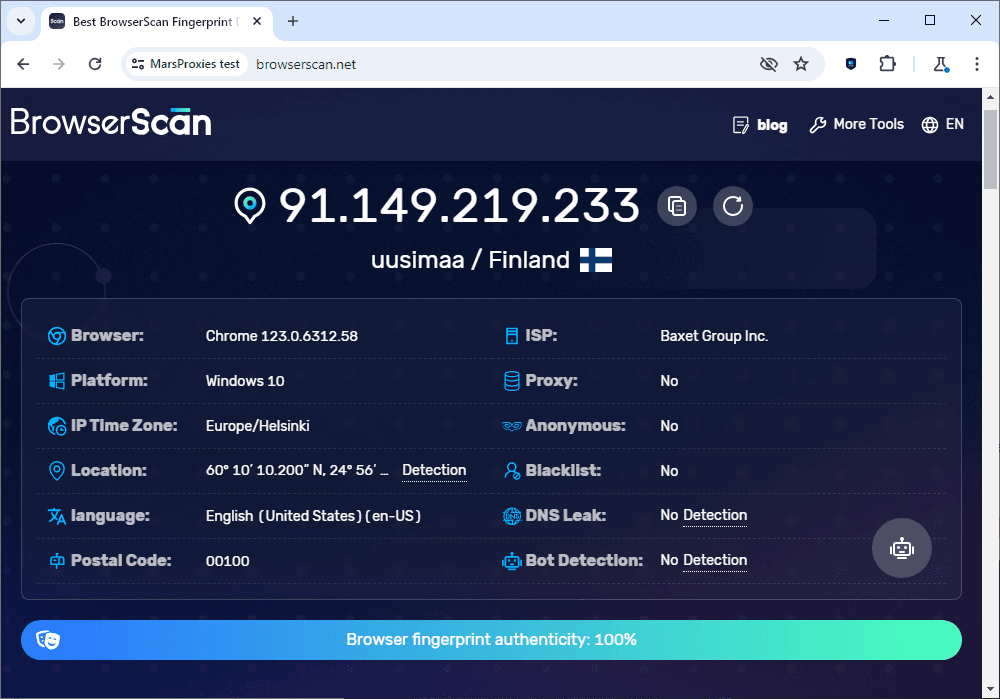
As expected, the results are flawless. Everything works as expected, and our proxy isn’t recognized as a proxy. In other words, you’re ready to start working!
Final Thoughts
VMLogin indeed offers a comprehensive suite of features. To ensure a smooth and secure browsing experience, minimizing the risks of bans, blocks, CAPTCHAs, and other potential issues, it is highly recommended that you couple your browser profiles with our top-notch proxies. This integration will enhance your overall VMLogin usage, allowing you to navigate the web safely and securely.