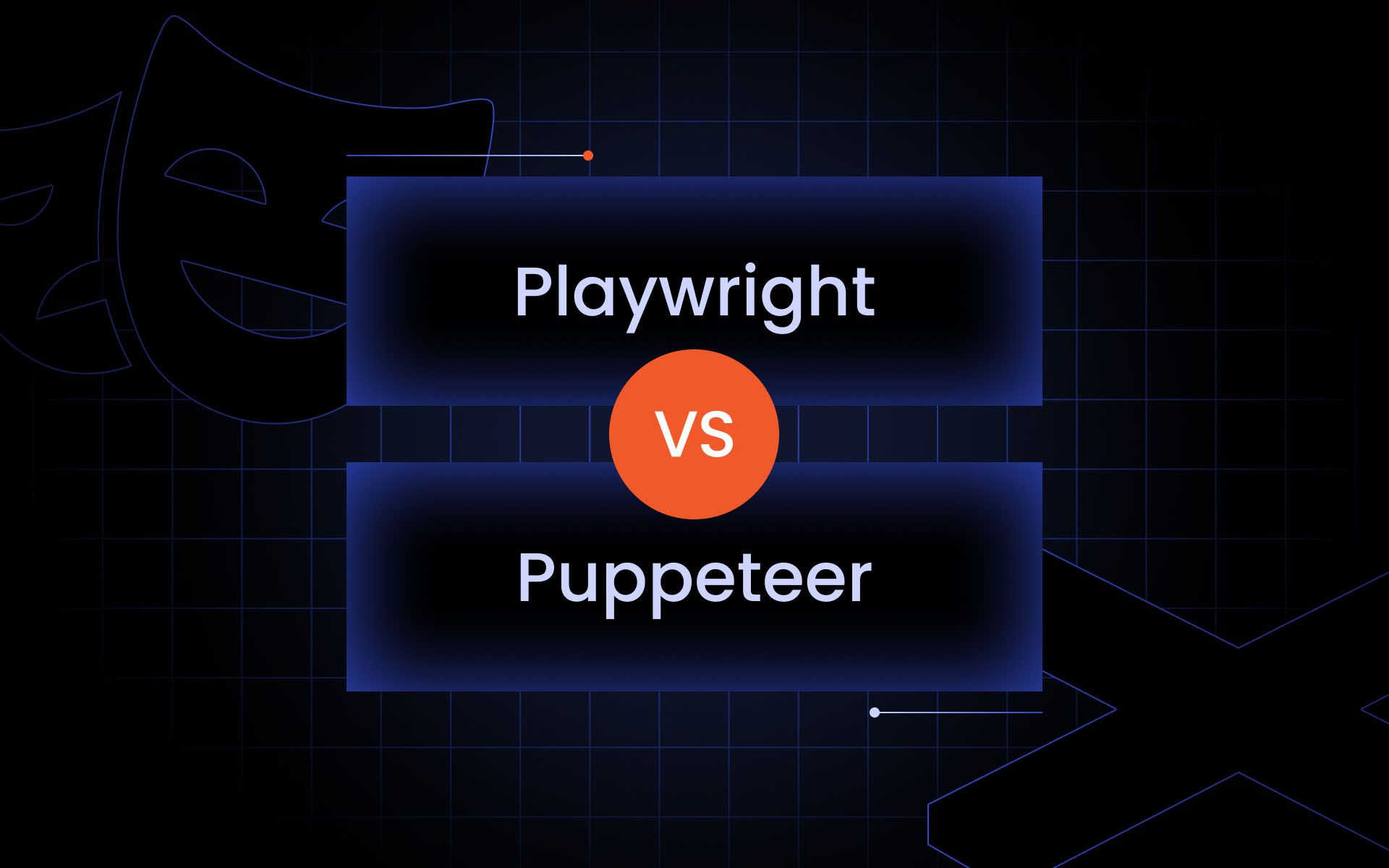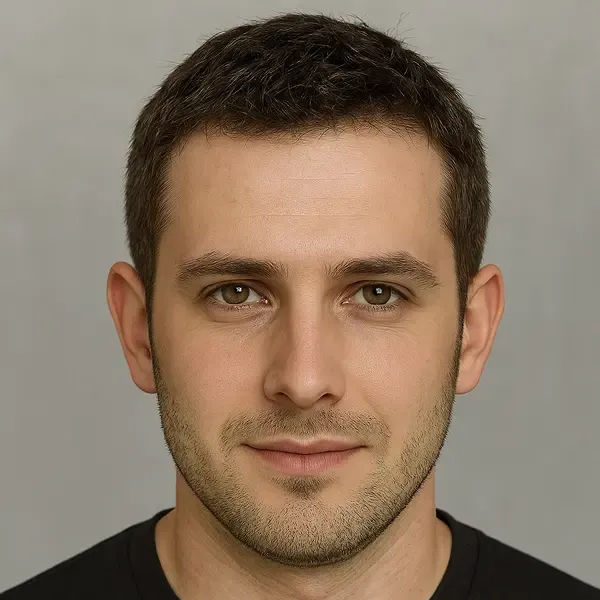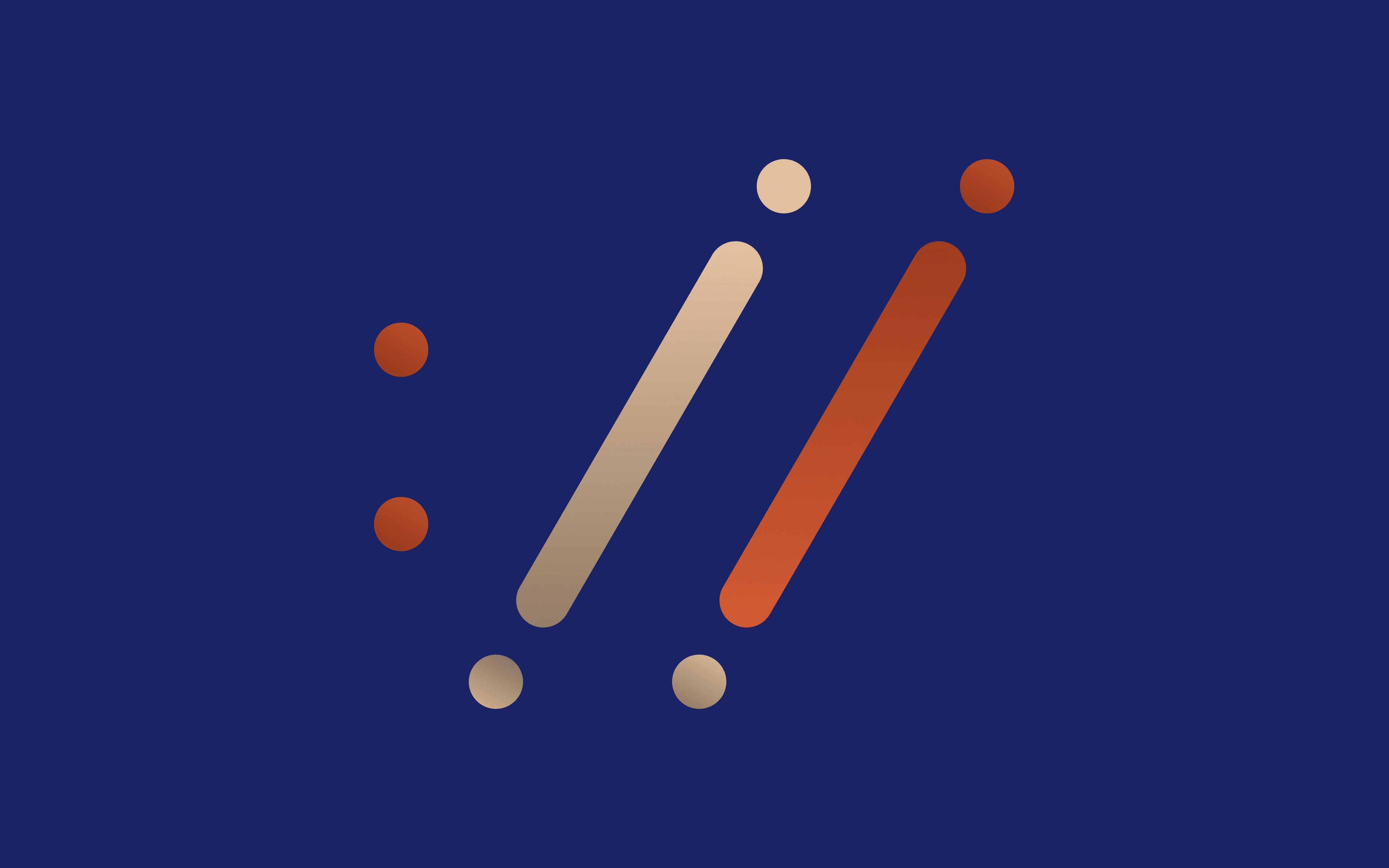Key takeaways:
- Playwright offers one of the best cross-browser and multi-language support, which makes it ideal for large-scale testing.
- Puppeteer is better for lightweight web scraping in Chrome browsers with minimal setup.
- Choose Playwright if you need multiple browsers and native mobile app testing, and choose Puppeteer if you just need simple web scraping in Chrome.
Browser automation is one of the core skills for developers, QA engineers, and data scientists. These tools save time, increase accuracy, and make repetitive web automation much easier when it comes to web scraping and browser automation in general.
Two of the biggest names in this space are Playwright vs Puppeteer. While you can control headless browsers on both, they have some differences that make them suited for different web automation tasks.
What is Playwright?
Playwright was created by Microsoft in 2020. Its roots come from the same engineers who worked on Puppeteer, but it was expanded to include broader browser support and features needed for cross-browsing. It works with different browsers including Chromium, Firefox, and WebKit.
Playwright’s main features include:
- Rich language support (JavaScript, Python, C#, Java).
- Built-in cross-browsing testing with a single API.
- Strong handling of dynamic web pages and SPAs.
- Automatic waiting for elements and network events.
Pros:
- Great cross-browser support out of the box.
- Allows for native mobile app testing.
- Handles multiple browsers without complex configs.
- Works well with proxy services.
Cons:
- Steeper learning curve compared to Puppeteer.
- Slightly heavier resource usage in long-running web scraping jobs.
What is Puppeteer?
Puppeteer is maintained by the Chrome DevTools team at Google. It’s been around since 2017 and focuses on Chromium-based browsers. What started out as a Chrome-only tool, now includes some browser support for Firefox. However, it’s still limited compared to Chromium.
Puppeteer’s main features include:
- Easy-to-learn API for web automation.
- Great for web scraping of dynamic web pages.
- Tight integration with Chrome DevTools.
- Can control headless browsers with minimal setup.
Pros:
- Simpler learning curve for small teams.
- Very fast with Chromium-based browsers.
- Supports proxy services for scraping.
Cons:
- Limited browser automation support beyond Chrome.
- Lacks true language support (it’s mostly JavaScript and TypeScript).
- Not ideal for native mobile app testing.
Key differences between Playwright and Puppeteer
Browser support
Playwright wins here with full cross-browser support for Chromium, Firefox, and WebKit. Puppeteer focuses only on Chromium-based browsers with only partial support in other browsers.
Language support
Playwright offers strong multi-language support while Puppeteer mainly sticks to JS and TS.
Testing features
Playwright has richer APIs for mobile app and cross-browser testing. Puppeteer focuses on simplicity in web scraping and debugging.
Performance & speed
Puppeteer is often faster for simple web scraping tasks in Chromium. Playwright can be slightly heavier but handles multiple browsers better.
API and syntax
Puppeteer has a smaller, more focused API. Playwright’s API is broader with features for synchronous and asynchronous clients.
Community & ecosystem
Puppeteer has a large, established community. Playwright’s ecosystem is growing due to demand for cross-browser and mobile app testing support.
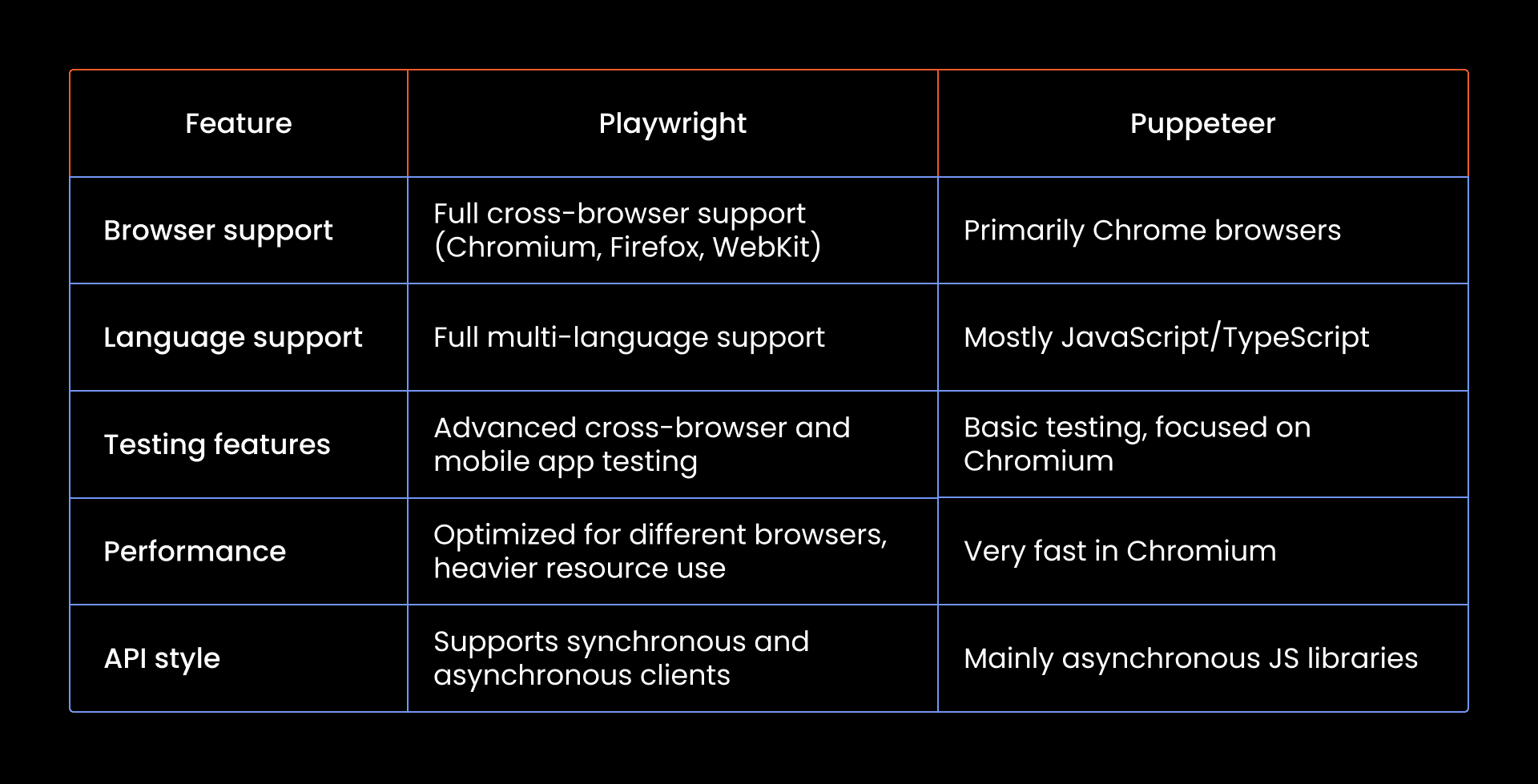
Use cases & best scenarios
- For web scraping. Puppeteer is faster for Chrome browsers, but Playwright wins if you need cross-browser support.
- For end-to-end testing. Playwright is stronger for automated tests across multiple browsers and platforms, including native mobile app testing.
- For cross-browser testing. Playwright is a clear leader for cross-browser testing thanks to its unified API and multi-language support.
Which one should you choose in 2025
If your project is small and you only need web scraping or quick Chrome automation, Puppeteer may be the better pick. But if your team works on larger systems, needs cross-browser support, or has skills in different programming languages, Playwright gives more flexibility.
Teams that are doing both web scraping and cross-browser testing will often choose Playwright despite the steeper learning curve.
Is Puppeteer better than Playwright?
It depends on your situation. Puppeteer is simpler and faster for Chrome browsers, but Playwright wins when it comes to cross-browser support.
Should I use Puppeteer or Playwright?
You should use Puppeteer when you need quick, Chrome-focused web scraping. On the flip side, you should use Playwright for testing across different web browsers, including mobile via WebKit.
What is the difference between Puppeteer and Playwright resource usage?
Puppeteer uses less memory for simple scripts. Playwright, on the other hand, consumes more due to its broader browser support and native mobile app testing capabilities.
Is Puppeteer better than Selenium?
For many web scraping and browser automation projects, yes. Puppeteer offers faster execution and a simpler API than Selenium. However, it depends largely on your needs and situations.