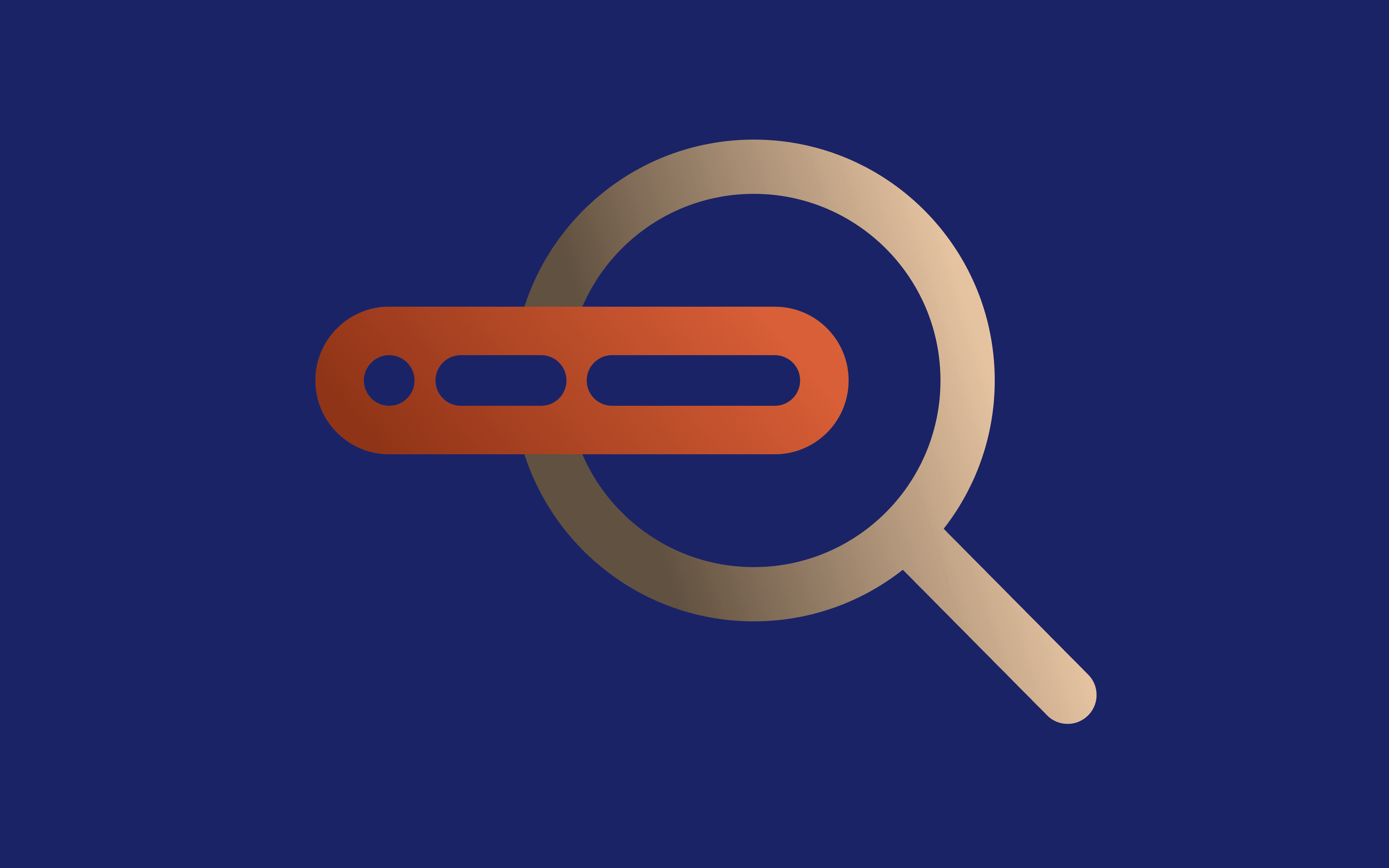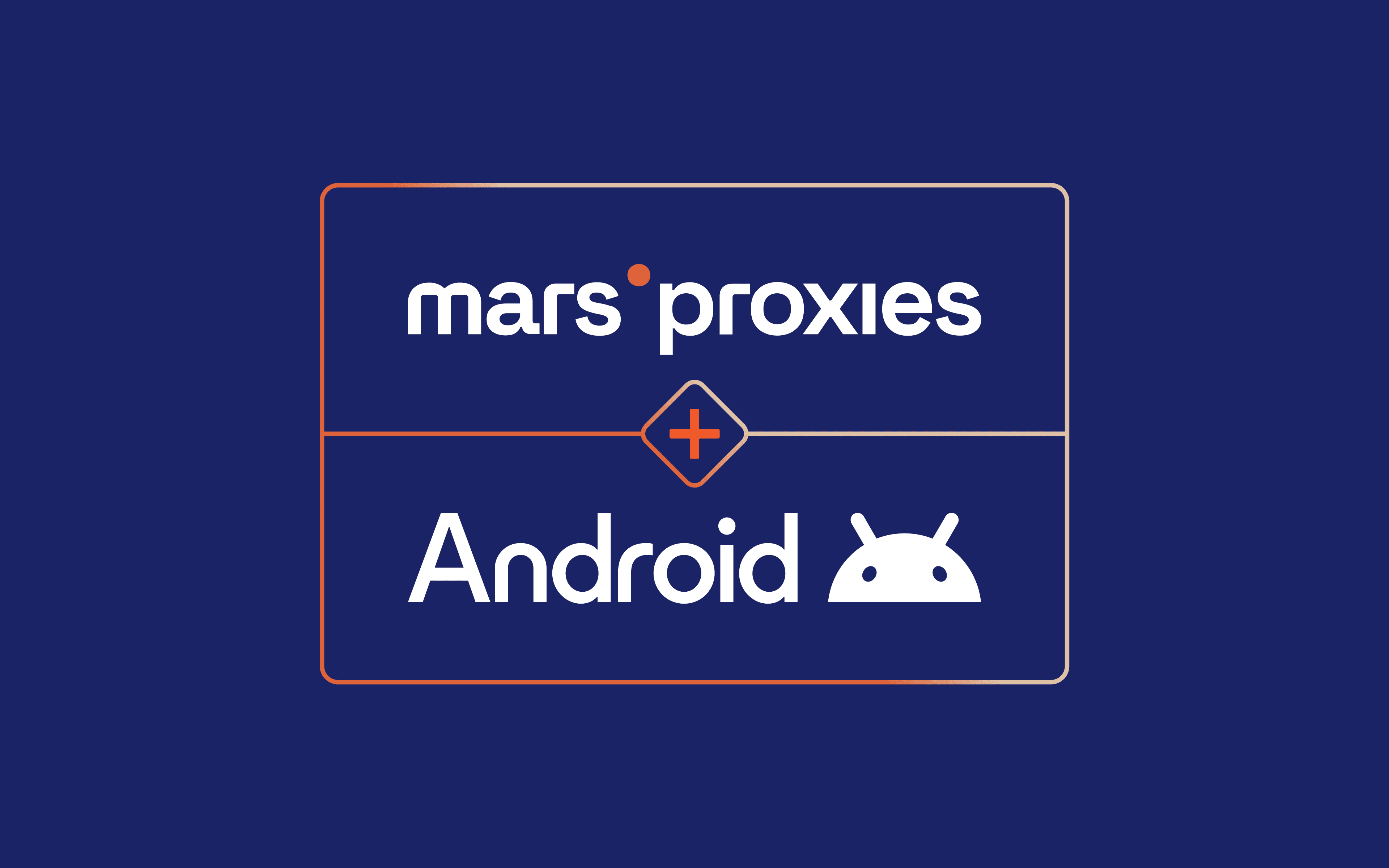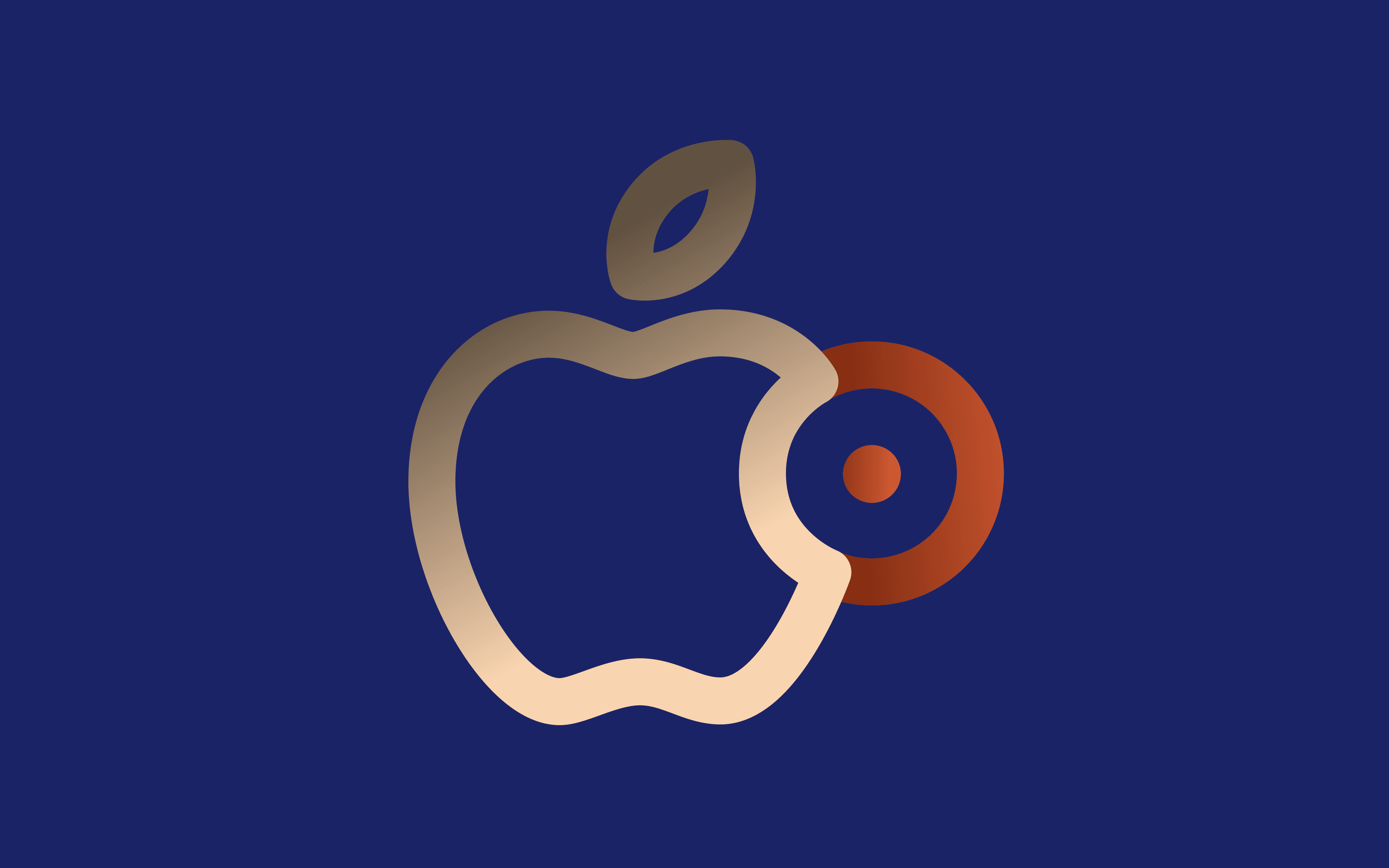Understanding Proxy Server and Port: A Comprehensive Guide
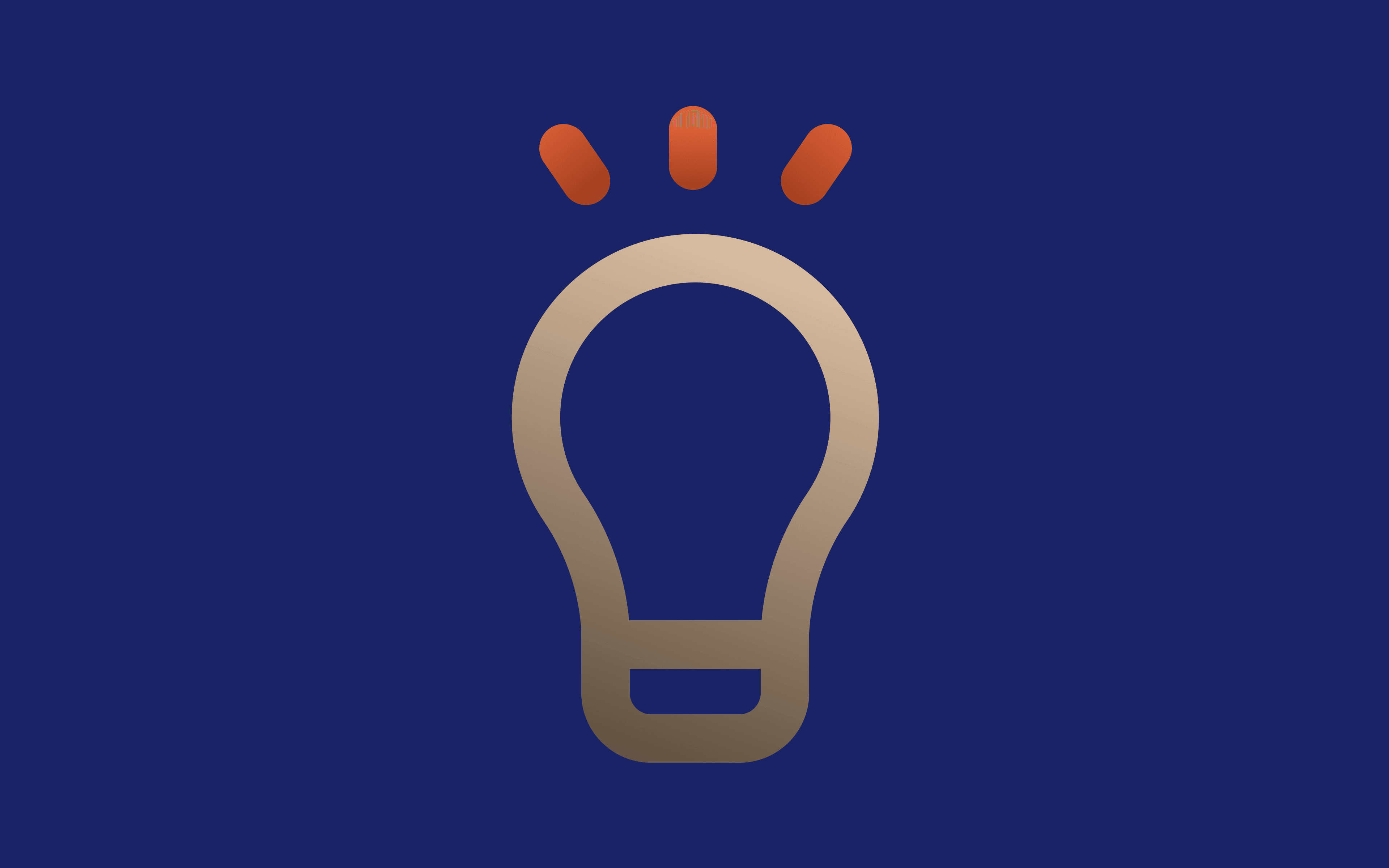
A proxy server goes hand in hand with a port number. Together, they allow you to change your online identity and streamline your online operations, at the same time providing a layer of security for your device.
They are crucial for improving network functionality and ensuring online safety by keeping your online activities private, managing your network traffic efficiently, and protecting your device against cyber threats.
But what exactly are proxy servers and port numbers, and how do they work? Understanding these terms and making a difference between them is essential for anyone looking to utilize a proxy service efficiently and safely.
Worry not, as we’re here to help you learn everything you need to know about proxy servers and ports, making it all much clearer for you.
What Is a Proxy Server?
A proxy server is a router or system providing a gateway between you and the rest of the internet. While there are various definitions of a proxy server, the easiest way to understand it is to imagine it as a bridge connecting two different places on the internet.
Just like an actual bridge allows you to travel from one side of a river to another, a proxy server lets your device access websites and online services without revealing your virtual identity.
By standing between your device and the internet, it acts as a mediator for your online requests. This “bridge” provides a path for your data to travel securely, offering anonymity, content filtering, and caching to improve your online experience and safety.
How Does a Proxy Server Work?
Without a proxy, your device sends web requests directly to the target website or service, exposing your online identity represented by your IP address. Just to remind you, an IP address is a unique series of numbers identifying a specific internet-connected device.
Proxies have their own IP addresses, so when you use one, you’re actually using a proxy IP to connect to the web server you want to reach. In the meantime, your original IP address stays undercover, providing you with anonymity and privacy on the internet.
So when connecting via a proxy server, your web request is passed through an external server with its own IP address and sent to the desired website or service. From there, the response is sent back through the same external source, proxy, and finally to your device.
By adding a layer of traffic, proxies make your internet connection more private and secure. This way, the target web server doesn’t know who you are and where you are in the world, letting you bypass geo-restrictions and perform your online tasks anonymously.
Types of Proxies
Proxies come in different forms depending on several factors, the most common ones being the following:
• Their IP type (residential, datacenter, mobile)
• The level of anonymity provided (transparent, anonymous, highly anonymous/elite)
• How they handle traffic (forward, reverse)
• The protocol they support (HTTP, HTTPS, SOCKS5)
• The number of users per IP (shared, semi-dedicated, dedicated)
While understanding each classification factor is useful, we’ll focus on the types of proxies based on their location, as this is how most proxy providers offer their services.
Datacenter Proxies
Datacenter proxy servers have IP addresses sourced from secondary corporations, usually data centers and cloud hosting services. They are not associated with an ISP (internet service provider), making them easier to detect and flag.
At the same time, this makes them faster than other proxy types, hence their widespread usage in web scraping, market research, app testing, etc.
Residential Proxies
These proxies carry IP addresses from genuine residential internet users and actual ISPs, providing optimal online privacy. They are the most trustworthy option out there, making you look like a real internet user from the location you want while performing your online tasks.
Residential proxy servers can help you bypass geo-restrictions and access websites from anywhere, scrape data from challenging web sources, etc.
Mobile Proxies
These proxies are portable devices like mobile phones and tablets accessing the internet through mobile data. They make you look like a genuine mobile internet user, rotating IPs and forwarding traffic through multiple portable devices.
They are ideal for social media management, app testing, accessing blocked content, ad verification, etc.
As long as you use a secure web proxy from a reliable provider, you can expect an improved internet connection and privacy. For that reason, it’s best to avoid a free proxy server list from a shady provider.
What Is a Proxy Port?
A proxy port is a communication endpoint on a proxy server. This may sound too complex, especially if you’re a newbie, so let’s make it easier.
Think of an IP address as a house address to a place where multiple people live. Now, if you want to send a package to a specific person in that house, you’d need to put their name on the package, right? It’s similar to the internet.
The IP address stands for the web server connected to the internet, and a proxy port will be a specific server for a specific purpose, such as browsing, emailing, flip data transfer, etc.
Each proxy port is allocated a unique number (from 0 to 65535) containing addressing details, distinguishing between sending and receiving messages within a network. But we’ll talk more about proxy port numbers later.
What's the Difference Between Proxy Ports and Proxy Addresses?
Both the proxy port and proxy server address are assigned by your proxy provider.
While a proxy server address is an IP or domain name identifying the proxy server, the proxy port is a port number used on the proxy server to establish a network connection. In other words, the first is an IP of the proxy, and the latter is the endpoint for communication.
For example, if you get something like 110.18.56.18:8080, the sequence of four numbers “110.18.56.18” will be the proxy server address or the proxy IP, and the number following the colon “8080” would be the port number.
When configuring a proxy in your application or browser, you need to enter the proxy server address to inform the app or browser what server to use for a network connection. In addition, you have to provide the proxy port.
By specifying the proxy server address, you’ll determine the server your network traffic will be forwarded through. On the other hand, the port number will identify a particular service on the proxy server since different services use distinct port numbers for communication purposes.
Common proxy server address types include SOCKS proxy, HTTP proxy, and HTTPS proxy. Common proxy ports include port 1080, port 443, and port 80.
Demystifying a Proxy Server Port Number
Proxy providers use port numbers to organize and separate different types of proxy pools within their network. For example, the port number assigned to a pool of residential proxy servers will differ from that of a datacenter proxy pool.
It’s an easy way to manage various proxy types and ensure each client can access the desired proxy pool. As a client, the proxy server port number serves as an endpoint for accessing the desired proxy pool, allowing you to obtain the right type of IP for your online tasks.
While certain port numbers are reserved for proxies, such as 440, 1080, 9050, and 9580, they are not commonly used. That’s because proxy providers want to hide that they offer proxy IP addresses instead of regular IPs.
Let’s learn more about some popular proxy port numbers:
• Proxy port 3128 is a common port number, also known as Squid proxy port, reserved for caching or forwarding proxies.
• Port number 8080 is also common, serving as an alternative to port 80.
• Proxy port 443 is used when a proxy engages with an HTTPS protocol. It’s considered a secure encrypted port, most commonly used by VPN servers.
• Proxy ports 1080 and 1081 are reserved for SOCKS proxy communication, but they are not commonly used by proxy providers.
Understanding HTTP(S) Proxy Ports
The HTTP protocol is the standard one for transmitting hypermedia docs, like HTML. It’s compatible with most web clients and used for general web browsing. This high-level protocol is tailored specifically for the World Wide Web.
Proxies supporting these protocols are used for various online tasks, especially web scraping. HTTP proxies mainly use three types of ports: 80, 8080, and 8008.
Port 80 is the main port for HTTP communication and the most commonly used for the WWW. Since this protocol is less secure than HTTPS, the data is transferred as plain text. HTTP proxies are used in places with free public Wi-Fi for caching or rerouting traffic.
Ports 8080 and 8008 are considered alternatives to port 80.
When it comes to HTTPS proxy ports, port 443 is used. Since this protocol is the secure version of HTTP, this proxy port is considered a secure encrypted port. It’s also commonly used by many VPN servers.
How to Locate Your Proxy Server Address and Port Number
To locate your proxy server address and port number, you can check the proxy settings on your device. The exact procedure depends on your OS.
Check the Proxy Address and Port Number on Mac
Follow this step-by-step guide to discover your proxy IP and port on your Mac device:
• Find “System Preferences” and choose “Network”
• Select the network from the left panel and go to “Advanced”
• Select “Proxies” from the given interface and choose the protocol
• The proxy address and port number will be displayed on the right side of the interface.
Check the Proxy Address and Port Number on Windows
Here’s how to check your proxy server address and port on a Windows device:
• Enter “Internet Options” into the search bar and click the “Connections” tab
• Select “LAN Settings” in the bottom right corner
• You’ll be able to see your proxy server address, port number, and other network configuration.
Check the Proxy Server Address and Port Number in Browsers
Proxy settings may also be configured within the browser interface. Browsers like Chrome and Safari lack in-app proxy settings, so they rely on the OS default setting.
Here’s how to check the proxy address and port on Microsoft Edge:
• Go to “Settings” from the edge menu icon
• Click “Advanced settings” and choose “Open proxy settings”
• You can see the proxy server address and port.
Final Words
Proxies are a great tool to make your online activities more private and your data more secure, whether you are trying to access geo-restricted websites and online services, scrape data, or cop sneakers.
Understanding proxy addresses and ports will help you use them efficiently and safely. You can find them in “System Preferences” on your Mac or “Internet Options” on your Windows device at any time.