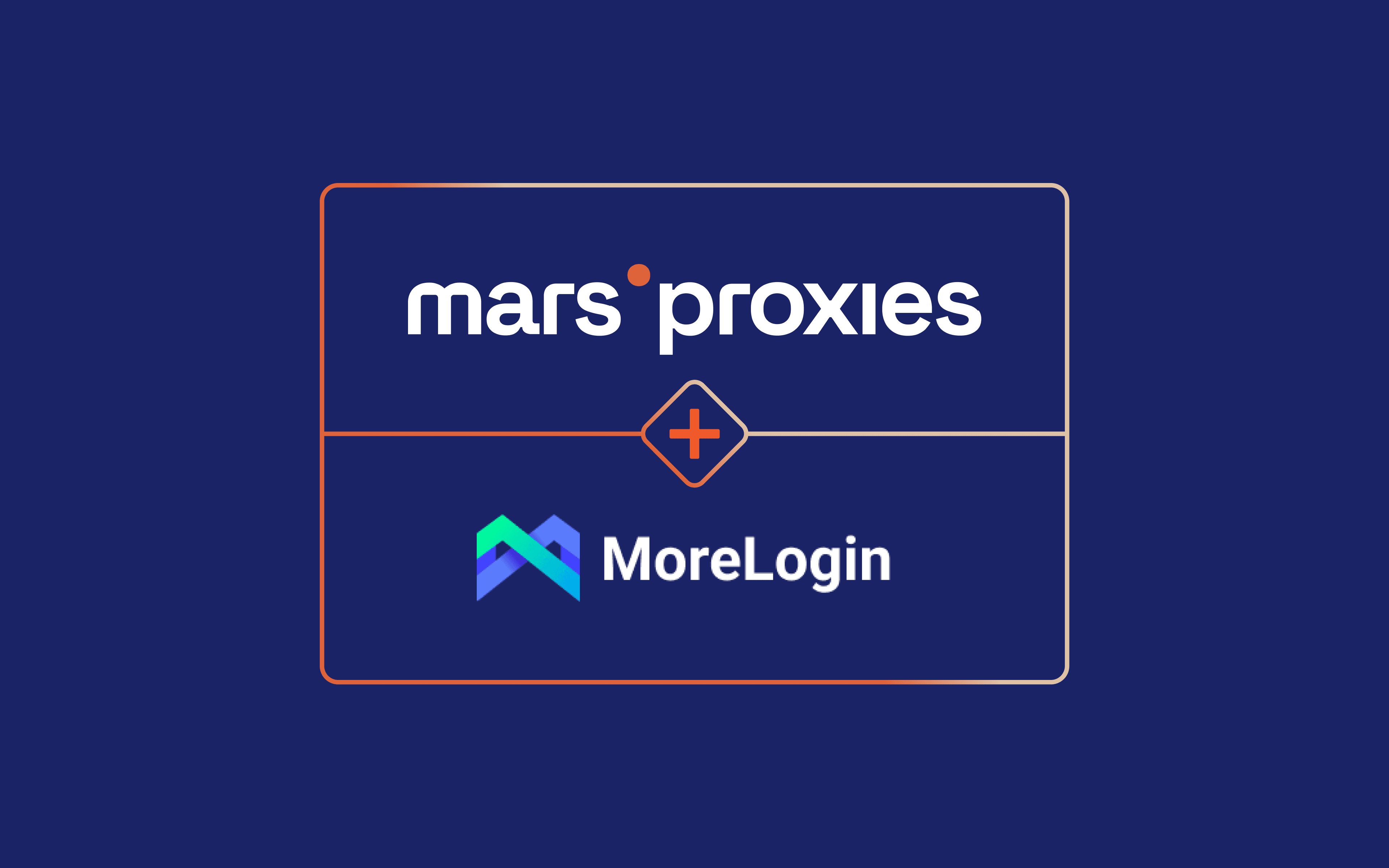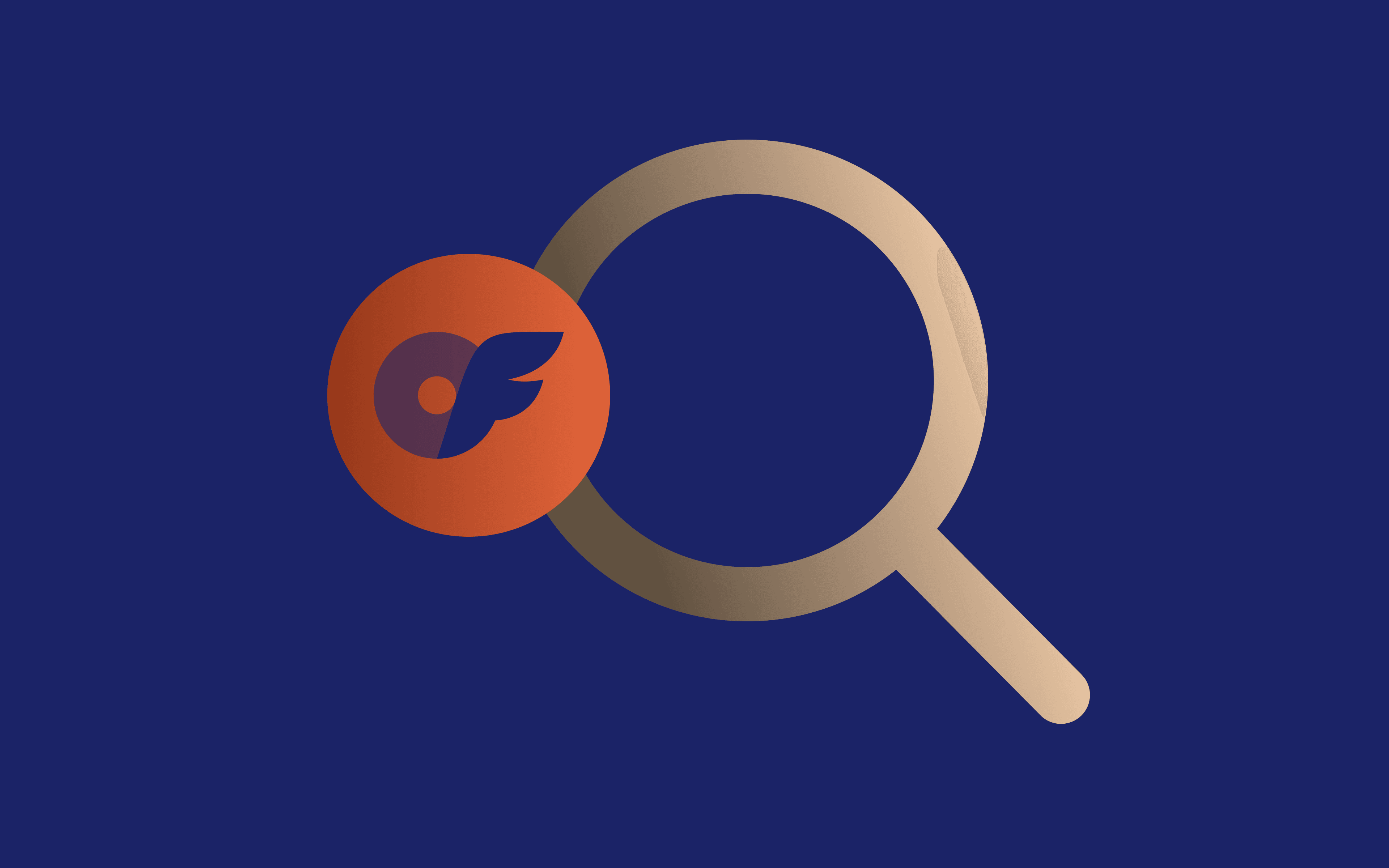Efficient Twitter Scraping Techniques for Data Collection
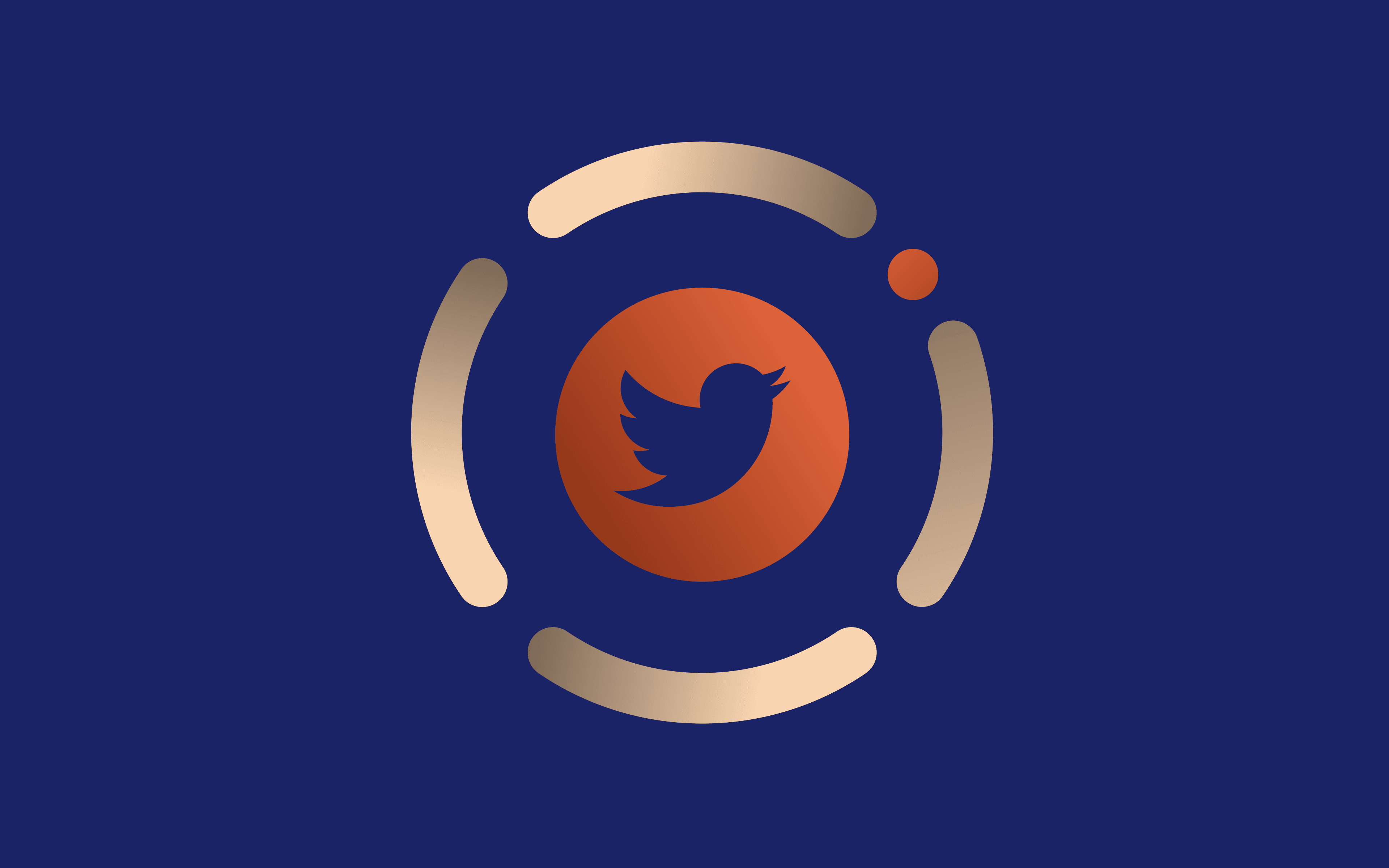
It goes without saying that X, formerly known as Twitter, is one of the most popular and influential social media platforms today.
How popular, you ask?
It hosts over 192 million monetizable daily active users and exceeds 353 million total active tweeters. These netizens send upwards of 6000 tweets every second, which accumulates to 350,000 every minute, transcending 500 million daily.
Without a doubt, that is a tremendous quantity of Twitter data.
However, to the wise, the platform is not just about numbers; instead, it's a map to hidden treasures.
When skillfully collected and utilized, Twitter data can illuminate paths unseen, whether it's understanding market trends, making informed business decisions, or analyzing competitors.
That being said, this comprehensive blog will teach you all there is to know about how to scrape Twitter data. You will gain insights into the tools and techniques you can use and best practices when scraping Twitter data. Scroll below for more information.
What Is Twitter Scraping?
In simple terms, Twitter scraping is the process of collecting data from the social media platform.
Think of it like harvesting crops in a field where you pick what is ripe and leave what is not useful. You forage through the vast profiles, posts, and trends, pulling whatever is relevant for your unique use case.
There's one major difference, though. The process of scraping Twitter is automated. It relies on various tools and methods, including the Twitter API and custom Twitter scrapers.
But let's not get ahead of ourselves. Before analyzing web scraping methods and tools useful in this context, let us first analyze the types of Twitter data you can gather. See below:
- Keywords and hashtags- You can collect tweets that contain a specific keyword, hashtag, or a combination of several.
- Tweets- You can scrape tweets from specified profiles.
- Profiles- Finally, you can gather data about a specific user's public Twitter profile.
Collecting the information above gives you real-time insights into what people say about your brand and formulate strategies to meet customer wants and needs.
Benefits of Scraping Twitter Data
Up to this point, you may have a rough idea of the benefits of scraping tweets and related Twitter data. Allow us to clarify things for you by laying out the merits of collecting this information:
- Tracking market trends
Ride the winds of change or be blown away—scraping Twitter allows your business to stay abreast of the ever-changing market trends.
By scraping Twitter data to understand market trends, you can make strategic decisions involving product launches, marketing campaigns, and customer service improvement.
- Competitor analysis
Twitter data is potent when it comes to competitor analysis. You can gather data from your competitors' public profiles, including the handles they interact with and their marketing strategies.
- Influencer marketing
Scraping Twitter data allows you to identify thought leaders and influencers in your niche. These netizens stand out based on how tweeters retweet and comment on their posts.
With this scraped data, you are better positioned to recognize topics that are more likely to go viral, focusing on them to boost engagement with your audience.
- Understanding customer sentiment
You can scrape tweets from your customers to see what they have to say about your brand. By analyzing scraped data, you will get insights into what people think about your goods and services and make strategic business decisions to meet their needs and wants.
- Optimizing marketing strategies
Gone are the days when businesses relied on traditional marketing strategies. Whatever good or service you are selling, there is a high chance a significant portion of your customers is on social media platforms like Twitter.
Twitter scrapers can help you understand your customer demographics, behavior, wants, and needs, better tailoring your marketing strategies.
Understanding Twitter Scraping Methods
We are now at the crux of our discussion. Now that you know what Twitter scraping is and the benefits it poses, let us analyze the different web scraping techniques you can implement for the platform.
Broadly speaking, you get two options: use data scraping tools or leverage Twitter's API, the official route.
We will lay down the cards for you, analyzing the benefits and drawbacks of building a Twitter scraper versus utilizing the Twitter API.
Using the Twitter API (Official Method)
Scraping data from Twitter is simpler when you use Twitter's API. But it does come with its fair share of limitations.
However, before getting into its pros and cons, we must first understand what the Twitter API is and how it works.
To do that, we will look at a simple analogy:
Imagine you wanted to borrow a book from a library, but you don't have the time or willpower to rummage through the shelves in search of a specific title.
You would interact with the librarian at the counter, who will understand your request, find the specific title you are interested in, and hand it over to you.
This is precisely how Twitter's API works.
The librarian in our analogy is the API. They are intermediaries between the library system (Twitter's system) and you (or your device).
Here, the library catalog is the API's documentation, helping you know what requests you can make.
In brief, Twitter's API is a set of protocols that allows individuals to interact with the social media platform programmatically.
It provides access to structured Twitter Data in JSON format. Hence, you do not need to worry about parsing as you would with traditional web scraping methods.
The API provides a set of commands you can use to communicate with Twitter. They are:
- GET for retrieving Twitter data
- POST for creating data
- PUT for updating Twitter data
- Delete for removing data
Accessing the Twitter API
The procedure to access the Twitter API may not be as straightforward as you think.
To begin with, you must apply for a Twitter developer account, which requires that you first operate a regular account.
You must then submit an application detailing how you intend to utilize the API, covering your current project, the data you want to access, and how you intend to use it.
Twitter will then review your application, the duration of which will depend on the complexity of your use case. Straightforward applications may take a short time, but Twitter may have additional follow-up questions for more sophisticated ones.
Once your application is given the green light, you'll receive API keys, which serve as a token to authenticate your API requests.
It's important to guard your API keys like Fort Knox because anyone with access to them can make requests for your application.
So, now that you understand Twitter's API, what it does, and how to access it, why should you use it? What are its advantages and disadvantages? See below:
Benefits of the Twitter API
Here are the most significant pros of the platform's official API:
- Structured data access
When you scrape Twitter data using the API, you get structured data in JSON format. This makes the entire process all the more straightforward as there is no need for parsing as you would with HTML scraped data.
- Compliance with Twitter's rules
It's no secret that the concept of data scraping is a gray area. Most websites, including Twitter, have restrictions against scraping their content.
However, when you scrape tweets using Twitter's API, you are gathering data in a manner that complies with Twitter's policies.
- Real-time data access
The API is especially important when you need up-to-date Twitter data because it provides real-time scraping capability. This makes it ideal for activities like tracking live events, monitoring brand mentions, or performing sentiment analysis.
- Reliability
The API provides reliable access to Twitter data. It is built on a robust infrastructure, reducing the risk of downtimes and performance issues.
On top of that, Twitter provides extensive documentation and support. Developers get access to guides, examples, and best practices to help them effectively use the tool.
Disadvantages of Using Twitter's API
Most of the tool's limitations stem from its restrictive and costly nature. Here is why:
- Budget constraints
The Twitter API can be particularly expensive, especially for startups and individuals. For context, the pro tier has a hefty price tag of $5000 a month.
As you will see below, the basic tier's relatively low cost of $100 may still be prohibitive, considering its limited scraping features and the overall return on investment.
- Rate limiting
Most Twitter API plans have rate limits. This means Twitter caps the number of API requests you can send within a given timeframe.
The free tier allows for 1500 post requests a month, while the basic tier offers 3,000 post requests and 10,000 pull requests per app monthly. The pro plan offers 300,000 post requests and 1,000,000 pull requests per application.
These limits can be extremely prohibitive for large-scale data analyses and applications requiring real-time data access.
- Limited functionality in lower tiers
It is important to note that depending on the lower tiers (free and basic) for scraping Twitter can be a tough trade-off. You must contend with the significant limitations of their functionalities.
Notably, the lower plans do not offer access to filtered stream API or the full archive search. Moreover, the free plan only allows for post requests, so you cannot pull data from the platform.
The absence of these features can significantly impede Twitter web scraping, as you cannot access real-time and historical Twitter data streams.
We have come to the end of our analysis of the Twitter API. It is, without a doubt, a robust platform, but using it is a double-edged sword as you must be prepared to fork out a fortune to utilize its full functionality.
Keep in mind that we barely touched on the enterprise plan, as information about the features it offers is not in the public domain.
If you are interested, you must negotiate with Twitter for pricing and features. But it is rumored to cost as much as $210,000 a month.
How to Scrape Twitter Data Manually
If you want to steer clear of the limitations of using the Twitter API, a good alternative is building a Twitter scraper in Python.
Doing this will help you avoid rate limitations and other restrictions the platform imposes on users looking to scrape its data.
However, developing a Twitter scraper demands some basic understanding of the Python programming language, as it is the ideal platform for coding a web scraper.
Why?
Python has clean syntax and intuitive commands, which can help reduce the time required to learn how to scrape Twitter.
Tools for Twitter Scraping
Below is a rundown of the Python tools you would use to design your own Twitter Scraper:
Requests Library
Requests is a Python Library designed to facilitate sending HTTP requests such as GET and POST. It is the primary library we will be using to access Twitter data for scraping purposes.
Key Features
- Allows handling of different types of HTTP requests
- Easily integrates with Python
- Suitable for pages that require login or maintain session data, ie., Twitter.
BeautifulSoup
You must understand that the 'Request' library we discussed will fetch Twitter data in its raw, unstructured form.
At this stage, you are viewing the data like your average web browser, say Chrome, would— a mix of visual representations and data in different formats.
Enter BeautifulSoup, a library designed to parse the HTML content to counteract the hard-to-understand imperfections of unstructured HTML Twitter data. Here are some of its defining features:
Key features
- Easy to use- BeautifulSoup has an intuitive interface that allows you to search for elements like tag names, attributes, and text content.
- Flexible- It can parse data from several parses such as html.parsers and lxml.
- Robust parsing ability- It can handle poorly formatted HTML content and fix common errors on the fly.
- Supports comprehensive navigation tools- Facilitates seamless navigation of the parse tree.
As we bring it all together, it is important to remember that Twitter relies on JavaScript to load content dynamically.
Granted, this feature is beneficial as it facilitates real-time interactivity and efficient data loading.
But at the same time, it does create a conundrum: Traditional web scraping tools like Requests and BeautifulSoup can only fetch static requests.
To mitigate this problem, you must employ Selenium, a tool to control web browsers that load and execute JavaScript.
How to Scrape Twitter Data in Python
Here are the steps to building a Twitter scraper in Python:
- Step 1: Set up your environment
Ensure Python is installed on your device of choice and install the BeautifulSoup, Requests, and Selenium libraries as follows:
pip install requests beautifulsoup4 selenium
- Step 2: Import the libraries as shown below:
import requests
from bs4 import BeautifulSoup
- Step 3: Specify the URL of the Twitter profiler you want to scrape:
url = 'https://twitter.com/username'
- Step 4: Use the Requests library to send a GET request:
response = requests.get(url)
- Step 5: Check the status of your request:
if response.status_code == 200:
# Parse the page's HTML content
soup = BeautifulSoup(response.text, 'html.parser')
else:
print("Failed to retrieve the page")
- Step 6: Parse the HTML Content:
tweets = soup.find_all('div', attrs={'class': 'tweet-text-class'}) # Update class based on Twitter's structure
- Step 7: Extract and print the request:
for tweet in tweets:
print(tweet.text.strip())
Things to Keep In Mind
As you may well know, nothing is perfect. If you decide to scrape Twitter using Python, you must be prepared to deal with the downsides listed below:
- Legal and compliance issues
While Twitter authorizes its API as its official tool for data scraping, the situation is different when it comes to conventional web scraping, which may be against the platform's policies.
- IP blocking
Using a custom Twitter scraper may spook Twitter's rate-limiting mechanisms, which may restrict or completely ban your IP address. Fortunately, you can implement proven strategies to keep your IP hidden.
First, be responsible as you scrape Twitter data, ensuring you don't send too many requests within a short time. On top of that, residential proxies can rotate your requests across a number of random IPs, ensuring your real address remains undetected.
- Efficiency and reliability
Parsing scraped data is error-prone and less efficient, especially when the Twitter website layout changes.
- Manual web scraping requires more resources
Using manual Twitter scrapers demands more resources since they are more labor-intensive.
Legal and Ethical Considerations
Like any social media platform, Twitter has clear policies when it comes to data scraping.
To begin with, it prohibits all kinds of web scraping on its platform unless it is with explicit permission.
The website also has policies governing the data collected using Twitter scrapers, including their API. Notably, you cannot use scraped data for surveillance purposes or sell it to third parties.
If you decide to skirt these rules, the repercussions can range from temporary to permanent bans from the platform.
That being said, whichever Twitter scraper you opt for, it is important to be considerate and ethical while collecting information from the platform.
Here is how:
- Respect tweeters' privacy
If a person's profile is set to private, they definitely do not want their persona publicly accessible. It's important to respect this choice when implementing your Twitter scraper.
- Secure scraped data
You should implement safety mechanisms to ensure the data your scraping tools have gathered is secure from data breaches and utilized in a manner that does not negatively impact your audience and the sources.
- Practice responsible Twitter scraping
Finally, it is important to be responsible and considerate when scraping tweets. Sending too many requests may overwhelm Twitter servers.
Conclusion
We have come to the end of our discussion on data scraping on Twitter. We hope you are sufficiently equipped to begin your journey to utilizing the rich data on the platform.
Depending on your needs and resources, you may utilize Twitter's API or rely on a custom Twitter scraper created using Python.
Whichever route you choose, remember to adhere to Twitter's legal policies and be ethical and considerate as you gather data from the social media platform.