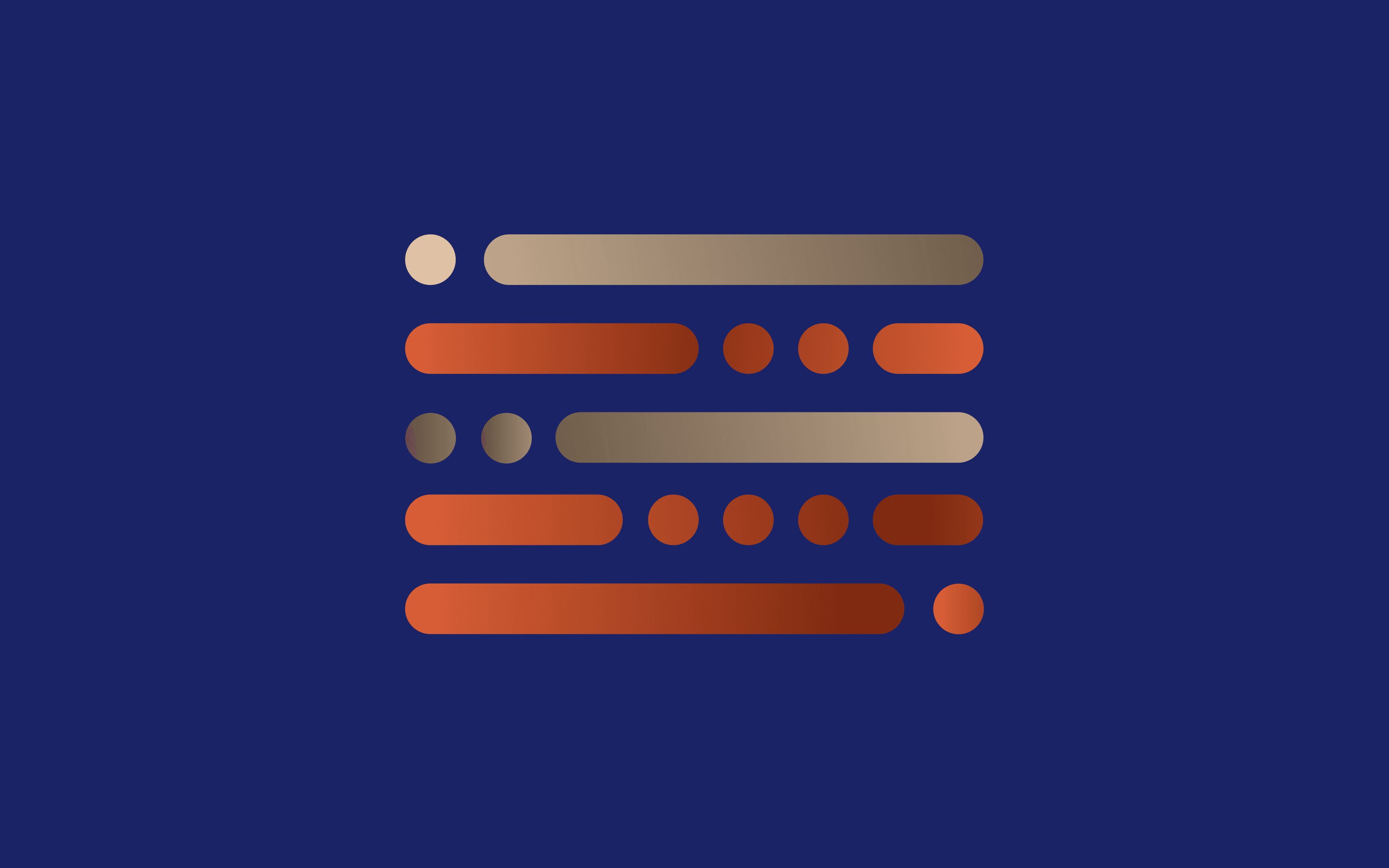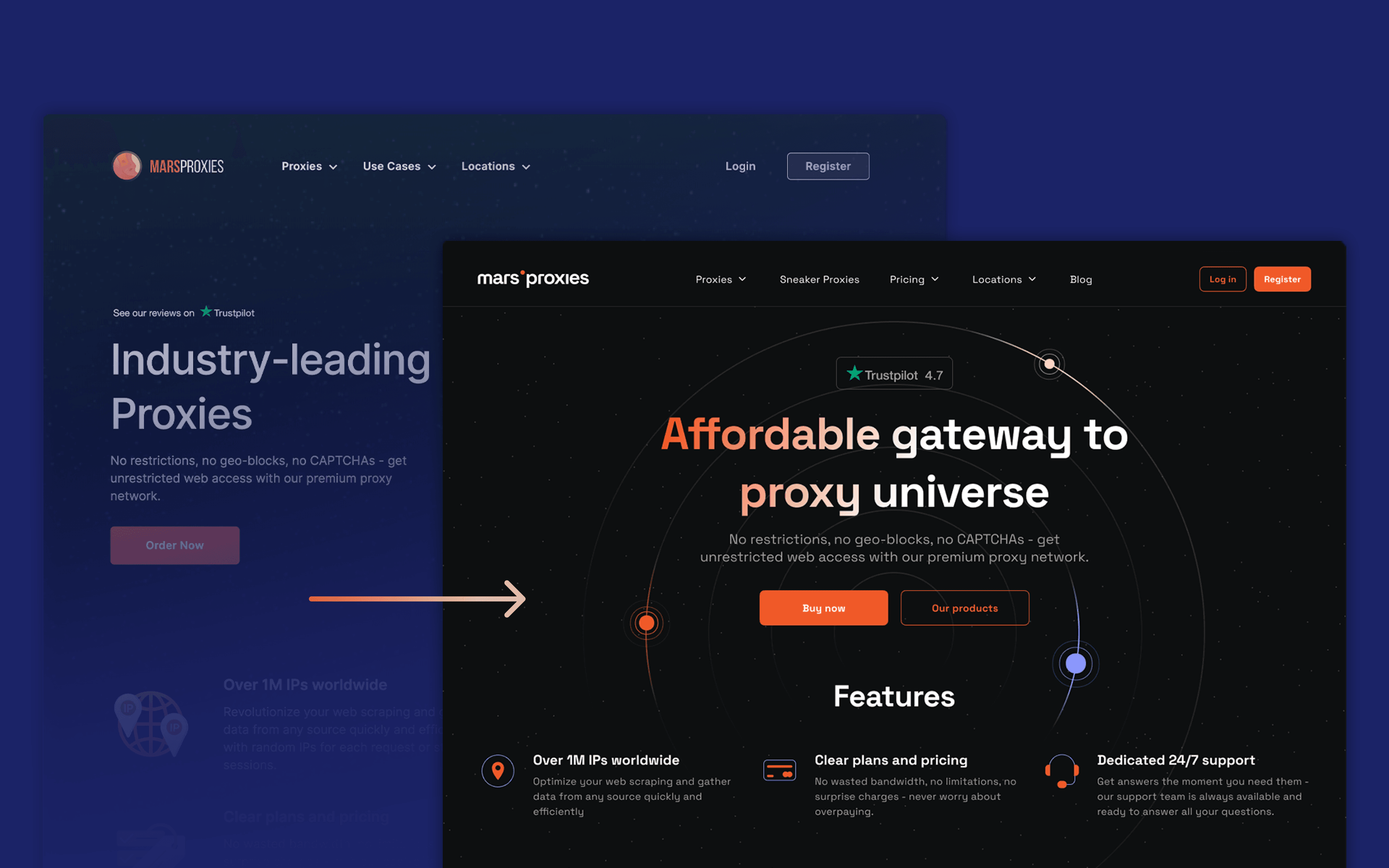Guide On How To Use MarsProxies Residential Proxies
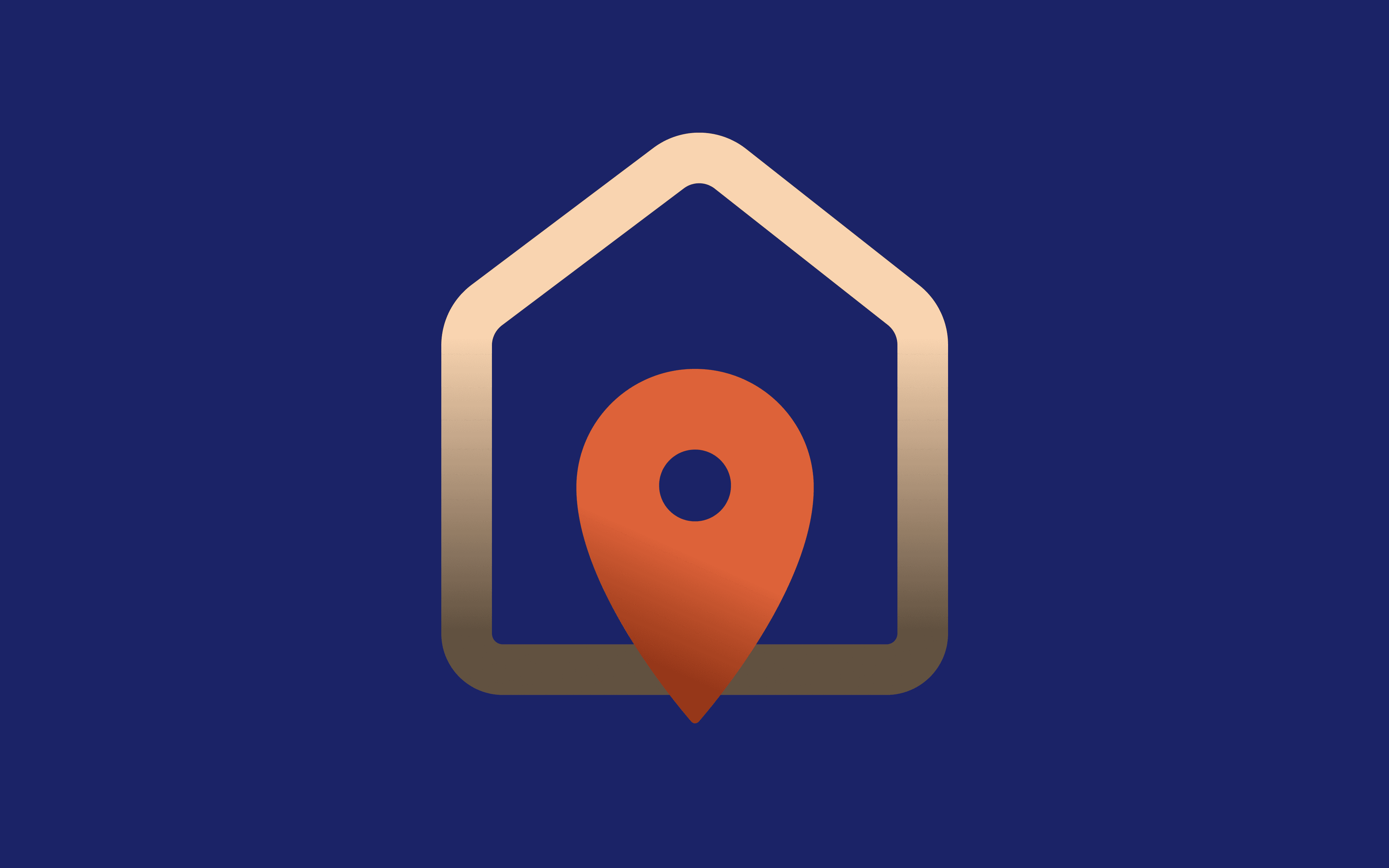
MarsProxies currently offers residential proxies in every country, along with specialized pools for sneaker retailers. We’re constantly working on growing our pools and improving our services so our clients get reliable and versatile options for all sorts of tasks.
All our residential proxies are sourced from genuine devices with real ISP-issued connections. MarsProxies doesn’t rent residential IPs or share them anywhere else, so we can always guarantee all our proxy servers have the highest possible IP trust scores.
In this guide, we’ll cover everything you need to know about Residential proxies and how to use them.
Why Choose MarsProxies Residential Proxies?
🚀 Unique proxy pool
We offer ethically-sourced IPs in 190 countries for efficient web scraping, social media management, eCommerce, SEO research, and more.
🚀 Great price/value ratio
With excellent features and some of the best prices in the industry, we’re the perfect option for any budget.
🚀 Pay-as-you-go pricing
You only pay for the traffic you need - there are no limits, restrictions, contracts, or wasted bandwidth.
🚀 Non-expiring traffic
Once purchased, your residential proxy traffic remains available until you decide to spend it. It never expires.
🚀 24/7 support
Our support team is available non-stop to help you set up, troubleshoot, and make the most of our services.
Technical Features of MarsProxies Residential Proxies
🚀 Sticky and rotating IPs
Get a new IP address with each request or use a 24 hours sticky session.
🚀 Accurate geo-targeting
Get proxies from anywhere in the world - country, state, or city, and switch between locations in a click at no extra cost.
🚀 Unlimited concurrent sessions
Use as many simultaneous connections and scale your operations as needed with zero limits and restrictions.
🚀 HTTP(S) and SOCKS5 support
Choose the best protocol for your operations and get the best results regardless of your usage scenario.
🚀 Dual authentication
Pick between IP whitelisting or username/password authentication for the best compatibility with bots, scrapers, and other tools.
The Purchase Of MarsProxies Residential Proxies
Our Residential proxies are a traffic-based, pay-as-you-go plan. By ordering a larger amount of traffic at once, you can get a discount that significantly lowers the starting price (down to $3.50 per GB).
Once purchased, the Residential traffic never expires. It remains active until you spend it, so bulk orders offer a great way to make the most out of your purchase.
Adding Funds to Your Account
Once you’ve created your MarsProxies account, log in to the dashboard.
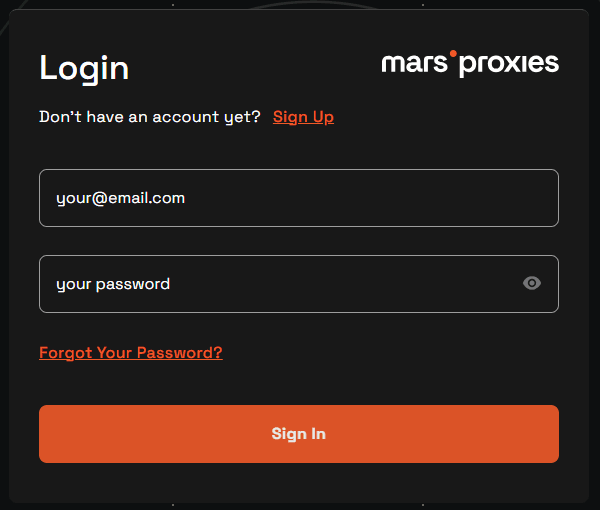
Click on your username in the top right corner (1) and select Deposit (2) from the menu.
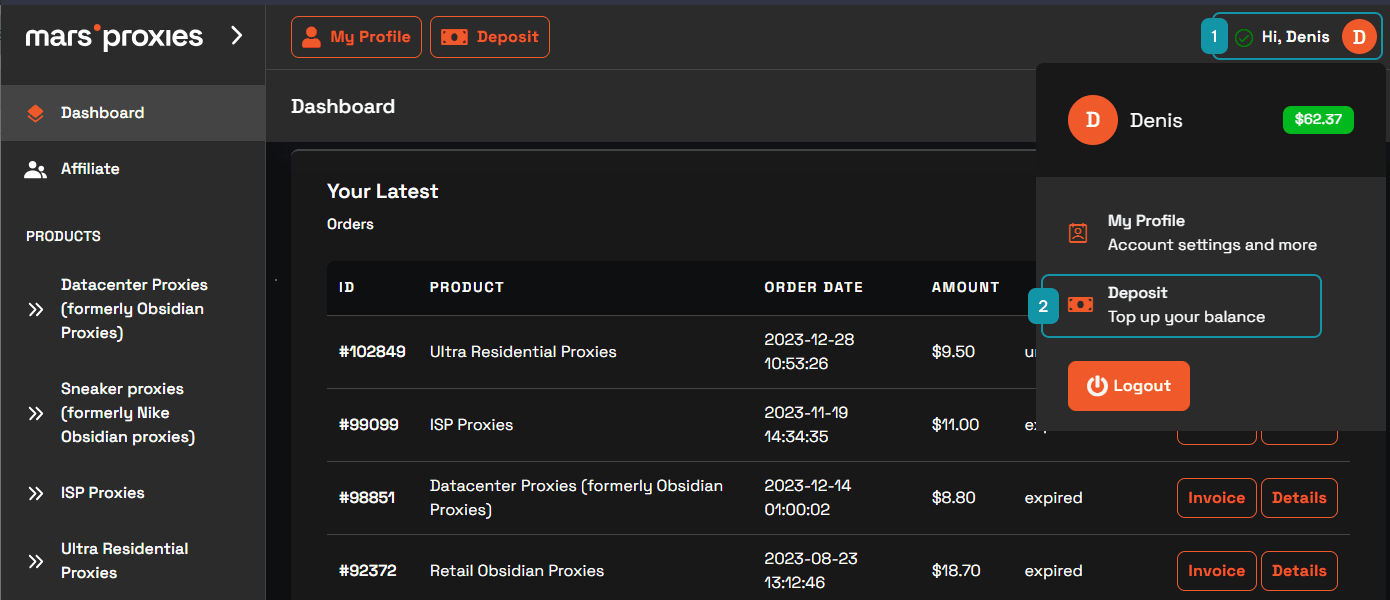
Select your preferred payment method (3) in the new window. Add the necessary information (4) and click on Pay (5).
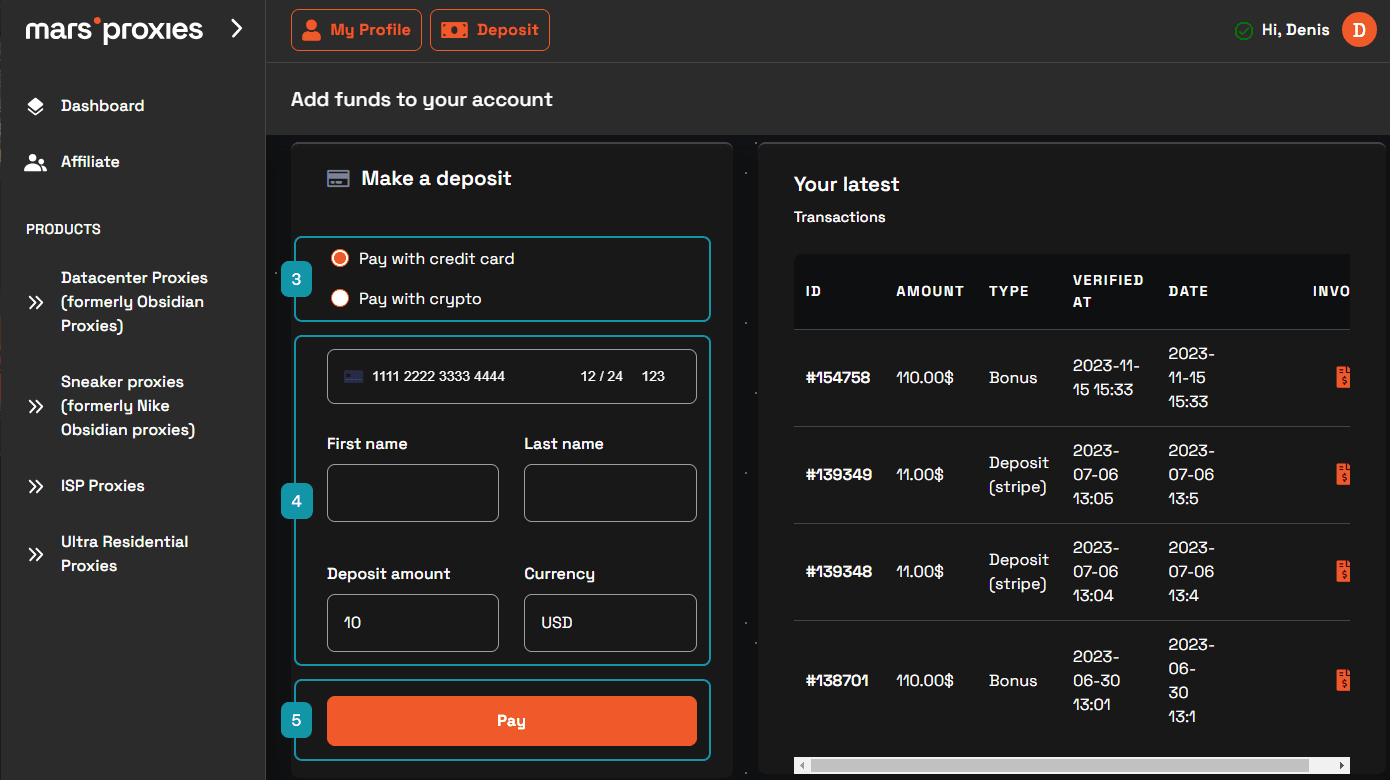
You’ll get a notification (6) that the deposit was made successfully, and you’ll see the details in the latest transactions (7).
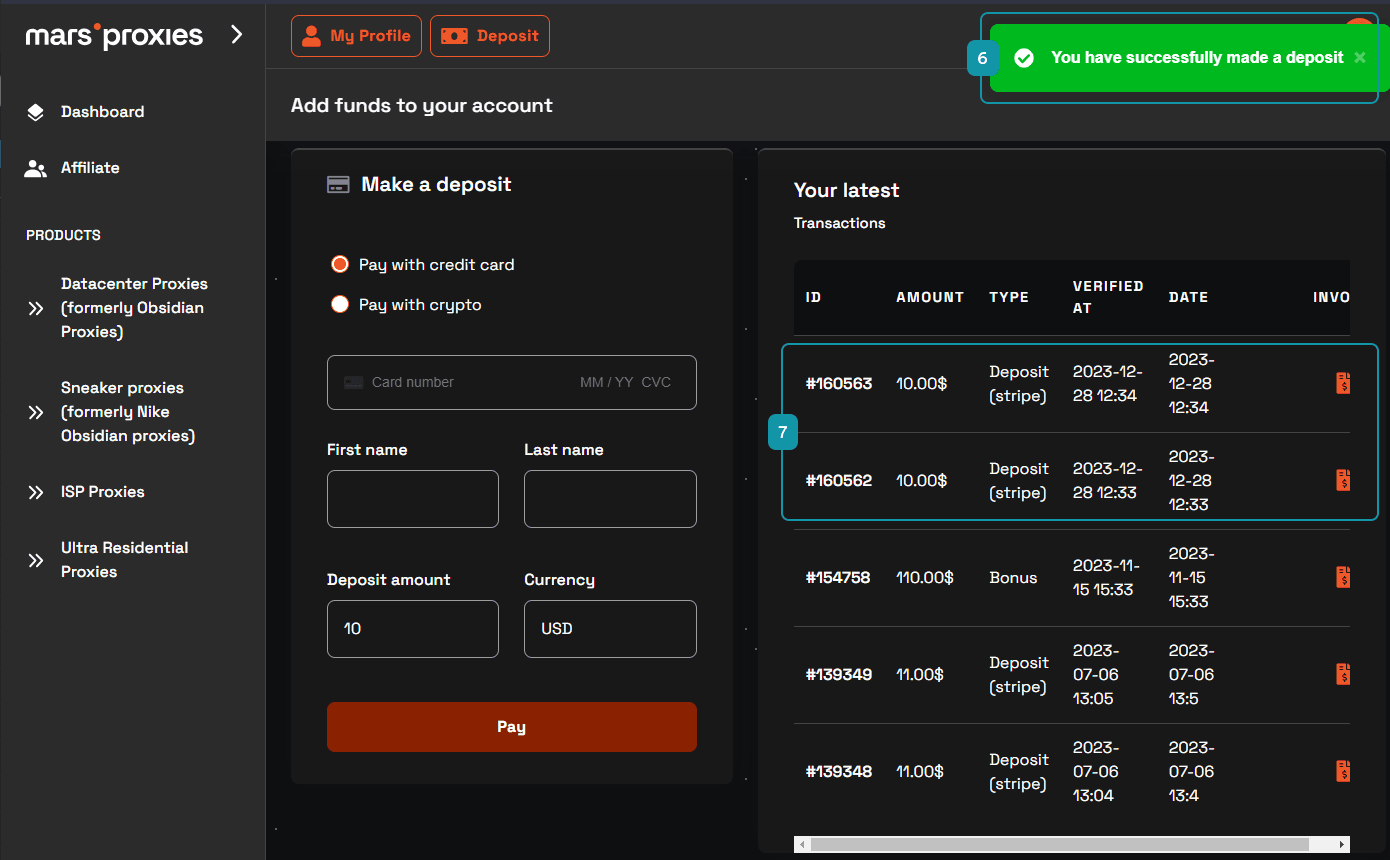
Congratulations, you can now purchase your Residential traffic.
How to Purchase Residential Proxy Traffic
Select Residential Proxies from the list on the left (1), then click on Create new order (2).
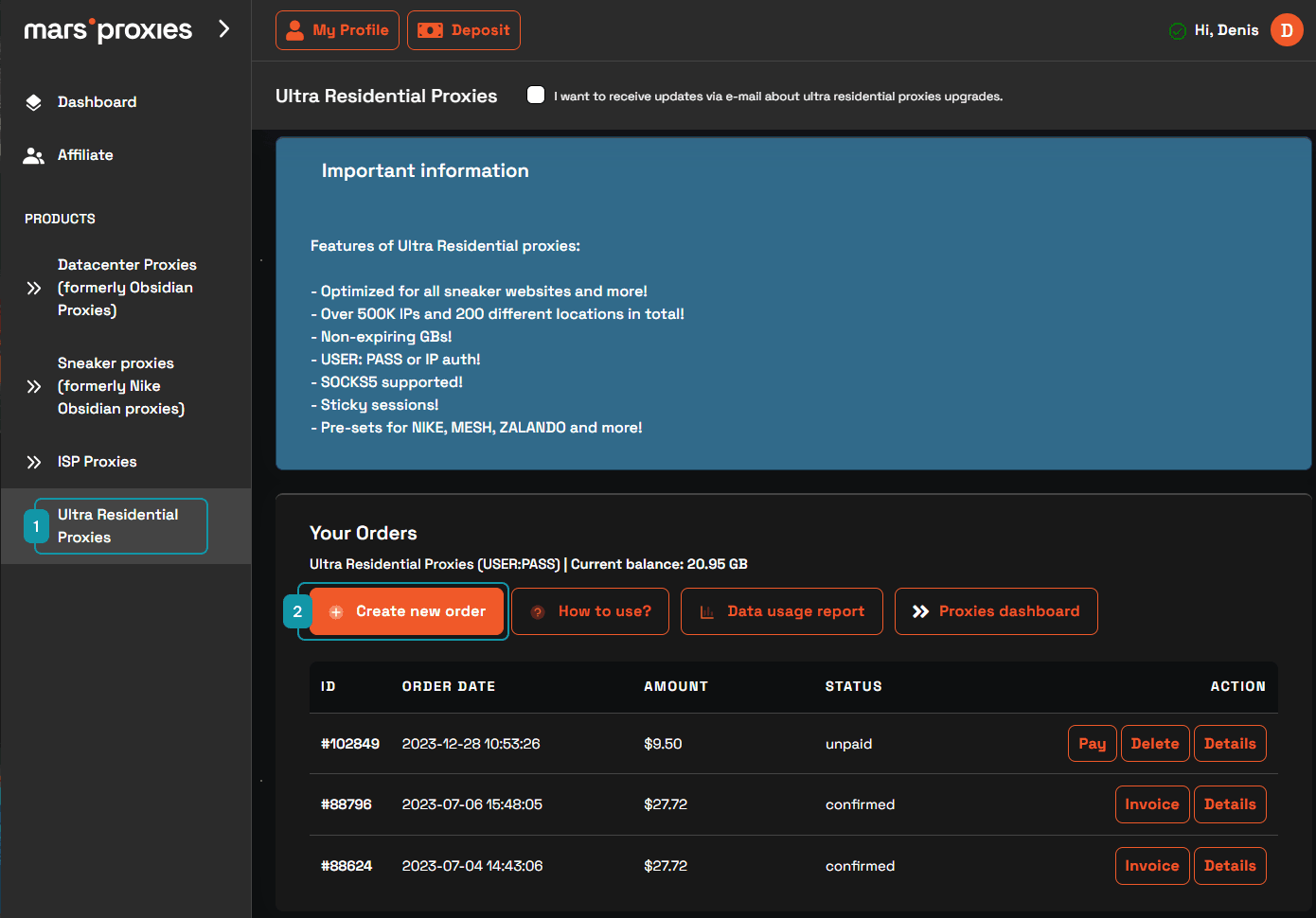
Select the plan (3) and the number of gigabytes you wish to purchase (4). If you have a coupon code, enter it (5) and click Apply (6). Click Next (7) when done.
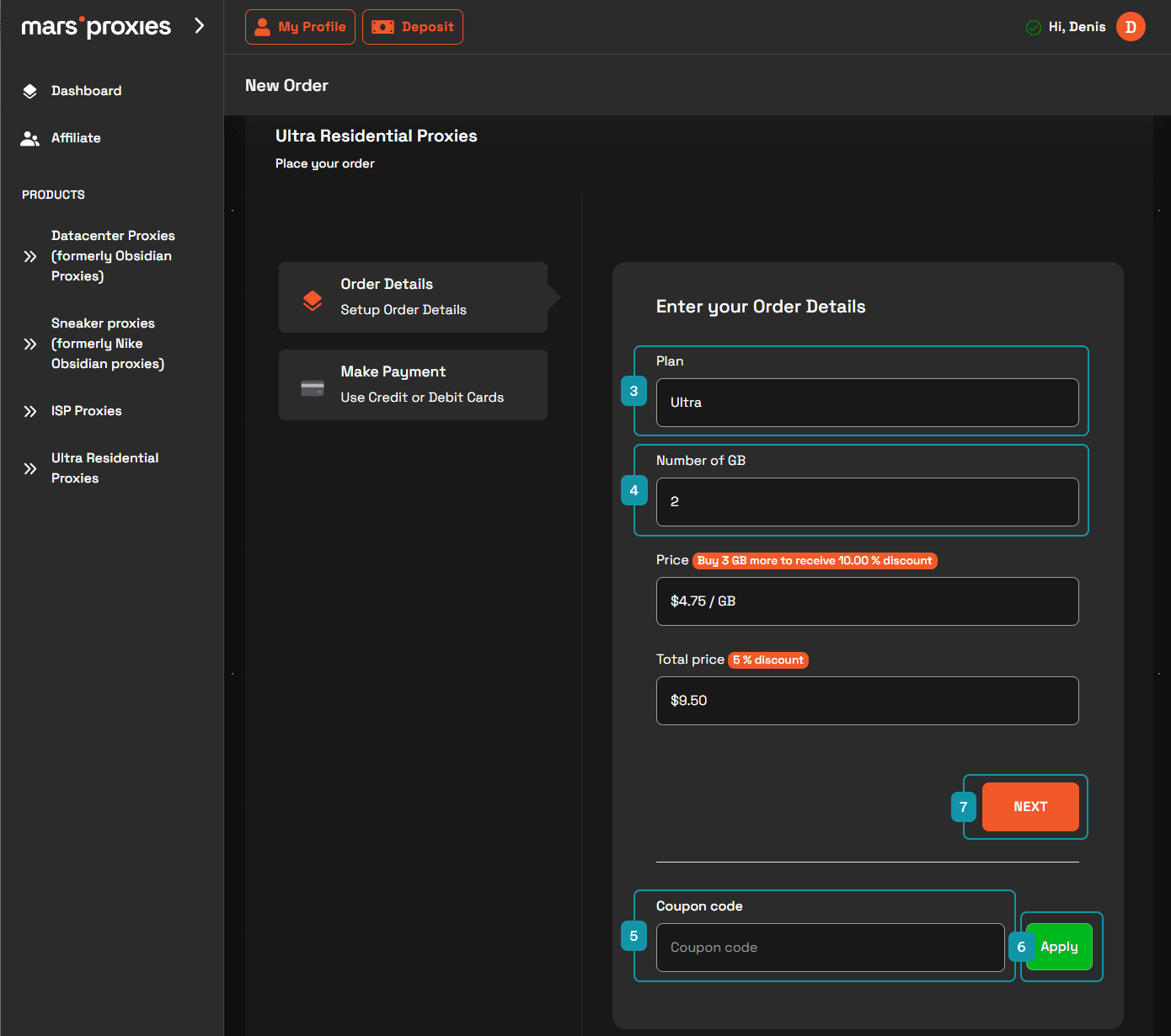
In the new window, you’ll see your order details. Here you must select your preferred payment method (8). You can use your account balance or pay with a credit card. Once you make the selection, click Pay (9).
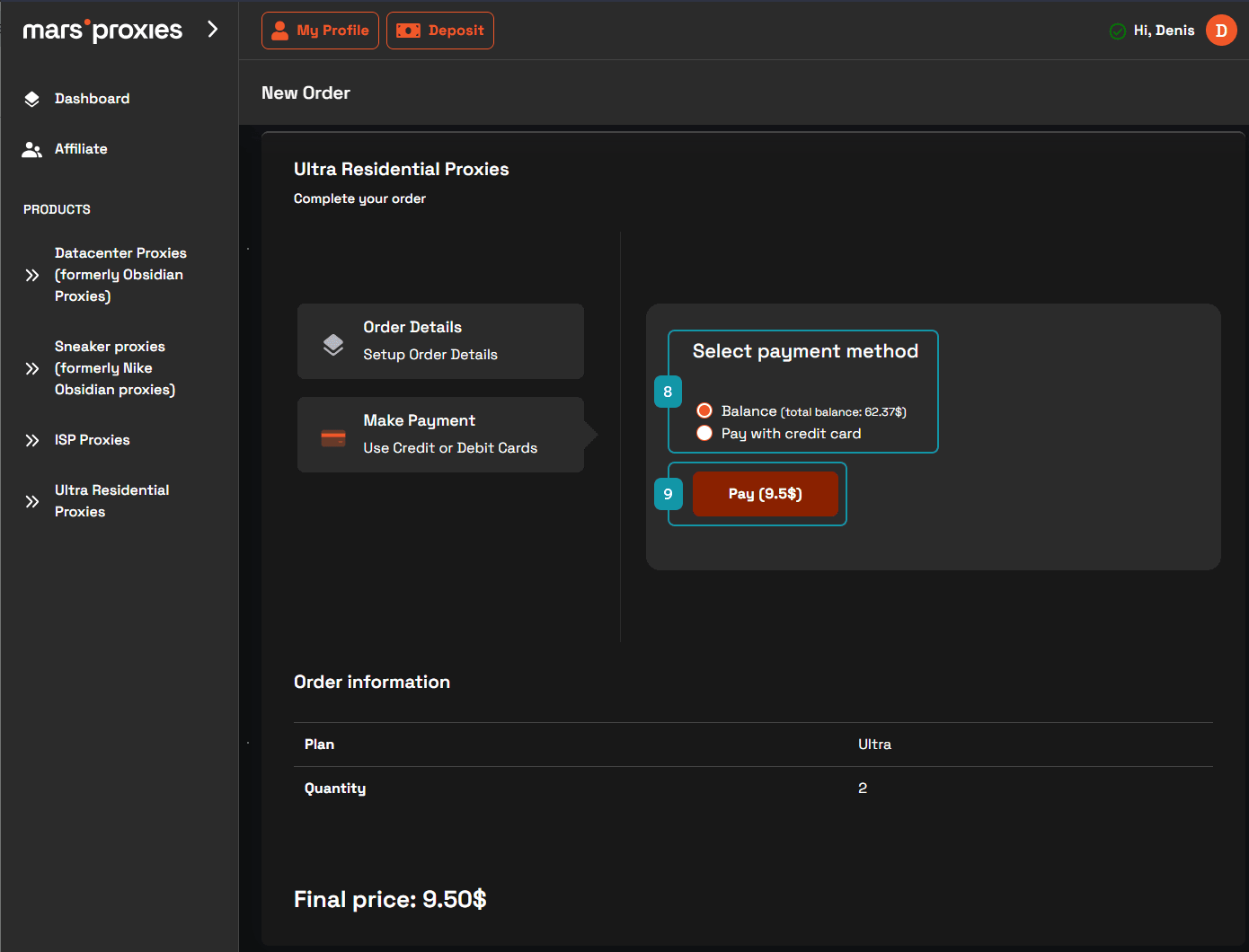
Once the order is processed, you’ll get an email. Our website will automatically return you to the Residential Proxies page. You’ll be able to see the status of your order here. Once it’s confirmed, you can start using your traffic by clicking the Proxies dashboard button (10).
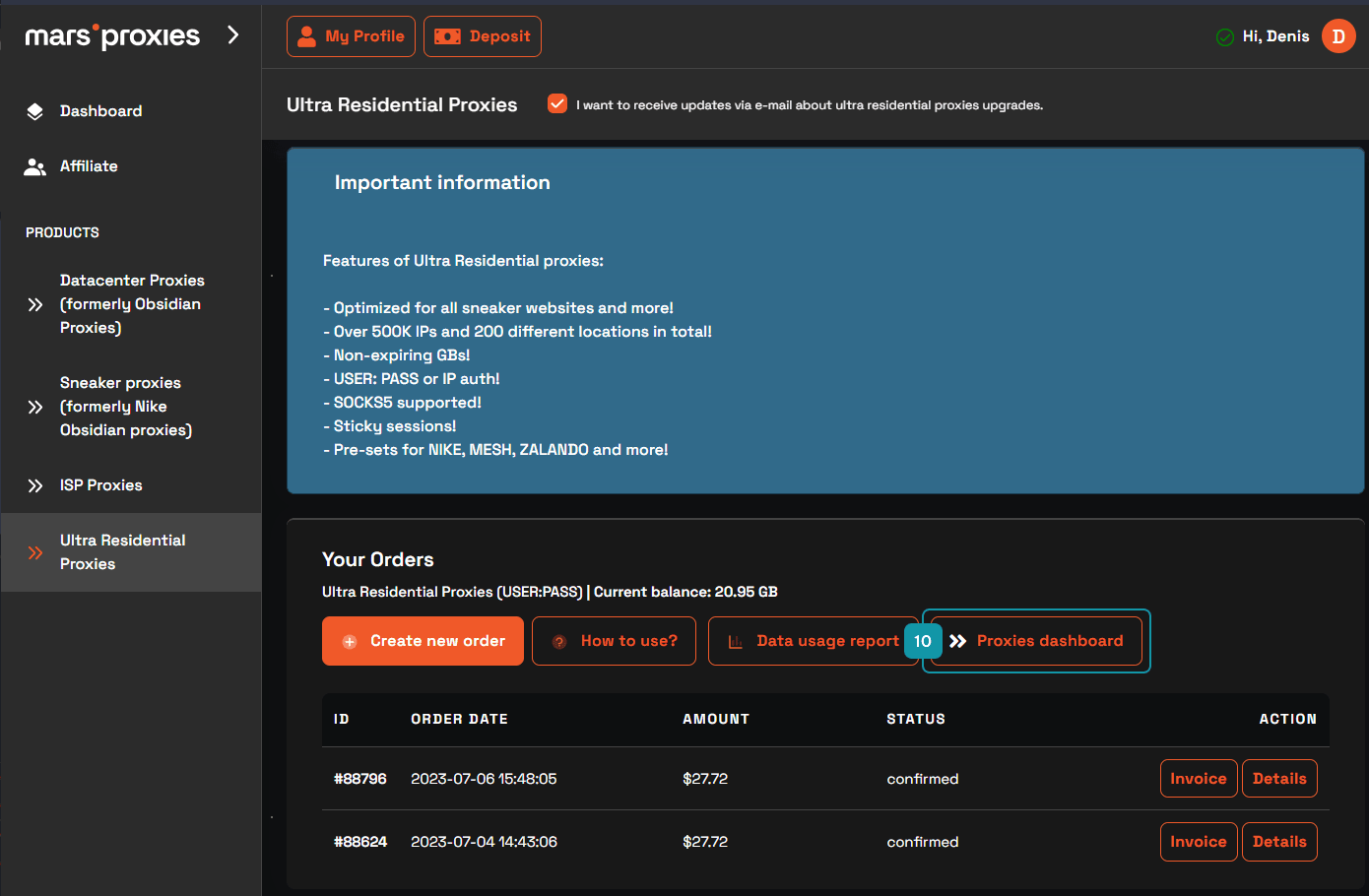
Trial & Refund Policy
We do not offer a trial or any refunds for our Residential proxies traffic. Instead, we recommend purchasing the smallest amount of traffic (1 GB) for the purpose of testing. That way you can check if it works correctly for your intended purpose at minimal cost.
Dashboard Overview Of MarsProxies Residential Proxies
Here’s all you need to know about the MarsProxies dashboard and the features it offers when it comes to Residential proxies.
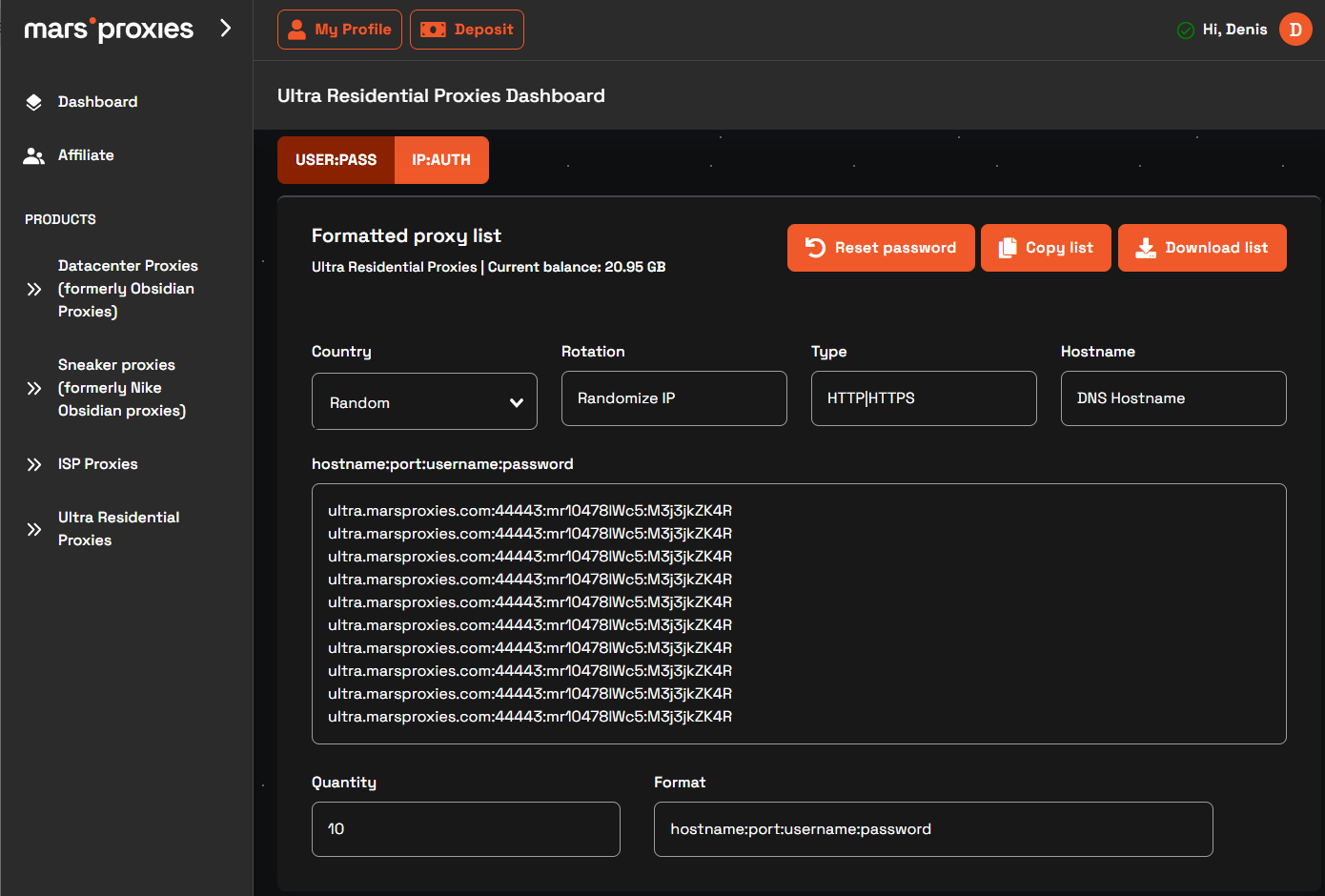
My Profile
This button takes you to the account settings where you can modify your existing information (name, username, email, location, affiliate payout method), add details for your invoices, change your password, and disable or delete your MarsProxies account.
Deposit
Here you can add funds to your account (via a credit card or crypto) as described in the previous section.
Username menu
By clicking here, you open a sub-menu that displays your current account balance. From here, you can also modify your account settings, deposit funds, and confirm your identity.
USER:PASS/IP:AUTH
Here you can switch between the standard username + password authentication and IP whitelisting. By clicking the IP:AUTH button, you move to a section where you can whitelist your IPs, so you don’t have to use a username and password when setting up proxies.
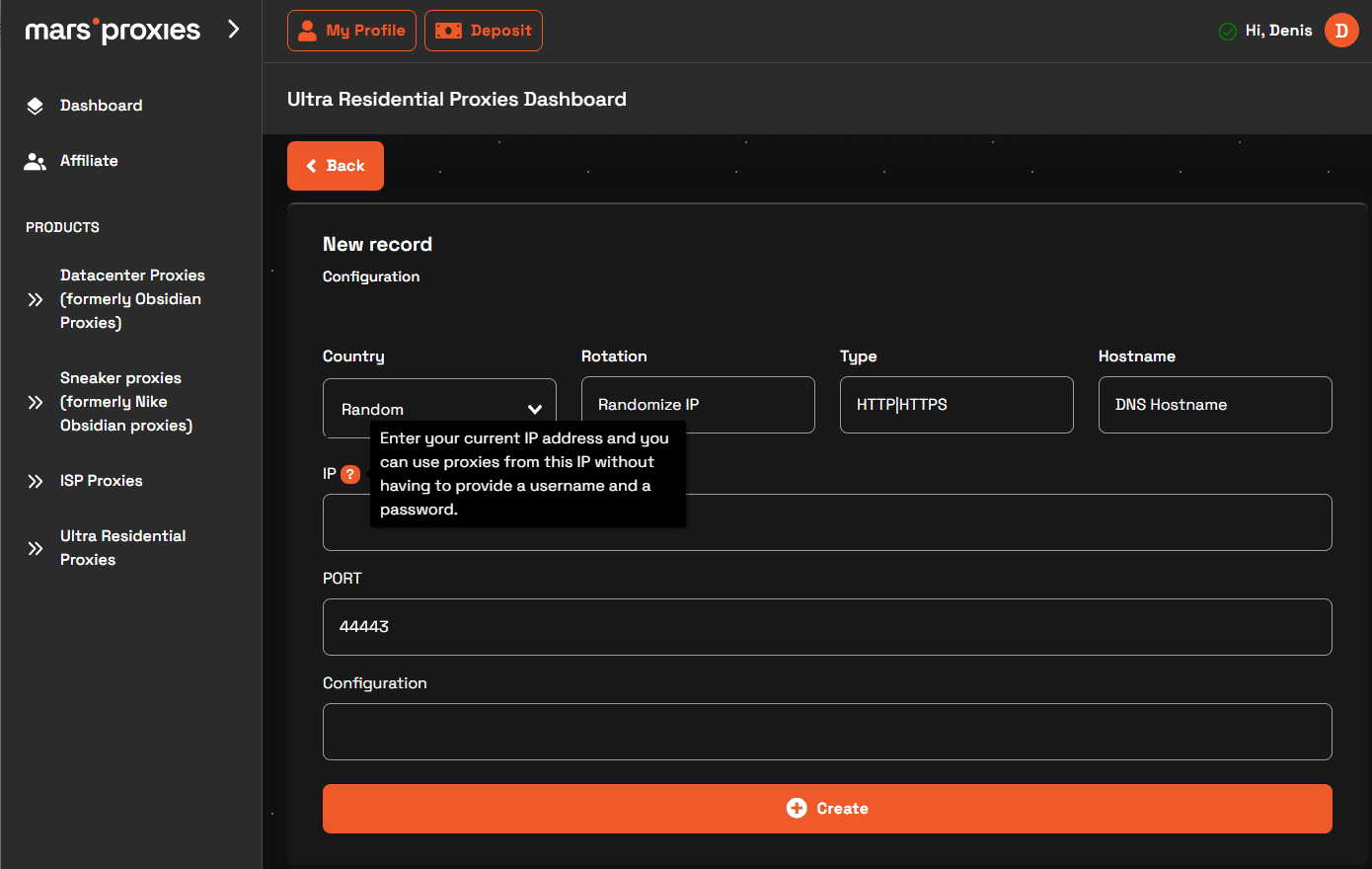
Reset password
Reset passwords for all your generated sessions.
Copy list
Copy the proxy list to your clipboard.
Download list
Download the proxy list in .txt format.
Country
Here you can select the origin country of your proxies. The number of countries you can select at the same time is unlimited. Selecting a country adds a new option, State/Region. Here you can select a specific city or region from the selected country.
Rotation
With the Randomize IP option, you get a new IP with every request you make. The Sticky IP option preserves the same IP for a custom period - from one second up to seven days.
Type
Here you can select between the default HTTP/HTTPS and SOCKS5 protocol to use with your proxies.
Hostname
Here you can choose between a DNS and IP hostname. Certain tools only work with numeric hostnames (standard IPv4 address format) so this option aims to ensure the highest possible compatibility.
Quantity
Set the number of sessions you want to generate in your formatted proxy list.
Format
Select the formatting for your proxy list for easier integration with your tools.
Configuration Of MarsProxies Residential Proxies
Before you start using your Residential proxies, it’s important to set them up properly. Here’s a specific example.
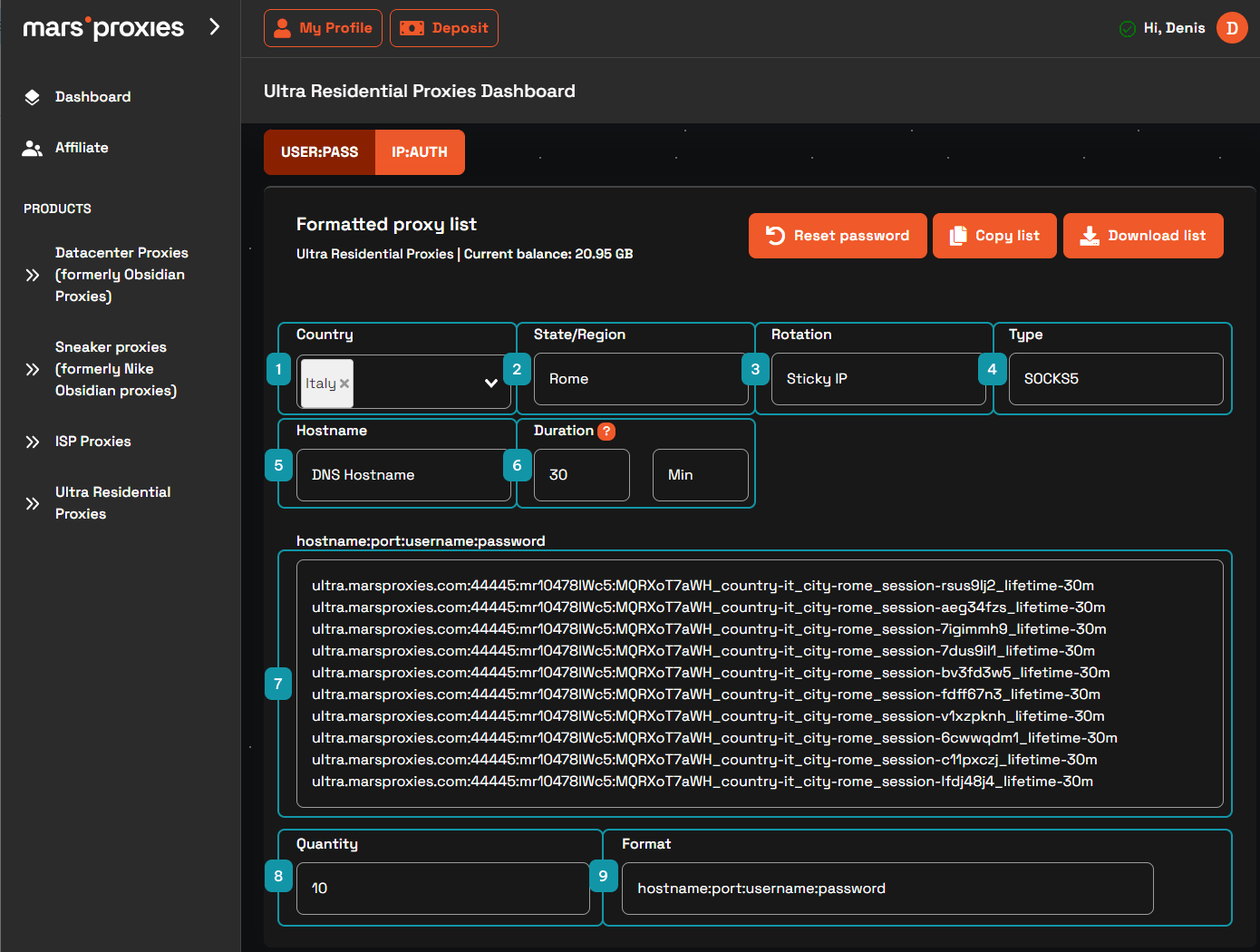
- Here, we’ll select the source Country for our proxies. We’ll choose Italy. You can also set a larger number of countries.
- Once our country (or countries) are selected, the State/Region field becomes available. It allows us to select a specific region or city from the countries we selected. In this case, we’ll choose Rome.
- The Rotation option allows us to select between rotating (randomized) IPs and sticky IPs (using the same IP for up to 7 days). We’ll use sticky IPs.
- In terms of proxy type, we can select HTTP/HTTPS or SOCKS5. We’ll choose SOCKS5.
- For the hostname format, we’ll go with DNS because our tool accepts both formats.
- Here you can set the duration of your sessions in seconds, minutes, hours, or days. We'll go with 30 minutes.
- The proxy list reflects the choices we’ve made above. We selected proxies from Rome, Italy that use SOCKS5 and rotate every 24 hours.
- From here, we can modify the number of sessions we need in the Quantity section.
- We can also change the Format as needed to ensure our tools will recognize the credentials properly.
- Finally, we can reset the password for all generated sessions, copy our proxy list to your clipboard, or download it as a .txt file to import it into our tools.
FAQ
How large is the IP pool of the Residential proxies plan?
Our Residential proxies plan currently has over one million genuine residential IP addresses in over 190+ countries.
Will my traffic expire?
The Residential traffic never expires. Once you purchase it, it remains active forever, so you can use it whenever you need to.
Why do my proxy credentials all look the same? Are they all the same IP address?
The IP and PORT information you see in your proxy list is used to connect you to our Residential proxies, along with the username and password. If you're using the Randomize IP option (under Rotation), you will still get a new IP from the pool for each request you make.
If you're using the Sticky IP option, each password will get a unique session ID added to it. In other words, they all become unique sessions that will keep the same IP address for 24 hours from the moment you start using them.
What is the duration of sticky IP sessions?
The sticky sessions last 24 hours. All proxies in our Residential pool come from real users and devices. Since they can join and leave the network as they please, we can’t guarantee you’ll be able to use the same IP address for the whole duration of the session.
How much do Residential proxies cost?
The Residential plan starts at $5 per GB. However, buying more traffic at once provides significant discounts (down to $3.5 per GB).
Will my Residential proxies get blocked?
Like all other IP addresses, residential proxies can get blocked if you abuse them. As an example, sending a large number of requests to a website from a single proxy server can cause an IP block. The easiest way to avoid this and similar issues is limiting your request rate (if you’re using sticky sessions) or using the Randomize IP option so each request comes from a new IP.