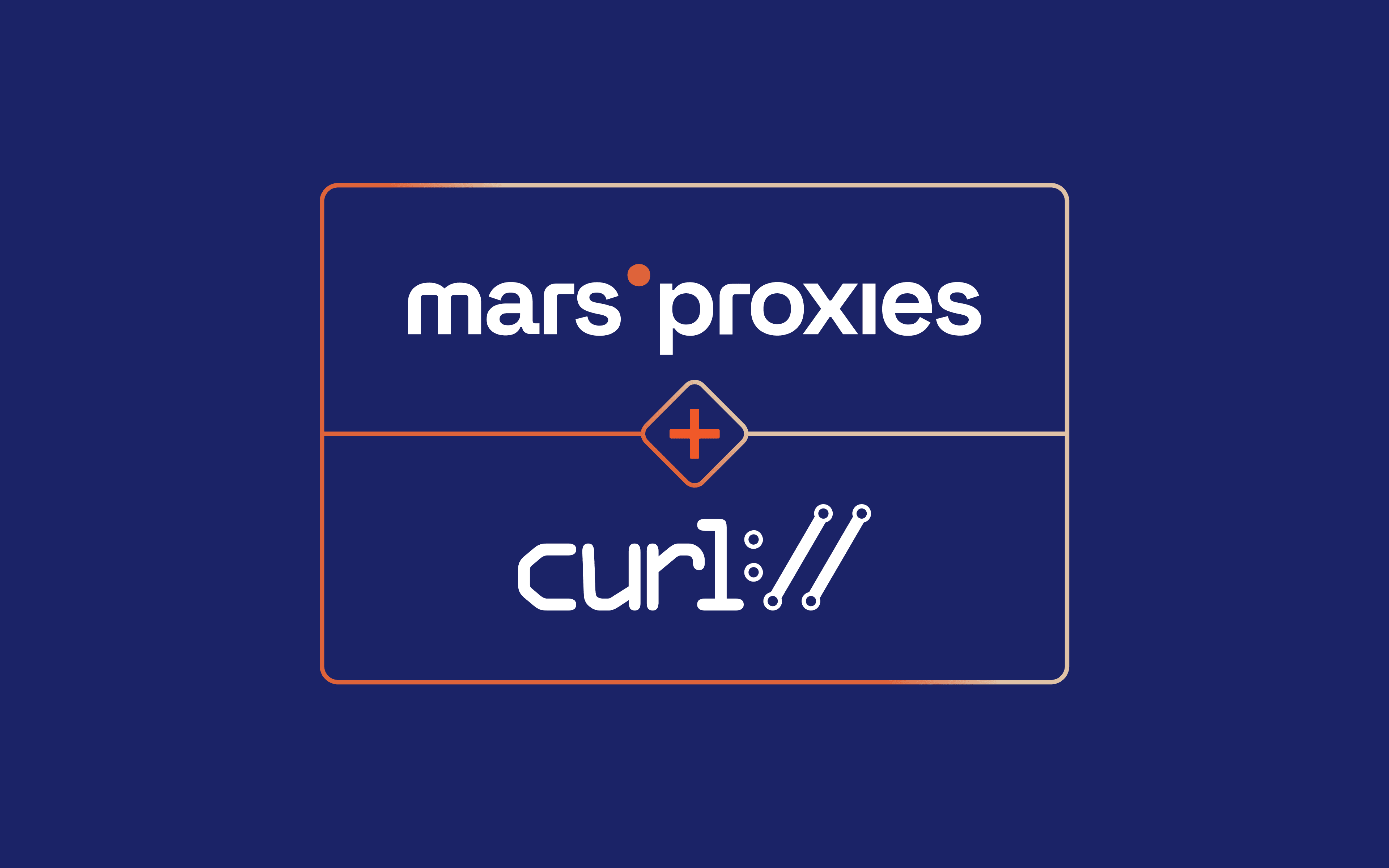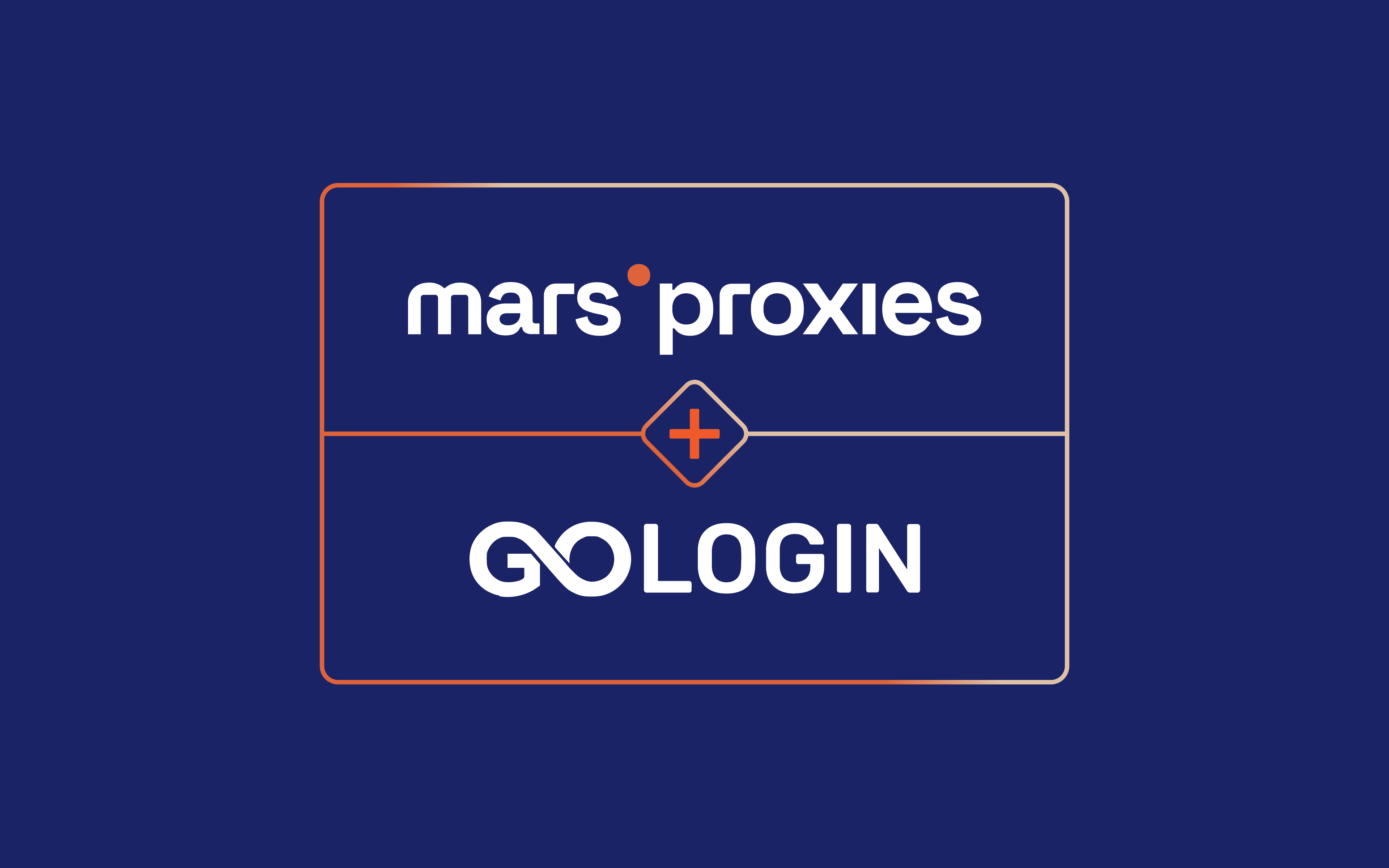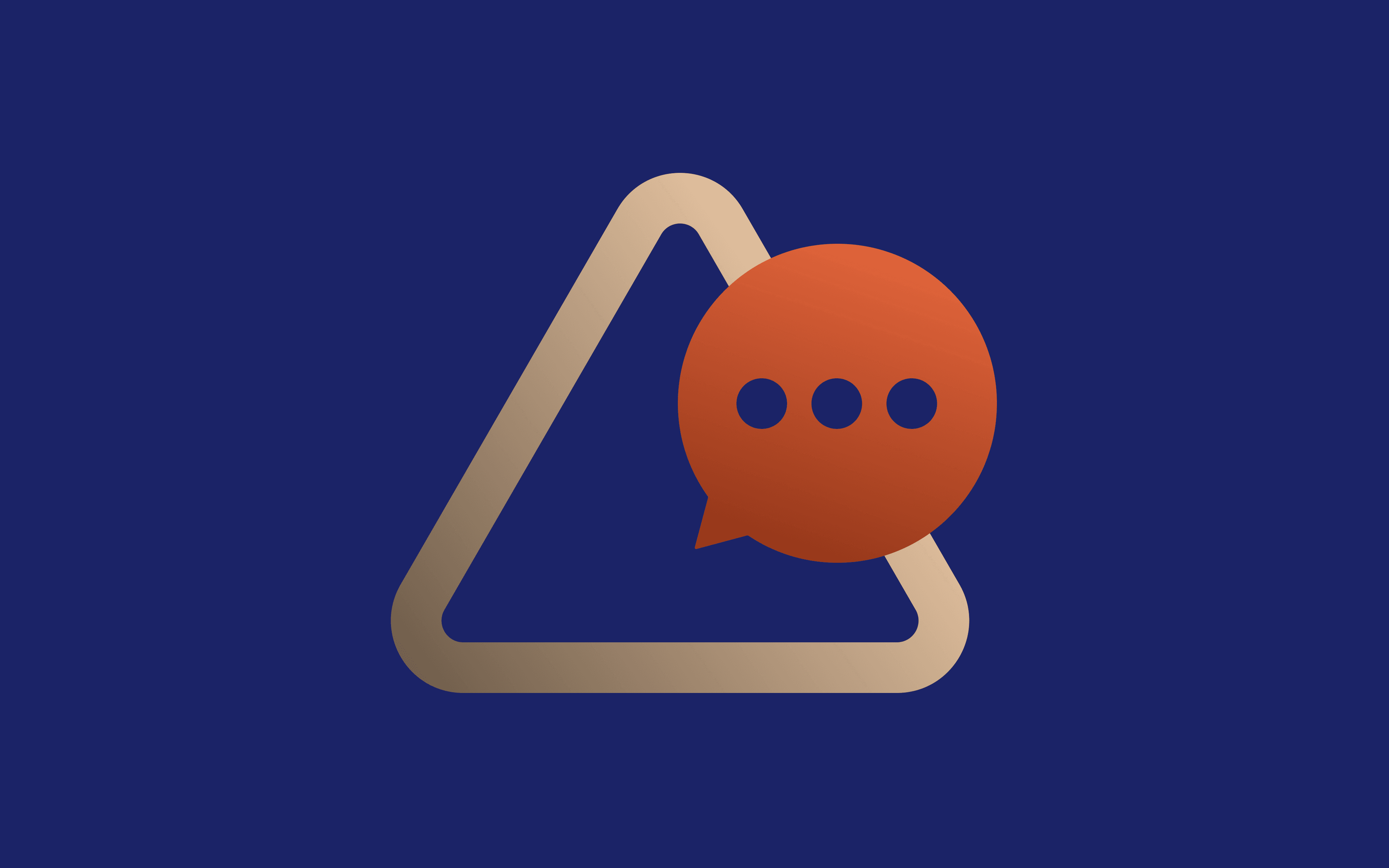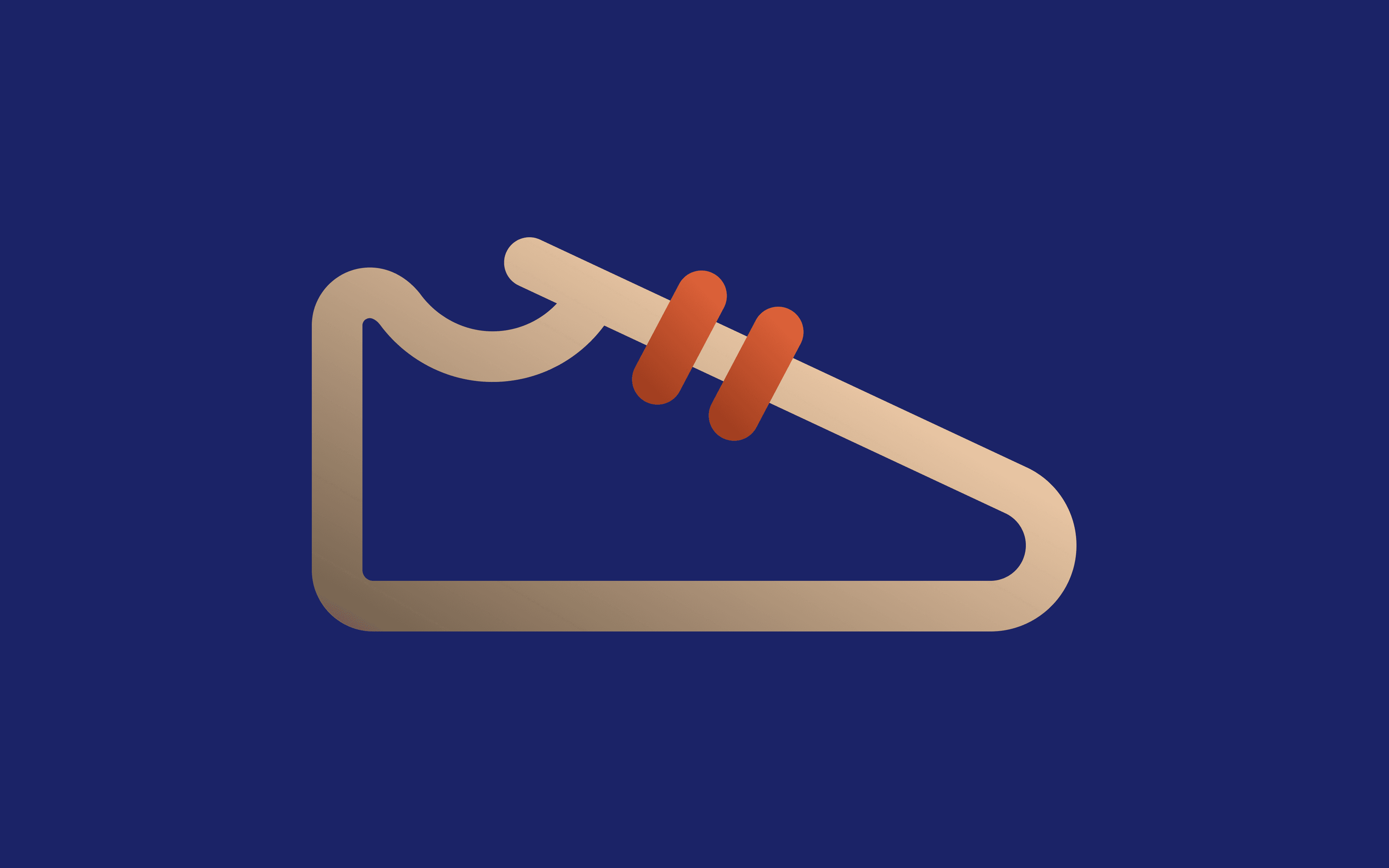Do you frequently use cURL when interacting with web servers? If so, chances are high that a website or two have banned your IP address.
Maybe you sent too many requests within a short time frame, or the websites have policies against scraping. Such limitations form the basis for cURL proxies, servers that can mask the request's originating IP address.
This article will delve into the brass tacks of using cURL with proxies. It will cover the most basic cURL use cases, proxy configuration with cURL, and much more. Scroll below for more details.
What Is cURL?
Client URL (cURL), pronounced 'kurl,' is a simple command-line tool for sending requests to web servers. It comes pre-installed on most platforms, including Linux, Unix, Windows, and Mac.
cURL is like a Postman API with added flexibility but without a graphical interface.
Instead, you leverage different cURL commands and options on your computer's terminal to send requests to web servers.
Further, cURL uses the libCURL client-side URL transfer library that offers universal support for all major internet protocols, such as:
- HTTP - HyperText Transfer Protocol
- HTTPS - HTTP Secure
- FTP - File Transfer Protocol
- FTPS - FTP Secure
- SCP - Secure Copy Protocol
- MQTT - Message Queuing Telemetry Transport
- And many others
Now that you understand the cURL command, it's time to delve further into its syntax to understand how it works.
Understanding the cURL Syntax
Let us look at a real-world cURL example. We'll run a simple GET command to fetch basic information from the Google website and break it down.
Here it is:
curl -L [protocol]://example.com
Now to analyze the command step by step:
- -L flag
The '-L' flag instructs cURL to follow any redirects the server sends as part of the HTTP response.
Therefore, if Google returns a 301 redirect error, cURL will send more requests until it reaches the final server, returning the requested data.
The '-L' flag is part of a broader set of command-line protocol options for sending network requests. Others include:
-I, --head: Show document info only.
-i, --include: Include the HTTP response headers in the output.
Here is a similar list of output options:
-o, --output <file>: Write output to <file> instead of stdout.
-O, --remote-name: Write output to a file named as the remote file.
-s, --silent: Silent mode (don't output anything).
-v, --verbose: Make the operation more talkative.
-w, --write-out <format>: Use output format after completion.
2. [PROTOCOL]
Replace this with the protocol you want to use to send the GET request—HTTP or HTTPS.
3. Target URL
Enter the target URL, which, in this case, is google.com.
After entering these details, you should get the following response:
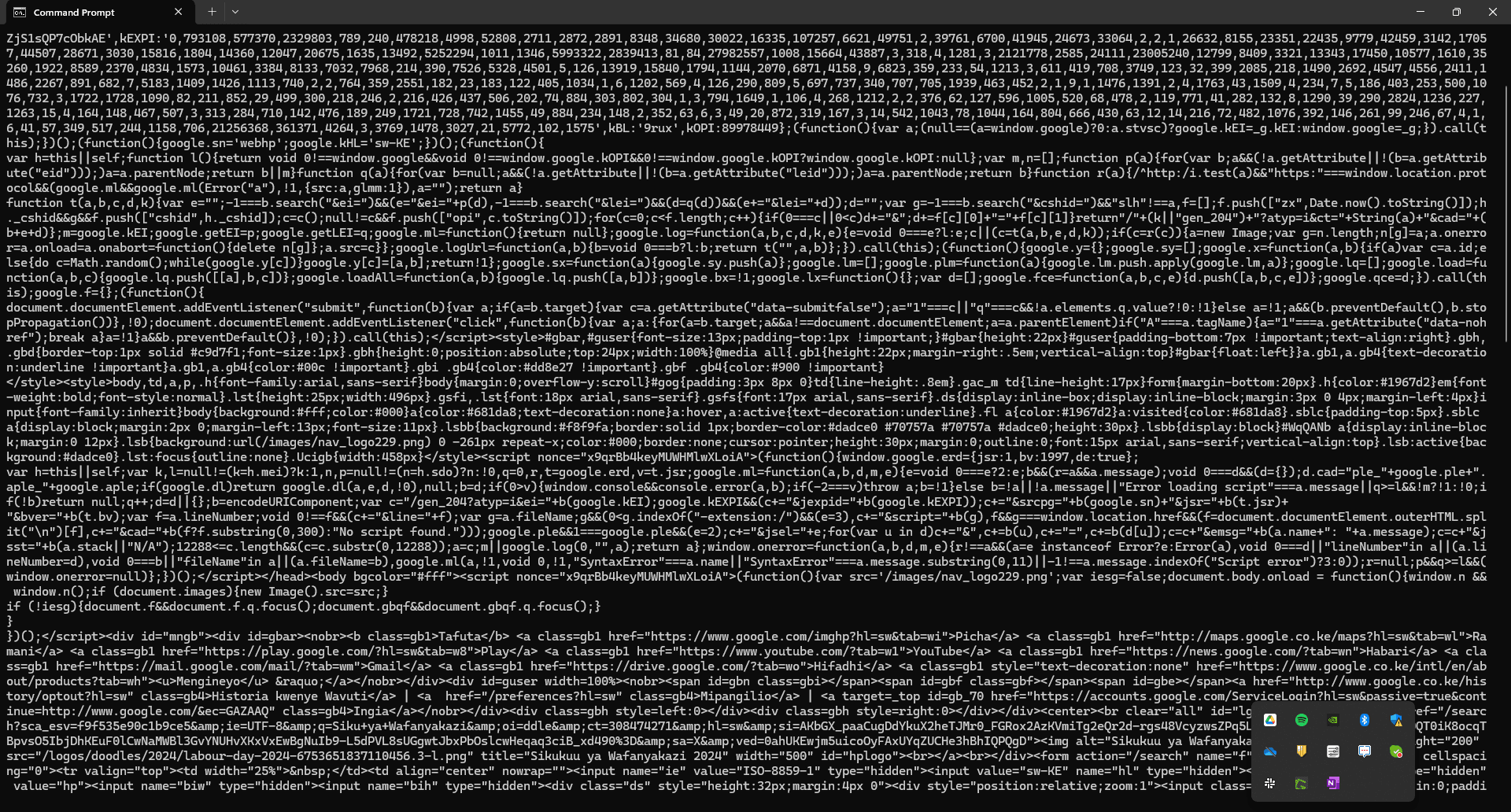
This is basically Google's HTML code. It contains the title, meta information, text content, and links, along with more valuable info.
If you want to get a more detailed response, include the '-v' or '--verbose' option in your command. It will instruct cURL to provide comprehensive results.
Here is the syntax:
curl --verbose -L http://google.com
The response:
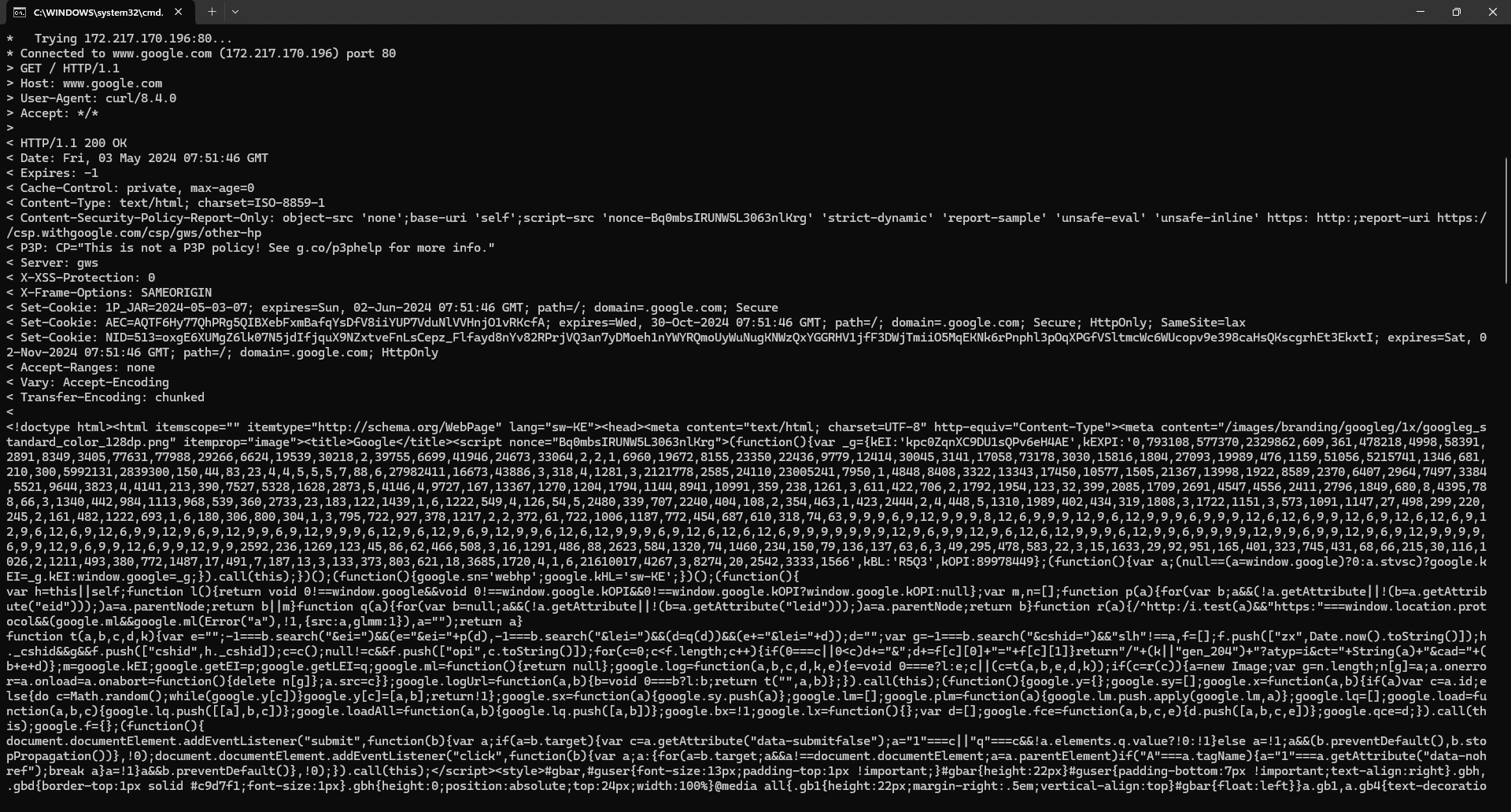
Common cURL Applications
Below are general cURL use cases:
- Web development and testing: Developers use HTTP requests like GET, POST, PUT, and DELETE to test and debug APIs.
- Data transfer: Protocols like HTTP and HTTPS facilitate data requests to web servers.
- Automation and scripting: Developers often embed scripts with cURL commands to automate data uploads and downloads.
- Network Testing and troubleshooting: You can use cURL to test for the connectivity of various URLs.
- Proxy server configuration and testing: You can use cURL to test the performance and connectivity of your cURL proxy.
Why Use a cURL Proxy Server?
It's clear that the cURL command is mainly used to send requests to network servers.
So why, then, would you bring a cURL proxy server into the picture?
Depending on your current needs, location, and the resources you want to access, you will probably realize that a conventional internet connection is seldom enough.
Here is why:
- Anonymity and privacy
If you want your location and identity to remain anonymous, consider looking for a privacy-oriented proxy provider like MarsProxies. A cURL proxy will hide your real IP address ensuring websites cannot detect the origin of the HTTP request.
- Bypassing location restrictions
The "403 forbidden" error code is a nice way for a web server to tell you it understands your request but refuses to authorize it, possibly because the specified content is restricted.
To steer clear of such frustrating situations, route your request through a cURL proxy from a region with access to the specified resource.
- Load balancing
Most websites will restrict your IP address when they notice suspiciously high requests. A proxy server will distribute your requests across multiple IPs, saving you from rate limitations.
- Circumventing firewalls and filters
What happens when the resource you seek is restricted from public networks, neatly tucked away behind a firewall? Route the request through a proxy server to get around these limitations.
- Testing and development
- Developers use proxies to evaluate how websites and applications behave under different network conditions.
- Improving performance and reliability
Sending cURL requests through a proxy server can sometimes facilitate a more robust connection. These servers can route network traffic through reliable network paths that may be more stable than a traditional connection.
Types of cURL Proxy Servers
With the benefits of cURL proxies in mind, here is a list of the different types of servers you could opt for:
HTTP Proxies
An HTTP proxy is ideal for simple web browsing and HTTP requests. It is equipped with content filtering and monitoring capabilities that are ideal for environments where network access needs to be controlled, such as a school or office.
However, an HTTP proxy does not handle encrypted data, potentially exposing data to interception during transit.
HTTPS Proxies
HTTPS proxies offer better privacy capabilities since they can process encrypted traffic. They are ideal when dealing with sensitive information such as personal data, login credentials, and financial data.
As you use them, keep in mind that encryption and decryption may slow down the proxy server.
SOCKS Proxies
A SOCKS proxy's range of protocol support extends beyond HTTP and HTTPS. For instance, it can process FTP and SMTP email, as well as TCP application protocols.
However, it is worth mentioning a SOCKS proxy will not encrypt traffic. And because it is not affiliated with any specific protocol, it cannot inspect or modify data.
How to Use Proxies With cURL
Have you settled on the proxy server you will use with cURL? If so, here is how to set it up on your device.
Method 1: Using Command Line Arguments
To set up a cURL proxy using the command line argument, you will use the '-x' or '--proxy " option followed by the proxy information.
Here is how you'd set up an HTTP proxy tunnel using the "-x" option:
curl -x http://proxyserver:port https://example.com
If the server you are using requires authentication, use the following format to add the cURL proxy information:
curl -x https://username:password@proxyserver:port https://secure.example.com
Method 2: Using Environment Variables
Environment variables are a way for cURL to check for certain pre-set conditions that will determine how it behaves.
Here is how to configure proxy settings for your cURL commands:
On Windows devices
- Step 1: Open the Command prompt on your Windows device using the keyboard shortcut below:
Win + R, then type "cmd" and press Enter.
- Step 2: For a temporary proxy setting, enter the following command:
set http_proxy=http:////<HOST>:<PORT> <URL>
set https_proxy=https://<HOST>:<PORT> <URL>
On Mac/Linux Devices
- Step 1: Enter the shortcut below:
Ctrl + Alt + T
- Step 2: Use the following commands to open the terminal:
Press Cmd + Space to open spotlioght and type "Terminal" then press enter
- Step 3: Enter the proxy details:
export http_proxy=http://proxyserver:port
That's it! You have now successfully set up temporary proxy environment variables.
As long as the current session remains open, cURL will send requests via these addresses. But if you close your current terminal session, the set proxy settings will be erased.
For the cURL proxies to remain permanent, you must create a cURL configuration file. For future sessions, the command line tool will be reading this file before sending any request.
Configuring cURL to Always Use a Proxy Server When Making Requests
Here is how to create a cURL configuration file:
Unix/Linux/MacOS Devices
- Step 1: Open the terminal and navigate to your home directory
- Step 2: Run the following commands to create a new file
cd ~
nano .curlrc
- Step 3: Add the proxy authorization line:
proxy=http_proxy=http://proxyserver:port
With the proxy authorization in place, the file is now ready. When you run cURL as normal, it will read the proxy server details from the .curlrc file.
Windows Devices
The configuration file has a somewhat different nomenclature for Windows devices. It is named '_curlrc' and is appended to the %APPDATA% directory.
- Step 1: To find the exact path, open the command prompt and run the following prompt:
echo %APPDATA%
- Step 2: The result will probably be something like this:
C:\Users\<your user>\AppData\Roaming
- Step 3: Go to this directory create a new file called '_curlrc' and add the proxy setting below:
proxy=http_proxy=http://proxyserver:port
Voila! You have now configured cURL to always use a proxy connection when sending requests.
How to Test a cURL Proxy
Now that we have set up a proxy server with cURL, it's time to confirm if it is actually working.
Use the following syntax:
curl -v -x [protocol]://[proxy_address]:[port] [URL]
- [protocol]: Replace with either HTTP or HTTP(S), depending on the proxy that you are running.
- [proxy_address]: Replace with the IP address or hostname of your cURL proxy.
- [port]: Replace with the port number on which your cURL proxy is running
- [URL]: Replace with the URL that you want to access
If you want to test a SOCKS proxy, make sure to specify this protocol in the proxy string.
Adding Authentication Details
If the proxy server requires authentication, you can append the information using the syntax below:
curl -x http://username:password@proxy_address:port http://example.com
Using this approach, you can ensure your address does not leak information by making a request to a service that returns IP details. A good example is WhatIsmyIPAddress.com.
Use the syntax below:
curl -v -x http://username:password@proxy_address:port https://whatismyipaddress.com/
Here is the response we got using Mars residential proxies:
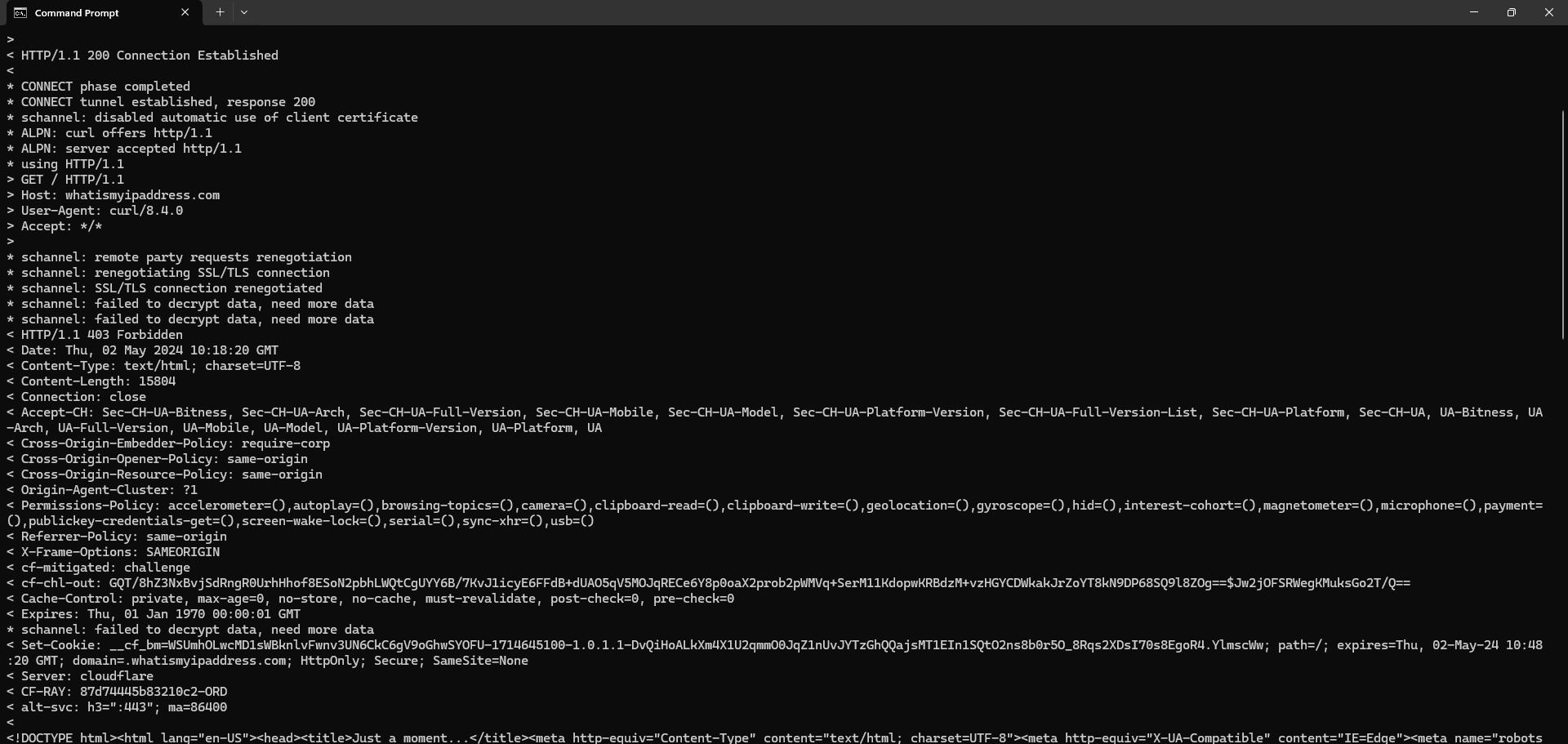
In short, if your HTTP proxy is working correctly, you should see its IP address in the cURL response.
cURL Proxy Best Practices
By now, you probably know the benefits of using proxies with cURL. You may even be looking to set one up yourself.
However, this is only one side of the coin; you must take extra measures to maximize the advantages of proxies with the command line tool.
We recommend the following:
- Know your proxy
You should choose between HTTP, HTTPS, and SOCKS cURL proxies. As we discussed each has its strengths and weaknesses. Opt for what best suits your needs.
HTTP proxies are ideal for simple web browsing, whereas HTTPS proxies work best in more privacy-sensitive settings.
Go for SOCKS proxies when handling diverse protocols other than HTTP and HTTPS, such as FTP SFTP, and SMTP.
- Know how to manage your proxies
If you rely on multiple proxy servers to send cURL commands, it is essential to manage them efficiently by rotating and selecting IP addresses dynamically.
By doing this, you minimize the risk of overburdening a single IP address and web servers banning your IP.
- Handle proxy authentication
If the proxy server demands authentication, securely provide this information using the syntax we discussed. You can keep the credentials more secure using of environment variables.
- Respect server rules
Many websites limit the number of simultaneous requests one IP can send. Respecting these rules by keeping an eye on the frequency of your requests, especially for web scraping purposes, is important.
Troubleshooting Common cURL Problems
cURL errors happen all the time. If you get one, there is no need to panic. You can easily identify and resolve common problems using a strategic troubleshooting approach.
Here is how:
- Connectivity issues
Connectivity issues manifest as error codes denoted as 4xx and 5xx. If you encounter them, here is what you should do:
1. Confirm the proxy details: A minor typo could be the cause, so be sure to double-check the proxy server address and port.
2. Check the network connection: Check your router, modem, and network cable to ensure your device has stable access to the internet.
- Authentication problems
Error codes like '407 Proxy Authentication Required,' indicate a need for or problem with your proxy credentials. Here is what you should do:
1. Verify authentication details: Check to ensure you have the correct credentials including the correct username and password.
2. Syntax check: Ensure the authentication details are correctly formatted in the cURL command.
- Slow connection
If your responses are taking way longer than anticipated, here are the possible causes and solutions:
1. Your proxy server may be overloaded with requests. Try a different one to see if the performance improves.
2. Ensure the proxy server you are using is not too far from the target server as this can slow down performance.
3. Confirm that the proxy server you are using does not have any bandwidth limitations.
- Frequent timeouts
When your cURL command returns a timeout error, it means the server processed your request but it did not respond in time. Here is what you can do to fix this problem:
1. Adjust the timeout settings using the 'connect-timeout' and '-max-time' options.
2. Sometimes it is better to run the command at a different time when the target server is not overloaded with requests.
3. Switch to a more reliable and stable proxy provider.
Conclusion
We have come to the end of our exploration into the world of cURL with proxies. You are well equipped to run basic cURL commands, and set up as well as test cURL proxies.
With these servers, you will not be tied down by network or IP restrictions. You can efficiently manage your cURL requests to meet your immediate goals.
FAQ
What is the difference between Wget and cURL?
While both are popular and robust command-line tools, they differ in several fundamental aspects.
cURL is used to send and receive data from a server using different protocols. Wget, on the other hand, is more focused on downloading files. It is particularly useful for recursive downloads and mirroring entire websites.
What is the error code 403?
If you receive this error, it means the server understood your request but refuses to authorize it. It may be because your proxy is not permitted to access the resource or your credentials are incorrect.
How do you resolve the error code 407?
It basically implies that the proxy requires authentication credentials that have not been provided. To fix it, ensure this information is correctly passed to cURL.
How do you set a timeout for the cURL proxy?
cURL offers several commands to configure proxy server timeout settings.
Say you wanted to increase your current threshold to 20 seconds, you would use the following cURL command:
curl --connect-timeout 20 -x http://proxyserver:port http://example.com