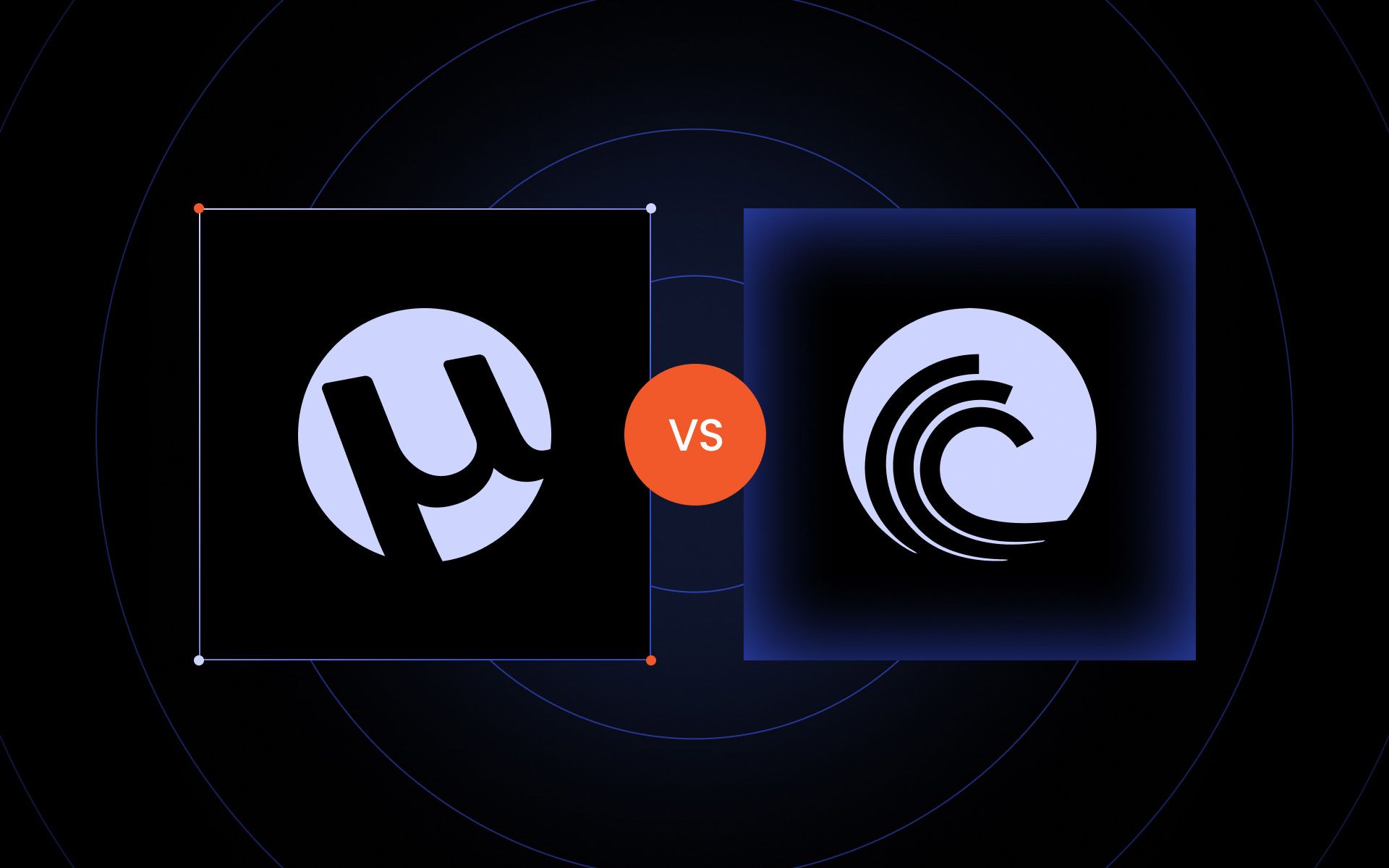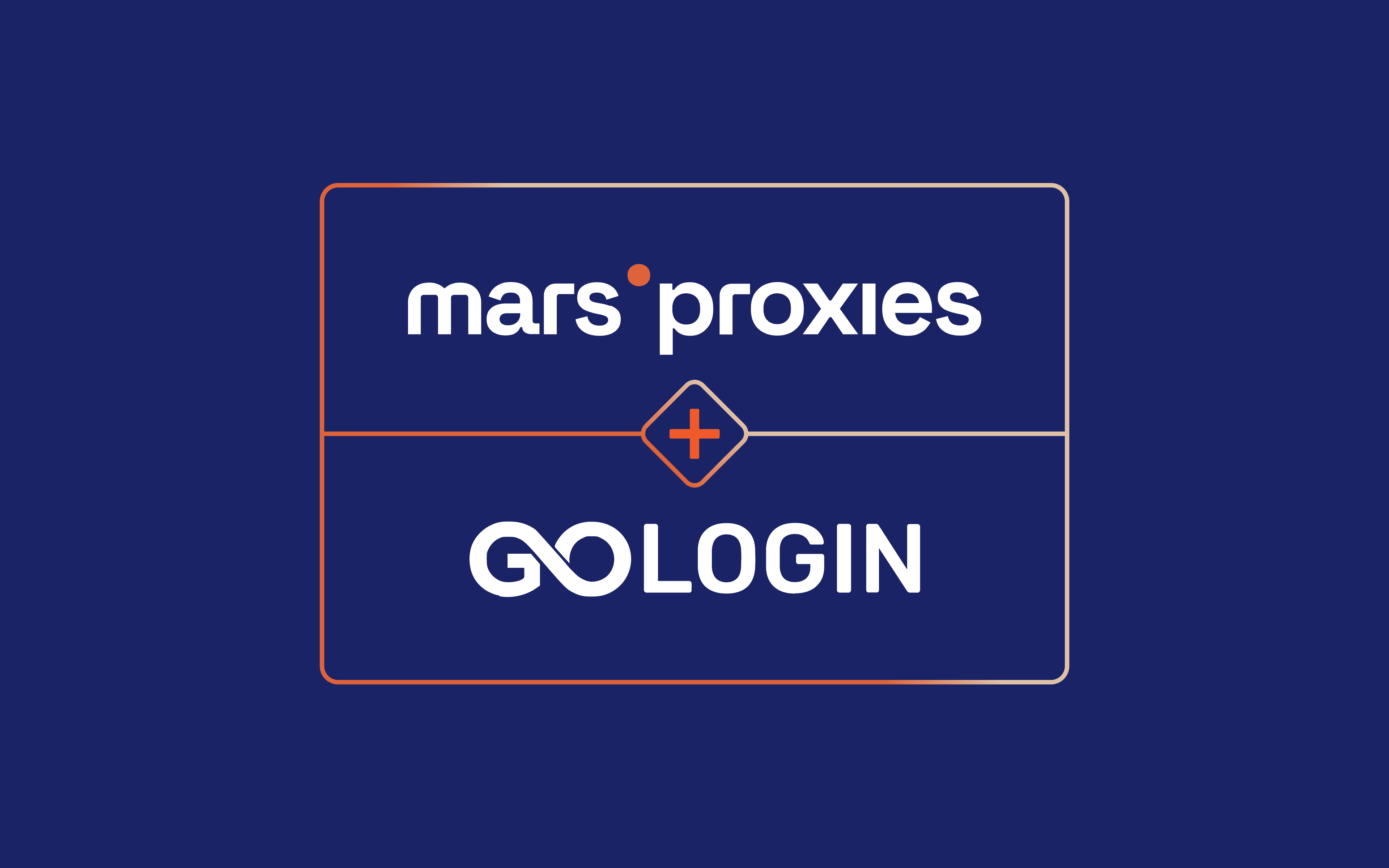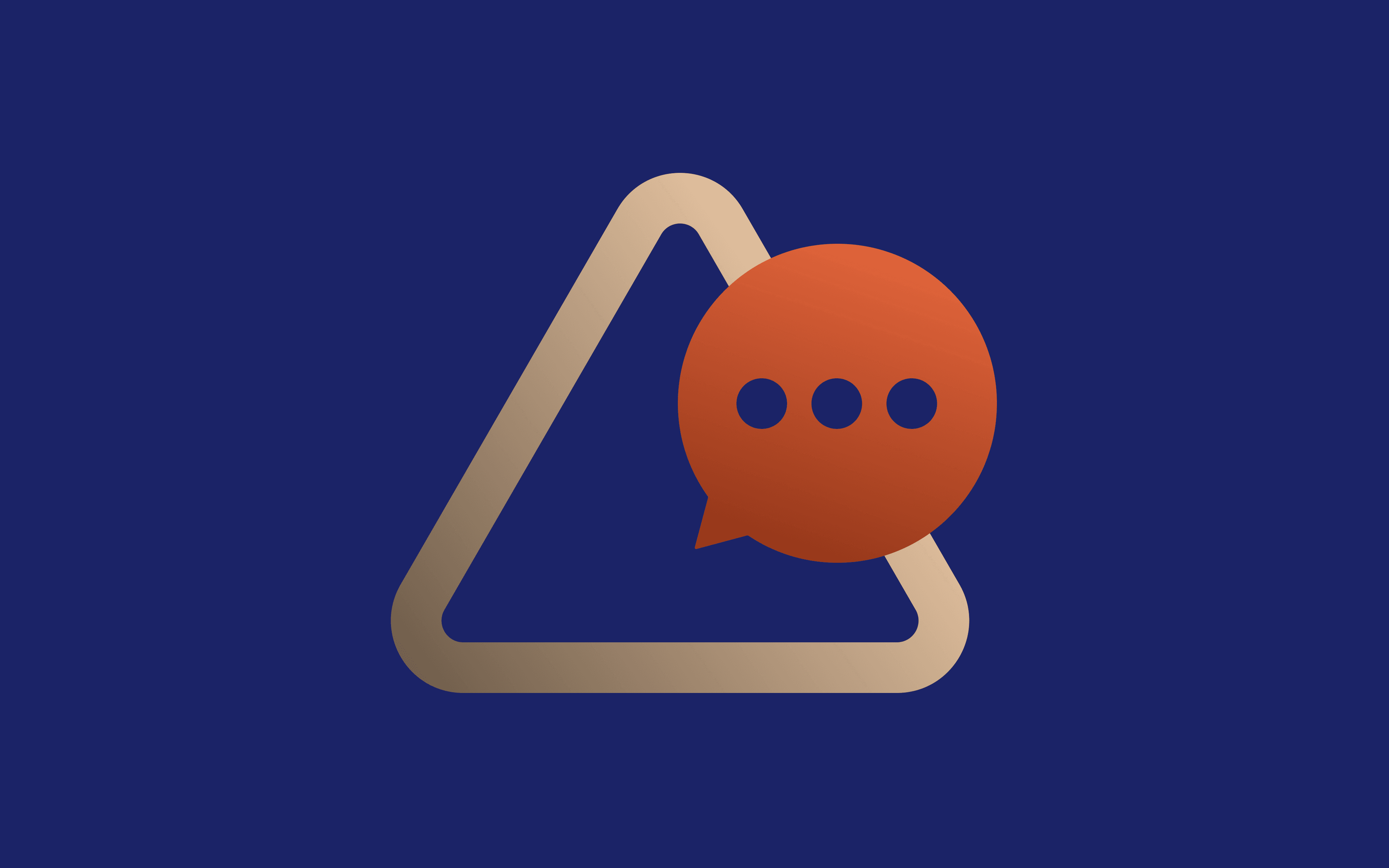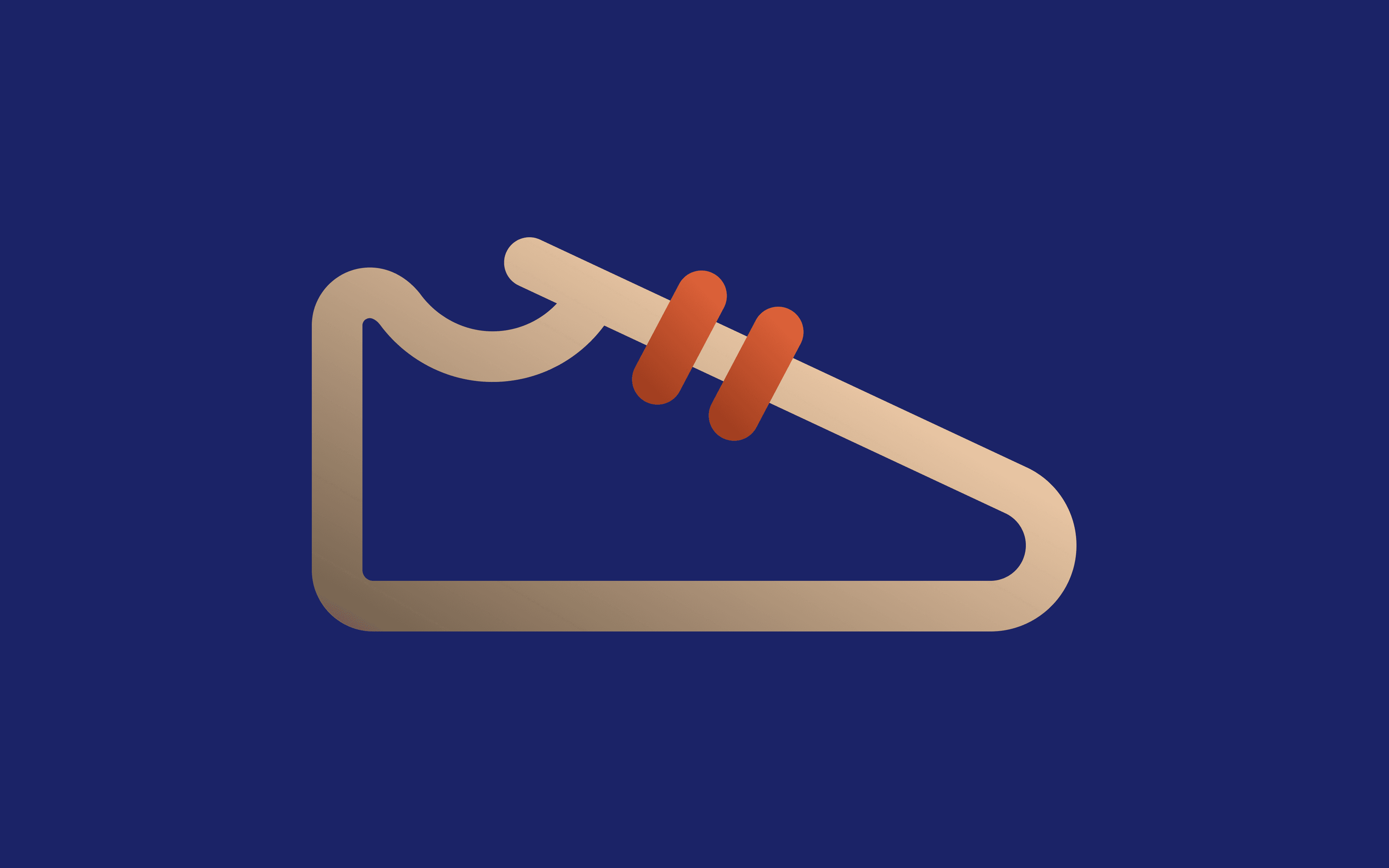Torrenting in 2025 is as popular as ever. Video game and streaming service prices are nothing short of astronomical, and peer-to-peer (P2P) sharing gives more people access to content.
BitTorrent client and uTorrent client are two popular torrenting applications. They are extremely similar and even share the same owners. However, you may find some subtle differences if you look closely.
In this uTorrent vs BitTorrent comparison, we will review their key differences, how they affect the torrenting experience, and compatibility with residential proxies.
BitTorrent vs uTorrent: history and ownership
BitTorrent emerged in 2001 as a P2P file-sharing communication protocol. It used a decentralized structure, which means that files could be assembled from different users (called seeders) simultaneously, instead of relying on a one-to-one connection.
In 2004, BitTorrent, Inc. was formed to keep improving the protocol. The following year, independently of BitTorrent, Inc. the uTorrent client was developed, receiving praise for its speed and lightweight application. In 2006, BitTorrent, Inc. bought uTorrent, and its codebase was integrated into a less efficient BitTorrent client.
That's why both torrenting clients are highly similar. The company later rebranded as Rainberry, Inc. In 2018, cryptocurrency startup TRON bought Rainberry and is the current owner of its software.
The decentralized nature of both BitTorrent P2P traffic and cryptocurrency blockchains goes hand in hand. However, some also raise concerns whether torrenting clients should move closer to cryptocurrency.
BitTorrent vs uTorrent: interface and usability
The similarities between these two clients are evident from the very start. Both have a web browser version and support Windows, Mac, and Android devices. However, uTorrent has a slight advantage of also supporting Linux. But the real similarities emerge during the installation process, which is identical. Here's uTorrent installation start.
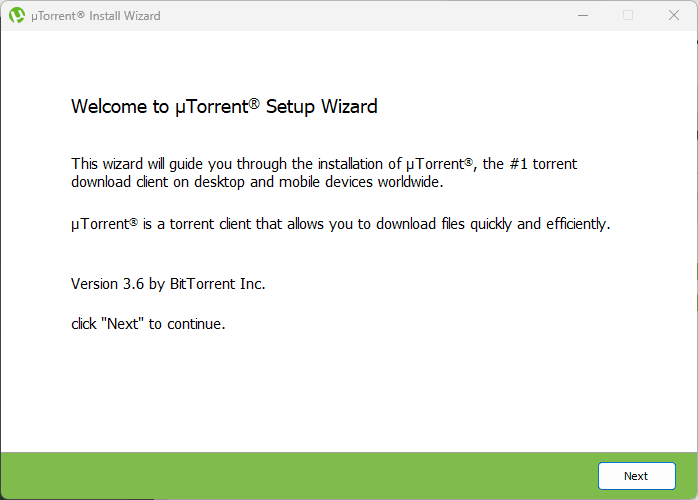
And here's the same BitTorrent client installation step.
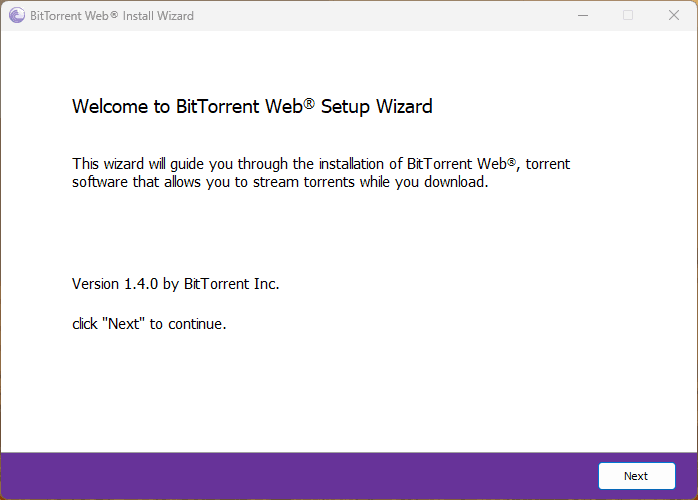
As you can see, they are absolutely identical. The only difference is the name of the torrent client. Also, both apps want to install additional software, so be mindful about accepting suggestions.
Both suggested adding RAV Endpoint Protection and McAfee Web Advisor. Even though these are legitimate cybersecurity brands, we recommend being cautious, as uTorrent had more nefarious bloatware bundled in the past.
There are also no significant differences in terms of interface and usability. Once you install and launch both torrenting clients, both display an identical starting window that looks like this.
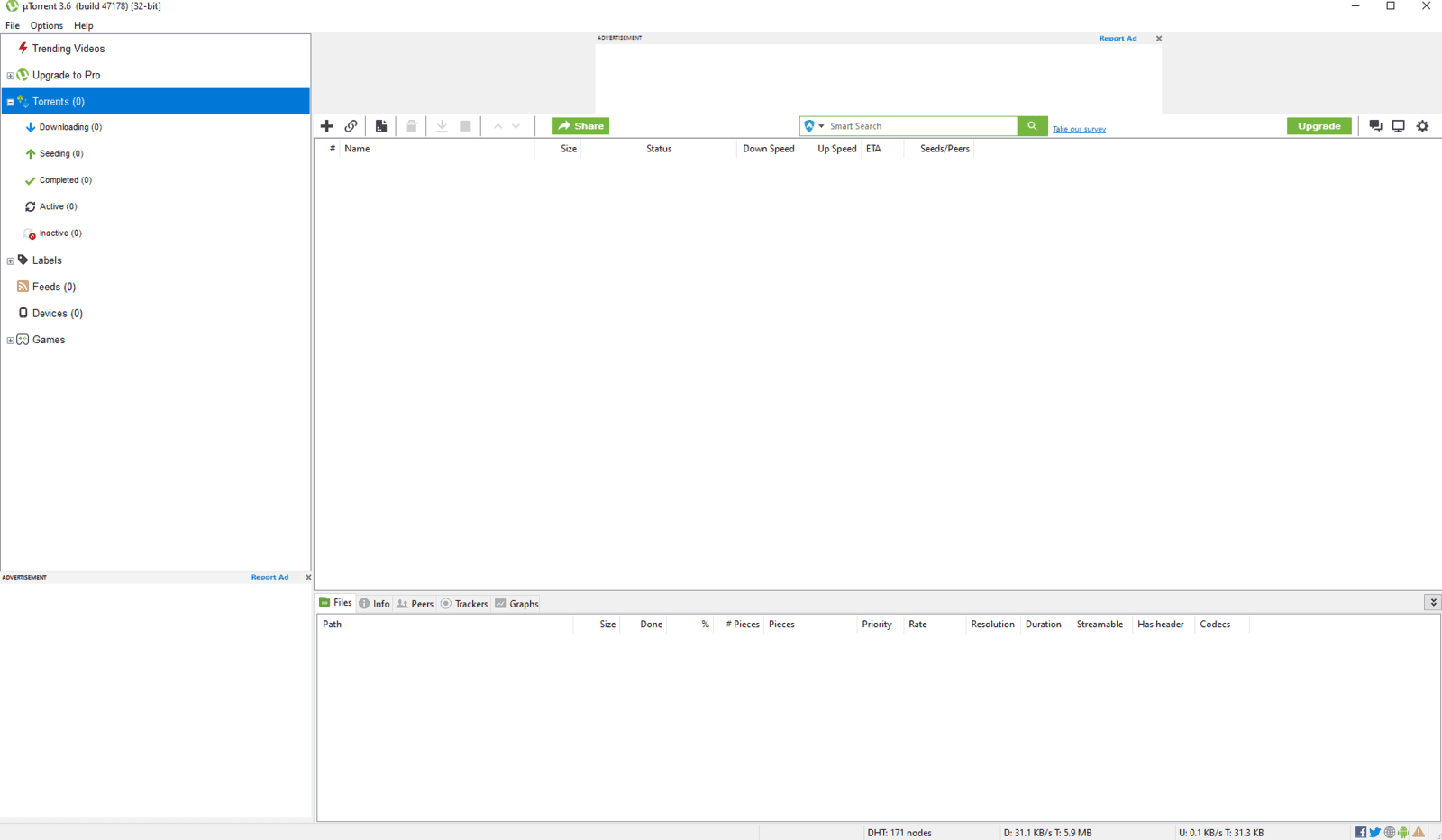
Keep in mind that we have turned off ads for these screenshots to avoid any unwanted promotions. It's also worth noting that uTorrent and BitTorrent are criticized for spamming ads, which you can turn off if you subscribe to the paid version. You can also turn them off manually.
BitTorrent client looks absolutely the same, but it was a bit more aggressive in marketing its features. After finalizing the installation, it first displayed the following suggestion.
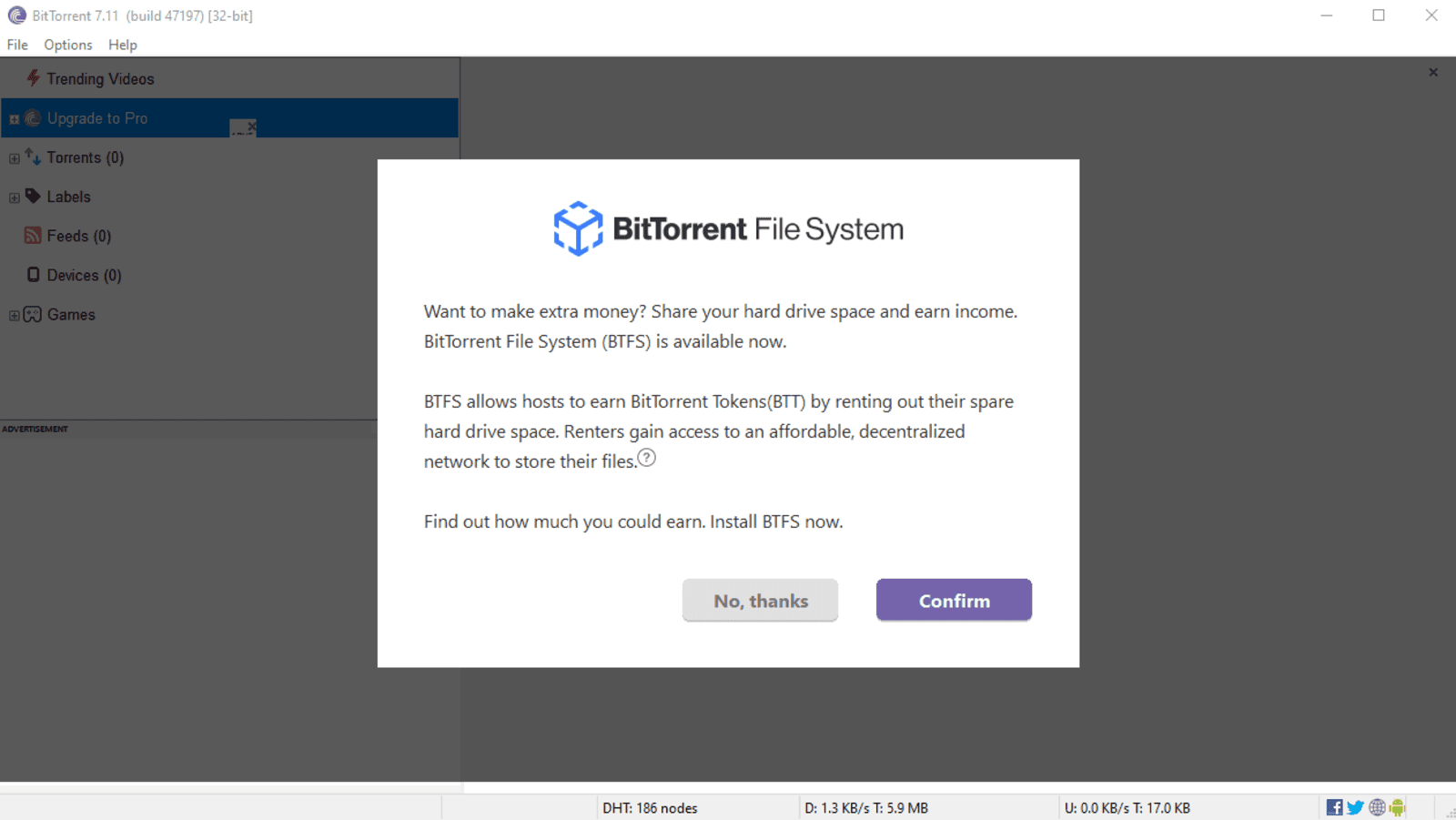
This is one of the more significant uTorrent vs BitTorrent differences. The latter supports BitTorrent File System, which is a decentralized file storage alternative to centralized cloud storage. It also lets you earn BitTorrent Token (BTT) cryptocurrency, so this torrent client should be your priority pick if you find it appealing.
Aside from that, the BitTorrent client looks identical to uTorrent in terms of interface and usability. It is very much evident comparing each setting's options side by side, as seen in the image below.
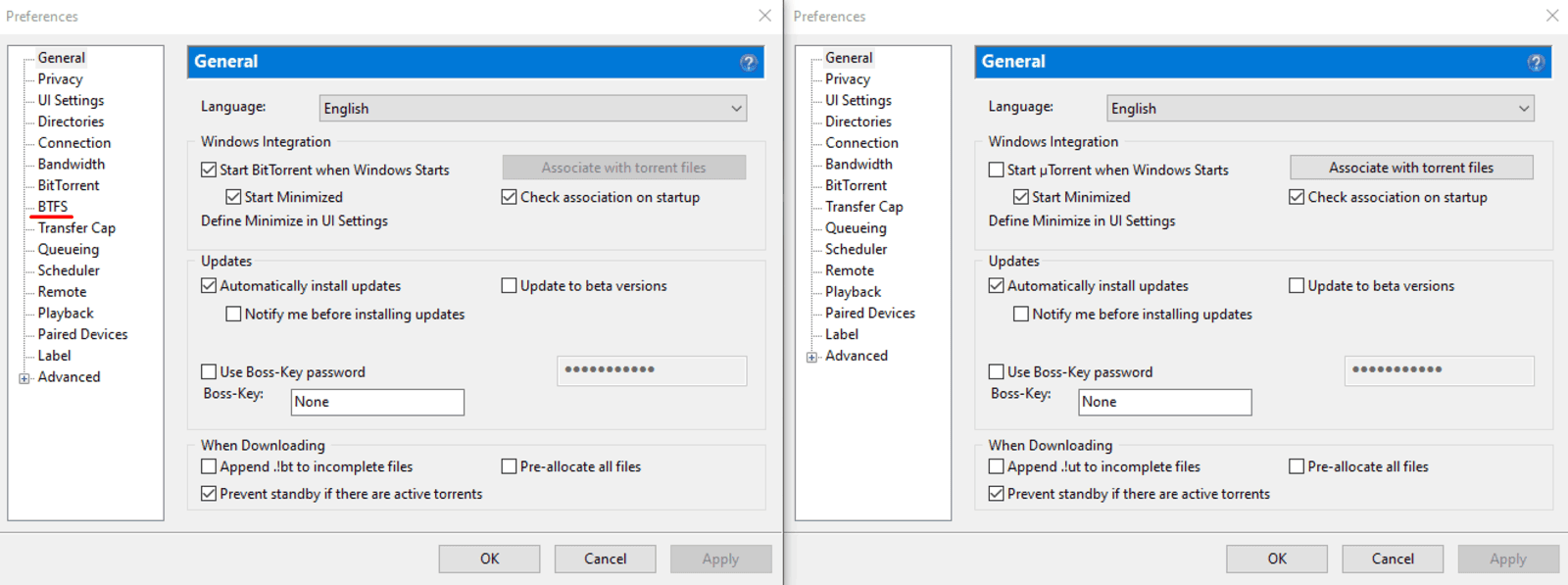
The BitTorrent client is on the left, and it has the BTFS section, which is lacking in uTorrent on the right. Otherwise, all other options overlap, so you can reasonably suspect that these two clients use the same codebase.
BitTorrent vs uTorrent: performance and system impact
The performance and system resource consumption also remain very similar. BitTorrent fresh installation takes only 3.58MB, while uTorrent is 6.15MB. While being idle, uTorrent uses 20MB of RAM and up to 0% CPU power, so it's almost inactive. BitTorrent is not as lightweight and uses 31MB of RAM and 0% CPU while idle, which is still a meager difference.
Now, let's see how they perform in action. For this, we will use their web applications to mark down download speeds and compatibility with proxies, which are easier to deploy in a browser environment.
First things first, both clients had an issue launching in the privacy-oriented Brave browser, displaying the following error message.
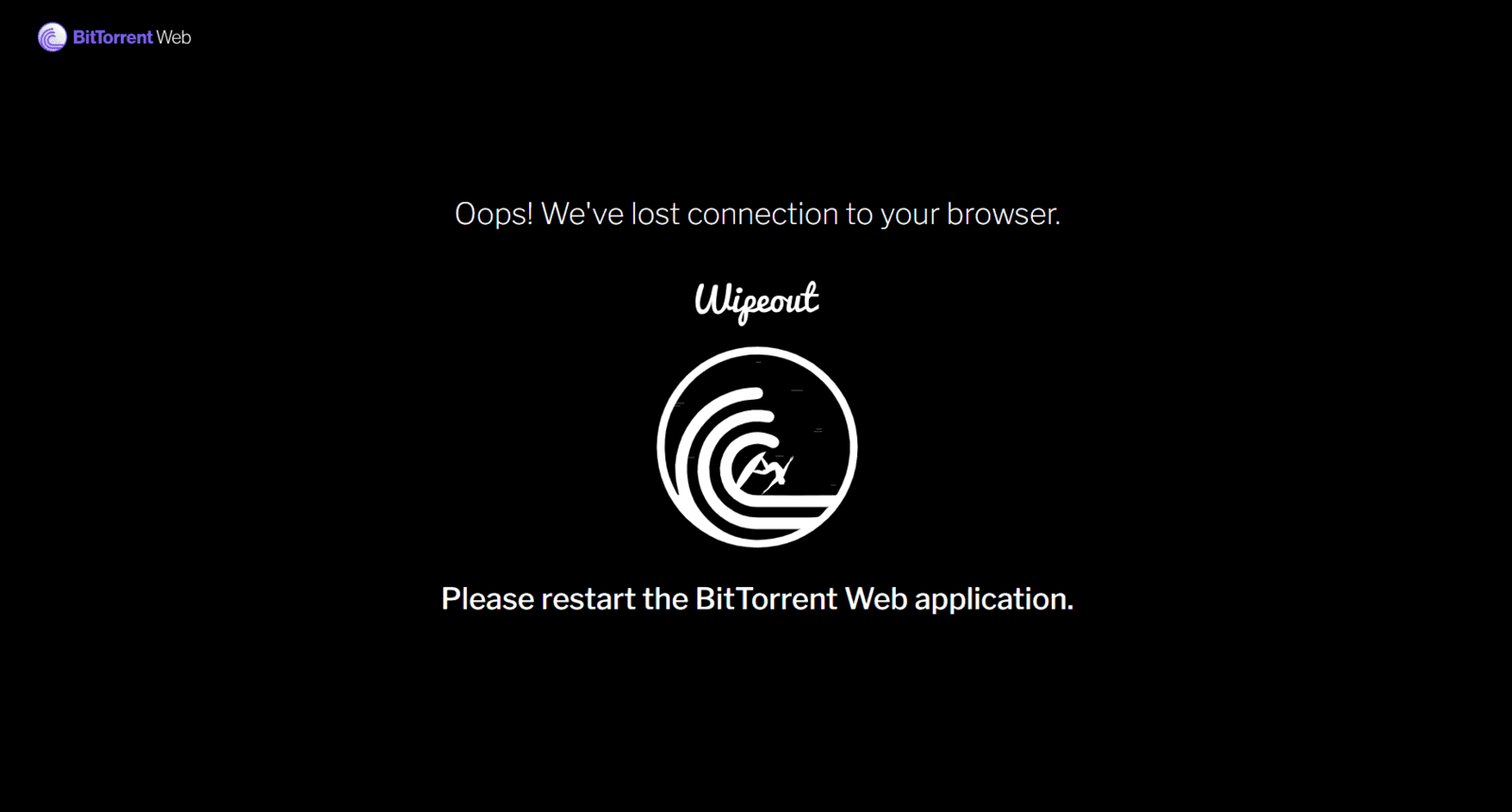
Brave has a built-in Shields feature, which blocks ads, trackers, forces HTTPS encryption, and prevents fingerprinting. We have to turn it off for both clients to work in an ad-supported browser environment.
To test download speeds, we added a movie torrent from the legal Public Domain Torrents site. After connecting to all seeders, the BitTorrent capped at 4.2MB/s download speed.
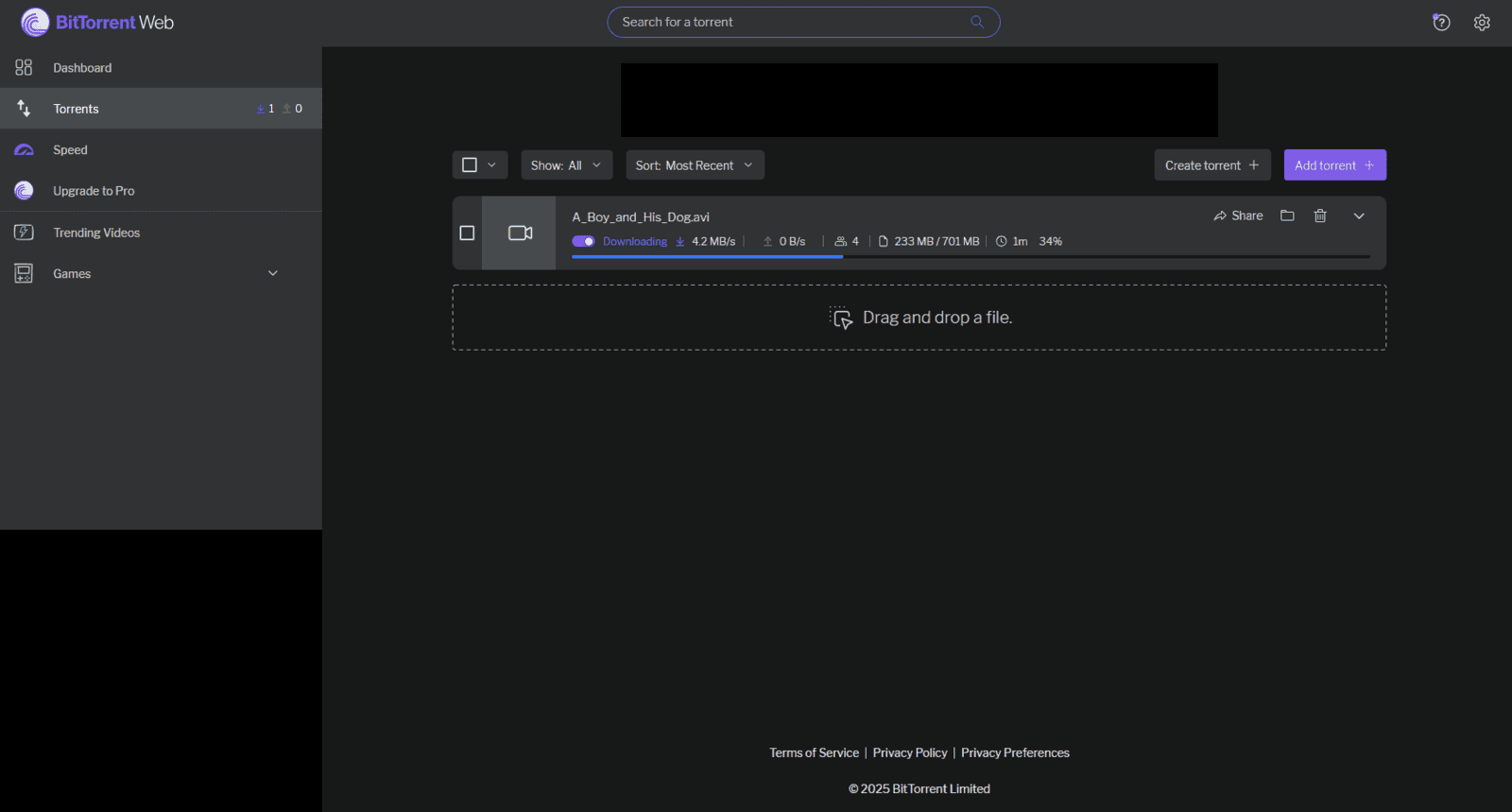
Using the same torrent file, uTorrent demonstrated better results, capping at 5.3MB/s.
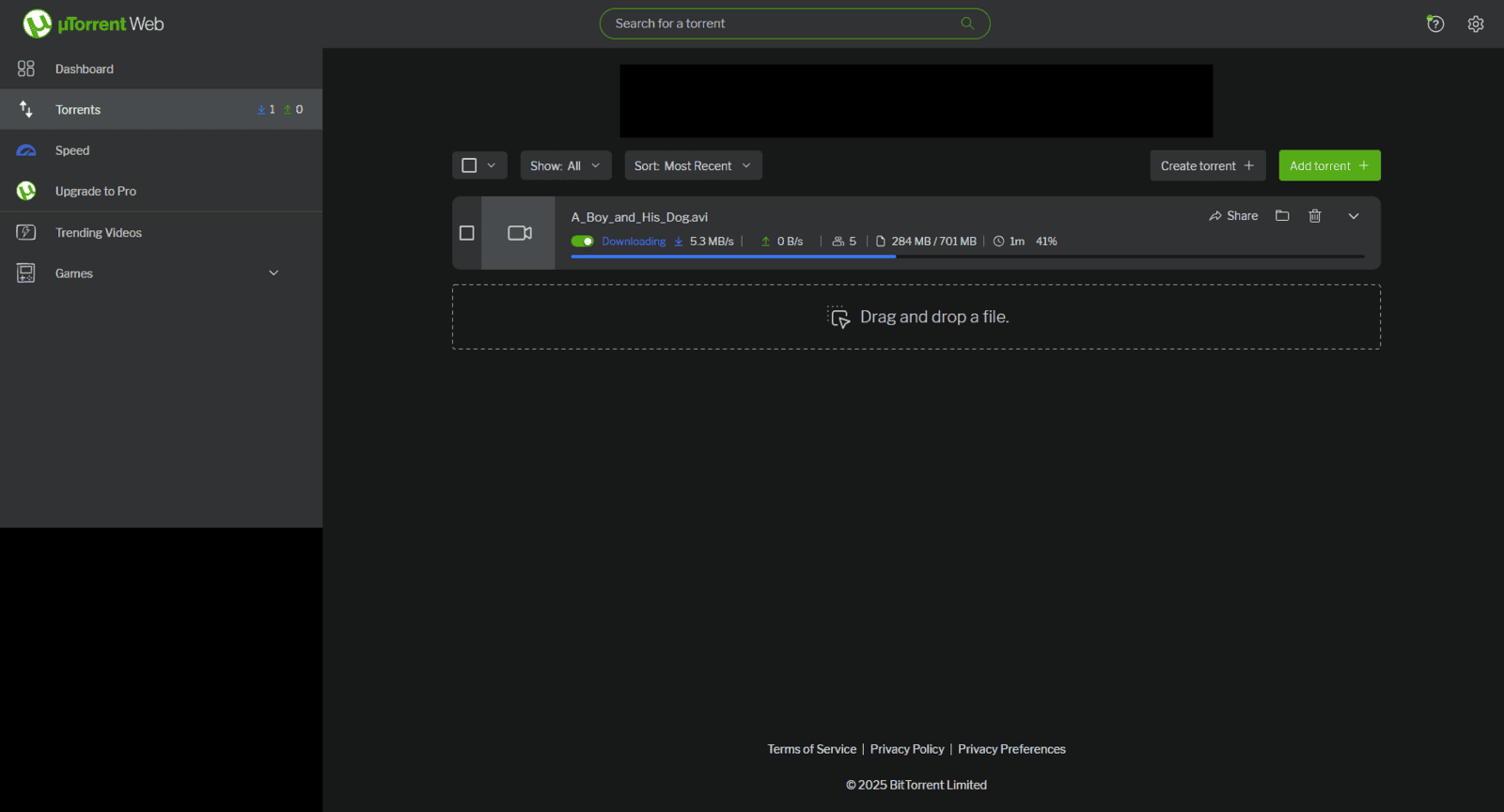
We also want to verify each performance using residential proxy servers. For this example, we connected to a residential proxy in the Netherlands.
This time, the BitTorrent client capped at 3.7MB/s, so the speed drop is on the lower side. Also, it went over 5MB/s several times, which can happen when the seeder's geographical location is close to the proxy server.
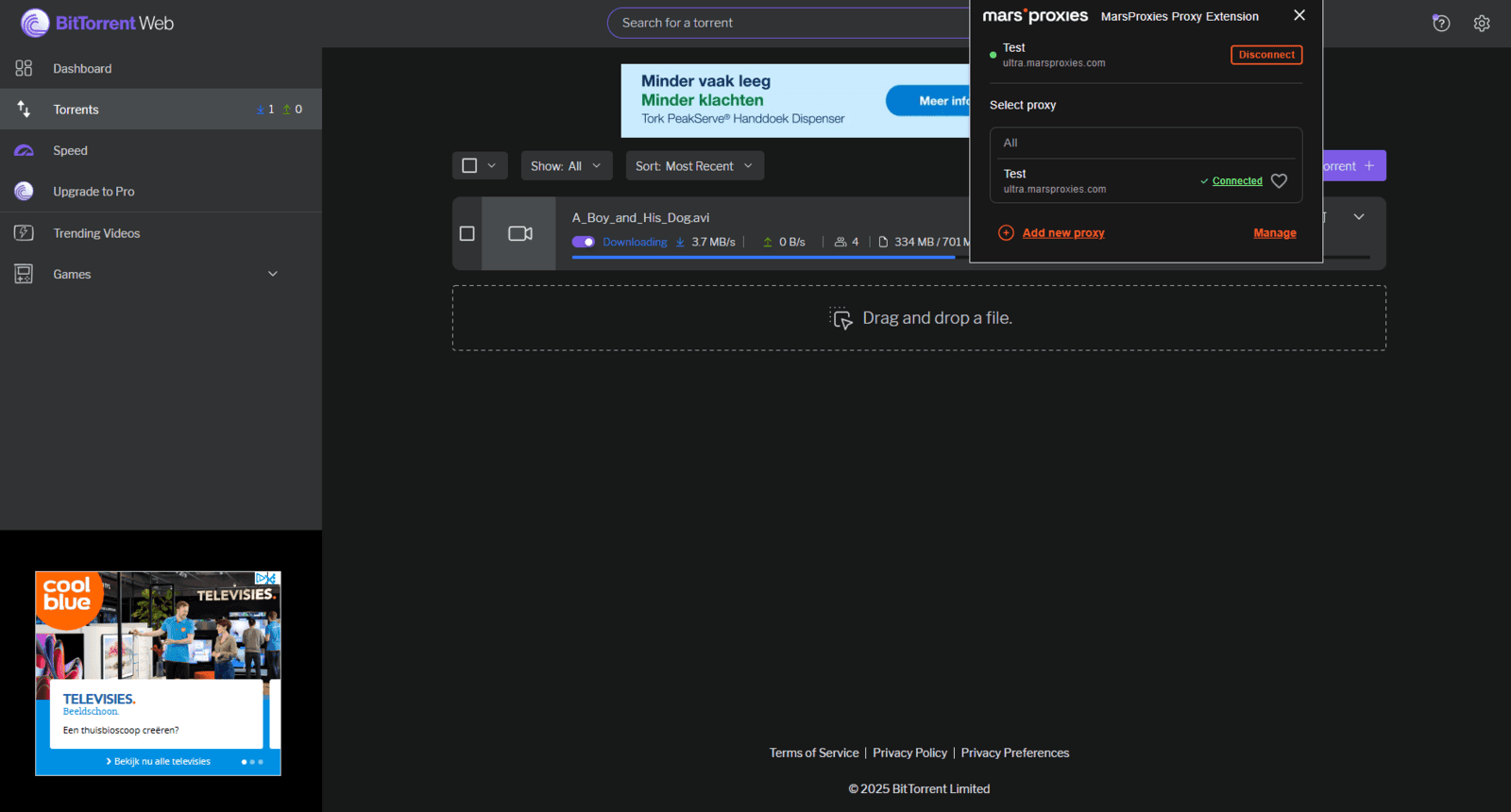
Meanwhile, uTorrent capped at 4.7MB/s, but it stayed only above 2MB/s until it kicked off. So the performance difference between the two is very similar, with uTorrent having a slight download speed advantage, which we confirmed by testing some more popular torrents.
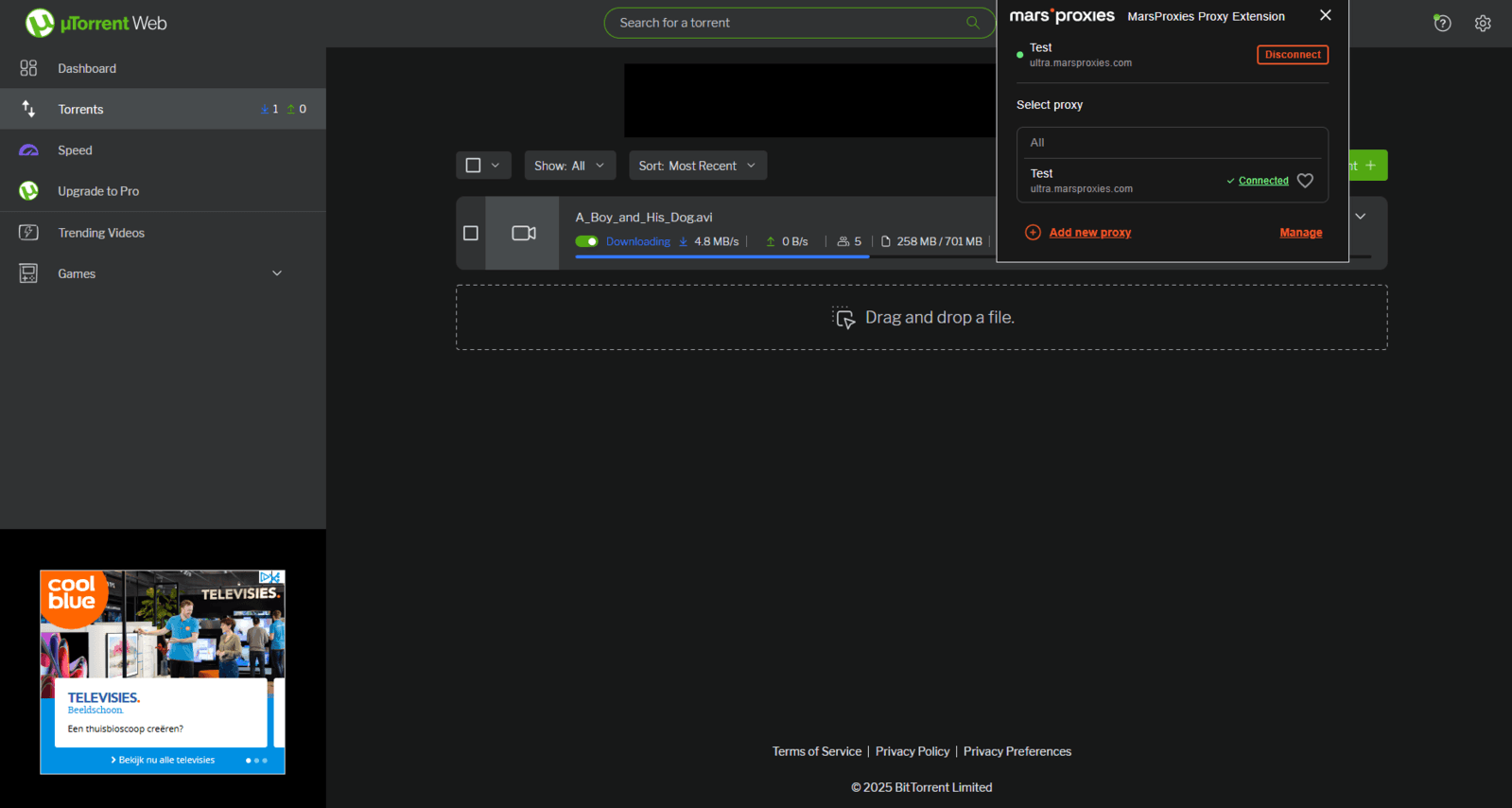
If you're interested to learn more about torrenting and proxy compatibility or notice any potential issues, you are welcome to join our Discord server and share your thoughts.
Regarding CPU usage and RAM usage when active, uTorrent consumed up to 100MB of RAM and up to 3% CPU power. BitTorrent stayed at 115MB of RAM and up to 4.5% CPU power consumption most of the time, revealing that uTorrent is a more lightweight option.
BitTorrent vs uTorrent: features compared
As you might expect, these clients have nearly identical features. The only genuinely significant difference is BitTorrent's BTFS support. Also, uTorrent proved to be slightly faster and resource-friendly, but both clients performed very satisfactory while torrenting.
Although these are genuinely free torrent clients, you can also upgrade to a paid version for some additional benefits. Take a look at the table below for their plan pricing and feature comparison.
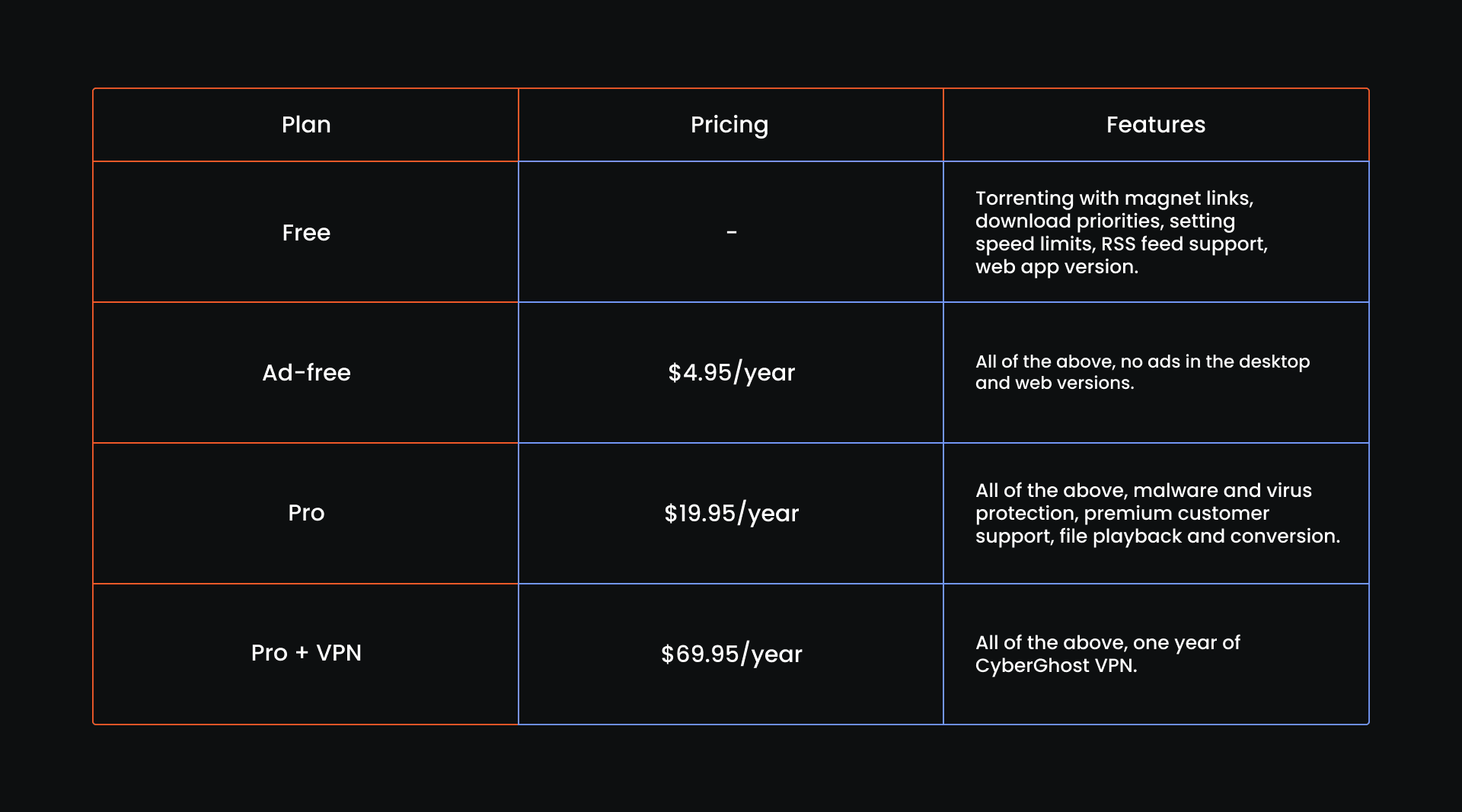
Once again, both apps use the exact same pricing and feature structure. Although the pro version cannot replace a dedicated antivirus, and we still feel like playing torrents on the VLC media player, the bonuses are worthwhile if you torrent frequently.
BitTorrent vs uTorrent: Security and Privacy
Last, but not least, are uTorrent and BitTorrent security and privacy features. Although torrenting is widely used, some countries, like Germany and the United States, have particularly strict torrenting and copyright laws.
Torrenting clients expose P2P traffic participants' IP addresses to transfer files. Neither BitTorrent nor uTorrent offers built-in IP address masking. However, as you have seen from our tests, both are fully compatible with proxies.
Also, both apps offer malware scanning on Pro plans, but its efficiency is questionable. It is highly advisable to use a professional antivirus if you torrent a lot. On a more positive note, both clients apply encryption to P2P traffic, so it is safe from third-party surveillance.
Final Verdict: Which Should You Use?
The final verdict is that uTorrent is slightly better than BitTorrent on most occasions. It is lighter and slightly faster. However, if you're into crypto and want to use BitTorrent's BTFS feature, you can only do so on this torrenting client. Otherwise, they are nearly identical and very fine P2P traffic apps.
Is BitTorrent better than uTorrent?
No, BitTorrent is not better than uTorrent, but both clients are incredibly similar. BitTorrent offers an opportunity to earn BTT cryptocurrency using its BTFS feature. Meanwhile, uTorrent is slightly faster and more lightweight.
Which torrent client is safest to use?
While all torrenting clients demand additional cybersecurity and privacy protection, qBittorrent is considered one of the safest options. It is open-sourced and doesn't include bundled bloatware, and regularly receives updates to fix possible vulnerabilities.
Can I use both BitTorrent and uTorrent?
Yes, you can use both uTorrent and BitTorrent as they are separate applications. Having both installed on your device is perfectly fine. However, if you try to torrent with both at the same time, you may run into issues, like P2P traffic port conflicts.
What is the best alternative to uTorrent or BitTorrent?
Due to its ethical, fast, and secure application, qBittorrent is considered the best uTorrent and BitTorrent alternative. You may also try highly customizable Deluge, or the lightweight Transmission torrenting client.