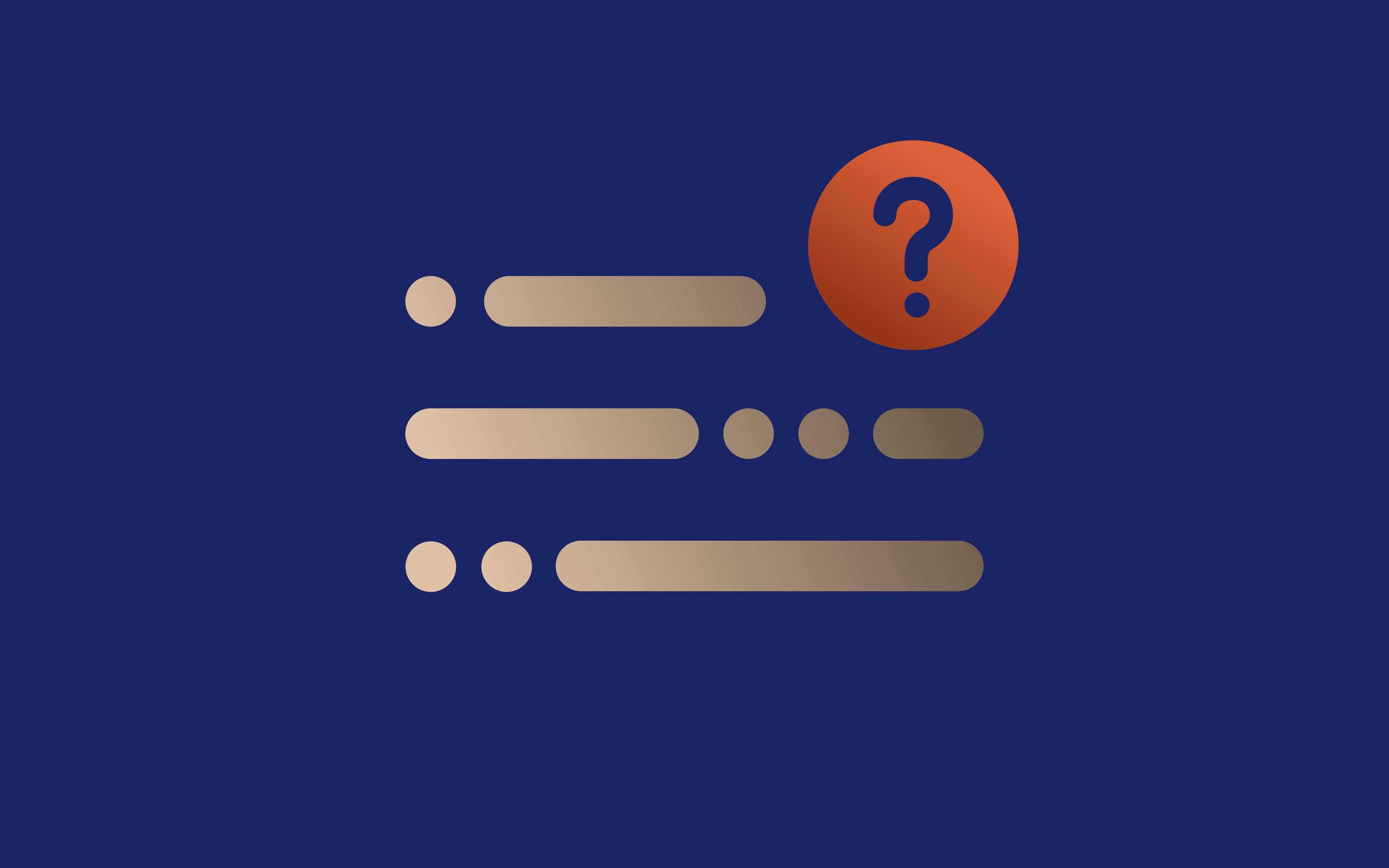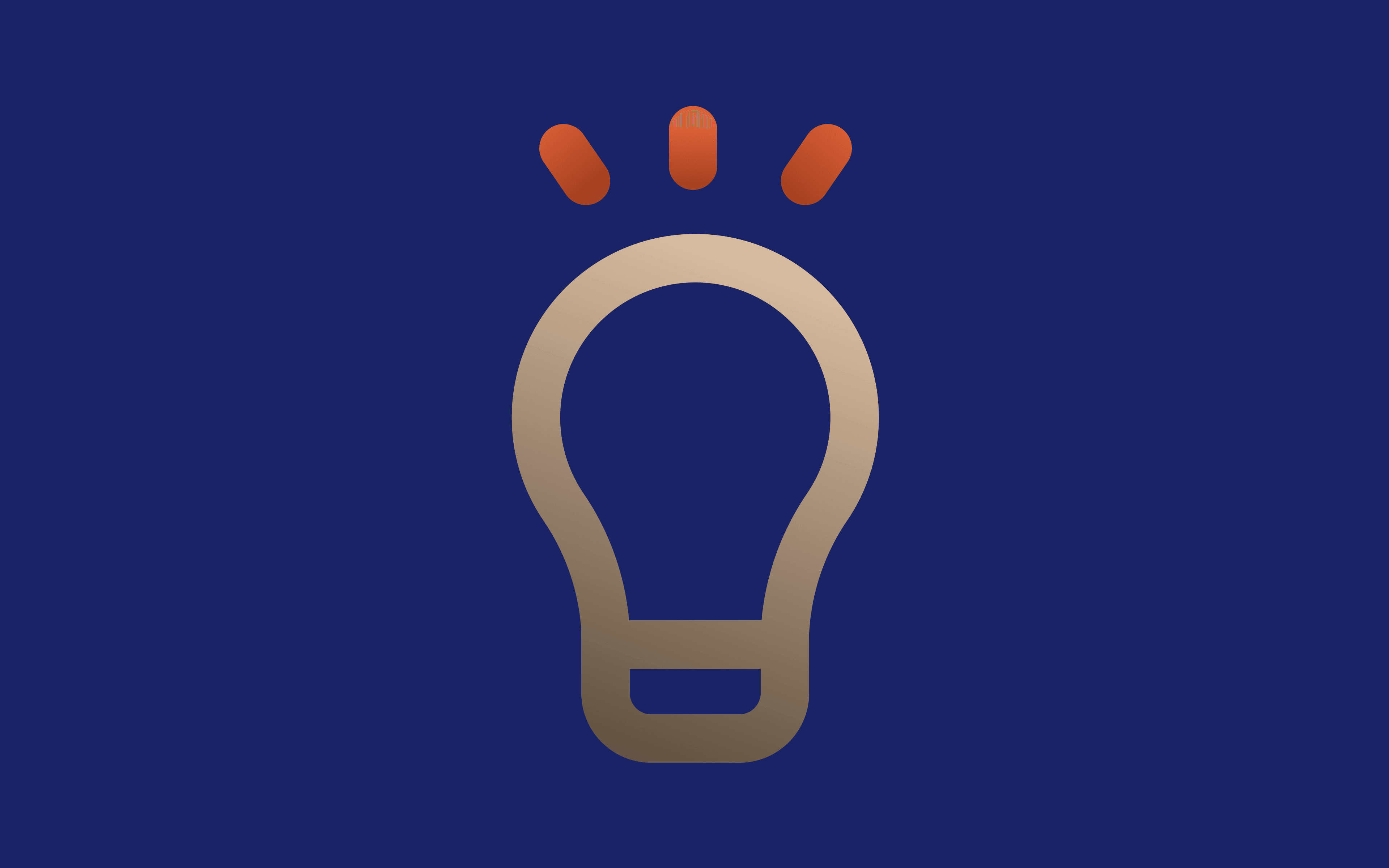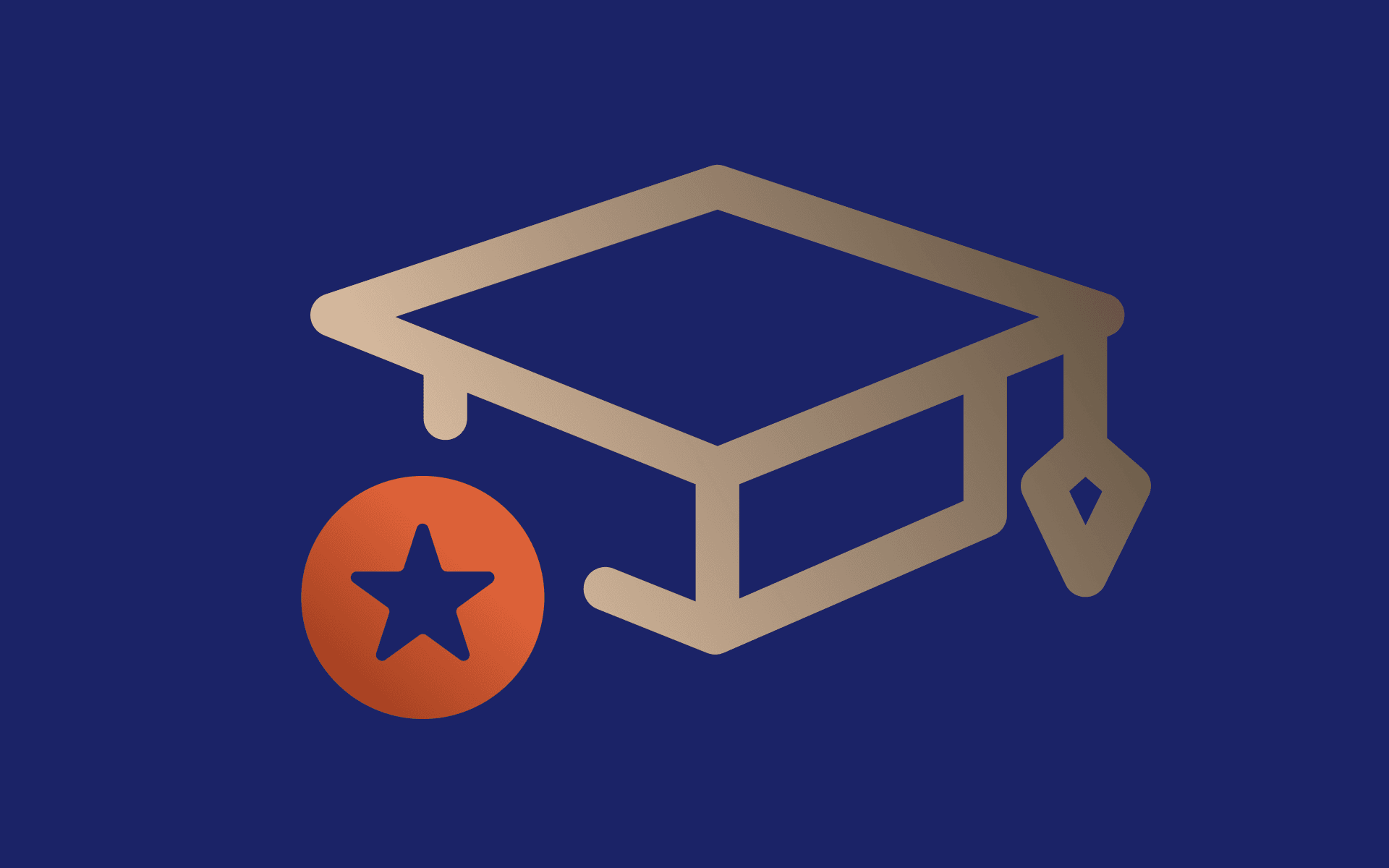As you already know, proxy servers are intermediary servers that manage web requests and responses. They retrieve data from different internet sources on behalf of the client, some of the most notable being web pages. In other words, they are a middleman between your device and the websites you visit.
Why are they in the middle? Because there's malicious activity online, you need the extra data security boundaries that these tools offer to stay protected and not sacrifice your online privacy. And with modern technology constantly reaching new heights and improving its hazardous ways to jeopardize internet users, proxies are essential for your overall online safety.
But how does a proxy server improve security? Well, these servers have lots of uses, which are closely tied to their type and configuration. However, their primary purpose is to discourage anyone from tracking your digital activity and to shield you from different common attacks. To safeguard you, a typical proxy server would facilitate anonymous browsing, help you evade geo-blocks, and manage web requests.
Today, we'll go over the details of proxy server functionalities and their importance in staying away from online dangers.
What Is a Proxy Server?
A proxy server sits between you and the entire internet. It acts as an intermediary between clients requesting a resource (in this case, your computer, phone, or tablet) and the web server that provides this resource (a device that exists to meet the requests of other devices and their users).
Instead of connecting to a web server directly, whenever you go online, your PC directs your request to a proxy server, which then evaluates and forwards it to the destination server. The latter then processes this request, sending it back to the proxy, which forwards it to the client.
As it intermediates between the client and the server, the proxy server typically enhances security, bypasses firewalls, and improves performance by avoiding undesired traffic. Depending on the type, it can also handle caching content you frequently request and more.
Types of Proxy Servers
Proxy servers cater to different users and their diverse needs online. Therefore, it's only normal for there to be lots of types of these servers available. How do they differ? At the anonymity level they offer, the service they provide and how they can be applied, their accessibility, the traffic flow, and, of course, the IPs. Here are the six ways that proxy servers are most often categorized and their quick distinctions:
Forward Proxy Servers
These servers are usually referred to as 'proxies.' They exist to route traffic between a client (or clients) and another system — typically external to the network — via a firewall. Basically, the purpose of these servers is to allow or deny a client's (or user's) request to pass through the firewall and access content online. That said, they regulate traffic according to preset rules while enforcing security protocols and masking clients' IPs as needed.
Reverse Proxy Servers
A reverse proxy is essentially a forward proxy in 'reverse'; it passes requests coming from the internet to users. It sits in front of a web server to intercept and evaluate incoming requests from clients before passing them to the WS and returning the WS' responses to clients. Reverse proxies are configured to restrict access to sensitive data online, with user requests passed through the internet via a firewall.
Anonymous Proxy Servers
Anonymous proxies can hide a user's geographical location, therefore granting them access to restricted content and filtering out targeted ads. They can conceal a client's actual IP address by changing their (the proxy's) IP's geolocation, which makes them super popular. However, they do identify as proxies when communicating with web servers. That said, if you want high-level privacy and security, you need a high anonymity proxy or an ‘elite’ proxy — these don't 'reveal' their proxy nature when making requests.
Protocol Proxy Servers
These are proxies that use different kinds of protocols to operate. They include the following:
- HTTP proxies
These use the HTTP protocol, aren't configured by the user but by the browser or within a website's interface, and work with web content exclusively.
- HTTPS proxies
Unlike HTTP proxies, the connections these proxies establish are secure; likewise, they work with web content only.
- SOCKS proxies
These do not offer their own encryption, meaning they can't guarantee anonymity, and are compatible with the SOCKS protocol, which routes clients' traffic through a third-party server via transmission control protocol (TCP). As a result, they’re suitable for different types of traffic, not just HTTP(S).
- SIP proxies
As intermediaries between SIP devices (like phones), these proxies make phone calls possible by requesting devices' IPs info from the SIP registry.
- SMTP proxies
Mail transfer is vastly regulated by these proxies, which can allow or deny emails based on several factors.
- FTP proxies
These allow or deny the exchange of fines across the internet or in internal networks but can also be used to filter senders and receivers, regulate transfer quality and frequency, limit file size, and authenticate users and receivers.
- DHCP proxy agents
These sit between DHCP devices and DHCP protocol requests, sending network configurations to within-network devices.
- DNS proxies
DNS (Domain Name System) is a system that lets users type in domain names instead of IP addresses in their browsers' search bars, and DNS proxies process the users' requests to a server.
- Smart DNS proxies
Users can avoid geo-location and other DNS restrictions with these proxies, which divert only DNS requests and direct them to servers that allow access to content users are interested in.
- CGI proxies
These are web-based and grant users anonymity when accessing websites through web forms, making it possible for devices that don't support proxy configurations to access said sites.
Access Proxy Servers
Access proxies allow users to access either public or private IPs. Public IPs (available through open or shared proxies) can be accessed and used for free, which is cost-effective, but there's no data security guarantee and there's lagging involved. On the other hand, private IPs (available through dedicated proxies) are 'given' to specific users, enhancing their online privacy.
IP Location/Source Proxy Servers
Based on their IP origins, we can split proxy servers in the following three categories:
- Residential proxies
Affiliated with an ISP, residential proxies ensure users' anonymity by providing them with real IP addresses from an actual physical location and device. They can be static (giving users one IP address) or rotating (assigning users a different IP address whenever they make a connection).
- Datacenter proxies
Instead of internet service providers and actual devices, datacenter proxies come from datacenters, offering a cost-effective and swift solution for user anonymity. However, their reliability is lower than that of residential proxies due to the rapid identification by web servers.
- Mobile proxies
The IPs of mobile proxies come from devices that use mobile data, like tablets or smartphones, and are super helpful for ad and app testing, as well as for things related to product development.
Basic Functionalities of Proxy Servers
Proxy servers are famous for their many abilities, including traffic encryption, identity and location seclusion, data caching, traffic filtering, network connection sharing, and resource access control — the combined effect of which are numerous privacy advantages. Let's take a look at each of these functionalities real quick.
- Traffic Encryption
Encryption is the practice of establishing data security by converting readable info into an unintelligible cipher. Encrypting network traffic makes it hard for third parties without a proper authorization key to spy on you.
- Identity & Location Protection
Proxies can remove the end-user information from for-server requests that can reveal your identity and location. This makes it look like the requestor is a proxy, preventing websites and other services from having insight into your data.
- Data Caching
These servers can cache frequently accessed content and store it locally, making it easier for users to access images, files, and documents faster the next time they want to fiddle with them.
- Traffic (Firewall) Filtering
Using predefined rules to selectively block traffic, proxies protect users from common threats like malware and hackers, ensuring their online experience is safe and secure.
- Network Connection Sharing
Proxies can help users with NCS, connecting several devices to a central one, thus allowing them to share the connection and lowering additional hardware costs and reducing congestion to boost performance.
- Resource Access Control
They can also be used to restrict users from accessing specific sites or other resources that require special attention, which is essential for protecting sensitive data, especially in corporate settings.
How Does a Proxy Server Work?
By default, a client accesses websites through a browser by making direct requests to a web server using their IPs. The web server then responds, sending website data straight to the user. If a proxy server is involved, it intercepts these exchanges and reroutes them on behalf of the client. By using its own IP address, it conceals the client’s IP from the web servers.
Here's how that looks, step by step:
1. The user types in a site's URL in the search bar of their browser and sends a request.
2. The proxy server then receives this request and forwards it to the destination web server using its own IP address.
4. The web server sends a response (website data) to the proxy.
5. Finally, the proxy forwards this response to the user.
In What Ways Does a Proxy Server Enhance Security?
As we mentioned earlier, using a proxy server comes with a solid set of advantages. Ultimately, however, it all comes down to three main points of power that are highly beneficial. Let us elaborate on them in detail.
Improving Your Privacy by Hiding IP Addresses
In today's day and age, being safe online matters. What a proxy server can do for you is hide your actual IP address to cloak your identity and location from malicious actors or third parties that you don't feel comfortable revealing personal data to.
It does so by rerouting your request, 'breaking' the computer-to-ISP-to-website request's trajectory in the absence of such a server. Your real IP, then, becomes invisible to the website you're trying to access, and your privacy is set in stone.
Whether you go for an anonymous proxy or decide to try some of the other ones, you'll be surfing the web as anonymously as the proxy server of your choice allows. And your secret online identity can grant you geo-restriction bypasses and web scraping opportunities.
Access Control to Manage Internet Usage
We briefly touched upon this in the previous paragraph, but a proxy server can also let you access unavailable sites or help you forbid others from opening sensitive content online. And in an era that abounds with fantastic, provocative, and even mind-expanding educational info, it's a pity to be banned from what the digital world offers, especially if it's only a proxy server away.
A tool of this kind helps you soar over the digital delights as someone from a location different from your real one. Once changed, the new location grants you access to sites without censorship. And the fun part is some proxies work for just your browser, while others are intended for your entire device, so you get to really tailor things.
Of course, if you — or your company — is the one to be introducing some censorship to the common (work)day, you can always choose a proxy that limits access to data that should be kept beyond reach. Reverse proxies are excellent for this purpose.
Protection Against Malicious Websites
Finally, there’s no shortage of malicious sites and other online threats aiming to compromise your device and extort money from you if, for example, you want to get your damaged or encrypted files back.
However, a proxy server can mitigate this risk by intercepting and inspecting network traffic. If something is malware-coded, a certain type of proxy can recognize the threat and prevent it from reaching your device.
Business users are in an even greater need of a proxy server. What if a cyber attack causes you to lose a vital database forever, compromising your company's future? We won't let you think about that — we'll advise you to get a proxy instead.