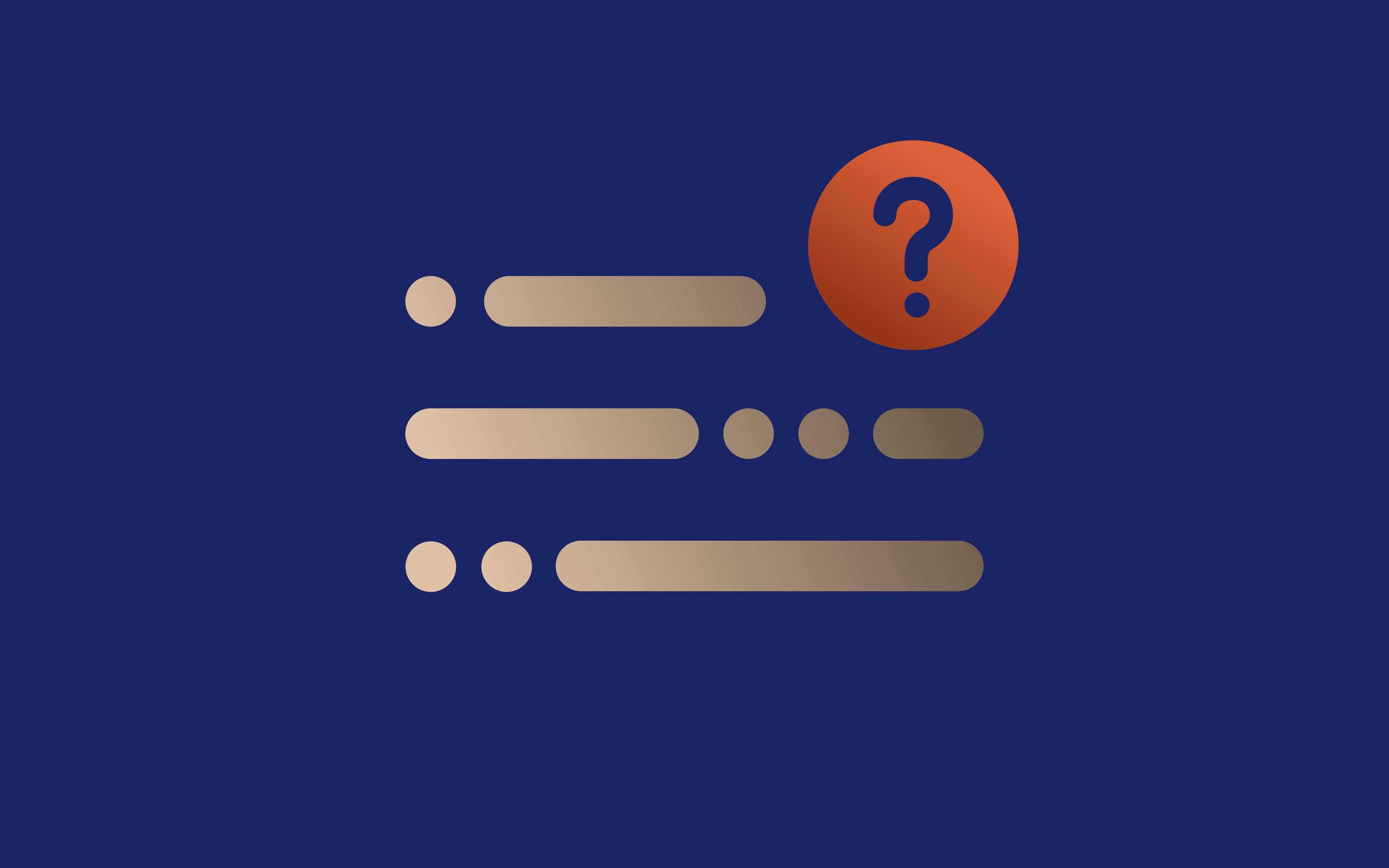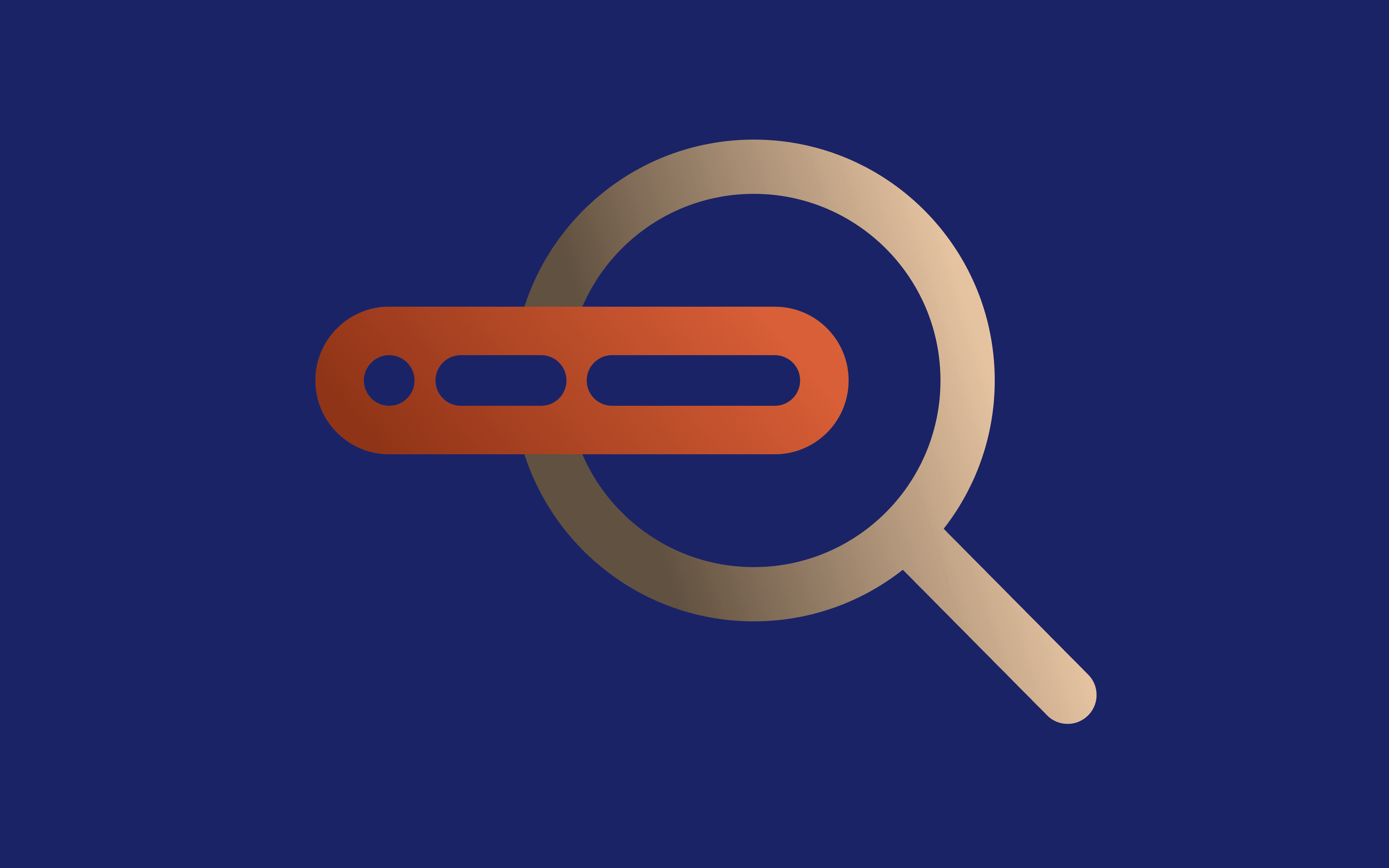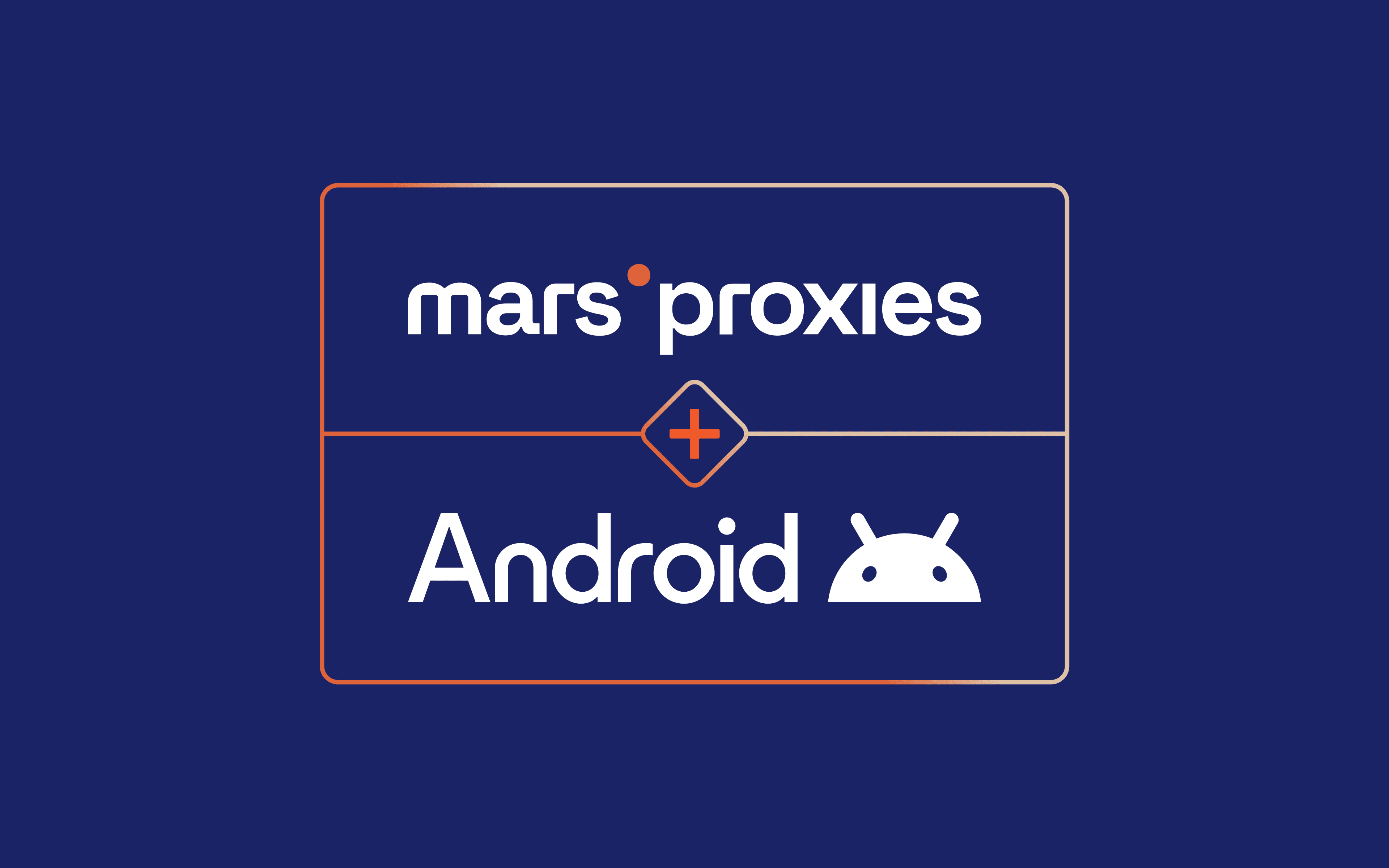Best School Proxies for Fast and Secure Browsing
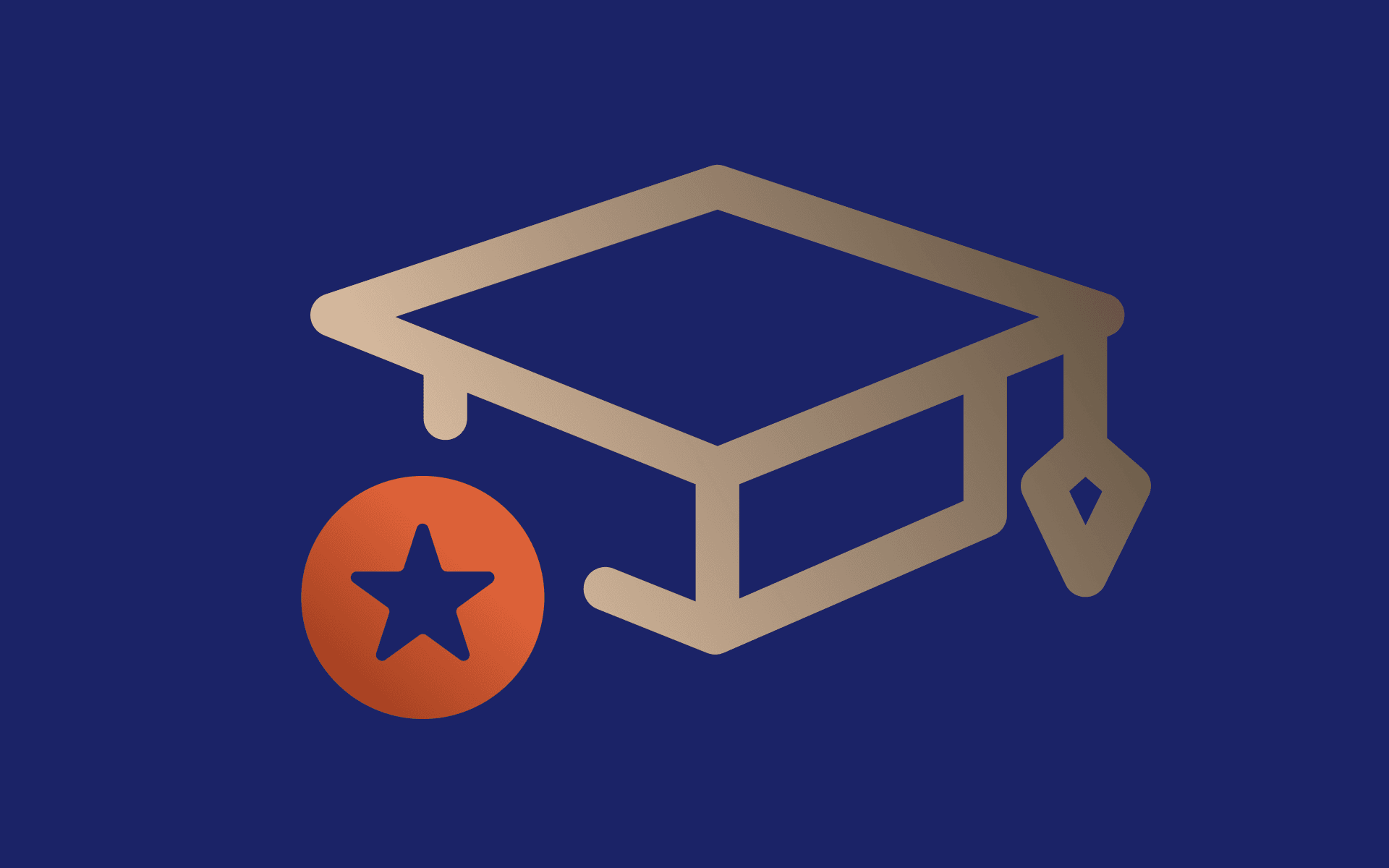
Educational institutions often have network-level restrictions to prohibit students from wasting time online. Although protecting younger internet users from harmful content is what we fully agree with, it has been reported some restrictions go way too far. Instead of helping students focus, severe restrictions deny access to research resources and interfere during free hours.
That's where school proxy servers jump in. Armed with a school proxy, students can access blocked websites, use book-sharing platforms, or communicate over chat apps if they are locally restricted. Most importantly, school proxies cannot be used for any illegal activities, as network administrators have the tools to notice anything suspicious.
Otherwise, proxies for school activities can ensure unrestricted access to online educational material or let unwind with a short Quibi video during lunch breaks. Here's how it works.
Why Schools Block Access to Certain Websites?
Schools ban proxies for several reasons. Firstly, they aim to keep students focused on learning, so online video game platforms have to go. Simultaneously, proxy servers contribute to school computer network security. Here are the most common use case scenarios.
- Improve cybersecurity
The World Wide Web can be a risky place, especially for teenagers who need more experience online. School network administrators often block access to torrenting websites, free online game platforms, or social networks that are frequently used by cybercriminals to share malware.
- Block adult content
Not only is adult content harmful to minors' mental well-being, but pornographic websites are also often ridden with malware, infectious drive-by downloads, and scammy pop-ups. Accessing such websites via a web proxy is highly inadvisable and a severe school policy violation.
- Avoid distractions
Unrestricted internet access is excellent during free time, but it is also full of distractions. In reality, internet users of all ages spend a lot of time on social media, which is an unnecessary lure during learning time. On the other hand, limiting access to all social networks in a school may stop students from connecting and socializing during their free time.
- Save network resources
Not all schools enjoy fiber optics and 5G internet speeds. To make it fair to all students, educational institutions limit access to websites that consume a lot of bandwidth, like streaming and file-sharing platforms. This way, network resources are reserved for educational activities only.
Internet Restrictions Impact on Students
Undeniably, school network restrictions have outstanding benefits, and no one should risk security for streaming or video game access. But that's only one side of the issue. In reality, online restrictions are often too severe, which is problematic for students who grew up alongside internet technologies.
In 2011, The New York Times asked students about such restrictions. The widespread opinion was that they were too elaborate, encompassing sites like Wikipedia, Google Translate, and YouTube, as well as music streaming sites and social networks. Many found it counterproductive, as these internet resources store educational content.
Separating necessary content limits from disproportionate blocks is best. It is essential regarding younger generations that learn to rely on online resources in their early years and will use a proxy server to unblock websites they need.
What Are School Proxies?
A school proxy server is just like any other proxy, but it is deployed in an educational environment. Firstly, school network administrators use proxy servers to filter outgoing and incoming traffic to protect the network from malware and deny access to time-wasting or risky online websites. Usually, these are web proxies with content-filtering capabilities.
On the other hand, students use residential proxies with rotating IPs that are optimized to bypass network-level or even worldwide restrictions. The right proxy server type depends on specific needs and the severity of the school network limits. Here are three popular proxy types with unique features.
Residential Proxies
These proxies provide the best online privacy features because they come from genuine users' devices. A student who uses a residential school proxy connects to another person's device outside of the school network. This way, the proxy server helps unblock sites and access required material.
Datacenter Proxies
Datacenter proxies, while not designed for private browsing, are a more budget-friendly option. They offer better connection speed and uptime, making them a practical choice for tasks like streaming a movie in HD quality without lag, despite being easily identified as proxies due to their datacenter location.
Mobile Proxies
Mobile proxies are the most expensive, but their traffic is nearly inseparable from a genuine mobile user. However, it's an uncommon type among school proxies, as they are more often used for mobile web applications or businesses that require a lot of mobile IPs.
How Proxies Help Students Bypass School Filters
Although proxies are complex computer networking technology, understanding how a school proxy server helps unblock websites is straightforward. Here's a concise step-by-step workflow.
- A student wants to visit a website, for example, www.wikipedia.com
- They receive a connection error because the website is banned on the school network
- Students can connect to a proxy server outside of this network and bypass these restrictions
- Now, the proxy server contacts websites on their behalf to grant unrestricted content access.
In this case, a school proxy server is like all other web proxies that help bypass network-level restrictions. It's worth noting that a school proxy is capable of evading firewall filters, but that should only be done for safe and ethical information access.
Advantages of Using Proxies in Schools
A school proxy helps unblock sites, access restricted educational content, or unwind during free time by watching YouTube videos, but it also has some setbacks. Let's start with the most common school proxy benefits.
- Access to blocked websites
Several examples outline that schools often overdo content restrictions, denying access to valuable learning material. Instead of increasing productivity, it has the opposite effect, especially for students who rely on virtual learning platforms. In this case, a school proxy is an efficient tool to unblock websites with educational data.
- Enhanced privacy and security
Online safety is paramount for younger users unaware of possible virtual risks. Because a school proxy obfuscates the original device's IP address, it adds an extra layer of online privacy and security. Malicious actors who want to obtain the real user IP for stalking or harassment cannot go further than the proxy server without additional hacking tools.
- Data research
The internet is the biggest repository of information, and it keeps getting bigger. Tech-savvy students unafraid of statistics and Big Data should take a look at our web scraping guide using proxies. While scraping data requires experience, it is a good way to prepare for a career path in one of the fastest-growing contemporary industries.
Disadvantages of Using Proxies in Schools
Because proxy servers intercept and reroute online traffic, they introduce some setbacks that users should be aware of. Here are some possible school proxy disadvantages.
- Potential school policy violations
Before connecting to any proxy server, it is essential to consider the legality of one's actions. Accessing Netflix during lunch hour or playing a hand of Marvel's Snap might be a minor deal, but using the school's bandwidth to download torrents can have serious repercussions. It is always best to thoroughly consider the school's policies before taking any action.
- Speed and reliability
Proxy servers introduce an additional step in online data flow by rerouting online traffic through a third-party server. It can result in decreased browsing speed if the proxy is far away or even cause downtime if it becomes unavailable. Choosing a proxy service provider with a vast and speedy server network is best to avoid connection issues.
- Free vs. paid proxies
Free proxies may sound tempting, especially among students without continuous income. However, free proxies can collect and sell user data or even reroute potential victims to infectious websites. To be on the safe side, it is best to rely on a paid and secure service from a reputable provider.
Key Features to Look for in a School Proxy
There are several things to consider before subscribing to a proxy service. Firstly, one should decide the required level of online privacy features. As mentioned previously, residential proxies add an extra layer of online anonymity; meanwhile, datacenter proxies are easily identifiable, so they are easier to block.
On the other hand, datacenter proxies are generally faster and more affordable. If excellent connection speed and proxy availability are top priorities, then datacenter proxies will outperform mobile or residential ones while offering better prices at the same time.
Lastly, an easy proxy setup is beneficial to users who need to become more familiar with this technology. Choose a provider with a browser extension for easy management. An elaborate online knowledge base is helpful to learn about proxies, and 24/7 responsive customer support is invaluable whenever there are issues.
Top 5 Best School Proxies for 2024
In a situation where school network restrictions are unreasonably strict, reliable proxies will help access blocked websites. Here's a list of the top 5 proxy service providers with excellent features for students.
1. MarsProxies
We offer one of the most affordable residential proxies in the market with a unique selling point - their traffic never expires. Students can place an order and use however much bandwidth they need and always come back to finish what's left. But don't take only our word for it, as PCMag has awarded MarsProxies the best proxy service of 2024.
Pros
- Non-expiring residential traffic
- Affordable prices
- Precise geo-targeting (Country, state, and city level)
- Extensive online knowledge base
- Servers in 195 countries
Cons
- The IP pool is slightly limited
2. Smartproxy
Smartproxy offers more than 65 million IPs and a Site Unblocker feature but for an extra price. Additionally, there's a proprietary X Browser designed for private browsing. This is one of the best choices for students looking to browse restricted websites privately.
Pros
- Over 65 million IPs
- Proprietary X Browser
- Efficiently bypasses restrictions
- Offers browser extensions
Cons
- Site Unblocker costs extra
3. Oxylabs
This is a renowned proxy service focused on data research. Although OxyLabs easily overcomes network-level blocks for unrestricted content access, it has somewhat steep prices. This is a priority choice for students interested in web scraping and Big Data analytics.
Pros
- 100 million+ residential proxy servers
- Optimized for online data gathering
- In-depth online webinars
Cons
- Not a beginner-friendly service
- Priced above the market average
4. NetNut
Similarly to OxyLabs, NetNut is optimized for web data extraction. It offers mobile, residential, and datacenter proxies, scraper APIs, and a website unblocker with custom user agent management to avoid strict surveillance.
Pros
- Efficiently evades online restrictions
- 85 million residential IPs
- Servers in 195 countries
Cons
- More focused on business users
- Free trial registration requires personal information
5. Proxy-Seller
Proxy-Seller is an affordable service suited for various activities. It offers proxies to unblock websites, scrape data, shop online, and more. Sometimes, the servers are slightly laggy, but modest prices compensate for occasional speed drops.
Pros
- Variety of proxy types
- Bypasses network-level restrictions
- Competitive prices
Cons
- Occasional speed drop
- Customer support takes time to respond
How to Set up Proxies for School?
Setting up proxies for schools involves changing device network settings, which is typically prohibited on computers that belong to the school. However, if you connect your laptop or tablet to a school network, you can change its proxy settings to avoid imposed restrictions.
Setting Up a Proxy on Windows
1. Press the Windows key (1), type “proxy” (2) and choose Proxy settings (3) from the results.
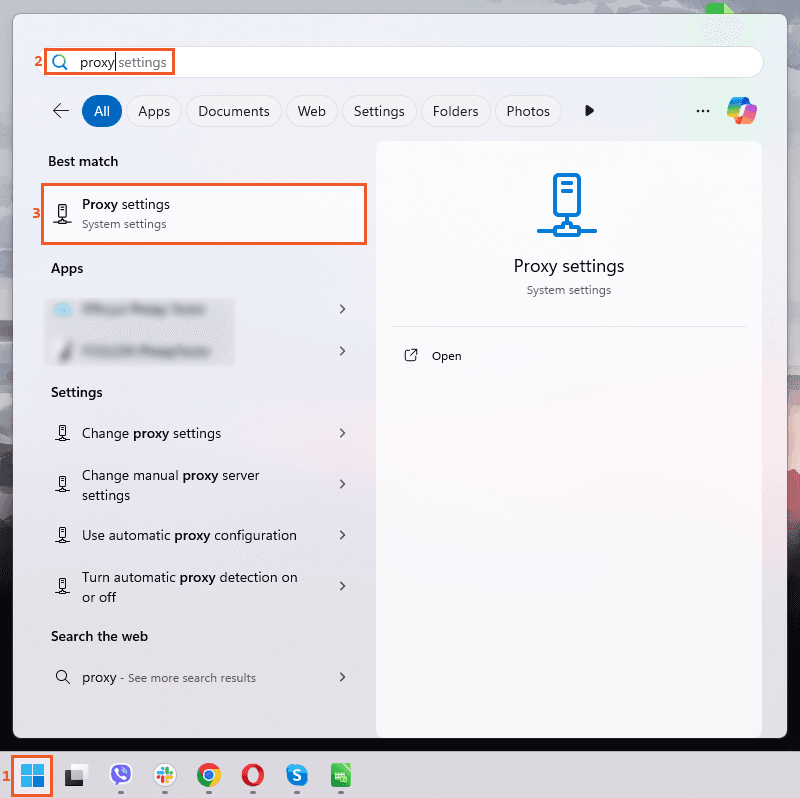
2. Turn off the Automatically detect settings (4) option.
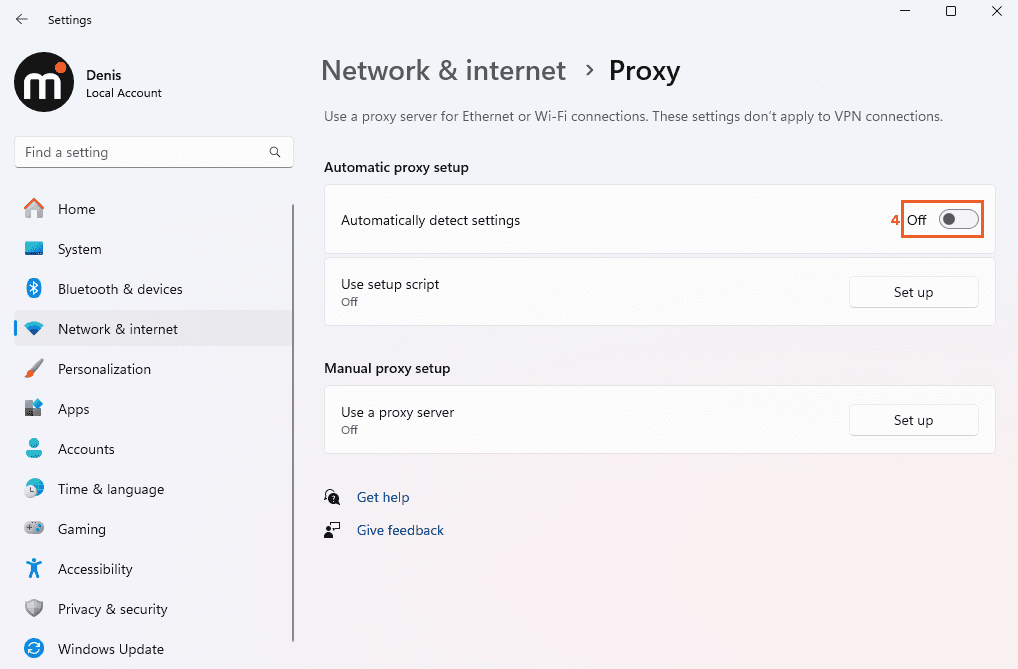
3. Scroll down to Manual proxy setup and click the Set up (5) button.
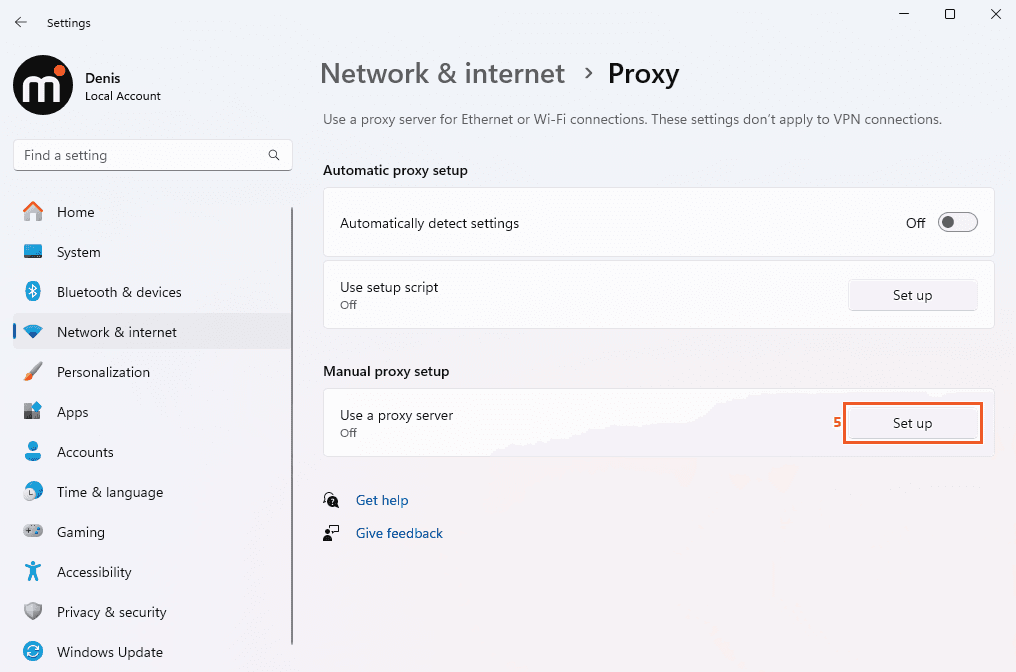
4. Turn the Use a proxy server (6) option to On. Type in your proxy IP address (7) and port (8). Click the Save (9) button once you’re done.
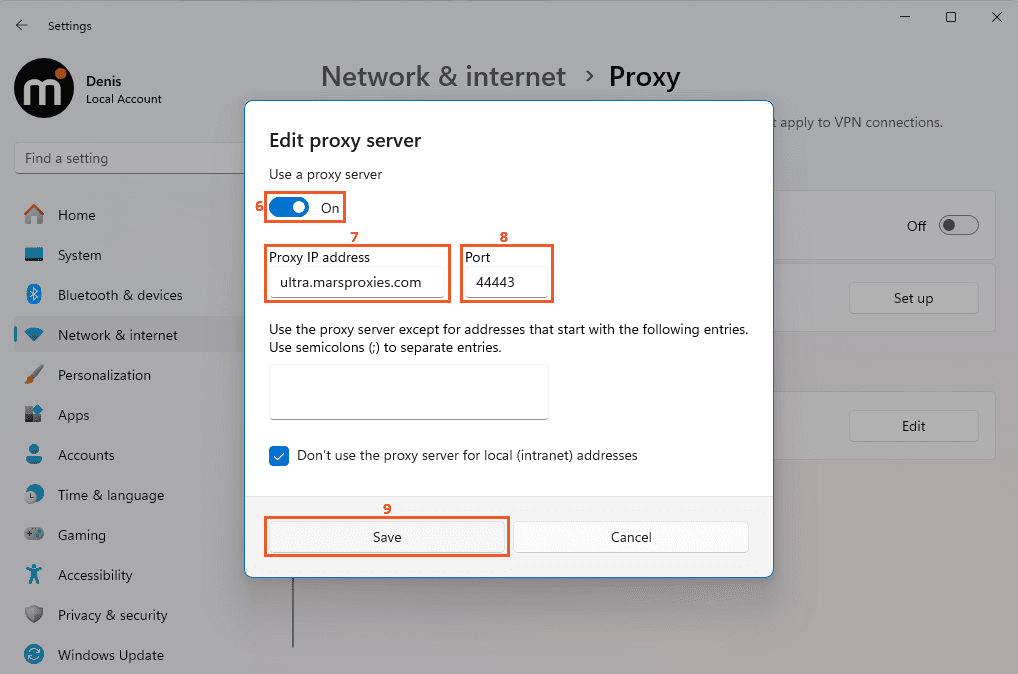
If your proxy requires username and password authentication, scroll down for instructions on how to use our Chrome proxy extension.
Setting Up a Proxy on macOS
1. Click on the Apple logo (1) and then on System Preferences (2).
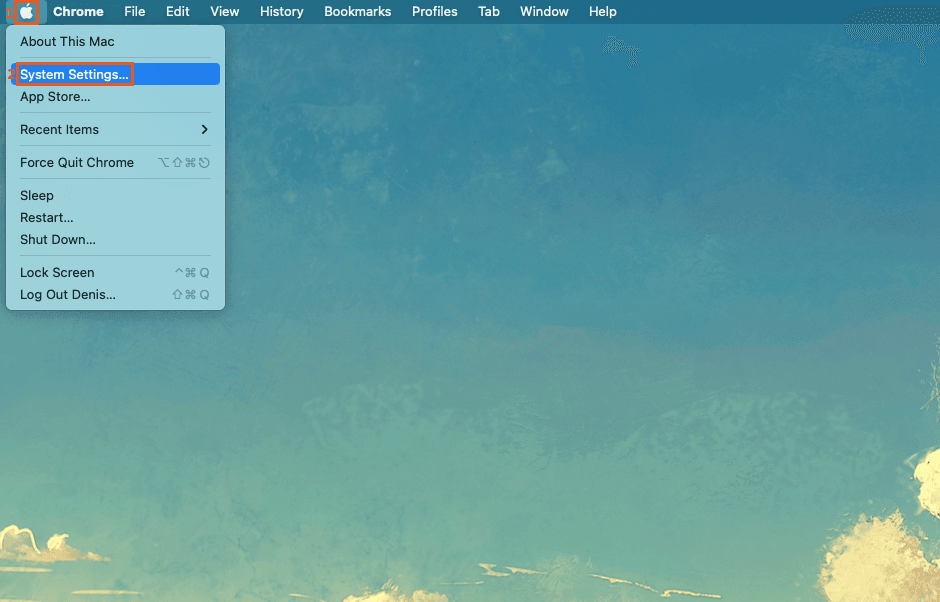
2. Select Network (3) from the menu on the left and click on your active internet connection (4).
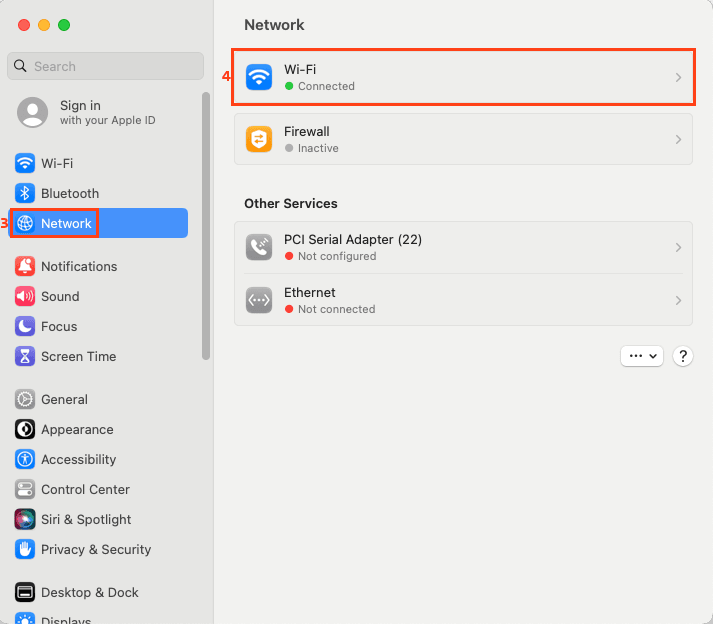
3. Click on Proxies (5).
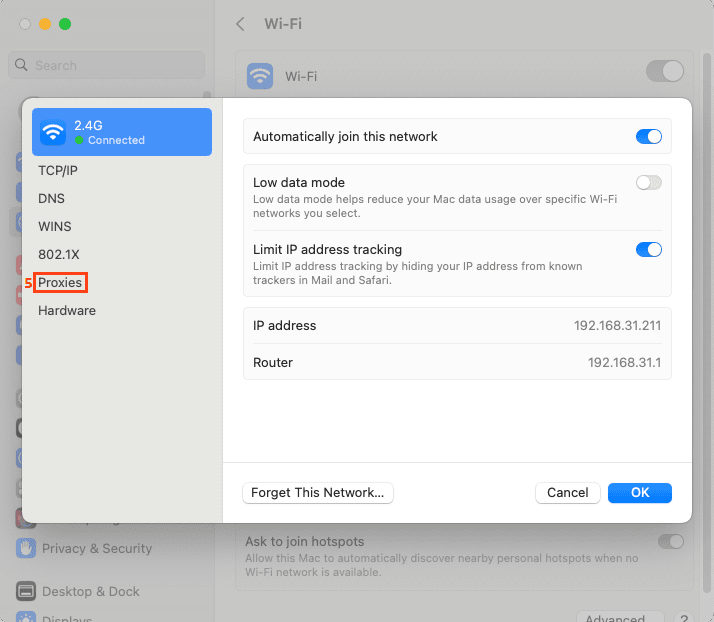
4. Toggle the button (6) next to the proxy type you want to use to On.
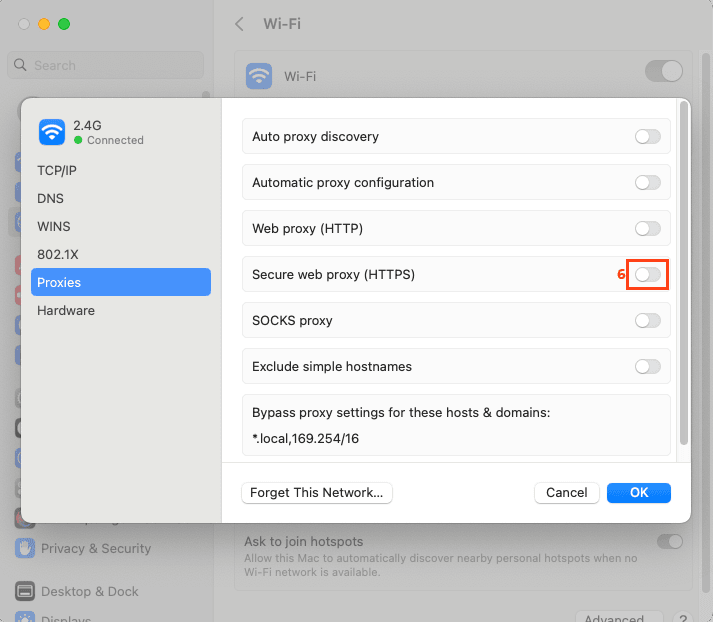
5. Add your proxy IP address or hostname to the Server field (7) and port to the Port field (8). If your proxy requires username and password authentication, toggle the Proxy server requires password (9) button to On.
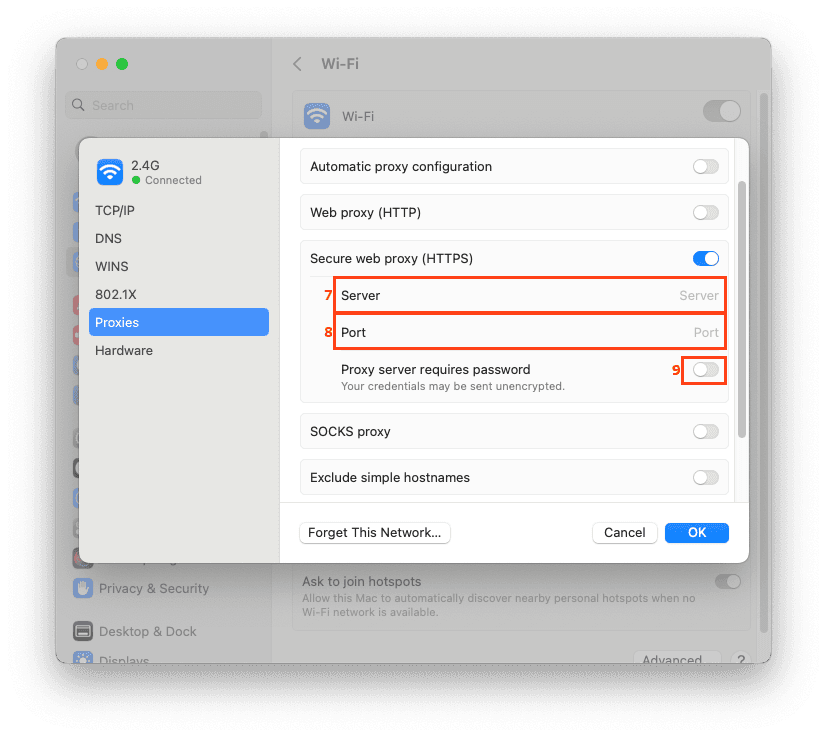
6. Add your proxy username in the Username field (10) and proxy password to the Password field (11). Click OK (12) to save your settings.
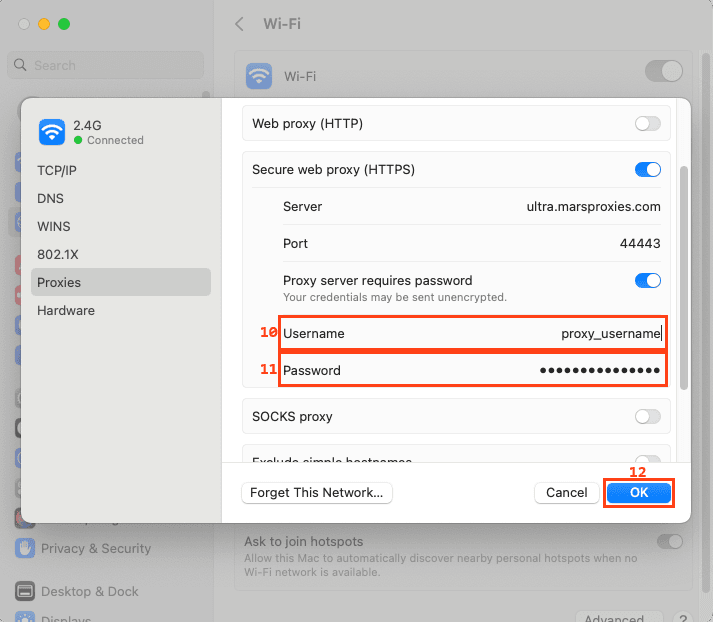
Setting Up a Proxy on a Smartphone or Browser
Because there are so many smartphone models, there is no one step-by-step guide for all of them. However, proxy setups generally follow similar logic. Please take a look at our guide on how to set up a proxy server on an Android device. If you're an iPhone owner, click here to set up a proxy server on your iPhone & iPad.
Lastly, fully-developed proxy services offer popular web browser extensions. If you want to use a proxy server on the Chrome browser, here's our tutorial on how to use the MarsProxies Chrome extension.
Conclusion
It is essential to remember that school proxies are not a tool to violate important policies and cannot ensure complete anonymity on a school network. However, the amount of internet restrictions in some schools is both alarming and counterproductive.
In this case, students can turn to proxy servers to avoid frustrating content blackouts and enjoy access to websites like Wikipedia, YouTube, and streaming services.