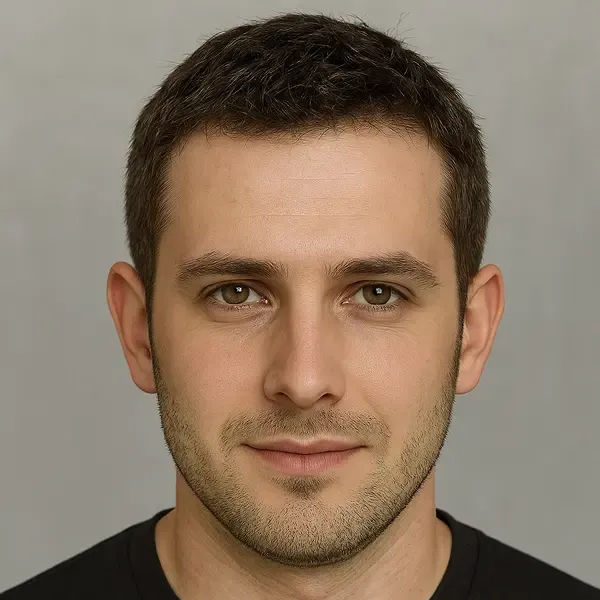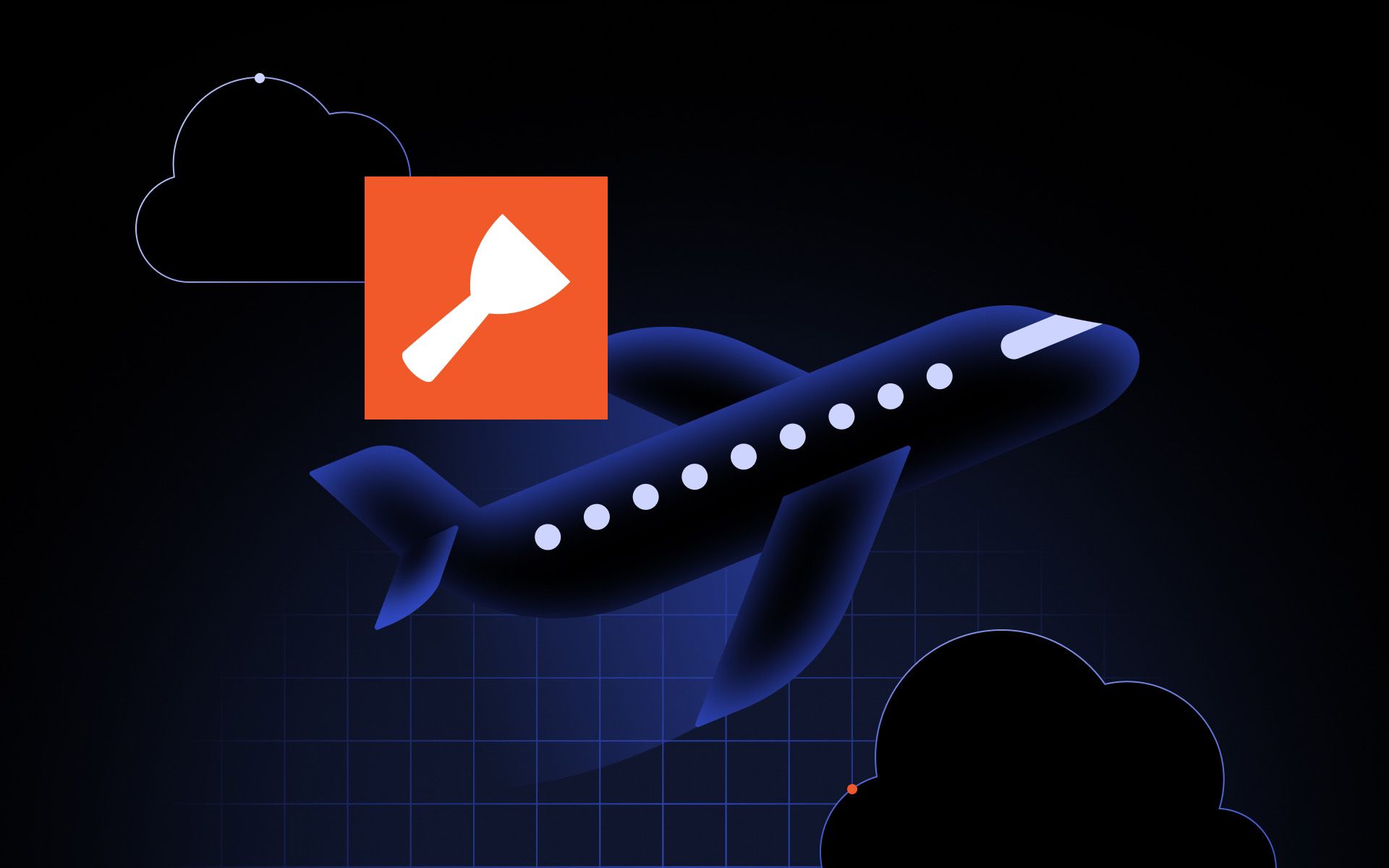Image scraping refers to the automated extraction of images from websites using a program. An image scraper is a program or script designed to scrape images automatically – i.e., find and download images – from websites.
For context, image scraping is a subset of web scraping focused specifically on image files, so an image scraper is a web scraping tool built for this purpose.
Instead of saving images one by one manually or using a basic image downloader tool, a custom script can systematically scan through a site’s pages and retrieve all the image files in bulk.
Why scrape images? There are many applications. For example, an e-commerce analyst might scrape images of products from competitor sites to compare offerings, and researchers might collect thousands of pictures (cats, cars, and logos) to build machine learning datasets. Media organizations could automate image collection for news monitoring or archiving purposes.
In short, automating image collection saves time and unlocks possibilities that would be tedious or impossible to achieve by hand.
Of course, image scraping isn’t without challenges. Websites can be complex, and there are legal considerations to keep in mind. But don’t worry, as this guide will walk you through everything from legality and planning to specific Python tools and best practices for various scenarios.
Is it legal to scrape images from websites?
If you scrape images from websites, there are legal considerations to take into account. Remember that most images are copyrighted.
If you automatically download images without permission, you could be violating the owner’s rights (unless an exception like fair use applies or the images are in the public domain). Always check the usage rights or licenses of the images you collect.
Also, review the target site’s policies. Some sites explicitly forbid scraping in their terms of service. Their robots.txt file may also request crawlers to avoid specific content (like images). While ignoring robots.txt isn’t a crime, it’s considered bad practice.
To scrape responsibly, respect the site’s rules: make gentle requests (use rate limits), and if the site offers an official API for images or data, use that instead of scraping the website directly.
How to plan your image scraper the right way
Before coding, outline how you will scrape images from your target site:
- Identify image sources
Check the page’s HTML for where images are defined. Are image URLs in the <img> tag’s src attribute or in a data-src (lazy-loaded images)? Some pictures may even be set via CSS (e.g. as background images in CSS files). Knowing this tells you what to target in your scraper.
- Absolute vs. relative URLs
Note whether the image links are full URLs (e.g. starting with http://) or relative URLs (e.g. /images/pic.jpg without the domain). You’ll need to combine relative paths with the base site URL (our code uses urljoin to handle relative URLs).
- Filtering criteria
Decide if you need all images or only certain ones. For example, you might skip very small image files (icons or spacers) or only capture specific file types (maybe just .jpg and .png). Having these rules upfront (by size, dimensions, file type, etc.) will make your scraper’s output more useful and save storage space.
- Pagination or infinite scroll
Determine how you’ll navigate the site. If the site has multiple pages of images, plan to loop through page URLs or a “Next page” link. If new images load when you scroll (common with lazy loading), you may need to scroll in code or use a headless browser. Understand the site structure: for an infinite scroll or gallery, you might need Selenium or another method to load all images.
Image scraping strategies: which one should you use?
Different situations require different techniques for scraping images. Below, we outline three approaches and when to use each.
Static HTML scraping
If the images on a page are present in the initial source (no extra clicks or scrolls needed to load them), a simple script can do the job. Using a basic Python setup with the Requests library (for HTTP calls) and BeautifulSoup (for parsing HTML), you can scan for image URLs on the page and download the files.
Pros: Straightforward and fast for simple pages (when images are directly in the HTML).
Cons: Cannot extract images that only load via JavaScript (for example, content that appears after user interaction).
Here's a minimal example using Python’s Requests and BeautifulSoup:
import requests
from bs4 import BeautifulSoup
from urllib.parse import urljoin
url = "http://example.com/page"
resp = requests.get(url)
soup = BeautifulSoup(resp.text, 'html.parser')
for img in soup.find_all('img'):
src = img.get('src')
if not src:
continue
img_url = urljoin(url, src)
img_data = requests.get(img_url).content
filename = img_url.split('/')[-1] or "image.jpg"
with open(filename, 'wb') as f:
f.write(img_data)
This script fetches the page, finds every <img> tag, and saves each image file. In a real script, you might add error handling or more complex naming, but this keeps things simple.
Dynamic sites & JS-rendered content
If images are loaded by JavaScript, for example, on an infinite scroll page or a gallery that loads more images when you click, a static approach won’t “see” them. In these cases, you’ll need to use a headless browser that can run the page’s scripts and reveal those images.
Selenium (with Python) or similar tools can automate a real browser (like Chrome or Firefox) to scroll and load content just as a user would.
Pros: Can handle sites with infinite scroll, lazy loading, or interactive elements – basically any scenario where images only appear after the page fully renders or after user actions. You can also use it to log in or click buttons if needed.
Cons: Much slower and more resource-intensive. Running a real browser (even in headless mode) uses more CPU and memory. It also requires setup (e.g., a ChromeDriver for Selenium).
Here’s an example of using Python with Selenium to scroll and extract images:
from selenium import webdriver
from selenium.webdriver.chrome.options import Options
from bs4 import BeautifulSoup
import time
options = Options()
options.headless = True
driver = webdriver.Chrome(options=options)
driver.get("http://example.com/gallery")
driver.execute_script("window.scrollTo(0, document.body.scrollHeight);")
time.sleep(2) # wait for images to load
html = driver.page_source
driver.quit()
soup = BeautifulSoup(html, 'html.parser')
images = [img.get('src') for img in soup.find_all('img')]
In this snippet, the browser scrolls to the bottom of the page to trigger lazy loading of images. After getting the updated HTML, we parse it with BeautifulSoup to collect all the image links. You could then download images as shown in the static approach.
Selenium is slower but essential when you need to load content that a regular script would miss.
API or no-code solutions
What if you don’t want to write and maintain a Python scraper yourself? There are third-party solutions:
- Image scraper APIs
Some providers offer an API that allows you to send a page URL (or a search query) and receive the image URLs or even the images themselves. This approach saves development time because the service handles rendering and scraping for you. The downside is that these APIs often cost money or have rate limits.
- No-code tools and extensions
There are point-and-click web scraping tool platforms and browser extensions that let you extract images without coding. For example, a Chrome extension can act as an image downloader by grabbing all images on the current page. These are great for quick, one-time jobs or for users who aren’t programmers.
These options are convenient, but remember that you still need to use them responsibly (the same legal and ethical considerations apply).
They may also have limitations. For instance, an extension might only grab images visible on the current page, not those on multiple pages.
For a complex or ongoing project, building your own image downloader or scraper (or using an open-source framework like Scrapy) might be more flexible in the long run. However, for small, quick tasks, an API or no-code solution can save plenty of time.
Organizing and storing scraped images
Handling lots of images means you need to stay organized:
- Folder structure
Save images in a structured way. For example, group all image files from each domain into its own folder, or organize by category or topic. If you scrape over time, include a timestamp or date in your folder names to distinguish batches (e.g. 2025-09-26-site-name/...).
- Metadata
Keep a record of each image’s details. You can create a CSV or database table listing the filename, original image URL, the page it came from, and perhaps the image’s alt text or dimensions. This approach makes your dataset much more useful as you’ll always know the source and context of an image.
- De-duplication
Websites often reuse the same images (logos, icons, and so on). To avoid duplicates in your collection, consider hashing each file (e.g., an MD5 or SHA1 hash) and skipping images that match a hash you’ve seen before. Even simpler, you can skip very small image files or those with identical file sizes as a quick way to avoid saving placeholders or repeated graphics.
Scaling & automation
If you need to scrape a large number of images or run your Python scraper regularly, consider the following:
- Concurrent downloads
Don’t download images one by one if you have many to fetch. Use parallel requests. For example, you can use threads, asynchronous IO, or a framework like Scrapy to fetch many image URLs concurrently. This way, you can dramatically speed up the process (just be mindful not to overwhelm the site).
- Scheduling jobs
Automate your scraper to run at intervals. You can use a simple cron job on your server or more advanced tools like Airflow or Celery to schedule scraping runs (e.g., daily or weekly updates). This way, you don’t have to start it manually each time.
- Rotating proxies & headers
To avoid IP bans, use proxy servers or a rotating proxy service so that your requests appear to come from different IP addresses. Also, rotate or spoof your User-Agent string (so your bot identifies as a standard browser) and possibly other headers. These measures help you scrape images at scale without getting blocked.
Error handling & resilience
Even well-built scrapers encounter hiccups. Build resilience into your code so it can handle issues gracefully:
- Retry failed requests
If an image URL fails or times out, pause and try again (possibly a few times). Retries help overcome transient network issues.
- Logging
Keep a log of any failed downloads or other errors that occur. Good logging makes it easier to debug when something goes wrong (you’ll know which URLs or pages caused trouble).
- Detect changes
Websites can change their layout or image URLs. If your scraper suddenly finds no images where there used to be many, the site’s HTML may have changed. Be prepared to update your image scraper when things change (for example, by making your parsing logic flexible or adding an alert when no images are found).
Real-world use cases
Here are some scenarios where image scraping comes in handy:
- Machine learning datasets
Researchers use scrapers to collect thousands of images (e.g., of cats, faces, or objects) for training computer vision models.
- E-commerce & retail
Price comparison sites and sellers might scrape images of products from various online stores to compile catalogs or monitor competitors. Having those product photos is key for visual comparison.
- Media & publishing
News aggregators or media monitoring services may automatically download images from news articles or social media posts for archiving and analysis.
- Design & branding analysis
Companies sometimes gather screenshots or images of competitors’ websites and ads to study design trends and branding. An image scraper can periodically grab these visuals for comparison over time.
Conclusion
Building an image scraper can be a rewarding project that saves you countless hours of work. We discussed simple static HTML parsing, full headless browser automation, and even third-party tools since each has its place.
Static scripts are quick and efficient for basic pages. Browser automation can handle complex sites that scripts can’t. Finally, paid APIs or no-code solutions can be convenient if you want results quickly without coding.
Regardless of the approach you choose, always scrape responsibly. Follow the site’s rules, respect copyright, and avoid overloading servers: just like any web scraping project. With the proper method and good practices, you can efficiently download images from the web and turn them into valuable data for your project.
What’s the difference between an image scraper and an image downloader?
An image scraper is a more versatile tool that can automatically crawl multiple pages and download images in bulk. An image downloader is usually a simpler tool that saves images from a single page or a list of known URLs. In short, every image scraper can download images, but not all image downloader tools can crawl multiple pages.
Can I scrape all images from a website automatically?
Yes. With the right script or web scraping framework, you can crawl an entire site and scrape images from every page. However, you must do it responsibly: respect the site’s rules, don’t send too many requests too quickly (you might get blocked), and ensure you’re not violating any copyright or terms of service.
What are responsive images and how do image scrapers handle them?
Responsive images are images that websites swap out based on device or screen size (often using the srcset attribute or <picture> tags in the HTML to provide multiple versions of an image). A basic scraper might only grab the default image URL (which could be a lower-resolution version). To handle responsive images, your scraper should look for srcset and select the largest image from the list, or use a headless browser to ensure the page delivers the appropriate high-resolution image for a desktop screen.
How can I prevent getting blocked when scraping images?
Mimic a human user. Rotate IP addresses (for example, by using proxies) so all requests don’t come from one IP, use realistic User-Agent strings (so your scraper’s requests look like those from a regular browser), and add delays between requests. These steps drastically reduce the chances that a website’s anti-scraping measures will flag and block you.
What tools or libraries are best suited for scraping images with Python?
For static pages, use the requests library (to fetch pages) together with BeautifulSoup (to parse the HTML and extract image links). For larger or more complex crawls, a framework like Scrapy (a powerful web scraping tool) is ideal – it even has pipelines for downloading images. If you need to deal with JavaScript-loaded content, Selenium or Playwright can automate a browser to get those images. In short, Python’s ecosystem (requests, BeautifulSoup, Scrapy, Selenium, etc.) has you covered for both simple and advanced image scraping tasks.