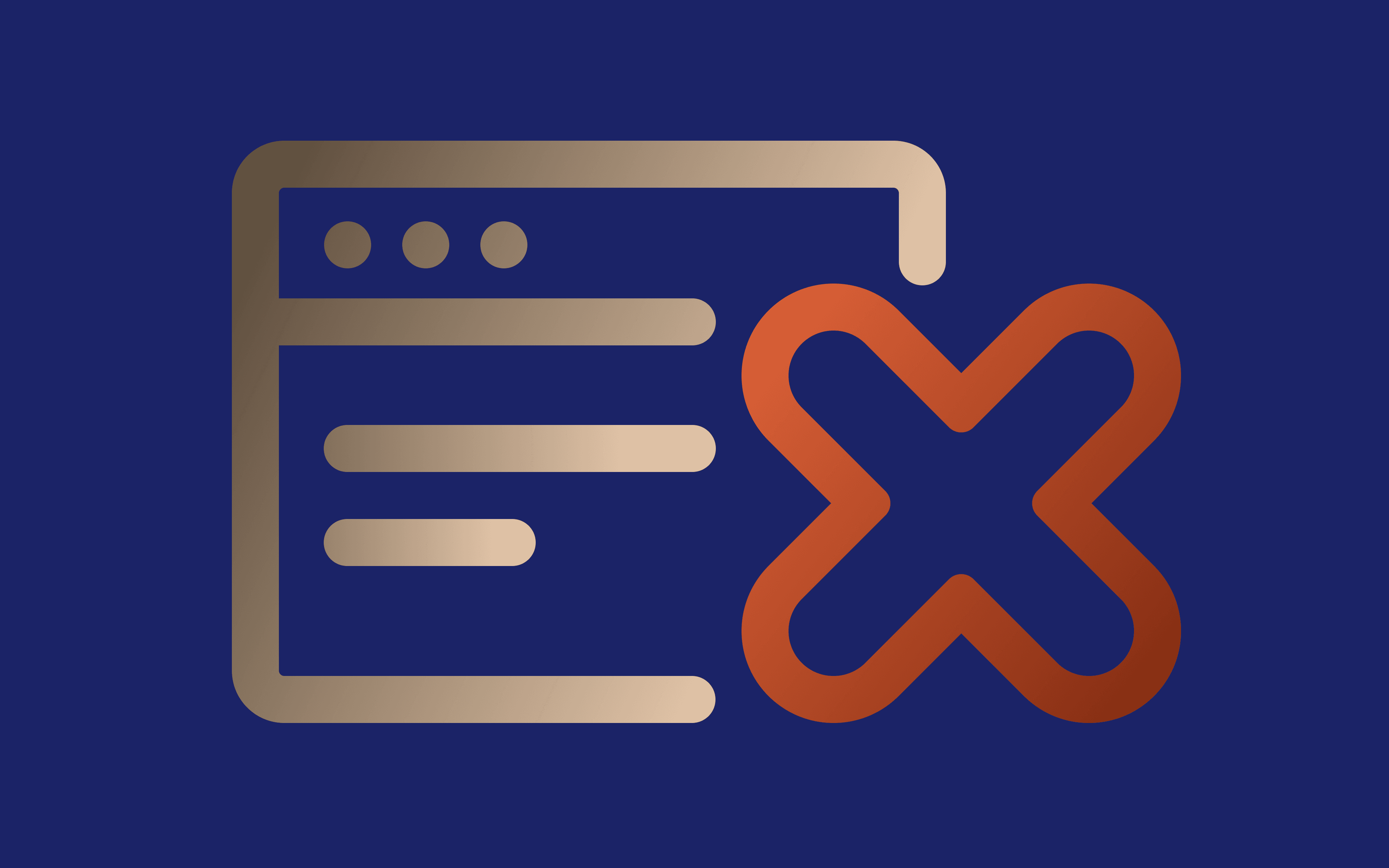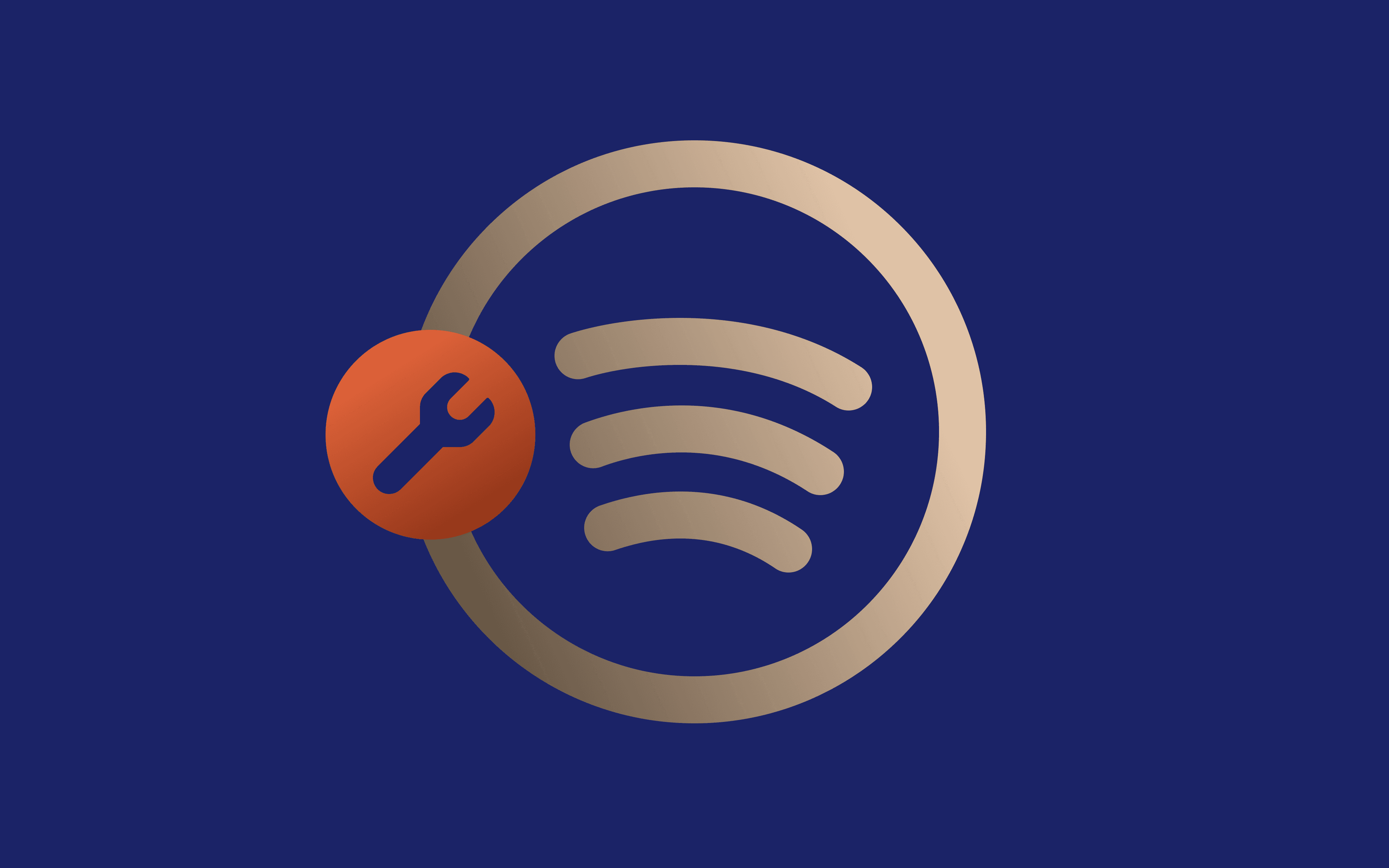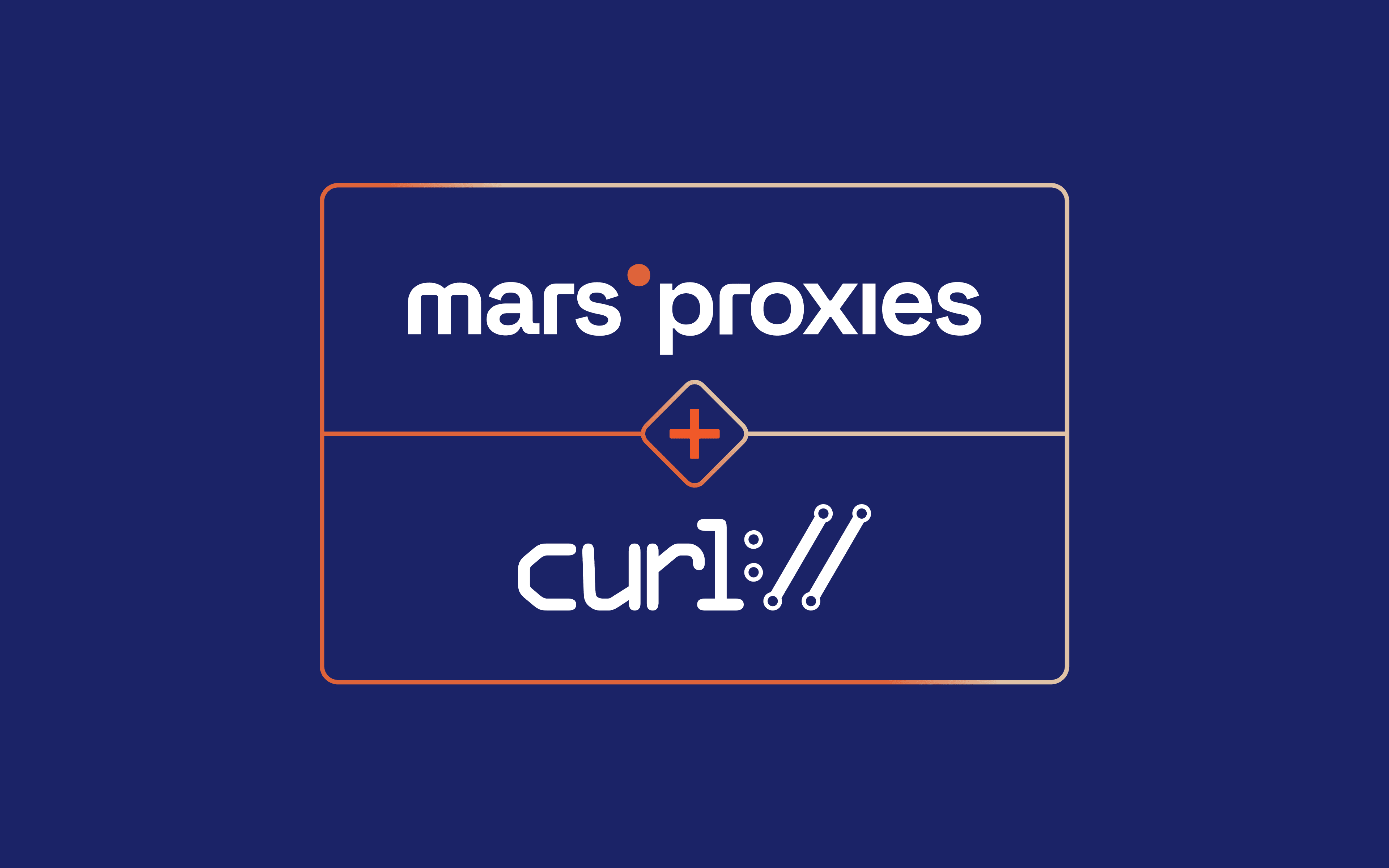If you’re using proxies for online activities like scraping, you may have seen proxy error codes like 502 bad gateway or 504 gateway timeout. Getting stuck with any of these can be quite frustrating, but think of them this way – they point out a problem in the proxy connection so you can focus on finding the solution.
In this article, we’ll help you recognize common proxy error codes and suggest how to solve them, allowing you to continue your online tasks without further delay. But first, let’s define a proxy error and explain why it occurs.
What Is a Proxy Error?
A proxy error or HTTP error status occurs when you try to reach a website or service through a proxy server, but the server either fails to process the request correctly or responds incorrectly. In other words, it indicates that your connection request was unsuccessful, and you can’t access the desired web source.
To make things clearer, a proxy server is an intermediary server between a user’s device and their target web source. It forwards your web requests to the destination server using its own IP address, ensuring online privacy and anonymity.
Whether the proxy error happens because of server issues, network problems, setup errors, or the target website, you need to take the right steps to deal with it. To do that, you first need to understand what the status code means, as each has specific causes and solutions.
Common Proxy Error Codes and Their Solutions
There are five groups of HTTP status codes, each containing three digits, with the first one indicating the class of the code. The 4xx and 5xx status codes are the most common and require action, unlike 3xx, 2xx, or 1xx code errors, which have an informative nature.
Let’s see what each status code class means, followed by some of the most common proxy errors and the solutions for those that require action (4xx and 5xx codes.)
1xx – Informational Response
A proxy error starting with ‘1’ indicates that the server is still processing your request. This class of status code is quite rare and usually requires more patience on your part to get the final result.
100 – Continue
It means the server has received a part of the request and is telling you to continue sending the body of the request.
101 – Switching Protocols
This error code tells that your browser is requesting a change in the communication protocol, and the proxy server has approved it.
102 – Processing (WebDAV)
If you bump into a 102 proxy error, it means that the target server needs more time to process your complex request. That’s because it involves many sub-requests, which usually take longer to complete.
103 – Early Hints
This one informs you that the server is still preparing a response, and you can continue using your browser. It’s mostly used with the Link header.
2xx – Successful Status
As the title suggests, these status codes are the most positive ones. They mean the request was received, understood, and accepted. While the first in the class, the 200 code, indicates a successful submission, others may show an error.
201 – Created
This code shows the request was successful and led to the creation of a new resource at a different API location/endpoint.
202 – Accepted
It means the request was received or accepted but is still being processed. At this point, it’s uncertain whether your submission will be successful.
203 – Non-Authoritative Information
This error code means the request was successful, but the result wasn’t delivered from the original server.
204 – No Content
If you get the 204 error code, the request was successfully processed, but there’s no available content.
205 – Reset Content
This code means the request succeeded, but the server asks to reset the information that caused the request, for example, after filing and submitting a form.
206 – Partial Content
You might come across the 206 code when requesting multiple files or using a range of streams and receiving only a part of the requested content.
3xx – Redirection Status Error
Error codes starting with ‘3’ show that the request needs further action to be completed. The submission requires a redirection or following a new URL provided by the server to access the requested resource.
300 – Multiple Choices
This proxy error appears when multiple responses are possible, and you need to choose one to get the right response.
301 – Moved Permanently
This is the most popular status code from the 3xx category, indicating a permanent redirect to another URL. Anything more than five requests per link is too much for most browsers, so you may see the message “Too Many Redirects.”
302 – Found
If you get this error code, you’ve been temporarily redirected to another URL. Use the original one for future requests because the redirection is just temporary.
303 – See Other
Seeing this HTTP status code means the resource you want to access is found in another URL address. Using another Uniform Resource Identifier or URI with a GET request will help you reach the requested resource.
304 – Not Modified
This proxy error code indicates that the response has remained unchanged since it was last requested.
305 – Use Proxy
A 305 error code appears when the resource can only be accessed with a proxy. Along with the code, you can also get the proxy server’s address unless you use Mozilla or another browser that doesn’t share such information.
306 – Switch Proxy
The 306 error code is quite rare, but if you ever stumble upon it, it means the client is already using a proxy server, and you should use another one to connect.
307 – Temporary Redirect
If you see the temporary redirect error code, the resource is moved temporarily to another URI – the location should be mentioned in the header. To access the resource, follow the redirect link and make the request again.
308 – Permanent Redirect
The 308 error code indicates the resource was permanently moved to the new URI. While 301 and 302 are quite similar to 307 and 308, the difference is that the HTTP method remains the same with the new URL.
4xx – Client Error
Proxy error codes starting with ‘4’ indicate a problem on the client side. They occur when the client’s request is incorrect or can’t be fulfilled by the server. While visitors can’t do much to fix these errors, website owners should address them promptly to avoid negative impacts on SEO.
400 – Bad Request
This HTTP status code appears when the target server can’t respond to your request. The cause is not defined, although there are many possible reasons you might see it – hence, it’s called a generic status code. Some possible causes of 400 codes include syntax errors or incorrect formatting.
How to fix it: check to see if the URL you entered contains all the required information, and try one more time.
401 – Unauthorized Error
This error code usually occurs when you use another device to access your social media accounts. It can mean the request requires authentication, or the authentication credentials provided are expired, invalid, or don’t match the ones recorded by the proxy.
How to fix it: check proxy credentials to ensure you provide valid ones. If this doesn’t fix the error, use another proxy server.
403 – Forbidden
When you see the 400 status code, it means the server understands your request, but you still can’t access the requested resource. The code can come from either the proxy or the target server. Checking if the proxy server works on other websites can help you determine the root of the problem.
If the HTTP status code comes from the proxy server, the target website is most likely on the proxy provider’s blacklist. If it comes from the target server, you’re probably trying to access it from an unsupported location or using a datacenter proxy which is easy to detect.
How to fix it: try changing your proxy port or location or using residential proxies from a reputable proxy provider to ensure the IPs are clean.
404 – Not Found
If you see this code, the website you want to reach doesn’t exist. It happens when the URL is changed, incorrect, or removed.
How to fix it: ensure the URL is correct and try using another proxy server to access the resource.
405 – Method Not Allowed
If you get this error code, your request method was identified, but the server disabled it. It means the browser can’t access the requested resource. Unlike the 404 error code, the server is informed about the target page's existence.
How to fix it: check your URL to ensure it’s correct and try again.
407 – Proxy Authentication Required
This code means that some proxy authentication is required. Usually, it happens because of a mistake in the username or password. But if you’re using IP authentication, seeing the 407 proxy authentication required code can mean you haven’t whitelisted your IP address.
How to fix it: make sure your credentials are correct or include all IP addresses you want to use within your whitelist.
408 – Request Timeout
If you stumble upon a 408 request timeout status code, your target site didn’t respond to a request in time, so the server has canceled it. Possible causes include slow servers, network issues, or large files.
How to fix it: refresh the page and change the session type or endpoint.
429 – Too Many Requests
The 429 too many requests code is pretty self-explanatory. It means that the same IP address has already made too many requests in a short period of time, making you look like a bot on the target website.
Another reason you may see this error code is that you’ve used sticky instead of rotating sessions.
How to fix it: use rotating proxy addresses and pay attention to the rotation frequency, or try rotating the user agent if a rate limit is applied to your digital fingerprint.
5xx – Server Error
This class of status error codes indicates a problem on the server’s side. You’ve made the request correctly, but the server didn’t answer you because of internal issues such as misconfigurations, overloaded servers, or software problems.
To avoid these HTTP errors, use reliable residential proxies.
500 – Internal Server Error
Seeing the 500 internal server error means the server wasn’t able to respond to your connection request because of an internal bug. This code has nothing to do with your proxies.
How to fix it: try the request later.
501 – Not Implemented
When the server doesn't recognize your requesting methods, you get the 501 code. As a result, it can’t fulfill your submission as intended.
How to fix it: clear the cache and reload the page.
502 – Bad Gateway
Anyone using proxy servers has probably dealt with the 502 bad gateway error at some point. The status code means service outage. If it comes from the target server, it usually means the site is down or under attack.
If it comes from the proxy server, your backconnect proxy server can’t connect you to the target website.
How to fix it: try to access the target website without a proxy server to see if the problem is with the target server. If the problem is not fixed, try again later. If the problem is with your proxy server, contact your proxy provider or use another type of proxy.
503 – Service Unavailable
You get this error if the server is under maintenance or overloaded, so it can’t process your request. Usually, it happens during peak hours when users are making too many requests simultaneously, overwhelming the website’s capacity.
How to fix it: try to connect a bit later.
504 – Gateway Timeout
The 504 error code occurs when the server can’t complete a request on time. It can be caused by firewall issues, slow servers, or network congestion.
How to fix it: check your server connection and try again.
505 – HTTP Version Not Supported
The 505 code will pop up when your request fails to match the HTTP protocol version.
How to fix it: use a modern browser or a proxy server compatible with the required protocol version and make another request.
What Causes Proxy Server Errors?
While a proxy server can help you access a website even if you’re not on its VIP list by changing your IP address and location, you may still encounter an error code.
There are many reasons why you may see a proxy server error, including:
- Incorrect network settings
- Authentication issues
- Proxy server overload
- Outdated proxy settings
- Technical issues with the server
- Using a spoilt IP address
- Not being careful enough when scraping or crawling websites
How to Fix a Proxy Error
We’ve already mentioned how to fix some 4xx and 5xx error codes, but let’s go over the most common solutions in more detail.
Check Your Proxy Settings
There’s a high chance that your proxy error is caused by incorrect proxy settings. Therefore, check your proxy settings to ensure the proxy server address, port, username, and password are correct.
Run the Internet Connection Troubleshooter
Follow the steps below to check the internet proxy server issue on Windows:
- Go to Settings
- Tap on System and choose Troubleshoot
- Select Other Troubleshooters
- Find the Network and Internet section and click the Run button on the right
If there’s a problem, finish the troubleshooting by following the on-screen support and try to connect to the network to see if the problem was fixed.
Clear Your Cache and Cookies
Some proxy error codes like 400, 403, and 404 codes can occur due to outdated or corrupt data. So clear your browser cache and cookies and try again to see if that solves your problem.
Update Your Browser
Make sure your browser is up to date to avoid compatibility issues with your target website or proxy server. This way, you can ensure high performance and seamless compatibility.
Remove Unnecessary Browser Extensions
Certain browser extensions can interfere with your proxy settings or create conflicts with specific websites. Check if you have any unnecessary or suspicious browser extensions and disable them to see if that solves your proxy error.
Contact Your Proxy Provider
Sometimes, your proxy error can have nothing to do with incorrect proxy settings, corrupt data, outdated browser versions, or browser extensions. In that case, contact your proxy provider and ask for help.
Best Practices to Avoid Proxy Error Codes
Last but not least, here are a few tips to help you overcome and avoid proxy error codes in the future:
- Use residential proxies from a reliable provider to ensure it comes from a real online user and internet service provider for maximum anonymity.
- Mind the proxy server rotation when performing bot-like activities like web scraping to ensure your IP changes after each request.
- Avoid sending too many requests from the same IP address in a short period of time to prevent overloading the server.
- Use high-quality tools (proxies and scrapers) from reputable providers to ensure they are regularly maintained and updated.
- Stay in touch with your proxy provider to ensure you get the necessary assistance on time.
Conclusion
Whether you’re dealing with a bad request error or proxy authentication required code, there’s probably a way to fix it. However, you first need to know what each error code means so you can find the right solution.
With our list of common proxy error codes, their solutions, and tips to avoid them, such as using a residential proxy server from a reputable provider, you can perform your online tasks with minimal interruptions.