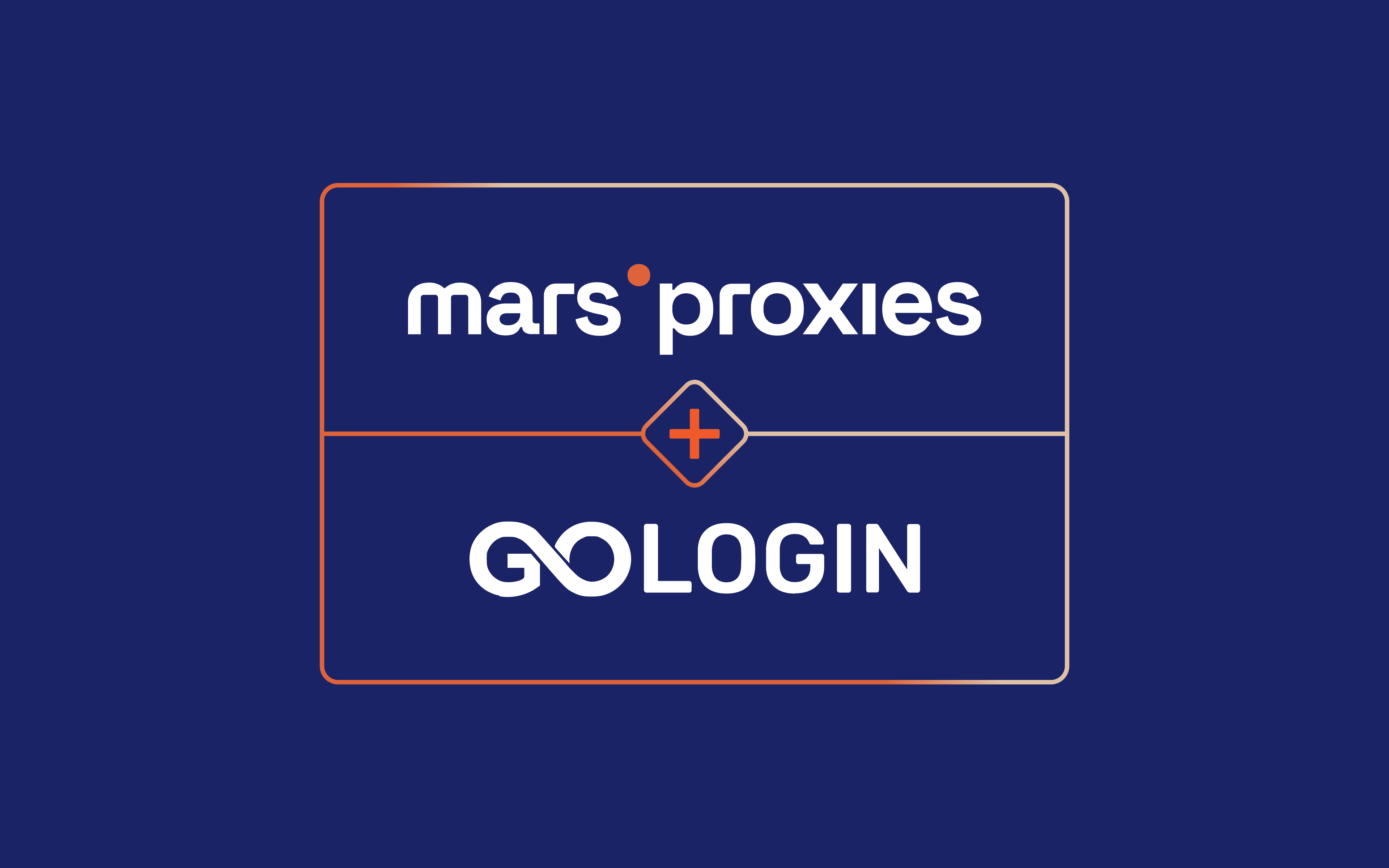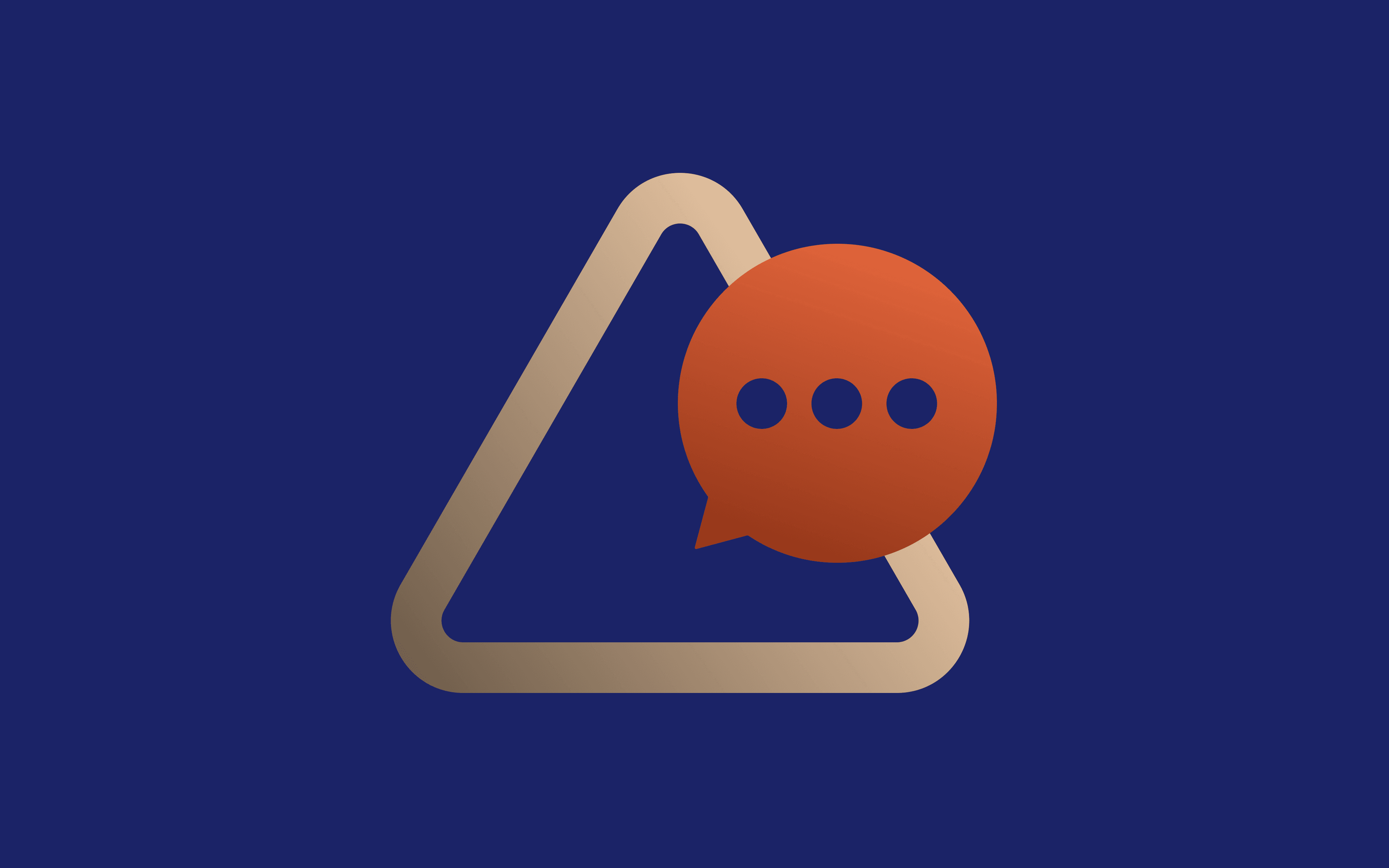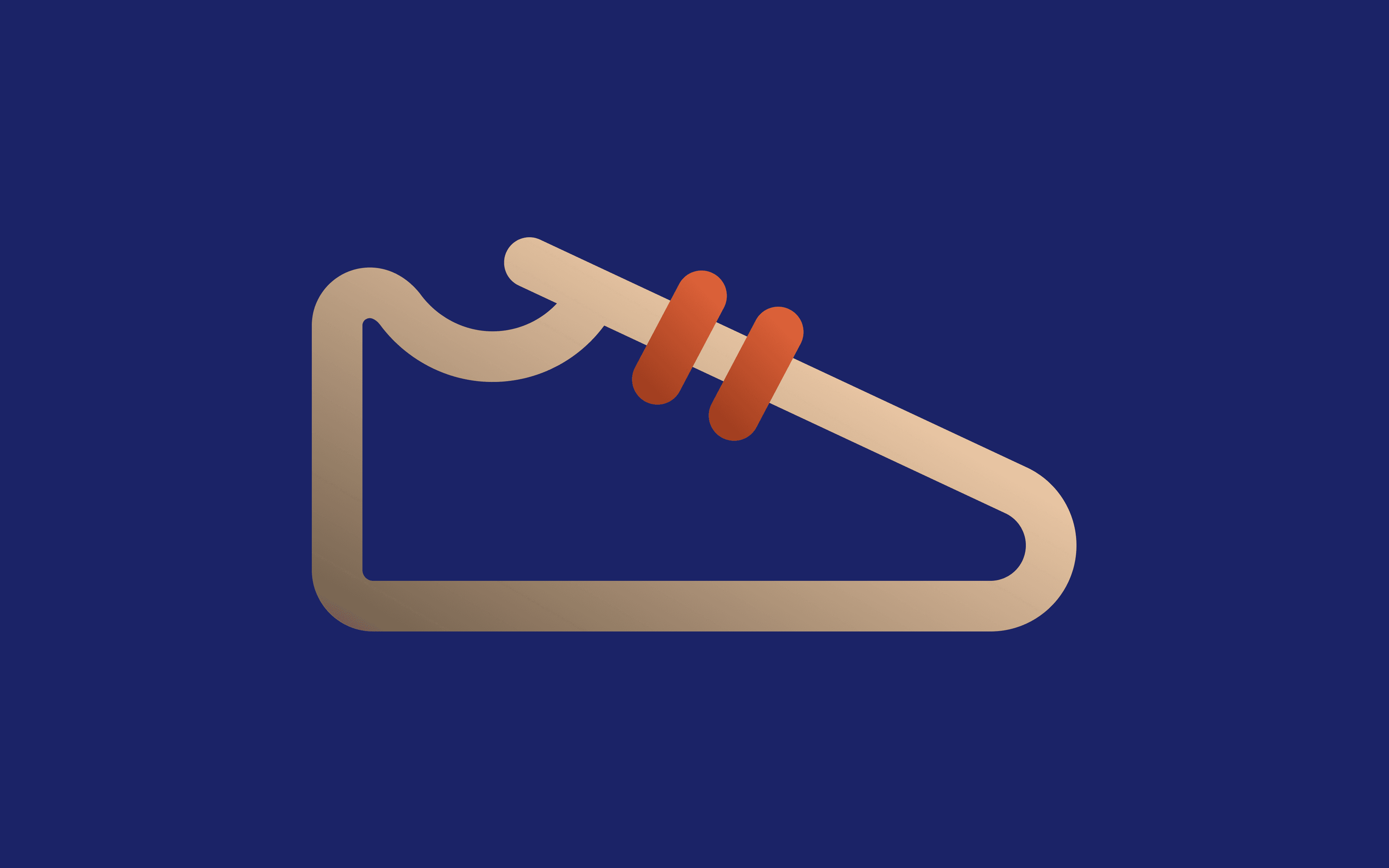The Ultimate Guide to Using Proxies With Omegle
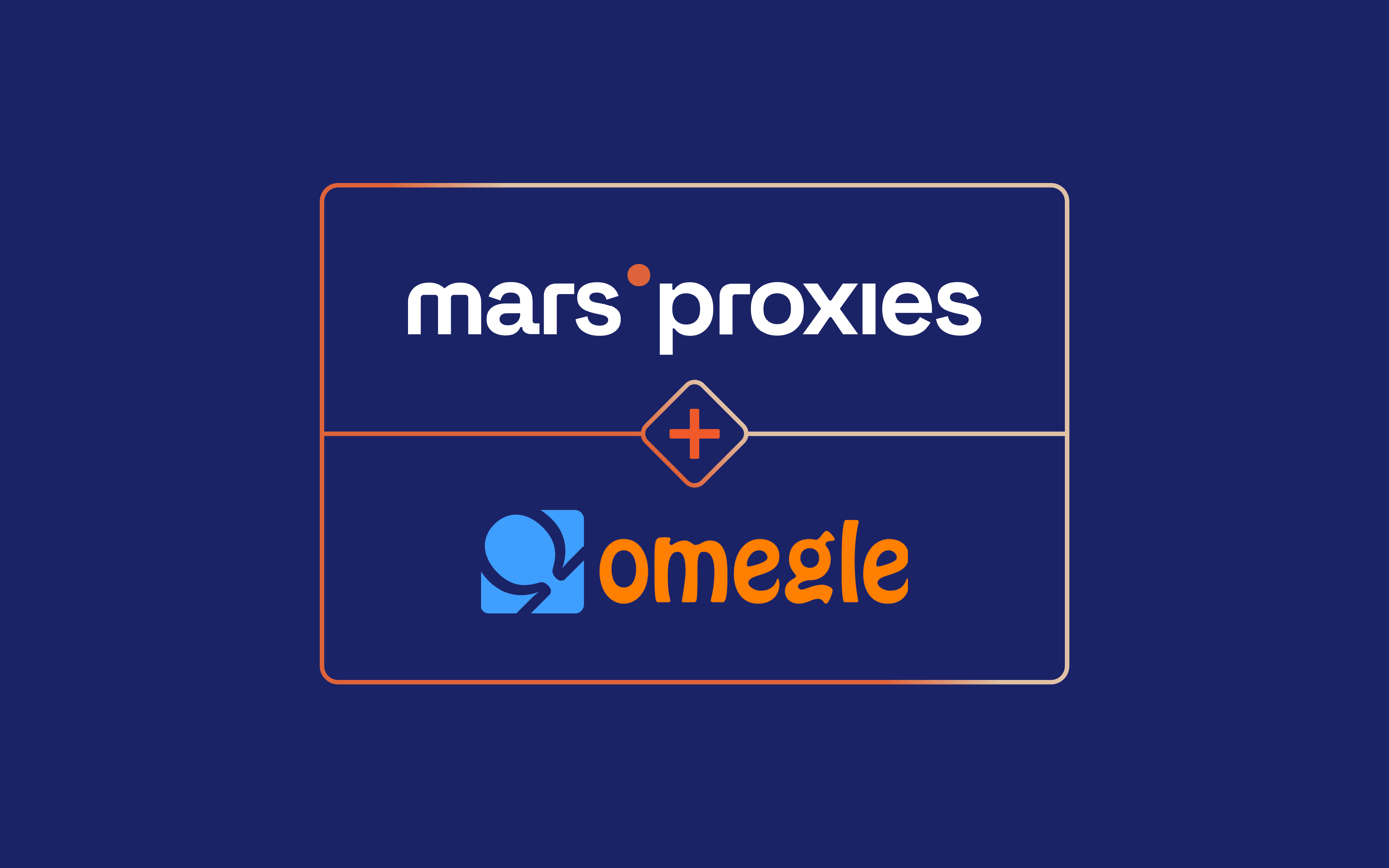
Does the prospect of meeting and conversing with new people online excite you?
If so, you should try Omegle, a free video chatting platform that allows users to connect and engage in anonymous conversations with random individuals from around the world.
The reasons for Omegle's rise in popularity are multifaceted. But anonymity has most definitely been a prominent catalyst.
For context, Omegle allows you to speak to random strangers without revealing your identity. Despite that, connecting to the platform using your real IP address is generally not a good idea.
Why? It comes down to "stranger danger."
You see, sometimes, the person on the Omegle screen may be a hacker using a packet sniffer to track your location and identity. You definitely don't want your private info at the hands of such characters.
That's why you should use an Omegle proxy server to hide your IP address by redirecting your Omegle traffic to a unique address from another location.
If you want to know how to use proxies with Omegle, this article is for you. It will shed light on the different proxies for Omegle and, most importantly, how to access your device proxy settings and enjoy uninterrupted chatting with these tools.
What Are Proxies?
A proxy server is like a middleman in an online transaction between your device—a mobile phone, PC, or tablet—and the website you want to access, like, in this case, Omegle.
This proxy changes the flow of your Omegle traffic, redirecting it via an alternate IP address. This, in turn, ensures your real IP, and by extension, identity, and location, remain under wraps.
That being said, you can choose from different types of proxies for Omegle, depending on your budget and connection needs.
The first category is residential proxies, which are easily the most ideal. These servers offer IP addresses sourced from real people and actual internet service providers. As such, they are more secure and harder to detect.
However, residential proxies are not easy on the pocket, at least when compared to the second category—datacenter proxies, which offer artificial IP addresses generated from data centers around the world.
Despite being cheaper and faster, a datacenter proxy server does not offer the same level of anonymity as a residential IP address. This is the fundamental reason they are less preferred for Omegle.
Why Use Proxies With Omegle?
With the proxy server foundation well laid out, it's time to unfold the benefits these tools pose for your Omegle experience. See below:
- Enhanced privacy and anonymity
As we hinted earlier, Omegle has had cases of hackers and stalkers harassing innocent users. An Omegle proxy server can help keep your identity truly private since these unscrupulous individuals can no longer access your IP address.
- Unrestricted Omegle Access
A proxy presents an easy way to unblock Omegle if the platform is barred in your country or region. Simply use a proxy from an entirely different area where access to the video chatting website is unrestricted.
- Connect with users from a specific location
If you only want to connect with individuals from a specific location, a proxy server will definitely come in handy. By deliberately choosing IPs in the area you are interested in, you will filter the users you engage with.
How to Use Proxies With Omegle
Up to this point, the benefits of proxies for Omegle are clear as day. Still, that's just one piece of the puzzle. Learning how to use an Omegle proxy server is the other side of the question.
Fortunately, the process is quite straightforward. You just need to access the proxy settings in your device of choice, as you will see below:
Configuring Omegle Proxies on a Desktop Device
For desktop users, here is how you set up an Omegle proxy:
- Step 1: Choose a reputable Omegle proxy server provider
First, select a reliable Omegle proxy provider. To make an informed decision, here are some questions to consider:
- What is your budget?
- How long do you intend to use the proxy server?
- Are you interested in top-tier privacy?
These questions can help shortlist potential proxy companies to work with. Go for a provider that covers all your bases, especially regarding pricing and performance.
- Step 2: Obtain proxy details
Once you find a provider that checks all the boxes, make the purchase. You will receive details of the Omegle proxy server's address, port number, and, depending on the type, username and password.
- Step 3: Configure your browser
If you use Chrome, we recommend installing SwitchyOmega, an extension that lets you easily switch from one Omegle proxy to another as needed. Here is how you go about the process:
1. Download and install SwitchyOmega for Chrome and access it via the extensions icon on the top right-hand corner of your browser. Select Options:
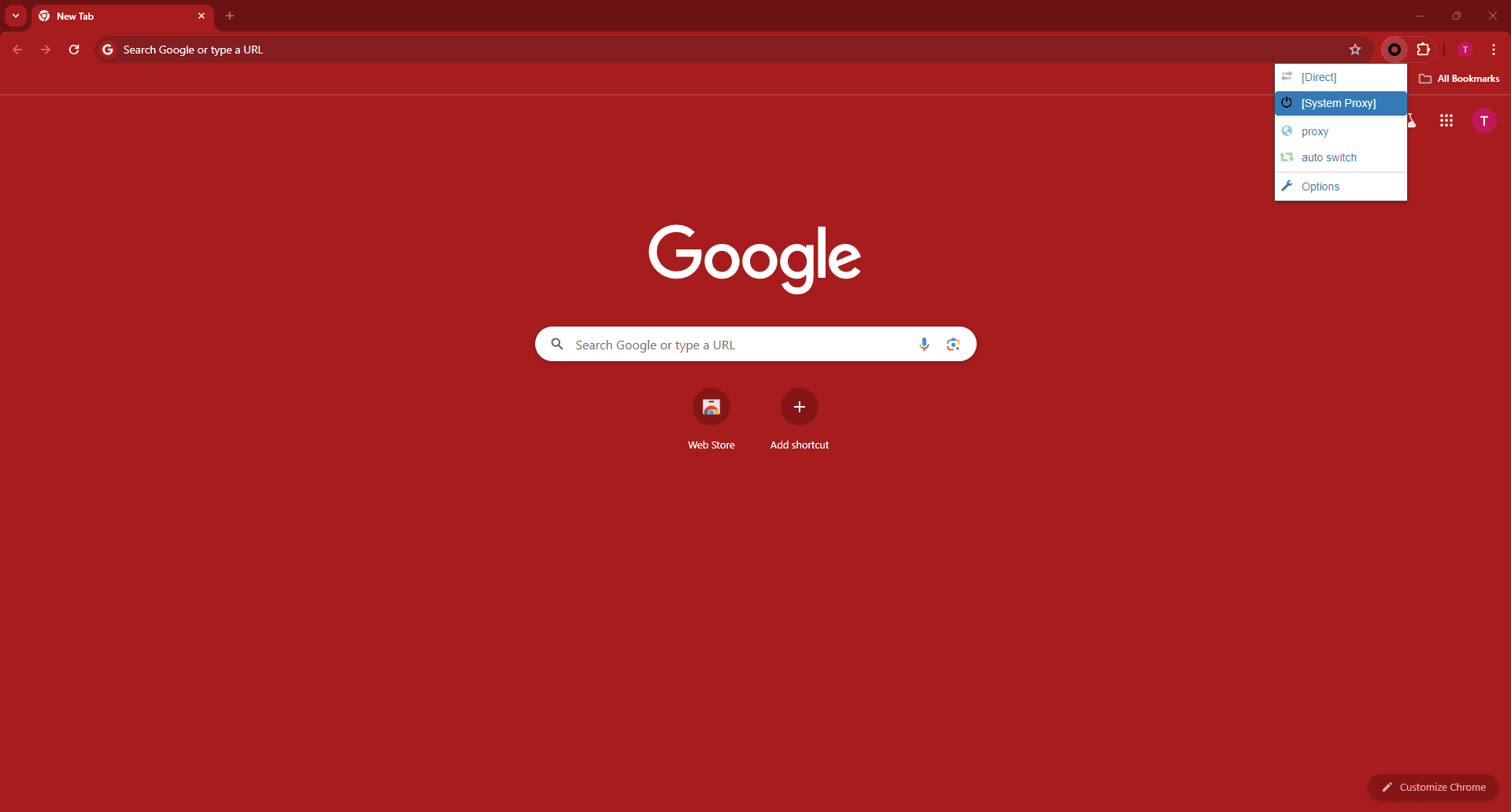
2. Under the Profiles section, click the New Profile Button.
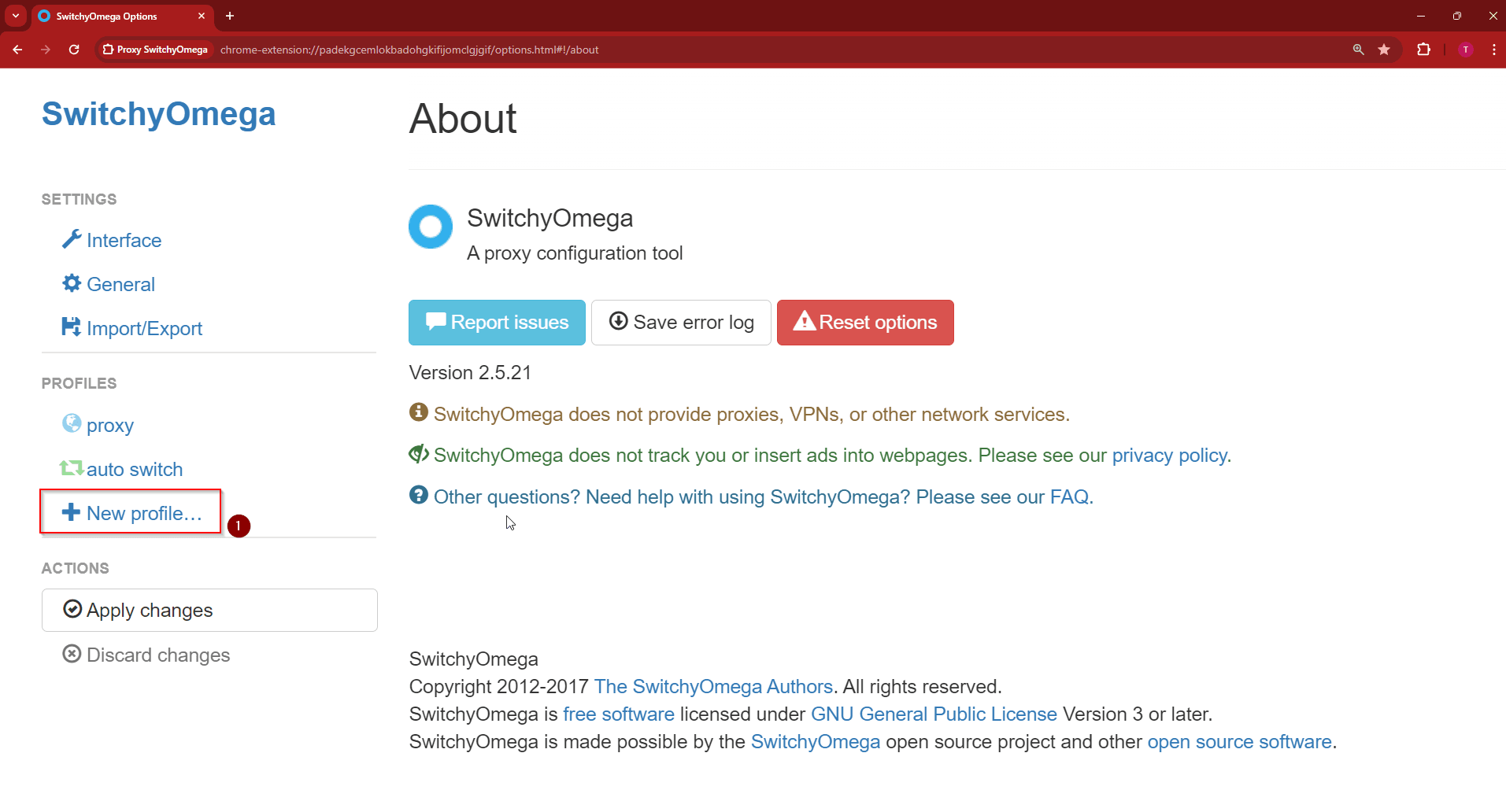
3. Enter your preferred profile name and profile type, then click Create.
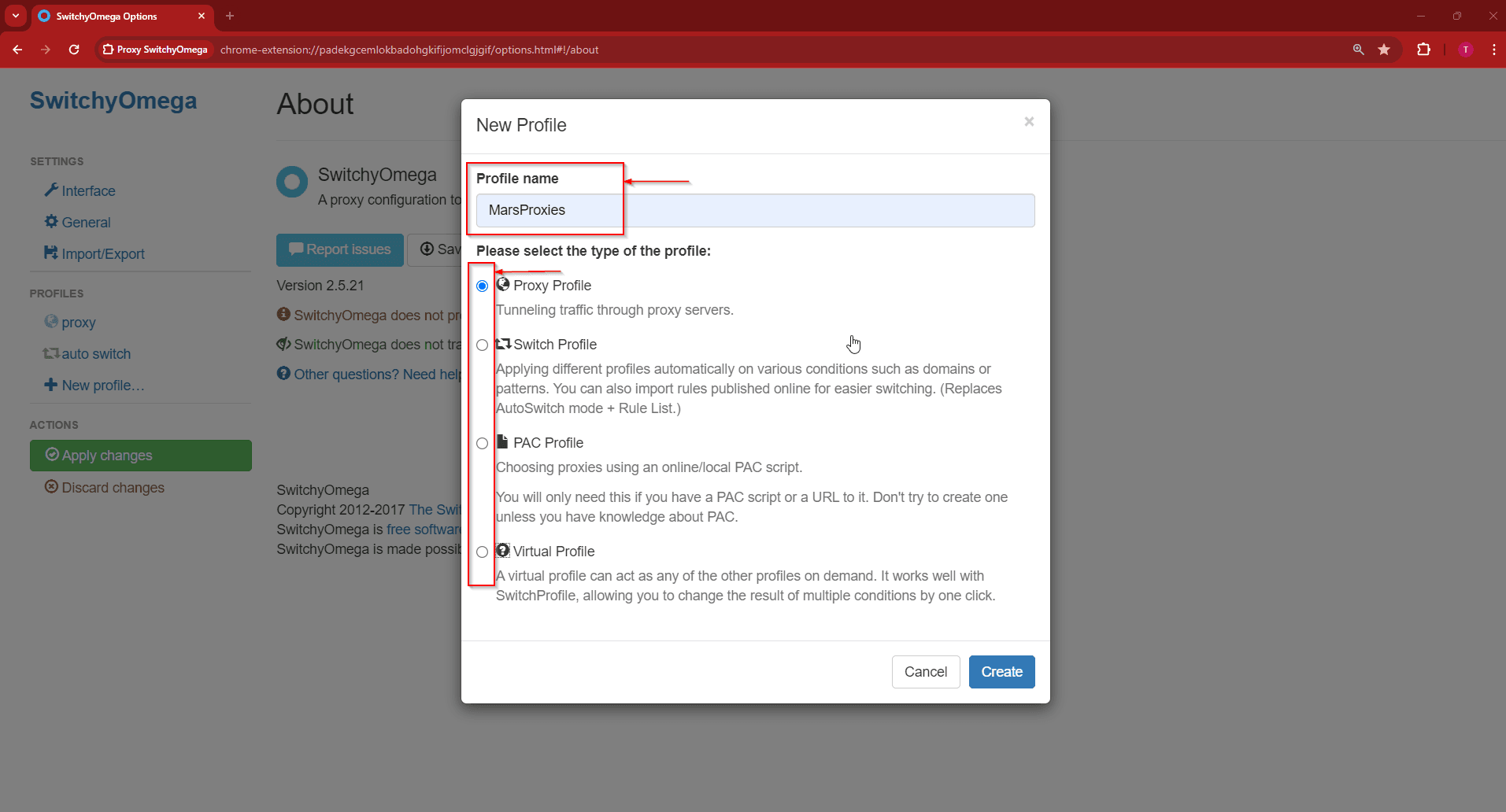
4. Select the correct proxy protocol and enter the server and port information. Click the Lock icon to enter the proxy username and password.
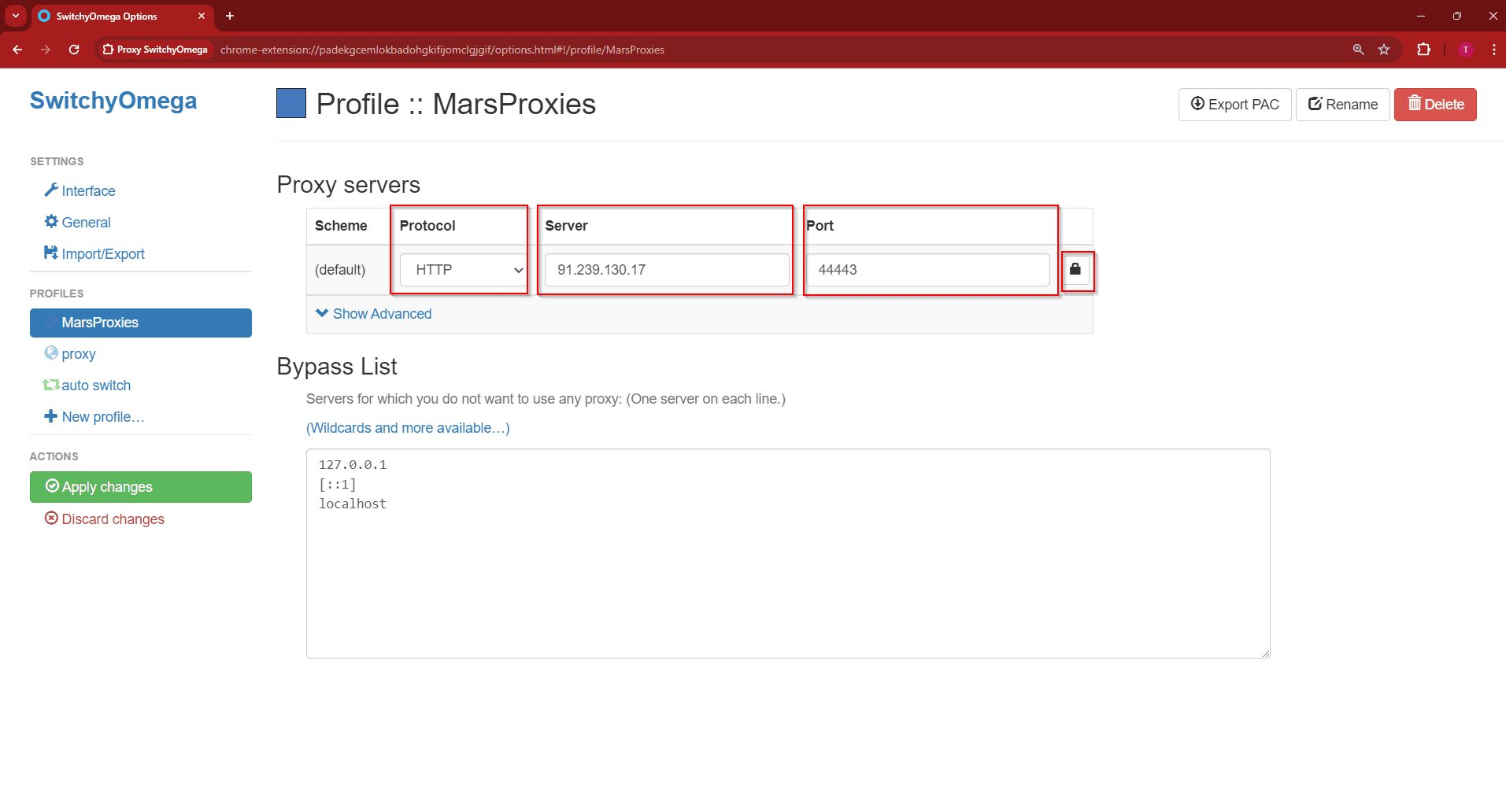
5. Enter the username and password information as shown below:
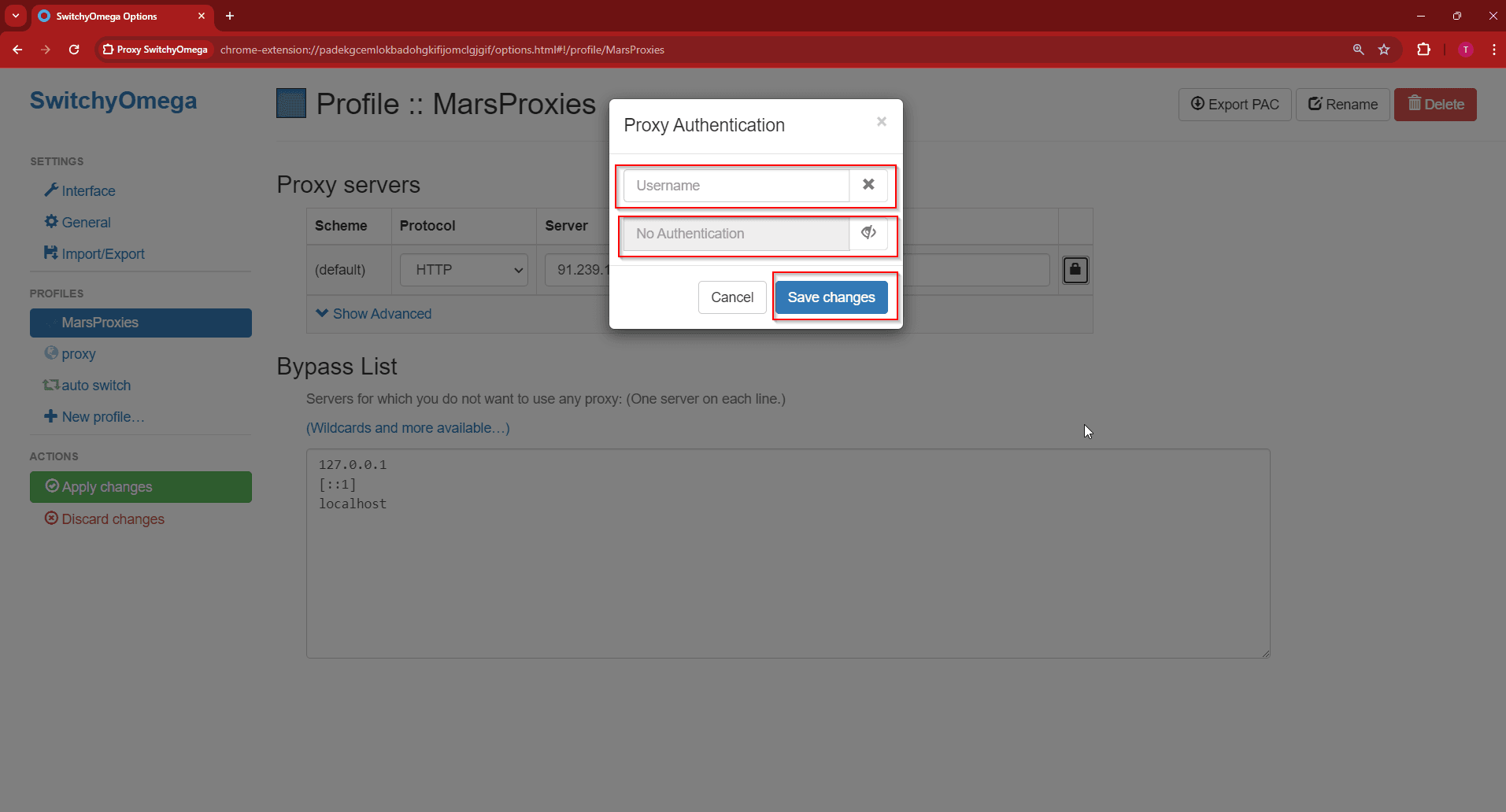
6. Click the Apply changes button shown below.
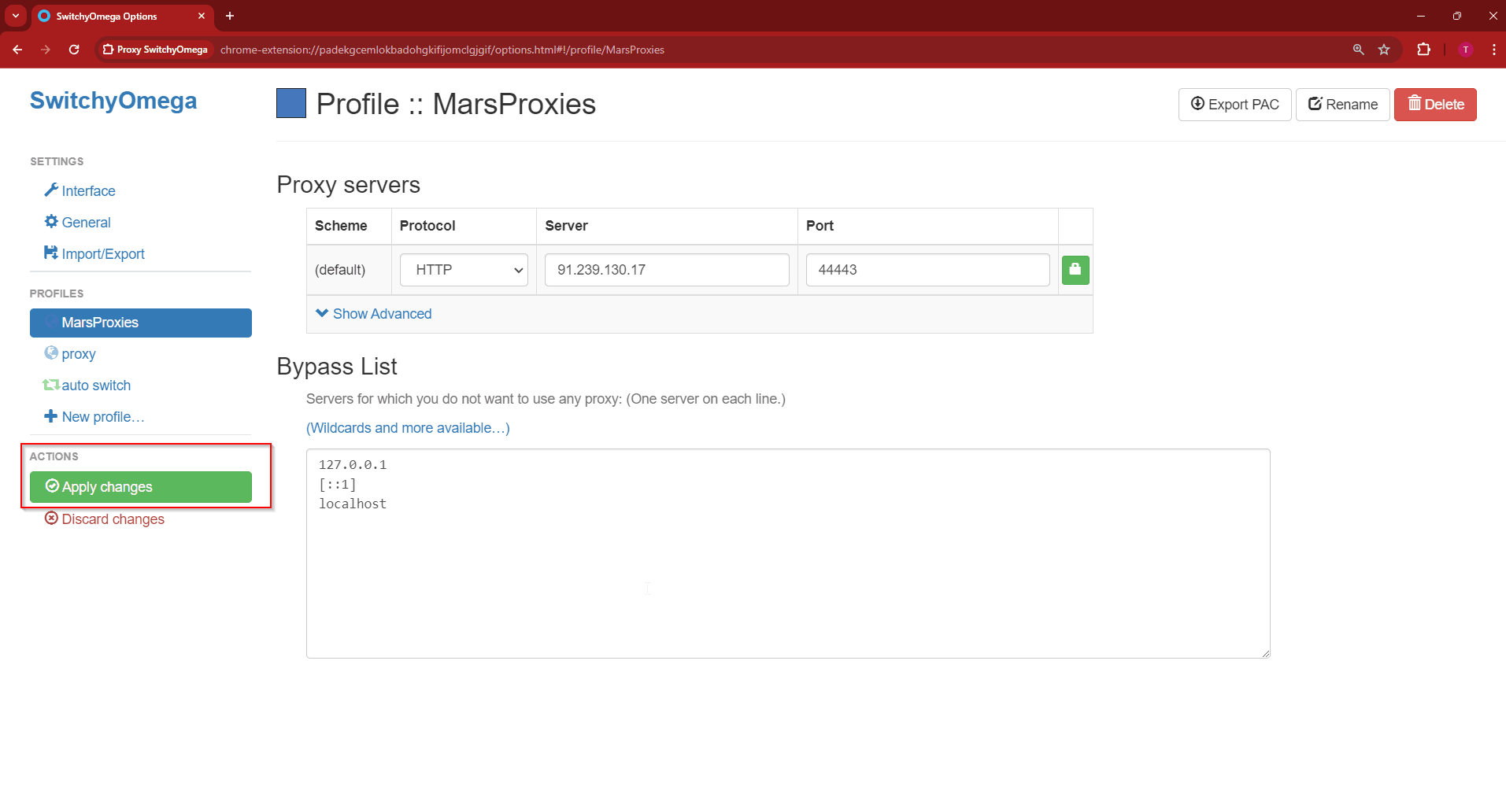
7. You have now created a proxy profile from SwitchyOmega; you can turn it on and off by clicking the SwitchyOmega icon in your browser's extension bar.
How to Configure Omegle Proxies on Mobile Devices
If you plan to use Omegle on your mobile device, be it Android or iOS, a mobile proxy server is a must-have.
But what exactly is a mobile proxy?
It works pretty much like a residential or datacenter server, but with one major difference: rather than residential and datacenter addresses, you get mobile IPs.
On to the question on your mind: How do you set up Omegle proxy servers on your mobile device?
While the process may differ depending on your operating system, whether Android or iOS, it generally entails accessing and changing your phone's proxy settings.
Follow your OS instructions on modifying proxy settings. Once you do so, the browser you use, be it Chrome or Safari, will copy these configurations to use the new IP address when connecting to the web.
Important Considerations
Up to this point, you should have a rough idea of what a proxy is, the most ideal ones for Omegle, and how to access proxy settings on your device of choice.
It's best to opt for premium private residential proxies because they are more reliable and less detectable. Remember, a poor connection will affect your video quality, tainting your chatting experience on Omegle.
And if you engage in any prohibited behaviors like harassment, the platform will ban your proxy's IP address. However, Omegle may block your proxy for many reasons, so it's best to be prepared to rotate IPs when needed.
Conclusion
Never have to worry about privacy and restrictions on Omegle - simply switch to a residential or datacenter proxy to enjoy a higher level of anonymity and unrestricted access to the platform.
Configuring a proxy on your device, whether desktop or mobile, is simple.
For desktop users, use SwitchOmega to create a new proxy profile. If you are a mobile user, access your device's proxy settings to configure it to connect to Omegle via a different IP address.
We hope your chatting experience on Omegle is both fulfilling and seamless.