Many people frown upon torrent sites because they are associated with illegal activities and copyright infringement. But the reality is that torrents are used for far more legitimate purposes, such as sharing open-source software and distributing large files.
Think of it like sharing a potluck dinner with your neighbors. Instead of one person cooking the entire meal (downloading content from a single server), everyone brings their own dishes to share (peers sharing small pieces of the file over the torrent network). As you eat the food, you also contribute your dish to the table, symbolizing the upload-and-download nature of torrenting.
But not all food in the potluck is safe to eat. Some dishes might be spoiled (files with viruses), and others might be off-limits (copyrighted content), exposing you to potential legal risks.
What if someone else attended the potluck for you, ensured the food was safe to eat, and brought it to you? This is where proxies come in, and in today's article, you will learn how to set up and use a proxy server for torrenting. Keep reading below.
What Is a Proxy and How Does It Work for Torrenting?
A proxy server is a tool that masks DNS requests from your IP address when downloading files over a torrent client. Think of it as a messenger to your potluck. While it doesn't necessarily get the data for you, it uses a different IP address to download files from the torrent client.
Let's unpack this process.
When you log into a torrent client like BitTorrent, your IP address will be shared with all the peers in the network so they can locate your device and exchange file pieces. Depending on your location and the torrent client you want to access, this can present some issues:
- Copyright holders and anti-piracy organizations often monitor torrent sites to identify users downloading or sharing copyrighted materials. You may receive legal notices, fines, ISP warnings, and even internet connection throttling.
- Your ISP may detect torrenting traffic and intentionally slow down traffic, sometimes even for legitimate torrenting. So, it's entirely possible to experience slower downloads and upload speeds even when downloading public files on your conventional internet connection.
- Torrenting in itself is not necessarily illegal. However, many countries implement measures to block access to torrent clients. Examples include Argentina, Australia, China, Finland, France, and Germany.
- Your IP address can reveal your general geographic location and ISP, making you vulnerable to DDoS attacks, surveillance from malicious users, and even exploitation by hackers targeting P2P networks.
To address these complications, we recommend working with a proxy server. Once configured, your P2P torrenting traffic will route through the proxy server's fake IP address, which may also encrypt the data depending on the proxy type.
Incoming file pieces follow a reverse path: they're sent to the proxy server, which relays them to your original IP address. This configuration helps you bypass the challenges of torrenting with your original IP address.
Is It Legal to Use Proxies for Torrenting?
So, is it legal to leverage a proxy connection for torrenting? The answer depends on what you're downloading. Generally, using a proxy server for torrenting is legal, especially when it's used to mask your IP address for privacy.
It becomes illegal if you use the proxy to download copyrighted material without permission. Some countries may monitor and restrict proxies used for torrenting, particularly when they are used to bypass censorship.
Ultimately, the legality of using a proxy server for torrenting depends on your location and the files you're downloading. Here are a few tips to keep in mind to stay out of trouble when using proxies for torrenting:
- Torrenting is not illegal Downloading torrents using a proxy connection is legal if the content is in the public domain, licensed for free distribution, or you have permission from the copyright holder.
- Using a proxy does not exempt you You are still expected to ensure that your downloads comply with copyright laws, even when using proxies.
- Choose a reliable proxy provider Work with a reputable proxy provider with a track record for speed, security, and uptime. Avoid free proxies.
- Configure your torrent client correctly Ensure all P2P traffic is rerouted through the proxy server and disable connections not supported by proxies.
- Test your setup for leaks Even after configuring the proxy connection, use a torrent-specific IP-checking tool like ipleak.net to confirm that your real IP address is hidden.
- Stay updated on local laws Torrent laws tend to differ depending on the region, so it's important to understand your area's regulations on torrenting and proxy usage.
- Avoid sharing sensitive or personal information Even when using a proxy server, you should avoid sharing sensitive or personal information. Doing so can expose you to potential security risks.
- Stick to reputable torrent clients To reduce the risk of malware and copyright infringement, only download files from reputable torrent websites.
Following these guidelines can help you work with proxies while adhering to legal guidelines, facilitating a smooth proxy experience.
Are Proxies Good for Torrenting?
Up to this point, you understand what proxies are and why you should use them for torrenting. But are they worth it? What are the benefits of using these tools for downloading files over a torrent client network? Let's find out:
- Privacy and anonymity This one is obvious. By hiding your IP address, a proxy server hides your location and identity from other peers in the torrent swarm. You enjoy a secure web browsing experience.
- Enhanced security Remember our potluck metaphor? A proxy is like a messenger; it ensures no direct contact between your device and the torrent client, reducing the risk of hacking and malicious attacks.
- Bypassing restrictions If torrent trackers are restricted in your location or network, select a proxy server IP address from a location with access, bypassing these blocks and downloading files easily. For instance, you can use school proxies to evade torrenting restrictions in your school network.
- Avoiding ISP throttling A proxy server will disguise torrenting traffic and prevent your ISP from being throttled. No more slow speeds when downloading large files.
- Improved download speeds By selecting an IP address from a different region, you can connect to a larger pool of peers for faster download speeds.
Every silver lining has its own cloud. Here are the limitations you should be aware of when working with proxies:
- Limited encryption Some proxies do not encrypt web browsing traffic (more on the types of proxies later), which means your ISP, hackers, and network administrator can still monitor your traffic even after proxy server IP masking.
- Potential for IP leaks Some torrent clients may inadvertently bypass the proxy and expose your IP address, especially if they are misconfigured.
- No protection against malware Proxies do not inherently scan for malicious content in torrents, so you remain vulnerable to downloading malware, viruses, and corrupted files.
- Risk of using free proxies Stay away from free proxies for torrenting. They often lack reliability, speed, and security. What's more, they may log your activity and even inject ads.
Types of Proxies Suitable for Torrenting
There are many different types of proxies. Understanding what sets each apart can help you decide on the best for your torrenting needs. Here is what you need to know:
SOCKS Proxies
SOCKS proxies, especially those that support the latest SOCKS5 protocol, are versatile for torrenting because they support all types of internet traffic, including P2P connections.
Pros
- High speeds SOCKS5 proxies offer faster connections because no extra processing power is spent on data encryption.
- Better compatibility They work seamlessly with most torrent clients like uTorrent, BitTorrent, and qBittorrent.
- IP masking They hide your real IP address while facilitating direct P2P communication.
Cons
- No encryption SOCKS5 proxies do not encrypt traffic, which means your torrenting data will be visible to ISPs.
HTTP/HTTPS Proxies
Unlike SOCKS proxies, which handle all types of traffic, HTTP proxies only process HTTP/HTTP data suitable for browsing and downloading files.
Pros
- IP masking HTTP proxies will hide your IP address from other peers in the torrent swarm.
- Strong encryption Some HTTPS proxies offer strong encryption capabilities that enhance security and privacy.
Cons
- Limited protocol support These proxies do not support torrent protocols like BitTorrent client and uTP.
Transparent Proxy
These proxies are designed to forward your request without modifying or hiding your IP address.
Pros
- Ease of use They require no configuration to set up, unlike other types of proxy servers.
Cons
- No anonymity Your IP address is still exposed, meaning these proxies do not offer any privacy or security benefits.
Anonymous Proxy
An anonymous server is designed to hide your IP address and reroute your connection through an alternative IP address. However, in the torrent network, other peers may still detect that your connection is routed through a proxy server.
Pros
- Basic privacy Your real IP address is hidden from peers and trackers.
Cons
- Limited privacy The proxy might still draw attention because it reveals that a proxy connection is being used to download files.
High Anonymity Proxy (Elite Proxies)
These proxy servers conceal your IP and the fact that a proxy is being used for the connection.
Pros
- Strong anonymity An elite proxy offers a higher level of privacy by completely hiding the fact that you are using a proxy connection.
Cons
- Potential speed issues They can be slower than SOCKS proxies due to the additional processing power for modifying headers or adding layers of obfuscation.
Residential proxy
These proxies route your torrenting traffic through IP addresses assigned to real residential devices from home users.
Pros
- High trust They are seen as more legitimate by trackers and peers.
- Less likely to be blocked Because of the high trust associated with these proxies, they are less likely to be blocked.
Cons
- Cost They tend to be more expensive than other types of proxies.
- Speed Their performance is tied to the home devices from where the IP addresses are sourced, making them p[potentially slower than other types of proxies.
Datacenter proxies
While residential proxies offer IP addresses affiliated with real users, datacenter proxies offer IPs artificially generated from data centers worldwide.
Pros
- High speed These data centers are normally optimized for blazing-fast connections.
- Cost-effective They are cheaper than residential proxies.
Cons
- Can be blocked Datacenter proxies are generally easier to detect than residential proxies.
Now that you know the different types of proxies for torrenting, which is most ideal? SOCKS5 proxies sourced from a reliable proxy provider are widely recognized as the best proxies for torrenting because they are optimized for P2P file sharing. However, the final choice will depend on your priorities. If you're looking for a server compatible with most torrent clients, then SOCKS5 proxies are your best bet.
However, if you're interested in evading geo-restrictions, you're better off going with residential proxies because they offer IP addresses sourced from real users. However, because their performance largely depends on the devices from which they are sourced, you might experience slower speed and performance.
How about VPNs? How do they compare to proxy servers? The short answer is it depends. VPNs encrypt data, while SOCKS5 proxies do not. However, the processing power needed for encryption makes VPNs slightly slower than proxies. With that in mind, choosing a proxy server best suited to your needs is the way to go.
Step-By-Step Guide: Setting up a Proxy for Torrenting
Enough with the details; let's get to the real stuff. In this section, you'll learn how to set up a proxy server for qBitTorrent. Keep scrolling below:
- Step 1: If you haven't downloaded qBitTorrent, you can find it here.
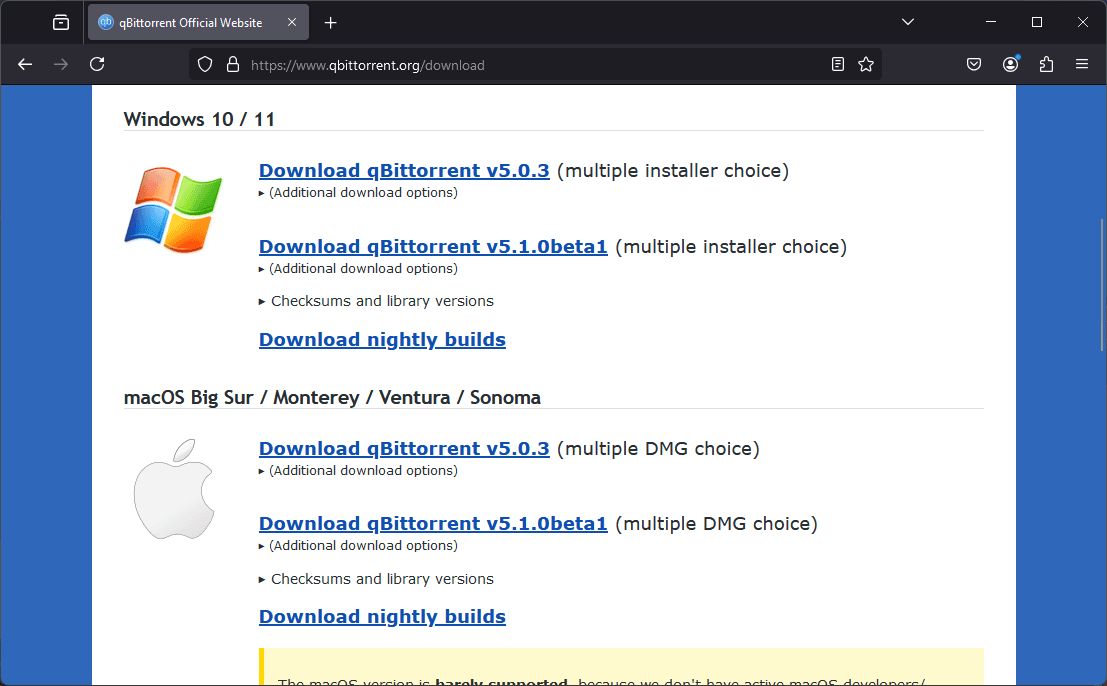
- Step 2: Launch the application after following all the steps to install qBittorrent.
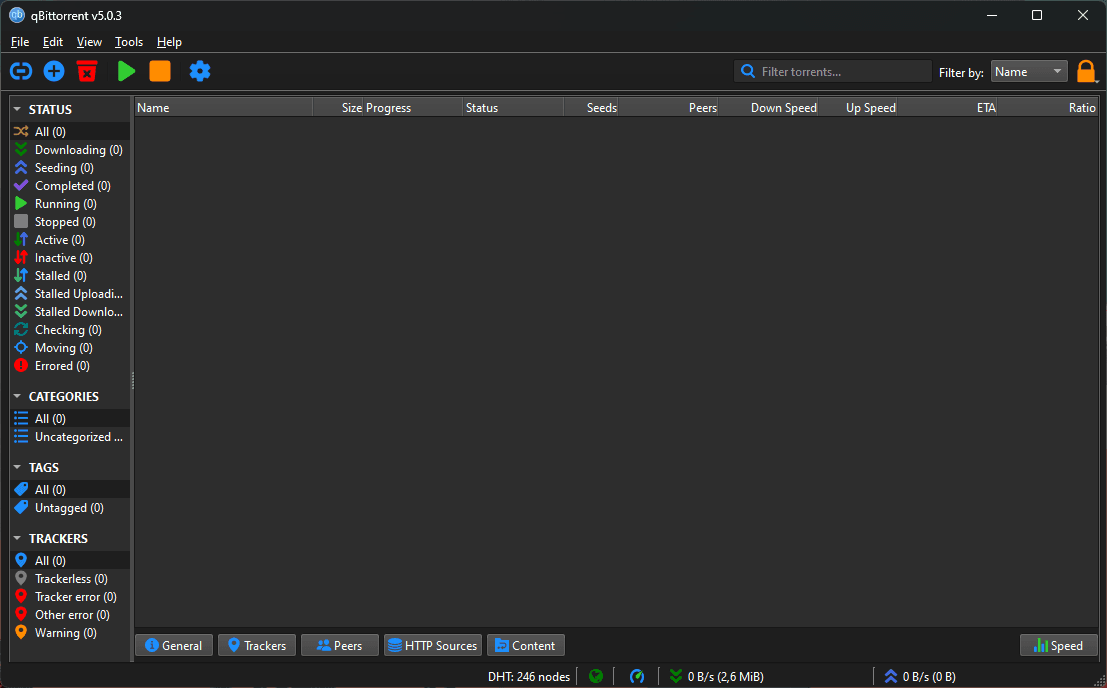
- Step 3: Click on the Tools (1) menu in the top navigation bar and select Options (2).
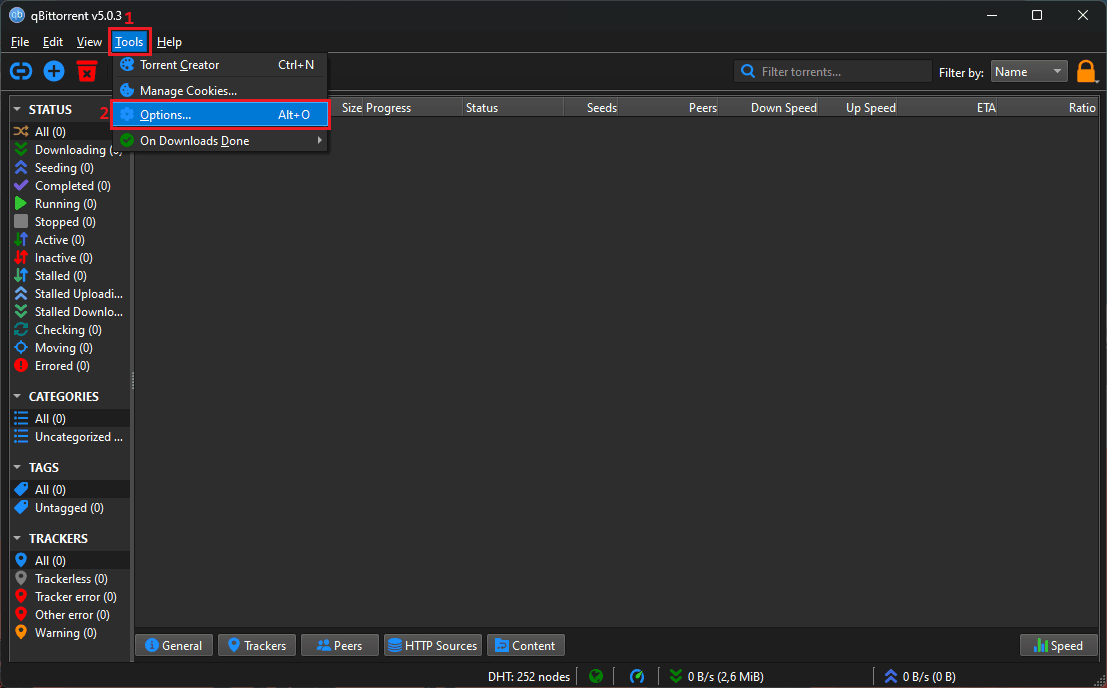
- Step 4: Click the Connection (3) tab from the left-hand menu.
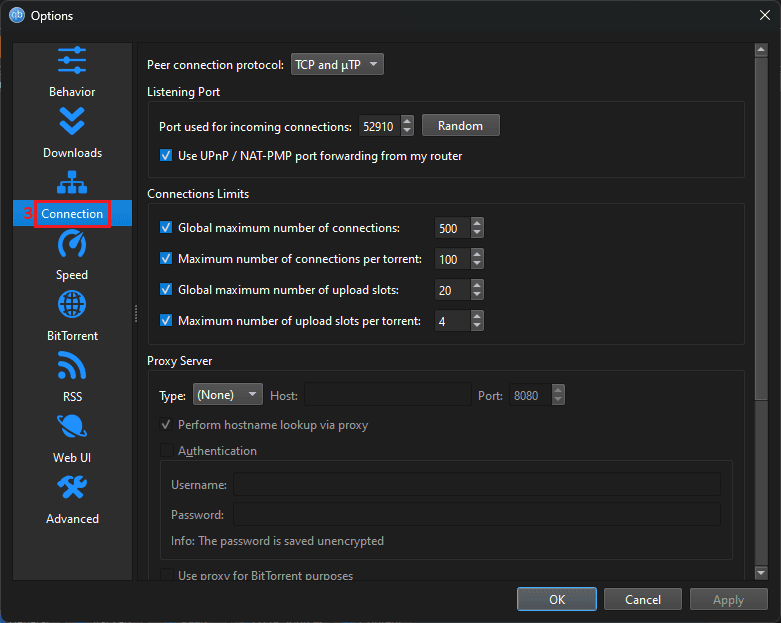
- Step 5: Select your proxy protocol (4) in the Proxy Server section.
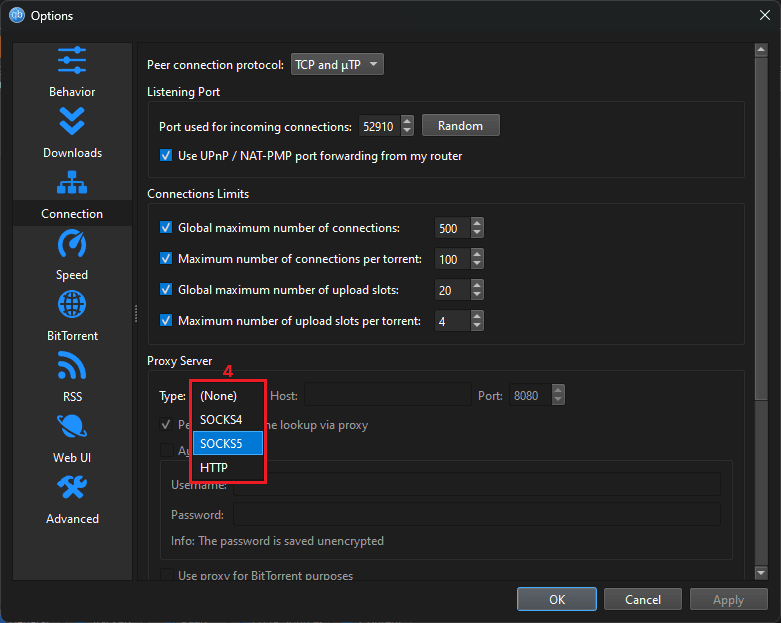
- Step 6: Enter your proxy host and port (5).
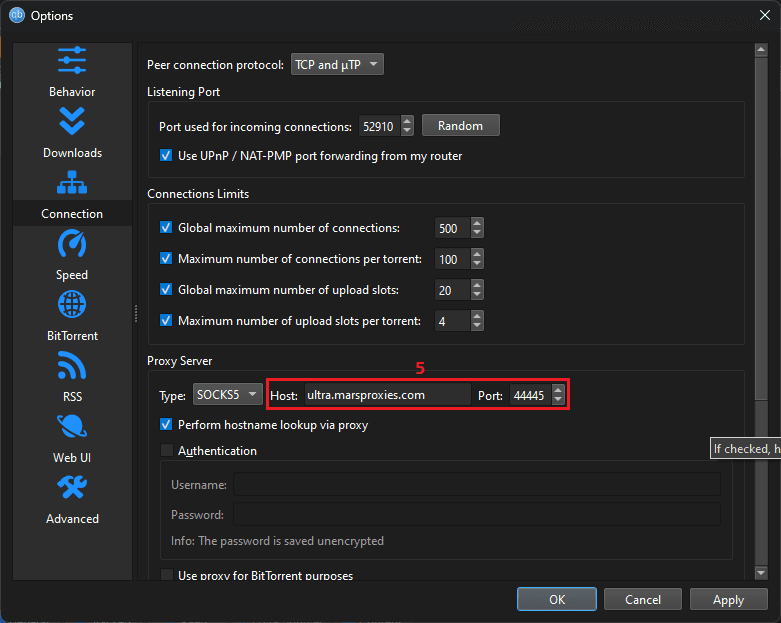
- Step 7: Enable authentication (6), enter your proxy username and password (7), and click Apply (8) to save your settings.
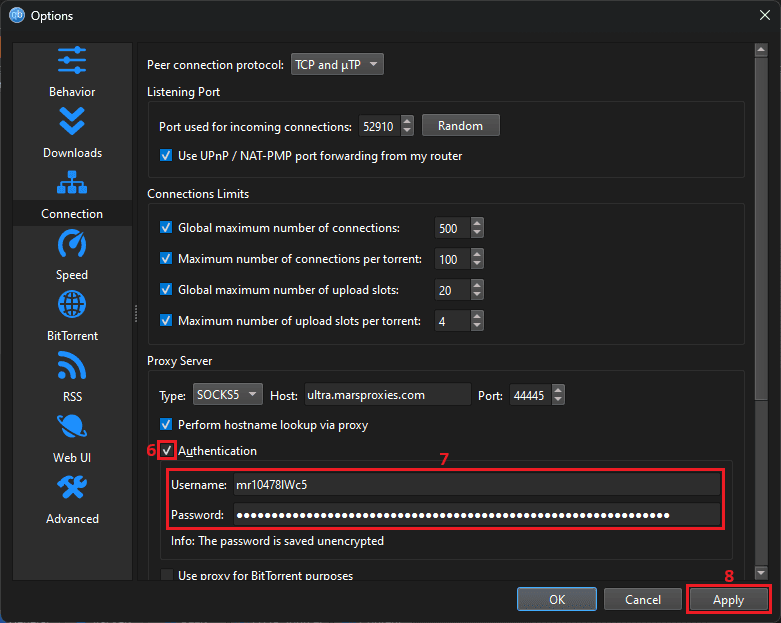
- Step 8: Add your torrents and start sharing.
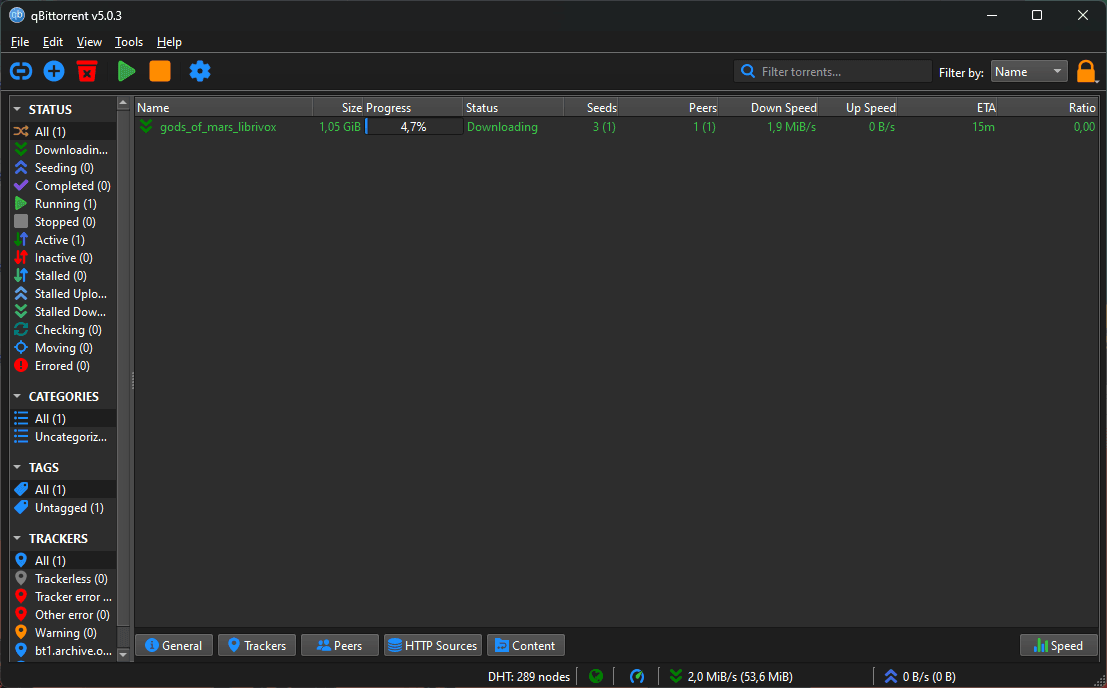
Conclusion
Proxies are essential for torrenting because they allow you to bypass restrictions, improve download speeds by accessing a wider pool of peers, and even improve your privacy by anonymizing your IP and location.
The choice of proxy server depends on what you're looking to achieve. SOCKS5 proxies are the best for torrenting because they are optimized for P2P file sharing. However, these proxies do not encrypt data, which means your ISP will be able to recognize your torrent traffic.
Residential proxies are the best bet for evading restrictions because they offer IPs sourced from real home devices. But there's a catch. The performance of these servers depends on the internet connections of these devices, which can slow down performance when downloading large files.
For better security, you can opt for HTTP proxies with SSL encryption. The choice is yours to make. However, you should steer clear of any proxy provider offering free proxies because these offer lackluster performance.

