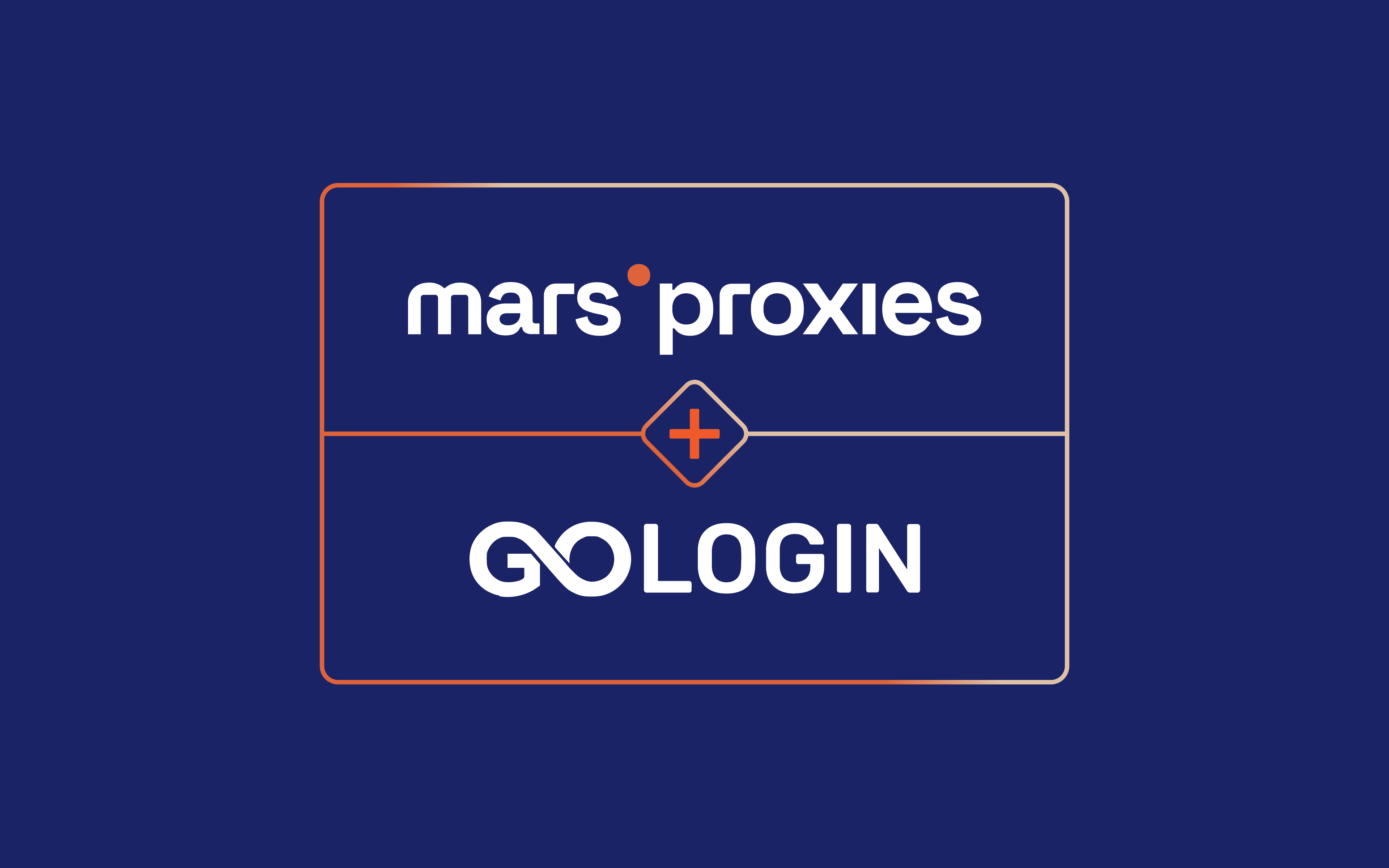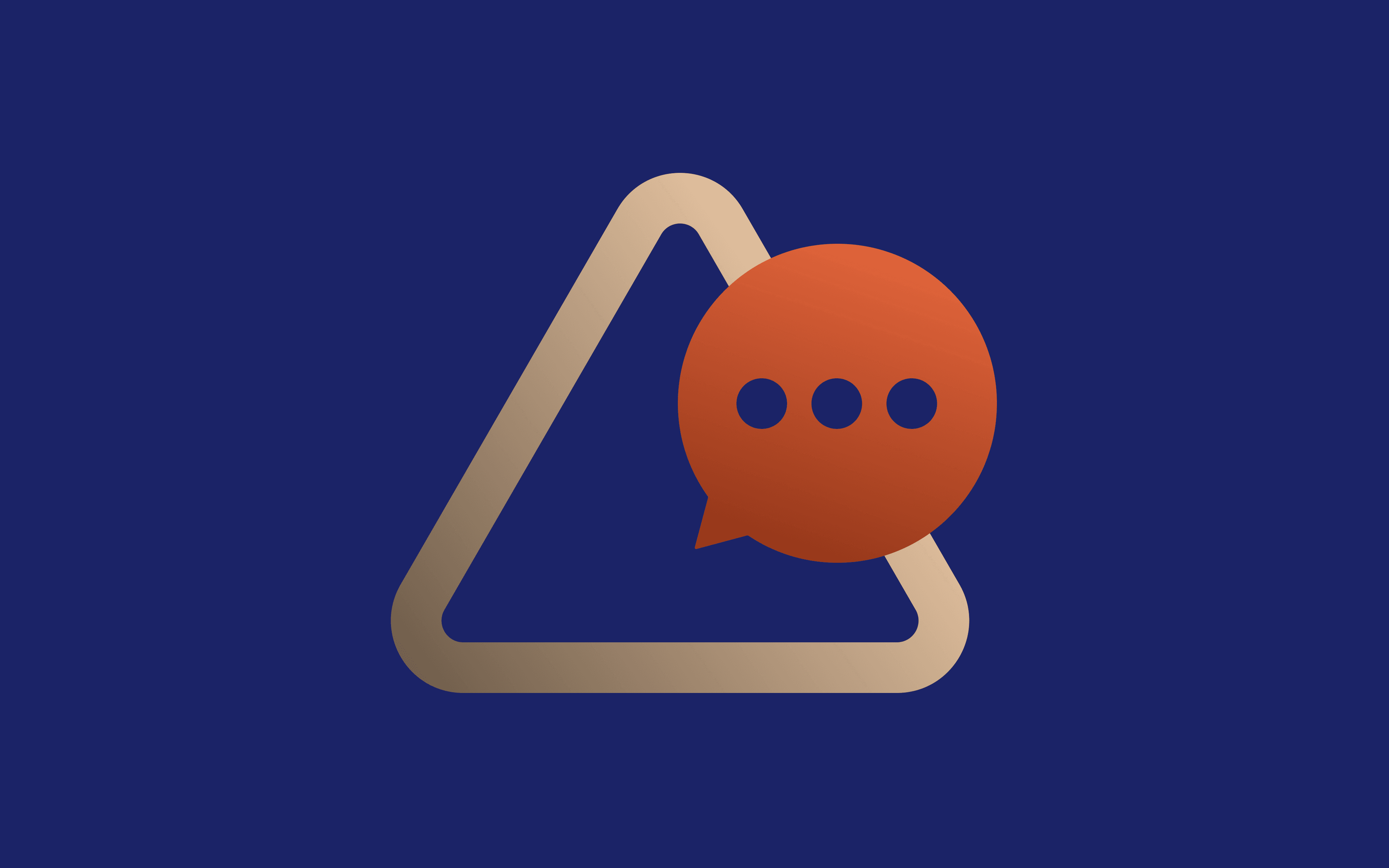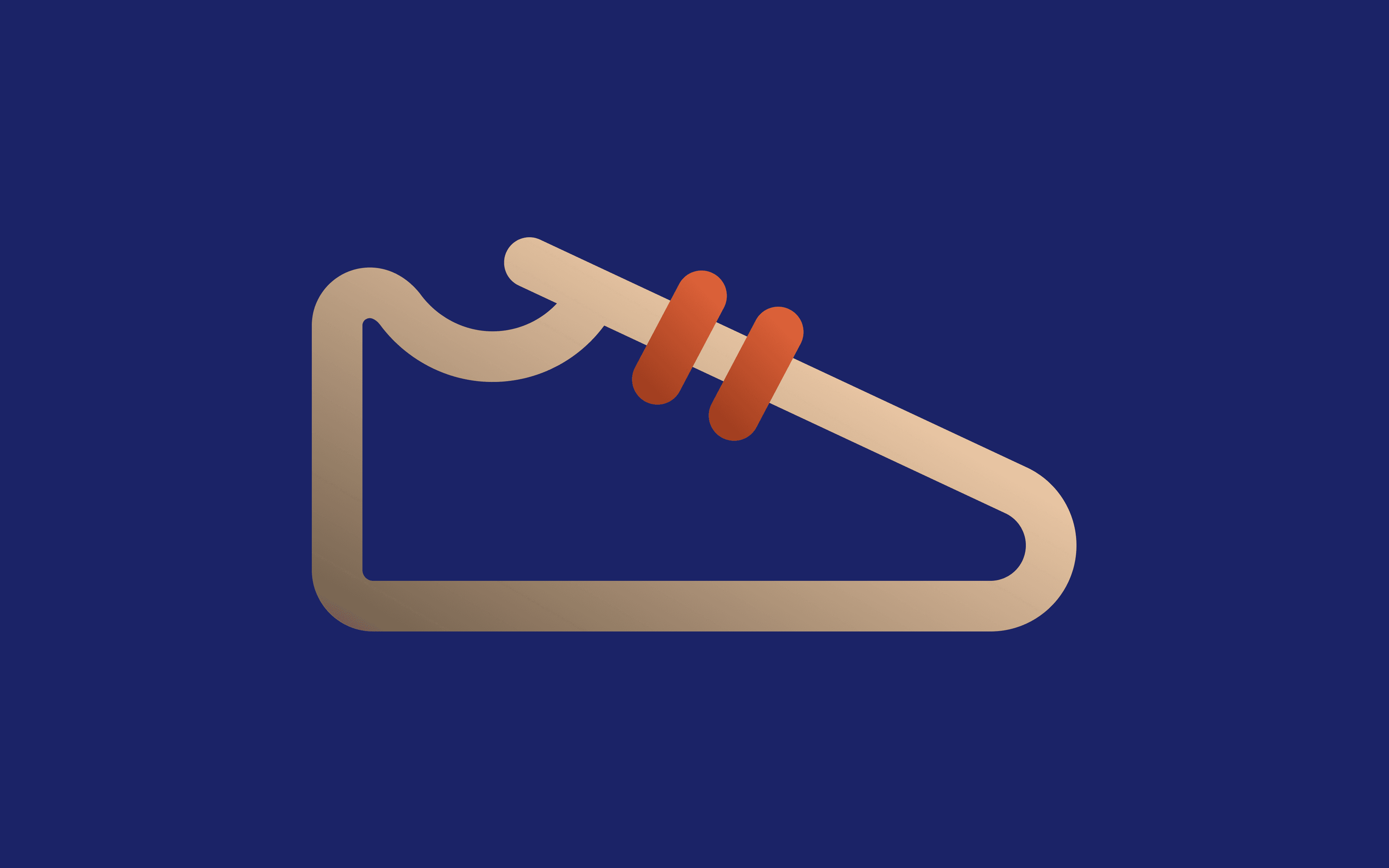The Ultimate Guide to SOCKS Proxies: Benefits and Setup
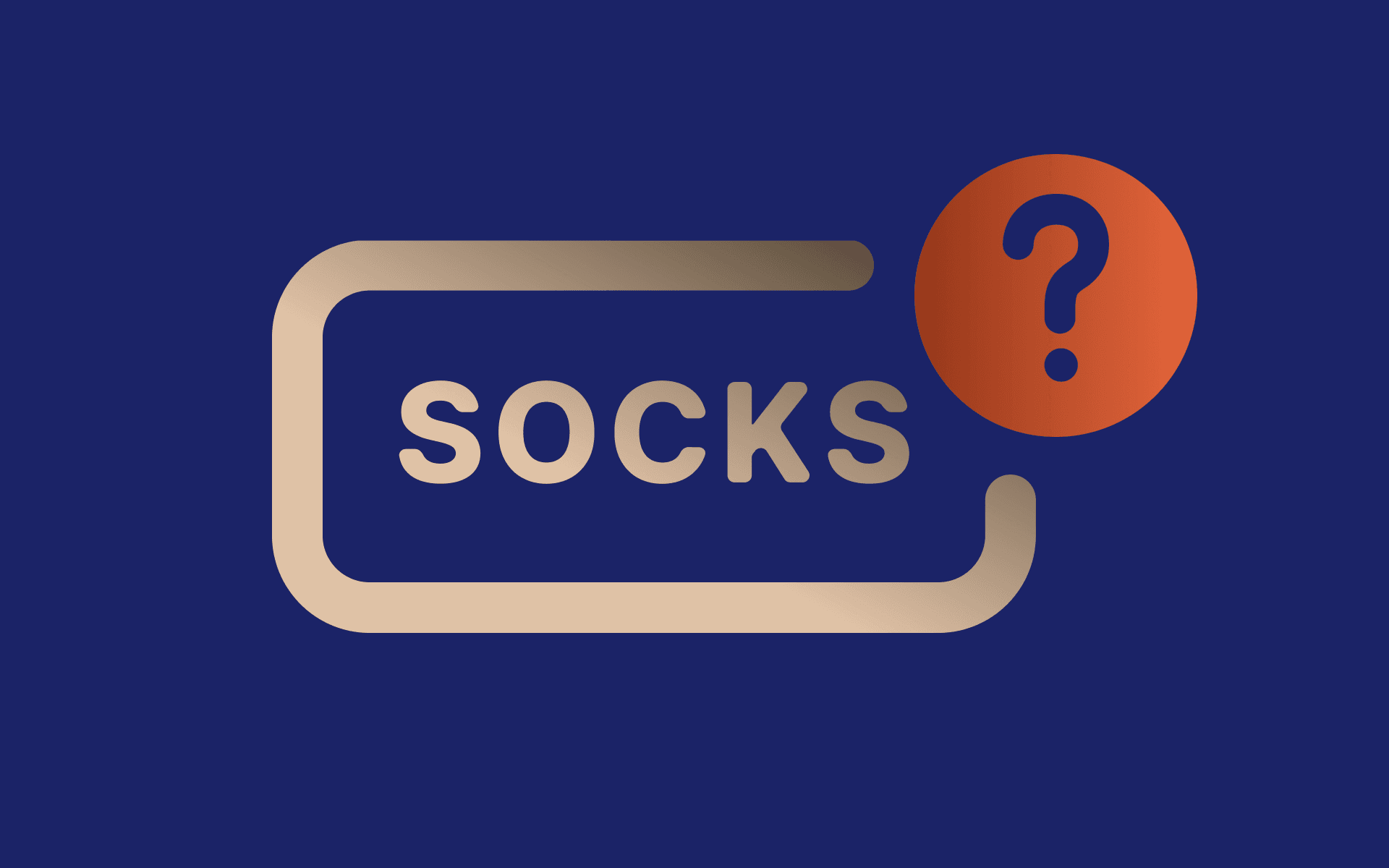
When shopping for proxies, you will likely come across various types. Examples include residential proxies, datacenter, transparent, rotating, HTTP, HTTPS, and even SOCKS proxies. To make the right choice, you should understand how each proxy server functions and the factors that set them apart.
That way, you will know the situations where, for example, an HTTPS proxy server is ideal and when a SOCKS5 proxy is better. Today's blog takes a deep dive into SOCKS proxy servers. By the end, you will have gained insights into:
- How SOCKS proxies work
- The difference between SOCKS proxy servers and other proxy types
- The difference between SOCKS4 and SOCKS5 proxies
- How to set up SOCKS proxies in different operating systems
- And much more
Join us below.
What Is a SOCKS Proxy?
SOCKS stands for Socket Secure. It's a protocol that facilitates network communication through proxy servers. You've probably heard of HTTP/HTTPS proxies, known for handling HTTP(S) traffic. A SOCKS proxy is superior to HTTP and HTTPS proxies because it can handle all types of internet traffic. You can browse the web, send emails, download torrents, and even play online games with your friends.
SOCKS Proxies vs. Other Types of Proxies
Let's expand on SOCKS proxy addresses by comparing them with other types of proxy servers based on protocol support, security anonymity, and performance. Keep scrolling below for full details.
Protocol Support
SOCKS Proxies
- Work at a lower level than HTTP and HTTPS proxies—the transport network layer. This allows them to relay all types of traffic without much modification.
- They can handle all types of web traffic, including HTTP/HTTPS, FTP, peer-to-peer file sharing, email services, VoIP, and gaming traffic.
HTTP/HTTPS Proxies
- They only transmit HTTP and HTTPS traffic.
- Unlike SOCKS proxies, they cannot handle non-web traffic.
Security and Anonymity
SOCKS Proxies
- They offer better security and anonymity because SOCKS does not modify packet headers.
- You can use authentication (only for SOCKS5 proxies) and encrypt the connection.
HTTP/HTTPS Proxies
- HTTP proxies are less secure because they relay data in plain text.
- HTTPS proxies encrypt data, making them more secure than HTTP servers.
Performance
SOCKS Proxies
- They can be slower because of the broad protocol support.
- SOCKS5 proxies are more versatile in handling large amounts of diverse traffic.
HTTP/HTTPS Proxies
- HTTP proxies may be faster because they are optimized for HTTP traffic.
- Despite being more secure, HTTPS proxies can be slower because of encryption overhead.
The SOCKS Protocol: SOCKS4 vs. SOCKS5 Proxy
With the foundation of SOCKS well laid out, you understand how they compare to other types. Let's take a closer look at the SOCKS protocol by looking at the two known versions: SOCKS4 and SOCKS5.
What Is SOCKS4 Proxy?
SOCKS4 is a basic version that allows clients to connect to servers over a TCP connection. This protocol only supports regular web traffic, so no emails, torrents, or anything like that. It also does not support authentication, meaning you can't provide special access to select users.
Again, it's the basic SOCKS protocol. There's no advanced security or encryption as you would expect from a SOCKS5 proxy. So, the SOCKS4 protocol is helpful for basic, low-level browsing.
What Is SOCKS5 Proxy?
As you may already suspect, SOCKS5 is an updated version of SOCKS4. A SOCKS5 proxy gives you everything that a SOCKS4 proxy doesn't. For one, they support both TCP and UDP connections. You can use them for web browsing, emailing, and file downloads.
A TCP connection ensures that the data transmitted between your device and the proxy is intact without any error. On the other hand, UDP skips error checking and retransmissions, transmitting data much faster. It is ideal for situations where speed is more important than reliability, such as video streaming, online gaming, and voice calls.
A SOCKS5 proxy also supports authentication, allowing you to restrict proxy server use to authorized users only. On top of that, SOCKS5 proxies can handle DNS resolution at the proxy server level. This offers an extra layer of privacy in addition to hiding IP. By handling your DNS lookup instead of your ISP, as is the norm, ISPs cannot know the websites you visit.
Pros and Cons of Using SOCKS Proxies
Here are the advantages of using Socket Secure proxy servers:
- Versatility and performance
As you know, a SOCKS proxy server can handle all types of internet traffic. This makes it a one-size-fits-all solution for many different use cases, including web scraping.
- Anonymity
Apart from masking a user's IP, SOCKS IPs don't alter the information that passes through them. This makes them better at anonymity than HTTP/HTTPS. They also suit users who prefer direct, undisturbed data routing for applications like emailing, FTP, and P2P traffic.
- Bypass geo-restrictions
SOCKS proxies are also suitable for bypassing geo-restrictions, censorship, and firewalls because they mask your real IP address. They can access content that might be restricted in certain regions, such as streaming platforms like Netflix.
- Improved security with a SOCKS5 proxy server
A SOCKS5 proxy supports authentication, encryption, and DNS handling, ensuring better security when sending requests. With these features, you can restrict proxy usage to select users, ensure data is unreadable during transit, and prevent ISPs from seeing the websites you visit.
SOCKS proxies are not without their downsides, though. Here is what to expect:
Slower speeds
They tend to be slower than HTTP/HTTPS servers because of the additional processing power needed for the diverse traffic types it supports and features. Authentication and encryption, while they boost security, can also reduce the speed of the proxy server.
- No built-in encryption in SOCKS4 proxies
SOCKS4 proxies don't have any encryption or security mechanism. This can expose data to unauthorized access during transmission. For this reason, you should enforce additional safety features, such as SSL/TLS encryption, for better security.
- Complex setup
The process of configuring a SOCKS proxy can be more complex than HTTP/HTTPS servers in case you need to set up specific software and applications to work with SOCKS.
SOCKS Proxy vs. VPN: Which One Should You Choose?
The choice between a SOCKS5 proxy and a VPN can be a tough one. You might think they do the same thing, and they do. Both options hide your IP. What’s the difference then? They do it in very different ways.
A proxy acts as a middleman between your device and the internet. It reroutes your traffic through its server’s IP. A VPN, on the other hand, creates a secure tunnel between your device and the VPN server, which will route your traffic to the target via an alternate IP.
So then, what’s the better option for you? We’ve put them side by side below, analyzing the features they offer:
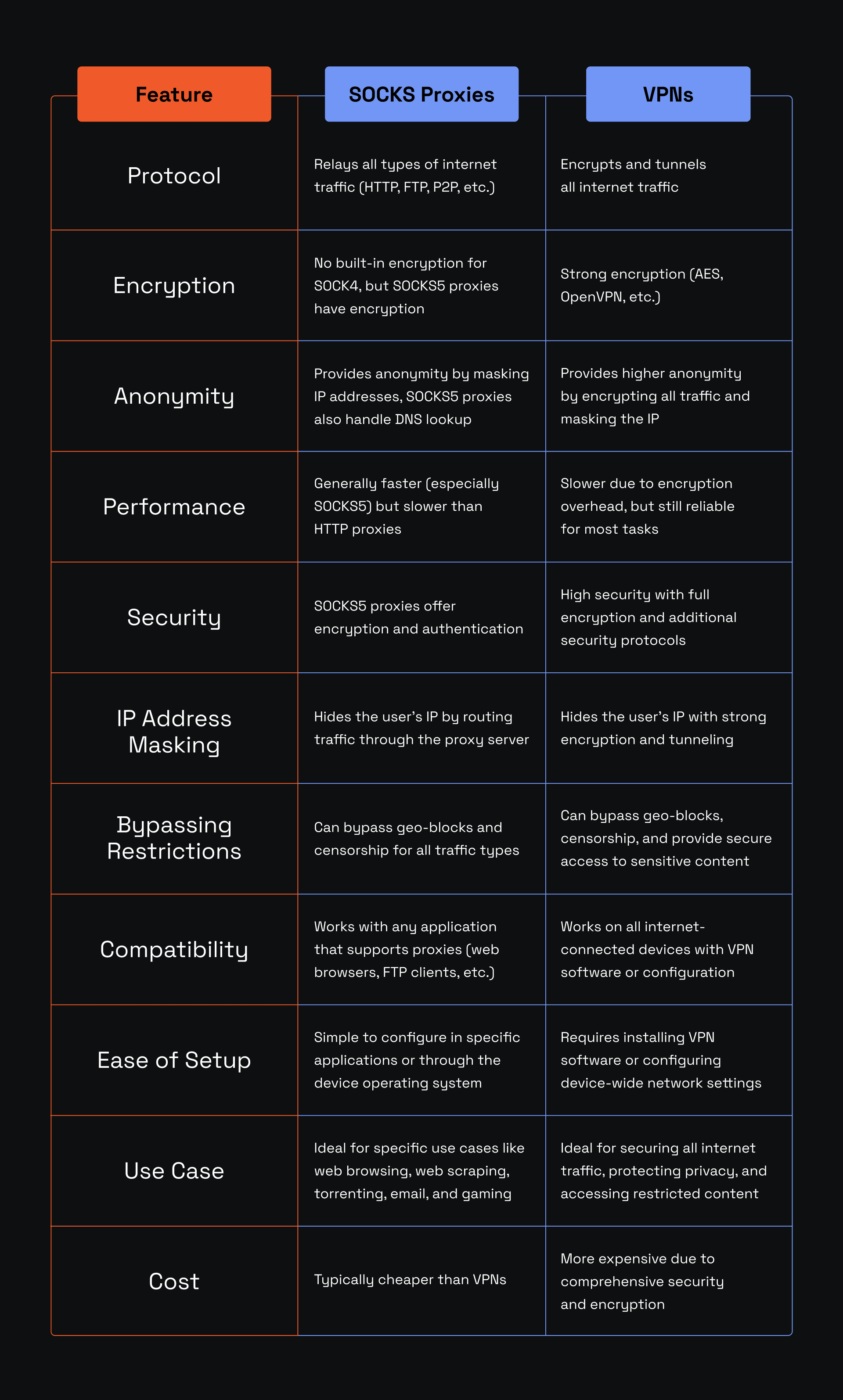
How to Set Up a SOCKS Proxy Server on Different Platforms
Windows Setup Guide
- Step 1: Open Settings
- Step 2: Click on Network & internet
- Step 3: Click on Proxy
- Step 4: Toggle the Automatically detect settings option to off
- Step 5: Click the Set up button under Manual proxy setup
- Step 6: Enter the SOCKS proxy server IP address and port number
- Step 7: Click Save to apply the changes
- Step 8: If the proxy server requires authentication, enter the username and password when prompted
macOS Setup Guide
- Step 1: Click on the Apple logo and select System Settings
- Step 2: Select the active network connection (WiFi or Ethernet) in the left pane
- Step 3: Go to the Proxies tab
- Step 4: Check the box next to SOCKS proxy
- Step 5: Enter your SOCKS proxy server IP address and port number
- Step 6: If your SOCKS proxy requires authentication, tick the Proxy server requires password box
- Step 7: Enter your SOCKS proxy username and password
- Step 8: Click OK to save your settings
Note: SOCKS5 proxies that require authentication don’t work with MacOS (tested on Monterey, Ventura, and Sonoma. If you want to use SOCKS5 proxies that require authentication, we suggest IP whitelisting or our browser extension).
Linux Setup Guide
- Step 1: Open Network Settings
- Step 2: Select Network Connection
- Step 3: Edit your proxy settings
- Step 4: Enable Manual Proxy
- Step 5: Enter the IP address and port for your SOCKS proxy
- Step 6: Click Save to apply your settings
Browser Configuration for SOCKS Proxies
Configuring a proxy on your OS reroutes all the traffic you send on your device. Alternatively, you may set up the SOCKS4 or SOCKS5 proxy server in your browser. Here is how you can do it:
Configuring SOCKS Proxy in Google Chrome Using the MarsProxies Extension
- Step 1: Download the MarsProxies proxy extension from the Chrome Web Store
- Step 2: Click on the extension icon and click Manage
- Step 3: In the configuration tab, click the Add new proxy button
- Step 4: Name your proxy and add your credentials (IP address, port, username, and password)
- Step 5: Click Save to save your proxy profile
- Step 6: Click on the extension icon again, find your proxy profile, and click the Connect button to start using it
How to Choose the Best SOCKS Proxy Provider?
If you did a quick Google search using the terms "SOCKS proxy," you would be bombarded by hundreds of companies all claiming to offer top-tier service. Making a choice here can be difficult, depending on your needs and other factors. For example, proxies for web scraping need a different set of features from those you plan to use for streaming or gaming.
Start by considering the pricing. Which companies offer SOCKS proxies that are within your price range? Next, look at the features—do they offer a good uptime guarantee? What kind of geo-targeting and session control do they support? How about the performance benchmarks? How fast are their proxies? And do they log user traffic?
You can also log on to user review platforms like G2 and Trustpilot. It’s always a good idea to see what people say about a particular provider before taking out your credit card.
Conclusion
By this point, you should know what SOCKS proxies are and how they work. Our blog has explained the differences between these proxies and other types. You have seen situations where using SOCKS proxy servers is ideal and when it's not.
You also learned the SOCKS protocol's different versions and pros and cons. Finally, you saw how to configure these proxies on your OS or Chrome browser using the MarsProxies extension. Here's to a SOCKSified internet!