Staying private online in 2025 is as important as ever. The previous year was exceptionally bad regarding data breaches, with millions of people’s data being leaked online. In turn, this increased the demand for online privacy protection tools, like antidetect browsers.
Noticing this trend, we started testing and reviewing numerous antidetect browsers, their privacy protection features, and compatibility with residential proxies. We also noticed that there's much more to this cutting-edge tech. They are also widely used for social media marketing, web scraping, multiple account management, dropshipping, and more.
Depending on your needs, you can use these tools to hide your original IP address, rotate between multiple IPs, change user agents and browser fingerprints, and even automate tasks using Puppeteer or Selenium. But you must also select the right antidetect browser that offers the required features.
To help you choose, we’ve compared the 10 best antidetect browsers in 2025. Before we deep dive into detailed best antidetect browser reviews, take a look at the table below for their side-by-side comparison.

Now, let's see what each of these tools has to offer in more detail.
1. GoLogin
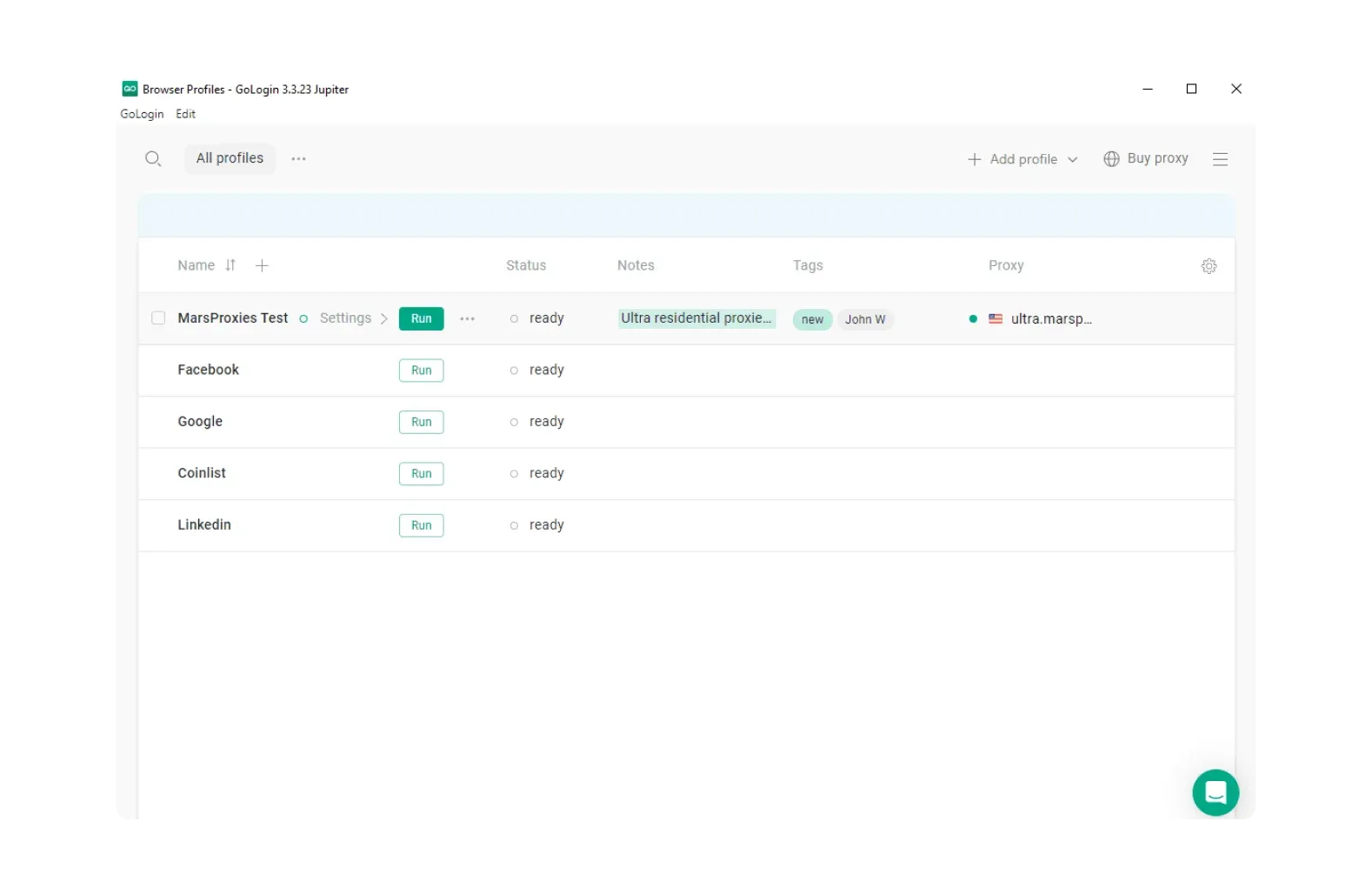
GoLogin secures a top spot due to a wide range of online privacy features. It offers over 50 configurable browser fingerprint options, provides team collaboration features, and isolates each browser profile using cloud-based storage.
If you're new to this technology, GoLogin greets you with a simplistic and intuitive interface. Its built-in proxy checker displays the IP, its origin country, and latency so that you know what to expect when launching a browser profile.
GoLogin stores data using secure AES-256 encryption, but that should not be confused with VPNs that encrypt data in transit. Lastly, GoLogin offers an API that handles up to 1,200 requests per minute, making it an excellent choice for online data gathering.
To learn more, visit our dedicated GoLogin and MarsProxies integration tutorial.
Starting price: $24/month for 100 profiles
Free trial: Yes, 7 days
Free version: Yes, 3 profiles without team collaboration features
Customer support: US phone number, WhatsApp, Telegram, Facebook, email
2. Incogniton
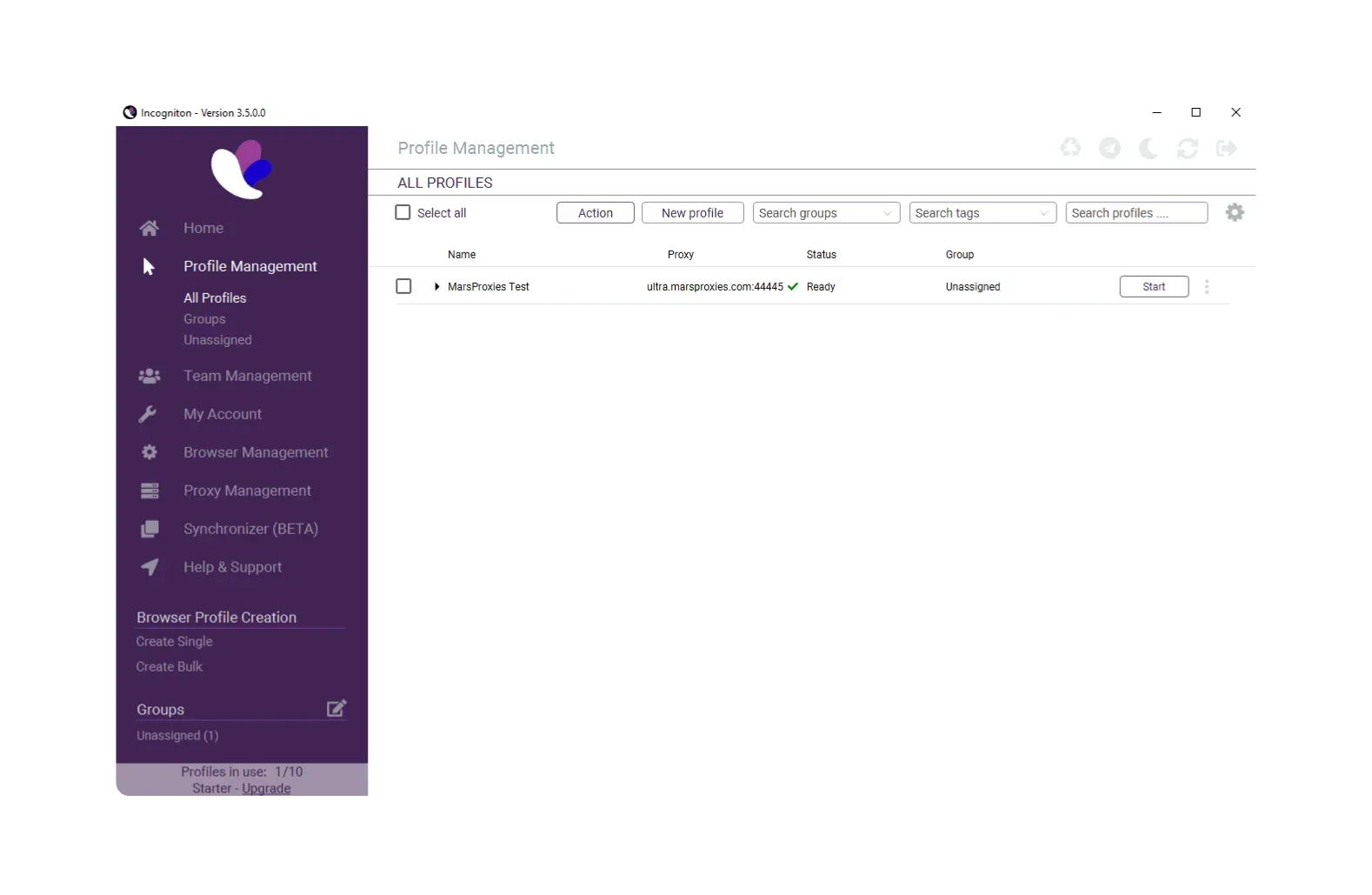
Incogniton is an outstanding choice for managing multiple accounts. It uses separate browsing environments to isolate profiles and prevent any leaks, minimizing detection and ban risks. It also supports bulk profile creation, which is essential if you're using Incogniton for social media marketing.
Similar to GoLogin, you can use the built-in proxy checker when adding proxies. But it goes a step further and displays the timezone code, GMT offset, and even latitude and longitude coordinates, helpful for precise geo-targeting.
This tool is compatible with automation tools like Selenium and Puppeteer, offers cookie management features, and also provides API access.
To learn more, visit our dedicated Incogniton and MarsProxies integration tutorial.
Starting price: $13.99/month for 10 browser profiles
Free trial: Yes, 2 months
Free version: Yes, 3 profiles with limited features
Customer support: Facebook, Telegram, email, possibility to schedule a video call
3. AdsPower
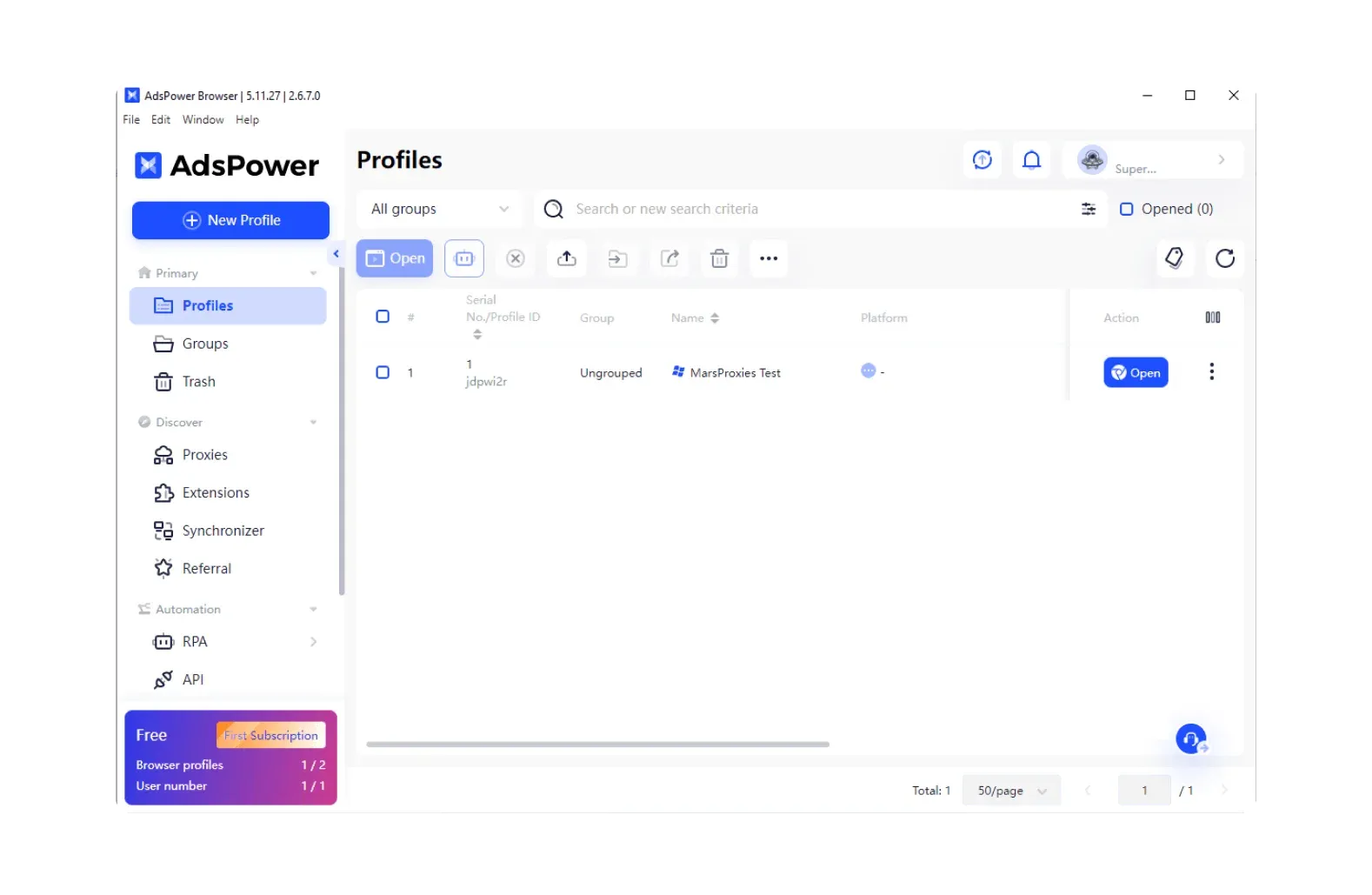
As the name suggests, AdsPower is developed for digital marketing. It supports a wide range of use cases, including affiliate marketing, e-commerce, cryptocurrency, and social media management. With over 800,000 users and an excellent 4.8 Trustpilot score, you can rely on this tool to streamline numerous digital marketing tasks.
When creating new profiles, we valued the elaborate profile import options, which include batch and quick imports. This way, you can quickly prepare the environment for social media marketing using unique fingerprints and automation features.
For more technical users, AdsPower has a headless browsing mode. You can then add automation scripts while the browser runs in the background, collecting marketing intelligence or opening accounts and making posts on your instructions.
To learn more, visit our dedicated AdsPower and MarsProxies integration tutorial.
Starting price: $8.4/month for 10 profiles
Free trial: Yes, 3 days
Free version: Yes, 5 profiles
Customer support: Online live chat, email, Telegram
4. Dolphin{anty}
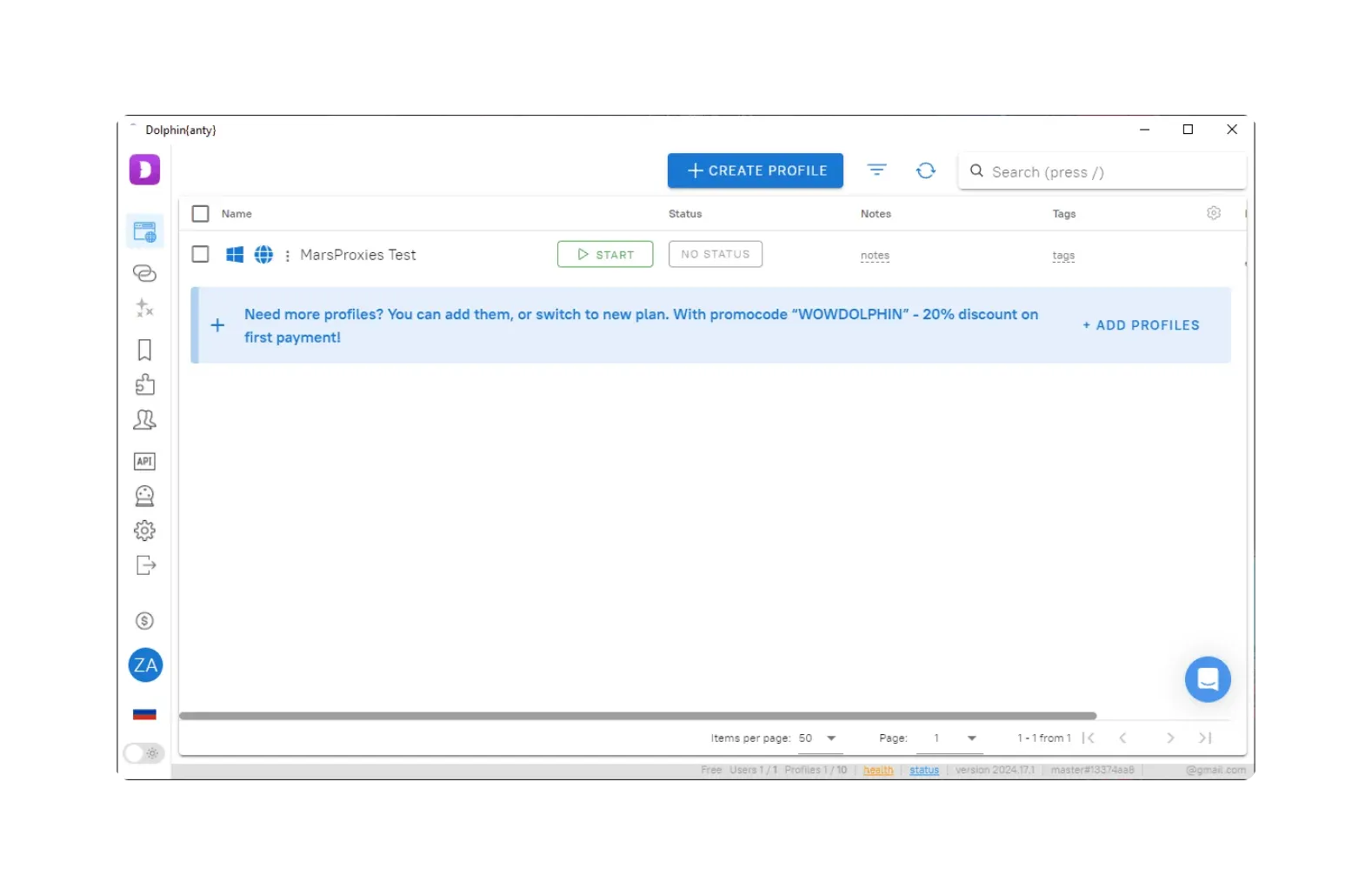
The first thing you'll notice when visiting Dolphin{anty} is its focus on affiliate marketing. Ad platforms like TikTok and Meta Ads often have strict restrictions on ad spending per account, which may interfere when you’re ready to scale your business.
Dolphin{anty} focuses on browser profile creation, isolation, and team collaboration. Although it's more expensive compared with a few others on this list, it’s oriented towards maximizing your gains, which can pay off quickly.
When creating accounts, you can assign them to Facebook, Google, or TikTok, or delegate them to cryptocurrency. What's more, it has a separate Doplhin{tt} tool tailored for TikTok. Although it's currently in the beta stage and costs extra, that's something to look for regarding one of the biggest contemporary social networks.
To learn more, visit our dedicated Dolphin{anty} and MarsProxies integration tutorial.
Starting price: from $6/month for up to 60 profiles
Free trial: No
Free version: Yes, 10 profiles
Customer support: Online chat, Telegram chatbot
5. MoreLogin
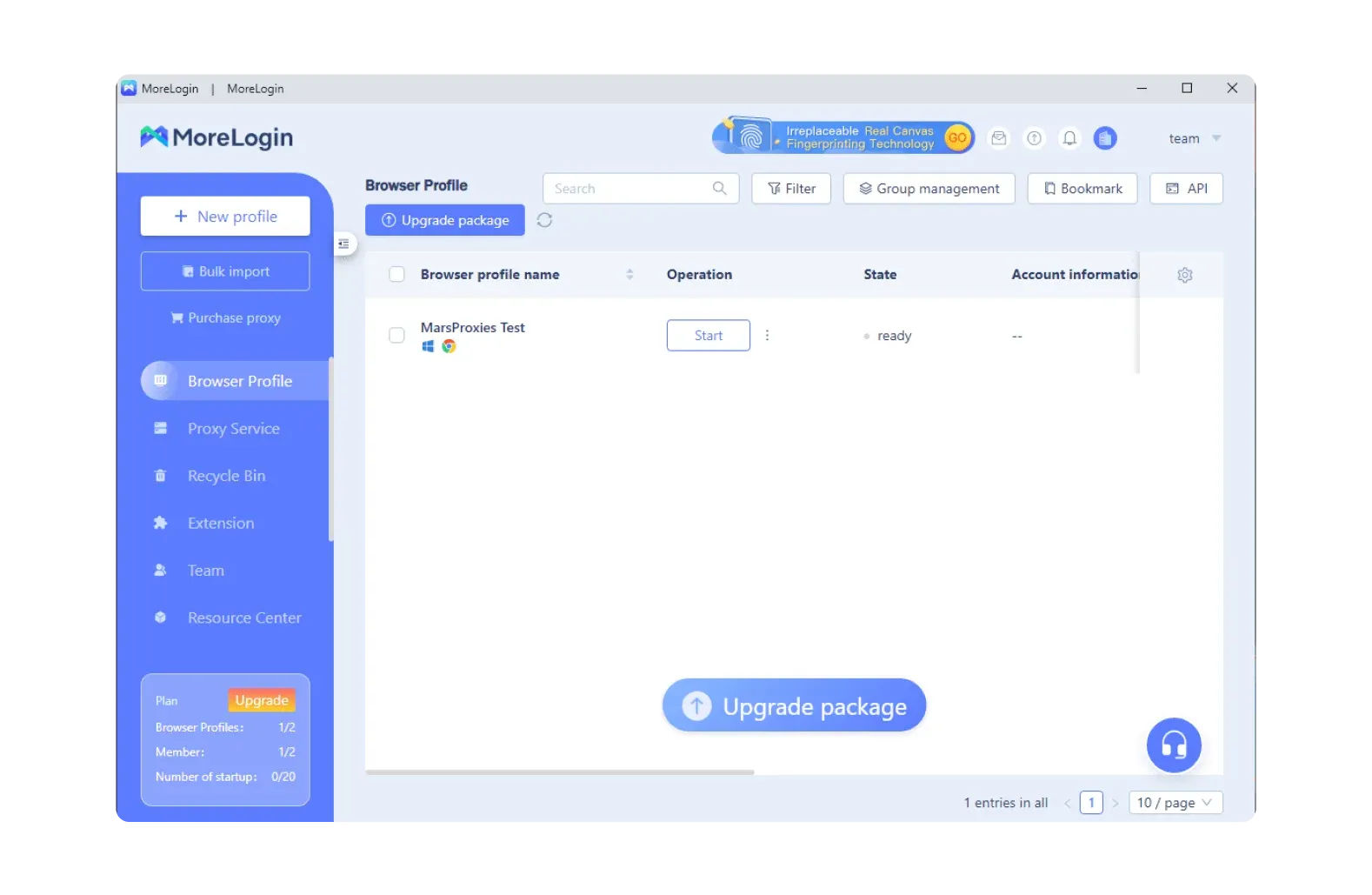
MoreLogin antidetect browser focus is straightforward and aimed at the very core of this technology, multiple account management, to avoid detection and bans. You get to choose from three plans - Free, Pro, and Custom.
We recommend this tool for small to medium-sized business growth, as the initial Pro plan offering provides support for up to 400 accounts. It is too limited for large enterprises, but they can contact MoreLogin directly to negotiate a more suitable deal.
Regarding profile organization, it offers a Synchronizer feature that creates a master window. All mouse and keyboard events happening there are automatically synchronized across other windows, allowing to execute actions from different profiles quickly.
To learn more, visit our dedicated MoreLogin and MarsProxies integration tutorial.
Starting price: $5.4/month for 10 profiles
Free trial: No
Free version: Yes, 2 profiles with limited fingerprint features
Customer support: Telegram, Whatsapp, Facebook, email
6. Ghost Browser
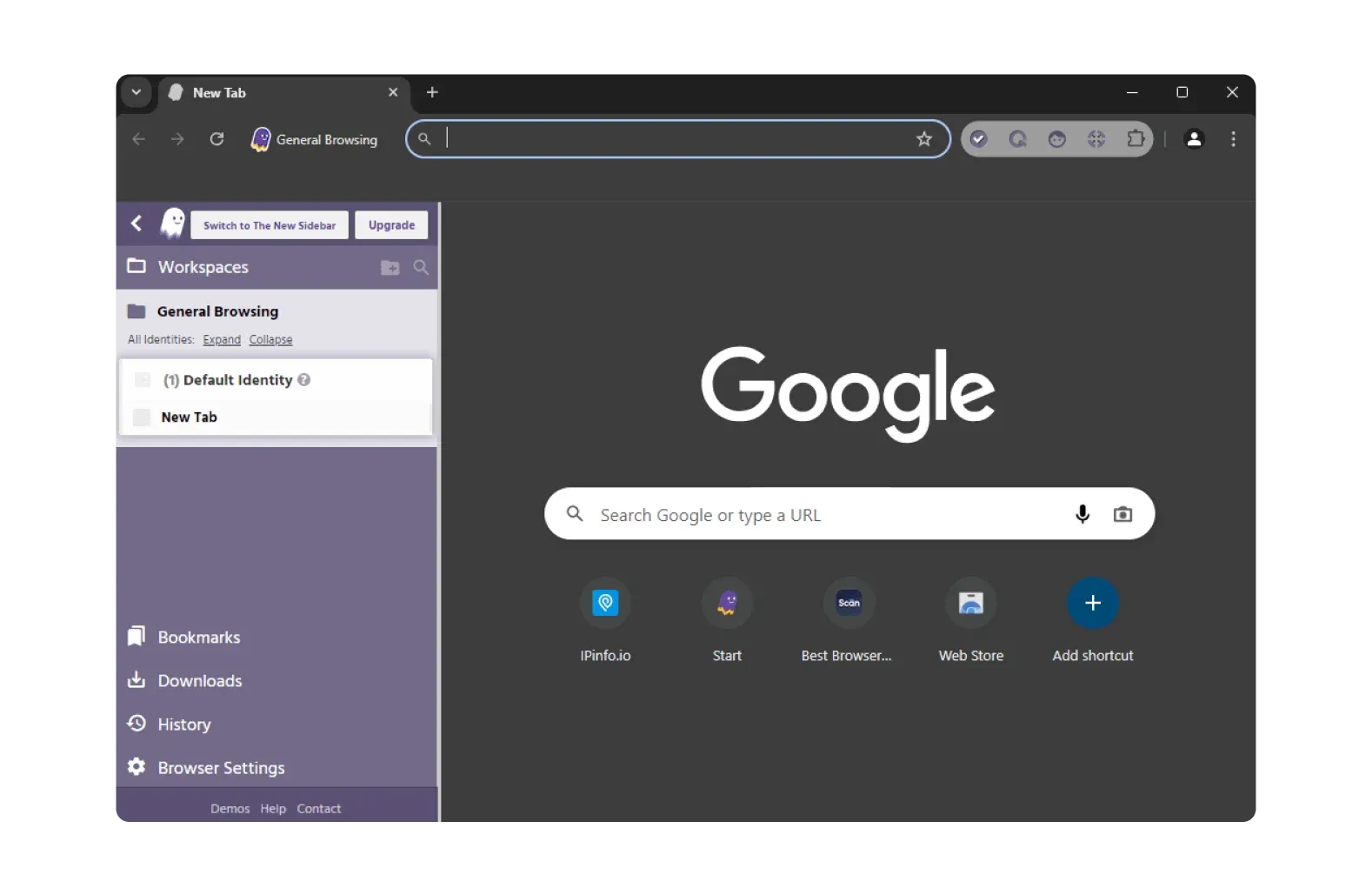
Our next pick, GhostBrowser, is also oriented toward marketing managers. Similar to MoreLogin, it also offers tools to control multiple sessions from a single window.
GhostBrowser has an excellent proxy integration that supplements your digital fingerprint with an alternative IP. It uses so-called Ghost Proxy Control (GPC), which is an extension that assigns a different proxy to each profile within GhostBrowser.
It supports HTTP, HTTPS, SOCKS5, and IPv6 proxies, so it's fully compatible with MarsProxies, as we have recently added datacenter IPv6 IPs. However, we recommend choosing its Pro plan, which unlocks full GhostBrowser proxy capabilities.
To learn more, visit our dedicated GhostBrowser and MarsProxies integration tutorial.
Starting price: $21/month
Free trial: No
Free version: Yes
Customer support: Online knowledgebase, website contact form
7. MarketerBrowser
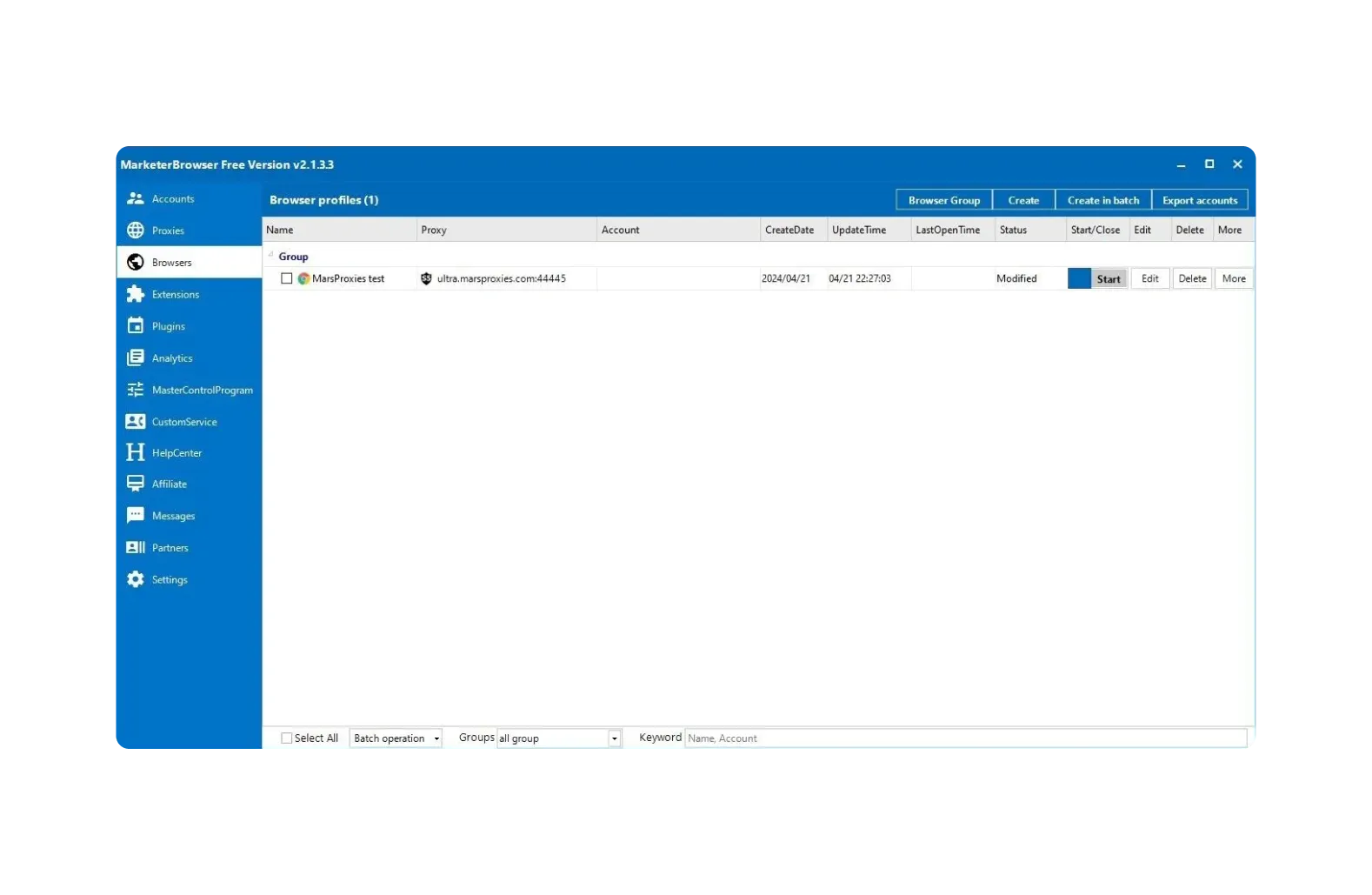
MarketerBrowser may not be among the most reviewed on sites like TrustPilot, but its wide range of features secures it a spot on this list. It uses cloud storage to cache data for browser profiles, which is also used for their isolation.
MarketerBrowser also supports Playwright, Puppeteer, and Selenium, so tech-savvy users get plenty of automation features to work with. There's an analytics section that displays how people interact with your content, from likes to retweets to comments.
We can also verify that adding proxies is a straightforward process. We created a profile that connected to the Netherlands within minutes and could test the proxy connection during setup.
To learn more, visit our dedicated MarketerBrowser and MarsProxies integration tutorial.
Starting price: $14.91/month for unlimited profiles for 1 user
Free trial: No
Free version: Yes, 50 profiles with standard fingerprints
Customer support: WhatsApp, Telegram
8. BitBrowser
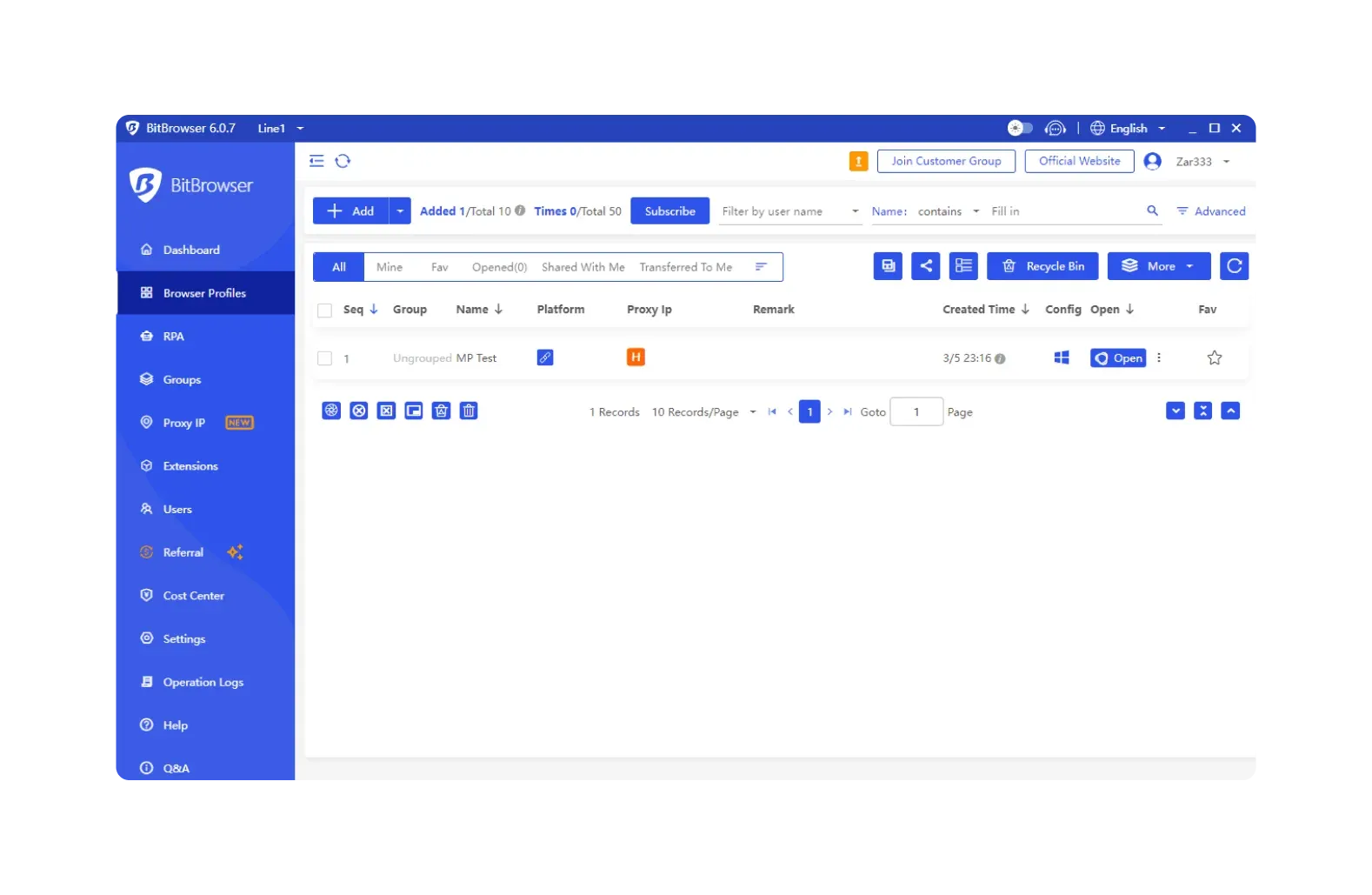
With BitBrowser, we're heading into more niche tools, but that doesn't mean they don't offer features that fulfill specific user demands. Firstly, it is one of the more affordable options on the list, costing only $9/month for 50 profiles and 2 team members.
It supports robotic process automation (RPA) scripts and offers an API for data gathering. It also boasts of a virtual Android emulator to streamline social media account management, as mobile emulation, combined with mobile proxy servers, offers excellent undetectability features.
To learn more, visit our dedicated BitBrowser and MarsProxies integration tutorial.
Starting price: $9/month for 50 profiles and 2 team members
Free trial: No
Free version: Yes, 10 profiles with limited features
Customer support: WhatsApp, Telegram, WeChat
9. Nstbrowser
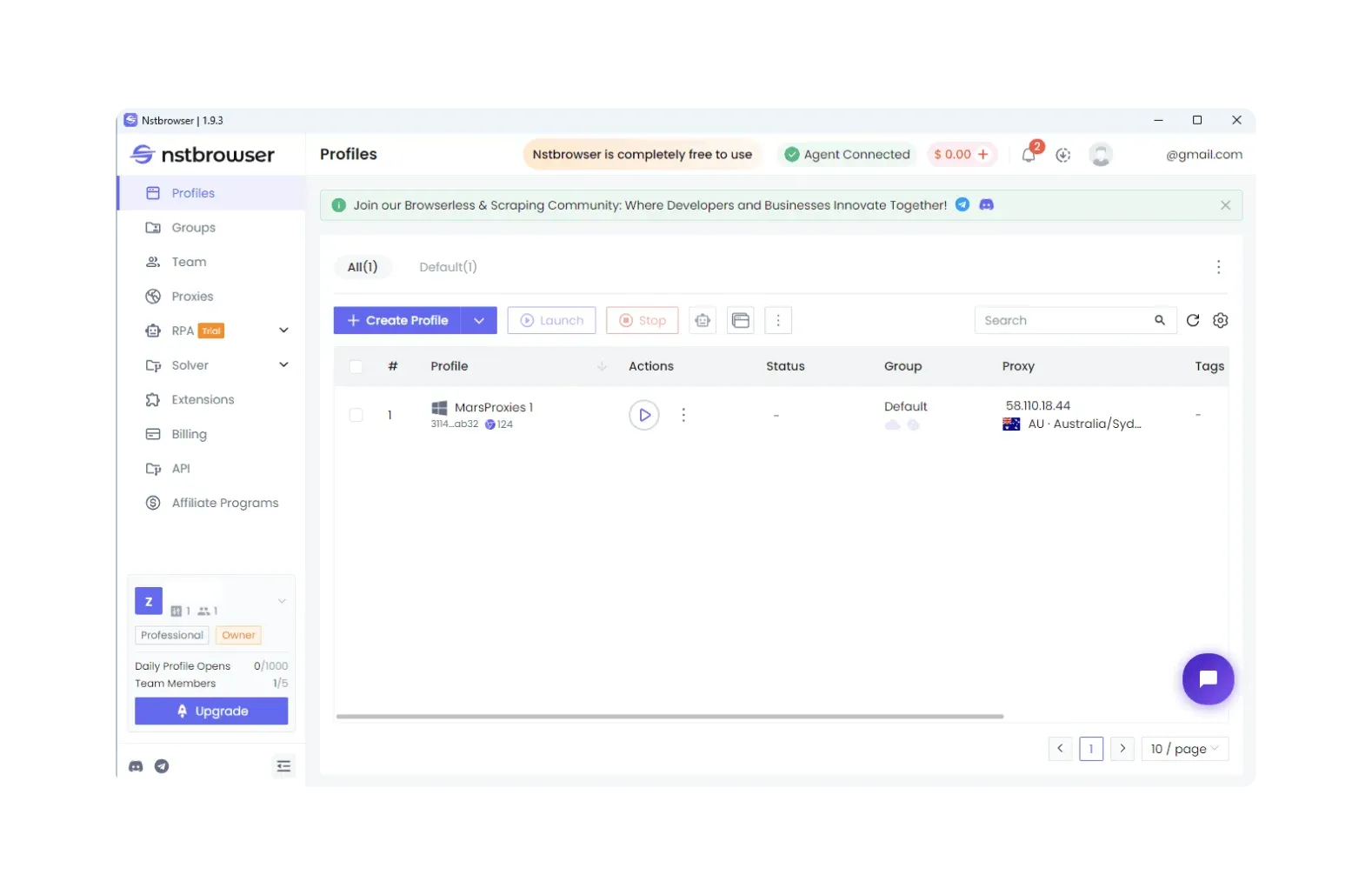
Nstbrowser can be your go-to tool if you often deal with information restrictions. Website protection services, such as Cloudflare, implement Turnstile and CAPTCHA bot detection methods to protect their clients from DDoS attacks. Unfortunately, that also interferes with legitimate online data gathering.
Nstbrowser comes with a built-in CAPTCHA bypass on all plans using browserless cloud fingerprinting. So far, it is only capable of bypassing CAPTCHAs, but the website promises that CAPTCHA solving is coming soon.
To learn more, visit our dedicated Nstbrowser and MarsProxies integration tutorial.
Starting price: $17/month for 100,000 profiles
Free trial: No
Free version: Yes, limited to 10 daily profile launches
Customer support: Discord, website live chat, email
10. Hidemyacc
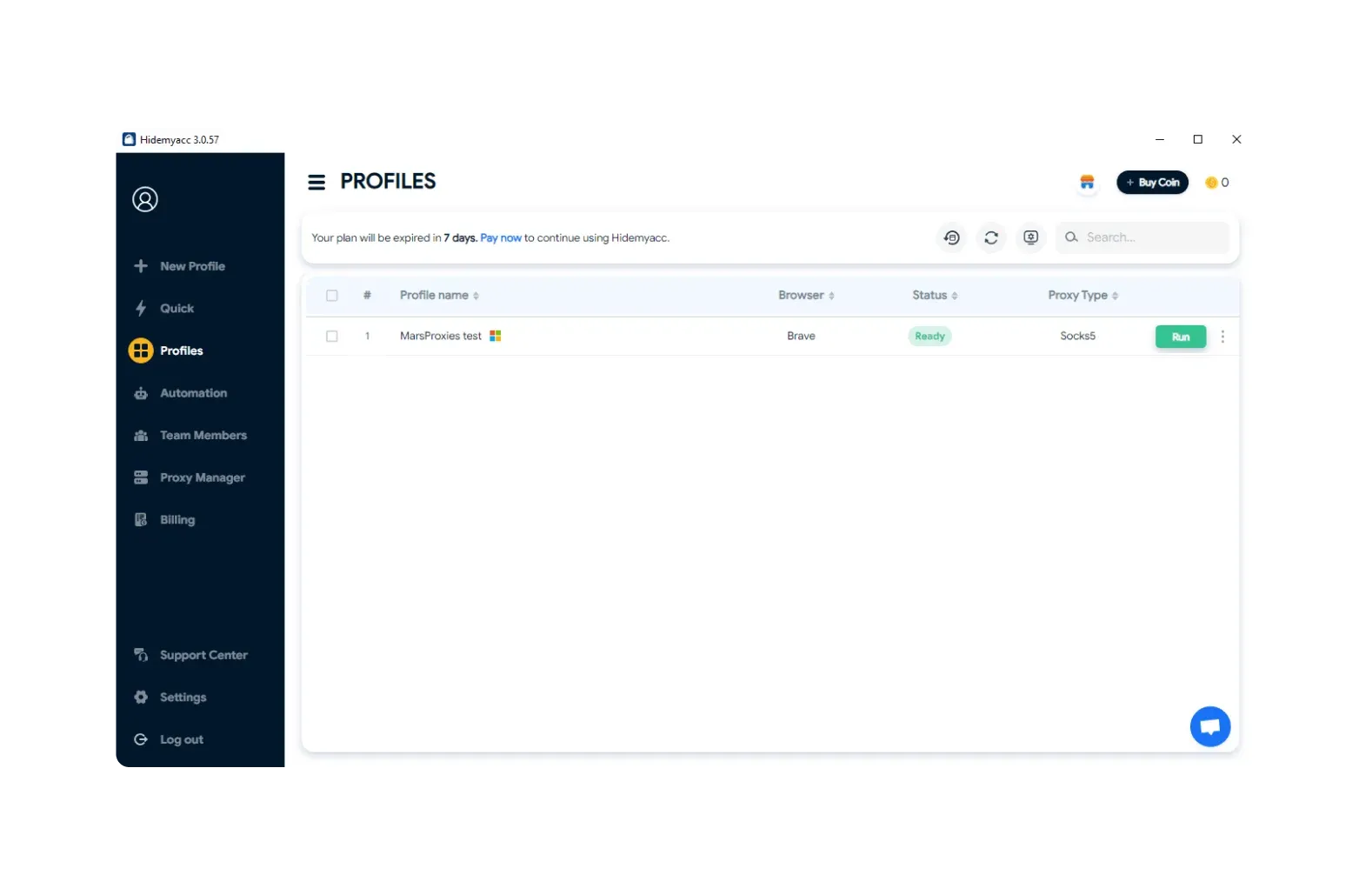
Hidemyacc closes our list of the top 10 best anonymous browsers. Firstly, you get all the necessities, such as cookie and profile imports, extension and bookmark management, profile storage in the cloud, and seamless proxy integration.
This tool also connects all the previously listed browsers apart with its unique Magic link feature. It provides a URL that gathers all the required information on a specific browser profile. This way, instead of importing such data from supported privacy browsers, you can extract it from whatever you use with a single click. All that's left to do is import cookies, and you're good to go.
To learn more, visit our dedicated Hidemyacc and MarsProxies integration tutorial.
Starting price: $5/month for 5 profiles
Free trial: Yes, 7 days
Free version: No
Customer support: Website live chat, Facebook, X, Telegram, email
How to choose the right antidetect browser
You will notice that our selected antidetect browsers excel in different fields, such as the top pick, GoLogin, which is optimized for social media management, or Incogniton for affiliate marketing. Here's what you should consider to make the right choice.
Use case
The most important thing is to know precisely where you will use the chosen antidetect browser. If you're web scraping, seamless integration with proxies is crucial, followed by compatibility with Python web scraping tools to implement automation, handle pagination, and set timeouts to mimic human-like behavior.
For social media management, verify that the browser provides a sufficient number of profiles and ensures their reliable isolation. If you're working in a team, collaboration tools will make things much easier with features such as permission management, profile grouping and sharing, and activity logs.
For personal private browsing, consider the pricing first. Many antidetect browsers offer a limited free version, which may not be enough for personal use. Also, keep in mind that these tools do not apply additional encryption by default, so you may want to use one alongside a VPN.
Importance of proxy integration
Proxies help overcome online geographical restrictions, add an additional layer of privacy by masking IPs, and help bypass CAPTCHAs to improve web scraping success rates. In most cases, you will use antidetect browsers alongside proxies, so the importance of seamless proxy integration cannot be understated.
The developers are fully aware of this, so our popular web browsers for undetectability offer dedicated tools for proxy management. For example, Dolphin{anty} lets you quickly add multiple proxies using its mass import feature, which you can then assign to multiple browser profiles. Another example would be GoLogin's built-in proxy checker, which verifies a successful connection to the proxy within the same proxy management window.
Other providers, like Incogniton, offer free proxy lists. As attractive as they may be for saving money, you may soon notice that free proxies frequently experience speed drops and downtime. We recommend using this feature to try different antidetect browsers and switch to a professional paid proxy service provider afterward.
Fingerprint stability vs rotation
A browser fingerprint is like your greeting card. It holds crucial information about your browser and device so that websites know what they are dealing with. Fingerprinting is also a popular online surveillance method. Sometimes, you may want to rotate between multiple browser profiles while keeping a static one for other tasks. Let's take a deeper look.
If you use an antidetect browser to manage multiple social media accounts without risking bans, you need to assign a static fingerprint to each. This way, social networks like Facebook, X, and Instagram will “think” all your profiles are coming from different users.
This approach is important because almost all popular social networks limit the number of accounts per single user. You risk losing all your hard work building them if you do not use alternative fingerprints because the platforms will notice they are coming from the same device.
On the contrary, you will require fingerprint rotation while scraping or browsing privately. Whenever you collect data, websites inspect the number of HTTP requests, and if they notice too many coming from a single device, they deny access. Fingerprint rotation ensures you send HTTP requests from different profiles, evading the website's anti-scraping protection.
Antidetect browser vs. VPN vs. proxy
Antidetect browsers, proxies, and VPNs have features that overlap, but their differences are significant. To understand better when to use each, take a look at the table below.
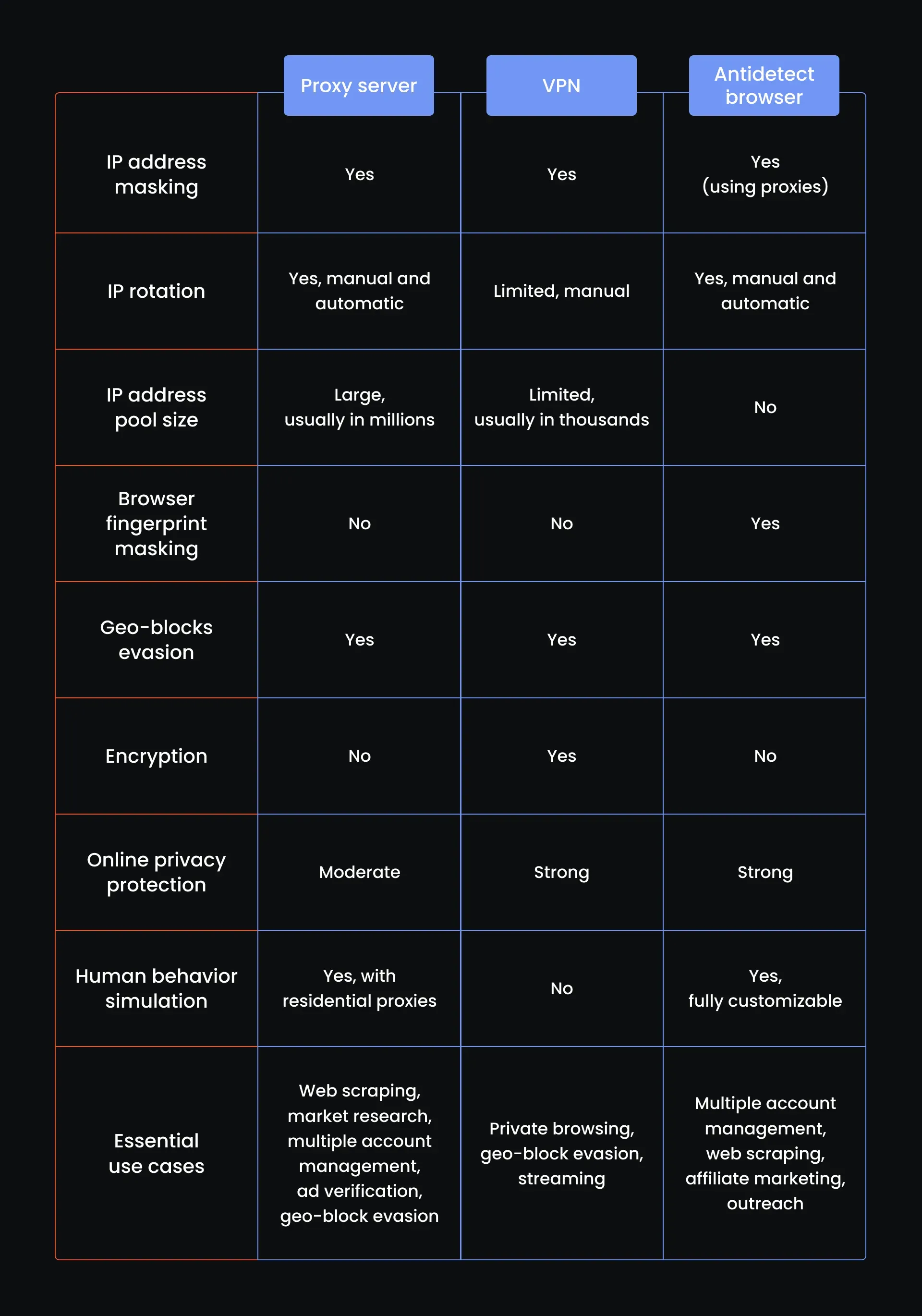
All three tools provide robust privacy protection features but with different goals in mind. While VPNs excel at private browsing by encrypting online traffic and following strict no-log policies, they offer a limited number of alternative IPs compared to proxy servers.
Proxies, on the other hand, provide customizable IP rotation, offer millions of alternative IPs, and some human-behavior simulation features. They are much more compatible with antidetect browsers, which typically offer dedicated proxy integration features.
Are antidetect browsers legal?
Yes, antidetect browsers are perfectly legal, but, as with many tools, it depends on how you use them. After all, a knife can cut through butter and slice a tasty piece of meat, but it can also be a dangerous tool in the wrong hands.
To ensure you use antidetect browsers in accordance with the law, review your local and worldwide data gathering rules, such as the General Data Protection Regulation. Make sure you are not collecting any personally identifiable data, and that the information you collect is stored in an encrypted format to prevent leaks.
Also, do not overload websites with too many concurrent requests - it may slow them down. Customize your antidetect browser to implement timeouts using Python, which will insert a delay between multiple HTTP requests.
Lastly, pay close attention to national internet access regulations regarding worldwide internet content. In most countries, bypassing online geographical restrictions is not considered a crime or even a misdemeanor. However, if you access Western websites from China carelessly, that might get you in trouble.
Final Thoughts
Considering the increasing trend of internet surveillance and the importance of data for business growth, we can expect antidetect browsers to remain in high demand. Once you pick one from our top 10 list, you can deepen your knowledge by implementing automation features using Python tools like Selenium and Puppeteer.
This way, you can tailor your data gathering to specific business needs and increase its speed and success rates. Also, you can automate social media marketing to save time and human resources. In the end, an antidetect browser in the right hands will pay off its subscription price more than a few times.
What is an undetectable browser?
An antidetect browser is a robust online privacy protection tool that masks your digital fingerprint. Combined with proxies, it hides the original user IP and rotates IPs. Also, antidetect browsers change user agents and fingerprints, adding an extra layer of online anonymity.
What is the best antidetect browser for managing multiple accounts?
GoLogin is the best antidetect browser for managing multiple accounts. It offers over 50 customizable fingerprints you can assign to each profile. We have also tested its proxy integration and successfully changed our IP within a few minutes using its intuitive interface.
Do I need proxies with antidetect browsers?
Yes, in most cases, you will need proxies to get the best out of your antidetect browser. These tools provide outstanding multiple account management features, but they still require an alternative IP for each profile that proxies provide.
Which browser is 100% untraceable?
While no browser, not even the Tor browser, is 100% untraceable, you can achieve high levels of online anonymity using the right tools. Make sure your chosen private browser is compatible with proxies, offers fingerprint masking, and isolates profiles to prevent leaks.
Is Chrome an antidetect browser?
No, Chrome is not an antidetect browser. On the contrary, Google Chrome is known to collect vast amounts of user data and was even caught collecting information in its incognito mode.
Which browser is best for hiding IP?
We recommend Incogniton or GoLogin to hide your IP. We have tested an ample of antidetect browsers, and these two were particularly easy to use. Combined with our residential proxies, we were able to hide our original IP within a few short minutes.


